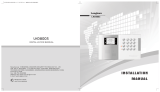Page is loading ...

RD20X2SOM SOMFY
CONTROL BOX
Installation Guide for Roller Garage Doors
Edition 2022/1
www.samsondoors.co.uk
Tel: 01933 274276

Pictures are for illustration purposes only, connector blocks are not provided and further ttings may be required.
1
3 42
Prog
STOP
.
.
.
.
. . . .
L1 N 2L
M
1 2 3 4
Bleu
Marron
Noir
Green/Yellow
Brown
Blue
Black
L1 N 2L
M
1 2 3 4
Bleu
Marron
Noir
Green/Yellow
Brown
Blue
Black
1
.
Mounting The Rollixo RTS
1 Remove
the courtesy
light cover.
2 Unscrew
and remove the
panel cover.
3 Mark the
wall drilling
positions.
4 Secure the
Rollixo RTS
in place.
Somfy Rollixo RTS Control Panel
3 42
Prog
STOP
.
.
.
.
. . . .
L1 N 2L
M
1 2 3 4
Bleu
Marron
Noir
Green/Yellow
Brown
Blue
Black
L1 N 2L
M
1 2 3 4
Bleu
Marron
Noir
Green/Yellow
Brown
Blue
Black
1
.
No. Description
1Up button
2Stop button
3Down button
4Prog button
5Prog LED
6Motor & safety brake LED
7Safety edge LED
8Battery LED
9Photocell LED
1. Somfy Optical Safety Edge
(ROLLIXO RTS)
3 42
Prog
STOP
.
.
.
.
. . . .
L1 N 2L
M
1 2 3 4
Bleu
Marron
Noir
Green/Yellow
Brown
Blue
Black
L1 N 2L
M
1 2 3 4
Bleu
Marron
Noir
Green/Yellow
Brown
Blue
Black
1
.
Motor Wiring
1 Connect the motor wires
into terminals 1, 2, 3 & 4
as illustrated above. Note:
The motor direction can
be reversed during the
commissioning procedure.
1 Secure the
motor supply
cable in place
with the cable
clamp.
3 42
Prog
STOP
.
.
.
.
. . . .
L1 N 2L
M
1 2 3 4
Bleu
Marron
Noir
Green/Yellow
Brown
Blue
Black
L1 N 2L
M
1 2 3 4
Bleu
Marron
Noir
Green/Yellow
Brown
Blue
Black
1
.
www.samsondoors.co.uk
Tel: 01933 274276

Pictures are for illustration purposes only, connector blocks are not provided and further ttings may be required.
2
1 Connect the safety brake
into terminals 5 & 6.
2 Use the ink provided to connect
terminals 5 & 6 if no safety brake
is required.
3 421
Prog
STOP
Sec
Safety Edg eSto p
K
5 6 7 8 9 1
Sec
Safety Edg eSto p
K
5 6 7 8 9 1
Sec
Safety Edg eSto p
K
5 6 7 8 9 1
3 421
Prog
STOP
3 42
1
Prog
STOP
3 4
2
1
Prog
STOP
3 421
Prog
STOP
Prog
Prog
Prog
Prog
Prog
Safety Brake Wiring
Powering Up The Rollixo Rts
3 421
Prog
STOP
Sec
Safety Edg eSto p
K
5 6 7 8 9 1
Sec
Safety Edg eSto p
K
5 6 7 8 9 1
Sec
Safety Edg eSto p
K
5 6 7 8 9 1
3 421
Prog
STOP
3 42
1
Prog
STOP
3 4
2
1
Prog
STOP
3 421
Prog
STOP
Prog
Prog
Prog
Prog
Prog
1 Unfold the aerial so
that it points vertically
downwards.
2 Screw the bulb
supplied into the
light fitting.
3 Refit the panel
cover and secure
with the screw.
4 Refit the
courtesy
light cover.
3 421
Prog
STOP
Sec
Safety Edg eSto p
K
5 6 7 8 9 1
Sec
Safety Edg eSto p
K
5 6 7 8 9 1
Sec
Safety Edg eSto p
K
5 6 7 8 9 1
3 421
Prog
STOP
3 42
1
Prog
STOP
3 4
2
1
Prog
STOP
3 421
Prog
STOP
Prog
Prog
Prog
Prog
Prog
All the LED’s come
on briefly and then
go out.
If the motor LED comes on, check the safety
brake or link connection.
If the safety edge LED comes on, the safety
edge transmitter has not been recognised.
(This is normal if the safety edge transmitter
has not been paired to the Rollixo RTS yet).
5 Plug in the supply cable and
connect the mains supply.
www.samsondoors.co.uk
Tel: 01933 274276

Pictures are for illustration purposes only, connector blocks are not provided and further ttings may be required.
4
2. Motor Direction of
Rotation Setting
1 At the same time press and hold the UP &
DOWN buttons on the control panel until the
door moves forward AND backwards, then
release the buttons – the controller is now in
‘motor adjustment mode’, the motor LED light
will flash slowly. In motor adjustment mode, the
Up & Down control buttons are in ‘hold to run’
mode - you must press and hold the button in to
operate the door up and down.
2 Press and hold the UP button to check
the motor direction. If the motor direction is
correct, move on to set the limits of the door. If
the motor direction is incorrect, you can either
swap the black and brown motor wires around
or press and hold the STOP button until the
door judders up and down > the direction has
been reversed > check again and then move on
to set the limits of the door.
3 421
Prog
STOP
3 421
Prog
STOP
3 Briefly press the PROG button until the door jogs to
complete the motor set up procedure. The motor & safety
brake LED goes out and the safety edge LED comes on.
Correct direction
of rotation
Incorrect direction
of rotation
Prog
www.samsondoors.co.uk
Tel: 01933 274276

Pictures are for illustration purposes only, connector blocks are not provided and further ttings may be required.
5
PAIRING THE SOMFY
SAFETY EDGE TRANSMITTER
Bringthe door and the bottom rail to a workable eye level. Press and hold the ‘Prog’ button
on the Rollixo panel until the LED light above it comes on – Then let go!
Now approach the Transmitter on the Bottom Rail – Usinga small tool press the ‘Prog’
button on the unit until the Rollixo panel ‘Prog’ LED flashes, then let go (this could be up to 5
seconds) the 2 units are now active.
3 421
Prog
STOP
3 421
Prog
STOP
3 421
Prog
STOP
4
Prog
3 421
STOP
3 421
Prog
STOP
3 421
Prog
STOP
3 421
STOP
20 mm
max
3 42
Prog
3 421
Prog
STOP
3 421
Prog
STOP
3 421
Prog
STOP
3 421
Prog
STOP
3 421
Prog
STOP
20 mm
max
3 421
Prog
STOP
3 421
Prog
STOP
3 421
Prog
STOP
3 421
Prog
STOP
3 421
Prog
STOP
3 421
Prog
STOP
3 421
Prog
STOP
Check the operation of the door by pressing the Rollixo Up & Down control buttons.
Check that the safety edge works by activating the edge.
max
3 421
Prog
STOP
3 421
Prog
STOP
3 421
Prog
STOP
3 42
Prog
3 421
Prog
STOP
3 421
Prog
STOP
3 421
Prog
STOP
3 421
Prog
STOP
PAIRING KEYGO RTS KEYFOBS
Press the ‘Prog’ button on the Rollixo RTS front panel until the LED above the Prog button
lights up RED.
Press the button on the Keygo RTS keyfob that you want to control the Rollixo RTS controller
with until the ‘Prog’ LED on the Rollixo RTS controller flashes and then goes out.
20 mm
max
Prog
3 421
Prog
STOP
3 421
Prog
STOP
3 421
Prog
STOP
3 421
Prog
STOP
3 421
Prog
STOP
20 mm
max
3 42
Prog
3 421
Prog
STOP
3 421
Prog
STOP
3 421
Prog
STOP
PAIRING THE SOMFY
SAFETY EDGE TRANSMITTER
Bringthe door and the bottom rail to a workable eye level. Press and hold the ‘Prog’ button
on the Rollixo panel until the LED light above it comes on – Then let go!
Now approach the Transmitter on the Bottom Rail – Usinga small tool press the ‘Prog’
button on the unit until the Rollixo panel ‘Prog’ LED flashes, then let go (this could be up to 5
seconds) the 2 units are now active.
3 421
Prog
STOP
3 421
Prog
STOP
3 421
Prog
STOP
4
Prog
3 421
STOP
3 421
Prog
STOP
3 421
Prog
STOP
3 421
STOP
20 mm
max
3 42
Prog
3 421
Prog
STOP
3 421
Prog
STOP
3 421
Prog
STOP
3 421
Prog
STOP
3 421
Prog
STOP
20 mm
max
3 421
Prog
STOP
3 421
Prog
STOP
3 421
Prog
STOP
3 421
Prog
STOP
3 421
Prog
STOP
3 421
Prog
STOP
3 421
Prog
STOP
Check the operation of the door by pressing the Rollixo Up & Down control buttons.
Check that the safety edge works by activating the edge.
max
3 421
Prog
STOP
3 421
Prog
STOP
3 421
Prog
STOP
3 42
Prog
3 421
Prog
STOP
3 421
Prog
STOP
3 421
Prog
STOP
3 421
Prog
STOP
PAIRING KEYGO RTS KEYFOBS
Press the ‘Prog’ button on the Rollixo RTS front panel until the LED above the Prog button
lights up RED.
Press the button on the Keygo RTS keyfob that you want to control the Rollixo RTS controller
with until the ‘Prog’ LED on the Rollixo RTS controller flashes and then goes out.
20 mm
max
Prog
3 421
Prog
STOP
3 421
Prog
STOP
3 421
Prog
STOP
3 421
Prog
STOP
3 421
Prog
STOP
20 mm
max
3 42
Prog
3 421
Prog
STOP
3 421
Prog
STOP
3 421
Prog
STOP
PAIRING THE SOMFY
SAFETY EDGE TRANSMITTER
Bringthe door and the bottom rail to a workable eye level. Press and hold the ‘Prog’ button
on the Rollixo panel until the LED light above it comes on – Then let go!
Now approach the Transmitter on the Bottom Rail – Usinga small tool press the ‘Prog’
button on the unit until the Rollixo panel ‘Prog’ LED flashes, then let go (this could be up to 5
seconds) the 2 units are now active.
3 421
Prog
STOP
3 421
Prog
STOP
3 421
Prog
STOP
4
Prog
3 421
STOP
3 421
Prog
STOP
3 421
Prog
STOP
3 421
STOP
20 mm
max
3 42
Prog
3 421
Prog
STOP
3 421
Prog
STOP
3 421
Prog
STOP
3 421
Prog
STOP
3 421
Prog
STOP
20 mm
max
3 421
Prog
STOP
3 421
Prog
STOP
3 421
Prog
STOP
3 421
Prog
STOP
3 421
Prog
STOP
3 421
Prog
STOP
3 421
Prog
STOP
Check the operation of the door by pressing the Rollixo Up & Down control buttons.
Check that the safety edge works by activating the edge.
max
3 421
Prog
STOP
3 421
Prog
STOP
3 421
Prog
STOP
3 42
Prog
3 421
Prog
STOP
3 421
Prog
STOP
3 421
Prog
STOP
3 421
Prog
STOP
PAIRING KEYGO RTS KEYFOBS
Press the ‘Prog’ button on the Rollixo RTS front panel until the LED above the Prog button
lights up RED.
Press the button on the Keygo RTS keyfob that you want to control the Rollixo RTS controller
with until the ‘Prog’ LED on the Rollixo RTS controller flashes and then goes out.
20 mm
max
Prog
3 421
Prog
STOP
3 421
Prog
STOP
3 421
Prog
STOP
3 421
Prog
STOP
3 421
Prog
STOP
20 mm
max
3 42
Prog
3 421
Prog
STOP
3 421
Prog
STOP
3 421
Prog
STOP
PAIRING THE SOMFY
SAFETY EDGE TRANSMITTER
Bringthe door and the bottom rail to a workable eye level. Press and hold the ‘Prog’ button
on the Rollixo panel until the LED light above it comes on – Then let go!
Now approach the Transmitter on the Bottom Rail – Usinga small tool press the ‘Prog’
button on the unit until the Rollixo panel ‘Prog’ LED flashes, then let go (this could be up to 5
seconds) the 2 units are now active.
3 421
Prog
STOP
3 421
Prog
STOP
3 421
Prog
STOP
4
Prog
3 421
STOP
3 421
Prog
STOP
3 421
Prog
STOP
3 421
STOP
20 mm
max
3 42
Prog
3 421
Prog
STOP
3 421
Prog
STOP
3 421
Prog
STOP
3 421
Prog
STOP
3 421
Prog
STOP
20 mm
max
3 421
Prog
STOP
3 421
Prog
STOP
3 421
Prog
STOP
3 421
Prog
STOP
3 421
Prog
STOP
3 421
Prog
STOP
3 421
Prog
STOP
Check the operation of the door by pressing the Rollixo Up & Down control buttons.
Check that the safety edge works by activating the edge.
max
3 421
Prog
STOP
3 421
Prog
STOP
3 421
Prog
STOP
3 42
Prog
3 421
Prog
STOP
3 421
Prog
STOP
3 421
Prog
STOP
3 421
Prog
STOP
PAIRING KEYGO RTS KEYFOBS
Press the ‘Prog’ button on the Rollixo RTS front panel until the LED above the Prog button
lights up RED.
Press the button on the Keygo RTS keyfob that you want to control the Rollixo RTS controller
with until the ‘Prog’ LED on the Rollixo RTS controller flashes and then goes out.
20 mm
max
Prog
3 421
Prog
STOP
3 421
Prog
STOP
3 421
Prog
STOP
3 421
Prog
STOP
3 421
Prog
STOP
20 mm
max
3 42
Prog
3 421
Prog
STOP
3 421
Prog
STOP
3 421
Prog
STOP
Pairing The Somfy Safety Edge Transmitter
1 Bring the door and the bottom rail to a workable eye level. Press and hold the ‘Prog’
button on the Rollixo panel until the LED light above it comes on – Then let go!
Pairing RD20/4SOM Handsets
1 Press the ‘Prog’ button on the Rollixo RTS front panel until the LED above the Prog
button lights up RED.
2 Press the button on the keyfob that you want to control the Rollixo RTS controller
with until the ‘Prog’ LED on the Rollixo RTS controller flashes and then goes out.
3 Check the operation of the door by pressing the Rollixo Up & Down control buttons.
4 Check that the safety edge works by activating the edge.
2 Now approach the Transmitter on the Bottom Rail – Using a small tool press the
‘Prog’ button on the unit until the Rollixo panel ‘Prog’ LED flashes, then let go (this could
be up to 5 seconds) the 2 units are now active.
www.samsondoors.co.uk
Tel: 01933 274276

Pictures are for illustration purposes only, connector blocks are not provided and further ttings may be required.
6
Alarm Operation
The alarm is triggered for 2 minutes if the door is raised manually.
No movement of the door is possible when the alarm is sounding.
When the alarm sounds, press a button on a remote control memorised in the receiver
to stop it. The alarm can only be stopped with a memorised remote control.
To activate/deactivate the alarm, simultaneously press the "STOP" and buttons on
the receiver until the 4 indicator lights flash rapidly.
The alarm emits a beep if it has been activated.
Activating/Deactivating The Alarm
Alarm Operation Test
Press "STOP" and the Down button on the
receiver simultaneously.
The alarm triggers briefly to indicate that it is
activated.
Positioning Of Magnets
1 Bring the door down to its final closed/end limit position. If the door lands on floor and stops,
go to point. If the door comes to floor and retracts (bounces back) then see check the detail
below, this happens because the doors safety edge system has been activated;
Q. Are the end blocks sat in a final position that is lower than the floor level?
A. Raise the blocks and build up with packing.
Q. Is there a high point or bump in the floor?
A. Floor needs to be levelled.
2 Once you are happy that the door has been installed within its operating parameters then
we can fit the bottom magnet.
Mark the guide rail at its lowest point to match the arrow indicated on the right of the
Transmitter. Now move the door up out of the way and use the temporary sticky pad to locate
the magnet, now permanently and mechanically fix the magnet with screws provided in place.
The magnet arrows should now be aligned and no more than 10mm apart.
www.samsondoors.co.uk
Tel: 01933 274276

Pictures are for illustration purposes only, connector blocks are not provided and further ttings may be required.
7
Deleting All Somfy Remote Controls
From The Memory
1 Press the ‘Prog’ button on the Rollixo RTS front panel for approximately 7 seconds
until the LED goes out:
DELETING ALL SOMFY REMOTE CONTROLS
FROM THE MEMORY
Press the ‘Prog’ button on the Rollixo RTS front panel for approximately 7 seconds until the
LED goes out:
3 421
Prog
STOP
3 421
Prog
STOP
3 421
Prog
STOP
3 421
Prog
STOP
Prog
3 421
Prog
STOP
3 421
Prog
STOP
3 421
Prog
STOP
Prog
3 421
Prog
STOP
3 421
Prog
STOP
Approximately 7 seconds
The LED will then begin to flash slowly and then go out - all remote controls have been deleted.
20 mm
max
3 421
Prog
STOP
3 421
Prog
STOP
3 421
Prog
STOP
3 421
Prog
STOP
3 421
Prog
STOP
3 421
Prog
STOP
DELETING THE SAFETY EDGE TRANSMITTER
Press the ‘Prog’ button on the Rollixo RTS front panel for approximately 14 seconds:
The LED will: come on - go out - start to flash rapidly - then let go of the ‘Prog’ button.
The LED will flash slower then go out.
The safety edge transmitter has been deleted.
20 mm
max
3 42
Prog
3 421
Prog
STOP
3 421
Prog
STOP
3 421
Prog
STOP
3 421
Prog
STOP
3 421
Prog
STOP
20 mm
max
3 421
Prog
STOP
3 421
Prog
STOP
3 421
Prog
STOP
3 421
Prog
STOP
3 421
Prog
STOP
3 421
Prog
STOP
20 mm
max
Prog
3 421
Prog
STOP
3 421
Prog
STOP
3 421
Prog
STOP
3 421
Prog
STOP
3 421
Prog
STOP
20 mm
max
3 421
Prog
STOP
3 421
Prog
STOP
3 421
Prog
STOP
3 421
Prog
STOP
3 421
Prog
STOP
Approximately 14 seconds
20 mm
max
Prog
4
Prog
3 421
Prog
STOP
4
Prog
3 421
Prog
STOP
20 mm
max
3 42
Prog
3 421
Prog
STOP
3 421
Prog
STOP
3 421
Prog
STOP
3 421
Prog
STOP
3 421
Prog
STOP
20 mm
max
3 421
Prog
STOP
3 421
Prog
STOP
3 421
Prog
STOP
3 421
Prog
STOP
3 421
Prog
STOP
3 421
Prog
STOP
Prog
20 mm
max
3 421
Prog
STOP
3 421
Prog
STOP
3 421
Prog
STOP
3 421
Prog
STOP
3 421
Prog
STOP
20 mm
max
3 421
Prog
STOP
3 421
Prog
STOP
3 421
Prog
STOP
3 421
Prog
STOP
3 421
Prog
STOP
20 mm
max
3 4
Prog
3 421
Prog
STOP
3 421
Prog
STOP
3 421
Prog
STOP
3 421
Prog
STOP
3 421
Prog
STOP
Prog
20 mm
max
3 421
Prog
STOP
3 421
Prog
STOP
3 421
Prog
STOP
3 421
Prog
STOP
Prog
3 421
Prog
STOP
3 421
Prog
STOP
Prog
20 mm
max
3 421
Prog
STOP
3 421
Prog
STOP
3 421
Prog
STOP
Prog
3 421
Prog
STOP
3 421
Prog
STOP
3 421
Prog
STOP
3 421
Prog
STOP
20 mm
max
3 421
Prog
STOP
3 421
Prog
STOP
3 421
Prog
STOP
3 421
Prog
STOP
3 421
Prog
STOP
3 421
Prog
STOP
RETURN TO THE FACTORY MODE
Aer deleting all the remote controls and safety edge transmitters from the memory:
Press simultaneously the Up & Down buttons on the front panel.
The door will jog Up & Down
and the motor LED will start
flashing slowly.
20 mm
max
3 421
Prog
STOP
3 421
Prog
STOP
3 421
Prog
STOP
Prog
The Rollixo RTS control panel has now been set back to the factory mode.
3 421
Prog
STOP
3 421
DELETING ALL SOMFY REMOTE CONTROLS
FROM THE MEMORY
Press the ‘Prog’ button on the Rollixo RTS front panel for approximately 7 seconds until the
LED goes out:
3 421
Prog
STOP
3 421
Prog
STOP
3 421
Prog
STOP
3 421
Prog
STOP
Prog
3 421
Prog
STOP
3 421
Prog
STOP
3 421
Prog
STOP
Prog
3 421
Prog
STOP
3 421
Prog
STOP
Approximately 7 seconds
The LED will then begin to flash slowly and then go out - all remote controls have been deleted.
20 mm
max
3 421
Prog
STOP
3 421
Prog
STOP
3 421
Prog
STOP
3 421
Prog
STOP
3 421
Prog
STOP
3 421
Prog
STOP
DELETING THE SAFETY EDGE TRANSMITTER
Press the ‘Prog’ button on the Rollixo RTS front panel for approximately 14 seconds:
The LED will: come on - go out - start to flash rapidly - then let go of the ‘Prog’ button.
The LED will flash slower then go out.
The safety edge transmitter has been deleted.
20 mm
max
3 42
Prog
3 421
Prog
STOP
3 421
Prog
STOP
3 421
Prog
STOP
3 421
Prog
STOP
3 421
Prog
STOP
20 mm
max
3 421
Prog
STOP
3 421
Prog
STOP
3 421
Prog
STOP
3 421
Prog
STOP
3 421
Prog
STOP
3 421
Prog
STOP
20 mm
max
Prog
3 421
Prog
STOP
3 421
Prog
STOP
3 421
Prog
STOP
3 421
Prog
STOP
3 421
Prog
STOP
20 mm
max
3 421
Prog
STOP
3 421
Prog
STOP
3 421
Prog
STOP
3 421
Prog
STOP
3 421
Prog
STOP
Approximately 14 seconds
20 mm
max
Prog
4
Prog
3 421
Prog
STOP
4
Prog
3 421
Prog
STOP
20 mm
max
3 42
Prog
3 421
Prog
STOP
3 421
Prog
STOP
3 421
Prog
STOP
3 421
Prog
STOP
3 421
Prog
STOP
20 mm
max
3 421
Prog
STOP
3 421
Prog
STOP
3 421
Prog
STOP
3 421
Prog
STOP
3 421
Prog
STOP
3 421
Prog
STOP
Prog
20 mm
max
3 421
Prog
STOP
3 421
Prog
STOP
3 421
Prog
STOP
3 421
Prog
STOP
3 421
Prog
STOP
20 mm
max
3 421
Prog
STOP
3 421
Prog
STOP
3 421
Prog
STOP
3 421
Prog
STOP
3 421
Prog
STOP
20 mm
max
3 4
Prog
3 421
Prog
STOP
3 421
Prog
STOP
3 421
Prog
STOP
3 421
Prog
STOP
3 421
Prog
STOP
Prog
20 mm
max
3 421
Prog
STOP
3 421
Prog
STOP
3 421
Prog
STOP
3 421
Prog
STOP
Prog
3 421
Prog
STOP
3 421
Prog
STOP
Prog
20 mm
max
3 421
Prog
STOP
3 421
Prog
STOP
3 421
Prog
STOP
Prog
3 421
Prog
STOP
3 421
Prog
STOP
3 421
Prog
STOP
3 421
Prog
STOP
20 mm
max
3 421
Prog
STOP
3 421
Prog
STOP
3 421
Prog
STOP
3 421
Prog
STOP
3 421
Prog
STOP
3 421
Prog
STOP
RETURN TO THE FACTORY MODE
Aer deleting all the remote controls and safety edge transmitters from the memory:
Press simultaneously the Up & Down buttons on the front panel.
The door will jog Up & Down
and the motor LED will start
flashing slowly.
20 mm
max
3 421
Prog
STOP
3 421
Prog
STOP
3 421
Prog
STOP
Prog
The Rollixo RTS control panel has now been set back to the factory mode.
3 421
Prog
STOP
3 421
The LED will then begin to flash slowly and then go out - all remote controls have been deleted.
Approximately 7 seconds
DELETING ALL SOMFY REMOTE CONTROLS
FROM THE MEMORY
Press the ‘Prog’ button on the Rollixo RTS front panel for approximately 7 seconds until the
LED goes out:
3 421
Prog
STOP
3 421
Prog
STOP
3 421
Prog
STOP
3 421
Prog
STOP
Prog
3 421
Prog
STOP
3 421
Prog
STOP
3 421
Prog
STOP
Prog
3 421
Prog
STOP
3 421
Prog
STOP
Approximately 7 seconds
The LED will then begin to flash slowly and then go out - all remote controls have been deleted.
20 mm
max
3 421
Prog
STOP
3 421
Prog
STOP
3 421
Prog
STOP
3 421
Prog
STOP
3 421
Prog
STOP
3 421
Prog
STOP
DELETING THE SAFETY EDGE TRANSMITTER
Press the ‘Prog’ button on the Rollixo RTS front panel for approximately 14 seconds:
The LED will: come on - go out - start to flash rapidly - then let go of the ‘Prog’ button.
The LED will flash slower then go out.
The safety edge transmitter has been deleted.
20 mm
max
3 42
Prog
3 421
Prog
STOP
3 421
Prog
STOP
3 421
Prog
STOP
3 421
Prog
STOP
3 421
Prog
STOP
20 mm
max
3 421
Prog
STOP
3 421
Prog
STOP
3 421
Prog
STOP
3 421
Prog
STOP
3 421
Prog
STOP
3 421
Prog
STOP
20 mm
max
Prog
3 421
Prog
STOP
3 421
Prog
STOP
3 421
Prog
STOP
3 421
Prog
STOP
3 421
Prog
STOP
20 mm
max
3 421
Prog
STOP
3 421
Prog
STOP
3 421
Prog
STOP
3 421
Prog
STOP
3 421
Prog
STOP
Approximately 14 seconds
20 mm
max
Prog
4
Prog
3 421
Prog
STOP
4
Prog
3 421
Prog
STOP
20 mm
max
3 42
Prog
3 421
Prog
STOP
3 421
Prog
STOP
3 421
Prog
STOP
3 421
Prog
STOP
3 421
Prog
STOP
20 mm
max
3 421
Prog
STOP
3 421
Prog
STOP
3 421
Prog
STOP
3 421
Prog
STOP
3 421
Prog
STOP
3 421
Prog
STOP
Prog
20 mm
max
3 421
Prog
STOP
3 421
Prog
STOP
3 421
Prog
STOP
3 421
Prog
STOP
3 421
Prog
STOP
20 mm
max
3 421
Prog
STOP
3 421
Prog
STOP
3 421
Prog
STOP
3 421
Prog
STOP
3 421
Prog
STOP
20 mm
max
3 4
Prog
3 421
Prog
STOP
3 421
Prog
STOP
3 421
Prog
STOP
3 421
Prog
STOP
3 421
Prog
STOP
Prog
20 mm
max
3 421
Prog
STOP
3 421
Prog
STOP
3 421
Prog
STOP
3 421
Prog
STOP
Prog
3 421
Prog
STOP
3 421
Prog
STOP
Prog
20 mm
max
3 421
Prog
STOP
3 421
Prog
STOP
3 421
Prog
STOP
Prog
3 421
Prog
STOP
3 421
Prog
STOP
3 421
Prog
STOP
3 421
Prog
STOP
20 mm
max
3 421
Prog
STOP
3 421
Prog
STOP
3 421
Prog
STOP
3 421
Prog
STOP
3 421
Prog
STOP
3 421
Prog
STOP
RETURN TO THE FACTORY MODE
Aer deleting all the remote controls and safety edge transmitters from the memory:
Press simultaneously the Up & Down buttons on the front panel.
The door will jog Up & Down
and the motor LED will start
flashing slowly.
20 mm
max
3 421
Prog
STOP
3 421
Prog
STOP
3 421
Prog
STOP
Prog
The Rollixo RTS control panel has now been set back to the factory mode.
3 421
Prog
STOP
3 421
Deleting The Safety Edge Transmitter
1 Press the ‘Prog’ button on the Rollixo RTS front panel for approximately 14 seconds:
The LED will: come on - go out - start to flash rapidly - then let go of the ‘Prog’ button.
The LED will flash slower then go out.
The safety edge transmitter has been deleted.
Return To The Factory Mode
1 After deleting all the remote controls and safety edge transmitters from the memory:
Press simultaneously the Up & Down buttons on the front panel.
DELETING ALL SOMFY REMOTE CONTROLS
FROM THE MEMORY
Press the ‘Prog’ button on the Rollixo RTS front panel for approximately 7 seconds until the
LED goes out:
3 421
Prog
STOP
3 421
Prog
STOP
3 421
Prog
STOP
3 421
Prog
STOP
Prog
3 421
Prog
STOP
3 421
Prog
STOP
3 421
Prog
STOP
Prog
3 421
Prog
STOP
3 421
Prog
STOP
Approximately 7 seconds
The LED will then begin to flash slowly and then go out - all remote controls have been deleted.
20 mm
max
3 421
Prog
STOP
3 421
Prog
STOP
3 421
Prog
STOP
3 421
Prog
STOP
3 421
Prog
STOP
3 421
Prog
STOP
DELETING THE SAFETY EDGE TRANSMITTER
Press the ‘Prog’ button on the Rollixo RTS front panel for approximately 14 seconds:
The LED will: come on - go out - start to flash rapidly - then let go of the ‘Prog’ button.
The LED will flash slower then go out.
The safety edge transmitter has been deleted.
20 mm
max
3 42
Prog
3 421
Prog
STOP
3 421
Prog
STOP
3 421
Prog
STOP
3 421
Prog
STOP
3 421
Prog
STOP
20 mm
max
3 421
Prog
STOP
3 421
Prog
STOP
3 421
Prog
STOP
3 421
Prog
STOP
3 421
Prog
STOP
3 421
Prog
STOP
20 mm
max
Prog
3 421
Prog
STOP
3 421
Prog
STOP
3 421
Prog
STOP
3 421
Prog
STOP
3 421
Prog
STOP
20 mm
max
3 421
Prog
STOP
3 421
Prog
STOP
3 421
Prog
STOP
3 421
Prog
STOP
3 421
Prog
STOP
Approximately 14 seconds
20 mm
max
Prog
4
Prog
3 421
Prog
STOP
4
Prog
3 421
Prog
STOP
20 mm
max
3 42
Prog
3 421
Prog
STOP
3 421
Prog
STOP
3 421
Prog
STOP
3 421
Prog
STOP
3 421
Prog
STOP
20 mm
max
3 421
Prog
STOP
3 421
Prog
STOP
3 421
Prog
STOP
3 421
Prog
STOP
3 421
Prog
STOP
3 421
Prog
STOP
Prog
20 mm
max
3 421
Prog
STOP
3 421
Prog
STOP
3 421
Prog
STOP
3 421
Prog
STOP
3 421
Prog
STOP
20 mm
max
3 421
Prog
STOP
3 421
Prog
STOP
3 421
Prog
STOP
3 421
Prog
STOP
3 421
Prog
STOP
20 mm
max
3 4
Prog
3 421
Prog
STOP
3 421
Prog
STOP
3 421
Prog
STOP
3 421
Prog
STOP
3 421
Prog
STOP
Prog
20 mm
max
3 421
Prog
STOP
3 421
Prog
STOP
3 421
Prog
STOP
3 421
Prog
STOP
Prog
3 421
Prog
STOP
3 421
Prog
STOP
Prog
20 mm
max
3 421
Prog
STOP
3 421
Prog
STOP
3 421
Prog
STOP
Prog
3 421
Prog
STOP
3 421
Prog
STOP
3 421
Prog
STOP
3 421
Prog
STOP
20 mm
max
3 421
Prog
STOP
3 421
Prog
STOP
3 421
Prog
STOP
3 421
Prog
STOP
3 421
Prog
STOP
3 421
Prog
STOP
RETURN TO THE FACTORY MODE
Aer deleting all the remote controls and safety edge transmitters from the memory:
Press simultaneously the Up & Down buttons on the front panel.
The door will jog Up & Down
and the motor LED will start
flashing slowly.
20 mm
max
3 421
Prog
STOP
3 421
Prog
STOP
3 421
Prog
STOP
Prog
The Rollixo RTS control panel has now been set back to the factory mode.
3 421
Prog
STOP
3 421
The door will jog Up & Down
and the motor LED will start
flashing slowly.
The Rollixo RTS control panel has now been set back to the factory mode.
www.samsondoors.co.uk
Tel: 01933 274276

Pictures are for illustration purposes only, connector blocks are not provided and further ttings may be required.
8
8
Copyright © 2014 Somfy SAS. All rights reserved.
EN
Rollixo RTS
6.3 Recognising magnets
It is essential that the following procedure is observed to ensure
completely safe operation of the door.
The door must be in the intermediate position before the magnet
recognition procedure can be started.
Do not press the safety edge during the magnet recognition
procedure.
Carry out two whole cycles (opening then closing) using buttons and .
3 421
Prog
STOP
3 421
Prog
STOP
3 421
Prog
STOP
3 421
Prog
STOP
7 - CHECKING OPERATION OF THE
RECEIVER
At the end of installation, it must be checked that the limitation of
forces complies with appendix A of the standard EN 12 453.
7.1 Operation in sequential mode
STOP
STOP
STOP
7.2 Integrated lighting
The lamp comes on each time a command is sent to the receiver.
It goes out 2 minutes after the door stops.
7.3 Orange light
The orange light ashes every time the receiver is controlled, with or without a
2-second warning, depending on the congured parameter setting.
It stops ashing when the door stops.
7.4 Cells
If the cells are blocked when the door is closed, it stops, then re-opens fully.
If the cells are blocked when the door is opened, the door continues its
movement.
7.5 Safety edge
If the safety edge is activated when the door is closing, it stops then re-opens
partially.
If the safety edge is activated while the door is opening, it continues its
movement.
7.6 Alarm (optional)
The alarm is triggered for 2 minutes if the door is fully closed and raised
manually. No movement of the door is possible when the alarm is sounding.
When the alarm sounds, press a button on a remote control memorised in the
receiver to stop it.
The alarm can only be stopped with a memorised remote control.
8 - CONNECTING ADDITIONAL DEVICES
8.1 General wiring diagram
L1 L2N
M
1234
24 Vdc
Antenne
R
24Vdc24VCell
Ant
Sec Cell
Sec
Safety EdgeStop
KeySwitch
Test
Sec
Flash
56 7891011121316171819202214 15
Aerial
24 Vdc
Terminal Type of
terminal Connection Comments
1 Earth RDO CSI 50 or 60
motor
2 L1
3 Neutral
4 L2
5 Contact Fall protection - NC
contact
6 Shared
7 Contact Safety edge safety
input
Wired 8k2 resistive safety
edge (terminals 7 - 8)
Wired optical safety edge
(terminals 7 - 8 - 9)
8 12 Vdc 12 Vdc safety edge
power supply
9 0 Vdc
10 Contact NO contact Sequential control
11 Shared
12 24 Vdc 24V - 3.5 W orange
light output
Maximum 4 W bulb
13 0 Vdc
14 24 Vdc TX cell 24 V power
supply
Transmitting photoelectric
cell/Reex photocell
power supply
15 0 Vdc
16 24 Vdc RX cell 24 V power
supply
Receiving photoelectric
cell power supply
17 0 Vdc
18 Shared
19 Contact Cell safety input (NC)
20 Test output Cell safety test output Reex photocell self-test
22 433.42 MHz aerial Do not connect an offset
aerial (incompatible)
8
Copyright © 2014 Somfy SAS. All rights reserved.
EN
Rollixo RTS
6.3 Recognising magnets
It is essential that the following procedure is observed to ensure
completely safe operation of the door.
The door must be in the intermediate position before the magnet
recognition procedure can be started.
Do not press the safety edge during the magnet recognition
procedure.
Carry out two whole cycles (opening then closing) using buttons and .
3 421
Prog
STOP
3 421
Prog
STOP
3 421
Prog
STOP
3 421
Prog
STOP
7 - CHECKING OPERATION OF THE
RECEIVER
At the end of installation, it must be checked that the limitation of
forces complies with appendix A of the standard EN 12 453.
7.1 Operation in sequential mode
STOP
STOP
STOP
7.2 Integrated lighting
The lamp comes on each time a command is sent to the receiver.
It goes out 2 minutes after the door stops.
7.3 Orange light
The orange light ashes every time the receiver is controlled, with or without a
2-second warning, depending on the congured parameter setting.
It stops ashing when the door stops.
7.4 Cells
If the cells are blocked when the door is closed, it stops, then re-opens fully.
If the cells are blocked when the door is opened, the door continues its
movement.
7.5 Safety edge
If the safety edge is activated when the door is closing, it stops then re-opens
partially.
If the safety edge is activated while the door is opening, it continues its
movement.
7.6 Alarm (optional)
The alarm is triggered for 2 minutes if the door is fully closed and raised
manually. No movement of the door is possible when the alarm is sounding.
When the alarm sounds, press a button on a remote control memorised in the
receiver to stop it.
The alarm can only be stopped with a memorised remote control.
8 - CONNECTING ADDITIONAL DEVICES
8.1 General wiring diagram
L1 L2N
M
1234
24 Vdc
Antenne
R
24Vdc24VCell
Ant
Sec Cell
Sec
Safety EdgeStop
KeySwitch
Test
Sec
Flash
56 78910111213161718192
02
214 15
Aerial
24 Vdc
Terminal Type of
terminal Connection Comments
1 Earth RDO CSI 50 or 60
motor
2 L1
3 Neutral
4 L2
5 Contact Fall protection - NC
contact
6 Shared
7 Contact Safety edge safety
input
Wired 8k2 resistive safety
edge (terminals 7 - 8)
Wired optical safety edge
(terminals 7 - 8 - 9)
8 12 Vdc 12 Vdc safety edge
power supply
9 0 Vdc
10 Contact NO contact Sequential control
11 Shared
12 24 Vdc 24V - 3.5 W orange
light output
Maximum 4 W bulb
13 0 Vdc
14 24 Vdc TX cell 24 V power
supply
Transmitting photoelectric
cell/Reex photocell
power supply
15 0 Vdc
16 24 Vdc RX cell 24 V power
supply
Receiving photoelectric
cell power supply
17 0 Vdc
18 Shared
19 Contact Cell safety input (NC)
20 Test output Cell safety test output Reex photocell self-test
22 433.42 MHz aerial Do not connect an offset
aerial (incompatible)
Connecting Additional Somfy Devices
General Wiring Diagram Key Switch
Successive presses cause the motor to move
(initial position: door closed) as per the following
cycle: open, stop, close, stop, open etc.
10
Copyright © 2014 Somfy SAS. All rights reserved.
EN
Rollixo RTS
> Optical wired safety edge - Dipswitch 4 receiver set at OFF
Dipswitch 4 receiver position
Sec
Safety EdgeStop
KeySwitch
56 78910111
Brown
Brown
Brown
White
White
White
Green
Green
Green
If a wired safety edge replaces a radio safety edge, the radio safety
edge transmitter must be cleared (see section 13) to ensure the
wired safety edge is taken into account.
> Wired 8k2 resistive safety edge - Dipswitch 8k2 4 receiver set
to ON
Sec
Safety EdgeStop
KeySwitch
56 78910111
Dipswitch 4 receiver position
If a wired safety edge replaces a radio safety edge, the radio safety
edge transmitter must be cleared (see section 13) to ensure the
wired safety edge is taken into account.
> Orange LED (part no. 9017842)
Dipswitch 3 receiver set to ON → 2-second warning activated
Dipswitch 3 receiver set to OFF → No warning
24Vdc24V C
ge
KeySwitch
Flash
910111213161714 15
4 W max.
> Key lock
Successive presses cause the motor to move (initial position: door closed) as
per the following cycle: open, stop, close, stop, open, etc.
24V
Sec
Safety Edge
KeySwitch
Flash
7891011121314 1
> Alarm
It is essential to have programmed at least one remote control. The
alarm can only be stopped with a memorised remote control.
• Installing and connecting the alarm
Mount the alarm to the receiver with the bolt provided.
Connect the alarm connector.
• Activating/Deactivating the alarm
To activate/deactivate the alarm, simultaneously press the STOP and buttons
on the receiver until the 4 indicator lights ash rapidly.
The alarm emits a beep if it has been activated.
3 421
Prog
STOP
3 421
Prog
STOP
• Alarm operation
The alarm is triggered for 2 minutes if the door is raised manually.
No movement of the door is possible when the alarm is sounding.
When the alarm sounds, press a button on a remote control memorised in the
receiver to stop it. The alarm can only be stopped with a memorised remote
control.
• Alarm operation test
Simultaneously press then quickly release the STOP and buttons on the
receiver.
The alarm triggers briey to indicate that it is activated.
3 421
Prog
STOP
Locking The Front Of Panel
1 Press button STOP and PROG on the receiver until all the indicator lights flash.
3 421
Prog
STOP
3 421
Prog
STOP
2 Entry into programming mode by pressing button PROG the receiver is locked.
Entry into motor end limit setting mode via pressing buttons and on the receiver is
locked.
The parameter setting of the operating modes is locked.
www.samsondoors.co.uk
Tel: 01933 274276

Pictures are for illustration purposes only, connector blocks are not provided and further ttings may be required.
9
Operating Diagnostics
The indicator lights on the front of the Rollixo receiver notify the user of the installation’s status.
www.samsondoors.co.uk
Tel: 01933 274276

Pictures are for illustration purposes only, connector blocks are not provided and further ttings may be required.
10
Key pad
Commissioning (for first use)
1. Open the Digipad with the key
provided.
2. Press the RESET button.
3. Check that the Digipad
has been commissioned by
pressing on one of the keypad
buttons. If the lower indicator
light comes on, the Digipad has
been commissioned. If it does
not come on, press the RESET
button again and check that it
has been commissioned.
Press button Prog on the
receiver until the indicator light
comes on permanently.
Enter 6 x 0 on keypad then press
the desired operating button.
Changing the main code
By default, the main code is
000000 on a new Digipad.
To change the main code:
1. Enter the main code and
confirm with the SET button.
2. Press the SET button
until the lower light turns on
(approximately
7 seconds). The lower light
remains on.
3. Enter the chosen replacement
code (between 4-8 characters)
and confirm with the SET button.
The lower light will turn off &
come on again.
4. Enter the code again and
confirm with the SET button.
The lower light will turn off.
The main code is recorded.
Main code forgotten and
full reset
The Digipad must be reset:
stored settings cleared, codes
and radio protocol reset to
factory settings.
To reset the Digipad:
1. Open the Digipad with the key
provided.
2. Press the ADR button
(approximately 10 seconds). The
upper light will come on when
the button is pressed and then
the 2 lights will flash 7 times.
The Digipad is reset.
3. Close the Digipad.
4. Repeat the full installation
procedure: programming,
changing main code, etc.
Wireless Key Pad
www.samsondoors.co.uk
Tel: 01933 274276
/