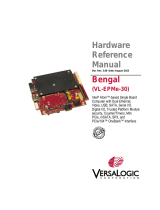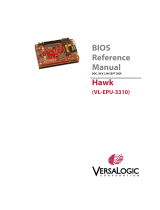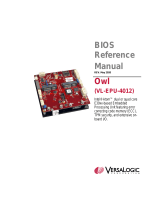Page is loading ...

BIOS Reference
Manual
REV. July - 2023
Sabertooth
(VL-EPMe-51)
Eagle
(VL-EPU-5120)
High performance embedded computers with
Xeon-E and 9th Generation Intel Core*
processors and error-correcting memory.
Features include high capacity fast NVMe, SSD
storage, TPM 2.0 security, and up to 32 GB
ECC RAM.

Notice:
Although every effort has been made to ensure this document is error-free, VersaLogic makes
no representations or warranties with respect to this product and specifically disclaims any
implied warranties of merchantability or fitness for any particular purpose.
VersaLogic reserves the right to revise this product and associated documentation at any time
without obligation to notify anyone of such changes.
* Other names and brands may be claimed as the property of others.
Product Release Notes
Rev 0.1 – Initial draft
Rev 0.2 – BIOS 1.02: Updated 3-Bank options and removed Opal Security.
Support Page
The Product Page contains additional information and resources for this product including:
Operating system information and links to software drivers
Data sheets and manufacturers’ links for chips used in this product
BIOS and PLD information and upgrades
Customer Support
If you are unable to solve a problem after reading this manual or visiting the product page,
contact VersaLogic Technical Support at (503) 747-2261. VersaLogic support engineers are
also available via e-mail at [email protected].
Repair Service
If your product requires service, you must obtain a Returned Material Authorization (RMA)
number by calling (503) 747-2261. Please provide the following information:
Your name, the name of your company, your phone number, and e-mail address
The name of a technician or engineer that can be contacted if any questions arise
The quantity of items being returned
The model and serial number (barcode) of each item
A detailed description of the problem
Steps you have taken to resolve or recreate the problem
The return shipping address
AS9100 All AS9100 products dispositioned for scrap shall be conspicuously and permanently marked, or
positively controlled, until physically rendered unusable.
Material designated for scrap may be recycled in a manner that complies with applicable environmental
regulations.

Note: VersaLogic recommends that all materials be disposed of in environmentally responsible manner i.e.,
recycling in compliance with applicable laws and regulations.
Warranty Repair All parts and labor charges are covered, including return shipping charges for UPS
Ground delivery to United States addresses.
Non-warranty Repair All approved non-warranty repairs are subject to diagnosis and labor charges, parts
charges and return shipping fees. Please specify the shipping method you prefer and provide a purchase order
number for invoicing the repair.
Note: Please mark the RMA number clearly on the outside of the box before returning.

VL-EPMe-51/VL-EPU-5120 BIOS Reference Manual 1
Table of Contents
Introduction ..................................................................................................................... 4
Description ............................................................................................................ 4
Warnings ............................................................................................................... 5
Electrostatic Discharge .............................................................................. 5
Handling Care ........................................................................................... 5
Earth Ground Requirement ....................................................................... 5
EPMe-51/ EPU-5120 BIOS Overview .............................................................................. 6
BIOS Menus ..................................................................................................................... 7
BIOS Help ............................................................................................................. 7
Tab: Main ......................................................................................................................... 7
Menu: System Information ............................................................................................. 8
Menu: Boot Features ...................................................................................................... 8
Menu: Network Stack .................................................................................................... 12
Menu: Error Manager .................................................................................................... 13
Tab: Advanced .............................................................................................................. 13
Menu: SMBIOS Event Log ............................................................................................ 13
Menu: View SMBIOS event log .................................................................................... 14
Menu: Platform Information Menu ............................................................................... 14
Menu: Intel Advanced Menu ........................................................................................ 16
Menu: PCI Subsystem Settings ................................................................................... 17
Menu: ACPI Settings ..................................................................................................... 18
Menu: CPU Configuration ............................................................................................ 20
Menu: Power & Performance ....................................................................................... 24
Menu: CPU - Power Management Control .................................................................. 25
Menu: View/Configure Turbo Options ....................................................................... 30
Menu: Custom P-state Table ........................................................................................ 35
Menu: Power Limit 3 Settings ...................................................................................... 35
Menu: CPU Lock Configuration ................................................................................... 37
Menu: GT - Power Management Control ..................................................................... 37
Menu: Memory Configuration ...................................................................................... 38
Menu: Memory Thermal Configuration ....................................................................... 47

Introduction
VL-EPMe-51/VL-EPU-5120 BIOS Reference Manual 2
Menu: Memory Power and Thermal Throttling ........................................................... 48
Menu: Dram Power Meter ............................................................................................. 50
Menu: Memory Thermal Reporting .............................................................................. 54
Menu: Memory RAPL .................................................................................................... 58
Menu: Memory Training Algorithms ........................................................................... 60
Menu: System Agent (SA) Configuration ................................................................... 65
Menu: Graphics Configuration .................................................................................... 67
Menu: LCD Control ....................................................................................................... 72
Menu: DMI/OPI Configuration ...................................................................................... 73
Menu: PEG Port Configuration .................................................................................... 74
Menu: Gen3 Root Port Preset Value for Each Lane .................................................. 79
Menu: Gen3 Endpoint Preset Value for Each Lane .................................................. 79
Menu: Gen3 Endpoint Hint Value for Each Lane....................................................... 80
Menu: Gen3 RxCTLE Control ....................................................................................... 80
Menu: PCH-IO Configuration ....................................................................................... 81
Menu: PCI Express Configuration ............................................................................... 85
Menu: PCI Express Gen3 Eq Lanes ............................................................................ 87
Menu: IMR Configuration ............................................................................................. 88
Menu: PCI Express Root Port [1-24] ........................................................................... 88
Menu: PCIE Clocks ....................................................................................................... 96
Menu: SATA and RST Configuration .......................................................................... 96
Menu: Software Feature Mask Configuration ............................................................. 99
Menu: USB Configuration .......................................................................................... 100
Menu: Security Configuration .................................................................................... 101
Menu: HD Audio Configuration ................................................................................. 102
Menu: Serial IO Configuration ................................................................................... 102
Menu: Serial IO I2C0 Settings .................................................................................... 103
Menu: PCH Thermal Throttling Control .................................................................... 106
Menu: PCH-FW Configuration ................................................................................... 111
Menu: AMT Configuration .......................................................................................... 113
Menu: CIRA Configuration ......................................................................................... 113
Menu: ASF Configuration ........................................................................................... 114
Menu: Secure Erase Configuration ........................................................................... 115
Menu: OEM Flags Settings ......................................................................................... 115
Menu: MEBx Resolution Settings .............................................................................. 116

Introduction
3 VL-EPMe-51/VL-EPU-5120 BIOS Reference Manual
Menu: Firmware Update Configuration ..................................................................... 117
Menu: ME Debug Configuration ................................................................................ 118
Menu: Anti-Rollback SVN Configuration .................................................................. 120
Menu: Thermal Configuration .................................................................................... 120
Menu: CPU Thermal Configuration ........................................................................... 120
Menu: Platform Thermal Configuration .................................................................... 123
Menu: Platform Settings ............................................................................................. 129
Menu: System Firmware Update Config ................................................................... 129
Menu: VersaLogic Features ....................................................................................... 129
Menu: UART Configuration ........................................................................................ 130
Menu: PCI IRQ Routing Configuration ...................................................................... 133
Menu: 3-Bank Slot Configuration .............................................................................. 133
Tab: Security ............................................................................................................... 135
Menu: Secure Boot Configuration ............................................................................. 137
Menu: TPM Configuration .......................................................................................... 138
Tab: Boot ..................................................................................................................... 139
Tab: Misc ..................................................................................................................... 140
Menu: IPv6 Network Configuration ........................................................................... 141
Menu: Advanced Configuration ................................................................................. 142
Menu: IPv4 Network Configuration ........................................................................... 142
Menu: VLAN Configuration ........................................................................................ 143
Menu: Intel (R) I210 Gigabit Network Connection - 00:04:BF:xx:xx:xx ................. 144
Menu: Intel (R) Ethernet Connection (7) I219-LM - 00:04:BF:xx:xx:xx ................... 145
Menu: NIC Configuration ............................................................................................ 146

VL-EPMe-51/VL-EPU-5120 BIOS Reference Manual 4
Introduction
Description
The VersaLogic EPMe-51 is a rugged board-level PCIe/104 embedded computer that has a
high bandwidth 3-Bank Type 1 expansion interface. This supports the connection of peripherals
and additional computing capability using up to 16 high speed PCIe lanes to support GPUs,
FPGA, or 10 GbE network interfaces.
EPMe-51 is based on Intel’s 9th Generation CPU family. Models are available with quad-core i3
or Xeon-E processors. The EPMe-51 is a powerful computing platform featuring Hyper-
Threading on Xeon-E equipped models. On-board high speed SSD storage (NVMe), and up to
32 GB of RAM make it ideal for embedded computing applications in defense, aerospace,
medical, smart security, and energy.
The EPMe-51 can be effectively deployed as the processing heart of a system, which drives
application-specific expansion in a wide range of applications.
The EPMe-51 is designed and tested for full industrial temperature (-40° to +85°C) operation
and meets MIL-STD-202H specifications for shock and vibration. It uses latching connectors to
address cable detachment issues in hostile environments.
VersaLogic’s 10+ year product life support ensures long-term availability. Long lifecycle
products avoid expensive upgrades, redesigns, and migrations that come from shorter lifecycle
products.

Introduction
5 VL-EPMe-51/VL-EPU-5120 BIOS Reference Manual
Warnings
ELECTROSTATIC DISCHARGE
Electrostatic discharge (ESD) can damage circuit boards, disk drives and other
components. The circuit board must only be handled at an ESD workstation. If an
approved station is not available, some measure of protection can be provided by
wearing a grounded antistatic wrist strap. Keep all plastic away from the board and
do not slide the board over any surface.
After removing the board from its protective wrapper, place the board on a
grounded, static-free surface, component side up. Use an antistatic foam pad if
available.
The board should also be protected inside a closed metallic anti-static envelope
during shipment or storage.
Note The exterior coating on some metallic antistatic bags is sufficiently conductive to
cause excessive battery drain if the bag comes in contact with the bottom-side of
the product.
Warning! To prevent shorting, premature failure or damage to the lithium battery, do not
place the board on a conductive surface such as metal, black conductive foam or
the outside surface of a metalized ESD protective pouch. The lithium battery may
explode if mistreated. Do not recharge, disassemble or dispose of in fire. Dispose
of used batteries promptly and in an environmentally suitable manner. VersaLogic
recommends that the battery be disposed of in an environmentally responsible
manner, i.e., recycling.
HANDLING CARE
Care must be taken when handling the board not to touch the exposed circuitry
with your fingers. Though it will not damage the circuitry, it is possible that small
amounts of oil or perspiration on the skin could have enough conductivity to cause
the contents of BIOS RAM to become corrupted through careless handling,
resulting in BIOS resetting to factory defaults.
EARTH GROUND REQUIREMENT
All mounting holes (eight on ESU, EBX and EPIC boards, four on PC/104 boards)
should be connected to earth ground (chassis ground). This provides proper
grounding for ESD and EMI purposes. In portable applications, the mounting holes
should be connected to the ground reference of the system power supply.
.

VL-EPMe-51/VL-EPU-5120 BIOS Reference Manual 6
EPMe-51/ EPU-5120 BIOS Overview
The EPMe-51 /EPU-5120 uses a Phoenix UEFI BIOS to configure and boot the system
based on user settings.
To enter the BIOS Setup Utility, wait for the display to turn on and show the logo after
powering on the board. Press <F2> or <Del> on the keyboard. When the keystroke to
enter Setup has been recognized, the PC speaker will beep,.
Use the left and right arrows on the keyboard to navigate to each menu or tab. The up
and down arrows allow you to navigate to items within each menu. Press the Enter key
to select the item and navigate the item submenu (if available). Use the Esc key at any
time to return to the previous respective submenu or menu.
Warning: Not all option setting combinations are tested. Incorrect values may cause
system boot failure. Setting changes should be made carefully and only as needed.
Table 1. BIOS Setup Program Function Keys
Key
Function
Key
Function
or
Selects a different menu screen
(Moves the cursor left or right)
or
Selects an item (Moves the
cursor up or down)
or
Changes option/field
Executes a command or selects
a sub-menu
Go to next page
Go to previous page
Go to top of screen
Go to bottom of screen
Select field
General help
Loads optimal defaults
Exit

VL-EPMe-51/VL-EPU-5120 BIOS Reference Manual 7
BIOS Menus
Table 2. High-Level BIOS Menu Options
Menu Name
Description
Main
Displays system information such as CPU type and speed, system bus speed,
system memory speed, total installed memory, current EFI language, and system
date & time.
Advanced
Allows configuration of advanced system settings such as boot configuration, ACPI
features, and chipset configuration.
Security
Sets passwords and security functions.
Boot
Sets boot options such as Quick Boot or USB Boot
Misc
Settings loaded from UEFI drivers
Exit
Allows user to save or discard BIOS changes and load optimal or custom default
settings.
BIOS Help
Press the “F1” key anywhere in the Setup Utility to get the General Help page. BIOS
menu options and boot hotkeys are listed which includes a brief description of those
options.
Tab: Main
System Date [01/01/2021]
System Time [12:00:00]
Details: View or set system date/time. Press Tab to switch fields.
(See menus below)
System Information

Special Registers
VL-EPMe-51/VL-EPU-5120 BIOS Reference Manual 8
Boot Features
Network Stack
Error Manager
Menu: System Information
Location: Main
[SAMPLE DATA]
BIOS Version CFL_431.100 X64
Build Time 01/01/2021
SMBIOS Version 03.01
Processor Type Intel(R) Xeon(R) E-2276ML CPU @ 2.00GHz
Processor Speed 2.000 GHz
System Memory Speed 2667 MHz
L2 Cache RAM 536 KB
Total Memory 16384 MB
Memory Device [0] 16384 MB (DDR4-2667) @ ChannelA-DIMM0
Menu: Boot Features
Location: Main
Option: NumLock:
On (default)
Off
Details: Selects Power-on state for NumLock.

Interfaces and Connectors
9 VL-EPMe-51/VL-EPU-5120 BIOS Reference Manual
Option: Timeout
Minimum = 0x0000
Maximum = 0x0063
Default = 0x0000
Details: Number of seconds that P.O.S.T will wait for the user input before booting.
Option: CSM Support
No
Yes (default)
Details: Compatibility Support Module that provide backward compatibility services for
legacy BIOS services, like int10/int13, dependent OS.
Option: Quick Boot
Disabled (default)
Enabled
Details: Enable/Disable quick boot.
Option: Diagnostic Splash Screen
Disabled (default)
Enabled
Details: If you select 'Enabled' the diagnostic splash screen always displays during boot.
If you select 'Disabled' the diagnostic splash screen does not display unless you press
HOTKEY during boot.
Option: Diagnostic Summary Screen
Disabled (default)
Enabled
Details: Display the Diagnostic summary screen during boot.
Option: BIOS Level USB
Disabled
Enabled (default)
Details: Enable/Disable all BIOS support for USB to reduce boot time.

Special Registers
VL-EPMe-51/VL-EPU-5120 BIOS Reference Manual 10
Note: This will prevent using a USB keyboard in setup or a USB biometric scanner such
as a fingerprint reader to control access to setup, but it does not prevent the operating
system from supporting such hardware.
Option: USB Legacy
Disabled
Enabled (default)
Details: Enable/Disable USB BIOS SMM support for mouse, keyboard, mass storage,
etc., in legacy operating systems such as DOS.
Option: Console Redirection
Disabled (default)
Enabled
Details: Enable/Disable Universal Console Redirection.
Option: Terminal Type
ANSI (default)
VT100
VT100+
UTF8
Details: Set terminal type of UCR.
Option: Baud rate
9600
19200
38400
57600
115200 (default)
Details: Set baud rate of UCR.
Option: Flow Control
None (default)
RTS/CTS
XON/XOFF
Details: Set flow control method for UCR.

Interfaces and Connectors
11 VL-EPMe-51/VL-EPU-5120 BIOS Reference Manual
[None] - No flow control.
RTS/CTS - Hardware flow control.
[XON/XOFF] - Software flow control.
Option: Continue C.R. after POST
Disabled
Enabled (default)
Details: Enables Console Redirection after OS has loaded.
Option: Allow Hotkey in S4 resume
Disabled
Enabled (default)
Details: Enable hotkey detection when system resuming from Hibernate state
Option: UEFI Boot
Disabled
Enabled (default)
Details: Enable the UEFI boot.
Option: Legacy Boot
Disabled
Enabled (default)
Details: Enable the Legacy boot.
Option: Boot in Legacy Video Mode
Disabled (default)
Enabled
Details: Enable to force the display adapter to switch the video mode to Text Mode 3 at
the end of BIOS POST for non-UEFI boot mode (Legacy Boot). Some legacy software,
such as DUET, requires that the BIOS explicitly enter text video mode prior to boot.

Special Registers
VL-EPMe-51/VL-EPU-5120 BIOS Reference Manual 12
Option: Load OPROM
All
On Demand (default)
Details: Load all OPROMs or on demand according to the boot device.
Menu: Network Stack
Location: Main
Option: Network Stack
Disabled
Enabled (default)
Details: Enable/Disable UEFI Network Stack
Option: IPv4
Disabled
Enabled (default)
Details: Enable/Disable IPv4
Option: IPv6
Disabled
Enabled (default)
Details: Enable/Disable IPv6
Option: UEFI Boot Priority
IPv6 First
IPv4 First (default)
Details: Set the priority of UEFI Boot

Interfaces and Connectors
13 VL-EPMe-51/VL-EPU-5120 BIOS Reference Manual
Menu: Error Manager
Location: Main
Details: Display Error Manager Log information.
Tab: Advanced
Option: Select Language
English (default)
Details: Select Language
SMBIOS Event Log (see menu below)
Platform Information Menu (see menu below)
Intel Advanced Menu (see menu below)
VersaLogic Features (see menu below)
Menu: SMBIOS Event Log
Location: Advanced
Option: Event Log
Disabled
Enabled (default)
Details: Enable/Disable Event Log.

Special Registers
VL-EPMe-51/VL-EPU-5120 BIOS Reference Manual 14
Menu: View SMBIOS event log
[SAMPLE DATA]
01/01/2021 00:00:01 CMOS Battery Failure
01/01/2021 00:00:02 System reconfigured
01/01/2021 00:00:03 2x ChannelA-DIMM0 Single-bit ECC memory error
Menu: Platform Information Menu
Location: Advanced
[SAMPLE DATA]
BIOS Information
BIOS Vendor Phoenix Technologies Ltd.
Core Version 4.1
Client Silicon Version 0.2.0.14
FSP Information
FSP version 07.00.70.20
RC version 07.00.70.20
Build Date 12:00 01/01/2021
Board Information
Board ID 0x16
Fab ID 1
LAN PHY Revision A6 (B2 Stepping)
Processor Information
Name CoffeeLake Halo
Type Intel(R) Xeon(R) E-2276ML CPU @ 2.00GHz

Interfaces and Connectors
15 VL-EPMe-51/VL-EPU-5120 BIOS Reference Manual
Speed 2000 MHz
ID 0x906EA
Stepping U0
Package BGA1440
Number of Processors 6 Core(s) / 12Thread(s)
Microcode Revision D2
GT Info GT2 (0x3E94)
eDRAM Size N/A
IGFX VBIOS Version 1021
IGFX GOP Version N/A
Memory RC Version 0.7.1.113
Total Memory 16384 MB
Memory Frequency 2667 MHz
PCH Information
Name CNL PCH-H
PCH SKU CM246
Stepping B0
ChipsetInit Base Revision 10
ChipsetInit OEM Revision 22
Package Not Implemented Yet
TXT Capability of Platform/PCH Supported
Production Type Production
Dual Output Fast Read Support Not supported
Read ID/Status Clock Freq 48 MHz
Write and Erase Clock Freq 48 MHz
Fast Read Clock Freq 48 MHz
Fast Read support Supported
Read Clock Freq 30 MHz
Number of Components 1 Component
TXT Capability of Platform/PCH Supported
Production Type Production

Special Registers
VL-EPMe-51/VL-EPU-5120 BIOS Reference Manual 16
Dual Output Fast Read Support Not supported
Read ID/Status Clock Freq 48 MHz
Write and Erase Clock Freq 48 MHz
Fast Read Clock Freq 48 MHz
Fast Read support Supported
Read Clock Freq 30 MHz
Number of Components 1 Component
SPI Component 0 Density 32 MB
EC FW Version 255.255
ME FW Version 12.0.68.1606
ME Firmware SKU Corporate SKU
Menu: Intel Advanced Menu
Location: Advanced
[SAMPLE DATA]
Platform Variable Revision 40
ME Setup Variable Revision 4
CPU Setup Variable Revision 10
SA Setup Variable Revision 11
PCH Setup Variable Revision 17
SI Setup Variable Revision 2
(See menus below)
PCI Subsystem Settings
ACPI Settings
CPU Configuration
/