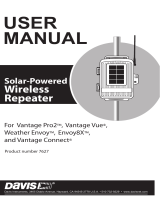GMRS REPEATER
GET STARTED
©Midland Radio Corporation
Features and specifications subject to change without notice. 11/21
MXR10
1. Attach the Power Supply to the Power Port on
the MXR10.
2. Plug the Power Supply into an outlet and the
Repeater will power on automatically.
3. Connect Antenna Cable to SO239 Antenna
Jack on MXR10.
4. Connect Antenna Cable to Antenna & Mount
as high as safely possible.
5. Short press the up or down arrow to increase
or decrease the volume.
6. Long press the up or down arrow to scroll
through channels
7. Short press both arrows at the same time to
view the current channel CTCSS/DCS settings.
8. Long press both arrows at the same time to
toggle the keypad lock on/o.
9. To Power Down, simply disconnect the Power
Supply from the MXR10 Repeater.