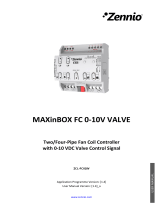Page is loading ...

LK Floor Heating | Assembly Instructions | LK Room Temperature Control ICS-RF8
1 EN.33.C.104.1012
LK Room Temperature Control ICS-RF8
Design
LK Room Temperature Control ICS-RF8 is a wireless control system designed for LK Floor Heating. LK ICS-
RF8 consists of LK Room Thermostats ICS-RF, an LK Receiver unit ICS RF8 and LK Actuators.
Function
Room thermostats regulate the temperature of each room (zone) via wireless signal transmission to the receiving
control unit. The actuators for each room/zone are controlled by the receiver unit.
The system has several "smart features" such as adaptive weekly programming, holiday functions, the ability
to connect external sensors, external temperature set back via GSM switches, and more. For further information,
please see the In-depth description for LK ICS-RF8.
The system benefits from:

LK Floor Heating | Assembly Instructions | LK Room Temperature Control ICS-RF8
2 EN.33.C.104.1012
•Timeless Scandinavian design
•Thermostats with LCD display
•Self-modulation technology as a standard
•Thermostats in gloss white, gloss black or silver
•Remote control via mobile phone (as addition).
•Adaptive weekly programming
•"Holiday" function
•Logging/function & system analysis
•Wired & wireless communications in the same control box
•Valve exercise program
•Pump logic
•Heat source (e.g. boiler) control
•Simple programming
•Easy installation
Installation instructions
Quick Guide - installing receiver units and thermostats
1. Install the receiver adjacent to the Manifold. Ensure there is enough space below the unit to remove the
lid and that it is possible to connect LK ICS MEM Stick vertically downwards. If the receiver is mounted
in a steel cabinet it is recommended that the radio link is placed outside the cabinet. This is easily done
with LK Antenna Cable ICS (accessories).
2. Detach back-plate from thermostat by pushing central catch at the bottom of the back-plate (use screw-
driver, pen or similar). (Refer to illustration below to open the thermostat.) Fix thermostat back-plates
to internal walls approximately 1.5 m above the floor. Take care to orientate correctly; see arrow on the
back.
3. Avoid locations that will affect thermostat operation (e.g. direct sunlight and draughts).
4. Next cut LK Actuator connection cable to length (receiver to manifold).
5. Connect each actuator cable to a green terminal plug (NOTE: Maximum two LK Actuators per terminal
and a maximum of 12 LK Actuators per receiver unit).
6. Insert one terminal plug per actuator(s) into bottom row of Receiver unit.
7. Run actuator cables through anti-tension track.
8. Place the radio link in its holder inside the receiver.
9. Activate thermostats according to Quick Guide – programming the thermostats.
10. Once the programming is completed click the thermostats body into the back-plate.

LK Floor Heating | Assembly Instructions | LK Room Temperature Control ICS-RF8
3 EN.33.C.104.1012
Quick Guide – programming the thermostats
1. Check that the radio link cable is connected to the receiver's RF input
2. Press the L key on the receiver unit for at least 3 seconds, the L-LED will light green.
3. Remove the plastic insulation from the thermostats battery compartment; the thermostat display shows
RUR.
4.
Press Mode until shows in the display.
5. The receiver units’ L-LED switches to yellow and selectable channels light up green.
6. Select a channel by pressing a desired channel key; the selected channel flashes green.
7. Confirm by pressing Mode on the thermostat; the thermostat switches to "normal view".
8. Repeat steps 3-7 for other thermostats.
9. Once the programming is complete, press the L key in the receiver unit once to finish the sequence.
NOTE:
If necessary, the thermostat and the receiver unit can be
restored to factory settings. See instructions under the
heading Reset.
NOTE:
If the installation consists of several receivers which are
controlling a single pump, please read section titled BUS
first.
NOTE:
Please read the section Checking Signal Strength before
starting the system.
Quick Guide – start-up
Once, steps above are completed, room temperature can be set on the thermostats:
1. Press right arrow to increase temperature.
2. Press left arrow to decrease temperature.
3. After some seconds, the display will revert to showing the room air temperature.
NOTE: For further information, please read In-depth description of LK ICS-RF8.
In-depth description of LK ICS-RF8
Recommendation
LK recommend that to achieve economic and efficient running of the floor heating system, that weather
compensated regulation of the flow temperature and/or the primary side (heat source) is necessary

LK Floor Heating | Assembly Instructions | LK Room Temperature Control ICS-RF8
4 EN.33.C.104.1012
Self-modulation technique
To ensure that LK floor heating is regulated as energy efficiently as possible, LK ICS uses self-modulation
technology. Self-modulation (self-learning) ensures that the flow in the floor heating circuits is continuously
optimized based on the room's needs; thereby giving rise to better comfort and a more energy efficient and
environmentally "smarter" floor heating system than a system that uses traditional ON-OFF technology.
Adaptive software
Another energy saving feature is that LK ICS has a built-in adaptive weekly program for lowering night
temperature (night set-back). This feature enables the system to learn when it needs to turn the floor heating on
to provide a desired temperature at a desired time.
Holiday function
When on vacation, the temperature of the heating system can be lowered for the duration; this is easily done
from any thermostat in the system by activating the built-in holiday mode. LK ICS then keeps track of how
many days the system should have a lower temperature and makes sure that the house is again warmed on return
from vacation.
Remote control
Using, for example, a GSM switch, most standard mobile phones can remotely control LK ICS floor heating.
LK Receiver Unit ICS - RF8
Function description
The LK Receiver unit ICS RF8 has eight channels, allowing up to eight LK Thermostat ICS-RF to be connected
to the unit.
The receiver collects data from each room thermostat and sends control signals to LK actuators. One thermostat
can control more than one channel. Since the communication between the receiver unit and actuators is via
cable, the receiver unit should be placed adjacent to the manifold.

LK Floor Heating | Assembly Instructions | LK Room Temperature Control ICS-RF8
5 EN.33.C.104.1012
Mounting in the manifold cabinet
At delivery, the receiver unit is fitted with a short antenna cable for internal mounting of the radio link. If the
receiver unit is installed in a sheet metal manifold cabinet, it is recommended that the radio link should be fixed
outside the cabinet. Use accessory LK Antenna Cable ICS for simplicity.
Description of inputs/outputs/features
Description of the program keys (illus. 1 - 4)
Remove the receiver unit cover; the following keys are displayed:
U-key, used if the unit's software needs updating; separate instructions accompany any software update. (1)
A-key, used in combination with other keys to get alternate functions. (2)
L-key, activates the adaptation mode. (3)

LK Floor Heating | Assembly Instructions | LK Room Temperature Control ICS-RF8
6 EN.33.C.104.1012
Channels 1-8, are used to select the desired channel for adaptation. (4)
Thermostat input (illus. 5)
The receiver is intended primarily for wireless communication with LK Thermostat ICS-RF; however due to
the ICS systems flexibility, the LK Thermostat ICS-W (hard-wired connected communication) can also be
connected to the receiving device using twin-core cable size 0.5mm². Connection is made via the input marked:
NOTE:
Both hard-wired and a wireless thermostat cannot be
connected to the same channel.
Actuator output (illus. 6)
The receiver unit has eight output channels to open & close the actuators. Connection is made via the output
marked:
The actuators are simply connected to the unit via the green terminal plugs (supplied loose). A max. of twelve
actuators can be connected to the unit; a max. of two actuators can be connected to any one channel. If a regulated
zone requires multiple actuators, ICS thermostats can be easily set for more than one channel/actuator output.
Please see the Quick Guide. LK Actuators are opened once every 24 hrs. to prevent the manifold valves from
sticking in the closed position (essential long term maintenance).
Power supply (illus. 7)
The device is connected to 230 V AC
Fuse (illus. 8)
Beneath the high voltage lid, is housed a 230 VAC, T200mA fuse. Always use the same type/size of fuse that
was previously mounted.
WARNING! RISK OF ELECTRIC SHOCK!
Disconnect all incoming power to the device before the high
voltage lid is opened.
Pump relay (illus. 9)
Circulation pumps (i.e. the pump in a shunt pack) can be controlled through the unit’s pump relay. The relay
is located under the lid of "high voltage side" of the receiver unit.
NOTE: that the relay contact is "potential free" (volt free), which means that the pump relay must be powered
from an external source and NOT from the receiver unit. The pump will start approximately 6 minutes after
any one channel calls for heat; when the relay is activated, its LED lights. The pump is run once every 24 hrs.

LK Floor Heating | Assembly Instructions | LK Room Temperature Control ICS-RF8
7 EN.33.C.104.1012
to prevent the pump from seizing during long downtime (e.g. during the summer). NOTE: wiring/connection
to the relay may only be performed by a qualified electrician.
See diagram below.
See also BUS section.
WARNING! RISK OF ELECTRIC SHOCK!
Disconnect all incoming power to the device before the high
voltage lid is opened.
Circuit diagram for connecting the pump
Relay for heat source (illus. 10)
Boilers/heat sources can be controlled via the heat source relay. The relay is located under the lid of "high
voltage side" of the receiver unit.
NOTE: the relay contact is "potential free" (volt free), which means that the boiler relay contacts must be
powered from an external source and NOT from the receiver unit. The boiler/heat source will fire approximately
6 minutes after any one channel calls for heat. When the relay is activated, the Boiler LED is lit.
NOTE: wiring/connection to the relay may only be performed by a qualified electrician. See diagram below.
See also BUS section.

LK Floor Heating | Assembly Instructions | LK Room Temperature Control ICS-RF8
8 EN.33.C.104.1012
WARNING! RISK OF ELECTRIC SHOCK!
Disconnect all incoming power to the device before the high
voltage lid is opened.
Circuit diagram for connecting the heat source
Anti tension track (illus. 11)
An anti-tension track is built in to the receiver unit to protect cables connected to the actuators thermostats,
BUS and cables for remote control.
BUS (illus. 12)
Where multiple receiver units are required to control a single pump or single heat source, three-core cable is
connected to the receiver in parallel via the BUS input terminal.
Please refer to detailed instructions at the end of this instruction.
Switch NO/NC function (illus. 13)
The receiver can be switched to operate actuators either normally closed (NC) or normally open (NO) The
adjustment is done by moving the NC/NO "jumper" to the appropriate position as shown in the illustration
below.

LK Floor Heating | Assembly Instructions | LK Room Temperature Control ICS-RF8
9 EN.33.C.104.1012
Termination of the network (illus. 13)
When two or more receiving units are connected in a network, the start and end of the network must be identified
for the network to function properly. (NOTE: for further information please see the BUS section.)
Setback input (remote control) (illus. 14)
The unit is equipped with an input for remote control temperature reduction, for example, via a GSM switch.
A closed contact enables centralized control for all the thermostats in the system. When activated, all thermostats
show EXT in the display and the temperature is lowered to + 12 degrees (factory set) for all rooms/zones; the
temperature can be adjusted. NOTE: For more information, please see adjustment/setting of the Thermostat
ICS-RF.
MEM input (illus. 15)
The receiver is equipped with a MEM port that is used primarily when there is to be a system log maintained.
Measurement data is sent to LK ICS MEM Stick once per minute. With the help of measurement data and LK
ICS Analyzer software, the installer can easily verify/analyze the installation.
1. Insert the LK ICS MEM Stick into the MEM port. Please note the date.
2. The green U-LED glows constantly.
3. Remove LK ICS MEM Stick when logging is completed.
4. Transfer the information to the LK ICS Analyzer.
NOTE:
The LK ICS Analyser and LK ICS MEM Stick is only available
to LK’s dealers.
It is also possible to update the device software via the MEM port. Instructions are supplied with all software
updates that may be necessary.
GW input (illus. 16)
Input for real-time logging of device. This feature can only be used by LK Systems because it requires special
programs and expertise.
RF input (illus. 17)
Input for Radio link.

LK Floor Heating | Assembly Instructions | LK Room Temperature Control ICS-RF8
10 EN.33.C.104.1012
Radio link (illus. 18)
LK Thermostat ICS-RF
Function description
Thermostats are positioned in a room/zone to control air (comfort) heating. The thermostat display shows the
current room temperature as standard. The set or desired temperature is displayed when the left or right arrow
is pressed once. Press again to change the temperature in increments of 0.5°C.
The thermostat, as standard, monitors internal room temperature. It is also possible to equip the thermostat with
LK External Sensor ICS. Additionally the thermostat can control/check the floor temperature alone, or the floor
temperature in combination with the room temperature. NOTE: For further information, please see the section
entitled External sensors.
The thermostat has a programmable clock feature that makes it possible to lower the temperature at night using
a weekly program. By default, the program starts/stops when the programmed start/stop times occur.
Additionally the thermostat's adaptive control can be activated, so that the system is self learning. The thermostat
calculates when the heating should start so that the correct temperature is reached at the desired time.
Temperature increases are affected by the adaptive feature. Temperature is reduced in accordance with
programmed stop time. NOTE: For further information, please see the section entitled Weekly Programming.
LK ICS has a so called "holiday function" which can be activated from any thermostat in the system.
The holiday function enables lower the temperatures for extended periods, such as during a vacation. When
activated, the feature lowers the temperature of all thermostats to 12 degrees. NOTE: For further information,
please see the section entitled Holiday Function.
If necessary, it is possible to lock thermostats to prevent unauthorized changing of thermostat settings. NOTE:
For further information, please see the section entitled Key Lock.

LK Floor Heating | Assembly Instructions | LK Room Temperature Control ICS-RF8
12 EN.33.C.104.1012
1. Heat on/off and minimum and maximum limit
2. Number of the receiver unit and error code
3. Room temperature measurements enabled
4. OK symbol
5. Indicates constantly disconnected weekly program
6. Temperature indicator
7. Setup menu
8. Holiday function
9. OFF/ON selection
10. Local/general set-up
11. Control channel/day
12. Operation
13. Key lock symbol
14. Communication symbol
15. Battery indicator
Description of the thermostat menus/settings
LK ICS-RF can be adjusted and set up as following:
Checking signal strength
Before the system is put into operation for the first time the signal strength should be checked so that all
thermostats are located within "broadcasting" area.
Check signal strength as follows:
1.
Press Mode until flashes, confirm using Mode.
2. Press the right arrow until RFST (radio signal strenght) appears in the display, confirm using Mode.
Allow the unit stabilise for approximately five minutes.
3. Read the value. The device will automatically return to normal view after 30 minutes.
4. Repeat steps 1-3 for other thermostats in the system.
Signal strength can be checked for all units simultaneously to save time.
Signal strength Comments
0-20 Too low to ensure their
functioning. Take action.
21-100 Excellent.
If necessary, the signal can be improved by placing the thermostat closer to the receiver unit, if possible.
Alternatively, the radio link can be moved by using the LK Antenna Cable. If the problem persists, the signal
is strengthened by use of LK Repeater.

LK Floor Heating | Assembly Instructions | LK Room Temperature Control ICS-RF8
13 EN.33.C.104.1012
System clock
The unit is equipped with a system clock. For the weekly program to function, the unit's system clock must be
set. This can be performed from any thermostat in the system. NOTE: The time set applies to all the thermostats
in the system.
Set the system clock as follows:
1.
Press Mode until flashes, confirm using Mode.
2. Press the right arrow until SySc (System Clock) is displayed, confirm using Mode.
3. The hours flash, select the arrow left/right, confirm using Mode.
4. Minutes start flashing, select the arrow left/right, confirm using Mode.
5. The days start flashing, select the arrow left/right, (1=Monday, 7=Sunday) confirm using Mode.
Weekly program
The unit includes a weekly program. The weekly program switches between either Comfort (day temperature)
or Economy (night reduction). Individual times for each temperature can be set up as follows below. The system
can also adjust the "start time" so that the correct temperature is reached at the right time with the adaptive
function activated (self- learning). By default, the weekly program is not activated upon delivery.
Weekly program - activate
The weekly program is activated as follows:
1.
Press Mode until flashes, confirm using Mode.
2. Press right arrow until WKPG (week program) is visible in the display, confirm using Mode.
3. Select ON/OFF using the right/left arrows, confirm using Mode.
4. Repeat the above for other thermostats to follow the weekly program.
NOTE:
The system clock must be set accurately for this feature to
work properly.
Weekly program - temperatures
The units are supplied with the following default temperature values:
Comfort = 20 degrees
Economy = 18 degrees
Change temperatures as follows:
1.
Press Mode until flashes, confirm using Mode.
2. Select Eco for night reduction temperature, confirm using Mode.
3. The temperature flashes, change the temperature using the left/right arrow, confirm using Mode.
Repeat the above but select Comfort for "day temperature".

LK Floor Heating | Assembly Instructions | LK Room Temperature Control ICS-RF8
14 EN.33.C.104.1012
NOTE:
The above programming applies only to that specific room
thermostat. Repeat the above steps for all other thermostats.
Weekly program – week days/weekends
The unit can be programmed for every day of the week (1-7) or programmed for weekdays & weekends (1-5
& 6-7).
Select the program as follows:
1.
Press Mode until flashes, confirm using Mode.
2. Select WKMD (Week Mode) using the left/right arrows, confirm using Mode.
3. Select either 1-7 or 1-5/6-7 using the left/right arrows, confirm using Mode.
NOTE: The setting applies to all thermostats connected to the same receiver unit.
Weekly program - start/stop times
The unit can be programmed for two event times per day, i.e. at which time the unit will switch between day
(Comfort) and night (Economy).
Follow these steps to set the time:
1.
Press Mode until flashes, confirm using Mode.
2. Press the left/right arrow until the choices below are displayed, confirm in Mode.
WK01 = start time comfort, days1-7 days, choose the time with the left/right arrow, confirm with Mode
WK02 = stop time comfort/start time eco days 1-7, select the time with the left/right arrow, confirm with
Mode.
WK03 = stop time eco/start time comfort days 6-7, select the time with the left/right arrow, confirm with
Mode.
WK04 = stop time comfort/start time eco days 6-7, select the time with the left/right arrow, confirm with
Mode.
NOTE:
The above settings apply to all the thermostats in the system.
Exceptions are possible by changing the temperature setting
for an “exception area". The time remains the same for all
units, but it is possible to "disconnect" night set-back by
selecting the same temperature day and night for the
"exception area". See also the section Weekly program –
disconnect the program temporarily and Weekly
program – disconnect the program constantly.
Weekly program - adaptive function
The system has an adaptive function which means that the system learns how slow the room heats and adjusts
the start time so that the temperature reaches the desired "Start Time" (from Economy to Comfort)
The device comes with "disconnected" adaptive function, the function is activated as follows:

LK Floor Heating | Assembly Instructions | LK Room Temperature Control ICS-RF8
15 EN.33.C.104.1012
1.
Press Mode until flashes, confirm with Mode.
2. Press right arrow until AdPt (adaptive) is displayed, confirm using Mode.
3. Select ON/OFF using the left/right arrow, confirm using Mode.
The function starts at the next change from Economy to Comfort.
NOTE:
The above programming applies only to that specific room
thermostat.
Weekly program – disconnect the program temporarily
If required the weekly program can be disconnected on any thermostat separately.
The weekly program can be temporarily disabled as follows:
1. Increase/decrease the temperature by +/- key.
2. The temperature starts to flash.
3. When the temperature has stopped flashing, the temporary increase/decrease is activated.
4. The display shows neither Comfort nor Economy as the temporary increase/decrease is activated.
The temporary disconnection of the weekly program disappears when the program switches between Economy/
Comfort next time.
Alternatively, you can press Mode for 4 seconds to return to the weekly program.
Weekly program – disconnect the program constantly
If you wish, you can disconnect the weekly program constantly for any thermostat.
The weekly program is disconnected permanently as follows:
1. Increase/decrease the temperature by using the +/- key
2. Press Mode once when the temperature is flashing.
3. Symbol for constantly disconnected weekly programs appear on the display, see illus. 5 in the display
above. The display shows neither the Comfort nor Economy mode as the program is constantly
disconnected.
The constant disconnection of the weekly program is cancelled when you press Mode for 4 seconds or if the
termperature is increased/decreased without confirming the temperatur change with Mode. The display will
then show the Comfort or Economy mode in the operating part of the display (see illus. 12 in the display image
above).
Also see section entitled Weekly program - activate.
Holiday mode – set the temperature
The thermostat is equipped with a so-called "holiday function", enabling any thermostat to activate a general
drop in temperature in the unit for a selected number of days. The temperature is factory preset to +12°C degrees.
The temperature can be changed for individual thermostats as follows:

LK Floor Heating | Assembly Instructions | LK Room Temperature Control ICS-RF8
16 EN.33.C.104.1012
1.
Press Mode until flashes, confirm with Mode.
2. Select right arrow until Holi (Holiday) is displayed, confirm using Mode.
3. Set the desired temperature using the left/right arrow, confirm using Mode.
Repeat the above for other thermostats in the system.
Holiday mode – activate
The function is activated from any thermostat as follows:
1.
Press Mode until flashed.
2.
Select using the right arrow, confirm with Mode.
3. Select ON, confirm with Mode.
4. Select the number of days with the left/right arrow, confirm with Mode.
Now all thermostats should show the selected number of days in the display, counting down the days. When
the days reach "zero" the thermostat returns to the program each thermostat was running prior to the holiday
function commenced.
NOTE:
Observe that the "countdown" starts from the moment the
"activation" occurs which means that the next day at the
same time of the initial activation a day has disappeared.
Holiday function – disable/disconnect
The function is deactivated from any thermostat as follows:
1. Press Mode once.
2. Select OFF with left arrow, confirm with Mode.
3. The thermostat switches to normal view.
All other thermostats automatically switch to the normal view within five minutes.
Back light display - enable
The thermostats have a back light display that lights up when you press a key. By default the back light is turned
off.
This feature can be enabled as follows:
1.
Press Mode until flashes, confirm with Mode.
2. Select right arrow until BKLT (Back Light) is displayed, confirm using Mode.
3. Select ON/OFF using the left/right arrow, confirm using Mode.
Please note that the above setting applies only to that specific room/thermostat.

LK Floor Heating | Assembly Instructions | LK Room Temperature Control ICS-RF8
17 EN.33.C.104.1012
NOTE:
Activated back light affects the life expectancy of the battery.
Key lock
It is possible to lock the thermostat keys to prevent unauthorized changing of the thermostat settings.
The key lock is activated as follows:
1.
Press Mode until flashes, confirm with Mode.
2. Press the right arrow until LOCK is shown in the display, confirm with Mode.
3. Select ON/OFF with the left/right arrow, confirm with Mode.
4.
The padlock is shown in the display.
When key lock is activated, unlock the thermostat as follows:
1. Press all three keys at the same time for at least 20 seconds.
2. The padlock icon disappears and the thermostat is "open" again.
Remote control
The receiver is equipped with an input marked "Setback". The input can be used by an external signal such as
the GSM switch to lower the temperature of the entire system. (Closed contact = reduction) The setback
temperature is preset to +12°C.
The temperature can be changed for individual thermostats as follows:
1.
Press Mode until flashes, confirm with Mode.
2. Press the right arrow until SET (Setback) is shown in the display, confirm with Mode.
3. Select temperature with the left/right arrow, confirm with Mode.
Repeat the above for other thermostats in the system.
External sensors – connection of an external sensor
The thermostats can be equipped with external sensors, for example, to regulate the temperature from the floor.
The external sensor, LK External Sensor ICS is connected as follows:
1. The external sensor is installed in a protective conduit; see separate instructions in the External sensor
– location in different heating systems section.
2. Connect the sensor to the terminal on the thermostat back-plate, the terminal is marked EXT.SENSOR.
3. Select the function the sensor is to perform, follow the instructions in the External Sensors - select
function section.
External sensors - select function
It is possible to specify a function for the thermostat when connecting to external sensors.
The setting is made as follows:

LK Floor Heating | Assembly Instructions | LK Room Temperature Control ICS-RF8
18 EN.33.C.104.1012
1.
Press Mode until flashes, confirm with Mode.
2. Press the right arrow until SENM (Sensor Mode) is shown in display, confirm with Mode.
3. The display shows SEN and the icon on the left flashes.
Select from the following modes:

LK Floor Heating | Assembly Instructions | LK Room Temperature Control ICS-RF8
19 EN.33.C.104.1012
1. Thermometer only flashes = room temperature only. Confirm with Mode. The external sensor is not
active.
2. The thermometer and MAX flashes = room temperature with the floor set at maximum limitation.
Confirm using Mode, the unit shows MAX flashing and is set to maximum temperature. Set MAX
temperature using the left/right arrow, confirm with Mode.
3. Thermometer and MIN flashes = room temperature with the floor at minimum limitation. Confirm with
Mode, the unit switches to MIN flashing and is set to minimum temperature. Set minimum temperature
using the left/right arrow, confirm with Mode.
4. Heating icon flashes = floor temperature only, no influence by the room sensor. Confirm using Mode;
the room sensor is not active.

LK Floor Heating | Assembly Instructions | LK Room Temperature Control ICS-RF8
20 EN.33.C.104.1012
Resistance table
Temperature Resistance kΩ +- 5%
0 °C 32,66
5 °C 25,40
10 °C 19,90
15 °C 15,71
20 °C 12,49
25 °C 10,00
30 °C 8,05
35 °C 6,53
40 °C 5,32
External sensors – installed in differing floor heating systems
Embedding in concrete or screed
Sheath in conduit approx. 2 meters into the room before embedding in concrete; consider location for the sensor
carefully as it must be representative of the whole floor. The end of the sensor must be placed between two
floor heating pipes. Seal the end of the conduit with tape or similar to prevent concrete entering the conduit
bore. Position the conduit as close to the surface as possible as this provides optimum control of floor surface
temperature. Install the cable sensor prior to pouring concrete. The external sensor is slipped into the conduit
before pouring the concrete. Connection instructions to the room thermostats are given above.
LK Wood 22, LK XPS or LK Silencio
Route or cut a groove approx. 2 metres for the conduit sheath between the ally heat distribution plates; consider
the location for the sensor carefully as it must be representative of the whole floor. The external sensor is slipped
into the conduit before laying the floor. Connection instructions to the room thermostats are given above.
Floor heating in cross battening
Fix conduit (2 metres) between ally heat distribution plates, using suitable pipe clips, to the cross battening;
consider the location for the sensor carefully as it must be representative of the whole floor. The external sensor
is slipped into the conduit before laying the floor. Connection instructions to the room thermostats are given
above.
LK EPS 16
Cut 2 metre slot in EPS Turning boards 250mm from wall. Run conduit alongside the installation to the start
of the cut and continue to run out the conduit; consider the location for the sensor as it must be representative
of the whole floor. The external sensor is slipped into the conduit before laying the floor. Connection instructions
to the room thermostats are given above.
LK Clip Rail 12
Sheath in conduit approx. 2 meters into the room before embedding in concrete; consider location for the sensor
carefully as it must be representative of the whole floor. The end of the sensor must be placed between two
floor heating pipes. Seal the end of the conduit with tape or similar to prevent concrete entering the conduit
bore. Position the conduit as close to the surface as possible as this provides optimum control of floor surface
temperature. Install the cable sensor prior to pouring concrete. The external sensor is slipped into the conduit
before pouring the concrete. Connection instructions to the room thermostats are given above.
/