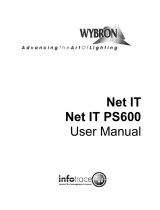ColorSource User Manual 15
Install new gelstring
Note: Use gaffer’s tape to attach the gelstring to the rollers. Do
not use duct tape or masking tape.
1. Press [Menu] to select LOAD GELSTRING? on the display.
2. Press [Yes]. The display reads OUTPUT #12 READY?
3. Reconnect the power cable to the Color Changer.
4. Press [Yes]. The rollers reset to frame 10 and the display reads
TAPE TRAILER TO LEFT ROLLER ...... DONE?
5. Put a strip of gaffer’s tape on the gelstring trailer. Holding the
trailer, let the rest of the roll hang off the right side of the Color
Changer.
6. Center the edge of the trailer between the two ends of the left
roller as shown to left. Tape the trailer along the top of the
roller as shown.
7. Hold the rolled gelstring loosely in your right hand and press
[Yes]. The display reads LOADING GEL and the left roller turns
to roll the gelstring onto the left roller.
8. Hold the gelstring lightly to allow it to roll uniformly onto the
roller until the display reads TENSION SPRING 2.5 TURNS
TOWARD LEFT ROLLER ...... TAPE LEADER ...... DONE?
9. Put a strip of gaffer’s tape on the gelstring leader.
10. Turn the spring roller two and a half turns to the left, then tape
the edge of the leader centered along the top of the spring
roller. The sticker at the bottom end of the roller has a black
line on it to help you judge the number of turns.
11. Replace the front panel, tightening the two screws gently.
12. Press [Yes] when done. The display reads GEL TO ZERO?
13. Press [Yes]. The gelstring moves to frame 1. Check for proper
color positioning. The display reads GEL TO FULL?
14. Press [Yes]. The gelstring moves to frame 10. Check for proper
color positioning. The display reads LOAD COMPLETED?
15. Press [Yes]. The Color Changer returns to its current DMX512
level if it is connected to a DMX512 source, or to frame 1 if it
isn’t, and the Power Supply returns to the Autoload display.
16. Press [Yes] to load another gelstring, or press [No] to return to
the Channel Display screen.
17. Replace the front panel and tighten the thumbscrews securely.
The gelstring is now loaded onto the ColorSource Color Changer.
If the gelstring colors did not center properly at the zero and full
positions, remove the gelstring (see previous page) and repeat the
Autoload process until they center properly.
Note: Gel material of different thicknesses may cause slight
variation in frame positions at zero. This is normal.
LOAD GELSTRING?
Trailer
Gaffer’s tape
Frame 10