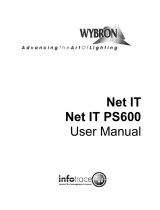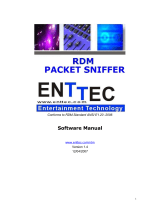Page is loading ...

TRANSITION
CMY Fiber Optic Illuminator
CMY with TW -White light with WT -White light
Transition
User Manual

2
Table of Contents
Declaration of Conformity………………………………………………..3
Safety Notice………………………………………………………………4
Introduction to Transition…………………………………………………7
Transition Quick Start configuration…………………………………….8
Transition Specifications…………………………………………………9
Fixture Setup and Configuration……………………………………..…10
DMX / RDM Setup and Operation……………………………………...12
Display Messages………………………………………………………..13
Service…………………………………………………………………….15
Flash Reprogramming…………………………………………………...17
Warranty Information……………………………………………………..18
Figure 2.1 Figure 1.2………………………………………………….….19

3

4
Safety Notice
SAVE THESE INSTRUCTIONS
READ AND FOLLOW ALL INSTRUCTIONS
This manual gives step-by-step instructions for preparation, setup, and operation of the
Transition TM Fiber Illuminator.
There is a potential risk of fire, electric shock or injury to persons if the product is not
used as instructed.
The Transition Fiber Illuminator is to be used in an indoor environment only.
WARNING: When using electrical appliances, use basic precautions,
including:
Read this manual before connecting power.
Use supervision around children.
Do not touch moving parts.
Only use attachments recommended or sold by Wybron.
Use in a dry location only.
Product Modification Warning
Wybron, Inc. products are designed and manufactured to meet the requirements of
United States and International safety standards. Modifications to the products could
affect safety and render the product non-compliant to relevant safety standards.

5

6
Intro to the Transition

7
Transition Product Introduction
Wybron is pleased to announce the introduction of the Transition fiber illuminator.
Contained within a small easy to integrate package and ultra bright fiber optic
illuminator, the Transition brings quality and durability to your venue. In addition,
the Transition is designed to be an integral component of Wybron’s industry
leading Infotrace system.
The Transition is a high specification performance fiber optic illuminator in a
small easy to integrate package. The Transition produces a high lumen output
with a CRI of greater than 85 by using an efficient 150 UHI source. The UHI lamp
has a rated life span of 10,000 hours minimizing maintenance concerns. The
precision-engineered lamp housing and reflector allow for lamp changes and no
in-the-field lamp optimization. With its dichroic-coated borosilicate cold mirror
reflector and hexagonal color integration element, the Transition isolates the fiber
bundle from heat and UV radiation. Additionally the Transition is engineered so
that it will not burn PMMA fiber.
The Transition fiber illuminator features a color module capable of producing
millions of colors. The Transition uses four channels of DMX control; cyan,
magenta, yellow and a mechanical dimmer. Transitions colors are mixed by
using durable dichroic coated borosilicate glass, the colors will not fade over the
expected lifetime of the device. Precision control allows for smooth subtle fades
or near instantaneous jumps to new colors.
As previously noted, the Transition fibber illuminator is compatible with and can
be incorporated into Wybron’s InfoTrace, a 2-way DMX / RDM (Remote Device
Management) communication and management system.
The heart of the InfoTrace (IT) system is InfoGate — specialized hardware &
software that uses the bi-directional communications protocol, Remote Device
Management (RDM), to communicate with potentially every piece of equipment
mounted on a lighting rig.
RDM packets are interleaved with DMX-512 data packets. These RDM
command / response packets allow configuration, control, interrogation and
response.
Figure 1 - DMX & RDM signal packet diagram

8
Transition Quick Start Configuration
1. Connect the Equipment
a) Connect fiber bundle common end to the Transition output port.
b) Connect the Transition to a DMX source with a 5-pin cable
c) Connect to AC power (110 – 240 VAC 50/60Hz)
2. Control Transition with DMX
Leave Transition addressed at channel 1 (factory default)
DMX channel 1 controls Cyan (0% = no color, 100% = full saturation)
DMX channel 2 controls Magenta (0% = no color, 100% = full
saturation)
DMX channel 3 controls Yellow (0% = no color, 100% = full saturation)
DMX channel 4 controls Dimmer (0% = no output, 100% = full output)
DMX channel 5 controls Twinkle wheel (Transition TW model
only)
3. Control Transition using Demo Mode
a) Press ‘Menu’ until display reads ‘dEn
b) Press ‘Enter’, display will read ‘OFF’
c) Press ‘+’ or ‘-‘ to scroll through demo mode options
d) Press ‘Enter’ at the desired demo mode. Transition will
immediately begin executing the demo loop.

9
Transition Specifications
Model 8670: Transition CMY Fiber Illuminator
Features:
No lamp optimization
required
Rubber feet for cabinet or
countertop installation
Durable all metal
construction
Output supports fiber
bundles ranging from 17 –
30 mm dia.
High output 150W UHI
compact arc source
Legendary Wybron
Reliability
Dimensions:
Height: 7.750”
Width: 5.625”
Length (including fiber port): 13.500”
Weight: 8.75 pounds
Electrical Specifications:
CAUTION: RISK OF FIRE
Use MAX 150 watt, type M142 lamp
Power: 4A @110-120V ~ 50/60Hz or
2A @ 220-240V ~ 50-60Hz
Isolate electrically before re-lamping
Environmental Specifications:
Maximum Ambient Temperature: 40˚C / 104˚F
Maximum Exterior Surface Temperature: 90˚C / 194˚F
Minimum Air Space Sides: 2”
Minimum air space top: 6”
CAUTION: Risk of exposure to ultraviolet (UV) radiation. Do not operate without
complete lamp enclosure in place.

10
Fixture Setup and Configuration
Installing the Lamp
DANGER: Disconnect fixture from line voltage before replacing
lamp.
CAUTION: Lamp and lamp mounting surfaces are hot! Allow lamp to
cool 10 minutes before replacing
Lamp Specifications
Lamp socket / base: G22
Part#
UHI-S150DW/A/UVP Lamp, Eurospot UHI Series 3000K 150W
UHI-S150DM/A/UVP Lamp, Eurospot UHI Series 4200K 150W
CDM150/T6/830 Lamp, CDM 150W with UV Fade Block 3000K
CDM150/T6/942 Lamp, CDM 150W with UV Fade Block 4200K
Figure 1.1
Disconnect fixture from AC power.
Remove lamp plate by unscrewing mounting screws and pulling the
lamp assembly straight back from the illuminator.
Grasping lamp by the base remove old lamp from the socket.
Insert new lamp into base. Lamp is fully seated when spring clips snap
over lamp base.
CAUTION: Touching the glass lamp envelope can reduce lamp life.
Handle new lamps with a clean cloth. Fingerprints can
be cleaned off the lamp envelope with alcohol and a
clean cloth.
Locating the Fixture
The Transition CMY fiber illuminator is designed to be surface mounted,
located in a cabinet or closet, or hung from mounting pipe with the optional
pipe bracket.
Surface Mounting
The Transition may be surface mounted on a hard surface table,
counter top, or floor (wood, laminate, metal, tile).
Do not mount the Transition on soft surfaces such as carpet, linoleum,
cushions, or fabric.

11
Maximum ambient temperature (t
a
) may not exceed 40˚C (104˚F)
Keep objects at least 2” (50mm) from sides of the fixture.
Keep objects at least 6” from the top of the fixture.
Cabinet or Closet Mounting
The Transition may be mounted in a closet or cabinet on a hard
surface such as wood, laminate, or metal.
Do not mount the Transition on soft surfaces such as linoleum or
fabric.
Maximum ambient temperature (t
a
) may not exceed 40˚C (104˚F)
Keep objects at least 2” (50mm) from sides of the fixture.
Keep objects at least 6” from the top of the fixture.
Pipe mounting
The Transition may be pipe mounted using the optional pipe mount
bracket. See diagram for acceptable pipe mounting orientations.
Connecting Fiber Common End
Connecting fiber to the illuminator is as simple as inserting the fiber
common end into the mounting port and tightening the set screw.
The Transition CMY Fiber Illuminator works with fiber common end
bundles with clear apertures ranging from 17 – 32mm diameter. The
mounting port is interchangeable to match the type of fiber bundle ferrule
being used. Consult the factory regarding the correct mounting port to be
used in your application.
Connecting AC Power
CAUTION: Be sure the fixture is properly grounded.
The user should ensure that a good source of AC power is available that
complies with local building and electrical codes and has both overload
and ground fault protection. Use only 18/3, type IEC power cord.
Input power must be 110 – 240VAC, 50/60Hz.

12
DMX / RDM Setup and Operation
Controls and Indicators
Transition controls and indicators as follows:
o A three character seven-segment display
o 4 push buttons: Menu, (+), (-), and Enter
o Power (red) and signal (green) indicator LED’s
The seven-segment display shows the address number (1-508) and
the Demo mode (OFF, d1, d2). It also displays any error messages
that are covered in the service section of the manual.
The Menu button allows the user to switch between address and demo
mode selection.
The (+) button allows you to increment Transition’s DMX address when
in the address mode, or select between Demo 1 (d1), Demo 2 (d2),
and Demo Off / DMX control (OFF) in demo mode selection.
The (-) button allows you to decrement Transition’s DMX address
when in address mode, or select between Demo 1 (d1), Demo 2 (d2),
and Demo Off / DMX control (OFF) in demo mode selection.
The Enter button allows you to accept the mode or address currently
displayed. Changes are saved in non-volatile memory when the Enter
button is pressed.
The red power indicator LED remains lit when the device is powered.
The green signal indicator LED flashes when a DMX or DMX/RDM
signal is present. It turns off 60 seconds after the last button press.

13
Display Messages
Normal Messages
680 Displayed for 1 second after power is applied. This is the RDM
manufacturer device identification number
Ini Indicates that the unit is initializing the diachronic filters
001 – 508 The first DMX address Transition will respond to.
Adr Top menu item. Pressing ‘Enter’ here will allow the current
DMX address to be changed.
DEn Top menu item. Pressing ‘Enter’ here will allow the current
DMX control/ Demo control state to be changed.
OFF Demo modes are off. Transition will respond to DMX
commands.
d1 Transition will execute demo loop 1 commands.
d2 Transition will execute demo loop 2 commands.
Blank Unit is running, nor error conditions exist, and it has been
longer than 60 seconds since the last button press.
Error Messages (Flashing)
Er1 Indicates motor 1 has encountered an error and stopped
moving.
Er2 Indicates motor 1 has encountered an error and stopped
moving.
Er3 Indicates motor 1 has encountered an error and stopped
moving.
Er4 Indicates motor 1 has encountered an error and stopped
moving.
Lo DC Supply voltage dropped below 17 volts. The unit will stop
operation at 16 volts.

14
EEP Err An attempt to write to non-volatile memory failed. The unit will
continue to respond to commands.
SEr Err The RDM unique ID has been corrupted. The unit will operate
normally but should not be used in an RDM environment.
Contact dealer or factory for assistance.
RDM Functionality
Transition is compliant with the RDM v1.0 standard and can be used with
the Wybron Info-Trace system or other RDM systems. By definition, all
required RDM parameters are supported including, discovery, device info,
DMX start address, identify device, etc.
Additional RDM functions supported include:
• Status and Queued messages. This allows the device to let the
controller know it has something to say – like ‘my address has been
changed locally’
• Device Model Description – gives the controller a human readable
description of the Transition
• Manufacturer Label
• Device Label – user definable field up to 32 characters allowing the
user to give it a meaningful name in the particular application like
‘Star curtain 2’ or ‘Shark display upper right’.
• Software version information
• DMX personality – The Transition personalities include DMX
control, Demo mode 1, and Demo mode 2.
• DMX Start Address – This can be set remotely through an RDM
system.
• Slot description – human readable explanation of the function of
each of the Transition’s DMX channels.
• Sensor information including operating voltage, and voltage history.
• Device operational hours.
• Remote device reset.

15
Service
Lamp Replacement
DANGER: Disconnect fixture from line voltage before replacing
lamp.
WARNING: Lamp and lamp mounting surfaces are hot! Allow lamp to
cool before replacing.
Disconnect fixture from AC power.
Remove lamp plate by removing mounting screws as shown in figure
1.1 and pull lamp assembly straight back from reflector.
Grasping lamp by the base remove old lamp from the socket.
CAUTION: Touching the glass lamp envelope can reduce lamp life.
Handle new lamps with a clean cloth. Fingerprints can be
cleaned off lamp envelope with alcohol and a clean cloth.
Insert new lamp into base. Lamp is fully seated when spring clips snap
over lamp base.
Cleaning the Reflector
WARNING: To avoid burns or damage to the fixture, allow fixture to
cool before cleaning.
Remove Transition lid.
Remove lamp plate by removing mounting screws as shown in figure
1.2 and pull lamp assembly straight back from reflector.
Remove top two reflector mount screws and washers.
Lift reflector up and back to remove from fixture.
Use clean pressurized air or a soft cloth with alcohol to clean the
reflective surface.
Reseat the reflector and secure in place by replacing the top screws
and washers.
Replace lamp plate and lid.
CAUTION: Harsh chemicals and rough cloth can damage the cold
mirror coating on the reflector. Replace damaged
reflectors.

16
Cleaning the Color Filters
It is recommended that the color filters be only cleaned with low-pressure
air without disassembling the color filters from the motor shafts. If the
color module must be disassembled to clean the dichroic filters take
careful note of the location and offset height of the individual color flags.
Color filters must be reassembled in exactly the same orientation
and correct heights to ensure proper operation!
CAUTION: Dichroic filters are easy to break! Support the glass from
the behind when cleaning the surface.
Remove cover.
Remove 4 screws holding color filter plate into Transition chassis.
Holding glass hex rod, slide the motor plate back toward the reflector
and then up out of the chassis after it is clear of the rod.
Noting filter location and height loosen hub setscrew and slide filter
and hub from motor shaft.
Reverse previous operation to reassemble color module
Cleaning the hex integration rod
Initialize unit, command flags to open white positions, and power
down.
Allow unit to cool.
Disconnect fiber bundle from output port
Remove cover
Clean rod sides and ends with window cleaner
Reassemble cover, and fiber bundle.

17
Flash Reprogramming
Transition firmware can be updated as new firmware versions become
available through the DMX/RDM port using an Infogate gateway and the
Infogate application. Transition firmware updates can be found at
www.wybron.com.
Specific instructions for upgrading firmware in Transition and other Wybron
equipment can be found in the Infogate User Manual, Firmware Upgrades
section.

18
Warranty Information
WYBRON, INC. warrants to the original owner or retail customer that for a period
of one year from date of delivery of a portable system or energization of a
permanently installed system (up to a maximum of 18 months from delivery) its
products will be free from defects in materials and workmanship under normal
use and service.
Warranty does not cover any product or part of a product subject to accident,
negligence, alteration, abuse, misuse or any accessories or parts not supplied by
WYBRON, INC. Warranty does not cover "consumable" parts such as fuses,
lamps, or color media. WYBRON INC.'s warranty does not extend to items not
manufactured by us. Freight terms on warranty repairs are FOB WYBRON, INC.
factory or designated repair facility. Collect shipments or freight allowances will
not be accepted.
WYBRON, INC.'s sole responsibility under this warranty shall be to repair or
replace at WYBRON, INC.'s option such parts as shall be determined to be
defected on WYBRON, INC.'s inspection. WYBRON, INC. will not assume any
responsibility for any labor expended or materials used to repair any equipment
without WYBRON, INC.'s prior written authorization. WYBRON, INC. shall not be
responsible for any incidental, general or consequential damages to property,
damages for loss of use, time, profits or income, or any other charges.
The owner's obligations during the warranty period under this warranty are to
notify WYBRON, INC. at WYBRON, INC.'s address within one week of any
suspected defect, and return the goods prepaid to WYBRON, INC. at their
factory or authorized service center.
This warranty is contingent on the customer's full and timely compliance with the
terms of payment set forth in said purchase order. This warranty is expressly in
lieu of any and all other warranties expressed or implied including the warranties
of merchantability and fitness for a particular purpose and of other obligations
and liabilities on our part. The owner acknowledges that no other
representations were made to him or relied upon him with respect to the quality
and function of the goods sold.
This written warranty is intended as a complete and exclusive statement of the
terms thereof. Prior dealings or trade usage shall not be relevant to modify,
explain or vary this warranty. Acceptance of, or acquiescing in, a course of
performance under this warranty shall not modify the meaning of this agreement
even though either party has knowledge of the performance and a chance to
object.

19
Figure 2.1
Figure .2
/