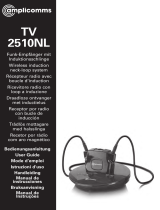Page is loading ...

TTS 300
Drahtloses Translation-Tourguide-System
Wireless Translation-Tourguide-System
Système Translation-Tourguide sans fil
BEDIENUNGSANLEITUNG
OPERATING INSTRUCTIONS
NOTICE D’UTILISATION

3
BEDIENUNGSANLEITUNG TTS 300
OPERATING INSTRUCTIONS TTS 300
NOTICE D’UTILISATION TTS 300
english deutschfrançais
Anwendung . . . . . . . . . . . . . . . . . . . . . . . . . . . . . . . Seite 4
Sicherheitsinformationen . . . . . . . . . . . . . . . . . . . . . . Seite 4
Empfänger FE 316 . . . . . . . . . . . . . . . . . . . . . . . . . . . Seite 4
Handsender SEM 316 . . . . . . . . . . . . . . . . . . . . . . . . Seite 7
Taschensender TS 316 . . . . . . . . . . . . . . . . . . . . . . . . Seite 10
Stationärer Sender CT 316. . . . . . . . . . . . . . . . . . . . . Seite 12
Ladegerät LG 30/1. . . . . . . . . . . . . . . . . . . . . . . . . . . Seite 16
Hinweise für den störungsfreien Betrieb . . . . . . . . . . Seite 19
Fehlercheckliste . . . . . . . . . . . . . . . . . . . . . . . . . . . . . Seite 20
Zulassung und Anmeldepflicht. . . . . . . . . . . . . . . . . . Seite 20
Komponenten . . . . . . . . . . . . . . . . . . . . . . . . . . . . . . Seite 20
Zubehör - Lieferumfang. . . . . . . . . . . . . . . . . . . . . . . Seite 21
Zubehör - optional. . . . . . . . . . . . . . . . . . . . . . . . . . . Seite 21
Technische Daten. . . . . . . . . . . . . . . . . . . . . . . . . . . . Seite 22
Frequenzen . . . . . . . . . . . . . . . . . . . . . . . . . . . . . . . . Seite 25
Application . . . . . . . . . . . . . . . . . . . . . . . . . . . . . . . . Page 26
Safety Information . . . . . . . . . . . . . . . . . . . . . . . . . . . Page 26
FE 316 Receiver . . . . . . . . . . . . . . . . . . . . . . . . . . . . . Page 26
SEM 316 Handheld Transmitter . . . . . . . . . . . . . . . . . Page 29
TS 316 Beltpack Transmitter . . . . . . . . . . . . . . . . . . . Page 32
CT 316 Stationary Transmitter . . . . . . . . . . . . . . . . . . Page 34
LG 30/1 Charger . . . . . . . . . . . . . . . . . . . . . . . . . . . . Page 38
General Instructions for a trouble-free
Operation . . . . . . . . . . . . . . . . . . . . . . . . . . . . . . . . . Page 41
Trouble Shooting . . . . . . . . . . . . . . . . . . . . . . . . . . . . Page 42
Licensing . . . . . . . . . . . . . . . . . . . . . . . . . . . . . . . . . . Page 42
Components . . . . . . . . . . . . . . . . . . . . . . . . . . . . . . . Page 42
Supplied Accessories . . . . . . . . . . . . . . . . . . . . . . . . . Page 43
Optional Accessories . . . . . . . . . . . . . . . . . . . . . . . . . Page 43
Technical Specifications . . . . . . . . . . . . . . . . . . . . . . . Page 44
Frequencies . . . . . . . . . . . . . . . . . . . . . . . . . . . . . . . . Page 47
Applications. . . . . . . . . . . . . . . . . . . . . . . . . . . . . . . . Page 48
Consignes de sécurité . . . . . . . . . . . . . . . . . . . . . . . . Page 48
Récepteur FE 316 . . . . . . . . . . . . . . . . . . . . . . . . . . . Page 48
Emetteur à main SEM 316. . . . . . . . . . . . . . . . . . . . . Page 51
Emetteur de poche TS 316 . . . . . . . . . . . . . . . . . . . . Page 54
Emetteur stationnaire CT 316 . . . . . . . . . . . . . . . . . . Page 56
Chargeur LG 30/1 . . . . . . . . . . . . . . . . . . . . . . . . . . . Page 60
Remarques pour le bon fonctionnement . . . . . . . . . . Page 63
Dépannage . . . . . . . . . . . . . . . . . . . . . . . . . . . . . . . . Page 64
Homologation . . . . . . . . . . . . . . . . . . . . . . . . . . . . . . Page 64
Modèles . . . . . . . . . . . . . . . . . . . . . . . . . . . . . . . . . . Page 64
Accessoires fournis . . . . . . . . . . . . . . . . . . . . . . . . . . Page 65
Accessoires en option . . . . . . . . . . . . . . . . . . . . . . . . Page 65
Spécifications techniques . . . . . . . . . . . . . . . . . . . . . . Page 66
Fréquences . . . . . . . . . . . . . . . . . . . . . . . . . . . . . . . . Page 69
INHALT / CONTENTS / SOMMAIRE

26
Thank you for selecting the TTS 300 Translation-Tourguide-System from beyerdynamic. Please take
some time to read carefully through this manual before using the products.
1. Application
The TTS 300 is suitable for all tours, multilingual meetings or simultaneous translations.
The number of participants is unlimited. Multilingual tours can take place at the same time without
any interferences, as the TTS 300 has 16 selectable frequencies. Therefore, up to 16 groups can be
informed in up to 16 different languages.
These 16 frequencies are available in two groups; each with 8 frequencies (1 - 8, A - H) that can be
operated simultaneously.
2. Safety Information
• Never dismantle a device yourself. This must only be done by qualified service personnel.
Dismantling a device yourself will invalidate the guarantee.
• Always disconnect the charging device from AC power when you wish to change
connections or move the device to a different place.
• Keep the devices away from central heating radiators and electric heaters. Never store them in
direct sunlight.
• Use the devices in dry rooms only.
• Avoid permanent contact of the transmitter’s charging contacts to the skin.
• Use a damp cloth for cleaning the devices. Do not use any cleansing agents or solvent cleansers.
(1) Headphone socket (mini jack)
(2) ON/OFF and volume control
(3) Operating control LED
(4) Channel selector switch
3. FE 316 Receiver
3.1 Controls and Indicators
(1) (2) (3) (4)

english
27
Important:
• Switch off the FE 316 receiver before charging and after each use to avoid an exhaustive
discharge of the integrated battery.
• If the battery has to be replaced, please contact your beyerdynamic representative.
• Connect the headphone to the headphone
socket (1).
3.2 Power Supply
• For powering the receiver there is a rechargeable battery installed inside the FE 316 receiver.
• The capacity is sufficient for around 10 hours depending on the adjusted volume.
• When the battery is empty, recharge the switched off receiver inside the LG 30/1-10 or
LG 30/1 charger.
3.3 Connecting a Headphone
(1)
Important:
• If the operating control LED (3) goes out
during operation, the battery inside the
FE 316 has to be recharged.
• Do not set the volume too high, because
listening at high levels can damage your
hearing.
3.4 ON/OFF-Switch - Volume Control
• Switch on the FE 316 receiver by turning the
ON/OFF control (2) clockwise to the right.
• The green operating control LED (3) will illuminate.
• You can adjust the volume by turning the ON/OFF
control further clockwise to the right.
• After use switch off the receiver by turning the
ON/OFF control anti-clockwise to the left.
• The green operating control LED (3) goes out.
(2) (3)

28
• The channel can be selected with the channel
selector switch (4).
• Set the channel selector switch (4) according to
the transmitting frequency.
• Please refer also to the channel/frequency table in
chapter 16. Frequencies.
3.6 Squelch
• The receiver is equipped with an electronic squelch. It suppresses weak reception signals which
cause an increase in noise. The inherent noise of the receiver is also eliminated with the transmitter
switched off.
• The response threshold of the squelch control is permanently set but can be changed at the
factory if excessive noise is experienced. This should only be necessary if the translation-tourguide
system is being used where there are strong interference fields i.e. production machinery.
3.5 How to select a Channel
(4)

english
29
4.1 Controls and Indicators
(1) Microphone head
(2) Battery compartment
(3) Selectable frequencies
(4) Sensitivity switch (3 stages)
(5) Channel selector switch (16 frequencies)
(6) ON/OFF-switch
(7) Operating control LED (green)
(8) Charging contacts
4. SEM 316 Handheld Transmitter
(1)
(2)
(3) (4) (5)
(6)
(8)
(7)

30
• Switch on the handheld transmitter with the
on/off switch (6). The green operating control LED
(7) will illuminate.
4.3 Switching on/off
Important:
• When the operating control LED (7) starts
to flash, the residual time of operation is
approximately 20 minutes.
• After this the transmitter switches off and
the operating control LED (7) goes out.
Important:
• If you use rechargeable NiMH batteries for the
handheld transmitter we recommend the LG
30/1 charger for recharging.
• Switch off the transmitter before charging
and after each use to avoid exhaustive
discharge of the rechargeable battery.
• Never charge the handheld
trans mitter if a normal alkaline battery
is inserted! The battery can explode
and damage the transmitter!
• Open the battery compartment (2) as indicated in
the illustration.
• Insert a 9 volt alkaline battery (type IEC 6) observing
the polarity +/- marks. Instead of an alkaline
battery you can also use a 9 V NiMH rechargeable
battery.
• Close the battery compartment (2).
• Operating time with alkaline battery: > 8 hours
• Operating time with 9 V NiMH rechargeable
battery: approx. 5 hours
4.2 How to insert / replace the Battery
(6) (7)
• Using the sensitivity switch (4) the sensitivity can
be adjusted for close and distant miking.
• Recommended adjustment:
Close miking loud voice: 1 (most insensitive)
Close miking normal voice: 2
Distant miking: 3 (most sensitive)
4.4 Adjusting the Sensitivity
(4)

english
31
• If you want to change the frequency,
turn the channel selector switch (5) with a suitable
screwdriver or trim tool until the control points to
the desired channel.
• For available frequencies please refer to the
frequency table (3) and to chapter 16. Frequencies.
4.5 How to select a Channel / Frequency
Important:
• Make sure that the transmitter and
receiver are on the same frequency.
(3) (5)
4.6 Maintenance
• Protect the SEM 316 handheld transmitter from
humidity, knocks and shock. Avoid dropping the
transmitter at all times.
• For cleaning metal surfaces, use a soft cloth
moistened with methylated spirits or alcohol.
• Clean the foam pop shield under clear running
water:
1. Unscrew the microphone basket counter
clockwise.
2. Remove the foam pop shield (if necessary use
tweezers).
3. Wash the pop shield under clear running water
and dry it afterwards with a hairdryer or allow it to
dry overnight.
• Place the dry pop shield inside the microphone
basket and screw the microphone basket
clockwise.
1.
2.
3.
Important:
• Place the microphone basket and the pop
shield on the transmitter again only when
completely dry.

32
5.1 Controls and Indicators
(1) Connection for microphones (4-pin Lemo)
(2) Attenuation switch (20 dB)
(3) Overload LED (red)
(4) Operating control LED (green)
(5) ON/OFF switch
(6) Channel selector switch (16 frequencies)
(7) Antenna (fixed)
(8) Charging contacts
(9) Holding clip
(10) Battery compartment
5. TS 316 Beltpack Transmitter
(rear view)
(front view)
(top view)
(1)
(8) (9)
(10)
(2) (3) (4) (5) (6) (7)

english
33
• Open the battery compartment (10) as indicated
by the arrows.
• Insert a 9 V alkaline battery (type IEC 6) observing
the polarity +/- marks. Instead of an alkaline
battery you can also use a 9 V NiMH rechargeable
battery.
• Close the battery compartment (10).
• Operating time with alkaline battery: > 8 hours
• Operating time with 9 V NiMH rechargeable
battery: approx. 5 hours
5.2 How to insert / replace the Battery
Important:
• If you use the transmitter with a recharge-
able battery, switch off the transmitter
before charging and after each use to
avoid exhaustive discharge of the recharge-
able battery.
• Never charge the beltpack
transmitter if a normal alkaline battery
is inserted! The battery can explode
and damage the transmitter!
• Plug a suitable microphone into the lemo socket
(1).
5.3 Connecting the Microphone
(10)
(1)
• Switch on the beltpack transmitter (5). The green
operating control LED (4) will illuminate.
5.4 Switching on/off
Important:
• When the operating control LED (4) starts
to flash, the residual time of operation is
approximately 20
minutes.
• After this the transmitter switches off and
the operating control LED (4) goes out.
(4) (5)

34
• If you want to change the frequency,
turn the channel selector switch (6) with a suitable
screwdriver or trim tool until the control points to
the desired channel.
• Please refer also to chapter 16. Frequencies.
• The attenuation switch (2) allows you to reduce
the input sensitivity 20 dB for close miking.
• For this, switch the attenuation switch (2) to the
“Low” position.
• At the factory the switch (2) is set to “High”.
5.5 How to adjust the Sensitivity
5.6 How to select a Channel / Frequency
Important:
• Make sure that the transmitter and
receiver are on the same frequency.
(2)
(6)
• In case of an audio overload of the transmitter, the
red overload LED (3) will illuminate. This LED
should only light up momentarily with loud
passages.
• If the overload LED (3) is flashing continuously,
switch the attenuation switch (2) to the “Low”
position.
5.7 Audio Overload
(2) (3)
6. CT 316 Stationary Transmitter
The CT 316 stationary transmitter is a single channel tranmitter with 16 adjustable frequencies for
different applications. For interpreting applications the CT 316 can be used with the FE 316 receiver.
Important:
There are no user-serviceable parts inside the CT 316 transmitter. Service should only be
performed by authorised personnel.

english
35
6.1 Controls and Indicators
Front view
(1) ON/OFF switch
(2) Display
(3) Channel selector button
(4) Audio Mute button
Rear view
(5) Antenna
(6) Line input,
1/4" stereo jack (6.35 mm)
(7) Line input, 3-pin XLR
(8) Connection for
power supply unit
(1) (2) (3) (4)
(5) (6) (7) (8)
6.2 Setting up
1. Place the CT 316 transmitter in the same room as the receivers. Make sure that the CT 316 is
installed as close as possible to the mixing console or amplifier so that the display can be seen at
all times.
2. Do not place the CT 316 transmitter near digitally controlled equipment.
3. Connect the antenna to the antenna input (5) and fully extend the antenna.
4. Connect the jack (6) or XLR input (7) to the corresponding output of the mixing console or
amplifier.
5. Make sure the mains voltage shown on the power supply unit corresponds to the local mains
voltage.
6. Connect the power supply unit to the receiver and to AC power.
7. Switch the CT 316 on (1).
The following indications will appear:
1.
2.
(Example of a default screen with AF
indication, frequency and
channel)
As soon as somebody speaks into the microphone connected to the mixing console or amplifier,
the AF level appears on the display.

36
6.2.1 Channel
• If you press the left button (3) the channel is displayed.
6.2.2 AF Mute
• If you want to mute the AF press the right button (4).
6.2.3 How to select a Frequency
• Press the left (3) and right button (4) simultaneously to
enter the menu.
• Press the left button (3) and the illustration on the left
hand side will be displayed.
• Choose the new frequency by pressing the left (3) or the
right button (4). To store the new frequency press the
two buttons (3) and (4) simultaneously. The default screen
is displayed with the new frequency.
• At maximum 8 frequencies can be operated
simultaneously (1 - 8 or A - H).
6.2.4 How to adjust the Volume (AF Sensitivity)
• Press the left (3) and right button (4) simultaneously to
enter the menu.
• Press the right button (4) until the illustration on the left
hand side will be displayed.
• Press the left button (3). Now you can adjust the AF
volume between 0 and -40 dB by pressing the left (3) or
right button (4).
• Adjust the volume so that the “Clip” indication is only
seldom displayed at loud talking. (Refer also to chapter
“6.2.8 AF Overload”.)
• To store the adjusted AF level press both buttons (3) and
(4) simultaneously. The default screen is displayed
(illustration 2).

english
37
6.2.5 Treble Adjustment
• Press the left (3) and right button (4) simultaneously to
enter the menu.
• Press the right button (4) until the illustration on the left
hand side will be displayed.
• Press the left button (3) to enter the treble menu. Using
the right (4) or left button (3) you can adjust the treble
between -12 and +12 dB. To store the value press both
buttons (3) and (4) simultaneously.
• Press the left button (3) to enter the bass menu. Using
the right (4) or left button (3) you can adjust the treble
between -12 and +12 dB. To store the value press both
buttons (3) and (4) simultaneously.
6.2.6 Bass Adjustment
• Press the left (3) and right button (4) simultaneously to
enter the menu.
• Press the right button (4) until the illustration on the left
hand side will be displayed.
• Press the left button (3) to enter the contrast menu. You
can adjust the contrast or the displayed indication lighter
with the left button (3) or darker with the right button (4).
To store, press the two buttons (3) and (4) simultaneously.
6.2.7 Adjusting the Contrast
• Press the left (3) and right button (4) simultaneously to
enter the menu.
• Press the right button (4) until the illustration on the left
will be displayed.

38
6.2.8 AF Overload
• An overload of the transmitter is also displayed. If the
following indication is displayed, reduce the volume
(refer to chapter “6.2.4 Adjusting the Volume”) or
increase the distance between microphone and sound
source.
7. LG 30 and LG 30 H / P Chargers
(1) Charging compartment for SEM 316 handheld transmitter (LG 30 H) or TS 316 beltpack
transmitter (LG 30 P)
(2) Charging compartments for FE 316 receivers (LG 30, LG 30 H, LG 30 P)
(3) Dual-colour charging control LED for the rechargeable battery inside the handheld
(LG 30 H) or beltpack transmitter (LG 30 P)
(4) Dual-colour charging control LED for the rechargeable battery inside the receiver
(LG 30, LG 30 H, LG 30 P)
(5) Power On LED (LG 30, LG 30 H, LG 30 P)
7.1 Controls and Indicators
(1)
(3) (4) (5)
(2)
(1)
(3) (4) (5)
(2)
LG 30 H
LG 30 P

english
39
7.2 How to use the Charger
• The LG 30, LG 30 H and LG 30 P chargers have been developed for charging the rechargeable
batteries inside the FE 316 receivers and provide 10 charging compartments for the receivers and,
depending on the version, one compartment for the SEM 316 handheld transmitter (LG 30 H) or
TS 316 beltpack transmitter (LG 30 P).
• If the SEM 316 handheld transmitter is powered with a rechargeable NiMH battery it can also be
recharged in the appropriate charging compartment (LG 30 H only).
• The LG 30, LG 30 H and LG 30 P are designed for the installation into a 19" rack (2 U) or the
ZK 30 case. When you install the charger into a 19" rack make sure that the charger is connected
to a switchable mains supply.
7.3 Power Supply
• Connect the charger to AC power.
• The Power On LED (5) will illuminate green.
Safety Information:
• Never charge a handheld or beltpack transmitter when they are powered with a
normal battery! The battery can explode and damage the transmitter!
• Before charging switch off the receivers, handheld and beltpack transmitters!
• After a power failure or after the receiver and/or transmitter has been reinserted, the entire
charging process begins again. Overcharging is prevented however.
• If you use the transmitter and receiver from time to time only, we recommend to recharge
these devices every 2 or 3 months to avoid the rechargeable batteries being over-
discharged due to self-discharge.
Important:
• The charger has no separate on/off switch and is ready for operation when it is connected
to AC power.
LG 30 H
LG 30 P
(5)
(5)

40
7.4 Charging
• Put the receiver into the charging compartments (2). If the SEM 316 handheld or TS 316 beltpack
transmitter is powered by a rechargeable battery, you can recharge it in the appropriate charging
compartment (1) of the LG 30 H or LG 30 P.
• The charging process begins automatically.
• The charging time is max. 2 hours depending on the charged state of the battery.
LED indications
• Each charging compartment is controlled separately. Their LEDs (3) and (4) indicate the charging
process.
LED will flash green: battery is being charged
LED illuminates green permanently: charging process is finished, the battery is
fully charged
LED illuminates red permanently: an error has occurred during charging
LG 30 H
LG 30 P
(3) (4)
(2)(1)
(1)
(3) (4)
(2)

english
41
7.5 Maintenance
• For maintenance and cleaning disconnect the charger from AC power.
• In order to ensure a perfect function, keep the contacts in the charging compartments clean.
• Clean the charger with a dry cloth only.
• When the housing or the power cable is damaged, the charger must not be put into operation.
7.6 Environmental Note
• If you use rechargeable batteries and chargers you are protecting the environment and saving
money.
• Please do not throw used battery packs away with your household rubbish!
• Take used battery packs to your local collection points.
8. Charging Capacity and Memory Effect
• A rechargeable battery achieves its full capacity after several times of charging and discharging.
Note:
• The memory effect of the nickel-metallic hydride rechargeable batteries that are used for the
components of the TTS 300 system is much lower than of usual nickel-cadmium rechargeable
batteries.
• Furthermore, significance levels are integrated such as dU-recognition, supervision of voltage
gradient and safety timer.
9. General Instructions for a trouble-free Operation
• Make sure that the transmitter and receiver are on the same frequency.
• Check the batteries and replace or recharge them if necessary.
• The transmission range depends on various factors such as local, constructional conditions. It can
be reduced due to shadowing effects of metal partitions (e.g. in lifts), high production machinery
and reflections from metallic objects. Taking all negative circumstances into account, the average
transmission range is between 30 and 50 m.
In practice the group should not have more than 30 participants, as the length of the group could
extend beyond the transmission range of the system. Furthermore, the group should be kept
within optical vision for safety reasons.
• Clean the charging contacts of the receiver, handheld and beltpack transmitter from time to time
using a soft cloth moistened with methylated spirits or alcohol.
• To avoid popping try holding the SEM 316 microphone at a slight angle below the mouth.
• Blowing into the microphone to check that it is working can cause serious damage. Speaking a
few words or counting is recommended.

42
10. Trouble Shooting
Problem Possible Cause Solution
Transmitter does not
work
Transmitter and receiver have
different frequencies
Insufficient battery voltage
Poor battery contact, battery inserted
incorrectly
Check if transmitter and receiver have the
same frequency. Adjust the same frequency
with the channel selector switch.
Replace the alkaline battery or recharge
the rechargeable battery
Check the battery and insert it again
Noise / chirping Two transmitters on the same
frequency
Interference from other transmitters
Change the frequency of one
transmitter
Switch off the other transmitters
Receiver does not work Battery is empty or headphone is
defective
Headphone is not connected properly to
the receiver
Recharge battery or try new
headphone
Make sure that the headphone is
connected properly
No reception Distance between transmitter and receiver
is too long
Transmitter is not switched on
Transmitter works on a different
frequency
No microphone connected to beltpack
transmitter
Reduce the distance between
transmitter and receiver
Switch on the transmitter
Make sure that transmitter and
receiver are on the same frequency
Connect suitable microphone
11. Licensing
This product has been designed, tested and manufactured according to the European R&TTE Directive
1999/5/EEC.
Following this Directive, this product can be used in the member states of the European Union
without any license or registration fees.
In all other countries outside the European Union, wireless systems must be approved for use by the
authorities and it may be necessary to obtain a licence to use it legally. Your local beyerdynamic dealer
will be able to give you details on wireless system regulations for your area.
12. Components
CT 316 Stationary transmitter . . . . . . . . . . . . . . . . . . . . . . . . . . . . . . . . . . Order # 472.832
FE 316 Receiver . . . . . . . . . . . . . . . . . . . . . . . . . . . . . . . . . . . . . . . . . . . . Order # 472.840
SEM 316 Handheld transmitter . . . . . . . . . . . . . . . . . . . . . . . . . . . . . . . . . . Order # 472.883
TS 316 Beltpack transmitter . . . . . . . . . . . . . . . . . . . . . . . . . . . . . . . . . . . Order # 472.875

english
43
LG 30 Charger for 10 FE 316 receivers, 2 U, for 19" rack mounting
or installing into the ZK 30 case . . . . . . . . . . . . . . . . . . . . . . . . . . Order # 473.987
LG 30 H Charger for 10 FE 316 and 1 SEM 316, 2 U, for 19" rack
mounting or installing into the ZK 30 case . . . . . . . . . . . . . . . . . . Order # 473.979
LG 30 P Charger for 10 FE 316 and 1 TS 316, 2 U, for 19" rack
mounting or installing into the ZK 30 case . . . . . . . . . . . . . . . . . . Order # 482.927
CC 300 Case with power supply and mounting frame for a
maximum of 6 CC 310 FE charging units or 5 CC 310 FE
charging units, 3 CC 300 H charging units and 2 CC 300 P
charging units. A maximum of 1 CC 300 H or P is possible
per each CC 310 FE charging unit. . . . . . . . . . . . . . . . . . . . . . . . . Order # 483.125
CC 300 H Charging unit for 1 SEM 316 incl. installation. . . . . . . . . . . . . . . . Order # 483.133
CC 300 P Charging unit for 1 TS 316 incl. installation . . . . . . . . . . . . . . . . . Order # 483.141
CC 310 FE Charging unit for 10 FE 316 incl. installation . . . . . . . . . . . . . . . . Order # 483.168
CC 300 ZBP Blank panel with the same dimensions as one CC 310 FE
charging unit incl. installation . . . . . . . . . . . . . . . . . . . . . . . . . . . . Order # 481.176
CT 10 Cover . . . . . . . . . . . . . . . . . . . . . . . . . . . . . . . . . . . . . . . . . . . . . . Order # 479.799
CW 10 Bottom with casters . . . . . . . . . . . . . . . . . . . . . . . . . . . . . . . . . . . Order # 479.802
13. Supplied Accessories
SEM 316 Handheld Transmitter / TS 316 Beltpack Transmitter
9 V NiMH rechargeable battery, > 250 mAh
CT 316 Stationary Transmitter
1 2TA 026 antenna, TNC, 850 - 874 MHz . . . . . . . . . . . . . . . . . . . . . . . . . . . . . . . Order # 472.603
1 PSU 15/500 power supply unit . . . . . . . . . . . . . . . . . . . . . . . . . . . . . . . . . . . . . . Order # 448.761
LG 30, LG 30 H, LG 30 P Charger
Power cable
14. Optional Accessories
FE 316 Receiver
DT 1 S Single-ear-phone, 32 Ω, mono jack 3.5 mm,
cable length 0.8 m . . . . . . . . . . . . . . . . . . . . . . . . . . . . . . . . . . . . Order # 471.399
DT 2 Headphone, 32 Ω, stereo jack 3.5 mm,
cable length 0,8 m . . . . . . . . . . . . . . . . . . . . . . . . . . . . . . . . . . . . Order # 484.679
SEM 316 Handheld Transmitter
MKV 11 Microphone clamp for stand-mounting
the handheld transmitter . . . . . . . . . . . . . . . . . . . . . . . . . . . . . . . Order # 407.232
GST 400 Microphone stand, 3/8", height 0.90 to 1.65 m,
with G 400 boom. . . . . . . . . . . . . . . . . . . . . . . . . . . . . . . . . . . . . Order # 421.294
GST 500 Microphone stand, 3/8", height 0.80 to 1.60 m,
with telescopic G 500 boom. . . . . . . . . . . . . . . . . . . . . . . . . . . . . Order # 406.252
ZUV 85 Holding sling . . . . . . . . . . . . . . . . . . . . . . . . . . . . . . . . . . . . . . . . Order # 248.509
/