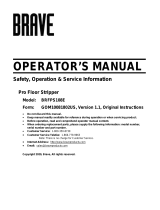Instructions for Continued Airworthiness 190-01527-15 Rev 1
for the Garmin G500H Installation in Eurocopter EC130 Page 2 of 82
Table of Contents
CHAPTER 1 .................................................................................................................................. 4
Section 01-00-00
Introduction ......................................................................................................... 4
CHAPTER 4 .................................................................................................................................. 5
Section 04-00-00
Airworthiness Limitations .................................................................................. 5
CHAPTER 5 .................................................................................................................................. 6
Section 05-00-00
Continued Airworthiness Inspections ................................................................ 6
Section 05-20-10
Continued Airworthiness Scheduled Inspections .............................................. 9
Section 05-20-20
Continued Airworthiness Special Inspections ................................................... 17
CHAPTER 6 .................................................................................................................................. 19
Section 06-00-00
Dimensions and Access ....................................................................................... 19
CHAPTER 8 .................................................................................................................................. 27
Section 8-00-00
Weight and Balance Information ........................................................................ 27
CHAPTER 11 ................................................................................................................................ 28
Section 11-00-00
Placards and Markings ........................................................................................ 28
CHAPTER 12 ................................................................................................................................ 30
Section 12-00-00
Servicing Maintenance Practices ........................................................................ 30
Section 12-10-00
Return-to-Service Practices ................................................................................ 31
Section 12-20-00
Calibration Requirements ................................................................................... 32
CHAPTER 20 ................................................................................................................................ 33
Section 20-00-00
Standard Practices ............................................................................................... 33
Section 20-10-00
Torques Maintenance Practices .......................................................................... 34
Section 20-30-00
Painting Maintenance Practices .......................................................................... 38
Section 20-40-00
Corrosion Control Maintenance Practices .......................................................... 39
Section 20-90-00
Dye Penetrant Inspection Methods ..................................................................... 42
CHAPTER 31 ................................................................................................................................ 43
Section 31-00-00
Instruments ......................................................................................................... 43
CHAPTER 98 ................................................................................................................................ 68