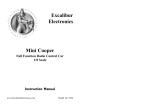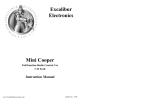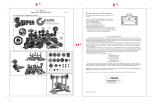Page is loading ...

Model No: 398
www.ExcaliburElectronics.com
MadLibs
Operating Manual

C
ongratulations on your purchase of Excalibur
Electronics’ MadLibs Handheld Game! Now you can
enjoy hours of fun as you create stories on your own,
or with a group of friends. Be creative as you fill in the blank
words and you’ll discover how screamingly funny, shocking,
silly, crazy, or just plain dumb these stories turn out, once you
complete each one of them! Before starting, please read this
manual thoroughly, paying special attention to safety, care, and
battery information. Remember, keep this manual for refer-
ence.
2
The legendary King Arthur brandished a
magic sword, Excalibur, from which we
take our company name. With this unique
weapon in his hands, he could not be vanquished.
Although Excalibur Electronics can’t
claim the magical secrets of Merlin, King
Arthur’s court wizard, sometimes our
patented technology may make it seem as
if we could. MadLibs is another
unmatched innovation of Excalibur
Electronics.
We make you think.
3
Battery Information
Your MadLibs Handheld
Game requires two AAA batter-
ies, not included. To install the
batteries, carefully turn Mad-
Libs over so that the unit is face-
down on a soft surface. Find the
battery compartment on the
back of the unit. Use a small
Phillips screwdriver to remove
the screw. Lift off the battery
compartment lid. Install the bat-
teries, making sure to match
polarity (+ and -). Place the tab
of the battery compartment lid
in its slot and close the compart-
ment door. Replace the screw
and tighten.
Please Note: For best results,
always use alkaline batteries. Be
sure to check the expiration date
because fresh batteries will
ensure uninterrupted usage and
enjoyment of your game.
Remove the batteries if you’re
not using the game for an
extended period. If the game
does not perform as expected,
check for proper battery charge
and correct battery installation,
or try a fresh set of batteries.
MadLibs may lock up due to static discharge.
If this should happen, use a ballpoint pen to press
the button marked “
RESET” on the front of the unit.

5
ON/OFF: Press this button to turn
MadLibs on and off.
A-Z: Press any of the letter keys to
select characters to fill in the blanks.
BACK: Press this button to return to
the previous menu. You can also press
and hold down this button to return to the
Main Menu.
UP/DOWN: Press this key to scroll up
or down a menu, as well as to view all
themes, titles, and stories. You can press
DOWN if you wish to see the description
for the type of word required by the puz-
zle.
SAVE: Press this key to save the cur-
rent story.
RECALL: When filling in the blanks,
press this button to view a word list. You
can press it again each time you wish to
see another list of the same type of word.
When viewing a story, press this key to
generate a new random version of the
story.
SPACE/DELETE: Press this button
and release to enter a “space.” Press and
hold for two seconds to delete the last
character entered to fill in the blanks.
Press to delete the current story while the
game is in Recall mode.
4
Layout of MadLibs
Function of Buttons
A-Z
ENTER
RECALL
ON/OFF
RESET
UP/DOWN
SAV E
A-Z BUTTONS
LCD
D
ISPLAY
ENTER: Press this button to confirm a
selection. You can also press it to ran-
domly select a word from the word list,
or to start a new game from the theme
selection.
RESET: Press this button if your game
“freezes” or fails to function correctly in
any way.
GOING MAD, MAD,
MAD FOR MADLIBS!
...
OR HOW TO GET
STARTED
You are just minutes away from play-
ing one of the most exciting and unusu-
al games ever! Here are the steps to fol-
low to get you into the action in no time
at all! First you must turn on the unit by
pressing the
ON/OFF button. You will
notice that the display reads:
“
MADLIBS GAME.” In just a few sec-
onds the screen will show the Main
menu:
MADLIBS
SAVE [0]
SETUP
Please select MadLibs from the main
menu in order to start the game. The
LCD will then prompt you to
“
CHOOSE A THEME” from a list.
Once you are in theme selection mode,
you can press the UP/DOWN key to see
each of 17 different themes (labeled A
through Q). Once you find one that
grabs your attention, you can press
ENTER to confirm your choice. Make
sure to try a different one each time, so
you can create all kinds of fun stories to
share with your friends. If you decide to
go back to the Main Menu, simply press
the
BACK key and it will get you there
in no time. See the chart on the next
page for an example.
HOW MANY TIMES
CAN YOU GO MAD
?
STORY AFTER
STORY … THE FUN
DOES NOT STOP!
Each theme opens up a world of pos-
sibilities, because it gives you an alpha-
betized list of stories to choose from
that relate to the main theme in some
way.
With so many different stories to
choose from, making up your mind
might take a little while. Take your
time. Once you know which story you
would like to try first, it’s easy. Just
scroll down to the title and press
ENTER to confirm your choice.
Remember, you can always press the
BACK key if you need to return to the
previous menu. )Please turn the page
and have a look at the chart at the top.
IS IT REALLY THE
WORLD’S GREATEST
WORD GAME?
OF COURSE IT IS ... YOU MAKE
IT SO. (JUST FILL IN THE
BLANKS, SILLY!)
Once you have chosen a paragraph to
DELETE

7
complete, the LCD will prompt you to
fill in the first blank by asking for a spe-
cific type of word (such as a noun, verb,
etc.). If you are not sure what that type
of word is, you can press the
DOWN
key to view a description of what the
game is asking you to enter. You can
also find a list of the main types of
words at the end of this manual, in the
Quick Review section.
There are three ways that you can fill
in the blanks. The first way is to type in
a word of your choice using the charac-
ter keys (
A-Z). Then press ENTER to
confirm that you are ready to move on
to the next word. Please remember that
the maximum number of characters that
you can enter for each blank is 13. If
you need to enter a space, press on the
SPACE/DELETE key for less than two
6
seconds. In case you make a mistake
and need to delete one or more charac-
ters, press and hold the
SPACE/DELETE key for two seconds.
The second way to fill in the blanks
is to choose a word that MadLibs pro-
vides for you. You can choose one of
these words by pressing the
RECALL
key. At this point, the LCD will show a
list of 12 words that fit the type required
by the paragraph. You can scroll
through the list by pressing the
UP/DOWN key until you find your
selection. If you do not find a word that
you like, you can press
RECALL again,
and another list of 12 words will appear
on the LCD. Once you select a word,
press
ENTER to confirm your choice.
The third way to fill in the blanks is
to leave all the work to your MadLibs
game. When prompted for a type of
word, simply press
ENTER and
MadLibs will randomly choose a word
from the list.
Remember:
• If you are prompted to fill in the
blank with the “
SAME WORD,” simply
press
ENTER and MadLibs will input
the last word that you picked.
• Holding down the ENTER key will
fill in the whole story randomly.
• If you wish to return to the previous
blank, you can press the
BACK key. If
you are in the first blank, pressing the
BACK key will take you to the story
selection list.
• The number of blanks you will fill
varies with each paragraph. But don’t
worry, because once you’ve filled all of
them, MadLibs will let you know by
showing “
PRESS ENTER TO SEE
MADLIBS
!”
WHAT ABOUT THOSE
CRAZY STORIES
?
Once you have filled in all the blanks
and pressed
ENTER, MadLibs will dis-
play the entire story, plugging in the
words that you chose. Get ready to
laugh as you see how they fall into
place in the story. You can press
ENTER or DOWN to scroll down as
you read the story. You can press the
UP
button to scroll back all the way to the
beginning of the story again.
If you press
RECALL, MadLibs will
scramble the words that you typed into
a different order and you will be able to
read another version of the story. This
means that the words of the same type
will be rearranged in different places
throughout the story. Please remember
that MadLibs will not change the order
of the words that it automatically plugs
in for you, only the ones that you type
in. If you’d like to save a story, press
the
SAVE key.
SAVING YOUR GAME
You can save a story by simply press-
ing the
SAVE key and holding it for two
seconds. The display will show:
SAVED AS STORY 1
—AUTOMATIC POWER OFF—
Remember, MadLibs turns itself off if no buttons are
pushed for two minutes. This feature is intended to help
save your battery. Simply press the
ON/OFF key to wake
MadLibs up and return the LCD to its former display.
AN EXAMPLE If the theme you pick is VACATION FUN, you’ll then see a list
that reads:
A LETTER TO A RESORT HOTEL
A QUIZ TO TAKE BEFORE LEAVING HOME
ADVERTISEMENT FOR A CRUISE SHIP
BEARS CAVE
EXPLORING COMPUTER CAMP
DIALOGUE BETWEEN TOURIST AND SALESPERSON
DRIVING IN THE CAR
GHOST STORY
GOING ON A DIG
HOW TO ENJOY YOURSELF ON THE BEACH
LETTER FROM AN AMERICAN IN PARIS
LETTER TO A FRIEND BACK HOME
REVIEWS OF ENTERTAINERS APPEARING AT RESORTS
THE BAKERY
THE HIGH SCHOOL MONSTER
THE TOY STORE
VACATION DIALOGUE
VACATION SPORTS
VACATION WANT ADS
VACATIONS

9
8
There is no set number of stories that
MadLibs can store in memory because
of the different lengths in the stories.
Once your MadLibs unit reaches its
maximum storage capacity, you must
delete one of the stories before saving a
new one.
You can do so by simply pressing the
DELETE key. The LCD will then
prompt you to confirm deletion by dis-
playing:
DELETE
STORY 1? (Y/N)
You can key in
“Y” or press ENTER
and the story will be deleted.
HOW ABOUT THE
SETUP MENU?
Select SETUP to set the sound
ON/OFF during your game. The
prompt “
SOUND ON” will flash on the
screen. Press
ENTER to choose
SOUND ON or SOUND OFF.
You can also adjust the contrast on
the LCD in the
SETUP menu. Select
“
CONTRAST” and then use the
UP/DOWN key to adjust to your prefer-
ence. Confirm your choice by pressing
ENTER.
TURNING OFF THE UNIT
Press the ON/OFF button whenever
you are ready to turn off the game. If no
button is pushed for two minutes,
MadLibs will switch off automatically
to save your batteries. Just push the
ON/OFF button whenever you are
ready to continue playing and MadLibs
will return to where you left off in the
story.
MADLIBS QUICK REVIEW
In case you have forgotten what adjectives, adverbs, nouns, and
verbs are, here is quick review:
An ADJECTIVE describes something or somebody. Lumpy, soft,
ugly, messy, and short are adjectives.
An ADVERB tells how something is done. It modifies a verb and
usually ends in “ly.” Modestly, stupidly, greedily, and carefully are
adverbs.
A NOUN is the name of a person, place or thing. Sidewalk,
umbrella, bridle, bathtub, and nose are nouns.
A VERB is an action word. Run, pitch, jump, and swim are verbs.
Put the verbs in past tense if the directions say PAST TENSE. Ran,
pitched, jumped, and swam are verbs in the past tense.
When we ask for a PLACE, we mean any sort of place: a country
or city (Spain, Cleveland) or a room (bathroom, kitchen.)
An EXCLAMATION or SILLY WORD is any sort of funny
sound, gasp, grunt, or outcry, like Wow!, Ouch!, Whomp!, Ick!, and
Gadzooks!
When we ask for specific words, like a NUMBER, a COLOR , an
ANIMAL, or a PART OF THE BODY, we mean a word that is one
of those things, like seven, blue, horse, or head.
When we ask for a PLURAL, it means more than one. For exam-
ple, cat pluralized is cats.

10
If no button is pushed for five minutes, Madlibs will switch off to save
your batteries. Just push the ON/OFF button to
continue where you left off.
• Avoid rough handling such as bumping or dropping.
• Avoid moisture and extreme temperatures. For best results, use
between the temperatures of 39ºF and 100ºF (4º C and 38º C).
• Clean using only a slightly damp cloth. Do not use cleaners with
chemical agents.
—SPECIAL CARE & HANDLING—
• CAUTION: BATTERIES SHOULD BE REMOVED AND REPLACED BY
ADULTS ONLY.
• Your MadLibs! Handheld Game uses 2 AAA batteries, not included.
• Do not mix old and new batteries.
• Do not mix alkaline, standard (carbon-zinc) or rechargeable (nickel-cadmium)
batteries.
• Do not use rechargeable batteries.
• To avoid explosion or leakage, do not dispose of batteries in a fire or attempt
to recharge standard or alkaline batteries.
• Be sure to insert batteries with the correct polarities and always follow the toy
and battery manufacturers’ instructions.
• Remove batteries and store them in a cool, dry place when not in use.
• Always remove old and dead batteries from the product.
• The supply terminals are not to be short-circuited.
We cannot store Your UNIT!
—BATTERY INFORMATION—
EXCALIBUR ELECTRONICS, INC.,
warrants to the original consumer that its
products are free from any electrical or
mechanical defects for a period of 90
DAYS from the date of purchase. If any
such defect is discovered within the war-
ranty period, EXCALIBUR ELEC-
TRONICS, INC., will repair or replace
the unit free of charge upon receipt of
the unit, shipped postage prepaid and
insured to the factory address shown at
right.
The warranty covers normal consumer
use and does not cover damage that
occurs in shipment or failure that results
from alterations, accident, misuse,
abuse, neglect, wear and tear, inadequate
maintenance, commercial use, or unrea-
sonable use of the unit. Removal of the
top panel voids all warranties. This war-
ranty does not cover cost of repairs made
or attempted outside of the factory.
Any applicable implied warranties,
including warranties of merchantability
and fitness, are hereby limited to 90
DAYS from the date of purchase.
Consequential or incidental damages
resulting from a breach of any applicable
express or implied warranties are here-
by excluded. Some states do not allow
limitations on the duration of
implied warranties and do
not allow exclusion of inci-
dental or consequential dam-
ages, so the above limita-
tions and exclusions in
these instances may not
apply.
The only authorized service center in
the United States is:
Excalibur Electronics, Inc.
13755 SW 119th Ave
Miami, Florida 33186 U.S.A.
Phone: 305.477.8080
Fax: 305.477.9516
www.ExcaliburElectronics.com
Ship the unit carefully packed, prefer-
ably in the original carton, and send it
prepaid, and adequately insured. Include
a letter, detailing the complaint and
including your daytime telephone num-
ber, inside the shipping carton.
If your warranty has expired and you
want an estimated fee for service, write
to the above address, specifying the
model and the problem.
PLEASE DO NOT SEND
YOUR UNIT WITHOUT
RECEIVING AN ESTIMATE FOR
SERVICING. WE CANNOT
STORE YOUR UNIT!
—LIMITED 90-DAY WARRANTY—
We make you think!
11

E
XCALIBUR
E
LECTRONICS
, I
NC
.
13755 SW 119
TH
A
VENUE
,
M
IAMI
, F
LORIDA
33186 U.S.A.
P
HONE
: 305.477.8080
F
AX
: 305.477.9516
Play games
live at:
www.ExcaliburElectronics.com
/