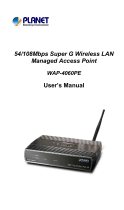Page is loading ...

22Mbps Wireless Access Point / Bridge
WAP-1966
User’s Manual

Copyright
Copyright 2003 by PLANET Technology Corp. All rights reserved. No part of this publication may
be reproduced, transmitted, transcribed, stored in a retrieval system, or translated into any language
or computer language, in any form or by any means, electronic, mechanical, magnetic, optical,
chemical, manual or otherwise, without the prior written permission of PLANET.
PLANET makes no representations or warranties, either expressed or implied, with respect to the
contents hereof and specifically disclaims any warranties, merchantability or fitness for any particular
purpose. Any software described in this manual is sold or licensed "as is". Should the programs
prove defective following their purchase, the buyer (and not this company, its distributor, or its dealer)
assumes the entire cost of all necessary servicing, repair, and any incidental or consequential
damages resulting from any defect in the software. Further, this company reserves the right to revise
this publication and to make changes from time to time in the contents hereof without obligation to
notify any person of such revision or changes..
All brand and product names mentioned in this manual are trademarks and/or registered trademarks
of their respective holders.
Federal Communication Commission Interference Statement
This equipment has been tested and found to comply with the limits for a Class B digital device,
pursuant to Part 15 of FCC Rules. These limits are designed to provide reasonable protection
against harmful interference in a residential installation. This equipment generates, uses, and can
radiate radio frequency energy and, if not installed and used in accordance with the instructions, may
cause harmful interference to radio communications. However, there is no guarantee that
interference will not occur in a particular installation. If this equipment does cause harmful
interference to radio or television reception, which can be determined by turning the equipment off and
on, the user is encouraged to try to correct the interference by one or more of the following measures:
1. Reorient or relocate the receiving antenna.
2. Increase the separation between the equipment and receiver.
3. Connect the equipment into an outlet on a circuit different from that to which the receiver is
connected.
4. Consult the dealer or an experienced radio technician for help.
FCC Caution:
To assure continued compliance.(example-use only shielded interface cables when connecting to
computer or peripheral devices). Any changes or modifications not expressly approved by the party
responsible for compliance could void the user’s authority to operate the equipment.
This device complies with Part 15 of the FCC Rules. Operation is subject to the Following two
conditions: (1) This device may not cause harmful interference, and (2 ) this Device must accept any
interference received, including interference that may cause undesired operation.

Federal Communication Commission (FCC) Radiation Exposure
Statement
This equipment complies with FCC radiation exposure set forth for an uncontrolled environment. In
order to avoid the possibility of exceeding the FCC radio frequency exposure limits, human proximity
to the antenna shall not be less than 20 cm(8 inches) during normal operation.
R&TTE Compliance Statement
This equipment complies with all the requirements of DIRECTIVE 1999/5/CE OF THE EUROPEAN
PARLIAMENT AND THE COUNCIL OF 9 March 1999 on radio equipment and telecommunication
terminal Equipment and the mutual recognition of their conformity (R&TTE)
The R&TTE Directive repeals and replaces in the directive 98/13/EEC (Telecommunications Terminal
Equipment and Satellite Earth Station Equipment) As of April 8,2000.
Safety
This equipment is designed with the utmost care for the safety of those who install and use it. However,
special attention must be paid to the dangers of electric shock and static electricity when working with
electrical equipment. All guidelines of this and of the computer manufacture must therefore be allowed
at all times to ensure the safe use of the equipment.
Revision
User’s Manual for PLANET Wireless Access Point
Model: WAP-1966
Rev: 1.0 (September, 2003)
Part No. EM-WAP1966

TABLE OF CONTENTS
CHAPTER 1 INTRODUCTION..................................................................................................1
1.1 PACKAGE CONTENTS .........................................................................................................1
1.2 SYSTEM REQUIREMENTS....................................................................................................1
1.3 FEATURES.........................................................................................................................1
1.4 SPECIFICATION ..................................................................................................................2
CHAPTER 2 HARDWARE INSTALLATION.............................................................................3
CHAPTER 3 CONFIGURING THE WIRELESS ACCESS POINT............................................4
3.1 CONFIGURE THROUGH WEB BROWSER...............................................................................4
3.1.1 Wizard......................................................................................................................4
3.1.2 Status:......................................................................................................................6
3.1.3 Basic Settings:..........................................................................................................7
3.1.4 IP Settings:...............................................................................................................7
3.1.5 Advanced Settings:..................................................................................................8
3.1.6 Security:.................................................................................................................10
3.1.7 802.1x.....................................................................................................................11
3.1.8 Tools:......................................................................................................................12
3.2 CONFIGURE THROUGH 22M AP UTILITY............................................................................13
3.2.1 Install 22M AP Utility...............................................................................................13
3.2.2 22M AP Utility configuration...................................................................................14
CHAPTER 4 802.1X AUTHENTICATION SETUP..................................................................21
4.1 802.1X INFRASTRUCTURE................................................................................................21
4.2 RADIUS SERVER SETUP.................................................................................................22
4.2.1 Required Services..................................................................................................22
4.2.2 Setup Procedure....................................................................................................22
4.3 AUTHENTICATOR SETUP ...................................................................................................36
4.4 WIRELESS CLIENT SETUP.................................................................................................37
4.4.1 EAP-MD5 Authentication........................................................................................37
4.4.2 EAP-TLS Authentication.........................................................................................40
CHAPTER 5 APPLICATION....................................................................................................48
5.1 ACCESS POINT MODE.......................................................................................................48
5.2 WIRELESS AP CLIENT MODE ............................................................................................48
5.3 WIRELESS BRIDGE MODE .................................................................................................49
5.4 MULTIPLE BRIDGE MODE ..................................................................................................49

CHAPTER 6 TROUBLESHOOTING.......................................................................................51

- 1 -
Chapter 1 Introduction
Thank you for purchasing WAP-1966. This device features the latest innovation wireless technology
making the wireless networking world happened. This manual guides you on how to install and properly
use the WAP-1966 in order to take full advantage of its features.
1.1 Package Contents
Make sure that you have the following items:
• One WAP-1966
• One AC Power Adapter
• One User’s Manual and Utility CD
• One Quick Installation Guide
Note:
If any of the above items are missing, contact your supplier as soon as
possible.
1.2 System Requirements
Before installation, please check the following requirements with your equipment.
• Pentium Based (And Above) IBM-Compatible PC System
• CD-ROM drive
• Windows 98/ME/2000/XP Operating System with TCP/IP protocol
1.3 Features
• Wireless LAN IEEE802.11b compliant
• Up to 22Mbps wireless LAN
• 4X mode can raise wireless performance to 44Mbps equivalent
• 2.4GHz ISM band, unlicensed operation
• Wireless connection without the hassles and cost of cabling
• Auto Scanning and Roaming
• Utilize Direct Sequence Spread Spectrum (DSSS) Technology and support the
modulation of PBCC mode to provide robust, interference-resistant solution in a
multi-user environment
• Wireless LAN support IEEE 802.1X Authentication
• 64bit/128bit/256bit WEP encryption
• Support up to 63 users (For best performance, the suggested maximum clients number
of one WAP-1966 in AP mode is 25.)
• Support MAC Address Filtering
• Built-in DHCP Server
• Adjustable antenna transmit power
• Four operating modes including AP, AP client, Repeater, and Bridge (Point-to-Point,

- 2 -
Point-to-MultiPoint)
• Provide Windows-based configuration utility and Web Configuration
1.4 Specification
Standard IEEE 802.11b Compliant
Signal Type DSSS (Direct Sequence Spread Spectrum)
Modulation QPSK / BPSK / CCK / PBCC
Port One 10/100BASE-TX
Antenna 1 x Dipole Antenna
Data Encryption 64 bit / 128 bit / 256bit WEP encryption
Frequency 2.4GHz - 2.4835GHz
Channel 11 Channels (US, Canada)
13 Channels (Europe)
14 Channels (Japan)
Data Rate 1/2/5.5/11/22Mbps, 22Mbps+4X
LED Indicators Power, WLAN, LAN
Power Requirement 5V DC, 2.5A
Temperature Operating :0 ~ 55 degree C
Storage: -10 ~ 70 degree C
Humidity Operating: 5 ~ 95%
Storage: 0 ~ 95% Non-Condensing
Dimensions 196x120x31mm
Output Power 17dBm±1dBm
Antenna Gain 2dBi
Antenna Connector Reversed Polarity SMA Male

- 3 -
Chapter 2 Hardware Installation
Before you proceed with the installation, it is necessary that you have enough information about the
WAP-1966.
1. Locate an optimum location for the WAP-1966. The best place for your WAP-1966 is usually
at the center of your wireless network, with line of sight to all of your mobile stations.
2. Assemble the antenna to WAP-1966. Try to place them to a position that can best cover your
wireless network. The antenna’s position will enhance the receiving sensitivity.
3. Connect RJ-45 cable to WAP-1966. Connect this WAP-1966 to your LAN switch/hub or a single
PC.
4. Plug in power adapter and connect to power source. After power on, WAP-1966 will start to
operate.
Note: ONLY use the power adapter supplied with the WAP-1966. Otherwise, the product may be
damaged.
If you want to reset your WAP-1966
to default settings, press the Reset button 5 second. And
then wait for 10 seconds for WAP-1966 to reboot.

- 4 -
Chapter 3 Configuring the Wireless Access Point
3.1 Configure through Web Browser
Web configuration provides a user-friendly graphical user interface (web pages) to manage your
WAP-1966. An AP with an assigned IP address (e.g. http://192.168.1.1) will allow you to monitor and
configure via web browser (e.g., MS Internet Explorer or Netscape).
1. Open your web browser.
2. Enter the IP address of your WAP-1966 in the address field (default IP address is http://192.168.1.1).
Please note that your PC’s IP address should be on the same IP subnet of the WAP-1966. For
example, you can configure your PC’s IP address to 192.168.1.2 if WAP-1966 is with IP 192.168.1.1.
3. A User Name and Password dialog box will appear. Please enter your User Name and Password here.
Default User Name and Password are both “admin”. Click Ok.
4. Then you will see the WAP-1966 web configuration page.
3.1.1 Wizard
Setup wizard provides a simple way to configure your WAP-1966. Clicking “Wizard” button on top panel
of WAP-1966’s web page, Setup Wizard will pop up as below..
To quick configure WAP-1966, please follow the steps below to complete the configuration. Click
“Next>” to continue.
Step 1. Set your new password

- 5 -
The default password for administrator (login name is “admin”) is “admin”. You can change the
Password in this step. Click “Next>”.
Step 2. Set the SSID and Channel
Enter the SSID of your WLAN and select the frequency channel. Click “Next>”.
Step 3. Set Encryption
You can enable WEP encryption and set WEP key in this screen. Click “Next>” to continue.
Step 4. Restart

- 6 -
Please click the “Restart” button to save the settings and restart WAP-1966. In the following web
page, please click “Close” to close the Setup Wizard window.
3.1.2 Status:
You can check your WAP-1966 settings and status in this screen.
You can click the “View Log” button, and then the screen below will appear. You can view the logged
message here. You can also clear or refresh the log record.

- 7 -
3.1.3 Basic Settings:
You can set the AP Name, ESSID, Channel and WEP function to this Access Point. After
configuration, please click Apply to save your settings.
AP Name: The host name of the WAP-1966. This can be any name for you to easily identify this
access point.
SSID: The SSID is the name shared among all points in the wireless network system, must be
identical for all points.
Channel: The value of channel can be selected from channel 1 to 11 for FCC domain, channels 1 to
13 for ETSI domain and 1 to 14 for Japan domain.
WEP: Wired Equivalent Privacy (WEP) is an encryption scheme used to protect wireless data
communication. To enable the icon will prevent other stations without the same WEP key from linking
with the AP.
3.1.4 IP Settings:
You can set the IP, Gateway, DHCP and DNS to this Access Point on this field. After configuration,
please click Apply to save your settings.

- 8 -
IP address: This address is a unique numbers that identifies a computer or device on the WAN or
LAN. These numbers are usually shown in groups separated by periods, for example: 123.123.23.2.
Subnet Mask: Subnets allow network traffic between hosts to be separated based on the network's
configuration. In IP networking, traffic takes the form of packets. IP subnets advance network
security and performance to some level by organizing hosts into logical groups. subnet masks
contain four bytes and usually appear in the same "dotted decimal" data. For example, a very
common subnet mask in its binary demonstration 11111111 11111111 11111111 00000000 will usually
be shown in the corresponding, more readable form as 255.255.255.0.
Gateway: A gateway is a piece of software or hardware that passes information between networks.
You'll see this term most often when you either log in to an Internet site or when you're transient
email between different servers.
DHCP: DHCP is a protocol for dynamically assigning IP addresses to networked computers. With
DHCP, a computer can automatically be given an exclusive IP address each time it logs on to a
network--making IP address management an easier job for network administrators. When a
computer connects to the network, the DHCP server selects an IP address from a master list and
assigns it to the system. The device must set to "Obtain the IP address automatically". The Wireless
Access Point Gateway's DHCP server is disabled by default. If you would like to enable the DHCP
server, click on the "On" bottom.
DNS: When you send email or position a browser to an Internet domain such as xxxxx.com, the
domain name system translates the names into IP addresses. The term refers to two things: the
conventions for naming hosts and the way the names are control across the Internet.
If your network has a DHCP server, you can select Obtain IP Automatically to get the IP address
from your DHCP server. Or you can select Fixed IP to set the IP settings manually.
WAP-1966 has build-in DHCP server. By default is “Off”. If you have a DHCP server in your network
already, please set the DHCP server function to Off. When you assign an IP address to this access
point, please ensure this IP address is on the same IP range as DHCP Server settings.
Note: When you select Obtain IP Automatically, DHCP Sever will be disabled automatically.
3.1.5 Advanced Settings:
You can set the WAP-1966 operation mode and relative settings. After configuration, please click
Apply to save your settings.

- 9 -
AP Mode: WAP-1966 has four operation modes. By default, it is set to AP mode.
AP: This mode is set to WAP-1966 by default. This connects your wireless PCs to a wired
network. In most cases, no change is necessary. Up to 63 wireless clients can be connected
through WAP-1966.
AP Client: A WAP-1966 set to AP Client mode is able to talk to one WAP-1966 functioning in
AP mode and wireless client within its range. This mode allows your WAP-1966 client to be the
wirelessly bridged to the main WAP-1966. When you select this mode, please enter the MAC
address of the main WAP-1966 into “Remote AP BSS ID” field. Or you can click on “Site
Survey” button to search available AP in range. When you connect to a specific AP, its MAC
address will appear on the “Remote AP BSS ID” field automatically.
Wireless Bridge: This mode connects two physically separated LAN segments by using two
WAP-1966s. The remote WAP-1966 also needs to be set up as a Wireless Bridge. The
designated access point with which it communicates is identified by the “Remote Bridge MAC”.
It corresponds to the MAC Address of the remote Wireless Bridge.
Multiple Bridge: This mode allows you to construct a network that has multiple WAP-1966s
bridging multiple LANs wirelessly. For all bridged WAP-1966s, configure them in Multiple
Bridge mode and all the WAP-1966s must be configured on the same channel. You can have
up to 14 WAP-1966 to be bridged together.
Repeater: This mode allows you to extend the range of your wireless network. When the AP is
configured to repeater mode, it will repeat the wireless signal from wireless client to access
point. Thus, the wireless connection distance can be extended. However, the performance
will become half of normal performance since the WAP-1966 use the same wireless channel
to receive and transmit. Besides, when the WAP-1966 is configured to repeater mode, you
can only manage the AP through LAN interface and the PC(s) connected to its LAN port can
not communicate with other wireless clients. You need to input the remote AP’s MAC address
is this mode is enabled.
Beacon Interval: Specify the Beacon Interval value. Enter a value between 1 and 1000. Beacons
are packets sent by an Access Point to synchronize a wireless network.
RTS Threshold: Use this field to specify a value for the RTS Threshold. Enter a value between 256

- 10 -
and 2432. This value should remain at its default setting of 2,432. Should you encounter inconsistent
data flow, only minor modifications are recommended.
Fragmentation Threshold: This field is used to specify the fragmentation threshold. Enter a value
between 256 and 2346. If you experience a high packet error rate, try to slightly increase your
Fragmentation Threshold. The value should remain at its default setting of 2,346. Setting the
Fragmentation Threshold too low may result in poor performance.
DTIM Interval (Beacon Rate): Specify the Beacon Rate. Enter a value between 1 and 65535 that
specifies the Delivery Traffic Indication Message (DTIM). A DTIM is a countdown informing clients of
the next window for listening to broadcast and multicast messages. When the AP has buffered
broadcast or multicast messages for associated clients, it sends the next DTIM with a DTIM Interval
value. AP Clients hear the beacons and awaken to receive the broadcast and multicast messages.
Authentication Type: The authentication type defines configuration options for the sharing of
wireless networks to verify identity and access privileges of roaming network cards. You may choose
between Open System, Shared Key, and Both.
Open System: Open System authentication is the simplest of the available authentication
algorithms. Essentially it is a null authentication algorithm. Any station that requests authentication
with this algorithm may become authenticated if Authentication Type at the recipient station is set to
Open System authentication. Open System authentication is the default authentication algorithm.
Shared Key: Shared Key authentication supports authentication of STAs as either a member of
those who know a shared secret key or a member of those who do not.
Preamble: The preamble defines the length of the CRC block for communication between the
Access Point and roaming Network Card. Long preamble ensure the network card to communicate
with access point more reliably. Verify that you have selected the appropriate preamble type and
click the Apply button to set it. Note: High network traffic areas should use the short preamble type.
Basic Rate: The basic transfer rates should be set depending on the speed of your wireless network.
Slower wireless networks should be set at 1-2 or 1-2-5.5-11(Mbps) while a faster wireless network
should be set at 1-2-5.11-22 (Mbps).
Supported Rate: Select one of the wireless communications transfer rates, based upon the speed
of wireless adapters in WLAN.
Antenna Selection: These settings determine whether either or both antennas will be used to
receive data. The default setting is Diversity. This setting is uses both antennae to help overcome
multi-path distortion. There are two antennas on WAP-1966. One is visible from outside which is
right antenna.
SSID Broadcast: Enable or disable a Service Set Identifier broadcast. When enabled, the SSID of
the WAP-1966 is sent to wireless enabled devices on the area. Set the WAP-1966’s SSID in the
Basic Setting screen. Enabling this function may cause unauthorized user to connect your wireless
networks.
Antenna Transmit power: Used to control the transmit power of the WAP-1966. Four options are
available: 100%, 50%, 25% and 12.5%.
4X mode: Enable or disable 4X mode. Enable 4X mode will raise the wireless performance to
44Mbps equivalent. But, please be noted, both wireless AP and client must be using TI chipset and
configured 4X mode enabled to make it effective. This mode is supported only when the WAP-1966
is configured to AP mode.
3.1.6 Security:
You can change Administrator ID, Password and set the MAC Filter settings in this option.

- 11 -
Password: Enter the new password in the "AP Password New" field and again in the next field to
confirm. Click on "Apply" to execute the password change. The Password is case-sensitive, and can
be made up of any keyboard characters. The new password must be between 0 and 15 characters
in length.
MAC Filters: Filter function is for the administrator to authorize who can gain network access
through the Access Point by using MAC address filtering. By choosing the Allow radio button, only
MAC addresses in the Authorization table will be allowed to communicate with the Access Point. By
choosing the Deny radio button, any MAC address in the table will be denied association with the
Access Point. You can have up to 50 MAC addresses configured on it.
3.1.7 802.1x
This screen enables you to configure 802.1X authentication.

- 12 -
Enable/Disable: Enable or disable 802.1X authentication of WAP-1966.
Encryption Key: Select one of the Encryption key length options. It should be set the same length
as WEP key. Select one of the Encryption key lifetime options. Once the lifetime expires, the
Encryption key will be renewed by RADIUS server.
RADIUS Server 1: Enter the IP address, communicate port number, and shared secret key of your
primary RADIUS server.
RADIUS Server 2: Enter the IP address, communicate port number, and shared secret key of your
secondary RADIUS server.
Note: As soon as 802.1X authentication is enabled, all the wireless client stations that are connected
to the AP currently will be disconnected. The wireless clients must be configured manually to
authenticate themselves with the RADIUS server to be reconnected.
3.1.8 Tools:
You can backup or restore WAP-1966 settings, reset WAP-1966 to factory default and upgrade
firmware in this option.
Backup Settings: You can backup current settings to a file. Press “Backup” button, it will prompt
you a location to save the backup file (config.bin).
Restore Settings: When you try to restore the settings you have saved, please press “Browse…” to
find out the backup file and then press “Restore”.
Restore to default settings: It is used to reset WAP-1966’s configuration to factory default.
Firmware Upgrade: You can upload the newest firmware of the WAP-1966. You may either enter
the file name in the entry field or browse the file by clicking the Browse button.
SNMP: Simple Network Management Protocol (SNMP) is a communication protocol for managing

- 13 -
devices on a network. It is commonly used for network administrators to communicate with multiple
devices (hub, switch, router ……) for configuring and monitoring while convenient for
troubleshooting but no miscellaneous platform consideration. The built-in SNMP is an agent, which
watches the status of it self. The Network Management Station (A computer attached to network with
SNMP management program well installed) can be used to access it.
System Location: Input the system location for NMS to identify this AP.
System Contact: Input the system contact for NMS to identify this AP.
Community: A valid entry of Community String is for authentication to login to the SNMP agent for
reading information.
Trap Receiver: Trap receiver specifies the Network Management Stations (NMS) that will receive
trap messages from the SNMP agent of WAP-1966.
3.2 Configure through 22M AP Utility
The 22M AP Utility is provided to configure the WAP-1966. It can be used to configure multiple
WAP-1966s at the same time in an easiest way.
3.2.1 Install 22M AP Utility
1. Insert the User’s Manual and Utility CD into the CD-ROM drive.
2. Run “setup.exe” under “E:\Utility\WAP-1966\” directory, or click the “Start” button and choose
“Run”. When the dialog box appears, enter “E:\Utility\WAP-1966\setup.exe” (Assume “E” is your
CD-ROM drive). You will see the dialog box as below. Please click “Next” to continue.
3. You can click “Browse” to specify the Destination Folder that you want to install the utility. Or you
can keep the default setting and click ”Next” to continue.

- 14 -
4. Please click “Finish” to complete the software installation.
3.2.2 22M AP Utility configuration
After installing utility, you can found the icon on your desktop, please double click this icon
to run the configuration utility and select each option to setup your Access Point as you need. After
settings in each option, please press “Apply” to save. It will show you the dialog box to enter User
Name and Password. By default, the User Name and Password is “admin”.

- 15 -
3.2.2.1 Link Information
When the configuration utility starts, it will show you the first option “Link Information”. You can view
the first Access Point’s current setting.
Note: If you have many WAP-1966, all the WAP-1966s will list in “Available AP”. You can select the
WAP-1966 that you want to check, then you can see the settings of the WAP-1966.
3.2.2.2 AP Settings
/