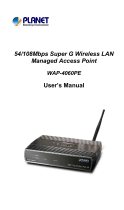Planet WAP-4030 User manual
- Category
- WLAN access points
- Type
- User manual
Planet Technology WAP-4030 is an access point for IEEE 802.11g 2.4GHz wireless network. You can use this access point to build up a wireless LAN, any wireless LAN station can join the wireless network. It supports 64/128-bit WEP (Wired Equivalent Privacy) Encryption, WPA-PSK and MAC address filter function to consolidate the wireless network security; you can prevent unauthorized wireless stations from accessing your wireless network. With the detachable antenna design, users can install a high gain antenna for better network link quality and wider coverage.
Planet Technology WAP-4030 is an access point for IEEE 802.11g 2.4GHz wireless network. You can use this access point to build up a wireless LAN, any wireless LAN station can join the wireless network. It supports 64/128-bit WEP (Wired Equivalent Privacy) Encryption, WPA-PSK and MAC address filter function to consolidate the wireless network security; you can prevent unauthorized wireless stations from accessing your wireless network. With the detachable antenna design, users can install a high gain antenna for better network link quality and wider coverage.

















-
 1
1
-
 2
2
-
 3
3
-
 4
4
-
 5
5
-
 6
6
-
 7
7
-
 8
8
-
 9
9
-
 10
10
-
 11
11
-
 12
12
-
 13
13
-
 14
14
-
 15
15
-
 16
16
-
 17
17
Planet WAP-4030 User manual
- Category
- WLAN access points
- Type
- User manual
Planet Technology WAP-4030 is an access point for IEEE 802.11g 2.4GHz wireless network. You can use this access point to build up a wireless LAN, any wireless LAN station can join the wireless network. It supports 64/128-bit WEP (Wired Equivalent Privacy) Encryption, WPA-PSK and MAC address filter function to consolidate the wireless network security; you can prevent unauthorized wireless stations from accessing your wireless network. With the detachable antenna design, users can install a high gain antenna for better network link quality and wider coverage.
Ask a question and I''ll find the answer in the document
Finding information in a document is now easier with AI
Related papers
-
Planet WAP-4000A User manual
-
Planet 802.11g Wireless Access Point / Bridge WAP-4000 User manual
-
Planet WAP-4033PE User manual
-
Planet UL9200N User manual
-
Planet WAP-6100 User manual
-
Planet WNL-U550 User manual
-
Planet WRT-410 User manual
-
Planet WRT-416 Owner's manual
-
Planet WAP-1963A User manual
-
Planet WRT-414 User manual
Other documents
-
Belkin F5D7130 User manual
-
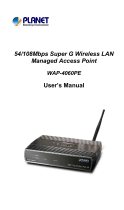 Planet Technology WAP-4060PE User manual
Planet Technology WAP-4060PE User manual
-
Atlantis I-Fly A02-WAP-54G User manual
-
LevelOne WAP-3000 User manual
-
LevelOne WAP-3000 User manual
-
LevelOne WAP-6010 User manual
-
National Instruments WAP-3711 User manual
-
LevelOne WAP-0003 User manual
-
LevelOne WAP-0005 User manual
-
LevelOne WAP-3101 User manual