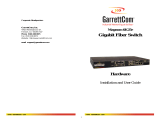Page is loading ...

Fast
EthErnEt
rackmount
PoE switch
usEr
manual
MODELS 503631
& 524155
INT-503631/524155-UM-0408-01


introduction
Thank you for purchasing the INTELLINET NETWORK SOLUTIONS
™
Fast Ethernet Rackmount PoE Switch, Model 503631 or Model 524155.
Sixteen 10/100 Base-TX ports that support the 802.3af Power over
Ethernet protocol means that any devices that are 802.3af compliant —
such as IP phones, wireless access points and network cameras — can
be attached to the switch without the need for additional power to support
them. This eliminates the time and expense of electrical power rewiring,
and minimizes the clutter of power supplies and adapters in awkward
places such as ceilings and walls.
Besides providing 802.3af PoE functionality, this handy device offers
some very impressive features as a switch. For starters, auto features
make installation Plug and Play and hassle free: No conguration is
required. Auto-MDI/MDI-X crossover on all ports eliminates the need
for crossover cables for connection to another switch or hub. Auto-
Negotiation on each port senses the link speed of a network device
(either 10 or 100) and intelligently adjusts for compatibility and optimal
performance.
Easy-to-follow instructions in this user manual help make installation
of the switch quick and simple, so you’ll also soon be enjoying the
benets of these additional features:
• Full-power Class 2 (Model 524155) or Class 3 (Model 503631) PoE
design
• Power output up to 7.3 Watts (Model 524155) or 15.4 Watts (Model 503631)
per port
• Store and forward switching architecture
• Full/half duplex operation
• Supports 4096 MAC address entries
• 200 kBytes buffer memory
• 19” rackmount metal case
• LEDs for power, link/activity and PoE
• Lifetime Warranty
3

FCC Warning
This device has been tested and found to comply with the limits for a
Class A digital device, pursuant to Part 15 of FCC Rules. These limits are
designed to provide reasonable protection against harmful interference
when the equipment is operated in a commercial environment. This
equipment generates, uses and radiates radio frequency energy and,
if not installed and used in accordance with the user manual, may cause
interference, which the user will be required to correct at his own expense.
CE Warning
This is a Class A product. In a domestic environment, this product may
cause radio interference, in which case the user may be required to take
adequate measures.
Ports & indicators
Ports
The 16 RJ-45 connections on the front panel (partially shown in the image
below) match workstations, servers or other network devices to 10/100
Mbps switching ports that sense 10/100Mbps speed and automatically
negotiate full/half duplex mode, allowing you to connect the switch to
10Base-T and 100Base-TX devices. NOTE: The 16 ports also provide a
48 V power-injector PSE (power source equipment) function (see
Connections).
4
PoE
PoE

LEDs
The front-panel LEDs (at left in image above) will be on (lighted), off or
blinking/ashing, indicating function status as follows.
POWER On: The switch has power and is ready for use.
Off: The switch has no power.
LINK/ACT On: The port is ready for 10/100 Mbps connection.
Flashing: Data is being transmitted/received at 10 Mbps.
PoE On: A PoE device is connected to the port.
Off: A non-PoE device is connected to the port.
connEctions
Power
The AC power outlet and switch are on
the rear panel (as shown at right).
PCs, Servers and Other Network Devices
Use Cat5 straight-through twisted-pair cables
to congure a network environment such
as the one shown at right.
Hubs and Other Switches
Use either straight-through or crossover cable to connect to the uplink port
of a hub or another switch: This device supports Auto-MDIX on all ports.
Powered Devices
Use Cat5 twisted-
pair cable to supply
48 V to a powered
device connected to any
of the 16 ports. NOTE:
Any connected devices should
also be IEEE 802.3af compliant.
5
OFF
PoE S witch
ON

sPEciFications
Standards
• IEEE 802.3 (10Base-T Ethernet)
• IEEE 802.3u (100Base-TX Fast Ethernet)
• IEEE 802.3x (ow control, full duplex mode)
• IEEE 802.3af (Power over Ethernet)
General
• Media support:
- 10Base-T Cat3, 4, 5 UTP/STP RJ-45
- 100Base-TX Cat5 UTP/STP RJ-45
• Ports: 16 RJ-45 10/100 Mbps PoE ports
• Packet lter/forwarding rate: 148,800 pps (100 Mbps); 14,880 pps (10 Mbps)
• Certications: FCC Class A, CE Mark
LEDs
• Power, Link/activity for 10 and 100 Mbps, PoE
Power
• Input: 90 – 260 V AC, 50 – 60 Hz
• Power consumption, Model 524155: 120 Watts max.
• Power consumption, Model 503631: 250 Watts max.
Environmental
• Metal housing
• Dimensions: 440 (W) x 220 (L) x 44 (H) mm (17.3 x 8.6 x 1.7 in.)
• Weight, Model 524155: 3.5 kg (7.7 lbs.)
• Weight, Model 503631: 3.8 kg (8.4 lbs.)
• Operating temperature: 0 – 60°C (32 – 140°F)
• Operating humidity: 10 – 90% RH, non-condensing
• Storage temperature: -20 – 90°C (-4 – 194°F)
Package Contents
• Fast Ethernet Rackmount PoE Switch, Model 503631 or 524155
• Power cable
• User manual
6


INTELLINET NETWORK SOLUTIONS
™
offers a complete line
of active and passive networking products.
Ask your local computer dealer for more information or visit
www.intellinet -network.com.
Copyright © INTELLINET NETWORK
SOLUTIONS
All products mentioned are trademarks or registered trademarks of their respective owners.
/