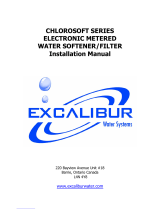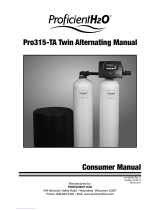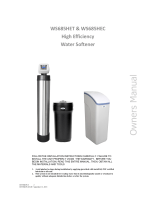Page is loading ...

First Sales, LLC
12630 US Highway 33 N
Churubusco, IN 46723
Phone (260) 693-1972 Fax (260) 693-0602
PDIM Instruction Manual 170717.docx
PDIM Series
Water Softener System
Installation Instructions and Owner’s Manual

1
Pre-installation Instructions
Page 2
General Installation
Page 3
Bypass Valve
Page 4
Installation Instructions
Page 5
Control Valve Programming – Set Time-of-Day
Page 7
Control Valve Programming – Initial Settings
Page 8
Control Valve Operating Displays
Page 11
Troubleshooting Guide
Page 12 - 14
Specifications
Pages 15-16
Component Parts Breakdown & List
Page 17
Control Valve Breakdown
Page 18
Control Valve Parts List
Page 19
Installation Fitting Assemblies
Pages 21-23
Quick Reference Guide
Page 24
Limited Warranties
Page 25-26
TABLE OF CONTENTS

2
Description of the softener
The softener system includes two mineral tanks (with gravel, distributor and softener resin), one brine tank (with
salt shelf {some models}, brine well, brine tank lid and safety brine valve), and a twin alternating, meter initiated,
digital, backwashing control valve with bypass and brine line.
Successful Application
Softeners are designed to remove hardness minerals (calcium and magnesium) from water by the process of
ion exchange. They may also remove small amounts of “clear water” iron (2 ppm or less except in HE models
which use high efficiency resin to reduce up to 4 ppm ). Softeners are not designed to remove “red water” iron
or bacterial iron. If greater levels of iron, “red water” or iron bacteria are present, an iron filter (OXY series) must
precede the softener. Softeners are not designed to remove particulates. If there is any sediment or turbidity
present in the water, a backwashing filter (FBW) with appropriate media must precede the softener. Only
specialty tannin softeners are designed to remove tannins and the yellow to tea color from water. Softeners will
not reduce hydrogen sulfide (“rotten egg” odor).
Time of Regeneration
Periodically the control valve will go through regeneration. Regeneration is factory preset to 2:00 A.M. The time
of regeneration may be changed if needed (see programming procedures on page 7).
Location Considerations
The proper location to install the softener will ensure optimum performance and satisfactory water quality. The
following factors should be considered in selecting the location of this system.
1. The softener must be installed after the pressure tank (private well system only). Operating
pressure of the softener must be limited to within 25 – 100 psi range.
2. The softener should be installed after any iron filter and/or other backwashing filter.
3. If chlorine is present in the supply water a whole house carbon filter (CS-1 or other backwashing
carbon filters or DF non-backwashing carbon filters.) should be installed before the softener.
4. The system must not be subject to freezing temperatures
5. Ensure that any in-line filter installed prior to the softener does not restrict the flow or pressure
required to backwash the softener.
6. The system should be installed as close as possible (preferably within 15’) to an adequate floor or
laundry drain capable of handling the backwash cycle volume and flow rate (refer to unit
specifications on pages 15-18). An air gap should be provided between the drain line and
plumbing drain.
7. All water conditioning equipment should be installed at least 10’ prior to the water heater. Water
temperatures exceeding 100°F can damage the internal components of the control valve and
mineral tank. An expansion tank may need to be installed in the line to the water heater in order to
allow for thermal expansion and comply with local plumbing codes.
8. Appliances requiring extended periods of continuous or high flow water use (i.e. geothermal heat
pumps, swimming pools, lawn irrigation, outside hose bibs, etc.) should bypass all water
conditioning equipment unless the equipment has been specifically designed for that purpose.
Pre-Installation Instructions

3
GENERAL INSTALLATION & SERVICE WARNINGS
The softener is not designed to support the weight of plumbing.
Do not use Vaseline, oils, other hydrocarbon lubricants or spray silicone anywhere. A silicone lubricant may be
used on black "O" Rings, but is not necessary. Avoid any type of lubricants, including silicone, on red or clear lip
seals.
Do not use pipe dope or other sealants on threads. Teflon® tape must be used on the threads of the 1" NPT
inlet and outlet and on the threads for the drain line connection. Teflon® tape is not used on the nut connections
or caps because "O" Ring seals are used.
The nuts and caps are designed to be unscrewed or tightened by hand or with the special plastic Service
Wrench, (CV3193, not included). If necessary, pliers can be used to unscrew the nut or cap. Do not use a pipe
wrench to tighten nuts or caps. Do not place screwdriver in slots on caps and/or tap with a hammer.
NOTE: If the plumbing system is used as the ground leg of the electric supply, continuity should be maintained
by installing ground straps around any non-conductive plastic piping or bypass used in the installation.
Make sure the softener is not installed backwards. The softener will not function properly if installed backwards
and softener resin may be forced into the water lines. Arrows molded into the valve body indicate the direction
of flow.
Site Requirements
● water pressure -- 25-100 psi (1.7 – 6.9 bar)
● water temperature -- 33-100°F (0.5-37.7°C)
● electrical -- 115/120 V, 60 Hz uninterrupted outlet dry locations only
● the tank should be on a firm level surface
Typical Installation
Water Heater
Untreated Water
Untreated Water for
geothermal heat pumps,
swimming pools, lawn
irrigation, hose bibs etc.
FIGURE 1: Typical Installation
General Installation
Filtered Hard Water
Iron Filter or
Backwash Filter
(if needed)
Softener
Brine Tank
Pressure Tank
(well system only)
Tank
Treated Water
Grounding Strap
Check Valve

4
The bypass valve is used to isolate the control valve from the plumbing system's water pressure in order to
perform control valve repairs or maintenance. The 1" full flow bypass valve incorporates four positions including
a diagnostic position that allows a service technician to have pressure to test a system while providing untreated
bypass water to the building. Be sure to install bypass valve onto main control valve, before beginning plumbing
or make provisions in the plumbing system for a bypass. The bypass body and rotors are glass filled Noryl®
and the nuts and caps are glass filled polypropylene. All seals are self-lubricating EPDM to help prevent valve
seizing after long periods of non-use. Internal "O" Rings can easily be replaced if service is required. The
bypass consists of two interchangeable plug valves that are operated independently by red arrow shaped
handles. The handles identify the direction of flow. The plug valves enable the bypass valve to operate in four
positions.
1. Normal Operation Position: The inlet and outlet handles point in the direction of flow
indicated by the engraved arrows on the control valve. Water flows through the control
valve for normal operation of a water softener or filter. During the regeneration cycle this
position provides regeneration water to the unit, while also providing treated water to
the distribution system (Fig. 2).
2. Bypass Position: The inlet and outlet handles point to the center of the bypass. The
system is isolated from the water pressure in the plumbing system. Untreated water is
supplied to the building (Fig. 3).
3. Diagnostic Position: The inlet handle points toward the control valve and the outlet
handle points to the center of bypass valve. Untreated supply water is allowed to flow to
the system and to the building, while not allowing water to exit from the system to the
building (Fig. 4) . This allows the service technician to draw brine and perform other tests
without the test water going to the building.
NOTE: The system must be run through a rinse cycle before returning the bypass valve
to the normal position.
4. Shut Off Position: The inlet handle points to the center of the bypass valve and the outlet
handle points away from the control valve. The water is shut off to the building. The water
treatment system will depressurize upon opening a tap in the building. A negative pressure
in the building combined with the softener being in regeneration could cause a siphoning
of brine into the building. If water is available on the outlet side of the softener it is an
indication of water bypassing the system (Fig. 5)
Figure 2 - Service
Figure 3 - Bypass
Figure 4 - Diagnostic
Figure 5 – Shut Off
Bypass Valve

5
STEP 1: Unpack softener, making sure to remove entire contents of the shipping container prior to
disposal.
STEP 2: Fill the resin tanks. (3 cubic foot & larger units) Cover the top of the distributor tube of
each resin tank with the included red cap and, using the included blue media funnel, pour the
included softener resin into the resin tanks.
STEP 3: Install the control valve & 2
nd
tank in/out head (3 cubic foot & larger units) Clean resin
tanks threads to remove any resin beads. Remove red cap from distributor tube and install
control valve and 2
nd
tank in/out head by threading them securely onto the mineral tanks.
(O-ring seal; HAND TIGHTEN ONLY!).
STEP 4: Shut off all water at main supply. On private well system, turn off power to pump and drain
pressure tank. Make certain pressure is relieved from complete system by opening nearest
faucet to drain system. SHUT OFF FUEL / ELECTRICAL SUPPLY TO WATER HEATER.
STEP 5: Plumb the water supply line to the unit's bypass valve inlet located on the right side, front,
as you face the unit. There are a variety of installation fittings available. They are listed under
Installation Fitting Assemblies, pages 23-25. When assembling the installation fitting package
(inlet and outlet), connect the fitting to the plumbing system first and then attach the nut, split
ring, and "O" Ring. Heat from soldering or solvent cements may damage the nut, split ring, or
"O" Ring. Solder joints should be cool and solvent cements should be set before installing the
nut, split ring, and "O" Ring. Avoid getting solder flux, primer, and solvent cement on any part
of the "O" Rings, split rings, bypass valve, or control valve. If the building's electrical system is
grounded to the plumbing, install a copper grounding strap from the inlet to the outlet pipe.
Plumbing must be done in accordance with all applicable local codes. MAKE CERTAIN
WATER ENTERS THROUGH INLET AND DISCHARGES THROUGH OUTLET
Installation Instructions
FIGURE 6: Top View of Control Valve with Bypass Installed
Inlet from Water Supply
Outlet to Service
DLFC Retainer Clip
BLFC Retainer Clip
Drain Line Flow
Control Assembly
(Barbed Drain Line
Elbow Not Shown)
Brine Refill Elbow and
Brine Line Flow Control
Assembly
Inlet / Outlet Head
Bypass
Meter Module
2
nd
Tank
Connection Port
Transfer Drive

6
STEP 6: Apply thread tape to DLFC Assembly. Remove drain line flow control (DLFC) retainer clip
(Figure 6) and remove the DLFC assembly from the valve body, (Figure 6). If installed,
unscrew barbed drain line elbow (not shown) from DLFC. Apply thread tape to threads and re-
attach the barbed drain line elbow (if applicable). Reinsert DLFC assembly into the valve
body, making certain it is FULLY inserted before replacing the retaining clip.
STEP 7: Install softener drain line. If using barbed drain elbow, use ½” I.D. polyethylene tubing (DO
NOT USE FLEXIBLE VINYL TUBING!) to run drain line from control valve barbed DLFC
elbow fitting (if included) to floor drain or sump pit capable of handling the backwash rate of the
filter (refer to specifications and flow rate on pages 15-16) or discard the barbed fitting (if
included) and use the 3/4" (or 1” for PDIM210) NPT fitting to connect a rigid pipe drain line
(recommended). If backwash flow rate is greater than 7 gpm, use ¾” drain line. (PDIM210
should use 1” drain line.) There must be an air gap at the end of the drain line to prevent
siphoning of waste water. Length of drain line should be 15’ or less. AVOID OVERHEAD
DRAINS.
STEP 8: Connect brine line between the softener and safety brine valve. Install the 3/8" O.D.
polyethylene tube from the brine refill elbow (Figure 6, Page 5) to the safety brine valve
(Figure 7) inside the brine tank. DO NOT INSERT THE BRINE REFILL LINE INTO THE
BRINE TANK OVERFLOW ELBOW FITTING. Do not put salt in the tank until STEP 25.
STEP 9: Install brine tank overflow drain line (not included). An overflow drain line is
recommended where a brine overflow could damage furnishings or the building structure. Your
softener is equipped with a brine tank safety float (Figure 7) which greatly reduces the chance
of an accidental brine overflow. In the event of a malfunction, however, an overflow line
connection will direct the "overflow" to the drain instead of spilling on the floor where it could
cause considerable damage. This fitting is an elbow on the side of the brine tank (Figure 7).
Attach a length of 1/2" I.D. tubing to fitting and run to drain.
FIGURE 7: Brine Tank
Safety Brine Valve
Brine Tank
Overflow Elbow
Brine Well
Air Check
Safety Float
Brine Overflow
Drain Line
(Not included)
To Floor Drain
Brine Line To
Control Valve Brine
Refill Elbow
Salt Platform
(Not included on
all models)
Installation Instructions (cont.)

7
Do not elevate overflow line higher than 3" below bottom of overflow fitting. DO NOT “TIE”
THIS TUBE INTO THE DRAIN LINE OF THE CONTROL VALVE AS IT WILL RESULT IN
OVERFILLING THE BRINE TANK AND FLOODING. The overflow line must be a direct,
separate line from the brine tank overflow elbow to a drain or sump pit.
STEP 10: Turn on water supply. MAKE SURE THE BYPASS VALVE IS IN THE “BYPASS”
POSITION (Figure3, Page 4) NOTE: the INLET and OUTLET knobs turn clockwise to close
the port to the softener and counter-clockwise to open the port to the softener. Open the main
supply valve or turn on power to the pump on private well systems. Check for leaks and
correct as needed.
STEP 11: Program control valve. Plug the transformer of the control valve into an uninterrupted
electrical outlet (not wired to a switch) and use the buttons on the front of the control valve to
adjust the initial settings:
A) SET THE TIME OF DAY
1. Press the “SET CLOCK” button
a. The upper left of the display will show “SET TIME”
b. The hour will flash
2. Press the UP or DOWN buttons (triangle pointing up or down) until the correct
combination of hour and “AM” or “P M” (NOTE: letter spacing as shown on the
display) is reached to match the current time.
3. Press the “NEXT” button
a. The upper left of the display will show “SET TIME”
b. The minutes will flash
SET CLOCK
Button
NEXT
Button
Display Panel
REGEN
Button
FIGURE 8: Control Valve Front
Panel
UP
Button
DOWN
Button
Installation Instructions (cont.)

8
4. Press the UP or DOWN buttons until the minutes match the current time.
5. Press the “NEXT” button
a. The upper left of the display will show “TIME”
b. The current time of day will be shown on the right side of the display
c. Only the colon between the hour and minutes will be flashing.
B) Enter Programming: Press “NEXT” and “UP” (triangle pointing up) buttons
simultaneously for 3 seconds.
1. Hardness: The manufacturer has preset the unit so gallons between
regenerations are automatically calculated after hardness is entered
a. The upper left of the display will show “SET HARDNESS”
b. A number will flash (default 20)
Based on water analysis results (obtained either from a lab or in-field testing). Set
the amount of hardness in grains per gallon using the UP or DOWN (triangle
pointing up or down) buttons. The allowable range is from 1 to 150 in 1 grain
increments. Note: Increase the grains per gallon if soluble (“clear water”)
iron and/or manganese is present (1 ppm iron = 3 gpg hardness and 1 ppm
manganese = 5 gpg hardness). Press the “NEXT” button.
2. Regeneration Days Override: The maximum number of days between
regenerations if water usage does not trigger regeneration.
a. The upper left of the display will show “SET”
b. The lower left of the display will show “REGEN” above and “DAY” below.
c. A setting will flash (default oFF)
Using the UP or DOWN (triangle pointing up or down) buttons to select the
desired setting (“oFF” is recommended for PDIM series softeners). The allowable
range is 1 to 28 and “oFF”. If set to “oFF”, the unit will only regenerate based on
water usage, hardness and capacity, providing the most efficient use of capacity.
Press the “NEXT” button.
3. Regeneration Time: This setting cannot be changed on PDIM series softeners
a. The middle left of the display will show “REGEN”
b. “on 0
GAL
” will be displayed
4. Exit Programming: Press the “NEXT” button
a. The upper left of the display will show “TIME”
b. The current time of day will be shown on the right side of the display
c. Only the colon between the hour and minutes will be flashing
STEP 12: Initiate Manual Regeneration (Fill Cycle): NOTE – 1
st
time through this step the bypass
should be in the “BYPASS” position (Figure 3, Page 4). 2
nd
time through this step, turn
the INLET of the bypass counter-clockwise, fully to the “SERVICE” position (Figure 2,
Page 4). Press and hold the “REGEN” button 3 seconds or until the word “Fill” appears in the
lower right of the display and “REGEN” appears at the middle left of the display. The drive
motor will run briefly and count-down timer will appear in the time-of-day position on the
display. 2
nd
time ONLY through this step: Allow this cycle to complete so that there is
water in the brine tank. It should fill to a level just above the salt platform. When the
count-down clock reaches 00:00 (2
nd
time through this step) or when the “REGEN” button is
pressed (1
st
time through this step) the control valve will advance to the next cycle.
Installation Instructions (cont.)

9
STEP 13: Softening Cycle: “SOFTENING” will appear in the upper left of the display and “REGEN” in
the middle left. Another count-down timer will appear in the time-of-day position of the display.
2
nd
time through this cycle, turn the INLET of the bypass clockwise, fully to the
“BYPASS” position (Figure 3, Page 4). Press the “REGEN” button to advance the control
valve to the “BACKWASH” cycle.
STEP 14: Backwash Cycle: Another count-down timer will appear in the time-of-day position,
“BACKWASH” will be shown in the lower middle of the display and “REGEN” appears in the
middle left of the display. Unplug the softener from the electrical outlet.
STEP 15: Slowly turn the INLET knob of the bypass valve counter-clockwise, not more than ½ way (45
degrees) to the “Service” position (Figure 2, Page 4). Water will flow through both mineral
tanks and eventually flow to the drain line and air will be purged from the offline mineral tank as
it slowly fills with water. 2
nd
time ONLY through this step proceed to STEP 21.
STEP 16: When air stops escaping, turn the INLET knob of the bypass counter-clockwise, fully to the
“SERVICE” position (Figure 2, Page 4) until water flows clear to the drain then turn the INLET
knob of the bypass valve clockwise until it is fully in “Bypass” position (Figure 3, Page 4).
Plug the softener back into the electrical outlet and press the “REGEN” button to advance to
the “Brine Draw” cycle.
STEP 17: Brine Cycle: “BRINE” will appear in the lower right of the display, “REGEN” will show in the
middle left of the display and a new count-down timer will flash alternating with the letters “dn”.
Press “REGEN” to advance to the “Rinse” cycle.
STEP 18: Rinse Cycle: Another count-down timer will appear in the time-of-day position, “RINSE” will
be shown in the lower middle of the display and “REGEN” appears in the middle left of the
display. Press the “REGEN” button to exit manual regeneration.
STEP 19: Exit Manual Regeneration: The right side of the display will be blank and “SOFTENING” will
flash in the upper left of the display, “REGEN” will appear in the middle left of the display and
the drive motor will run for a few seconds until the current time-of-day is shown on the right
side of the display and “TIME” is shown in the upper left of the display.
STEP 20: Purge air from second tank: Repeat steps 12 – 15 letting the brine tank fill this time (see
Step 12) and then proceed with step 21.
STEP 21: When air stops escaping and only water flows to the drain; gradually turn the INLET knob of
the bypass valve counter-clockwise until it is fully in “Service” position (Figure 2, Page 4).
Then turn the OUTLET knob of the bypass valve counter-clockwise until it is fully in the
“Service” position (Figure 2, Page 4). When the water flowing to drain runs clear, plug the
softener back into the electrical outlet and press the “REGEN” button to advance to the “Brine
Draw” cycle.
STEP 22: Brine Cycle: “BRINE” will appear in the lower right of the display, “REGEN” will show in the
middle left of the display and a new count-down timer will flash alternating with the letters “dn”.
Allow this cycle to continue until most of the water is drawn out of the tank. Press
“REGEN” to advance to the “Rinse” cycle. (see STEP 22 continued on page 10)
Installation Instructions (cont.)

10
IMPORTANT: If most of the water is NOT drawn out of the brine tank within 10 – 20
minutes (depending on softener size); complete the next two steps of installation and
refer to the “Brine Tank Overfill” section of Troubleshooting (page 12) to resolve this
problem. Failure to do so will prevent the softener from functioning properly. Test the
solution by returning to STEP 12 and proceeding from there.
STEP 23: Rinse Cycle: Another count-down timer will appear in the time-of-day position, “RINSE” will
be shown in the lower middle of the display and “REGEN” appears in the middle left of the
display. Press the “REGEN” button to exit manual regeneration.
STEP 24: Exit Manual Regeneration: The right side of the display will be blank and “SOFTENING” will
flash in the upper left of the display, “REGEN” will appear in the middle left of the display and
the drive motor will run for a few seconds until the current time-of-day is shown on the right
side of the display and “TIME” is shown in the upper left of the display.
STEP 25: Add salt to brine tank. Fill the brine tank with salt. Any type of softening salt may be used.
Solar salt is recommended to minimize frequency of brine tank cleanout.
STEP 26: TURN ON FUEL / ELECTRICAL SUPPLY TO WATER HEATER.
Installation Instructions (cont.)

11
1. General Operation:
When the system is operating, one of the three displays may be shown. Pressing next will alternate
between displays. One of the displays is always the current time of day. The second display shows
the current treated water flow rate through the system in Gallons Per Minute (gpm). The third display
shows the current volume remaining in Gallons. Capacity remaining is the gallons that will be treated
before the system goes through a regeneration cycle.
The user can scroll between the displays as desired.
If the system has called for a regeneration that will occur at the preset time of regeneration, the words
REGEN TODAY will appear on the display.
The softener has an installed water meter, the word “Softening” flashes on the display when water is
being treated (i.e. water is flowing though the system).
2. Regeneration Mode:
When the system begins to regenerate, the display will change to
include information about the step of the regeneration process and
the time remaining for that step to be completed. The system runs
through the steps automatically and will reset itself when the
regeneration has been completed.
3. Manual Regeneration:
Sometimes there is a need to regenerate before the control valve calls for it. This may be needed if a
period of heavy water use is anticipated or when the system has been operated without salt.
To initiate a manual regeneration at the
preset delayed regeneration time, press
and release regen. The words “REGEN
TODAY” will flash on the display to
indicate that the system will regenerate at
the preset delayed regeneration time.
If you pressed the regen button in error,
pressing the button again will cancel the
command.
To initiate an immediate manual regeneration, press and hold the regen button for
three seconds. The system will begin to regenerate immediately. This command
cannot be cancelled.
4. Power Loss:
If the power goes out for less than two hours, the system will
automatically reset itself. If an extended power outage
occurs, the time of day will flash on and off which indicated
the time of day should be reset. The system will remember
all other settings.
Error Message: If the word “ERROR” and a number are
alternately flashing on the display, record the number and contract the dealer for help. This indicates
that the control valve was not able to function properly.
Operating Displays

12
PROBLEM
CAUSES
SOLUTIONS
Brine tank overfills or
does not draw brine
A) Loose nut at either
end of the brine line
B) Plugged injector
C) Brine line inserted
into the brine tank
overflow fitting
rather than
connected to the
safety brine valve
D) Softener drain line
connected to brine
overflow fitting or
overflow drain line
E) Obstruction in the
control valve
F) Problems with drain
line: plugged,
frozen, kinked,
flexible tubing,
overhead
installation,
diameter too small,
longer than 15’
G) Missing BLFC
H) Missing brine stem
I) Drive cap too loose
1) Tighten nuts at either end of brine line
2) Clean injector and injector screen
3) Verify brine line is installed correctly
4) Verify softener drain line is not connected
to brine overflow elbow or brine overflow
drain line
5) Check for debris in DLFC Assembly, BLFC
Assembly, injector, injector screen
6) Manually put softener into Backwash Cycle
(page 9, beginning with step 12) and
unplug the transformer for 30 minutes to
dislodge debris from inside the control
valve or disassemble and clean control
valve internal components
7) Resolve issues with the drain line
8) Verify brine line flow control button is not
missing
9) Verify piston brine stem is not missing
10) Tighten drive cap
Hard water or
softener not using salt
A) Electrical outlet is
dead or on a switch
B) No salt in the brine
tank
C) Salt in the brine tank
has “bridged”
D) Bypass Valve is not
in “Service” position
or is leaking
E) Obstruction in
control valve
F) Problems with drain
line: : (See letter
“E” in prior section)
G) Control valve
programmed
incorrectly
H) Softener sized
improperly
I) Faulty or unplugged
drive motor
J) Meter is not
registering flow
K) Time of Day is
flashing
1) Verify softener has uninterrupted power
2) Fill brine tank with salt
3) Hit the side of the brine tank with rubber
mallet to break any bridging
4) Verify bypass is in “Service” position
(Figure 2, Page 4)
5) Check for debris in DLFC, BLFC, injector,
injector screen, cartridge seal assembly
6) Manually put softener into Backwash Cycle
(page 9, beginning with step 11) and
unplug transformer for 20-30 minutes to
dislodge debris
7) Resolve issues with drain line
8) Review control valve programming
9) Verify actual service flow rates required and
compare to system specifications (pages
15-16)
10) Verify drive motor is connected to control
valve circuit board connector J1 (labeled
“MOTOR”)
11) Verify meter cable (grey cable, 3 pins) is
connected to control valve circuit board
connector J2 (labeled “METER”), verify
impeller spins freely and registers flow and
there are no obstructions preventing it from
spinning, replace meter if defective
12) Reset time & replace backup battery if
needed
Troubleshooting

13
PROBLEM
CAUSES
SOLUTIONS
Softener regenerates
at wrong time of day
A) Clock is not set
B) Power outage
C) Incorrect control
valve programming
1) Reset softener clock (page 7) & replace
backup battery if needed
2) Verify control valve programming (page 8)
Resin in water lines,
plugged aerators
A) Unit is installed
backwards
B) Distributor basket is
damaged
1) Re-plumb unit with water supply entering
bypass inlet (page 5)
2) Replace damaged distributor basket
Salty Water
A) Brine tank overfilled
B) Problems with drain
line: (See Letter
“E” in Brine Tank
Overfill section)
C) Rinse cycle is short
D) Injector too small
E) Distributor tube not
seated in valve
F) Low water pressure
G) High TDS
1) See “Brine tank overfills” section (Page 12)
2) Resolve drain line issues
3) Contact technical support for assistance in
verifying \ adjusting Rinse Cycle length and
Salt Setting
4) Replace injector
5) Verify proper installation of distributor tube
6) Verify at least 25 psi of line pressure
7) Install a Point-of-Use Reverse Osmosis
system
Softener leaks to
drain in “Service”
position
A) Problem in piston
cartridge assembly
B) Control valve is
jammed or halted
during regeneration
C) Drive cap assembly
is not tightened
properly
1) Replace seals and/or piston if needed
2) Verify control valve is in “SOFTENING”
mode
3) Tighten drive cap assembly
Low water pressure
A) Iron or sediment
build up in softener
B) Insufficient pump
capacity
C) Gravel underbed
has shifted in transit
1) Increase backwash frequency by increasing
hardness setting (page 8)
2) Verify at least 25 psi of line pressure
3) Redistribute gravel underbed evenly
Display is blank
A) Control valve circuit
board needs reset
B) Transformer is
unpowered,
unplugged or
defective
C) Defective circuit
board
1) Hold “NEXT” and “REGEN” buttons for 3
seconds
2) Short leftmost 2 pins of connector J10 on
control valve circuit board for 3 seconds
3) Verify electrical outlet that has power and
transformer cable (black, 4 pins) is plugged
into control valve connector J4 (labeled
“12VAC PWR”)
4) Use a volt meter to test the 2 outer pins
(furthest left and furthest right) of connector
J4 on the control valve circuit board.
Should be approximately 12 volts AC.
Replace transformer if defective.
5) Replace circuit board if needed
“SOFTENING” does
not display when
water is flowing or
does not regenerate
automatically
A) Bypass valve not in
“Service” position
B) Meter cable
disconnected
C) Restricted/stalled
meter turbine
D) Defective meter
E) Defective PC board
1) Verify bypass is in “Service” position (Figure
2, Page 4)
2) Verify meter cable (grey cable, 3 pins) is
connected to control valve circuit board
connector J2 (labeled “METER”)
3) Remove meter and check for restriction
4) Replace meter if needed
5) Replace PC board if needed
Troubleshooting (cont.)

14
PROBLEM
CAUSES
SOLUTIONS
Softener does not
regenerate either
manually or
automatically
A) Broken drive gear
B) Broken piston rod
C) Defective PC board
1) Replace broken drive gear
2) Replace broken piston rod
3) Replace circuit board if needed
Display shows
incorrect time-of-day
or time-of-day flashes
A) Outlet is switched
B) Power outage
C) Control valve was
reset
D) Defective circuit
board
1) Use an un-switched outlet
2) Reset time-of-day, replace backup battery if
needed
3) Replace circuit board if needed
ERROR CODE:
1001 – unable to
sense motor
movement
A) Drive motor not
inserted fully to
engage pinion or is
defective
B) Circuit board not
properly snapped
into drive bracket
C) Center reduction
gear reflector dirty
1) Re-insert motor, check for broken wires,
verify motor plugged into connector J1
(labeled “MOTOR”) on control valve circuit
board and reset control valve (hold “NEXT”
and “REGEN” buttons for 3 seconds)
2) Re-seat circuit board into drive bracket and
reset control valve
3) Clean reduction gear reflectors
1002 – unexpected
motor stall
A) Obstruction in
control valve
B) Main drive gear too
tight
C) Improper voltage
delivered to circuit
board
1) Remove piston and seal assemblies for
inspection and repair or replacement and
reset control valve (hold “NEXT” and
“REGEN” buttons for 3 seconds)
2) Loosen main drive gear and reset control
vlalve
3) Verify proper voltage is being supplied to
circuit board (see Solution 4 under “Display
is Blank” section, page 13)
1003 – motor ran too
long, cannot find next
cycle position
A) Motor failure during
regeneration
B) Obstruction in
control valve
C) Drive bracket not
snapped in place
properly
1) Re-insert motor, check for broken wires,
verify motor plugged into connector J1
(labeled “MOTOR”) on control valve circuit
board and reset control valve (hold “NEXT”
and “REGEN” buttons for 3 seconds)
2) Remove piston and seal assemblies for
inspection and repair or replacement and
reset control valve
3) Re-seat drive bracket assembly and reset
control valve
1004 – motor ran too
long, timed out trying
to reach home
position
A) Drive bracket not
snapped in place
properly
B) Center reduction
gear reflector dirty
1) Re-seat drive bracket assembly and reset
control valve (hold “NEXT” and “REGEN”
buttons for 3 seconds)
2) Clean reduction gear reflectors
1006 – MAV/SEPS/
NHBP/AUX MAV
motor ran too
long,looking for park
position
A) Control valve not
programmed for
ALT oFF
B) Obstruction in
control valve
1) Enter cycle programming level and verify
second parameter is set to ALT oFF
2) Remove piston and seal assemblies for
inspection and repair or replacement and
reset control valve (hold “NEXT” and
“REGEN” buttons for 3 seconds)
1007 – MAV/SEPS/
NHBP/AUX MAV
motor ran too short
looking for park
position
A) Control valve not
programmed for
ALT oFF
B) Obstruction in
control valve
1) Enter cycle programming level and verify
second parameter is set to ALT oFF
2) Remove piston and seal assemblies for
inspection and repair or replacement and
reset control valve (hold “NEXT” and
Troubleshooting (cont.)

15
Description
Model Numbers
PDIM24
PDIM30
PDIM45
PDIM60
PDIM75
Media Volume, ft
3
0.75
1.0
1.5
2.0
2.5
Capacity, grains
@Factory Salt @ 9lb/ft
3
18,000
24,000
36,000
48,000
60,000
@Max. Salt @ 15lb/ft
3
22,500
30,000
45,000
60,000
75,000
Operating Flow Rate, gpm
Continuous (3 gpm/ft
3
)
2
3
5
6
8
Service (8 gpm/ft
3
, <=
15 psi drop)
6
8
12
16
18
Peak (Max. 20 psi drop)
16
18
18
21
22
Pressure Loss psi
@ Continuous Flow Rate
2
2
4
3
5
@ Service Flow Rate
6
7
11
13
15
@ Peak Flow Rate
19
20
20
19
20
Regen. Flow Rates, gpm
Backwash & Rapid Rinse
1.7
2.7
3.2
4.2
4.2
Brine Draw / Rinse
0.38 / 0.5
0.38 / 0.5
0.38 / 0.5
0.38 / 0.5
0.38 / 0.5
Injector
Blue
Blue
Blue
Blue
Blue
Service Pipe Size, in.
1”
1”
1”
1”
1
Factory Regeneration Settings
Brine Tank Fill (lbs of salt)
6
9
13.5
18
22.5
Softening (minutes dissolving salt)
90
90
90
90
90
Backwash (minutes)
6
6
6
6
6
Brine Draw & Rinse (minutes)
45
45
50
55
60
Rapid Rinse (minutes)
4
4
6
6
6
Total Water Used, gallons
35
46
61
85
89
Dimensions in.
Mineral Tank, diameter x height
8 x 44
9 x 48
10 x 54
12 x 48
13 x 54
Brine Tank, diameter x height
18 x 33
18 x 33
18 x 33
18 x 33
18 x 33
Overall, length x depth x height
48 x 18 x 52
48 x 18 x 56
49 x 18 x 62
51 x 18 x 56
53 x 18 x 62
Approximate Ship Wt., lbs.
161
193
259
309
411
Description
Model Numbers
PDIM24-HE
PDIM30-HE
PDIM45-HE
PDIM60-HE
PDIM75-HE
Media, Volume, ft
3
0.75
1.0
1.5
2.0
2.5
Capacity, grains
@Factory Salt @ 9lb/ft
3
20,250
27,000
40,500
54,000
67,500
@Max. Salt @ 15lb/ft
3
27,000
36,000
54,000
72,000
90,000
Operating Flow Rate, gpm
Continuous (3 gpm/ft
3
)
2
3
5
6
8
Service (8 gpm/ft
3
, <=
15 psi drop)
6
8
12
16
20
Peak (Max. 20 psi drop)
21
18
22
24
25
Pressure Loss psi (kPa)
@ Continuous Flow Rate
1
1
2
2
3
@ Service Flow Rate
3
4
8
10
14
@ Peak Flow Rate
19
19
19
19
20
Regen. Flow Rates, gpm
Backwash & Rapid Rinse
1.7
2.7
3.2
4.2
4.2
Brine Draw / Rinse
0.38 / 0.5
0.38 / 0.5
0.38 / 0.5
0.38 / 0.5
0.38 / 0.5
Injector
Blue
Blue
Blue
Blue
Blue
Service Pipe Size, in.
1”
1”
1”
1”
1”
Factory Regeneration Settings
Brine Tank Fill (lbs of salt)
6
6
9
12
15
Softening (minutes dissolving salt)
90
90
90
90
90
Backwash (minutes)
6
6
6
6
6
Brine Draw & Rinse (minutes)
45
45
50
55
60
Rapid Rinse (minutes)
4
4
6
6
6
Total Water Used, gallons
35
45
59
83
87
Dimensions in.
Mineral Tank, diameter x height
8 x 44
9 x 48
10 x 54
12 x 48
13 x 54
Brine Tank, diameter x height
18 x 33
18 x 33
18 x 33
18 x 33
18 x 33
Overall, length x depth x height
48 x 18 x 52
48 x 18 x 56
49 x 18 x 62
51 x 18 x 56
53 x 18 x 62
Approximate Ship Wt., lbs.
161
193
259
309
411
“REGEN” buttons for 3 seconds)
Specifications

16
Description
Model Numbers
PDIM90
PDIM120
PDIM150
PDIM210
Media Volume, ft
3
3.0
4.0
5
7
Capacity, grains
@Factory Salt @ 9lb/ft
3
72,000
96,000
120,000
168,000
@Max. Salt @ 15lb/ft
3
90,000
120,000
150,000
210,000
Operating Flow Rate, gpm
Continuous (3 gpm/ft
3
)
9
12
15
21
Service (<=
15 psi drop)
18
19
20
21
Peak (Max. 20 psi drop)
25
27
28
29
Pressure Loss psi
@ Continuous Flow Rate
5
7
9
14
@ Service Flow Rate
14
14
14
14
@ Peak Flow Rate
24
25
25
25
Regen. Flow Rates, gpm
Backwash & Rapid Rinse
5.3
7.5
9
11
Brine Draw / Rinse
0.6 / 1.1
0.6 / 1.1
0.7 / 1.3
0.75 / 1.8
Injector
Orange
Orange
Light Blue
Light Green
Service Pipe Size, in.
1”
1”
1”
1”
Factory Regeneration Settings
Brine Tank Fill (lbs of salt)
27
36
45
63
Softening (minutes dissolving salt)
90
90
90
90
Backwash (minutes)
6
6
6
8
Brine Draw & Rinse (minutes)
60
60
70
70
Rapid Rinse (minutes)
8
8
8
10
Total Water Used, gallons
149
183
232
345
Dimensions in.
Mineral Tank, diameter x height
14 x 65
16 x 65
18 x 65
21 x 62
Brine Tank, diameter x height
23 x 42
23 x 42
23 x 42
24 x 50
Overall, length x depth x height
62 x 34 x 76
66 x 34 x 76
70 x 34 x 78
76 x 34 x 78
Approximate Ship Wt., lbs.
544
650
762
1,128
Description
Model Numbers
PDIM90-HE
PDIM120-HE
PDIM150-HE
PDIM210-HE
Media Volume, ft
3
3.0
4.0
5
7
Capacity, grains
@Factory Salt @ 9lb/ft
3
66,000
88,000
110,000
154,000
@Max. Salt @ 15lb/ft
3
93,000
124,000
155,000
217,000
Operating Flow Rate, gpm
Continuous (3 gpm/ft
3
)
12
16
20
28
Service (<=
15 psi drop)
21
22
22
23
Peak (Max. 20 psi drop)
28
29
30
30
Pressure Loss, psi
@ Continuous Flow Rate
6
9
12
21
@ Service Flow Rate
15
15
14
15
@ Peak Flow Rate
24
24
25
24
Regen. Flow Rates, gpm
Backwash & Rapid Rinse
5.3
7.5
9
11
Brine Draw / Rinse
0.6 / 1.1
0.6 / 1.1
0.7 / 1.3
0.75 / 1.8
Injector
Orange
Orange
Light Blue
Light Green
Service Pipe Size, in.
1”
1”
1”
1”
Factory Regeneration Settings
Brine Tank Fill (lbs of salt)
18
24
30
42
Softening (minutes dissolving salt)
90
90
90
90
Backwash (minutes)
6
6
6
8
Brine Draw & Rinse (minutes)
60
60
70
70
Rapid Rinse (minutes)
8
8
8
10
Total Water Used, gallons
146
179
227
338
Dimensions in.
Mineral Tank, diameter x height
14 x 65
16 x 65
18 x 65
21 x 62
Brine Tank, diameter x height
23 x 42
23 x 42
23 x 42
24 x 50
Overall, length x depth x height
62 x 34 x 76
66 x 34 x 76
70 x 34 x 78
76 x 34 x 78
Approximate Ship Wt., lbs.
544
650
762
1,128
Specifications (cont.)

17
REF
DESCRIPTION
MODEL NUMBER
PDIM24
PDIM30
PDIM45
PDIM60
PDIM75
A*
Control Valve
PDIM24VlvAssyL/BP
PDIM30VlvAssyL/BP
PDIM45VlvAssyL/BP
PDIM75VlvAssyL/BP
PDIM75VlvAssyL/BP
B
Mineral Tank
MTP0844GR
MTP0948GR
MTP1054GR
MTP1248GR
MTP1354GR
C
Distributor
D100S-48
D100S-48
D100S-54
D100S-48
D100S-54
D
Resin
1 ½ – H05P (standard)
1 ½ - UHE05P (-HE)
2 – H05P (standard)
2 – UHE05P (-HE)
3 - H05P (standard)
3 – UHE05P (-HE)
4 – H05P (standard)
4 – UHE05P (-HE)
5 – H05P (standard)
5 – UHE05P (-HE)
E
1/4/ x 1/8 gravel
QC20
QC20
QC20
QC25
2 – QC20
F
Brine Tank Assy
BT1833ASSY
BT1833ASSY
BT1833ASSY
BT1833ASSY
BT1833ASSY
G
Overflow Elbow
BT-OVERFLO
BT-OVERFLO
BT-OVERFLO
BT-OVERFLO
BT-OVERFLO
H
Safety Brine Valve
SBV33ASSY
SBV33ASSY
SBV33ASSY
SBV33ASSY
SBV33ASSY
I
Salt Platform
BTSG18
BTSG18
BTSG18
BTSG18
BTSG18
J**
Bypass Valve
Less Fittings
CV3006
CV3006
CV3006
CV3006
CV3006
K
Elbow Locking
Clip
CH4615
CH4615
CH4615
CH4615
CH4615
L
In/Out Head
CD1400
CD1400
CD1400
CD1400
CD1400
M
Interconnect Assy
CV4017-01
CV4017-01
CV4017-01
CV4052-01
CV4052-01
REF
DESCRIPTION
MODEL NUMBER
PDIM90
PDIM120**
PDIM150**
PDIM210**
A*
Control Valve
PDIM90VlvAssyL/BP
PDIM120VlvAssyL/BP
PDIM150VlvAssyL/BP
PDIM210VlvAssyL/BP
B
Mineral Tank
MTP1465N
MTP1665N-4.0
MTP1865N-4.0
MTP2162N-4.0
C
Distributor
D100S-65
D100S-65
D100S-65
D100S-65
D
Resin
6 – H05P (standard)
6 – UHE05P (-HE)
8 – H05P (standard)
8 – UHE05P (-HE)
10 – H05P (standard)
10 – UHE05P (-HE)
10 – H05P (standard)
10 – UHE05P (-HE)
E
1/4/ x 1/8 gravel
1 – QC50
1 – QC50
1 – QC50
1 – QC50
F
Brine Tank Assy
BT2342ASSY
BT2342ASSY
BT2342ASSY
BT2450ASSY
G
Overflow Elbow
BT-OVERFLO
BT-OVERFLO
BT-OVERFLO
BT-OVERFLO
H
Safety Brine Valve
SBV23ASSY
SBV23ASSY
SBV23ASSY
SBV50ASSY
I
Salt Platform
BTSG23
BTSG23
BTSG23
BTSG24
J***
Bypass Valve
Less Fittings
CV3006
CV3006
CV3006
CV3006
K
Elbow Locking
Clip
CH4615
CH4615
CH4615
CH4615
L
In/Out Head
CD1400
CD1400
CD1400
CD1400
M
Interconnect Assy
CV4052-01
CV4052-01
CV4052-01
CV4052-01
*A top screen (CD1203, not shown) is included with the control valve assembly of HE series units
**A 4” x 2.5” tank busing (SF4821-2, not shown) is included with models PDIM120 through PDIM210
***Refer to “Installation Fitting Assemblies” pages 21-23 for available I/O fittings.
ALL MODELS EXCEPT PDIM210 & PDIM210-HE INCLUDE ¾ QUICK CONNECT FITTINGS AS WELL AS 1” MALE NPT ELBOWS
Component Parts Breakdown & List

18
This page intentionally left blank

19
Control Valve Breakdown
/