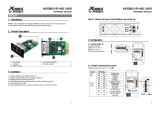Page 5
Main functions of the System.
Heat pump for:
• hot and cold water for radiators, radiant panels and fan convectors;
• domestic hot water (DHW).
ELFOFresh for:
• renew air by heating or cooling it;
• control the ambient humidity;
• air-condition in seasons when the heat pump, terminals and radiant
panels or radiators are not necessary;
• renew and filter air without heating or cooling it (ventilation only).
Production of domestic hot water, for which it is possible to set:
• the maximum temperature of water inside the storage tank;
• time bands where water is taken to storage maximum temperature
or kept at a maintenance temperature;
• production only with solar panels;
• production with boiler integrated.
Area Divisions:
• the house can be divided into homogeneous areas depending on
the type of use (day or night area, up to a limit of 12 areas);
• a different hour schedule can be combined with each area, either
from other areas or from day to day of the week;
programs are common to all areas
• in one area, three operation modes can be set, comfort, economic
or off;
for comfort and eco modes, temperature and humidity set points
can be configured together with the type of ventilation;
• an area can be forced in the required operation mode for a certain
period, "stopping" temporarily the ongoing program .
Setpoint:
• each area has a comfort setpoint (optimal comfort, greater
consumption) and an economic set (medium comfort, minimum
consumption);
the economic set is calculated adding (in summer) or subtracting
(in winter) a set value to the comfort set point;
• the set point can be modified manually, any time .
Programs:
• a program can be selected among 7 available and modified
according to the requirements;
• the time schedule sets the operation mode (comfort, economic or
off) for each hour of the day and each day of the week;
• new programs can be added.
Domotic systems connection
MAIN FUNCTIONS
Indications for the use
Keep this manual in an accessible place for the operator.
In case of breakdown or malfunction:
• immediately deactivate the system.
• contact an assistance service centre authorized by the manifac-
turer.
• use original spares parts only
Ask the installer to be prepared on:
• start-up / shutdown;
• set-point and scheduling personalization;
• maintenance;
• what to do / what not to do in case of breakdown.