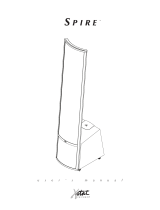Page is loading ...

Owners Manual For The
Harmony
Loudspeaker System

2
Registration
Owners Record 3
The Cabinetry / Our Commitment 4
Setup
Unpacking Your Speakers 5
Speaker Installation 6-16
Hooking Up Cables 17-19
Amplification 20-22
Technology
Designer’s Note 23
Specifications 24
Table of Contents
Page

3
The serial number is located on the rear of the unit. Record this
number in the space provided below. Refer to this when calling your
dealer regarding this product.
Model: Harmony HD
Serial No: _________________________
Date of purchase: ___________________
Thank you for selecting a Legacy Loudspeaker System. These hand-
crafted instruments will provide you with many years of listening en-
joyment.
Owners Record

4
Handcrafted
Beneath the surface of Harmony elegant exterior lies rigid MDF
construction. Interlocking joinery maximizes the strength of the cabinet
parts. Polyester fiberfill is selected for internal damping. A sharp rap on
the enclosure will leave you with little more than bruised knuckles.
Each cabinet is impeccably finished on all exposed surfaces with select
veneers. The exquisite finish is hand-rubbed several times to assure a
patina at home with the most elegant decor.
Our Commitment
A great deal of forethought, love and satisfaction is instilled in each piece
of Legacy workmanship. We take pride in getting to know many of our
customers on a first name basis.
Your purchase of this product is backed by the renowned “Legacy
Satisfaction Guarantee”.
The Cabinetry / Our Commitment

5
Your new speaker system has been very carefully packaged to insure
that it travels to you safely. Each speaker is protected by a double-
wall outer carton with heavy V-board corner protectors. Molded foam
end caps are used to protect the elegant cabinetry, and a plastic liner
is provided as waterproofing. Please save this packing for future
transportation. If cartons become damaged or misplaced, new ones
can be purchased from Legacy Audio.
Unpacking Your Speakers

6
Precautions
If you have any doubts about your ability to properly install in-wall loud-
speakers, you should consider the services of a custom installer. If you
plan to install them yourself, always use high quality tools to save time
and make the installation go more smoothly. The Harmony In-Wall Loud-
speakers mount into standard 4-inch (or greater) stud depth walls. De-
termine the final location of both left and right speakers before cutting
any holes since changes to one speaker may affect the other either aes-
thetically or acoustically. Look for pipes, wiring or any other conflicting
material that might be damaged before beginning the installation.
WARNING: Wear Eye Protection when cutting drywall.
Also be certain there are no electrical, water, heating, or gas lines inside
the wall in the location you plan to mount your Harmony loudspeakers.
Speaker Installation

7
Installing the Harmony In-Wall Loudspeakers
Packing List
Harmony Speaker
Installation Manual
(2) Support Blocks
(4) Support Block Screws
(2) Tensioning Screws
Tools Required
Pencil
Drywall Saw
Level
Phillips Screwdriver
Tape Measure
Mallet
Speaker Installation

8
Due to Harmony’s unique patented design, Installation is identical for new or existing construc-
tion. The Harmony speaker is designed to perform at its best when the bottom of the speaker is
located well off the floor (about 2.5 feet). While it may be installed at greater heights, it will per-
form most optimally if the variance is kept within 6” of this height. When wiring, it is useful to
leave several extra feet of speaker cable at the speaker end.
Select the wall locations for the Har-
mony system. Try to create a 60-
degree angle horizontally between
the speaker pair, relative to the lis-
tening position. A spacing of 8 feet
between speakers is achievable in
rooms 12 to 15 feet in width. (Figure
1) Spacing may be affected by the
use of a video monitor or screen. To
facilitate installation, Legacy has de-
signed the Harmony Center to be lo-
cated either above or below a thin
profile wall monitor.
Speaker Installation

9
Cut Opening
- Locate the mounting area between two studs.
- Using a level, scribe two 14.5” horizontal guide
lines onto wall surface. The upper line should be 70”
off the floor. The lower line is 30.75” off the floor.
(Figure 2)
Speaker Installation

10
- Using a drywall saw, cut out the wall opening for
the Harmony speaker. The inward facing edges of
the studs will serve as vertical guides for the saw.
When cut properly, an opening approximately 39.25”
x 14.5” will result. (Figure 3)
WARNING: Wear eye protection when cutting dry
wall. Also be certain there are no electrical, water, or
gas lines inside the wall location you are cutting.
Speaker Installation

11
Mount Isolating Support Blocks
- Position the first of two support blocks as shown. (Figure 4)
- With a pencil, scribe a horizontal line onto the stud at a
distance 12.75” down from the top.
- Hold the top of the block even with the scribed line.
- Slide the block until it protrudes 0.75” beyond the outer wall.
- Insert one screw through block and into stud.
- Level block.
- Insert second screw through block and into stud.
- Using level, transfer another mark representing top of block to
opposite stud. (Figure 5)
- Install second block. (Figure 6)
- Check both blocks with level. (Figure 7)
Speaker Installation

12
Speaker Installation

13
Connection
- Prepare wire. Select 10-to-14 gauge cable that complies
with applicable code.
- Strip and terminate speaker cable with spade lugs,
banana plugs or twisted bare wire. (Figure 8)
- Connect each Harmony to the appropriate +, - output
terminals of your amplifier or receiver. Harmony should
not be connected in parallel with another speaker to
same amplifier channel.
Speaker Installation

14
- With Harmony cabinet setting on floor, or elevated onto a soft chair,
connect positive and negative speaker wire leads to corresponding red
and black terminals on bottom of cabinet. (Figure 9)
Speaker Installation

15
- With assistance, slide a Harmony speaker cabinet onto iso
lating support blocks as shown. (Figure 10)
- Install provided tensioning screws through isolation grom
met as shown. (Note: Though the screw couples directly
into the end of the support block, the internal steel plate
isolation grommet prevent direct mechanical coupling.)
(Figure 11).
- Install plastic grill cups, tapping flush with rubber mallet or
with covered block and hammer. (Figure 12)
- Installation is now complete. Turn on your favorite DVD or
Music sit down and enjoy. Should you have further ques
tions, please consult your local dealer, or call 800 283 4644.
Speaker Installation

16
Speaker Installation

17
Before you purchase loudspeaker wire, check local building codes to
make sure that the wire is rated to comply with applicable local
safety codes such as UL or CL-2. Use only stranded wire no thinner
than AWG 16. For runs longer than 100 feet, we recommend mini-
mum of AWG 14. When pulling wire, take care not to pull the wire
too fast to prevent stretching the wire or scorching the insulation
from friction. Leave 2 to 3 feet of excess loudspeaker wire at both
ends; it is easier to trim off excess wire than to splice additional wire.
When securing the wire inside the walls, be careful not to pierce the
insulation with nails or staples.
Hooking Up Cables

18
The ideal conductor would have negligible resistance, inductance
and capacitance. The table below shows how a few actual speaker
cables measure up.
Cable Ωs/ft pF/ft µH/ft
12 ga. 0.0033 24 0.21
14 ga. 0.0048 17 0.13
16 ga. 0.0079 16 0.18
18 ga. 0.0128 28 0.21
Capacitance is considered insignificant in each cable because its ef-
fect is well out of the audio bandwidth; inductance can be de-
creased (at the expense of increased capacitance) by keeping the
conductor pair closely spaced.
How long would a cable have to be before inductance effects would
impinge on the audio spectrum? Approximately 300 feet of 12 gauge
would be required to establish a corner frequency of 20 kHz with an
8 Ohm loudspeaker. As you see, inductance is not a problem for
most of us.
Hooking Up Cables

19
What about phase shift due to frequency dependent travel times down the speaker
cable? Measurements show that 100 Hz waves will be delayed about 20 billionths of a
second behind 10 kHz waves when traveling to the end of a 10 foot speaker cable.
Since the cilia of the ear requires 25,000 times longer than this just to transmit phase
information, phase shifting is obviously not the primary concern when considering
speaker cables.
What about resistance? Finally we are getting somewhere. Resistance is the control-
ling factor of the amplifier/loudspeaker interface. Excessive resistance can cause ma-
jor shifts of speaker crossover frequencies. The lower the impedance of the loud-
speaker, the greater the effects of series resistance. A 20 foot run of 18 gauge cable
can cause up to 10% deviations of crossover center frequencies. That same 20 feet
can un-damp your damping factor and reduce your systems’ output by onehalf deci-
bel.
In summary, there are no perfect cables. The best way to approximate the ideal
would be to keep loudspeaker leads as short as is practical.
Hooking Up Cables

20
Ideally the loudspeaker would be among the first components selected when assembling a play-
back system. This would allow the user to choose an amplifier capable of delivering adequate
amounts of current into the frequency dependent load presented by the loudspeaker. However,
when upgrading a system, audiophiles may find themselves matching their new loudspeakers to
their existing amplification. For this reason, extensive measures have been taken to ensure that
each Legacy speaker system represents a smooth, non-reactive load to virtually any amplifier.
Often there is much confusion regarding amplification and loudness levels. It should be under-
stood that the role of the amplifier goes beyond that of driving loudspeakers to a given sound
pressure level. The amplifier should be able to CONTROL the loudspeakers across the entire mu-
sic spectrum. This means that parameters such as damping factor (values greater than 60 are
acceptable) and dynamic headroom should not be overlooked when comparing amplifiers.
Amplification
/