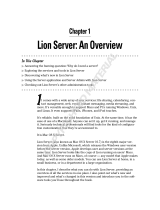Page is loading ...

www.novell.com/documentation
Installation and Administration
Guide
Novell Kanaka for Mac
Version 2.7.3
November 3, 2015

Legal Notices
Condrey Corporation makes no representations or warranties with respect to the contents or use of this documentation, and
specifically disclaims any express or implied warranties of merchantability or fitness for any particular purpose. Further,
Condrey Corporation reserves the right to revise this publication and to make changes to its content, at any time, without
obligation to notify any person or entity of such revisions or changes.
Further, Condrey Corporation makes no representations or warranties with respect to any software, and specifically disclaims
any express or implied warranties of merchantability or fitness for any particular purpose. Further, Condrey Corporation
reserves the right to make changes to any and all parts of the software at any time, without obligation to notify any person or
entity of such revisions or changes. See the Software EULA for full license and warranty information with regard to the
Software.
Any products or technical information provided under this Agreement may be subject to U.S. export controls and the trade
laws of other countries. You agree to comply with all export control regulations and to obtain any required licenses or
classification to export, re-export, or import deliverables. You agree not to export or re-export to entities on the current U.S.
export exclusion lists or to any embargoed or terrorist countries as specified in the U.S. export laws. You agree to not use
deliverables for prohibited nuclear, missile, or chemical biological weaponry end uses. Condrey Corporation assumes no
responsibility for your failure to obtain any necessary export approvals.
Copyright © 2015 Condrey Corporation. All Rights Reserved.
No part of this publication may be reproduced, photocopied, or transmitted in any fashion with out the express written consent
of the publisher.
Condrey Corporation
122 North Laurens St.
Greenville, SC, 29601
U.S.A.
http://condrey.co
Trademarks
The Condrey Corporation “C’s” logo is a trademark of Condrey Corporation in the U.S. and other jurisdictions. Mac, and Mac
OS X are trademarks or registered trademarks of Apple, Inc. in the U.S. and other countries. Novell, NetWare, eDirectory, and
SUSE are trademarks or registered trademarks of Novell, Inc. in the U.S. and other countries. Linux is a trademark or
registered trademark of Linus Torvalds in the U.S. and other countries.
For Novell trademarks, see the Novell Trademark and Service Mark list (http://www.novell.com/company/legal/trademarks/
tmlist.html).
Third-Party Materials
All third-party trademarks are the property of their respective owners.

Contents 3
Contents
About This Guide 5
1What’s New 7
1.1 New in 2.7.3. . . . . . . . . . . . . . . . . . . . . . . . . . . . . . . . . . . . . . . . . . . . . . . . . . . . . . . . . . . . . . . . . . . . .7
1.2 New in Version 2.7.2 . . . . . . . . . . . . . . . . . . . . . . . . . . . . . . . . . . . . . . . . . . . . . . . . . . . . . . . . . . . . . .7
1.3 New in Version 2.7 . . . . . . . . . . . . . . . . . . . . . . . . . . . . . . . . . . . . . . . . . . . . . . . . . . . . . . . . . . . . . . . . 7
1.4 New in Version 2.6 . . . . . . . . . . . . . . . . . . . . . . . . . . . . . . . . . . . . . . . . . . . . . . . . . . . . . . . . . . . . . . . . 8
2 Overview 9
2.1 Installers and Executables . . . . . . . . . . . . . . . . . . . . . . . . . . . . . . . . . . . . . . . . . . . . . . . . . . . . . . . . . .9
2.2 Engine . . . . . . . . . . . . . . . . . . . . . . . . . . . . . . . . . . . . . . . . . . . . . . . . . . . . . . . . . . . . . . . . . . . . . . . .10
2.3 Management Interface . . . . . . . . . . . . . . . . . . . . . . . . . . . . . . . . . . . . . . . . . . . . . . . . . . . . . . . . . . . .10
2.4 Kanaka Plug-In. . . . . . . . . . . . . . . . . . . . . . . . . . . . . . . . . . . . . . . . . . . . . . . . . . . . . . . . . . . . . . . . . .10
2.4.1 Authentication and Mounting via the Kanaka Plug-In . . . . . . . . . . . . . . . . . . . . . . . . . . . . . 11
2.4.2 Kanaka Plug-In, OS X, and Mobile Accounts . . . . . . . . . . . . . . . . . . . . . . . . . . . . . . . . . . .12
2.4.3 Kanaka Plug-In Console . . . . . . . . . . . . . . . . . . . . . . . . . . . . . . . . . . . . . . . . . . . . . . . . . . .12
2.5 Kanaka Desktop Client. . . . . . . . . . . . . . . . . . . . . . . . . . . . . . . . . . . . . . . . . . . . . . . . . . . . . . . . . . . .14
2.5.1 Authentication and Storage Mounting via the Kanaka Desktop Client. . . . . . . . . . . . . . . . .14
2.6 Deciding Which Access Method to Use. . . . . . . . . . . . . . . . . . . . . . . . . . . . . . . . . . . . . . . . . . . . . . .15
3 Prerequisites 17
3.1 Enabling Native File Access and Protocols . . . . . . . . . . . . . . . . . . . . . . . . . . . . . . . . . . . . . . . . . . . .17
3.2 Determining Which Protocols to Enable. . . . . . . . . . . . . . . . . . . . . . . . . . . . . . . . . . . . . . . . . . . . . . .17
3.2.1 AFP . . . . . . . . . . . . . . . . . . . . . . . . . . . . . . . . . . . . . . . . . . . . . . . . . . . . . . . . . . . . . . . . . . .18
3.2.2 CIFS. . . . . . . . . . . . . . . . . . . . . . . . . . . . . . . . . . . . . . . . . . . . . . . . . . . . . . . . . . . . . . . . . . .18
3.3 Password Management . . . . . . . . . . . . . . . . . . . . . . . . . . . . . . . . . . . . . . . . . . . . . . . . . . . . . . . . . . .18
3.4 Testing AFP or CIFS . . . . . . . . . . . . . . . . . . . . . . . . . . . . . . . . . . . . . . . . . . . . . . . . . . . . . . . . . . . . .19
4 Installing and Configuring the Engine 21
4.1 System Requirements . . . . . . . . . . . . . . . . . . . . . . . . . . . . . . . . . . . . . . . . . . . . . . . . . . . . . . . . . . . .21
4.2 Installing the Kanaka Engine . . . . . . . . . . . . . . . . . . . . . . . . . . . . . . . . . . . . . . . . . . . . . . . . . . . . . . .21
4.3 Configuring the Engine. . . . . . . . . . . . . . . . . . . . . . . . . . . . . . . . . . . . . . . . . . . . . . . . . . . . . . . . . . . .25
5 Installing the Plug-In and the Desktop Client 33
5.1 Retrieving the Installation File . . . . . . . . . . . . . . . . . . . . . . . . . . . . . . . . . . . . . . . . . . . . . . . . . . . . . .33
5.2 Installing the Kanaka Plug-In . . . . . . . . . . . . . . . . . . . . . . . . . . . . . . . . . . . . . . . . . . . . . . . . . . . . . . .33
5.3 Configuring the Kanaka Plug-In. . . . . . . . . . . . . . . . . . . . . . . . . . . . . . . . . . . . . . . . . . . . . . . . . . . . .34
5.3.1 Configuring the Kanaka Plug-In. . . . . . . . . . . . . . . . . . . . . . . . . . . . . . . . . . . . . . . . . . . . . .35
5.4 Installing the Kanaka Desktop Client . . . . . . . . . . . . . . . . . . . . . . . . . . . . . . . . . . . . . . . . . . . . . . . . . 36

4 Novell Kanaka for Mac 2.7.3 Installation and Administration Guide
6 Using the Kanaka Plug-In 39
7 Using the Kanaka Desktop Client 43
7.1 Authentication . . . . . . . . . . . . . . . . . . . . . . . . . . . . . . . . . . . . . . . . . . . . . . . . . . . . . . . . . . . . . . . . . .43
7.2 Storage Properties . . . . . . . . . . . . . . . . . . . . . . . . . . . . . . . . . . . . . . . . . . . . . . . . . . . . . . . . . . . . . . .44
7.3 Home Directory . . . . . . . . . . . . . . . . . . . . . . . . . . . . . . . . . . . . . . . . . . . . . . . . . . . . . . . . . . . . . . . . .45
8 eDirectory Password Expiration 47
8.1 Kanaka Plug-In. . . . . . . . . . . . . . . . . . . . . . . . . . . . . . . . . . . . . . . . . . . . . . . . . . . . . . . . . . . . . . . . . .47
8.1.1 Kanaka Plug-In Console . . . . . . . . . . . . . . . . . . . . . . . . . . . . . . . . . . . . . . . . . . . . . . . . . . .48
8.2 Kanaka Desktop Client. . . . . . . . . . . . . . . . . . . . . . . . . . . . . . . . . . . . . . . . . . . . . . . . . . . . . . . . . . . .49
9 Migrating from Kanaka for eDirectory to Novell Kanaka for Mac 53
10 Parsing Novell Login Scripts 55
10.1 Login Script Overview . . . . . . . . . . . . . . . . . . . . . . . . . . . . . . . . . . . . . . . . . . . . . . . . . . . . . . . . . . . . 55
10.2 Login Script Sample. . . . . . . . . . . . . . . . . . . . . . . . . . . . . . . . . . . . . . . . . . . . . . . . . . . . . . . . . . . . . . 56
11 Reference 59
11.1 Storage Resources. . . . . . . . . . . . . . . . . . . . . . . . . . . . . . . . . . . . . . . . . . . . . . . . . . . . . . . . . . . . . . . 59
11.2 Cluster Volumes. . . . . . . . . . . . . . . . . . . . . . . . . . . . . . . . . . . . . . . . . . . . . . . . . . . . . . . . . . . . . . . . .60
11.3 Collaborative Storage. . . . . . . . . . . . . . . . . . . . . . . . . . . . . . . . . . . . . . . . . . . . . . . . . . . . . . . . . . . . . 61
11.4 Proxy Home . . . . . . . . . . . . . . . . . . . . . . . . . . . . . . . . . . . . . . . . . . . . . . . . . . . . . . . . . . . . . . . . . . . .63
11.5 Policy . . . . . . . . . . . . . . . . . . . . . . . . . . . . . . . . . . . . . . . . . . . . . . . . . . . . . . . . . . . . . . . . . . . . . . . . .64
11.5.1 User Management. . . . . . . . . . . . . . . . . . . . . . . . . . . . . . . . . . . . . . . . . . . . . . . . . . . . . . . . 65
11.5.2 Managed Client Settings . . . . . . . . . . . . . . . . . . . . . . . . . . . . . . . . . . . . . . . . . . . . . . . . . . .69
11.6 NetStorage Integration and Storage Location Objects. . . . . . . . . . . . . . . . . . . . . . . . . . . . . . . . . . . .71
A Documentation Updates 73
A.1 November 3, 2015 . . . . . . . . . . . . . . . . . . . . . . . . . . . . . . . . . . . . . . . . . . . . . . . . . . . . . . . . . . . . . . . 73
A.2 March 30, 2015 . . . . . . . . . . . . . . . . . . . . . . . . . . . . . . . . . . . . . . . . . . . . . . . . . . . . . . . . . . . . . . . . .73
A.3 October 29, 2014 . . . . . . . . . . . . . . . . . . . . . . . . . . . . . . . . . . . . . . . . . . . . . . . . . . . . . . . . . . . . . . . . 73
A.4 June 8, 2012 . . . . . . . . . . . . . . . . . . . . . . . . . . . . . . . . . . . . . . . . . . . . . . . . . . . . . . . . . . . . . . . . . . .73
A.5 March 13, 2012 . . . . . . . . . . . . . . . . . . . . . . . . . . . . . . . . . . . . . . . . . . . . . . . . . . . . . . . . . . . . . . . . .74
A.6 January 31, 2012 . . . . . . . . . . . . . . . . . . . . . . . . . . . . . . . . . . . . . . . . . . . . . . . . . . . . . . . . . . . . . . . .74
A.7 January 26, 2012 . . . . . . . . . . . . . . . . . . . . . . . . . . . . . . . . . . . . . . . . . . . . . . . . . . . . . . . . . . . . . . . .74
A.8 January 20, 2012 . . . . . . . . . . . . . . . . . . . . . . . . . . . . . . . . . . . . . . . . . . . . . . . . . . . . . . . . . . . . . . . .74

About This Guide 5
About This Guide
This guide is written to provide network administrators the conceptual and procedural information for
enabling Mac connectivity to Novell network storage resources through Novell Kanaka for Mac.
Chapter 1, “What’s New,” on page 7
Chapter 2, “Overview,” on page 9
Chapter 3, “Prerequisites,” on page 17
Chapter 4, “Installing and Configuring the Engine,” on page 21
Chapter 5, “Installing the Plug-In and the Desktop Client,” on page 33
Chapter 6, “Using the Kanaka Plug-In,” on page 39
Chapter 7, “Using the Kanaka Desktop Client,” on page 43
Chapter 8, “eDirectory Password Expiration,” on page 47
Chapter 9, “Migrating from Kanaka for eDirectory to Novell Kanaka for Mac,” on page 53
Chapter 10, “Parsing Novell Login Scripts,” on page 55
Chapter 11, “Reference,” on page 59
Appendix A, “Documentation Updates,” on page 73
Audience
This guide is intended for network administrators who manage network client access to Novell
storage resources in Novell eDirectory.
Feedback
We want to hear your comments and suggestions about this guide. Please use the User Comment
feature at the bottom of each page of the online documentation, or go to www.novell.com/
documentation/feedback.html and enter your comments there.
Documentation Updates
For the most recent version of the Novell Kanaka for Mac Installation and Administration Guide, visit
the Novell Kanaka for Mac Documentation Web site (http://www.novell.com/documentation/kanaka).

6 Novell Kanaka for Mac 2.7.3 Installation and Administration Guide

1
What’s New 7
1
What’s New
Version 2.7.3 of Novell Kanaka for Mac is the latest version of a product that was first introduced in
2005. There have been enhancements with each new version of the product. An overview of some of
the more notable changes in architecture, performance, features, and distribution follows:
Section 1.1, “New in 2.7.3,” on page 7
Section 1.2, “New in Version 2.7.2,” on page 7
Section 1.3, “New in Version 2.7,” on page 7
Section 1.4, “New in Version 2.6,” on page 8
1.1
New in 2.7.3
Bug Fix: Client Connections Exhaust Engine Threads
During the TLS handshake, a timeout or error condition in the Kanaka Plug-in could cause the
Kanaka Engine to exhaust its maximum number of incoming threads. This resulted in the Engine
being unable to accept new connections and required a restart of the Engine service for clients to
connect again.
1.2
New in Version 2.7.2
Support for OS X Yosemite
Yosemite, Mac OS X 10.10 is supported.
1.3
New in Version 2.7
Updated Interface
The interfaces for the installation packages, Web browser-based management, Desktop Client login,
and user self-management have all been updated.
Login Script Parsing
Novell Kanaka for Mac 2.7 offers the ability to parse login scripts. When you select an option in the
Kanaka policy, the Kanaka Plug-in or Desktop Client mounts storage based on drive mappings in the
eDirectory login scripts.
For more information, see Chapter 10, “Parsing Novell Login Scripts,” on page 55 and Section 11.5.1,
“User Management,” on page 65.

8 Novell Kanaka for Mac 2.7.3 Installation and Administration Guide
Certificate Management
Enhanced SSL Certificate Management enables you to generate your own SSL certificates. The
certificate is a 2048-bit RSA private key and is stored as a
.pem
file in the Engine config directory. For
more information, see Step 6 on page 23.
Novell Storage Manager Container Based Collaborative Storage
Support
In addition to group based collaborative storage support in Novell Storage Manager, Novell Kanaka
for Mac now supports container based storage.
For more information, see Section 11.3, “Collaborative Storage,” on page 61.
1.4
New in Version 2.6
Distribution through Novell
With the release of Novell Open Enterprise Server 11, Novell and Condrey Corporation have
negotiated that the Condrey Corporation product formerly known as Kanaka for eDirectory be
renamed Novell Kanaka for Mac and be distributed through Novell.
Removal of Product License
Previous versions of the product required a product license. Version 2.6 of Novell Kanaka for Mac
does not require a product license.
Updated Interface
The interface for the installation packages, Web browser-based management, Desktop Client login,
and user self-management have all been updated.

2
Overview 9
2
Overview
Novell Kanaka for Mac provides Mac OS X users automated single login access to Novell eDirectory
storage resources through flexible login options. The Kanaka Plug-in component allows users to
simultaneously log in to Mac OS X and mount storage resources through a single username and
password. The Kanaka Desktop Client allows users to access network storage resources after they
have logged in as a local user to Mac OS X.
Figure 2-1 Novell Kanaka for Mac Architecture
The components of Novell Kanaka for Mac include the Engine, the management interface, and two
methods of accessing Novell storage resources from a Mac: the Kanaka Plug-in and the Kanaka
Desktop Client. An expanded discussion of each of these components follows:
2.1
Installers and Executables
Novell Kanaka for Mac is delivered via an ISO image. All components are in the ISO.
NOTE: Novell Open Enterprise customers with a current Maintenance contract can download Novell
Kanaka for Mac for free through the Novell Customer Care Center (https://
login.attachmategroup.com/nidp/idff/sso?id=5&sid=4&option=credential&sid=4).

10 Novell Kanaka for Mac 2.7.3 Installation and Administration Guide
2.2
Engine
The Engine performs actions that enable communication between Macs and Novell eDirectory. These
actions include:
Extending the eDirectory schema
Creating a proxy user for performing certain tasks
Storing volume client protocol information in eDirectory
Assigning group home folders
Authenticating users
2.3
Management Interface
All Novell Kanaka for Mac management tasks are done through a browser-based management
interface. The management interface is available after the Engine has been installed.
2.4
Kanaka Plug-In
Introduced in 2005, the Kanaka Plug-in simplifies authentication to eDirectory along with access to a
user’s network home directory and collaborative storage through a single password login process.
The Kanaka Plug-in requires users to enter valid eDirectory credentials via the Mac OS X login
window in order to log in and gain access to the desktop and any storage resources that are made
available to them.
Figure 2-2 The Kanaka Plug-In Authenticates via the Mac OS X Login Window
NOTE: The technology in Novell Kanaka for Mac was developed with the encouragement and on-site
engineering support from the Apple Directory Services Engineering group. Apple recommends the
product as a preferred solution for Mac integration with Novell eDirectory.

Overview 11
As an identity-based product, Kanaka utilizes Novell eDirectory to view network user and
collaborative storage attributes that pertain to a user and then mounts the storage resources
accordingly.
Figure 2-3 Mac OS X Finder
The screen shot above shows the Mac OS X Finder displaying a user’s network storage resources.
Novell Kanaka for Mac can be configured so that these storage resources are mounted on the Mac
OS X desktop or as shortcuts in the Dock.
Novell Kanaka for Mac brings together native Mac OS X technology, standard eDirectory
authentication, and Novell’s Native File Access connectivity. Kanaka communicates with Novell
eDirectory to perform contextless user authentication and retrieve identity information in order to
automatically mount both user home directories and collaborative storage resources located on
Novell file servers via Novell’s Native File Access protocols.
Native File Access allows OS X systems to connect to Novell servers through AFP or CIFS/SMB
(Common Internet File System/Server Message Block) protocols. Novell Kanaka for Mac also
leverages Novell NetStorage by providing the ability to automatically mount storage resources
defined by Storage Location Objects.
2.4.1
Authentication and Mounting via the Kanaka Plug-In
While logging in to Mac OS X, the user is simultaneously authenticated to eDirectory through a Novell
Simple or Universal password. From eDirectory, Novell Kanaka for Mac then retrieves identity
information specific to the user including the home directory, Novell login script, and collaborative
storage attributes.
Upon retrieving these attributes, the Kanaka Plug-in converts them from their native format into a
URL format that is needed by Mac OS X to mount the storage resource. Depending on the
configuration, the URL format can be AFP or CIFS/SMB.
The process for mounting collaborative storage resources, as well as eDirectory Storage Location
Objects, is the same as the process for mounting user home directories.

12 Novell Kanaka for Mac 2.7.3 Installation and Administration Guide
2.4.2
Kanaka Plug-In, OS X, and Mobile Accounts
The Kanaka Plug-in leverages Apple’s Mobile Account feature. Mobile accounts combine the ease of
management in network accounts with the performance and portability of local home directories. The
concept is that the user account information is stored in a network directory service. At login, it is
cloned to the local directory on a client system. You have the option of cloning network home
directory contents to the local system and the flexibility to configure the mirroring of your work so that
your network home directory and your local home directory always contain the same data.
When a user logs into a Mac, based on its configuration, the Kanaka Engine indicates if the user is to
be a network account or a mobile account. If mobile accounts are enabled, Mac OS X creates a
mobile account for the user if one doesn’t already exist. If a mobile account does exist, Mac OS X
updates its locally cached information for the user and the login proceeds. In both cases the user’s
network home directory and collaborative storage resources are mounted.
Mobile Accounts provide several benefits:
Less network traffic than traditional network accounts. Reading and writing from the user’s
network home directory can be minimized.
User’s network home directory quotas can be smaller. ~/Library is not stored in the network
home directory.
If the network is down or the laptop is not on the corporate network, users can still log in to their
local accounts with their eDirectory usernames and passwords.
Apple provides a synchronization service for users to sync their local home directories with their
network home directories and vice versa.
2.4.3
Kanaka Plug-In Console
Users who authenticate to eDirectory via the Kanaka Plug-in can use the Kanaka Plug-in Console to
view and minimally manage their identity within eDirectory. Kanaka Plug-in Console options let users
view select user account information, monitor the quota for their network user and collaborative
storage space, and change their eDirectory passwords.

Overview 13
Figure 2-4 Identity Information Displayed in the Kanaka Plug-In Console
Clicking Identity displays eDirectory identity information, including the user’s FDN (fully distinguished
name).
The Kanaka Plug-in Console lists all mounted network storage resources for the user along with
storage quota data.

14 Novell Kanaka for Mac 2.7.3 Installation and Administration Guide
Figure 2-5 eDirectory Password Management through the Kanaka Plug?in Console
The Kanaka Plug-in Console also lets users change their eDirectory passwords natively through the
OS X platform.
2.5
Kanaka Desktop Client
The Kanaka Desktop Client is the sensible connectivity option for users who require access to
network storage resources, but are not required to authenticate to eDirectory each time they log in to
a Mac. Users who already have local accounts, for example, might prefer this option because it does
not require a process to convert their local account to a network account, which is required with the
Kanaka Plug-in.
Additionally, the Kanaka Desktop Client is ideal for Mac users who are on the go and often connect to
the organization’s network via VPN. Novell Kanaka for Mac allows you to first log in to your
organization’s VPN and then use the Kanaka Desktop Client to access your network storage.
2.5.1
Authentication and Storage Mounting via the Kanaka
Desktop Client
The process for authenticating to eDirectory begins with entering your eDirectory username and
password in the Kanaka Desktop Client login window:

Overview 15
Figure 2-6 The Kanaka Desktop Client
From there, the process of mounting your network home directory and collaborative storage follows
the same process as the Kanaka Plug-in.
2.6
Deciding Which Access Method to Use
Depending on your environment, there might be scenarios where the Kanaka Plug-in is the preferred
method of access over the Kanaka Desktop Client, and vice-versa. The table below provides some
scenarios where one access method might be preferred over another.
Table 2-1 Decision Matrix for Which Method of Access to Use
Scenario Suggested Access Method
Mac OS X users in a computer lab setting Kanaka Plug-in
Mac OS X users with assigned workstations and local
accounts
Kanaka Desktop Client
Mac OS X users who do not want to go through the
login window to access network storage resources
Kanaka Desktop Client
Mac OS X users who do not want to lose their
workstation settings when accessing network storage
resources
Kanaka Desktop Client

16 Novell Kanaka for Mac 2.7.3 Installation and Administration Guide
Mac OS X mobile users who frequently work at home
and connect to the organization’s network via VPN
Kanaka Desktop Client
Mac OS X 10.4 users Kanaka Plug-in (The Kanaka Desktop Client works
only with Mac OS X 10.5 and above)
Scenario Suggested Access Method

3
Prerequisites 17
3
Prerequisites
This section provides the procedures for completing necessary prerequisite tasks before you can
install and configure Novell Kanaka for Mac.
Section 3.1, “Enabling Native File Access and Protocols,” on page 17
Section 3.2, “Determining Which Protocols to Enable,” on page 17
Section 3.3, “Password Management,” on page 18
Section 3.4, “Testing AFP or CIFS,” on page 19
3.1
Enabling Native File Access and Protocols
Novell Kanaka for Mac enables communication between Macs and Novell eDirectory through either
AFP (Apple File Protocol) or CIFS/SMB (Common Internet File System/Server Message Block).
When you enable either of these protocols, you subsequently enable Novell Native File Access,
allowing Mac users to do several things:
Access files on the network
Map network drives
Create shortcuts to the servers
IMPORTANT: Novell Kanaka for Mac adds considerable functionality to Mac OS X connected
systems through Novell Native File Access. Native File Access must be configured on each server
that a Mac with either the Kanaka Plug-in or the Kanaka Desktop Client might want to connect to.
This includes servers with user home directories as well as servers with collaborative storage folders.
The native protocols allow Mac users to perform the following tasks on the network as if they were
working locally:
Create files
Open files
Move files
Save files
Copy files
Delete files
3.2
Determining Which Protocols to Enable
Novell Open Enterprise Server supports both the AFP and CIFS/SMB (listed simply as CIFS in the
YaST Control Center interface) protocols.
NOTE: If you prefer, you can enable both AFP and CIFS on the same server.

18 Novell Kanaka for Mac 2.7.3 Installation and Administration Guide
3.2.1
AFP
AFP is Apple's network protocol solution to provide network file services for Mac OS X and classic
Mac OS. Large numbers of Mac clients can mount a remotely located volume (file system) through
AFP and use the files simultaneously.
For more information, including procedures for enabling AFP, see the Novell AFP for Linux
Administration Guide (http://www.novell.com/documentation/oes11/file_afp_lx/data/h9izvdye.html).
3.2.2
CIFS
CIFS is a network file system plus a set of auxiliary services supported by underlying protocols. CIFS
allows the sharing of directories, files, printers, and advertisement across a network. CIFS includes
protocols for service announcement, naming, authentication, and authorization.
For more information, including procedures for enabling CIFS, see the Novell CIFS for Linux
Administration Guide (http://www.novell.com/documentation/oes11/file_cifs_lx/data/front.html).
3.3
Password Management
Password management is generally outside the scope of this guide and is covered appropriately in
documentation such as the Novell Modular Authentication Services (NMAS) Administration Guide
(http://www.novell.com/documentation/nmas33/admin/?page=/documentation/nmas33/admin/data/
allq21t.html) and the Novell Password Management Administration Guide (http://www.novell.com/
documentation/password_management33/pwm_administration/?page=/documentation/
password_management33/pwm_administration/data/bwx6mik.html).
Novell password technologies are in a state of transition, moving slowly from Simple Password
authentication to Universal Password authentication. Both password authentication methods are
supported in Novell Open Enterprise Server 11 and Novell Kanaka for Mac.
When authenticating to a Mac OS X system, Novell Kanaka for Mac determines the fully
distinguished name of the user and then makes the appropriate API calls to verify the password with
Novell eDirectory. These APIs are currently limited to only the eDirectory password.
After authentication, user information and storage information are retrieved and returned to the
Kanaka Plug-in and Desktop Client. The storage connection information is passed through to the Mac
OS X operating system so that it automatically connects to the appropriate network storage through
Native File Access. As these connections occur, Native File Access attempts to connect with the
same password.
The eDirectory password you use for authentication must match the password you use for Native File
Access, whether it’s Simple Password or Universal Password.
If you are using the Simple Password authentication method, you can use either ConsoleOne or
iManager to set the Simple Password.
If you are using the Universal Password authentication method, you can use iManager to set up
Universal Password policies and apply them to users, groups, or containers. After the password
policies are put into place, the Universal Password must be populated for each user. In most cases,
this means that the user must go through a password change process.
Consult the Novell Password Administration Guide (http://www.novell.com/documentation/
password_management33/).

Prerequisites 19
Universal Password is easier than Simple Password to maintain throughout the lifecycle of a user.
Beginning with eDirectory 8.8, Novell APIs have been updated and Novell Kanaka for Mac has been
engineered to automatically use the Universal Password for all aspects of authentication and
password change, so no synchronization is required.
3.4
Testing AFP or CIFS
Before you install Novell Kanaka for Mac, you should test your Mac connectivity to your Novell Open
Enterprise Server machine.
1 From a Mac, log in with a local account.
2 Press Command+K.
3 Do one of the following:
For Macs connected via AFP, type
afp://IP_ADDRESS
, press Return, then click Connect.
For Macs connected via CIFS, type
cifs://IP_ADDRESS
, press Return, then click Connect.
4 Log in as a user that has storage on the server.
This should be a user that you intend to be a Kanaka for Mac user.

20 Novell Kanaka for Mac 2.7.3 Installation and Administration Guide
After authentication, you should see volumes that are accessible via AFP or CIFS.
/