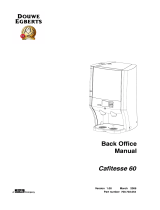Page is loading ...

BIOTECH
Instructional Documentation
USD 3293a
Magnetic Mixer Drive Unit for Single Use Mixing Systems
Instructions For Use

2
Contents
1 Safeguards and precautions ..................................................................................................................................................3
1.1 Safety signs and symbols in this document................................................................................................................................................................. 3
1.2 Safety Messages..........................................................................................................................................................................................................................................4
2 System Overview ......................................................................................................................................................................5
2.1 Introduction..................................................................................................................................................................................................................................................... 5
2.2 Magnetic Mixer System Components ................................................................................................................................................................................6
2.3 Magnetic Mixer Drive Unit Accessories ............................................................................................................................................................................. 7
3 Installation of the Mag netic Mixer System Hardware ..................................................................................................... 8
3.1 Receiving and unpacking the Magnetic Mixer Drive Unit ...........................................................................................................................8
3.2 Uncrating of the Magnetic Mixer Drive Unit................................................................................................................................................................8
3.3 Interface with O-Ring..........................................................................................................................................................................................................................10
3.4 Dolly-Tank Assembly............................................................................................................................................................................................................................. 11
3.5 Changing dolly configuration to center impeller port..................................................................................................................................... 11
4 HMI Interaction .......................................................................................................................................................................14
4.1 User Interface Overview ...................................................................................................................................................................................................................14
4.2 Set-up and Operation......................................................................................................................................................................................................................... 15
5 Magnetic Mixer System Installation ................................................................................................................................... 15
5.1 Allegro Mixing Container Installation ................................................................................................................................................................................ 15
5.2 Docking of the Drive Unit to the Tank and Biocontainer ............................................................................................................................18
5.3 Disconnecting the Drive Unit from Tank......................................................................................................................................................................20
5.4 Drive Unit Storage when Not in Use ................................................................................................................................................................................... 21
6 Cleaning Servicing and Mainte nance............................................................................................................................... 22
6.1 Hardware Cleaning ............................................................................................................................................................................................................................... 22
6.2 Service.................................................................................................................................................................................................................................................................24
6.3 Critical Spare parts ................................................................................................................................................................................................................................ 25
6.4 End of Life Disposal .............................................................................................................................................................................................................................. 25
7 Detailed Specification........................................................................................................................................................... 26
7.1 Hardware configuration..................................................................................................................................................................................................................26
7.2 Environmental conditions ............................................................................................................................................................................................................28
7.3 Block diagram............................................................................................................................................................................................................................................28
7.4 EC declaration of conformity .....................................................................................................................................................................................................29
7.5 UKCA declaration of conformity .............................................................................................................................................................................................30
7.6 Hardware Technical Specification Summ ary ............................................................................................................................................................ 31

3
1 Sa feguards and precautions
This is the original instructions for use for the Drive Unit. Read and follow all instructions in this manual and retain
for future reference. The standard Drive Unit is supplied with the original instruction in English. The local
translation will be supplied electronically in alternate languages by the local Pall sales team.
If the Drive Unit is used in a manner inconsistent with the original instructions, the protection provided by the
equipment may be impaired.
1.1 Safety signs and symbols in this document
Table 1
Safety signs and symbols within this document
Symbol
Instruction and Information
Prior to operating, the instructions must be read in entirety.
Mandatory information for use
Prohibited actions
Do not use if you have a Pacemaker
Do not sit or step
Calls attention to a hazard or unsafe practice which might result in personal injury or damage to the
equipment.
Strong magnetic field
Risk of electrocution.
Hot Surface
Protective Earth (ground)

4
1.2 Safety Messages
Table 2
Safety messages
Symbol
Safety Message
- Prior to operating, the instructions must be read in entirety.
- The Drive Unit should only be used in accordance with these instructions.
- For technical assistance contact your local Pal sales team or Pall directly.
- Only use the detachable power cord supplied by Pall
- Drive unit should be turned off prior to cleaning
- Only use water and isopropyl alcohol to clean
- To transport roll on a flat surface
- Intended for indoor use in an atmosphere not containing corrosive substances
- Always put the protective shield back on the biocontainer impeller prior to disposal
- Must be placed on a levelled floor
Do not:
- Use flammable liquids / substances
- Use in a hazardous atmosphere
- Lift during normal operation
- Open the machine or control box whilst plugged in
- Submerge in water
- Obstruct access to the power outlet
- Attempt to move the tank while the Drive Unit is docked
- Use is in a manner not specified within this instruction
- Do not use if you have a Pacemaker
-Do not sit or step on the equipment

5
- Calls attention to a hazard or unsafe practice which might result in personal injury or damage to the
equipment.
- If stored or transported at a temperature lower than the operating environment wait 1-2 hours to equalize
the internal temperature prior to powering on the unit
- Keep the supplied magnetic shields on biocontainers and impellers when not in use.
- Using a power cord not supplied by Pall can impair the protection provided by the equipment.
- Turn power off during cleaning, service, and maintenance.
- The power supply shall match the requirements indicated on the tag plate
- Ensure the mains power switch is easily accessible
- Mains outlet must be within 3 meters of the device
- Surfaces may be hot
- In compliance with CE marking a ground connection shall be established.
2 Sys tem Overview
2.1 Introduction
The Magnetic Mixer disposable biocontainer mixing system is based on a single use mixing bag containing a
bottom mounted disposable magnetic impeller on a disposable bearing. The single -use magnetic impeller
includes a proprietary bearing assembly designed and composed to control particulate generation. All the
materials of the impeller/bearing assembly contacting the fluid are non-metallic USP Class VI and ADCF. The
Magnetic Mixer disposable mixing system consists of an interchangeable Magnetic Mixer Drive Unit and
proprietary magnetic impeller based mixing bags fitted into retaining tanks on either a universal portable dolly (30
L – 350 L) or a floor mounted tank support (50 L – 2,000 L). The Magnetic Mixer Drive Unit motor is coupled with
the mixing bag through a proprietary interface. The activation of the motor induces rotation of the in-bag impeller
(0-300 RPM) resulting in the mixing action inside a hermetically sealed biocontainer. The coupling of the in-bag
impeller with the Drive Unit motor is accomplished by magnetic forces only, therefore no dynamic seals or shaft
penetration inside the bag is required. The Drive Unit motor is mounted on a portable cart that can be easily
disconnected from the bag and reconnected to another mixing bag thereby allowing mixing in multiple bags of
various sizes with a single Drive Unit.
The system hardware has 4 major components:
1. Drive motor with control boxes and rotational speed display
2. Stainless-Steel Dolly or Stainless-Steel Tank with docking structure on them.
3. Plastic/Steel retaining tank for use on a dolly/stand
4. Accessory kit for interfacing the drive with the tank and biocontainer
The Magnetic Mixer reusable system can accommodate a variety of standard and custom -designed disposable bags
and tanks available from Pall® Biotech with a capacity range from 30 L to 2000 L.

6
2.2 Magnetic Mixer System Components
Figure 1
Main components of the Magnetic Mixer disposable mixing system (shown with 1000 L tank).
Figure 2
Magnetic Mixer disposable mixing system and universal portable dolly (shown with 200 L round plastic tank).
1000 L Stainless Steel Tank
Magnetic Mixer Drive Unit
200 L Round Plastic Tank
Magnetic Mixer Drive Unit

7
2.3 Magnetic Mixer Drive Unit Accessories
Figure 3 A - B
Magnetic Mixer Drive Unit Toolbox (supplied with the Drive Unit).
A
B
Components included inside the toolbox.
Centering Aligner
LT-SVSP305
Magnetic Clamp
Type 2
LT-SVSP309
Clip for 1” Drain Valve
LT-SVSP312
Cabinet Key
Connector, Insert and
Pins

8
3 In stallation of the Magnetic Mixer System Hardware
3.1 Receiving and unpacking the Magnetic Mixer Drive Unit
Inspect the crate and, if applicable, the tilt and shock indicators to ensure the crate and Drive Unit have not been
damaged during shipping. All crates are designed so they can be moved to the desired location with a forklift or
pallet truck.
▪ The Drive Unit is shipped in a reusable wooden crate w ith the dimensions and weights as per table below.
▪ The crate has foam inserts to protect the Drive Unit during transport.
▪ The Drive Unit accessories are placed inside a toolbox that is supplied in the Drive Unit crate. Make sure to
store the toolbox in the vicinity of the Drive Unit.
▪ The crate should be retained in case the Drive Unit has to be shipped in the future.
▪ Only use the original packaging for shipping the Drive Unit.
▪ Remove any foam and protective packaging from the Drive Unit before first use.
Table 3
Approximate weight and dimensions of the crated and separated Drive Units.
Crated Weight
Crate Dimensions
DU010 Weight
DU010 Dimensions
DU011 Weight
DU011 Dimensions
134 kg; [~295.4 lbs]
1390x710x1080;
[~54.7x27.9x42.5]
32.2 kg; [~70.9 lbs]
1245x426x888;
[~49.0x16.8x34.9]
32.4 kg; [~71.4 lbs]
1245x426x888;
[~49.0x16.8x34.9]
3.2 Uncrating of the Magnetic Mixer Drive Unit
To un-crate, follow the next steps:
1. Place the Magnetic Mixer Drive Unit crate in an area with a minimum of 1 m all around the crate.
2. Remove the top panel fixation screws and use 2 operators to remove the crate top panel.
3. Lift the Drive Unit and foam from both ends simultaneously.
4. Place the Drive Unit and toolbox in the desired location. Store the protection foam inside the crate
and re-mount the top panel on the crate.

9
Figure 4
Uncrating of the Magnetic Mixer Drive Unit.
•

10
3.3 Interface with O-Ring
The Interface provides mechanical interfacing of the Drive Unit with the impeller inside the bag.
Figure 5
A: Drive-biocontainer interface and O-ring.
B: Interface is installed in the railed port of the dolly (locked by the O-ring).
A
B

11
3.4 Dolly-Tank Assembly
In case the Drive Unit is used in combination with a plastic tank on dolly, the following procedure(s) should be
used for the installation of the tank on the dolly. Larger tanks are constructed in two parts.
1. Both the Dolly and Tank have holes for Drive Unit coupling. Insert the drive/biocontainer Interface
into this hole from below and apply the O-ring to secure as shown in Figure 6. It is not necessary to
remove or replace the Interface after installation (i.e., after mixing or between batches).
2. Position the plastic tank on the dolly. The bottom of the tank has two holes: a small hole for the
biocontainer drain and a larger hole for the drive head. Line up the larger hole with the drive port on
the dolly. The tank hole should locate around the Interface.
3. Tanks up to and including 350L use a centrally located impeller and therefore use the central port
dolly configuration. See procedure below for changing the dolly port configuration.
Figure 6
Installation of the drive-biocontainer interface on dolly with O-ring
3.5 Changing dolly configuration to center impeller port
Central port configuration is required for tanks sizes 30 – 350L. Each rail of the dual port has an adjuster attached to
the rail with two screws. The right adjuster is marked with two dots and the left adjuster is marked with one dot. The
right and left rails of the port are also marked with two and one dot respectively, see images below. Right adjuster
should always be used with the right rail and the left adjuster with the left rail.

12
Figure 7
Rail port orientation – Showing left side vs. right
To set the rails for the central port position set the right and left adjusters so that the side with word “CENTER” is
visible on both. See Figure 8. Ensure that the two dot marks on the right adjuster are located next to the two dot
marks on the rail and single dot mark of the left adjuster is located next to the single dot mark on the left rail. Secure
the adjusters with the screws provided.
Figure 8
Rail adjustments for central position (left and right side)

13
To set the rails for the off center port position set the right and left adjusters so that the side with words “OFF-
CENTER” is visible on both. See Error! Reference source not found.a. Ensure that the two dot marks on the right
adjuster are located next to the two dot marks on the rail and single dot mark of the left adjuster is located next to
the single dot mark on the left rail. Secure the adjusters with the screws provided.
Figure 9a
Rail adjustments for off-centre position (left and right side)

14
4 HM I Interaction
4.1 User Interface Overview
Figure 10
A: Control Box - User Control Interface.
B: Power interface and remote-control connector.
A
B
DU010
DU011
Mains Power Switch
Speed Control Potentiometer
START Button (Green)
STOP Button (Red)
Speed Display Unit
Power Led Indicator
Alarm RESET Button (Blue)

15
4.2 Set-up and Operation
1. Plug the power cord into a power supply that matches the requirements indicated on the tag plate
of the Drive Unit.
2. Place the knob of the Speed Control Potentiometer in ZERO position by turning it all the way
counter clockwise.
3. Turn the mains power switch ON to energize the system (the Power Led Indicator will illuminate).
4. Press the START button ( G reen) on the User Control Interface.
5. Set the speed of the Drive Unit by turning the Speed Control Potentiometer clockwise until the
desired speed value is shown on the Speed Display Unit.
6. To stop the motor, press the STOP button ( Re d) on the User Control Interface. Press the START
button ( G reen) to resume motor operation at a pre-set speed.
5 Magnetic Mixer System Installation
5.1 Allegro Mixing Container Installation
The below procedure describes the basics of installing an Allegro mixing biocontainer in a tank. For more detaile d
instructions, please refer to the instructions delivered with the stainless-steel tanks.
1. Locate the magnetic clamp and centering aligner (Figure 11). These parts are required for proper
Allegro mixing biocontainer installation and alignment. Inspect the centering aligner f or damage; if
the center hole is deformed, torn or not concentric, discard and replace with an undamaged
centering aligner. Assemble the clamp and aligner as shown in
2.
3.
4. Figure 12.
Figure 11
Centering aligner (left) and magnetic clamp (right)

16
Figure 12
Magnetic clamp assembled with Centering Aligner
5. Verify the correct article code and expiration date on the bag package. Remove the outer and inner
packaging bag by tearing open at the Easy Tear notch (Figure 13) - DO NOT USE SCISSORS OR OTHER
CUTTING IMPLEMENTS. Retain the label from the inner packaging according to the Quality policies of your
organization.
Figure 13
Opening packaging bags via the Easy Tear notch

17
6. Visually inspect the Allegro mixing biocontainer for shipping damage or imperfections; cuts, tears, or
punctures; film cracks that are externally rough/sharp to the touch (note: white creases that are not sharp to
the touch are typically not a cause for concern); impeller detached from impeller seat/post; kinked tubing
that cannot be unkinked; damaged, missing or detached subcomponents. If any such imperfections are
discovered, contact Pall or the user organization’s Quality group for advice on whether the Allegro mixing
biocontainer should be used.
7. A blue shipping disc is magnetically attached to the outside of the Allegro mixing biocontainer, over the
impeller seat. Reverse the Allegro mixing biocontainer to have access to the magnetic impeller with the
blue disc. Next, remove the blue shipping disc (Figure 14) (retain this item; this will be used to secure the
impeller during subsequent Allegro mixing biocontainer disposal).
Figure 14
Removing blue shipping disc from Allegro mixing biocontainer
8. Assemble the centering aligner and magnetic clamp on the impeller on the Allegro mixing biocontainer as
shown in Figure 15.
Figure 15
Assembly of Allegro mixing biocontainer with magnetic clamp/aligner assembly
9. Place the Allegro mixing biocontainer in the tank by aligning the magnetic clamp with the large port on the
bottom how it is shown in Figure 16.

18
Figure 16
Biocontainer assembly with round plastic tank
10. For round plastic tanks, gently pull the bottom drain tube through the drain port opening. For other tanks,
please refer to the specific instructions delivered with the tank.
11. Before filling the biocontainer, ensure that the bottom drain tube is clamped. If the biocontainer contains
an EZ-Drain, ensure the drain is fully closed and clamp the drain in place using the provided plastic drain
clip.
12. As the biocontainer starts to fill, gently pull the bottom surface of the biocontainer to remove any wrinkles,
especially near the impeller.
Do no t:
Exceed the recommended biocontainer capacity
Alter the tube and / or impeller configuration

19
5.2 Docking of the Drive Unit to the Tank and Biocontainer
Do not remove the magnetic clamp until initial quantity of fluid pour in biocontainer enough to hold the bag seat
in place without magnetic clamp support. Not following this rule may cause seat to get misaligned with interface
and crooked with no possibility to re-install other than after draining out the content.
Remove the Magnetic Clamp from the biocontainer-container assembly before coupling. To remove the magnetic
clamp, reach underneath the drive port and carefully pull the magnetic clamp downwards until it is free from the
biocontainer-tank assembly (see Figure 17). Return the magnetic clamp to the supplied Accessories Box for future
use.
Figure 17
Removal of magnetic clamp
Figure 18
Coupling of Magnetic Mixer Drive Unit with the bag can be accomplished only when the bag is filled with fluid.

20
No coupling should be attempted with an empty or dry biocontainer.
Do not attempt to move the tank with the Drive Unit handle whilst it is docked.
1. Remove Magnetic Clamp from the biocontainer-tank assembly before coupling. To remove the
magnetic clamp, reach underneath the drive port and carefully pull the magnetic clamp until it is
free from the biocontainer-tank assembly. Return the magnetic clamp to the supplied Accessories
Toolbox for future use.
2. Shift the latch toward the control box slightly.
3. Carefully press down on the drive handle and raise the front wheels off the ground.
4. Align the guide bearings with the guide rails on the drive port (as shown in the first segment of
Figure 18).
5. Roll the Drive Unit along the rails all the way until the bearings are caught in the well located at the
dead end of the rails.
6. Using the Drive Unit handle, raise the Drive Unit to an upright position.
7. While holding the Drive Unit in this position shift the latch toward the dolly/tank so that the cross-
bar rests on the grooves in the guide rails (as shown in the fourth segment of Figure 18).
The tank may differ in appearance than depicted. However, the drive installation procedure remains the same.
5.3 Disconnecting the Drive Unit from Tank
1. When mixing is complete, turn the RPM Regulator to zero (0) and press the STOP button. Firmly
hold the Drive Unit handle and raise the Drive Unit slightly to release the latch. Release
the latch by pulling it toward the control box.
2. Carefully lower the wheels of the Drive Unit to the floor. Roll the Drive Unit on its wheels
away from the dolly.
3. Press down on the Drive Unit handle until the guide bearings are free from the guide rails.
4. Pull the Drive Unit away from the dolly until the guide bears are free from the rails.
Carefully lower the front wheel to the ground.
5. The Magnetic Mixer Drive Unit can now be wheeled to another station for use.
/