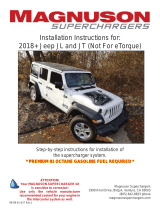1997-06 Jeep TJ 6 Switch Panel
921709560
Thank you for choosing Rough Country for all your lighting needs.
Please read instructions before beginning installation. Check the kit hardware against the kit contents
shown below. Be sure you have all needed parts and know where they go.
If question exist, please call us @1-800-222-7023. We will be happy to answer any questions concerning the design,
function, and correct use of our products.
Tools Needed:
15mm Socket
Ratchet
Phillips Screwdriver
Rotary Tool
Rotary Cutting Bit
Kit Contents
(1)Switch Pod Mounting Brackets
(1)Switch Pod w/ Wiring Harness
(2)Self Tapping Screws
(1) Relay Pod w/ Power & Ground Wires

1. Park the vehicle on a smooth level surface.
2. Using a 15mm socket, remove the ground bolt on the passenger side of the firewall. Save hardware for reuse. See
Photo 1.
3. Using a 15mm socket, remove the ground bolt on the driver side of the firewall. Save hardware for reuse. See
Photo 2.
4. Install the relay pod mounting bracket using the factory hardware. See Photos 3 & 4.
5. Tighten the relay pod bracket to the firewall using a 15mm socket. See Photos 5 & 6.
Photo 1 Photo 2
Photo 3 Photo 4
Photo 6 Photo 5
Remove ground bolt from firewall. Remove ground bolt from firewall.
Install relay pod. Install relay pod.
Tighten dr side using a 15mm socket. Tighten pass side using a 15mm socket.

6. Relay pod installed above motor. See Photo 7.
7. Run the power wire and wiring harness through the holes in the relay pod.
8. Run the power and ground wires over to the battery making sure they are clear of any moving parts. Do Not Con-
nect.
9. Attach the power wire using a 10mm and the ground wire using a 12mm, to the relay pod. Plug in the wiring har-
ness. Torque to 21in-lbs. Do Not Over Tighten. See Photos 8 & 9.
10. Attach your accessory wiring to the relay harness. Ground to the GND terminal and power to the SW1-6 terminal.
Tighten with a Phillips head screwdriver. See Photo 10.
11. Place the cover on the relay pod and secure. See Photo 11.
Photo 8
Attach accessory wires to relay pod.
Photo 10
Photo 7
Photo 9
Photo 11
Route power and ground wires to the battery. Connect power and ground wires to relay pod.
Plug in the wiring harness.
Attach cover to relay pod.

12. Remove the windshield defrost vent cover by gently pulling it out of the clips. See Photo 12.
13. Using a Phillips screwdriver, remove the screws from the cover of the switch panel and save for reuse. See Photo
13.
14. Separate the switch panel from the mounting base. See Photo 14.
15. Place the switch panel base into the tray on top of the center of the dash. See Photo 15.
16. Center the base and attach using the supplied screws and a Phillips screwdriver. See Photo 16.
17. Place the switch panel on the mounting base and secure using the screws and a Phillips screwdriver.
18. Route the wiring harness through the firewall and up behind the dash and plug into the switch panel. See Photo 17.
Photo 14 Photo 15
Photo 12 Photo 13
Remove the windshield defrost cover. Remove the screws from the switch panel.
Remove switch panel from mounting base. Place base into the tray on the dash.
Photo 16 Photo 17
Attach base using the supplied screws. Route wiring harness and plug into switch panel.

19. Place the windshield defrost vent cover and mark where the wiring harness makes contact. See Photo 18.
20. Trim the cover as shown in Photo 19.
21. Cover trimmed. See Photo 20.
22. Make sure all wires are secured away from excessive heat and any moving and/or sharp parts.
23. Attach the positive and ground wires to the battery.
AFTER INSTALLATION, YOU MUST START THE ENGINE TO ACTIVATE THE SYSTEM!
Photo 18 Photo 19
Photo 20 Photo 21
Mark cover for trimming. Trim cover.
By purchasing any item sold by Rough Country, LLC, the buyer expressly warrants that he/she is in compliance with all
applicable , State, and Local laws and regulations regarding the purchase, ownership, and use of the item. It shall be
the buyers responsibility to comply with all Federal, State and Local laws governing the sales of any
items listed, illustrated or sold. The buyer expressly agrees to indemnify and hold harmless Rough
Country, LLC for all claims resulting directly or indirectly from the purchase, ownership, or use of the
items.
/