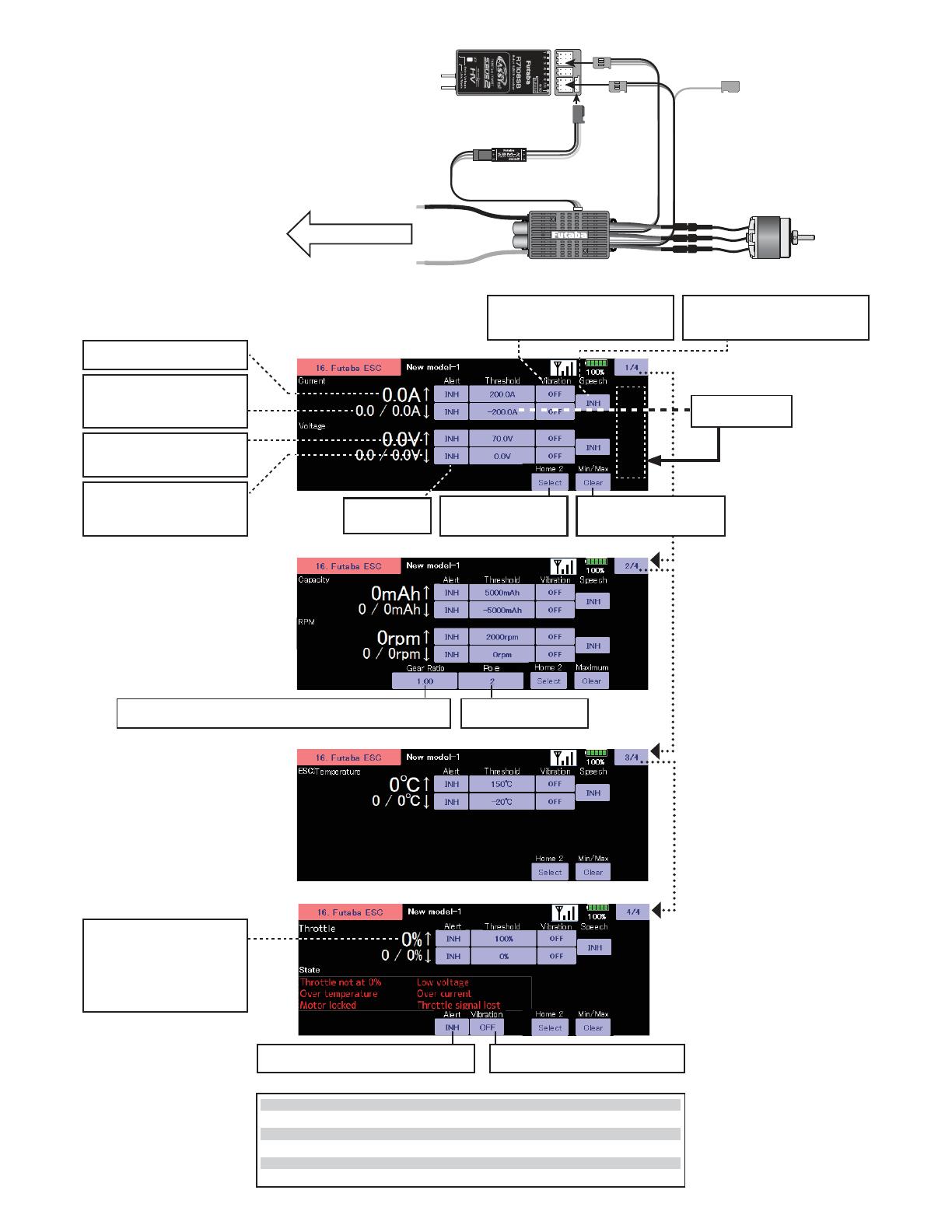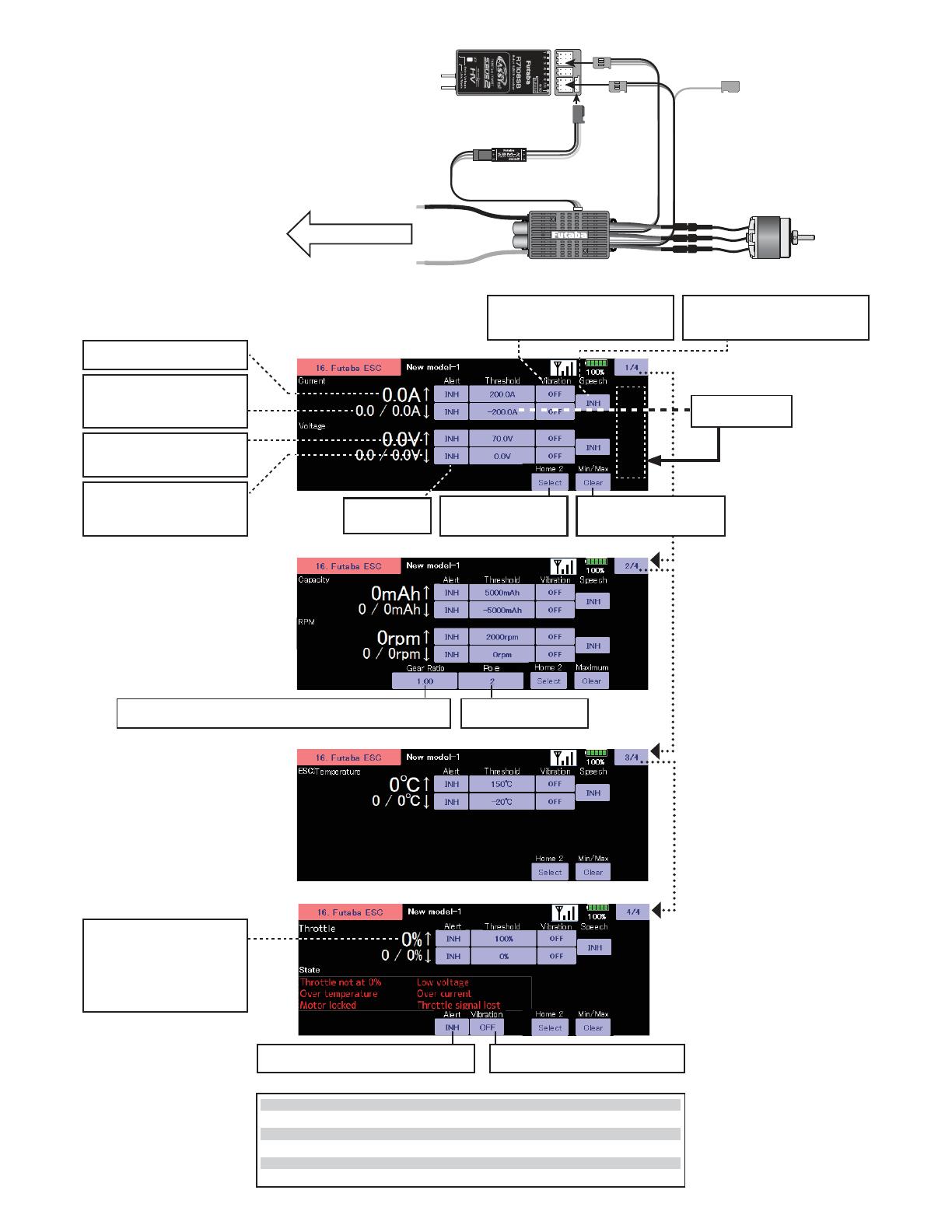
ŏ3UHVVWRVHWXS
an alert.
ŏ(QWHUWKHQXPEHURI
poles for your motor.
ŏ:KHQHQDEOHGWKHDODUPZLOOEH
activated in the following warning state.
ŏ,IWKHJHDULVGRZQHQWHUWKHJHDUUDWLRWRGLVSOD\WKHKHOLFRSWHU
rotor speed and the airplane gear down propeller speed.
ŏ:KHQHQDEOHGWKHYLEUDWRUZLOOVWDUW
in the following warning state.
ŏ6KRZVWKHRXWSXWOHYHOIURP
WKH(6&WRWKHPRWRUQRWWKH
position of the throttle stick.
ŏ(YHQLIWKHVWLFNLVLQWKH
position, the output may not
be 50% depending on the
(6&VHWWLQJ
ŏ$GRZQZDUGDUURZVKRZV
that the alarm operates,
when less than the set-up
numerical value.
ŏ$XSDUURZVKRZVWKDWWKH
alarm operates, when the
set value is exceeded.
ŏ7KLVGLVSOD\LVWKHPD[LPXP
and minimum after starting
reception until the transmitter
is turned off.
ŏ'LVSOD\RIHDFKFXUUHQW
numerical value
ŏ3UHVVWRVHWXSYLEUDWLRQDOHUWV
4 types of vibration selections
are possible.
ŏINH $&7:KHQDFWLYDWHG
a voice alert will also sound
in addition to the alarm.
ŏ&KDQJHRID
numerical value
ŏ6HOHFWVWKHVHQVRU
displayed on home 2
screen.
ŏ'LVSOD\VWKHPD[LPXPDQG
minimum voltage ranges.
>&OHDU@WRUHVHW