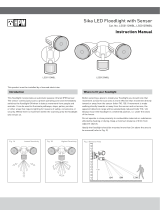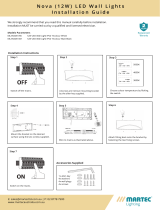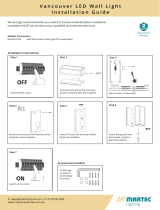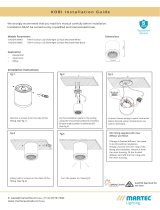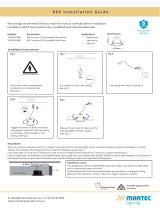RANGER
MLXR3542MS / MLXR3452WS
24W SECURITY LIGHT LED
TRICOLOUR DOUBLE HEAD

Contents
01. Warranty Page
02. General Information
03. Warnings
04.
05. Installation Instructions
06. Motion Sensor Control Settings
07. Cleaning and Maintenance
08. Troubleshooting
09. Product Disposal
www.martecaustralia.com.au | 02 8778 7500 | [email protected] Page 2

24W SECURITY LIGHT LED
TRICOLOUR DOUBLE HEAD
IMPORTANT PRODUCT INFORMATION
2 Year Replacement Warranty
YEAR REPLACEMENT
WARRANTY

General Information
General Information and Safety Instructions
you feel you are quite familiar with this product. Keep this document in a safe place for future reference.
local, state and national electrical codes. Any alterations or additions to building wiring must be completed by a licensed
breaker, to ensure all pole isolation of the electrical supply.
This is not a DIY product.
This is an outdoor domestic product and should not be used for commercial, trade or industrial purposes.
This appliance is not intended for use by persons (including children) with reduced physical, sensory or mental capabilities,
or lack of experience and knowledge, unless they have been given supervision or instruction concerning use of the
appliance by a person responsible for their safety.
Application
This product is intended for outdoor use where the sensor lights are directed to an area to be lit.
Important Note
The important safeguards and instructions given in this manual are not meant to cover all possible conditions and situations
that may occur. It must be understood that common sense, caution and care are factors which cannot be built into any
product. The persons caring for and using the unit must supply these factors.
Compliance
AS/NZS 60598.2.1:2014 & AS/NZS 60598.1:2013 Luminaires – Particular requirements – Fixed general purpose luminaires.
AS/NZS 61347.2.11:2003 Lamp control gear - Particular requirements for miscellaneous electronic circuits used with luminaires.
IEC 82079-1 : 2012 Standards. Preparation of instructions for use – Structuring content and presentation - part1: general principles and
detailed requirements.
AS/NZS CISPR 15: 2011 Limits and methods of measurement of radio disturbance characteristics of electrical lighting and similar equipment.
Congratulations on choosing to buy a Martec product.
All products brought to you by Martec are manufactured to the highest standards of
performance and safety, and, as part of our philosophy of customer service and
satisfaction, are backed by our warranty.
We hope you will enjoy using your purchase for many years to come.
THIS LED FLOODLIGHT SENSOR MUST BE INSTALLED BY A QUALIFIED ELECTRICIAN, AND AN
ELECTRICAL SAFETY CERTIFICATE MUST BE ISSUED ON COMPLETION OF THE INSTALLATION.
www.martecaustralia.com.au | 02 8778 7500 | [email protected] Page 4

Warnings
• Do not direct the heads upwards above horizontal.
• Always operate the sensor with sensor knobs facing downwards.
•
• This is an outdoor domestic product and should not be used for commercial, trade or
industrial purposes.
• To avoid false activation, the sensor should be directed away from heat sources such as
•
• Do not install on surfaces which can move or vibrate.
•
swimming pools, etc.
•
•
arms reach, preferably in a location under eaves where the unit is protected from
the elements and shielded from direct sunlight.
• Do not look directly into the LED light.
•
• Dispose of packaging thoughtfully.
www.martecaustralia.com.au | 02 8778 7500 | [email protected] Page
•Caution, risk of electric shock
The light source of this luminaire is not replaceable; when the light source reaches
its end of life the whole luminaire shall be replaced

Parts List
1. Wall mount base
2. Main body
3. Sensor lens
4. Sensor time control
5. Sensor sensitivity control
6. Sensor Lux control
7. Front screws
8. Wall mount screws
www.martecaustralia.com.au | 02 8778 7500 | [email protected] Page 6
Model No.: MLXR3542MS / MLXR3452WS
Material:Die cast + PC
Color: Black or white
Voltage:220-240VAC~50Hz
LED : 2x26W bridgeLux chip,
3000K-5000K
Output lumen :
5000K - 2200lm;
4000K - 2200lm;
3000K - 2100lm;
With non-isolated driver; with CCT switch on the back
With PIR sensor
Detection angle: Max.150°
Detection Distance:Max.12m
Adjustable Time:10±5 seconds to 4±1 minutes adjustable
LUX:From daylight to night adjustable
IP54
1
2
3
7
456
8

Introduction
• Do not direct the heads upwards above horizontal.
• Always operate the sensor with sensor knobs facing downwards.
The twin head security light with sensor continuously scans the detection area and switches the light ‘ON’ when it
detects movement.
This means that whenever movement is detected within the range of the sensor the light will be switched ‘ON’
automatically to illuminate pathways, steps, patios, porches, backyards or areas around the home. While there is
movement within the detection range the light will stay ‘ON’.
The twin head security light with sensor is designed for outdoor use in normal, clean conditions.
BEFORE COMMENCING INSTALLATION
For the best performance we suggest you take into account the following:
Do not face sensor towards direct sunlight.
Best performance is achieved when the movement is across the detection area of the sensor.
light into its own circuit with its own switch.
The recommended mounting height is 2 to 2.5 metres.
Do not install on surfaces which can move or vibrate.
The sensor range is approximately 12m by 150°. This may vary slightly depending on the mounting height and the
temperature.
Always ensure the LED light heads don’t touch the sensor. The heat generated by the heads may be harmful to the sensor
over a period of time. It is recommended to keep a minimum gap of about 30mm between the heads and the sensor.
Installation Instructions
www.martecaustralia.com.au | 02 8778 7500 | [email protected] Page 7

Product Installation
NOTE: This product must be installed by a licensed electrician.
NOTE: For best performance install at a height between 2 and 2.5 metres.
1. Ensure the Mains Supply is switched ‘OFF’.
2.
wired to its own wall switch.
3. Remove the mounting plate ‘A’ from light body ‘B’ by unscrewing the front screws ‘C’.
4. Drill two holes in the wall using the mounting holes ‘D’ on the mounting plate ‘A’ as a template.
Note: exercise caution to avoid drilling into existing electrical wiring.
5. Feed mains supply cable through the wall and weatherproof holes as appropriate.
pass the mains supply cable through the rubber grommet 'G'.
Connect the Live (L), Neutral (N), according to the markings on the terminal block ‘H’.
6.
7.
8.
9. Apply silicone if required around the base plate and grommet ‘G’ to maintain IP rating.
10. Loosen the Screw in knuckle ‘K’ and angle the light head and sensor into desired direction, then
Light heads should not be faced above the horizontal.
11. Reconnect the mains supply.
12. Turn on the security light.
• Do not direct the heads upwards above horizontal.
• Always operate the sensor with sensor knobs
facing downwards.
7
www.martecaustralia.com.au | 02 8778 7500 | [email protected] Page 8
C
B
K
A
F
G
H
D

SENS (Sensitivity Adjustment)
• The sensitivity can be increased by turning the knob towards (+)
and decreased by turning the knob towards (–).
• Note:
temperature. The sensor is more sensitive at lower environmental
temperatures and vice versa.
TIME
• The time duration is adjustable from. Turn this knob towards (+) to
increase the time, or turn it towards (–) to decrease the time.
• Note: Once the light is activated by the PIR sensor, any subsequent
detection will restart the time again from the beginning.
• The light will stay ‘ON’ until the duration of the time set by this
knob has expired.’
LUX (Lux Control Adjustment)
• The LUX control has a built-in photocell that detects daylight and darkness .
• – Turning the LUX knob into this position means that the PIR sensor will turn the light ON at ‘Daytime’
(as well as at night time).
• – Turning the LUX knob into this position means that the PIR sensor will turn the light ON only at ‘Night’.
• Desired LUX level can be set by adjusting the LUX knob between the ‘Daytime‘ and ‘Night’.
The PIR motion sensor has three adjusting knobs: SENSITIVITY, TIME and LUX.
Motion Sensor Settings
Good sensitivity walking
across the detection area.
Poor sensitivity
walking towards or
away from the sensor.
WALK THROUGH TEST
• Set the TIME knob to min (–) the LUX level to ( ) and SENS knob to (+) position and wait approximately a minute
for the control circuit to stabilise. Do not stand within the sensing range of the sensor!
• Direct the sensor towards detection area by adjusting the swivel joint on the sensor arm.
•
• Walk slowly across the detection area. The sensor will detect the infrared radiation of the human body and turn
the light ON.
• Test the coverage of the area by walking further away from the sensor until you get satisfactory result. Adjust the
direction of the sensor left or right or up or down if required.
• Once you are happy with the direction, don’t forget to set the TIME and re-adjust the SENSITIVITY and LUX level
required from day ( ) to night ( ) operation.
www.martecaustralia.com.au | 02 8778 7500 | [email protected] Page 9

MANUAL OVERRIDE
and OFF automatically.
SETTING THE FITTING INTO ‘MANUAL MODE’
•
sensor is disabled.
•
Turn the wall switch OFF then turn it back ON twice within 3 seconds.
Wall switch action:
•
IMPORTANT NOTE: If the wall switch action is done too fast (e.g within 1 second) or too slow ( e.g 3 second +)
SETTING THE FITTING BACK INTO ‘AUTO MODE’
• To change back to AUTO MODE, turn the power OFF then turn it
back ON again twice within 3 seconds.
Wall switch action:
• The PIR sensor now will enter into AUTO MODE . The light will stay ON for the period of TIME pre-set on the
sensor, and it will turn OFF after expire of that time.
• The Sensor now is in AUTO mode and ready for operation.
OFF ON
2 times
OFF ON
2 times
www.martecaustralia.com.au | 02 8778 7500 | [email protected] Page 10
•
•
On the back of the LED light body, there is CCT switch which allows you to switch the color temperature of the light
among 3000K (WW), 4000K(NW), 5000K(CW).
then take down the light body. (Refer to installation instructions).
Switching color temperature

Troubleshooting
NOTE: All Passive Infra-Red detectors are more sensitive in cold and dry weather than warm and humid weather.
Made in China
PROBLEM POSSIBLE CAUSE SUGGESTED SOLUTION
Light does not switch ON
when movement is present
in detection area.
1. NO mains power. Check connections, fuses and switches.
2. Sensor positioned in wrong direction. Readjust/redirect the sensor.
3. Nearby lighting is too bright. Redirect sensor or relocate the unit.
4. Controls set incorrectly. Readjust sensor controls or readjust angle.
Light turns ON by itself for
no apparent reason (false
1. Heat from lamp heads activates the
sensor.
body and sensor head.
2. Heat sources such as aircon’s vents, heater
moving cars are activating sensor.
Adjust direction of sensor away from
these sources.
3. Animals/birds e.g. possums or domestic
animals.
Redirect sensor may help. Relocate the
4. Interference from and/or switching
appliances, electric fans, LED or
circuit with security light. For example,
light may cause the security light to
switch ON.
1. Replace faulty switch/appliance causing
the interference.
2.
or starters or electronic ballasts in those
3. Separate the security light from the circuit
in which these appliances are connected
and wire it into it’s own circuit.
5. Redirect sensor.
Light remains ON. 1. Continuously false triggering. Redirecting sensor head may help.
2. Light stayed in Manual Mode.
3. Time is set too long. Reduce time.
Light turns ON during
daylight.
LUX control knob is set to daylight position. Turn the LUX control knob to desired light
level setting.
When setting LUX controls
in daylight the detection
distance becomes shorter.
Interference by sunlight. 1. Re-test at night.
2.
directly into the sensor.
with a soft cloth approximately every 3 months.
Do not use chemicals.
Cleaning and Maintenance
www.martecaustralia.com.au | 02 8778 7500 | [email protected] Page 11


2 YEAR REPLACEMENT WARRANTY FORM
-
 1
1
-
 2
2
-
 3
3
-
 4
4
-
 5
5
-
 6
6
-
 7
7
-
 8
8
-
 9
9
-
 10
10
-
 11
11
-
 12
12
-
 13
13
Martec MLXR3451MS Operating instructions
- Type
- Operating instructions
- This manual is also suitable for
Ask a question and I''ll find the answer in the document
Finding information in a document is now easier with AI
Related papers
-
Martec MLXP34520MS Operating instructions
-
Martec MLXF3452WS Operating instructions
-
Martec MLXN3456M Installation guide
-
Martec MLXC33M Operating instructions
-
Martec MLXD34518M Operating instructions
-
Martec MLXO345100M Operating instructions
-
Martec MLXVE27FSM Operating instructions
-
Martec MLXVE27FSM Installation guide
-
Martec MLXN3456M Installation guide
-
Martec MLXC34512W Operating instructions
Other documents
-
MARTEC Lighting MLXCO34615 Installation guide
-
 HPM LSP0112WBL Operating instructions
HPM LSP0112WBL Operating instructions
-
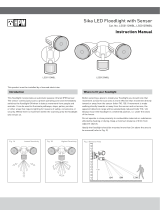 HPM LSS0112WBL Operating instructions
HPM LSS0112WBL Operating instructions
-
MARTEC Lighting Ashton LED Wall Light Installation guide
-
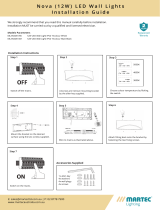 MARTEC Lighting Nova 12W LED Wall Lights Installation guide
MARTEC Lighting Nova 12W LED Wall Lights Installation guide
-
MARTEC Lighting MLXCR34610 Installation guide
-
MARTEC Lighting Circa Recessed Wall Light Installation guide
-
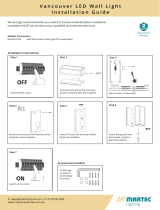 MARTEC Lighting MLXVE27FLM Installation guide
MARTEC Lighting MLXVE27FLM Installation guide
-
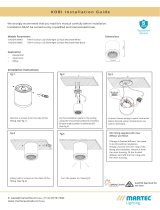 MARTEC Lighting TLKD34510 Installation guide
MARTEC Lighting TLKD34510 Installation guide
-
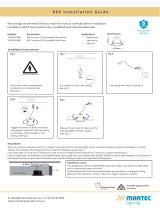 MARTEC Lighting TLRD3459WD Installation guide
MARTEC Lighting TLRD3459WD Installation guide