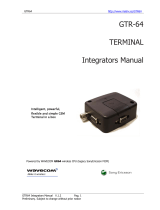ENGLISH 1/8
MI00 -E3342
This document is property of SENECA srl. Duplication and reproduction of its are forbidden (though partial), if not authorized.
Contents of present documentation refers to products and technologies described in it. Though we strive for reach perfection
continually, all technical data contained in this document may be modified or added due to technical and commercial needs; it’s
impossible eliminate mismatches and discordances completely. Contents of present documentation is anyhow subjected to
periodical revision. If you have any questions don’t hesitate to contact our structure or to write us to e-mail addresses as above
mentioned.
Serie Z PC
Serie Z PC
INSTALLATION MANUAL
SENECA s.r.l.
Tel. +39.049.8705355 – 8705359 Fax. +39.049.8706287
Site: Technical assistance:www.senec supp[email protected]
Commercial reference:[email protected]
Via , – 35127 – ADOVA – ITALYAustria 26 P
EN
EN
Z-MODEM
INDUSTRIAL MODEM
GSM/GPRS Quadband
CHAPTER INDEX
1. PRELIMINARY WARNINGS
2. DESCRIPTION AND CHARACTERISTICS
2.1 Module description
3. TECHNICAL SPECIFICATIONS
3.1 Communications
3.2 Power supply
3.3 Environmental conditions
3.4 Standards
3.5 Box specification
3.6 1500 Vac insulation
3.7 RS232 connector
4. PRELIMINARY INSTRUCTIONS FOR USE
4.1 Installation and removal on DIN46277 rail
4.2 Use Z-PC-DINAL accessory
4.3 SIM card Inserting
5. ELECTRICAL CONNECTIONS
5.1 Connections
6.1 LEDs signalling
7. PURCHASE ORDER CODE
8. MODULE LAYOUT
9. DECOMMISSIONING AND DISPOSAL
6. DISPLAYING
2.2 General characteristics

ENGLISH 2/8
MI00 -E3342
1.0 PRELIMINARY WARNINGS
2.0 DESCRIPTION AND CHARACTERISTICS
Before carrying out any operation it’s mandatory to read all the content of this user manual.
Only electrical-skilled technicians can use the module described in this user manual.
Specific documentation is available on www.seneca.it
Only the manufacturer is authorized to repair the module or to replace damaged components.
The product is susceptible to electrostatic discharge, take proper coutermeasures during any
operation.
No warranty is guaranteed in connection with faults resulting from improper use, from
modification or repairs carried out by Manufacturer-unauthorised personnel on the module, or if
the content of this user Manual is not followed.
2.1 Module description
Z-MODEM is an GSM/GPRS Industrial MODEM Quadband with RS232 serial port.
• Power supply 11..40 Vdc; 19..28 Vac
• Consumption 2W (standby) 6 .5 W (MAX)
• Protection degree IP20
• LEDs signalling: GSM, Power state
SMA type antenna connector•
• SIMcard standard (25 x15mm)
• Weight 280 g.
• Dimension 100x 112 x 35 (l x h x p)
• Quick DIN 46277 rail mounting
• PBT, black box
Serial ceInterfa RS232 IDC10 side
GSM Quad-Band (GSM 850MHz, EGSM 900MHz,
DCS 1800MHz, PCS 1900MHz)
S ed system protocolupport Integrates the TCP/IP protocol (ftp, Smtp, Pop3, http, ...)
AT commands According to v25 TER
GPRS GPRS data downlink transfer: MAX 85.6 kbps
GPRS data uplink transfer: MAX 42.8 kbps
Coding scheme: CS-1, CS-2, CS-3 and CS-4
Support the protocol PAP (Password Authentication
Protocol) usually used for PPP connections
Integrates the TCP/IP protocol (ftp, Smtp, Pop3, http, ...)
Support Packet Switched Broadcast Control Channel (PBCCH)
CSD CSD transmission rates: 2.4, 4.8, 9.6, 14.4 kbps, non-transparent
Unstructured Supplementary Services Data (USSD) support
SMS MT, MO, CB, Text and PDU mode
MS storage: SIM card
FAX Group 3 class 1
Phonebook management
Realtime clock
Timer function
Support phonebook types: SM, FD, LD, RC, ON, MC.
Implemented
Programmable by AT commands
2.2 General characteristics
3.0 TECHNICAL SPECIFICATIONS
3.1 Communications

MI00 E3342- ENGLISH 3/8
3.2 Power supply
3.3 Environmental conditions
Voltage
Consumption 11..40 Vdc; 19..28Vac
2 W (standby), 6,5 W (MAX)
Operating temperature
Humidity
Storage Temperature
Protection degree
From -10 to +50 °C
30..90% to 40°C not condensing
From -20 to +85 °C
IP 20
3.4 Standards
EN61000-6-4/2002-10
EN61000-6-2/2006-10
EN 301 511
EN 301 489-1
EN 301 489-7
EN 60950
Electromagnetic immunity, industrial environment.
Harmonized standard for mobile stations in the
GSM900 and 1800 bands.
ElectroMagnetic Compatibility standard for radio
equipment and service.
Specific (EMC) condition for mobile radio
equipment (GSM900 and 1800)
Safety of information Technology Equipment.
Electromagnetic emission, industrial environment.
RS232 Port
Dimensions and Weight
Material PBT, Black
Power supply
3.7 RS232 Connector
100 x 111 x 35 mm. 280g
1500 V cuit ac between power supply and other cir s
I s lat o n u i n
3.6 1500 Vac Insulation
3.5 Module case
Side view IDC10/RS232 position
1
2
3
4
5
6
7
8
9
12
9 10
PM002390
Insert the IDC10 connector as shown above in order to use the RS232 DB9F port.

ENGLISH 4/8
MI0 -E03342
The module is designed to be installed on DIN46277 rail in vertical position.
4.0 PRELIMINARY INSTRUCTIONS FOR USE
It is forbidden to place anything that could obstruct the ventilation slits.
It is forbidden to install the module near heat sources.
«Severe operating conditions» are defined as follows:
- High power supply voltage: exceed 30Vdc or exceed 26 Vac
- The module power the sensor.
If the modules are installed side by side, in the following cases:separate them by at least 5mm
- the operating temperature exceed 45°C and at least one of the severe operating conditions exist;
- the operating temperature exceed 35°C and at least two of the severe operating conditions exist.
4.1 Installation and removal on DIN46277 rail
INSTALLATION:
1) Pull the four latches (placed in the backside panel) outwards;
2) Insert the module in a DIN46277 rail free slot;
3) Make sure that the IDC10-connector pins
are inserted on the slot correctly;
4) Press the four latches inwards.
REMOVAL:
1) Pull the four latches (placed in the backside
panel) outwards, using a screwdriver.
2) Pull out the module gently.
It’s important to insert the pins on the slot correctly because IDC 10-connector is polarized;
this connection is facilitied by use of a female/male insertion between IDC10 connector and DIN rail slot.
. Power supply from rear IDC10 Connector(Fig. 1c and Fig. 1d) .
4.2 Use Z-PC-DINAL accessory
Z-MODEM
GSM
POWER
GSM
STATUS
Z-MODEM
GSM
POWER
GSM
STATUS

MI 0 -E0 3342 ENGLISH 5/8
Blink (slow) Linked on network GSM/GPRS
Searching networkBlink (quick)
Yellow
Power off the module before connecting:RS232 serial interface
5.0 ELECTRICAL CONNECTIONS
In order to satisfy the electomagnetic compliance requirements:
- use shielded cables for signal transmittion;
- connect the shield to a earth wire used specifically for instrumentation;
- insert space between these shielded cables and other cables used for power appliance
(transformers, inverters, motors, induction ovens, etc
11..40 Vdc
19..28 Vac
6.5 W MAX
6.1 LEDs SIGNALLING
6.0 DISPLAYING
LED Color State Meaning
Green Z-MODEM active.
Z-MODEM off.
ON
OFF
GSM
PWR
GSM
STATUS
RS232 link adapter
5.1 Connections Power supply Screw terminals
1
2
3
After the SIM card insertion
SMAconnect your antenna to connector
located in the middle of front panel
be sure that the connector be tight
in order to avoid signal losses.
4. 3 SIM card Inserting
Z-MODEM
GSM
POWER
GSM
STATUS
Note: The SIM card must be inserted with
Z-MODEM turned off to be detected.
SIM, from slide connector.
Front panel proper standoff
insertion = 4.5mm.
DB9-F
1
2
3
4
5
6
7
8
9
IDC10
12
9 10
PM002390
1-DCD
2-DSR
3-RD
4-RTS
5-TD
6-CTS
7-DTR
8-RI
9-GND
1-DCD
2-RD
3-TD
4-DTR
5-GND
6-DSR
7-RTS
8-CTS
9-RI

ENGLISH 6/8
MI00 -E3342
9.0 DECOMMISSIONING AND DISPOSAL
Disposal of Electrical & Electronic Equipment (Applicable throughout the European Union and
other European countries with separate collections programs). This symbol, found on your
product or on its packaging, indicates that this product should not be treated as household
waste when you wish to dispose of it. Instead, it should be handed over to an applicable
collection point for the recycling of electrical & electronic equipment. By ensuring this product
is disposed of correctly, you will help prevent potential negative consequences to the
environment and human health, which could otherwise be caused by inappropriate disposal of
this product. The recycling of materials will help to conserve natural resources. For more
detailed information about the recycling of the product, please contact your local city office,
the waste disposal service or the retail store where you purchased this product.
7.0 PURCHASE ORDER CODE
GSM/GPRS Quadband Industrial MODEM
RS232 programming cable (DB9F-DB9M)PM002490 External GSM antenna dual band swing, cable 3,2 mA-GSM RS232 link adapter (included)
PM002390
Z-MODEM
Z-PC-DIN AL1-35
1-35 DIN rail support with screw terminal P=35 mm
DIN 1 slot support for rear connector P=35 mm
ET 004251C
8.0 MODULE LAYOUT
Z-MODEM
GSM
POWER
GSM
STATUS
/