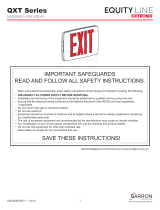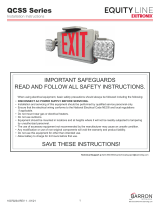Page is loading ...

BRZ
INSTRUCTIONS
INSTALLATION
081111
Beghelli U.S.A., 3250 Corporate Way, Miramar, Florida, Tel: (954) 442-6600 Fax: (954) 442-6677
IMPORTANT SAFEGUARDS:
When using electrical equipment, basic safety precautions should always be followed, including the following:
1. Do not use outdoors.
2. Do not let power supply cords touch hot surfaces.
3. Do not mount near gas or electrical heaters.
4. Equipment should be mounted in locations and at heights
where it will not readily be subjected to tampering by
unauthorized personnel.
5. Use caution when servicing batteries. Battery acid can
cause burns to skin and eyes. If acid is spilled on skin or
eyes, flush acid with fresh water and contact a physician
immediately.
6. The use of accessory equipment not recommended by
the manufacturer may cause an unsafe condition. Any
modification or use of non-original components will void
the warranty and product liability.
7. Do not use this equipment for other than intended use.
8. Servicing of this equipment should be performed by qualified service personnel only.
9. Disconnect AC power supply before servicing.
10. Unpack and check for concealed transit damage.
11. Report any transit damage to delivering carrier and file claim.
WARNING:
MAKE SURE THAT POWER IS OFF BEFORE MAKING ANY
ELECTRICAL CONNECTIONS!
1. Make sure that all wires are carefully tucked away from
the cavity behind the plastic inset.
2. Plug the mating connector of the battery to the BRZ
board.
3. Unused wires must be capped using enclosed wire nuts.
WIRING DIAGRAM
ELECTRICAL CONNECTION
WHITE: Return for 120VAC or 277VAC wiring
BLACK: Hot lead for 120VAC wiring
RED/ORANGE: Hot lead for 277VAC wiring
SAVE THESE INSTRUCTIONS
BREZZA
BREZZA
BRZ
BRZ
081111

Beghelli U.S.A., 3250 Corporate Way, Miramar, Florida, Tel: (954) 442-6600 Fax: (954) 442-6677
Canopy Mounting (Top or End-Mount)
1. Start with pulling out the clear lens on the bottom of the unit. The lens snaps out quite easily. Refer to picture A.
this. Refer to picture B.
3. Remove and set aside the mounting hardware kit. Pull out the mounting hole cover from the top or side of the sign. Feed the AC
supply wires through the mounting hole and out of the housing.
4. Secure (snap in) the canopy to the housing , through the mounting cover hole. The AC supply wires need to be redirected
through the hole on the canopy. Refer to picture C.
5. Determine the position the exit needs to be mounted (the way the face needs to be pointed). Use the included J-Box mounting
plate and screws to accomplish this. Refer to Picture D.
6. Make connection with AC supply wires in the J-Box as described in the electrical connection section of this instruction sheet.
7. Now mount the sign to the J-Box plate with the screws provided and tighten securely.
8. Remove the proper chevron(s) from the exit legend(s) if necessary.
9. Attach battery jumper wire to BRZ board and replace face plate back on unit, and snap the clear lens back on to complete
installation.
Flush mounting (Back Mount)
1. Start with pulling out the clear lens on the bottom of the unit. The lens snaps out quite easily. Refer to picture A.
this. Refer to picture B.
3. Remove and set aside the mounting hardware kit. Remove the center KO and also the requested KOs that will match the
junction box.
4. Route the wires through the center knock-out. Make electrical connections inside the junction box as described in the
electrical connection section of this instruction sheet. Push wires back against the back of the sign to minimize any of the
wires interfering with the illumination of the letters.
5. Now mount the sign to the J-Box.
6. Remove the proper chevron(s) from the EXIT legend(s) if necessary.
7. Attach battery jumper wire to BRZ board and replace face place back on unit, and snap the clear lens back on to complete
installation.
Removing Chevrons
1. Snap out the colored lens from the back of the faceplate.
2. Push out the required chevrons from the sign.
Note:
The LED Brezza on the bottom of the unit can be rotated to set the direction of the light output. To do this, use a flat
screwdriver and turn the knob (next to the test switch) on the side of the unit.
Pic BPic A Pic DPic C
INSTALLATION
SAVE THESE INSTRUCTIONS
081111
081111
/