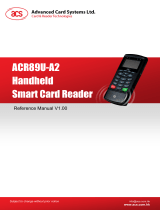Page is loading ...

Information in this document is subject to change without notice. No part of this document may be
reproduced or transmitted in any form or by any means, electronic or mechanical, for any purpose, without
the express written permission of GIGA-TMS INC.
01 Apr , 10 Initial Release
is a Mini portable battery-powered UID reader with LCD and built-in real time clock
for data collection applications. Designed for card data collection anytime and anywhere
without computer connectivity.
is a Mini portable battery-powered reader with LCD and built-in real time clock for
data collection applications. Designed for card data collection anytime and anywhere
without computer connectivity.
The data is read from reader and shown on the display and kept into the memory
with time stamp and downloaded to the computer.
The data is read from card reader and shown on the display and kept into the memory with
time stamp and downloaded to the computer.
*
*
*
*
*
* Physical reader can read 13.56MHz cards (MFR200)
* LCD display (101 x 67 dots)
* Auto off for power saving
* Low battery indicator
* Employee's & Students Time/Attendance data collection
* Working Shift & Regional Time Attendance
* Access Control
* Exhibition visitors' data collection
* Conference attendants data collection
* Guard tour monitoring system
* VIP Club / Paid Member Access Control & Management
* Car or Boat Rental Management & Contro
2

4
7
13
15
This equipment has been tested and found to comply with the limits for a Class A digital device,
pursuant to Part 15 of the FCC Rules. These limits are designed to provide reasonable protection
against harmful interference when the equipment is operated in a commercial environment. This
equipment generates, uses, and can radiate radio frequency energy and, if not installed and used in
accordance with the instruction manual, may cause harmful interference to radio communication.
Operation of this equipment in a residential area is likely to cause harmful interference in which case
the user will be required to correct the interference at his own expense.
16
17
3

1. Insert batteries into your device properly, with the (+) and (-) terminals aligned correctly.
2. Discharged batteries should be removed from equipment to prevent possible damage.
3. Store the batteries in a cool and dry place. [Batteries should be stored at temperatures between 50°F (10°C) and 77°F
(25°C), with relative humidity not exceeding 65 percent. Refrigeration of alkaline batteries is not necessary because
of their very good capacity retention. Excessive temperature cycling and storage at temperatures greater than 77°F
(25°C) should be avoided to maximize shelf life.]
4. Remove batteries from the electrical device if the device is not going to be used for a long time.
5. Keep battery contact surfaces and battery compartment contacts clean by rubbing them with a clean pencil eraser or
a rough cloth each time you replace batteries.
6. Keep batteries away from children. If swallowed, contact a physician at once.
7. Don't recharge a battery unless it is specifically marked "rechargeable". Attempts to recharge an alkaline battery
may cause an imbalance within the cell, leading to gassing and possibly explosion on either charge or discharge
cycles.
8. Don't dispose of batteries in a fire—they may rupture or leak.
9. Don't carry loose batteries in a pocket or purse with metal objects like coins, paper clips, etc. This will short-circuit
the battery, generating high heat.
LR03 / AAA
LR03 / AAA
4

1. Insert batteries into your device properly, with the (+) and (-) terminals aligned correctly.
2. Discharged batteries should be removed from equipment to prevent possible damage.
3. Store the batteries in a cool and dry place. [Batteries should be stored at temperatures between 50°F (10°C) and 77°F
(25°C), with relative humidity not exceeding 65 percent. Refrigeration of alkaline batteries is not necessary because
of their very good capacity retention. Excessive temperature cycling and storage at temperatures greater than 77°F
(25°C) should be avoided to maximize shelf life.]
4. Remove batteries from the electrical device if the device is not going to be used for a long time.
5. Keep battery contact surfaces and battery compartment contacts clean by rubbing them with a clean pencil eraser or
a rough cloth each time you replace batteries.
6. Keep batteries away from children. If swallowed, contact a physician at once.
7. Don't recharge a battery unless it is specifically marked "rechargeable". Attempts to recharge an alkaline battery
may cause an imbalance within the cell, leading to gassing and possibly explosion on either charge or discharge
cycles.
8. Don't dispose of batteries in a fire—they may rupture or leak.
9. Don't carry loose batteries in a pocket or purse with metal objects like coins, paper clips, etc. This will short-circuit
the battery, generating high heat.
LR03 / AAA
LR03 / AAA
Information
5

Battery Box
Operate Keypad
Connector
RFID Card Scan Area
Indicating the device is ready for use low battery in operational mode.
When encountering erroneous input, defective card, misread,bad memory or incorrectly encoded
data and so on, the device will turn on the ERROR indicator .
Scan the RFID card to reader.
Put the battery in box and hold battery .
For connection to host computer and external Power .
Turn the PCR200/MFR200 on/off power and Operate.
Operation LED IndicatorLCD Main Screen
Chain Sling Hole
Connect to chain sling.
7

Battery Power Supply
Low Battery Power Supply
External Power Supply
EM Card Decoded
Current Record Number When Scanning or
Viewing Database
Main Menu Item When Operating Menu
Sub-Menu Item When Operating Submenu
Power /Exit / Back / Cancel / No Key Function
Up / Up scroll / Decrease/Scan Key Function
Down / Down scroll / Increase/Event Key Function
Menu / Enter / Save / Next / Yes Key Function
Technical And Operational Description
Display Date & Week & Time , Menu Item , Record Data , Parameter
Setting , Other Information
EM
Buzzer ON
Event
Mifare DESFire Card Decoded
Mifare 1K Card Decoded
1K
Mifare Ultralight Card Decoded
UT
Mifare 4K Card Decoded
4K
Felica Card Decoded
FL
DS
Scaningor
8

Display Machine ID -
2 Characters
Default : 00
Display User Name -
16 Characters Max
Set Back Light Duration -
03~ 255 Seconds
Default : 15 Seconds
Set Auto Power Off Duration -
03 ~ 255 Seconds
Default : 30 Seconds
Set Power Mode -
Switch Mode or Auto Power Off Mode
Default : Switch Mode
Set Operate Sound -
ON or OFF
Default : ON
Reset Default -
BackLight = 15 seconds
Auto Power Off = 30 seconds
Power Mode = Switch Mode
Sound = ON
Display Memory Status -
Used / T , Unused / T , Used / R , Unused / R
Display all records in memory
Set Date Format Select -
Year / Month / Date
Date / Month / Year
Month / Date / Year
Default : Month / Date / Year
Set Date -
Year, Month, Date
Set Time -
Week, Hour, Minute, Second
Technical And Operational Description
Select Mode -
ID Number
Set View Mode -
Big or Small
Default : Big
Set Scan Mode -
Button or Continuous
Default : Button
9

Technical and Operational Description
The RTC is malfunctioning
( After scan card )
The record can’t write into the FLASH memory.
( After scan card )
Scan Card can’t decode.
( After scan card )
No Record in FLASH memory.
( Enter Database -View function )
The FLASH memory not empty.
( Enter Calendar function )
Enter FMM Mode
( By communication command )
The record already is full.
( After scan card )
Set Date and Time
Contact Agent
Scah Card again
or Change Card
Swipe Card
Download Records
and Erase Records
Update New Firmware
Download Records
and Erase Records
10

Technical and Operational Description
For normal use, the unit is powered by battery. Push the Power Switch Button for about 2 seconds to turn on the
unit. Also push the Power Switch Button for about 2 seconds to turn off the unit at Switch Mode. After the unit is
turned on, the power would be turned off automatically if there is no scanning a card on the unit in 30 seconds (default) at Auto
Power Off Mode. This means the unit would be turned off if no scanning a card again in every 30 seconds (default) after every
card scanning. It would have Low Battery Detect/Warning indication when the unit is powered by battery.
When PCR200/MFR200 is connected/disconnected to external power adapter by the WAS-T0017 RS232 cable or USB port
by the WAS-T0233 USB cable,, it would be turned On/Off automatically. When the unit is connected with the PC through the
communication Cable (WAS-T0017 or WAS-T0233) and the PC is running PCR200/MFR200 software and the unit is turned
on. Then you can do the unit Setting, Configuration or data downloading. When the device is powered by cable from PC, the
Power Switch would have no function and the unit would have no Low Battery Detect/Warning function.
Before start using the unit, you must set the Real Time Clock (RTC) inside the unit to your local time. If there is no battery
for quite a while or it is powered by cable for quite a while this would cause Real Time clock (RTC) malfunctioned due to no
power supply. When put on the battery to turn on the unit and the Red/Green LED take turns to blinks, this means the RTC is
malfunctioning and you must do the RTC time setting before you use the unit.
When the device is powered by battery, it would have Low Battery Detect function. When the battery goes low, the LCD
would display “ “ and you must change battery immediately ; otherwise, the unit would shut down any time without
pre-warning.
Log database memory is full. You are not able to add any new records. Free the log database memory by uploading the data
to the PC.
FMM allows you to quickly upgrade your PCR200/MFR200 internal firmware via com port and also check validity of
currently loaded firmware. Contact your dealer for most recent firmware upgrade files.
“ “
“ “
“ “
You must use external power when the PC connect to PCR200/MFR200 by WAS-T0017 RS232 cable, or else the
communication is not action. You should press any key on PCR200/MFR200 until the communication is finished, if you don’t
use external power.
The PCR200/MFR200 allows you to manage database by software . The Logical Erase Database will logically clean the
database. The Recovery Database will recover the previous erase and not yet covered database. The record pointer will return
to the top of the database after any erase.
When PCR200/MFR200 is showing the status of any function on the screen, after presenting a RFID card to PCR200/MFR200
reader, PCR200/MFR200 is displaying card ID and record(s) information on the screen immediately. When PCR200/MFR200 is
not working for next card scan , PCR200/MFR200 reader will back to default screen automatically.
Before setting calendar function, please delete remaining records from PCR200/MFR200 reader, if there are records in the
memory of PCR200/MFR200 , your operate setting for Calendar, PCR200/MFR200 reader will display ” Record no empty”
on the screen.
11

No use
1. When PCR200/MFR200 is connected/disconnected with an external power adapter, it would be turned
On/Off automatically.
2. When PCR200/MFR200 is not connected with an external power adaptor , the corresponding key for
power on PCR200/MFR200 needs to be pressed all the time during the communications with the PC.
13

Compatible ISO 14443A, ISO 18092.
Reading distance Up to 35mm (depends on card).
RS232 , Half-Duplex , 8N1 , 19200 bps
Single-cell alkaline, nickel-cadmium (NiCd), or nickel-metal hydride
(NiMH) battery .
AC DC
DC 5V , 200mA ( for RS-232 ) or USB Powered
L 58 x W 20 x H 47 mm
Operating Temp : 0 ~ +55℃
Storage Temp : -10 ~ +60℃
Humidity : 10 ~ 90 % relative
Portable or Any surface
Version 1.2 (GNET V1.2)
CMOS Serial Flash Memory 2048K bytes
Up to 65536 records ( 16 Bytes / Record )
Real Time Clock (RTC) module and back-up capacitor
Full compliance with the USB Specification V 1.1
The device uses a Virtual Serial Port Driver, making it appear to
have the software like a standard RS232 Serial Port.
LR03 /
AAA
LCD type : FSTN
Dot arrangement :101 x 67 Dots Matrix LCD Module
Viewing direction : 6 O’clock
EM compatible64 bits, ASK Manchester coding.
Reading distance Up to 45mm (depends on card).
16

Address(4 Hex)
Address(4 Hex)
Get Tag ID,Name,Descriptions
Write Tag ID,Name,Descriptions
Erase Tag
Tag Commands
Communication Protocol
Reply Information
Checksum Error
Recovery All Record
Login
-
4 Characters for Login(0000)
Date , Time
New four characters password
Rollback Record
Read Record
Get Number of Record
Get Date , Time and Week
Set Date , Time
Get Product Version
Set Register
Get Register
Enter Firmware Management Mode
Set Password
Logout
Erase All Record
-
Get Machine ID
Set Machine ID
Access Denied
Invalid Command or Data
Command Execution Failed
Database is Empty
PCR200/MFR200 Terminal has an extensive list of Commands that allow manipulating its internal database,
setting functional parameters and getting data on its current status.
There are 2 levels of access to the PCR200/MFR200 : User and Supervisor. Supervisor level is protected by a
Password. Sensitive data can be downloaded or altered only on the Supervisor level. General Terminal data is
available on the User level as well.
Access Security Command
General Commands
Database Commands
18
/