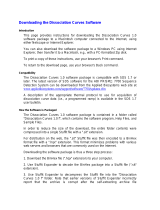Page is loading ...

FileMaker
®
Server 9
Guide to Updating Plug-ins

© 2001-2007 FileMaker, Inc. All Rights Reserved.
FileMaker, Inc.
5201 Patrick Henry Drive
Santa Clara, California 95054
FileMaker is a trademark of FileMaker, Inc., registered in the
U.S. And other countries, and ScriptMaker and the file folder
logo are trademarks of FileMaker, Inc. All other trademarks are
the property of their respective owners.
FileMaker documentation is copyrighted. You are not authorized
to make additional copies or distribute this documentation
without written permission from FileMaker. You may use this
documentation solely with a valid licensed copy of FileMaker
software.
All persons and companies listed in the examples are purely
fictitious and any resemblance to existing persons and companies
is purely coincidental. Credits are listed in the
Acknowledgements document provided with this software.
Mention of third-party products is for informational purposes
only and constitutes neither an endorsement nor a
recommendation. FileMaker, Inc. assumes no responsibility with
regard to the performance of these products.
For more information, visit our website at www.filemaker.com.
Edition: 01

Updating plug-ins
This guide describes how to use the Auto Update feature in FileMaker
®
Server. Auto Update ensures that
FileMaker
Pro
database clients have the most current plug-in software installed on their computers. You can
download plug-ins from FileMaker Server by including Auto Update functions in user defined scripts saved
with FileMaker Pro database files. The following describes the Auto Update feature, an example script, and
the Auto Update functions.
This guide assumes that you know how to define fields and scripts and use plug-ins in
FileMaker Pro database files.
For information about creating plug-ins, see “Developing third-party FileMaker plug-ins” in the
FileMaker
Pro Advanced Development Guide. The FileMaker Pro Advanced CD includes an example
plug-in project that you can modify to include your own external functions.
When you distribute FileMaker Pro databases in a server and client environment, any plug-ins required by
your database can be installed on each client computer that accesses the database. If you make a change to
a plug-in, the updated plug-in should be distributed to all client computers that access the database. In a large
organization, manually updating many client computers can be time consuming. You can use the Auto
Update feature, available in FileMaker Server, to download updated files automatically.
The following illustration shows one way to use Auto Update to check both the client and server computers
for the existence of a plug-in required by your database.
Error: Plug-in is
missing or disabled
Is the Auto Update
plug-in enabled on the
client computer?
Is the required
plug-in installed on the
client computer?
Is it the correct version
of the plug-in?
Is the required
plug-in installed on the
server computer?
Do nothing
Is it the version
of the plug-in required
by the database?
Download the plug-in to the
client computer and enable it
Yes
No
No
No
No
Yes
Yes
Yes
Yes
Start
Error: Plug-in
is missing
Error: Plug-in
is missing
No

4 FileMaker Server Guide to Updating Plug-ins
For automatic update to work properly, you must:
1. Install and enable the Auto Update plug-in on each FileMaker Pro client.
2. Set up your database to call the external functions provided by the Auto Update plug-in. These functions
verify the existence and version of required plug-ins on both the client and server computers and
download plug-ins, if needed.
3. Remind the server administrator to turn on Auto Update in FileMaker Server. This feature can be enabled
in the FileMaker Server Admin Console, Database Server > Server Plug-ins tab.
4. Give plug-ins to the FileMaker Server administrator, so they can be placed in the AutoUpdate folder on
the server computer and downloaded as needed.
Note Mac OS plug-ins must be converted to the .tar format before being placed on the FileMaker Server
computer for Auto Update in the following cases:
1 the server computer is running Windows
1 the plug-in is in an older format that contains a resource fork (check with the plug-in vendor)
If either of these cases applies to you, see the section “Preparing Mac OS plug-ins with resource forks
for Auto Update” on page 5.
How automatic downloading works
Auto Update ensures clients have current plug-ins by addressing two situations:
1 The client is opening your database for the first time, and the plug-in that the database requires doesn’t
exist on the client computer.
1 The client has opened your database previously, but has an outdated version of a required plug-in and
needs an update.
The following sections describe the general sequence of events when a plug-in is missing from or out of date
on the client computer.
When the required plug-in is missing from the client computer
The client starts FileMaker Pro and attempts to open your database hosted by FileMaker Server. Scripts,
which you have defined in your database, run the external functions for Auto Update in the following order:
1. The external function FMSAUC_Version runs, returning the name and version of the Auto Update plug-
in available on the FileMaker Pro client computer. If plug-in information isn’t returned, it is assumed that
the plug-in is missing from or disabled on the client computer.
2. The external function YourPlugIn_Version runs, returning the name and version of the client computer
plug-in that will be used in the database. If plug-in version information is not returned, it is assumed that
the plug-in is missing or disabled on the client computer.
3. The external function FMSAUC_FindPlugIn runs, searching the server AutoUpdate folder and the server
default database folder for the plug-in versions. The function returns a string, delimited by spaces, that
lists all available plug-in versions.

| Preparing Mac OS plug-ins with resource forks for Auto Update 5
4. The string is searched for the version returned by the YourPlugIn_Version function. If no version
information is returned by YourPlugIn_Version, it is probably because the version on the server is greater
than the version of the plug-in on the client computer.
5. The external function FMSAUC_UpdatePlugIn runs, placing the required plug-in in the FileMaker Pro
Extensions folder if the option to return the latest plug-in version is enabled.
Notes
1 Ask for plug-in by name and version number, separated by a space. Because spaces are used as function
delimiters, plug-in names and versions cannot contain any embedded spaces.
1 Do not attempt to use the Auto Update function to update itself, or the environment may become
unstable and crash.
When the required plug-in is out of date on the client computer
The client starts FileMaker Pro and attempts to open your database hosted by FileMaker Server. Scripts,
which you have defined in your database, run the external functions for Auto Update in the following order:
1. The external function FMSAUC_Version runs, returning the name and version of the Auto Update plug-
in available on the FileMaker Pro client computer. If plug-in information isn’t returned, it is assumed that
the plug-in is missing from or disabled on the client computer.
2. The external function YourPlugIn_Version runs, returning the name and version of the client computer
plug-in that will be used in the database. If plug-in version information is not returned, it is assumed that
the plug-in is missing or disabled on the client computer.
3. The external function FMSAUC_FindPlugIn runs, searching the server AutoUpdate folder and the server
default database folder for the plug-in versions, and returning a string that lists all available plug-in
versions.
4. The string is searched for the version returned by the YourPlugIn_Version function. In this case, the
server plug-in version is newer than the client version, so the version on the server is greater than the
version of the plug-in on the client computer.
5. The external function FMSAUC_UpdatePlugIn runs, placing the required plug-in in the Extensions
folder where FileMaker Pro is installed. The out-of-date plug-in is moved to the Extensions\Saved folder.
Preparing Mac OS plug-ins with resource forks for Auto Update
FileMaker Server on Mac OS temporarily converts an uncompressed Mac OS plug-in to the .tar format for
downloading to clients. However, this automatic conversion deletes any resource forks, which may make a
plug-in that contained a resource fork unusable by the client.
Mac OS plug-in files that contain a resource fork require special actions to work properly with Auto Update:
1 The plug-in must be manually compressed before being placed on FileMaker Server.
1 Any Mac OS FileMaker Pro client using Auto Update with this plug-in must have StuffIt Expander
installed to automatically decompress the plug-in.

6 FileMaker Server Guide to Updating Plug-ins
To manually compress a plug-in containing a resource fork:
1. Use a third-party utility like StuffIt Standard to manually compress the entire Mac OS plug-in into a
single file such as a .sitx archive. You can use any utility that compresses files with resource forks,
as long as the output file can be automatically decompressed by StuffIt Expander.
2. Rename the compressed file with the .sitx or other extension to end with .tar. For example, if the plug-in
was named test.fmplugin, and the compressed file is named test.fmplugin.sitx, that
compressed file must be renamed to test.fmplugin.tar.
3. Place the compressed plug-in on the server computer in the appropriate folder. See “Where to store plug-
ins on FileMaker Server” on page 6.
Important StuffIt Expander must be installed on the Mac OS client computer to expand the specially
compressed plug-in. Auto Update automatically calls StuffIt Expander after downloading the plug-in.
StuffIt Expander is available from http://www.allume.com.
Where to store plug-ins on FileMaker Server
You must store plug-ins in the following folders on a server:
Windows
To store plug-in files on a Windows server, create a folder in the AutoUpdate folder named after the plug-in,
and a subfolder for each version of the plug-in. Store the plug-in file in the version subfolder.
Examples:
C:\Program Files\FileMaker\FileMaker Server\Data\Databases\AutoUpdate
\FMS_Sample_PlugIn\1.0\
C:\Program Files\FileMaker\FileMaker Server\Data\Databases\AutoUpdate
\FMS_Sample_PlugIn\1.0\FMS_Sample_PlugIn.fmx
C:\Program Files\FileMaker\FileMaker Server\Data\Databases\AutoUpdate
\FMS_Sample_PlugIn\1.0\FMS_Sample_PlugIn.fmplugin.tar
C:\Program Files\FileMaker\FileMaker Server\Data\Databases\AutoUpdate
\FMS_Sample_PlugIn\2.0\FMS_Sample_PlugIn.fmx
C:\Program Files\FileMaker\FileMaker Server\Data\Databases\AutoUpdate
\FMS_Sample_PlugIn\2.0\FMS_Sample_PlugIn.fmplugin.tar
The subfolder containing the
plug-in must have the same
name as the plug-in version
number
Plug-in
AutoUpdate folder
Plug-in parent folder
Subfolder containing the plug-in file
The plug-in parent folder
must have the same name
as the plug-in
Overview of the plug-in folder structure

| Where to store plug-ins on FileMaker Server 7
Note When Mac OS plug-ins are stored on a Windows server for use with Mac OS clients, they must be
stored in the .tar archive format. For more information about archiving files using this format, launch the
Mac OS Terminal application, type man tar at the prompt, and see
“Preparing Mac OS plug-ins with
resource forks for Auto Update” on page 5.
Mac OS
To store plug-in files on a Mac OS server, create a folder in the AutoUpdate folder named after the plug-in,
and a subfolder for each version of the plug-in. Store the plug-in file in the version subfolder.
Examples:
/Library/FileMaker Server/Data/Databases/AutoUpdate/FMS_Sample_PlugIn
/1.0/
/Library/FileMaker Server/Data/Databases/AutoUpdate/FMS_Sample_PlugIn
/1.0/FMS_Sample_PlugIn.fmx
/Library/FileMaker Server/Data/Databases/AutoUpdate/FMS_Sample_PlugIn
/1.0/FMS_Sample_PlugIn.fmplugin.tar
/Library/FileMaker Server/Data/Databases/AutoUpdate/FMS_Sample_PlugIn
/2.0/FMS_Sample_PlugIn.fmx
/Library/FileMaker Server/Data/Databases/AutoUpdate/FMS_Sample_PlugIn
/2.0/FMS_Sample_PlugIn.fmplugin.tar
Important To function properly on Mac OS, plug-ins and the folders in which they are stored must have the
following file permissions:
To store plug-in files on a Mac OS server:
1. Launch the Terminal application ([hard disk]/Applications/Utilities/Terminal).
2. Navigate to the parent folder of the file or folder whose permissions you intend to change and enter the
following at the command line:
chmod g+rx <filename or folder>
or
chmod g+wrx <filename or folder>
The g+rx is necessary because scripts and plug-ins must have the group read and executable bits
enabled. Use the g+wrx form to permit write permission as well. Some plug-ins or scripts that use
preferences or folders of additional files may require write permission to those files or folders.
File or folder Group Permissions
Plug-in parent folder fmsadmin Read and execute by group
Subfolder containing plug-in fmsadmin Read and execute by group
Plug-in file fmsadmin Read and execute by group

8 FileMaker Server Guide to Updating Plug-ins
Setting up Auto Update in your database
There are several ways to set up Auto Update in your database. This guide describes one way, which uses
simple script steps and global fields, and is based on the sample file named AutoUpdatePlugin.fp7 installed
with FileMaker Server. This sample file is also available on the FileMaker, Inc. web site.
Overview
To set up plug-in version checking in your database, you need to write a few simple script steps that run
when a client opens your database. The first directs FileMaker Pro to a start-up layout, which contains global
fields that store version information about your database’s plug-in requirements. This script calls a script
named Run Plug-in Scripts, which calls sub-scripts that check for the required plug-in on both the client and
server computers, collects version numbers of plug-ins that exist in these locations, compares them, and
downloads an updated plug-in from the server, if needed.
To set up plug-in version checking in your database
1. Open your database using FileMaker Pro and enable the Auto Update plug-in in the
Preferences dialog box.
Note Remind the server administrator to turn on Auto Update in the FileMaker Server Admin Console,
Database Server > Server Plug-ins tab.
2. Create a layout to contain:
1 fields defined with the global storage option to collect plug-in version information or result codes
1 a button to manually run the script that creates a plug-in version information file for
storage on the server
For an example layout that contains all the fields and the button you need, see the STARTUP layout in
the AutoUpdatePlugin.fp7 sample file.
3. Write a script that uses the FMSAUC_Version function, which returns the name and version of the Auto
Update plug-in available in FileMaker Pro. If the name and version string is not returned, FileMaker Pro
assumes the Auto Update plug-in is missing or isn’t enabled on the client computer.
4. Write a script that uses the YourPlugIn_Version function to check the version of the plug-in on the client
computer and place version information in the global field named Local_Version in your
Auto Update layout.
For script syntax, see the Local Plug-in Check script in the AutoUpdatePlugin.fp7 sample file.
Information about the YourPlugIn_Version function should be included in the third-party
plug-in documentation.
5. Write a script that uses the FMSAUC_FindPlugIn function to check the version of the plug-in on the
server computer and place version information in the global field named Remote_Version in your
Auto Update layout.
For script syntax, see the Remote Plug-in Check script in the AutoUpdatePlugin.fp7 sample file. For
information about the FMSAUC_FindPlugIn function, see
“FMSAUC_ FindPlugIn” on page 10.

| External functions 9
6. Write a script that converts version information to number format and places the result in additional
global fields in your Auto Update layout.
This conversion to number format is required for a comparison of the plug-in version information
collected from the client and server computers.
For script syntax, see the Get Version Numbers script in the AutoUpdatePlugin.fp7 sample file.
For information about the GetAsNumber function, see the FileMaker Pro onscreen Help.
7. Write a script to download the plug-in from the server computer, if the version on the client computer
doesn’t exist or is outdated.
For script syntax, see the Download Plug-In script in the AutoUpdatePlugin.fp7 sample file. For
information about the FMSAUC_UpdatePlugIn function, see
“FMSAUC_UpdatePlugIn” on page 10.
8. Write a “parent” script to:
1 make sure the Auto Update plug-in exists and is enabled on the client computer
1 run the individual version checking and downloading scripts you wrote earlier
For script syntax, see the Run Plug-in Scripts script in the AutoUpdatePlugin.fp7 sample file. For
information about the FMSAUC_Version function, see
“FMSAUC_Version” on this page.
External functions
Auto Update consists of the following external functions.
Note These functions are available in FileMaker Pro only if the Auto Update plug-in is installed on your
computer and enabled in the Plug-ins tab of Preferences.
FMSAUC_Version
Format FMSAUC_Version()
Parameters Constant integer; 0
Data type returned Text
Description This function returns the name and version string from the Auto Update plug-in
located in the FileMaker Pro Extensions folder on the client computer. If no
string is found, FileMaker Pro assumes the Auto Update plug-in is missing or
isn’t enabled on the client computer.
Example FMSAUC_Version(0)
This function Does this
FMSAUC_Version Returns the name and version of the Auto Update plug-in that exists in the Extensions
folder on the client computer. If no version is returned, FileMaker Pro assumes that the
plug-in is missing or isn’t enabled on the client computer.
FMSAUC_FindPlugIn Returns a string listing the plug-in versions located in the AutoUpdate folder or the
default database folder on the server computer. If no string is returned, FileMaker Pro
assumes that the plug-in doesn’t exist on the server computer.
FMSAUC_UpdatePlugIn Downloads a plug-in file from the AutoUpdate folder or the default database folder on
the server computer or returns an error code if the file can’t be downloaded.

10 FileMaker Server Guide to Updating Plug-ins
FMSAUC_ FindPlugIn
Format FMSAUC_FindPlugIn("plug-in-name")
Parameters plug-in-name – the name of the plug-in file. The parameter must be
enclosed in quotes.
Data type returned Text
Description This function returns a string listing the plug-in versions located in the
FileMaker Server AutoUpdate folder or the default database folder. If the plug-
in can’t be found, the function returns –1 (negative
1).
FileMaker Server looks for the plug-in in two places. First, it searches the
AutoUpdate folder located in the same folder that contains the hosted database.
If the file is not found there, it searches for an AutoUpdate folder located in the
FileMaker Server default database folder.
Example The following example shows how to specify the external function
FMSAUC_FindPlugIn within a Set Field script step. The Set Field script step
allows you to return the result of a calculation in a single field. For more
information about script steps and FileMaker Pro functions, see the
FileMaker
Pro onscreen Help.
Set Field [dbname::Remote_Version;
FMSAUC_FindPlugIn("SamplePlugIn")]
This example returns versions in the following format:
1.0 1.2 1.5 2.0 3.3...
FMSAUC_UpdatePlugIn
Format FMSAUC_UpdatePlugIn("plug-in-name version")
Parameters plug-in-name version – the name of the plug-in or support file that you
want to download and the plug-in version number. The parameter must be
enclosed in quotes.
Note There must be a space between the plug-in name and the version number.
Data type returned Text
Description This function downloads the specified plug-in or support file from the server
computer to the client computer. FileMaker Server looks for the plug-in in two
places. First, it searches the AutoUpdate folder located in the same folder that
contains the hosted database. If the file is not found there, it searches for an
AutoUpdate folder located in the FileMaker Server default database folder.
Example FMS_UpdatePlugIn("SamplePlugIn 1.5").
If there is a file with the same name in the client’s Extensions folder, it is moved
to the Extensions\Saved folder. If this file is a plug-in, it is disabled in FileMaker
Pro before it is moved. The newly downloaded file is then copied to the
Extensions folder and enabled, if the downloaded file is a plug-in.
If the file successfully downloads, the function returns 0 (zero).
Otherwise, the function returns an error code listed in the following table.

| External functions 11
If an error occurs during the downloading process, the FMSAUC_UpdatePlugIn function attempts to restore
all files to the state they were in when the function call executed. If an existing plug-in was disabled
and moved to the Extensions\Saved folder, it is moved back to the Extensions folder and re-enabled in
FileMaker Pro on the client computer.
Error code Description
–1 The file to be downloaded is missing from the temporary folder
–2 The Extensions\Saved folder to contain the backup of the outdated plug-in or support file couldn’t
be created on the client computer
–3 The file to be replaced on the client computer couldn’t be deleted from the Extensions folder
–4 The file to be replaced couldn’t be moved to the Extensions\Saved folder
–5 The downloaded file can’t be copied to the Extensions folder
–6 The download file must be a plug-in file
3 The Auto Update plug-in is disabled in the FileMaker Server Admin Console.
5 The download file can’t be found in the AutoUpdate folder on the FileMaker Server computer
6 An error occurred on the computer running FileMaker Server as the file was being downloaded
100 The external function definition for FMSAUC_UpdatePlugIn contains an invalid or
empty parameter
101 The function call from the client computer to the computer running FileMaker Server failed. The
server computer might be running a previous version of FileMaker Server.
/