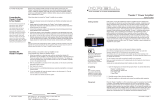Page is loading ...

Resolution Subwoofer
Powered Subwoofer
QUICK SETUP GUIDE
Getting Started
THE LE
ADER IN AUDIO ENGINEERING
Thank you for your purchase of the Resolution Subwoofer, a powered subwoofer in
the Resolution Series of loudspeakers.
The Resolution Subwoofer delivers large amounts of sustained low frequency infor
-
mation without reservation. Excellent cabinet construction, robust driver selection
and 650 watts of genuine Krell amplification combine to offer the huge output, speed
and resolution necessary for the ultimate home theater or music system experience.
The Resolution Subwoofer features a one-inch MDF enclosure with 2-inch thick front
and rear baffles. The sealed box design promotes clean, accurate bass. A separate
control cavity completely isolates electronics package from the driver.
The single 15-inch driver has a very stiff, reinforced polypropylene cone. Peak to
Peak linear travel is 1-3/8-inch, and the voice coil is extra long. Motor geometry fea-
tures a focused magnetic field that promotes control and lowers distortion.
The 650 watt Krell Current Mode power amplifier is a Class AB design featuring a
1000 watt transformer and 55,000 microfarads of filter capacitance. Class AB amplifi-
cation provides power quickly and sustains power indefinitely, thereby providing
complete control of the driver under the most demanding conditions.
This document outlines the basic steps for unpacking, placing, connecting, and oper-
ating the Resolution Subwoofer. The owner’s reference for this product, including a
detailed description of features and the product warranty, is available on the web at:
www.krellonline.com
Please contact your authorized dealer, distributor, or Krell if you have any ques-
tions not addressed in the owner’s reference.
Follow these steps to safely unpack your subwoofer:
1. Set the shipping box right side up using the arrows on the box as a guide.
2 people needed
2.
Use a box-cutting knife and slit the tape all along the top seams of the outer
carton.
3. Open the flaps to reveal the inner carton.
4. Slit the tape along the top seams of the inner carton.
5. Open the flaps and remove the power cord and two cardboard boxes, marked
“accessories” and “grille”, and set aside.
6. Carefully invert the box, so that the top foam piece is on the floor. Make certain
that the subwoofer stays inside the carton as you bring it to the vertical position.
2 people needed
7.
Kneel down and grasp the top foam piece.
8. Carefully lift the inner and outer cartons straight up, and off the box. The sub-
woofer is still inverted.
9. Remove the bottom foam piece.
10. Set the inner and outer cartons and the bottom foam piece aside.
11. Gently slide the protective sleeve around the subwoofer down, toward the top of
the subwoofer and toward the top foam piece on the floor.
WARNINGS
THERE ARE NO USER-SERVICE-
ABLE PARTS INSIDE ANY KRELL
PRODUCT.
Krell Resolution Subwoofer 1
Unpacking
Note
Save all packing materials. If
you need to ship a Resolution
Series loudspeaker in the future,
repack the unit in its original
packaging to prevent shipping
damage.
This product complies with the EMC directive (89/336/EEC) and
the low-voltage directive (73/23/EEC).

2 Krell Resolution Subwoofer
Notes
Be careful not to scratch the
loudspeaker cabinet with the
grille locator pins.
Clean the grille periodically to
remove accumulated dust.
Gently wipe the grille from top to
bottom using a soft, dry, lint-free
cloth. Do not use rubber condi-
tioner or solvent.
Attach the grille to the loudspeaker
before you play music. The Resolution
Subwoofer has a snap-on grille, which
is comprised of grille cord strung
between 2 metal grille blocks. The
grille is shipped in the cardboard box
marked “grille”.
Follow These Steps to Attach the
Subwoofer Grille:
1.
Grasp the grille blocks on each end
of the grille and lift the grille out of
the grille box.
Place the grille block with the Krell
logo on the bottom front of the sub-
woofer; and place the other grille
block on the top front.
2. Gently guide the grille locator pins
into the 3 grille holes on the bottom
front of the subwoofer
.
3. Grasp the remaining grille block,
allowing it to rest between the
thumb and forefinger of each hand.
4. Pull firmly to stretch the grille cords,
until the grille locator pins align with
the 3 grille holes on the top front of
the subwoofer.
5. Gently guide the pins into the grille
holes. You hear a click when the
grille is in place.
Detach the Grille Before You
Repack the Subwoofer:
1.
Grasp the grille block attached to
the top front of the subwoofer.
2. Gently pull the grille block straight
out until the grille locator pins slide
out of the grille holes.
3.
Remove the grille block with the
Krell logo from the bottom front of
the subwoofer
.
4. To protect the grille, place it in the
grille box until you are ready to rein
-
stall it.
This product is manufactured in the United States of America. Krell
®
is a registered trademark of Krell Industries, Inc.,
and is restricted for use by Krell Industries, Inc., its subsidiaries, and authorized agents. All rights reserved. All other
trademarks and trade names are registered to their respective companies.
© 2004 by Krell Industries, Inc., All rights reserved
12. Locate the spikes, rubber feet and locking washers, in the small cardboard
box marked “accessories”.
13.
Choose the set of feet you want to use on your subwoofer.
14. Thread the washers onto the feet.
15. Screw each foot/washer assembly into the 4 screw holes located on the bot-
tom of the subwoofer.
16. Carefully invert the subwoofer so that it is resting on the feet, right side up.
17. Spin the washers counterclockwise up the shaft of each foot to fix the height
of the foot.
18. Remove the top foam piece and protective sleeve. You are ready to position
the subwoofer in the listening area.
2 people needed
Each Resolution Subwoofer requires at least 2 inches (5 cm) of clearance on each
side and in front, and at least 2 inches (5 cm) of clearance above and to the rear
of the subwoofer for adequate ventilation. The subwoofer delivers excellent per-
formance in nearly any location in the listening room. Two placement options fol-
low:
Option 1: Stereo. Place the Resolution Subwoofer midway between the left and
right loudspeakers.
Option 2: Home Theater. Place the subwoofer in a corner of the room, preferably
one foot from any wall.
AC Power Guidelines. The subwoofer has superb regulation and does not
require a dedicated AC circuit. Operate the subwoofer only with the power cord
supplied.
Placement
To Install Feet On
Y
our Loudspeaker
Position the loudspeaker in the
listening area before attaching
the grille.
Each Resolution Subwoofer is
provided with 2 sets of feet: 4
spikes and 4 rubber feet. The
sharp, pointed spikes are ideal
for carpeted floors. The rubber
feet protect tile and wood floors.
Unpacking, continued
To Attach/Detach the
Subwoofer Grille
(not illustrated)

Krell Resolution Subwoofer 3
Power Button
Switches the subwoofer from stand-by
to the operational mode.
Signal Sensing Button
When the button is in the up position,
signal sensing is on. The subwoofer will
automatically revert to the operational
mode when it detects an audio signal at
any of the audio inputs. It returns to
stand-by after 4 minutes of inactivity.
When the button is in the down position,
signal sensing is deactivated.
High-pass or Low-pass
Frequency Adjust Buttons
Press buttons 1 and 2 to select 1 of 4
frequencies for high-pass and low-pass
filters. Place each button in the up or
down position using the frequency
adjust guide.
Frequency Adjust Guide
The numeric legend shows the position
of the 2 frequency adjust buttons need-
ed for each given frequency.
Level
Volume control.
Stereo or Mono/LFE Input Switch
Activates and deactivates inputs.
Low Pass or LFE Filter Switch
Activates and deactivates filters.
Normal or Inverted Phase
Begin playing a music selection. Select
the normal or inverted phase button.
Listen to select the “best” sound: the
most smooth and even bass response.
Left Mono/LFE Input and Mono Output
1 pair of balanced and 1 pair of single-
ended inputs and outputs.
Right Inputs and Outputs
1 pair of balanced and 1 pair of single-
ended inputs and outputs.
12 VDC In/Out
An input that receives and an output that
sends 12 VDC power on/off signals from
and to other Krell components and other
devices that incorporate a 12 V trigger.
IEC Connector
A
standard female IEC
power connector
.
The Resolution Subwoofer is in the
stand-by mode when it is plugged into
AC power
.
Figure 1 Resolution Subwoofer Back
Back Panel Functions
LEFT/
MONO/ LFE
INPUT
RIGHT
INPUT
12VDC IN
12VDC OUT
LEFT/
MONO
OUTPUT
RIGHT
OUTPUT
ON
POWER
LEVEL
STEREO
LOW PASS
1
2
1
2
MONO/ LFE
LFE
NORMAL
INVERT
OFF
1
2
HIGH-PASS
FREQUENCY
LOW-PASS
FREQUENCY
40
100
60 80
SIGNAL
SENSING
INPUT
FILTER
PHASE
IEC Connector
Frequency Adjust Buttons
Frequency Adjust Guide

IMPORTANT
Do not disconnect signal cables
when the amplifier is on and con-
nected to the loudspeaker. Doing
so will cause a loud pop that may
damage your components.
Tighten loudspeaker binding posts
by hand only.
Notes
When powering up any system,
always turn amplifiers on last.
When powering down, always
turn amplifiers off first.
When single-ended inputs are
used, shorting jumpers must be
inserted into pins 1 and 3 on the
XLR connectors. The jumper is
not necessary for the right XLR
when in mono/LFE mode.
Jumpers are provided in the
accessory box.
Krell Industries, Inc., 45 Connair Road,Orange, CT 06477-3650 USA
WEB SITE http://www
.krellonline.com
4 Krell Resolution Subwoofer
Your Resolution subwoofer product serial number is:
P/N 307978-W
v 04.0
Krell recommends using balanced interconnect cables which minimize sonic loss
and are immune to induced noise, especially with installations using long cables.
Balanced connections have 6 dB more gain than single-ended connections.
Before connecting the subwoofer to your system, make sure that all power sources
and components are off. Neatly organize wiring between the subwoofer and all sys-
tem components. Separate AC wires from audio cable to prevent hum or other
unwanted noise from being introduced into the system.
There are 2 connection modes for the subwoofer
, 1) Mono/LFE (LFE is active) and
2) Stereo (LFE
is not active). In addition, there are 2 connection options under the
Stereo mode: A) Stereo with 1 subwoofer and B) Stereo with 2 subwoofers.
Choose the LFE mode to use the Resolution Subwoofer in your home theater sys
-
tem, driven by the LFE/sub processor output. Choose the stereo mode if you want
the subwoofer(s) to interface with the main left and right loudspeakers full time, driv-
en by the left and right channel outputs of your preamplifier or processor.
Connect the subwoofer to AC power, and turn signal sensing off. Follow these steps:
1. To connect the subwoofer in the LFE mode (LFE is active)
Put the input switch in the down position. Mono/LFE is selected. The mono/LFE
input is active, and the right stereo input and output are disabled.
Put the filter switch in the down position. LFE is selected. The left mono output
is now disabled. Low pass and high pass filters are deactivated. Do not select
filter frequencies.
Connect the LFE output from the processor to the left mono/LFE input. Use
either a single-ended or balanced connection.
Set the level control to the three o’clock position.
Use the surround processor to balance the subwoofer level with the system
loudspeakers.
2A. To connect 1 subwoofer in the stereo mode (LFE is not active)
Put the input switch in the up position. Stereo is selected. All inputs are enabled.
Put the filter switch in the up position. Low pass is selected. The filters are
active.
Connect the left and right preamplifier outputs to the left mono/LFE and right
inputs. Connect the left/mono and right outputs to the left and right amplifier
inputs. Use either single-ended or balanced connections.
Set the crossover points for high-pass frequency and low-pass frequency using
the frequency adjust buttons.
Adjust the level control to balance the subwoofer with the system loudspeakers.
2B. To connect 2 subwoofers in the stereo mode (LFE not active)
Put the input switch in the down position. Mono/LFE is selected. The right
stereo input and output are disabled.
Put the filter switch in the up position. Low pass is selected.
The filters are
active.
Connect the left or right preamplifier output to the left mono/LFE input.
Connect the left mono output to the left or right amplifier input. Use either single-
ended or balanced connections.
Set the crossover points for high-pass frequency and low-pass frequency using
the frequency adjust buttons.
Adjust the level control to balance the subwoofer with system loudspeakers.
Repeat for the second subwoofer
.
Connecting the
Resolution Subwoofer
to Your System
/