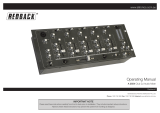Page is loading ...

© Copyright
Nachdruck verboten!
Reproduction prohibited!
Für weiteren Gebrauch aufbewahren!
Keep this manual for future needs!
BEDIENUNGSANLEITUNG
USER MANUAL
EM-550
Entertainment Mixer

00046891.DOC, Version 2.0
2/20
Inhaltsverzeichnis/
Table of contents
1. EINFÜHRUNG............................................................................................................................................... 4
2. SICHERHEITSHINWEISE............................................................................................................................. 4
3. BESTIMMUNGSGEMÄSSE VERWENDUNG .............................................................................................. 5
4. GERÄTEBESCHREIBUNG .......................................................................................................................... 6
4.1 Features................................................................................................................................................... 6
4.2 Bedienelemente und Anschlüsse............................................................................................................. 7
5. INSTALLATION ............................................................................................................................................ 9
5.1 Rackinstallation........................................................................................................................................ 9
5.2 Anschlüsse............................................................................................................................................... 9
6. BEDIENUNG ............................................................................................................................................... 10
6.1 Aussteuerung der Kanäle 1-5 ................................................................................................................ 10
6.2 Grundeinstellung der Ausgangskanäle.................................................................................................. 10
6.3 Mikrofondurchsagen .............................................................................................................................. 10
6.4 Vorhören der Kanäle.............................................................................................................................. 11
7. REINIGUNG UND WARTUNG.................................................................................................................... 11
8. TECHNISCHE DATEN................................................................................................................................ 12
1 INTRODUCTION .......................................................................................................................................... 13
2 SAFETY INSTRUCTIONS ........................................................................................................................... 13
3 OPERATING DETERMINATIONS............................................................................................................... 14
4 DESCRIPTION ............................................................................................................................................. 15
4.1 Features................................................................................................................................................. 15
4.2 Operating elements and connections .................................................................................................... 16
5 INSTALLATION ........................................................................................................................................... 18
5.1 Rack installation..................................................................................................................................... 18
5.2 Connections ........................................................................................................................................... 18
6 OPERATION ................................................................................................................................................ 18
6.1 Level control of channels 1-5................................................................................................................. 18
6.2 Basic adjustment of the output channels ............................................................................................... 19
6.3 Microphone announcements.................................................................................................................. 19
6.4 Prefader listening to the channels ......................................................................................................... 19
7 CLEANING AND MAINTENANCE .............................................................................................................. 20
8 TECHNICAL SPECIFICATIONS.................................................................................................................. 20
Diese Bedienungsanleitung gilt für die Artikelnummer: 10007100
This user manual is valid for the article number: 10007100
Das neueste Update dieser Bedienungsanleitung finden Sie im Internet unter:
You can find the latest update of this user manual in the Internet under:
www.omnitronic.com

00046891.DOC, Version 2.0
13/20
USER MANUAL
EM-550
Entertainment Mixer
CAUTION!
Keep this device away from rain and moisture!
Unplug mains lead before opening the housing!
For your own safety, please read this user manual carefully before you initially start-up.
Every person involved with the installation, operation and maintenance of this device has to
- be qualified
- follow the instructions of this manual
- consider this manual to be part of the total product
- keep this manual for the entire service life of the product
- pass this manual on to every further owner or user of the product
- download the latest version of the user manual from the Internet
1 INTRODUCTION
Thank you for having chosen an OMNITRONIC entertainment mixer. You have acquired a reliable and
powerful device. If you follow the instructions given in this manual, we can assure you that you will enjoy this
device for many years.
Unpack your OMNITRONIC EM-550.
2 SAFETY INSTRUCTIONS
This device has left our premises in absolutely perfect condition. In order to maintain this condition and to
ensure a safe operation, it is absolutely necessary for the user to follow the safety instructions and warning
notes written in this user manual.
Important:
Damages caused by the disregard of this user manual are not subject to warranty. The dealer will
not accept liability for any resulting defects or problems.
Please make sure that there are no obvious transport damages. Should you notice any damages on the
power unit or on the casing, do not take the device into operation and immediately consult your local dealer.
This device falls under protection-class III. The device always has to be operated with an appropriate
transformer.

00046891.DOC, Version 2.0
14/20
Always plug in the power unit least. Make sure that the power switch is set to OFF position before you
connect the device to the mains.
Keep away from heaters and other heating sources!
If the device has been exposed to drastic temperature fluctuation (e.g. after transportation), do not switch it
on immediately. The arising condensation water might damage your device. Leave the device switched off
until it has reached room temperature.
Never put any liquids on the device or close to it. Should any liquid enter the device nevertheless, disconnect
from mains immediately. Please let the device be checked by a qualified service technician before you
operate it again. Any damages caused by liquids having entered the device are not subject to warranty!
Always disconnect from the mains, when the device is not in use or before cleaning it.
Please note that damages caused by manual modifications on the device or unauthorized operation by
unqualified persons are not subject to warranty.
CAUTION: Turn the amplifier on last and off first!
Keep away children and amateurs!
HEALTH HAZARD!
By operating an amplifying system, you can produce excessive sound pressure levels that may
lead to permanent hearing loss.
There are no serviceable parts inside the device. Maintenance and service operations are only to be carried
out by authorized dealers.
3 OPERATING DETERMINATIONS
The EM-550 features five stereo input cannels, two DJ microphone channels, and two master outputs with
LED level meter and has been designed for general professional PA applications.
This product is allowed to be operated with an alternating current of 2x 15 V, 50 Hz and was designed for
indoor use only.
The device must only be operated with the included power unit. The power unit falls under protection-class 2
and the mixer under protection-class 3.
Do not shake the device. Avoid brute force when installing or operating the device.
When choosing the installation spot, please make sure that the device is not exposed to extreme heat,
moisture or dust. There should not be any cables lying around. You endanger your own and the safety of
others!
The ambient temperature must always be between -5° C and +45° C. Keep away from direct insulation
(particularly in cars) and heaters.
The relative humidity must not exceed 50 % with an ambient temperature of 45° C.
This device must only be operated in an altitude between -20 and 2000 m over NN.
Operate the device only after having familiarized with its functions. Do not permit operation by persons not
qualified for operating the device. Most damages are the result of unprofessional operation!
Never use spray cleaners in order to clean the faders!
Never use solvents or aggressive detergents in order to clean the device! Rather use a soft and damp cloth.

00046891.DOC, Version 2.0
15/20
Please use the original packaging if the device is to be transported.
Please consider that unauthorized modifications on the device are forbidden due to safety reasons!
Never remove the serial barcode from the device as this would make the guarantee void.
If this device will be operated in any way different to the one described in this manual, the product may suffer
damages and the guarantee becomes void. Furthermore, any other operation may lead to dangers like short-
circuit, burns, electric shock, etc.
4 DESCRIPTION
4.1 Features
Multifunctional 5+2-channel installation mixer
• 5 input channels with recessed gain controls on the rear panel, signal LED and super smooth dual-rail
channel faders
• 2 separate microphone channels with level control, 3-way equalizer and talkover button
• Talkover level and response time adjustable
• Prefader listening (CUE) to the stereo input channels via adjustable headphone output
• Color illuminated rotary controls and rubber buttons
• 1 additional line input with level control on the front panel
• 2 adjustable master outputs with 3-way equalizer and 10-digit stereo LED level meter
• 1 adjustable booth output with mono/stereo selector switch
• 2 record outputs (independent of the master channels) with on/off switch for microphone signals
• Inputs: 9 x line (stereo RCA), 2x line/phono (stereo RCA), switchable; 2 x microphone (XLR/6.3 mm jack)
and headphones (6.3 mm jack)
• Outputs: 2 x master (optionally 3-pin XLR or stereo RCA), 1 x booth (stereo RCA) and 2 x record (stereo
RCA)
• Operation via supplied power unit
• 19" dimensions for rack installation, 2 U
• Ideal for restaurants, bars, theme parks, hotels and all applications where microphones need to be mixed
with music (e.g. karaoke)

00046891.DOC, Version 2.0
16/20
4.2 Operating elements and connections
1 Microphone inputs MIC 1 and MIC 2
Input jacks (bal.) for connecting microphones via XLR o
r
6.3 mm jack plug.
2 Level controls with peak LED
Level controls for the microphone channels MIC 1 and
MIC 2. If the LED lights permanently, the corresponding
channel is overloaded.
3 Tone controls
3-way equalizers for the microphone channels MIC 1 and
MIC 2: HIGH, MID, BASS.
4 Microphone channel on/off
On/off switches with LED for the microphone channels
MIC 1 and MIC 2. When the button is pressed (LED
lights), the corresponding microphone is switched on.
5 Level control for the talkover function
A
djusts the attenuation level in case of microphone
announcements.
6 Talkover on/off
On/off switch with LED for the talkover function. With the
button is pressed (LED lights), the levels of the channels
1-5 are automatically attenuated - depending on the
controls LEVEL and TIME - when announcements are
made with the microphone.
7 Input selectors
For selecting the input source for channels 1-5. The LEDs
will verify which input is active.
8 Signal indicator for channels 1-5
9 Tone controls
3-way equalizers for the master channels: HIGH, MID, BASS.
10 LED level indicators
10-digit LED level indicators for the stereo maste
r
channels 1 and 2 within the range of -20 dB to +9 dB.
11
Input MP3 INPUT
Stereo input (RCA) for connecting an additional unit with
line level output (e.g. CD player).
12 Level control for the input MP3 INPUT
13 Recording output REC OUT
Stereo output (RCA) for connecting a recording unit. The
recording level is independent of the position of the
output level controls.
14 Selector switch NO MIC
Switches the microphone channels MIC 1 and MIC 2 at the
output REC OUT on and off. When the button is pressed
(LED lights), the microphone channels are switched off.
15 Headphones input
6.3 mm jack for connecting stereo headphones (min.
impedance 8 Ω).
16 Level control for the headphone output
17 Selector switch SPLIT
Changes the monitoring mode for the headphones output:
• SPLIT (button pressed, LED lights): The prefader level
(mono) is on one side and the output signal (mono) is
on the other side of the headphones.
• Basic setting (button released, LED off): A mixed signal
of prefader level and master signal is on both sides o
f
the headphones.
18 Control CUE/PGM
For selecting and crossfading the monitoring signal fo
r
the headphones output:
• Left position CUE: the prefader level of the input channel
of which the button CUE is pressed is monitored.
• Right position PGM: the music program currently
playing is monitored ahead of the output controls.
• In mid-position, a mixed signal consisting of prefade
r
level and of the current music program can be heard.

00046891.DOC, Version 2.0
17/20
21 Channel faders
Level controls for channel 1-5.
22 Time control for the talkover function
A
djusts the attenuation response time in case o
f
microphone announcements.
23 Power indicator
Lights up when the EM-550 is powered on.
19 Output level controls
Control BOOTH for the booth output and controls OUT 1
OUT 2 for the master outputs 1 and 2.
20 Buttons CUE
Buttons for prefader listening of the input channels 1-5
ahead of the respective channel fader via headphones.
With the button pressed, the LED lights to immediately
indicate that the channel is monitored.
30
Master outputs 1,2
Stereo outputs (optionally bal. 3-pin XLR or unbal. RCA)
for master channels 1 and 2 for connecting an amplifier o
r
other units with line level inputs (e.g. a further mixer,
active speakers).
31 Output BOOTH
• Stereo output (RCA) for connecting a further amplifier, e.g.
for the monitoring system or PA application in a secondar
y
room.
• With the corresponding selector switch the output can
be switched to mono operation.
32 Recording output REC
Stereo output (RCA) for connecting a recording unit. The
recording level is independent of the position of the
output level controls.
33 Power on/off
Press this button to turn the unit on and off. When powered
on, the power indicator on the front panel lights up.
34 Selector switch STERO/MONO
Switches the output BOOTH between stereo and mono
operation.
35 Level selector switch
Switches the level at the master outputs between 0.75 V
and 1.5 V.
24 AC input
Plug in the mains cable of the supplied power unit here
and fix it with the union nut.
25 Gain controls
Trimming controls for adjusting the input amplification o
f
channel 1-5 (from right to left).
26 Inputs PHONO/AUX 1,2
• Stereo inputs (RCA) for channels 1 and channel 2 fo
r
connecting turntables with magnetic system.
• With the corresponding input selector switches the
inputs can be switched to line level.
27 Selector switch for the recording output REC
Switches the microphone channels MIC 1 and MIC 2 at
the output REC on and off:
• Upper position WITH MIC: recordings with microphone
signals
• Lower position NO MIC: recordings without microphone
signals
28 GND (ground terminals)
Ground clamping screws for turntables connected to
channel 1 and channel 2.
29 Inputs LINE 1-8
Stereo inputs LINE (RCA) for channel 1 to 5 fo
r
connecting units with line level outputs (e. g. CD player).

00046891.DOC, Version 2.0
18/20
5 INSTALLATION
5.1 Rack installation
Install the unit on a plane surface or in your rack. For 19" (483 mm) rack installation, 2 units are required
each. You can fix the unit with four screws M6 in the rack. When choosing the installation spot make sure
that there is enough space around the unit for ventilation or that heated air from the rack can be passed on
to improve heat radiation. Steady overheating will damage the unit.
5.2 Connections
Switch off the mixer prior to connecting any units or to changing any existing connections.
1 Connect the stereo audio sources to the corresponding RCA jacks of channels 1-5 (white jack = left; red
jack = right):
• Connect units with line level output (e.g. CD players) to the jacks LINE.
• Connect turntables with magnetic system to the jacks PHONO/AUX.
• If your turntable is equipped with a separate ground lead, connect it to the corresponding clamping
screw GND.
2 You can connect two microphones via XLR plug or 6.3 mm plug to the microphone inputs MIC 1 and
MIC 2 on the front panel.
3 For connecting amplifiers, several stereo outputs with individual level controls are available:
• Connect the main amplifiers to both master outputs, optionally to the balanced XLR or unbalanced
RCA output.
• If a monitoring system is available, connect the amplifier of the monitoring system to the stereo output
BOOTH. With the corresponding selector switch the output can be switched to mono operation.
4 For analog sound recordings, two recording units can be connected: one unit to the output REC OUT on
the front panel and a further unit to the output REC on the rear panel. For both recording outputs, the
signals of the microphone channels MIC 1 and MIC 2 can be switched on and off with the corresponding
selector switches. The recording level is independent of the position of the output controls. With an audio
interface such as the OMNITRONIC DDI 4x4 you can also digitize the analog output signal of the
EM-550 and transfer it to a computer with USB connection.
5 For prefader listening to the input channels or for monitoring the current music program ahead of the
output controls, it is possible to connect stereo headphones to the 6.3 mm jack input PHONES.
6 Connect the power supply unit to the AC input of the EM-550 and the mains plug to a mains socket.
Use the unit only with the supplied power unit. Always disconnect the mains connector when you wish to
change connections, move the unit to a different place or if it is not used for a longer period.
6 OPERATION
Prior to switching on, turn the output controls BOOTH, OUT 1, and OUT 2 to minimum to avoid damage to
the hearing by a volume which is too high when switching on. Switch on the unit with the power switch. The
power indicator on the front panel lights up. Switch on the connected units. After operation, switch off the unit
with the power switch.
6.1 Level control of channels 1-5
1 Set all gain controls and tone controls to mid-position.
2 Use the input selector buttons to select the signal sources connected to the channels 1-5.
3 To control a channel, feed an audio signal (test signal or music piece) to the respective input channel
and advance the channel fader to approx. 2/3 of its maximum. Set all other channel faders to zero.
4 To monitor the signal via the speakers of a PA system connected, advance the corresponding output
control. The signal can also be monitored via headphones (please refer to section 6.4).
5 Via the LED level indication of the master channel used, control the level of the input channel with its
gain control. An optimum level control is obtained if level values in the 0 dB range are shown at average
volume. If the red LEDs of the level indication light up, there is an overload of the channel.
6 Repeat the steps for the other connected input channels as described above.

00046891.DOC, Version 2.0
19/20
6.2 Basic adjustment of the output channels
The output signal is fed to the adjustable outputs BOOTH, OUT 1, and OUT 2 and to the recording outputs
REC (OUT) without individual level control.
1 Via its LED level indication, control the level of each master output with the controls OUT 1 and OUT 2.
Usually an optimum level control is obtained if the level indication shows values in the 0 dB range at
average volume. However, if the output level at the master outputs is too high for the following unit, the
master signal must be controlled to a corresponding lower level. If the output level is too low for the
following unit, set the level selector switch for the master outputs to "1.5 V".
2 In each master channel, use the 3-way tone control to attenuate or boost the high frequencies (control
HIGH), the midrange frequencies (control MID), and the low frequencies (control BASS) and readjust the
master level if necessary.
3 Adjust the desired signal level for the output BOOTH with the control BOOTH. With the corresponding
selector switch the output can be switched to mono operation.
4 The recording signal at the recording outputs REC (OUT) is taken off ahead of the output controls, i.e. it
is not affected by the controls BOOTH, OUT 1, and OUT 2. For both recording outputs, the signals of the
microphone channels MIC 1 and MIC 2 can be switched on and off with the corresponding selector
switches.
6.3 Microphone announcements
1 Switch on the corresponding microphone with the button ON AIR of the channel (LED lights).
1 Adjust the volume of the microphone announcement with the level control. The LED PEAK above the
level control serves as an aid for controlling the level. It should not light up or only shortly with signal
peaks. If it lights permanently, reduce the level with the level control.
1 Adjust the desired sound with the 3-band equalizer. By adjusting the tone controls, the high frequencies
(control TREBLE), the middle frequencies (control MIDDLE) and the low frequencies (control BASS) can
be boosted or attenuated (± 12 dB).
2 To improve the audibility of an announcement during the current music program, press the button ON
(LED lights) to activate the talkover function. With the function activated, the levels of the channels 1-5
are automatically attenuated - depending on the controls dB and TIME - when announcements are made
with the microphone. To switch off the talkover function, unlock the button ON (LED off).
6.4 Prefader listening to the channels
The cue function allows to monitor each of the channels 1-5 via headphones, even if the corresponding
channel fader is set to minimum. Thus, it is possible, e. g. to time the moment for fading in an audio source.
Alternatively it is also possible to monitor the current music program ahead of the output controls.
1 For prefader listening to a channel, set the corresponding switch CUE (LED lights) and turn the control
CUE/PGM to the left position “CUE“. To monitor the current music program ahead of the output controls,
turn the control CUE/PGM to the right position “PGM“.
2 Adjust the desired headphones volume with the level control.
3 With the selector switch SPLIT the monitoring mode for the headphones output can be changed:
• Basic setting (button released, LED off): A mixed signal of prefader level and master signal is on both
sides of the headphones.
• SPLIT (button pressed, LED lights): The prefader level (mono) is on one side and the output signal
(mono) is on the other side of the headphones.

00046891.DOC, Version 2.0
20/20
7 CLEANING AND MAINTENANCE
Disconnect from mains before starting maintenance operation!
DANGER TO LIFE!
We recommend a frequent cleaning of the device. Please use a soft lint-free and moistened cloth. Never use
alcohol or solvents!
There are no serviceable parts inside the device. Maintenance and service operations are only to be carried
out by authorized dealers.
Should you need any spare parts, please use genuine parts.
Should you have further questions, please contact your dealer.
8 TECHNICAL SPECIFICATIONS
Power supply: 230 V AC, 50 Hz ~,
via supplied power unit
Power consumption: 35 W
Inputs:
Microphone 1,2 combined XLR (3-pin)/ 6.3 mm jack (bal.)
Minimum input voltage: 1 mV RMS
Line 1-8, Aux 1,2: stereo RCA
Minimum input voltage: 150 mV RMS
PHONO 1,2: stereo RCA
Minimum input voltage: 3 mV RMS
Outputs:
Master 1,2: stereo RCA, stereo XLR (3-pin)
Output voltage: 0.75 V/1.5 V RMS (switchable)
Booth: stereo RCA (switchable to mono operation)
Output voltage: 0.75 V RMS
Record: stereo RCA
Output voltage: 0.75 V RMS
Headphones:
6.3 mm stereo jack (min. 8 Ω)
Tone control
(microphone 1,2, output 1,2):
4x High: -12 dB to +12 dB/ 10 kHz
4x Mid: -12 dB to +12 dB/ 1 kHz
4x Low: -12 dB to +12 dB/ 100 Hz
Talkover attenuation: -15 dB
S/N ratio: >65 dB
Frequency range: 20-20,000 Hz
Distortion: 0.03%
Dimensions (WxHxD): 483 x 115 x 90 mm (19", 2 U)
Weight: 2.5 kg
Please note: Every information is subject to change without prior notice. 15.05.2009 ©
/