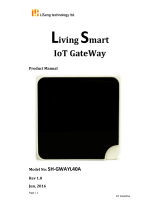Danfoss Ally™ Gateway User guide
- Category
- Thermostats
- Type
- User guide
Danfoss Ally™ Gateway puts you in full control of your radiator and underfloor heating, helping you save energy and increase comfort. Adjust temperatures and schedules remotely via the user-friendly app, compatible with Amazon Alexa, Google Assistant, and Apple Voice Control. Installation is easy with the intuitive app guide. Ally™ Gateway is Zigbee 3.0 certified, allowing for integration with other smart home devices.
Danfoss Ally™ Gateway puts you in full control of your radiator and underfloor heating, helping you save energy and increase comfort. Adjust temperatures and schedules remotely via the user-friendly app, compatible with Amazon Alexa, Google Assistant, and Apple Voice Control. Installation is easy with the intuitive app guide. Ally™ Gateway is Zigbee 3.0 certified, allowing for integration with other smart home devices.














-
 1
1
-
 2
2
-
 3
3
-
 4
4
-
 5
5
-
 6
6
-
 7
7
-
 8
8
-
 9
9
-
 10
10
-
 11
11
-
 12
12
-
 13
13
-
 14
14
Danfoss Ally™ Gateway User guide
- Category
- Thermostats
- Type
- User guide
Danfoss Ally™ Gateway puts you in full control of your radiator and underfloor heating, helping you save energy and increase comfort. Adjust temperatures and schedules remotely via the user-friendly app, compatible with Amazon Alexa, Google Assistant, and Apple Voice Control. Installation is easy with the intuitive app guide. Ally™ Gateway is Zigbee 3.0 certified, allowing for integration with other smart home devices.
Ask a question and I''ll find the answer in the document
Finding information in a document is now easier with AI
Related papers
-
Danfoss Ally™ Gateway User guide
-
Danfoss 013-7045 Installation guide
-
Danfoss Ally™ Gateway User guide
-
Danfoss Radiator Thermostats User guide
-
Danfoss TRV User guide
-
Danfoss Link™ CC wifi setup User guide
-
Danfoss PT1000 Ally Programmable Wireless Control System User guide
-
Danfoss living eco® User guide
-
Danfoss Ally™ Gateway Installation guide
-
Danfoss ALLY Installation guide
Other documents
-
nimly Connect Installation guide
-
DEVI 19121445 Installation guide
-
NOUS E6 User manual
-
Tuya MS-104Z User manual
-
HomeMatic M Owner's manual
-
MOES JMRP01 Zigbee Repeater User manual
-
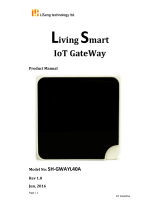 LiSeng SH-GWAYL40A User manual
LiSeng SH-GWAYL40A User manual
-
Ecostrad iQ Ceramic Electric Radiator User manual
-
 ENGO CONTROLS EREPEATERZB ZigBee Network Repeater User manual
ENGO CONTROLS EREPEATERZB ZigBee Network Repeater User manual
-
 Linkind Smart WiFi Light Bulb 2.4G (Not 5G), 9W LED Bulb, No Hub Required, Works User guide
Linkind Smart WiFi Light Bulb 2.4G (Not 5G), 9W LED Bulb, No Hub Required, Works User guide