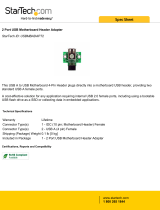Page is loading ...

USER’S MANUAL
Revision 1.0
SUpERSERvER
®
E50-9Ap

The information in this User’s Manual has been carefully reviewed and is believed to be accurate. The vendor assumes
no responsibility for any inaccuracies that may be contained in this document, and makes no commitment to update
or to keep current the information in this manual, or to notify any person or organization of the updates. Please Note:
For the most up-to-date version of this manual, please see our website at www.supermicro.com.
Super Micro Computer, Inc. ("Supermicro") reserves the right to make changes to the product described in this manual
at any time and without notice. This product, including software and documentation, is the property of Supermicro and/
or its licensors, and is supplied only under a license. Any use or reproduction of this product is not allowed, except
as expressly permitted by the terms of said license.
IN NO EVENT WILL Super Micro Computer, Inc. BE LIABLE FOR DIRECT, INDIRECT, SPECIAL, INCIDENTAL,
SPECULATIVE OR CONSEQUENTIAL DAMAGES ARISING FROM THE USE OR INABILITY TO USE THIS PRODUCT
OR DOCUMENTATION, EVEN IF ADVISED OF THE POSSIBILITY OF SUCH DAMAGES. IN PARTICULAR, SUPER
MICRO COMPUTER, INC. SHALL NOT HAVE LIABILITY FOR ANY HARDWARE, SOFTWARE, OR DATA STORED
OR USED WITH THE PRODUCT, INCLUDING THE COSTS OF REPAIRING, REPLACING, INTEGRATING,
INSTALLING OR RECOVERING SUCH HARDWARE, SOFTWARE, OR DATA.
Any disputes arising between manufacturer and customer shall be governed by the laws of Santa Clara County in the
State of California, USA. The State of California, County of Santa Clara shall be the exclusive venue for the resolution
of any such disputes. Supermicro's total liability for all claims will not exceed the price paid for the hardware product.
FCC Statement: This equipment has been tested and found to comply with the limits for a Class B digital device
pursuant to Part 15 of the FCC Rules. These limits are designed to provide reasonable protection against harmful
interference when the equipment is operated in a commercial environment. This equipment generates, uses, and can
radiate radio frequency energy and, if not installed and used in accordance with the manufacturer’s instruction manual,
may cause harmful interference with radio communications. Operation of this equipment in a residential area is likely
to cause harmful interference, in which case you will be required to correct the interference at your own expense.
California Best Management Practices Regulations for Perchlorate Materials: This Perchlorate warning applies only
to products containing CR (Manganese Dioxide) Lithium coin cells. “Perchlorate Material-special handling may apply.
See www.dtsc.ca.gov/hazardouswaste/perchlorate”.
The products sold by Supermicro are not intended for and will not be used in life support systems, medical equipment,
nuclear facilities or systems, aircraft, aircraft devices, aircraft/emergency communication devices or other critical
property damage. Accordingly, Supermicro disclaims any and all liability, and should buyer use or sell such products
for use in such ultra-hazardous applications, it does so entirely at its own risk. Furthermore, buyer agrees to fully
indemnify, defend and hold Supermicro harmless for and against any and all claims, demands, actions, litigation, and
proceedings of any kind arising out of or related to such ultra-hazardous use or sale.
Manual Revision 1.0
Release Date: April 11, 2018
Unless you request and receive written permission from Super Micro Computer, Inc., you may not copy any part of this
to herein are trademarks or registered trademarks of their respective companies or mark holders.
Copyright © 2018 by Super Micro Computer, Inc.
All rights reserved.
Printed in the United States of America
WARNING: This product can expose you to chemicals including
lead, known to the State of California to cause cancer and birth
defects or other reproductive harm. For more information, go
to www.P65Warnings.ca.gov.
!

3
Preface
Preface
About this Manual
This manual is written for professional system integrators and PC technicians. It provides
information for the installation and use of the SuperServer E50-9AP. Installation and
maintenance should be performed by experienced technicians only.
supported memory, processors and operating systems (http://www.supermicro.com).
Notes
For your system to work properly, please follow the links below to download all necessary
drivers/utilities and the user’s manual for your server.
• Supermicro product manuals: http://www.supermicro.com/support/manuals/
• Product drivers and utilities: ftp://ftp.supermicro.com
• Product safety info: http://www.supermicro.com/about/policies/safety_information.cfm
If you have any questions, please contact our support team at:
This manual may be periodically updated without notice. Please check the Supermicro website
for possible updates to the manual revision level.
Warnings
Special attention should be given to the following symbols used in this manual.
Warning! Indicates high voltage may be encountered when performing a procedure.
Warning! Indicates important information given to prevent equipment/property damage

4
SuperServer E50-9AP User's Manual
Contents
Chapter 1 Introduction
1.1 Overview ...............................................................................................................................7
1.2 System Features ..................................................................................................................8
1.3 I/O Placement .......................................................................................................................9
Front I/O ..............................................................................................................................9
Rear I/O .............................................................................................................................10
1.4 Motherboard Layout ...........................................................................................................11
Quick Reference Table ......................................................................................................12
System Block Diagram ......................................................................................................13
1.5 AOM-PICO Card ................................................................................................................13
1.5 Installation ..........................................................................................................................14
Unpacking the System ......................................................................................................14
Warnings and Precautions ................................................................................................14
Installing Components to your System ............................................................................14
Installing Mounting Brackets .............................................................................................15
Chapter 2 Maintenance and Component Installation
2.1 Removing Power ................................................................................................................16
2.2 Accessing the System ........................................................................................................16
2.3 Motherboard Components ..................................................................................................17
Processor ..........................................................................................................................17
Memory Support ................................................................................................................17
Installing Memory ..............................................................................................................18
Solid State Drive ...............................................................................................................20
M.2 E-key 2230 and Mini PCIe .........................................................................................21
Motherboard Battery .........................................................................................................21
Chapter 3 Motherboard Connections
3.1 Ports ...................................................................................................................................22
3.2 LED Indicators ....................................................................................................................24
3.3 Headers and Connectors ...................................................................................................25
Control Panel ....................................................................................................................33
3.4 Jumper Settings .................................................................................................................35
How Jumpers Work ...........................................................................................................35

5
Preface
Chapter 4 Software Installation
4.1 Driver Installation ................................................................................................................36
4.2 SuperDoctor
®
5 ...................................................................................................................37
Chapter 5 BIOS
5.1 Introduction .........................................................................................................................38
Starting the Setup Utility ...................................................................................................38
5.2 Main Page ..........................................................................................................................39
5.3 Advanced Page ..................................................................................................................40
5.4 Security ...............................................................................................................................59
5.5 Boot ....................................................................................................................................63
5.6 Save & Exit .........................................................................................................................65
Appendix A BIOS Error Codes
Appendix B Standardized Warning Statements for DC Systems
Appendix C System Specications
Appendix D Traditional Chinese Safety Warnings
Appendix E UEFI BIOS Recovery

6
Contacting Supermicro
Headquarters
Address: Super Micro Computer, Inc.
980 Rock Ave.
San Jose, CA 95131 U.S.A.
Tel: +1 (408) 503-8000
Fax: +1 (408) 503-8008
Email: [email protected] (General Information)
[email protected] (Technical Support)
Website: www.supermicro.com
Europe
Address: Super Micro Computer B.V.
Het Sterrenbeeld 28, 5215 ML
's-Hertogenbosch, The Netherlands
Tel: +31 (0) 73-6400390
Fax: +31 (0) 73-6416525
Email: [email protected] (General Information)
[email protected] (Technical Support)
[email protected] (Customer Support)
Website: www.supermicro.nl
Asia-Pacic
Address: Super Micro Computer, Inc.
3F, No. 150, Jian 1st Rd.
Zhonghe Dist., New Taipei City 235
Taiwan (R.O.C)
Tel: +886-(2) 8226-3990
Fax: +886-(2) 8226-3992
Email: [email protected]
Website: www.supermicro.com.tw
SuperServer E50-9AP User's Manual

7
Chapter 1: Introduction
Chapter 1
Introduction
1.1 Overview
The SuperServer E50-9AP is a compact, embedded system comprised of the SCE50 chassis
and the A2SAP-H single processor motherboard. Refer to our website for information on
www.supermicro.com).
This chapter provides a brief outline of the functions and features. In addition to the motherboard
and chassis, several important parts that are included with the system are listed below.
Main Parts List
Description Part Number Quantity
Power Adapter MCP-250-10124-0N 1
Add-on I/O Module AOM-PICO-01-P 1
Important Links
For your system to work properly, follow the links below to download all necessary drivers
and utilities for your server.
• Product drivers and utilities: ftp://ftp.supermicro.com
• Product safety info: http://www.supermicro.com/about/policies/safety_information.cfm
• If you have any questions, please contact our support team at: [email protected]
This manual may be periodically updated without notice. Check the Supermicro website for
possible updates to the manual revision level.

8
SuperServer E50-9AP User's Manual
1.2 System Features
The following table provides an overview of the main features of the E50-9AP. Refer to
System Features
Motherboard
A2SAP-H
Carrier Board
AOM-PICO
Chassis
SCE50
CPU
Intel® Atom x5-E3940 (System on Chip) Socket BGA
Cooling
Fan-less design
Memory
Supports up to 8GB DDR3L Non-ECC SODIMM 1866MHz memory in one DIMM slot
Expansion Slots
One full-size Mini-PCI-e slot
One half-size Mini-PCI-e slot
One M.2 B-Key 2242 slot for storage
One M.2 E-Key 2230 slot for communication module
Power
One lockable 40W DC power adapter
Hard Drives
One 7-mm height 2.5" SATA SSD
Form Factor
2.5" SBC
Dimensions
(WxHxD) 4.9 x 1.7 x 4.6 in. (126 x 44 x 118 mm)

9
Chapter 1: Introduction
1.3 I/O Placement
Front I/O
See the illustration below for the features included on the front of the system.
Figure 1-1. Chassis Front
Front I/O Features
Item Features Description
1 Power Button
The main power switch applies or removes primary power from the
power supply to the server but maintains standby power. To perform most
maintenance tasks, unplug the system to remove all power.
2 USB USB 2.0 Port
3 USB USB 2.0 Port
4 COM1 COM Port 1
5 COM2 COM Port 2
6 Mic In Microphone Jack
7 Line Out Headphone Jack
76
54
3
1
2

10
SuperServer E50-9AP User's Manual
Rear I/O
The illustration below shows the features included on the rear of the system.
Figure 1-2. Rear I/O
Rear I/O Features
Item Features Description
1 Power Input Port Use this port for the 12V DC power input.
2 USB USB 3.0 Port
3 USB USB 3.0 Port
4 HDMI
5 LAN Port GbE Lan Port
6 LAN Port GbE Lan Port
7 HDMI
4
5
2
3
7
6
1

11
Chapter 1: Introduction
JDC
JCOM1: COM1/COM2
J3: AUDIO FP
JF1
J6: USB0/1
1
Rev:1.01
DESIGNED IN USA
A2SAP-L
LED1
BT1
JLCDPWR1
SRW2
SRW1
JPWR1
JLAN2
JLAN1
JEIO1
USB2/3 (3.0)
JHDMI1
LVDS1
I-SATA1
JGP1
JMP1
JMD1
JUSB1
1.4 Motherboard Layout
table on the following page for descriptions. For detailed descriptions, pinout information, and
Figure 1-3. Motherboard Layout
Note: Components not documented are for internal testing only. The A2SAP-H shares the
same layout as the A2SAP-L (shown) but does not include JPWR1.
JSMBUS1
PEC1
J5
CPU1
Topside Layout
JLAN2
JUSB1
JEIO1
JLAN1
CPU
JMD1
I-SATA1
JF1
J6
BT1
J3
JGP1
JHDMI1
JSMBUS1
JLCDPWR1
JCOM1
SRW2
JMP1
SODIMM
LVDS1
SRW1
JDC
LED1
32-Pin Connector A
(JF1 + JGP1 + J6)
34-Pin Connector B
(JCOM1 + J3)

12
SuperServer E50-9AP User's Manual
Quick Reference Table
Jumper Description Jumper Setting
JLCDPWR1
Force Power On
Pins 2-4 (Force Power On)
Pins 4-6 (Power Button On)
LVDS Panel Power Source Selection
Pins 1-3 (3.3V)
Pins 3-5 (5V)
LED Description Status
LED1 Power LED
Solid Green: S0 mode
Solid Red: S3/S4/S5 modes
Connector Description
BT1
Battery Connector
(To Clear CMOS, remove the battery, short pins 1-2 and re-install the battery.)
I-SATA1 Intel PCH SATA 3.0 Port
J3 Front Panel Audio Header (Mic-In/Line-out)
J6 Two USB 2.0 Headers
JCOM1 Two COM Headers (two RS232/422/485)
JDC 12V DC Jack Power Connector
JEIO1
Supermicro Extension I/O
(HDMI/DP, two PCI-E x1, two USB 2.0, LPC, SATA, SMBus, Power)
JF1 Front Control Panel Header (Power/HDD LED, Reset, Power button)
JGP1 8-bit General Purpose I/O Header
JHDMI1
JLAN1/JLAN2 LAN1/LAN2 (RJ45 LAN) Ports
JMD1 M.2 Slot (B-KEY 2242/3042) (SATA 3.0 / PCI-E / USB 2.0)
JMP1 Mini PCI-E Slot (supports two PCIe Gen2 / one USB 2.0)
JSMBUS1 SMBus and 5V/1A SATA Power Box Header
JUSB1 Two Back Panel USB 3.0 Ports
LVDS1 Dual Channel 48-bit LVDS Connector
SRW1 - SRW2 M.2 and Mini PCI-E Mounting Holes

13
Chapter 1: Introduction
Figure 1-4. System Block Diagram
Figure 1-5. AOM-PICO Module
Note: This is a general block diagram and might not exactly represent the features on your
System Block Diagram
21
USB 3.0
HDMI
Mini-PCIe Slot
SINGLE CHANNEL
DDR3L
1866/1600/1333 MHz
MAX. 8G SO-DIMM SUPPORTED
HDMI connector
DDI0
COM 1 / 2 (RS232 / 422 / 485)
FLASH
SPI 128Mb
SPI
FST_SPI
SATA
6Gb/s
M.2 SLOT (B KEY)
USB2.0[7]
LPC
SIO
8-Bit GPIO
NCT5523
SATA 6Gb/s
I-SATA0 (For A2SAP-E/-L)
JEIO1 (For A2SAP-H)
LVDS Connector
DP to LVDSBridge
PTN3460
5.0GT/s
PCIe Gen2 x 1
PCIE[0]
5.0GT/s
GLAN2 (LAN2)
INTEL I210
PCIE[2]
GLAN2 (LAN1)
INTEL I210
RJ45 (JLAN2)
PCIE[1]
PCIe Gen2 x 1
5.0GT/s
PCIe Gen2 x 1
USB2.0 [4,5]
5.0GT/s
DDI1
PCIe Gen2 x 2
PCIE[4/5]
EIO (2 ports PCIe X1 / 2 ports USB 2.0 /
HDMI / LPC / SATA / SMBus)
480Mb/s
Audio
eDP
High Definition
ALC888S-VD2-GR
REALTEK
FRONT AUDIO Header
Non-ECC-SODIMM0
Rear USB3.0 connector (USB 2)
Rear USB3.0 connector (USB 3)
480Mb/s
480Mb/s
SMBUS
SMBUS_HEADER
USB 3.0 [3]
USB 2.0 [2]
USB 2.0 [1]
USB 3.0 [1]
USB 2.0 [0]
USB 3.0 [0]
Rear USB3.0 connector (USB 0)
5.0Gb/s
SATA[1]
SATA[0]
Intel
I/O Panel Layout
LAN1 LAN2
5.0Gb/s
Rear USB3.0 connector (USB 1)
DDR3L non ECC SKU
USB 3.0
DC_IN
RJ45 (JLAN1)
PCIe Gen2 x 1
1.5 AOM-PICO Card
One M.2 (M-key) connector is supported by the AOM-PICO-01 add-on module. M.2 devices
are used for solid state storage and internal expansion. See Section 2.3 for the procedure
to install an M.2 device.

14
SuperServer E50-9AP User's Manual
1.5 Installation
This section provides advice and instructions for mounting the E50-9AP.
Unpacking the System
Inspect the box in which the system was shipped and note if it was damaged. If the system
Warnings and Precautions
Review the electrical and general safety precautions in Appendix B.
Installing Components to your System
• Memory: If your system is not already fully integrated with system memory, refer to Chapter
2 for details on compatible types of memory and the installation procedure.
• Drives and Storage: Refer to Chapter 2 for instructions on installing drives.
• Input/Output: Refer to Chapter 3 for information about I/O ports.
• Software: Refer to Chapter 4 for software installation information, including drivers and
monitoring programs.

15
Chapter 1: Introduction
Installing Mounting Brackets
The chassis includes mounting brackets that allow it to be mounted in any convenient space.
1. Install the brackets to the chassis with two screws in each bracket.
2. Secure the brackets to the surface where you want the system to be mounted.
Figure 1-5. Installing Mounting Brackets
(Brackets extending out from the chassis)

16
SuperServer E50-9AP User's Manual
Chapter 2
Maintenance and Component Installation
This chapter provides instructions on installing and replacing main system components. To
numbers given.
system. Please follow the procedures given in each section.
2.1 Removing Power
Use the following procedure to ensure that power has been removed from the system. This
step is necessary when removing or installing non-hot-swap components or when replacing
a non-redundant power supply.
1. Use the operating system to power down the system.
2. After the system has completely shut down, disconnect the power cord from the outlet.
3. Disconnect the power cord from the chassis.
2.2 Accessing the System
The E50-9AP features a removable bottom cover to access the inside of the chassis.
Removing the Chassis Cover
1. Power down the system as described in Section 2.1.
2. Remove the screws that hold the cover in place.
3. Lift the cover up and off the chassis.
Caution: Except for short periods of time, do not operate the server without the cover in

17
Chapter 2: Maintenance and Component Installation
Figure 2-1. Removing the Chassis Cover
2.3 Motherboard Components
Processor
The E50-9AP features an embedded Intel® Atom x5-E3940 processor.
Memory Support
The A2SAP-H supports up to 8GB of DDR3L Non-ECC SO-DIMM with speeds of up to
1866MHz in one memory slot on the top side of the motherboard.
Note: Check the Supermicro website for recommended memory modules.

18
SuperServer E50-9AP User's Manual
Installing Memory
Caution: Exercise extreme care when installing or removing DIMM modules to prevent
damage.
Align
SO-DIMM Installation
1. Position the SODIMM module's bottom key so it aligns with the receptive point on the
slot.
Figure 2-2. Installing a DIMM

19
Chapter 2: Maintenance and Component Installation
Insert this
end rst
Press down until the module
locks into place.
Locking clip
Figure 2-3. M.2 B-Key 2242 and Half-size MiniPCIe
2. Insert the SODIMM module vertically at a 45 degree angle. Press down until the module
locks into place.
3. The side clips automatically secure the SODIMM module, locking it into place.

20
SuperServer E50-9AP User's Manual
Solid State Drive
The E50-9AP supports one 2.5" SSD 7-mm in height.
Installing the M.2 Card
1. Gently insert the M.2 card into the connector.
2. Use a screw to secure the M.2 card to the M2_SRW1 or M2_SRW2 standoff.
Figure 2-3. Installing an Solid State Drive (SSD)
/