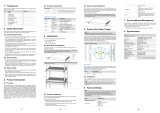Page is loading ...

H3C SecPath F1000-E Firewall
Installation Manual
Hangzhou H3C Technologies Co., Ltd.
http://www.h3c.com
Manual Version: T2-080499-20071221-C-1.00

Copyright © 2007, Hangzhou H3C Technologies Co., Ltd. and its licensors
All Rights Reserved
No part of this manual may be reproduced or transmitted in any form or by any means
without prior written consent of Hangzhou H3C Technologies Co., Ltd.
Trademarks
H3C, , Aolynk, , H
3
Care,
, TOP G, , IRF, NetPilot,
Neocean, NeoVTL, SecPro, SecPoint, SecEngine, SecPath, Comware, Secware,
Storware, NQA, VVG, V
2
G, V
n
G, PSPT, XGbus, N-Bus, TiGem, InnoVision and
HUASAN are trademarks of Hangzhou H3C Technologies Co., Ltd.
All other trademarks that may be mentioned in this manual are the property of their
respective owners.
Notice
The information in this document is subject to change without notice. Every effort has
been made in the preparation of this document to ensure accuracy of the contents, but
all statements, information, and recommendations in this document do not constitute
the warranty of any kind, express or implied.
To obtain the latest information, please access:
http://www. h3c.com
Technical Support
customer_service@h3c.com
http://www. h3c.com

About This Manual
Related Documentation
In addition to this manual, each H3C SecPath Series Security Products documentation
set includes the following:
Manual Description
H3C SecPath Series Security Products
User Manual
Introduces the features, operation
principle, configuration and operation
guidance, and configuration and
operation commands for H3C SecPath
series security gateways/firewalls,
including complete command lines,
parameters, command views, usage
guide and operation examples.
Organization
H3C SecPath F1000-E Firewall Installation Manual is organized as follows:
Chapter Contents
1 Product Overview
Briefly introduces the product
specifications, as well as the features
and applications of the H3C SecPath
F1000-E Firewall.
2 Interface Modules
Describes the interface cards and
interface modules supported by the H3C
SecPath F1000-E Firewall.
3 Preparing for Installation
Describes the requirements of the H3C
SecPath F1000-E Firewall on
installation site, the safety
recommendations before and during
installation, and the required tools.
4 Installing the Firewall
Introduces how to install the SecPath
F1000-E, as well as how to connect the
power cable, console cable, AUX port
cable, Ethernet cable, interface card and
interface module cable.
5 Starting and Configuring the Firewall
Helps you get familiar with the basic
knowledge of how to boot and configure
the H3C SecPath F1000-E Firewall,
including device startup, power-on, and
initialization of system files, and so on.

Chapter Contents
6 Maintaining Software
Introduces how to maintain the software
of the H3C SecPath F1000-E Firewall,
including upgrading the software and
updating the configuration files.
7 Maintaining Hardware
Introduces how to maintain the
hardware of the H3C SecPath F1000-E
Firewall.
8 Troubleshooting
Describes some problems that may
occur during installation and startup of
the H3C SecPath F1000-E Firewall and
how to solve them.
Conventions
The manual uses the following conventions:
I. GUI conventions
Convention Description
Boldface
Window names, button names, field names, and menu
items are in Boldface. For example, the New User window
appears; click OK.
>
Multi-level menus are separated by angle brackets. For
example, File > Create > Folder.
II. Symbols
Convention Description
Warning
Means reader be extremely careful. Improper operation
may cause bodily injury.
Caution
Means reader be careful. Improper operation may cause
data loss or damage to equipment.
Note Means a complementary description.
Environmental Protection
This product has been designed to comply with the requirements on environmental
protection. For the proper storage, use and disposal of this product, national laws and
regulations must be observed.

Installation Manual
H3C SecPath F1000-E Firewall Table of Contents
i
Table of Contents
Chapter 1 Product Overview ........................................................................................................1-1
1.1 Overview ............................................................................................................................ 1-1
1.1.1 Introduction.............................................................................................................. 1-1
1.1.2 Main Features ......................................................................................................... 1-1
1.2 Appearance of the F1000-E............................................................................................... 1-3
1.2.1 Front Panel.............................................................................................................. 1-3
1.2.2 Rear Panel .............................................................................................................. 1-4
1.3 Technical Specifications .................................................................................................... 1-4
1.3.1 Processor and Storages.......................................................................................... 1-4
1.3.2 Dimensions and Weight .......................................................................................... 1-5
1.3.3 Fixed Interfaces and Slots....................................................................................... 1-5
1.3.4 Power Input ............................................................................................................. 1-5
1.3.5 Operating Environment ........................................................................................... 1-6
1.4 Components....................................................................................................................... 1-6
1.4.1 Processor and Storages.......................................................................................... 1-6
1.4.2 Panel LEDs ............................................................................................................. 1-8
1.4.3 Fixed Interfaces..................................................................................................... 1-10
1.4.4 Interface Modules.................................................................................................. 1-19
1.4.5 USB Interfaces ...................................................................................................... 1-20
1.4.6 AC Power Input ..................................................................................................... 1-21
1.4.7 Clock ..................................................................................................................... 1-21
1.4.8 RPS (Optional) ...................................................................................................... 1-22
1.4.9 Port Lightning Arrester (Optional) ......................................................................... 1-22
1.4.10 Power Lightning Arrester (Optional).................................................................... 1-23
1.4.11 Signal Lightning Arrester (Optional).................................................................... 1-23
1.4.12 System Software ................................................................................................. 1-24

Installation Manual
H3C SecPath F1000-E Firewall Chapter 1 Product Overview
1-1
Chapter 1 Product Overview
1.1 Overview
1.1.1 Introduction
The H3C SecPath F1000-E Firewall (hereinafter referred to as the F1000-E) is a new
generation, professional firewall product developed by Hangzhou H3C Technologies
Co., Ltd. (hereinafter referred to as H3C) for enterprise users. In addition to traditional
firewall functions, the F1000-E supports virtual firewall, security zone, attack protection,
P2P flow control, and URL filtering, ensuring effective protection of network security.
Using the application specific packet filter (ASPF), the F1000-E can monitor connection
processes and detect illegal operations, and implement dynamic packet filtering by
applying ACL rules. The F1000-E supports a variety of virtual private network (VPN)
services, such as IPSec VPN, to construct various forms of VPNs. The F1000-E
provides abundant routing capabilities, and supports various routing protocols including
Routing Information Protocol (RIP), Open Shortest Path First (OSPF), and Border
Gateway Protocol (BGP). Employing a high-performance multi-core processor, the
F1000-E supports a maximum of 20 GE interfaces, providing a good extendibility.
To ensure reliability and convenience for networking applications, the F1000-E:
z Uses two power supply modules for 1+1 redundancy backup
z Supports both AC and DC power inputs
z Supports hot swap of service interface cards to allow convenient network
maintenance, upgrade and optimization
z Supports active/standby hot backup
z Supports Active/Active and Active/Passive work modes
z Provides internal temperature monitoring
z Supports Quidview and Web-based network management systems
The F1000-E provides four Combo ports flexible optical-electrical interface switchover.
The F1000-E provides two high-speed interface module (HIM) slots for high-speed
interfaces. Currently the device supports HIM-4GBE and HIM-8GBE interface modules.
1.1.2 Main Features
I. Powerful hardware platform
The F1000-E uses a multi-core processor of the MIPS 64-bit architecture and a built-in
high-performance VPN accelerator to ensure safe and reliable operation in a Gigabit
network environment.

Installation Manual
H3C SecPath F1000-E Firewall Chapter 1 Product Overview
1-2
II. Diversified security protection functions
z Security zone management. The F1000-E supports security zone division based
on physical interfaces, logical interfaces, L2 Ethernet sub-interfaces, and L2
Ethernet interfaces + VLANs. Interfaces in the same security zone typically have
the same security requirements for security policy control. With the concept of
security zone introduced, the security administrator can divide interfaces with
different security requirements into different zones. This hierarchical management
of policies simplifies policy maintenance and enables the separation of networking
services from security services.
z Packet filtering. The F1000-E supports static access control of users by filtering
each IP packet as per the defined the access control list (ACL) rules.
z Application-specific packet filtering (ASPF), also known as stateful packet
inspection (SPI). ASPF is an advanced communication filtering function that
checks the information of application layer protocols, such as the File Transfer
Protocol (FTP), Hypertext Transfer Protocol (HTTP), Simple Mail Transfer
Protocol (SMTP) and Real-Time Streaming Protocol (RTSP), monitors the state of
connection-oriented application layer protocols to maintain the state information of
each connection, and dynamically decides whether to permit or drop a packet.
z P2P flow control. The F1000-E uses the deep inspection method, namely by
matching packets with the characteristics of P2P packets, to accurately identify
P2P traffic. In addition, the F1000-E provides different control policies to allow
flexible control of P2P traffic.
z Virtual firewall. A firewall can be logically divided into multiple virtual firewalls,
each configured with a different security policy. By default, different virtual firewall
devices are isolated from one another and can be separately managed.
z Anti-attack features. The F1000-E supports a diversity of attack prevention
techniques to guard again various attacks, including Land, Smurf, Fraggle,
WinNuke, Ping of Death, Tear Drop, IP Spoofing, address sweep, and port scan
attacks. In addition, F1000-E can also guard against various DDoS attacks,
including SYN Flood, UDP Flood, ICMP Flood, ACK Flood, RST Flood, DNS
Query Flood, and CC.
z URL filtering. The F1000-E allows you to block specific Websites to improve the
utilization of network resources.
III. Powerful VPN functions
z The F1000-E supports IPsec and GRE.
z The F1000-E supports IKE and PKI.
z The F1000-E employs a built-in VPN encryption engine to ensure
high-performance VPN processing.
IV. High reliability
The F1000-E supports hot standby redundancy backup.

Installation Manual
H3C SecPath F1000-E Firewall Chapter 1 Product Overview
1-3
1.2 Appearance of the F1000-E
1.2.1 Front Panel
(1) AC power socket (100 VAC to 240 VAC;
50 Hz or 60 Hz; 2.5 A)
(2) AC power switch (ON/OFF)
(3) RPS socket (RPS) (4) CF card slot (CF CARD)
(5) CF card LED (CF) (6) RPS LED (RPS)
(7) Slot 2 LED (SLOT2) (8) System LED (SYS)
(9) Slot 1 LED (SLOT1) (10) AC power LED (PWR)
(11) USB 1 LED (USB) (12) USB interface 1
(13) USB interface 0 (14) Console port (CONSOLE)
(15) AUX port (AUX)
Figure 1-1 Front panel of the F1000-E

Installation Manual
H3C SecPath F1000-E Firewall Chapter 1 Product Overview
1-4
1.2.2 Rear Panel
(1) (2) (3) (8)
(10)
(11)(12)(13)(14)(15)
(9)
(4)
(5)
(6)
(7)
(1) Grounding screw and grounding sign
(2) 10/100/1000 Mbps electrical Ethernet
interface 1
(3) 1000 Mbps optical Ethernet interface 1
(4) 1000 Mbps optical Ethernet interface LED
(SFP3)
(5) 1000 Mbps optical Ethernet interface LED
(SFP2)
(6) 1000 Mbps optical Ethernet interface LED
(SFP1)
(7) 1000 Mbps optical Ethernet interface LED
(SFP0)
(8) 10/100/1000 Mbps electrical Ethernet
interface 3
(9) 1000 Mbps optical Ethernet interface 3 (10) HIM slot (2)
(11) HIM slot (1) (12) 1000 Mbps optical Ethernet interface 2
(13) 10/100/1000 Mbps electrical Ethernet
interface 2
(14) 1000 Mbps optical Ethernet interface 0
(15) 10/100/1000 Mbps electrical Ethernet
interface 0
Figure 1-2 Rear panel of the F1000-E
1.3 Technical Specifications
1.3.1 Processor and Storages
Table 1-1 Processor and storages of the F1000-E
Item Specification
Processor
RMI XLR732, 1 GHz
Flash 4 MB
Memory type and size
DDR2 SDRAM
1 GB (default)
2 GB (maximum)
Compact flash (CF) card
256 MB by default for the built-in CF card; 256 MB,
512 MB, or 1 GB for an optional external CF card

Installation Manual
H3C SecPath F1000-E Firewall Chapter 1 Product Overview
1-5
1.3.2 Dimensions and Weight
Table 1-2 Dimensions and weight
Item Specification
Dimensions without feet and
rack-mounting ears (H × W × D)
44.2 × 442 × 463 mm (1.74 × 17.40 ×
18.23 in.)
Weight
7.5 kg (16.53 lb)
1.3.3 Fixed Interfaces and Slots
Table 1-3 Fixed interfaces and slots
Item Specification
Console port
1 (9600 bps to 115200 bps, 9600 bps by default)
AUX port
1 (9600 bps to 115200 bps, 9600 bps by default)
USB 0: Type A connector, operating in the host mode
USB interfaces
2
USB 1: Type B connector, operating in the device mode
Combo interfaces
4
z Four 10/100/1000 Mbps electrical Ethernet interfaces:
GE 0 to GE 3
z Four 1000 Mbps optical Ethernet interfaces: SFP0 to
SFP3
CF card slot
1
One 256 MB built-in CF card; one external CF slot
F1000-E supports three CF card sizes:
z 256 MB
z 512 MB
z 1 GB
Interface module
slots
2
Two HIM slots
Supported interface modules: HIM-4GBE and HIM-8GBE
1.3.4 Power Input
Table 1-4 Power input specifications
Item Remarks
Rated voltage range
100 to 240 VAC; 50/60 Hz
Maximum input current
2.5 A
AC
Maximum power
150 W
RPS Optional

Installation Manual
H3C SecPath F1000-E Firewall Chapter 1 Product Overview
1-6
1.3.5 Operating Environment
Table 1-5 Operating environment
Item Specification
Operating temperature
0°C to 45°C (32°F to 113°F)
Operating humidity
10% to 95%, noncondensing
Operating altitude
–60 m to +3000 m (–196.85 ft. to +9842.52 ft.)
1.4 Components
1.4.1 Processor and Storages
I. Processor
The F1000-E uses an RMI XLR732 1GHz multi-core microprocessor as its data
forwarding and service processing engine.
II. Flash
The Flash size is 4 MB, of which 1 MB is used for storing the boot file—BootWare and
the remaining space for BootWare backup and important system parameters.
III. Memory modules
The default memory size of the F1000-E is 1 GB and the maximum memory size is 2
GB. The F1000-E provides two memory module connectors. When you use two
memory modules, make sure they are of the same size.
The F1000-E supports two sizes of DDR2 SDRAM modules:
z 512 MB
z 1 GB
IV. CF card
1) Introduction
A compact flash (CF) card is used for storing logs, host files, and configuration files.
The F1000-E is equipped with a built-in 256 MB CF card, which is identified with cfa0.
In addition, the F1000-E provides an external CF card slot to expand the local storage
space. A CF card inserted into the external CF card slot is identified with cfb0.
The F1000-E supports three sizes of CF cards:
z 256 MB
z 512 MB

Installation Manual
H3C SecPath F1000-E Firewall Chapter 1 Product Overview
1-7
z 1 GB
Caution:
The F1000-E only supports the CF cards provided by Hangzhou H3C Technologies
Co., Ltd. and may not be compatible with those provided other manufacturers.
2) CF card and slot
(1)
(2)
(3)
(1) Eject button (2) CF card slot
(3) CF card LED (CF)
Figure 1-3 CF card and slot
3) CF card LED
For the description of the CF card LED, see
Table 1-6.
Caution:
The CF card is hot-swappable. When data is being read from or written to the CF card,
the CF card LED will flash. In this case, do not remove the CF card. Otherwise, the file
system on the CF card will be damaged.

Installation Manual
H3C SecPath F1000-E Firewall Chapter 1 Product Overview
1-8
1.4.2 Panel LEDs
I. Front Panel LEDs
Figure 1-4 Front panel LEDs
Table 1-6 Description of front panel LEDs
LED Status Meaning
OFF
Power input is not available.
PWR
Green
ON
The power module is operational.
OFF
There is no RPS DC power output.
Solid green
Both AC power input and RPS DC output are
normal.
RPS
Yellow/Gree
n
Solid yellow
AC power input is abnormal, and RPS DC output
is normal.
OFF
No interface module is in slot 1 or the interface
module is faulty.
SLOT1
Green
ON
An interface module is in slot 1 and operates
normally.
OFF
No interface module is in slot 2 or the interface
module is faulty.
SLOT2
Green
ON
An interface module is in slot 2 and operates
normally.
OFF
The system is powered off or the board is faulty.
Slow Flashing (1
Hz)
The board operates normally as configured.
SYS
Green
Fast Flashing (8
Hz)
Software is being loaded or the board does not
start working yet.
OFF
No CF card is in position or the CF card cannot
be identified.
Solid green
A CF card is in position and the host has
detected the CF card.
CF
Green
Flashing green
The system is accessing the CF card. Do not
unplug the card in this state.

Installation Manual
H3C SecPath F1000-E Firewall Chapter 1 Product Overview
1-9
LED Status Meaning
OFF
No host is connected to the USB interface.
Solid green
A host is connected to the USB interface. You
can remove the in this state.
USB1
Green
Flashing green
Data is being transmitted or received. Do not
remove the device in this state.
II. Rear Panel LEDs
(1) (2)
(3)
(4)
(5)
(6)
(7)
(8)
(1) 10/100/1000 Mbps electrical Ethernet
interface LED (GE0)
(2) 10/100/1000 Mbps electrical Ethernet
interface LED (GE1)
(3) 1000 Mbps optical Ethernet interface LED
(SFP3)
(4) 1000 Mbps optical Ethernet interface LED
(SFP2)
(5) 1000 Mbps optical Ethernet interface LED
(SFP1)
(6) 1000 Mbps optical Ethernet interface LED
(SFP0)
(7) 10/100/1000 Mbps electrical Ethernet
interface LED (GE2)
(8) 10/100/1000 Mbps electrical Ethernet
interface LED (GE3)
Figure 1-5 Rear panel LEDs

Installation Manual
H3C SecPath F1000-E Firewall Chapter 1 Product Overview
1-10
Table 1-7 Description of rear panel LEDs
LED Status Meaning
OFF
No link is present.
Solid green
A 1000 Mbps link is present.
Flashing green
Data is being received or transmitted at a rate
of 1000 Mbps.
Solid yellow
A 10/100 Mbps link is present.
GE0 to GE3
Yellow/Green
Flashing yellow
Data is being received or transmitted at a rate
of 10/100 Mbps.
OFF
No link is present.
Solid green
A link is present.
Flashing green
Data is being received or transmitted.
SFP0 to SFP3
Yellow/Green
Solid yellow
The system fails to detect the SFP port
1.4.3 Fixed Interfaces
Table 1-8 Fixed interfaces
Fixed
interface
Specification
Console
1
AUX
1
USB0: Type A connector, operating in the host mode
USB interfaces
2
USB1: Type B connector, operating in the device mode
CF card slot
1
The optional CF cards for the F1000-E have three
memory sizes:
z 256 MB
z 512 MB
z 1 GB
Combo
interfaces
4
z Four electrical Ethernet interfaces: GE0 to GE3
z Four optical Ethernet interfaces: SFP0 to SFP3
z For a GE combo interface, the default operating
interface is the optical Ethernet interface.
z For a GE combo interface, you can use either the
electrical Ethernet interface or the optical Ethernet
interface at a point of time. You can use the combo
enable { copper | fiber } command in interface view
to switch between the optical and electrical Ethernet
interfaces.

Installation Manual
H3C SecPath F1000-E Firewall Chapter 1 Product Overview
1-11
I. Console port
1) Introduction
The F1000-E provides an RS232 asynchronous serial console port that can be
connected to a computer for system debugging, configuration, maintenance,
management, and host software loading.
2) Technical specifications for the console port
Table 1-9 Technical specifications for the console port
Item Specification
Connector
RJ-45
Compliant standard
Asynchronous EIA/TIA-232
Baud rate
9600 bps to 115200 bps
9600 bps (default)
Transmission Distance
≤ 15 m (49.2 ft.)
Services
Connection to an ASCII terminal
Connection to the serial interface of a local PC to run
the terminal emulation program
Command line interface (CLI)
3) Console cable
A console cable is an 8-core shielded cable. At one end of the cable is an RJ-45
connector for the console port on the firewall; at the other end is a DB-9 female
connector for the serial port on a console terminal.
Figure 1-6 illustrates the console cable.
Figure 1-6 Console cable
Table 1-10 Console cable pinouts
Pin (RJ-45) Signal direction Pin (DB-9) Signal
1
Æ
8 CTS
2
Æ
6 DSR
3
Æ
2 RXD

Installation Manual
H3C SecPath F1000-E Firewall Chapter 1 Product Overview
1-12
Pin (RJ-45) Signal direction Pin (DB-9) Signal
4
Å
1 DCD
5 — 5 GND
6
Å
3 TXD
7
Å
4 DTR
8
Å
7 RTS
Note:
For the connection of the console cable, refer to section 4.10.1 “Connecting the
Console Cable” in Chapter 4 “Installing the Firewall”.
II. AUX port
1) Introduction
The AUX port is an RS232 asynchronous serial interface used for remote configuration
or dialup backup. You need to connect the local modem to the remote modem through
PSTN and then to the remote device for remote system debugging, configuration,
maintenance, and management. In the event that the console port fails, the AUX port
can be connected to a terminal as a backup port of the console port. For details, refer to
section 8.4 “Using the AUX Port as Backup Console Port” in Chapter 8
“Troubleshooting”.
2) Technical specifications for the AUX port
Table 1-11 Technical specifications for the AUX port
Item Specification
Connector
RJ-45
Compliant standard
Asynchronous EIA/TIA-232
Baud rate
9600 bps to 115200 bps
9600 bps (default)
Services
Connection to the serial interface of a
remote PC (through a pair of modems)
3) AUX cable
Console cable is an 8-core shielded cable. At one end of the cable is an RJ-45
connector for CON of the VG; at the other end are a DB-9 (female) connector and a

Installation Manual
H3C SecPath F1000-E Firewall Chapter 1 Product Overview
1-13
DB-25 (female) connector, either of which can be plugged into the serial interface of the
Console terminal as needed.
Figure 1-7 AUX cable
Table 1-12 AUX cable pinouts
Pin (RJ-45) Signal direction Pin (DB-9) Signal
1
Æ
7 RTS
2
Æ
4 DTR
3
Æ
3 TXD
4
Å
1 DCD
5 — 5 GND
6
Å
2 RXD
7
Å
6 DSR
8
Å
8 CTS
Note:
For the connection of the AUX cable, refer to section 4.10.2 “Connecting the AUX Port
to a Modem” in Chapter 4 “Installing the Firewall”.
III. GE combo interfaces
1) Introduction
The F1000-E provides four fixed GE combo interfaces. Each GE combo interface
consists of an electrical Ethernet interface and an optical Ethernet interface, but either
the electrical Ethernet interface or the optical Ethernet interface can operate at one
time.
z For the rate and negotiation mode when the electrical Ethernet interface is
operating, see
Table 1-13.

Installation Manual
H3C SecPath F1000-E Firewall Chapter 1 Product Overview
1-14
Table 1-13 Rate and negotiation mode when the electrical Ethernet interface is
operating
Rate Negotiation mode
10 Mbps (autosensing)
Half/full-duplex auto-negotiation
100 Mbps (autosensing)
Half/full-duplex auto-negotiation
1000 Mbps (autosensing)
Full-duplex
The electrical Ethernet interface LEDs are above the RJ-45 ports. The LEDs in triangle
and inverted triangle indicate the status of the lower and upper electrical Ethernet
interfaces, respectively.
z The optical Ethernet interface supports a rate of 1000 Mbps in full-duplex mode.
The optical Ethernet interface LEDs are in the middle of the four GE combo
interfaces and use separate LEDs to indicate the status of the corresponding SFP
interfaces.
(1) (2) (3)
(4)
(7)
(8)
(6)
(5)
(1) 10/100/1000 Mbps electrical Ethernet
interface (GE1)
(2) 1000 Mbps optical Ethernet interface
(SFP1)
(3) 10/100/1000 Mbps electrical Ethernet
interface (GE3)
(4) 1000 Mbps optical Ethernet interface
(SFP3)
(5) 1000 Mbps optical Ethernet interface
(SFP2)
(6) 10/100/1000 Mbps electrical Ethernet
interface (GE2)
(7) 1000 Mbps optical Ethernet interface
(SFP2)
(8) 10/100/1000 Mbps electrical Ethernet
interface (GE0)
Figure 1-8 GE combo interfaces on the rear panel

Installation Manual
H3C SecPath F1000-E Firewall Chapter 1 Product Overview
1-15
Note:
z For a GE combo interface, the default operating interface is the optical Ethernet
interface.
z For a GE combo interface, you can use either the electrical Ethernet interface or the
optical Ethernet interface. You can use the combo enable { copper | fiber }
command in interface view to switch between the optical and electrical Ethernet
interfaces.
2) Technical specifications for GE combo interface
z Technical specifications for electrical Ethernet interface
Table 1-14 Technical specifications for electrical Ethernet interface
Item Specification
Connector
RJ-45
Interface
Autosensing
When working in the forced mode, Ethernet does not support
MDI/MDI-X autosensing.
Frame format
Ethernet_II
Ethernet_SNAP
10 Mbps (autosensing)
Half/full-duplex auto-negotiation
100 Mbps (autosensing)
Half/full-duplex auto-negotiation
Rate and
negotiation mode
1000 Mbps (autosensing) Full-duplex
Note:
The media dependent interface (MDI) is a typical Ethernet interface provided by
network adapters. The media dependent interface crossover (MDI-X) is commonly
found on hubs or LAN switches.
z Technical specifications for optical Ethernet interfaces
Table 1-15 Technical specifications for 1000 Mbps optical Ethernet interfaces
Item Specification
Connector
SFP/LC
Compliant
standard
802.3, 802.3u, and 802.3ab
/