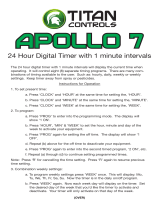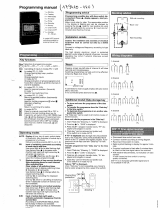Page is loading ...

Please read these instructions carefully before
commissioning the product
We shall not be liable for damage to objects or
persons caused by non-compliance with these operating
instructions and especially with the safety notices!
Also observe the operating instructions of the devices to
be controlled
The automatic control of systems or devices that need to
be supervised is not permitted. Do not modify the radio
timer yourself
Have radio timers that do not function checked by the
manufacturer
!
!
!
!
Safety Notices
Installing the Radio Timer
A1
Setting the Time and Weekday
The radio timer was exclusively developed
and
manufactured for the time-controlled switching of
devices
with Easywave radio controls.
The manufacturer shall not be liable for damage caused
by improper or unauthorized use.
Intended Use
Function
Display
Key Functions
Function
(ESCAPE)
(MODE)
B1
(PROGRAM)
A1
(ADJUST)
A4
(HOLIDAY)
B3
(S/W)
A2
(DELETE)
B2
(UP)
/C
A1, B2
(STOP)
C
(OK)
A1, B2
(DOWN)
C
A1, B2
(CHANNEL)
A4, C
(CLOCK)
A1
B2
:
:
:
return to ready status
Change operating mode
Change to programming mode
Change to training mode
Activate holiday mode
Switch between daylight saving and
Delete selected switching time
Raise shutter/awning / Send
Easywave telegram A
Increase value / scroll forward
Stop shutter/awning / Send
Easywave telegram C
Confirm setting
Lower shutter/awning /
Send Easywave telegram B
Select radio channel
Change to clock set mode
or change hour format (AM/PM)
wintertime
Press > 3 seconds
Press > 3 seconds
Press > 3 seconds
Reduce value / scroll back
Button
Point
ESC
CH
CLOCK
S/W DEL
HOLI
OK
PROG
ADJ
MODE
In clock set mode, you can set the time and the weekday,
change from wintertime (W) to daylight saving time (S) and
select 24-h or 12-h display
The weekday abbreviations are as follows
.
:
The timer automatically returns to ready for service
mode when you do not press a button within 5
minutes.
A3
Memorizing Radio Channels in the Controls
Also refer to the operating instructions of the tubular
motor control(s).
Do not select the group function for memorizing the
radio channels in the tubular motor controls.
To enable the tubular motor to react to the radio signals of
the radio timer, you first have to memorize the radio
channels in the individual controls.
CH
OK
CLOCK
PROG
ADJ
MODEESC
S/W DEL
HOLI
A
Putting the Radio Timer into Service
The radio timer is delivered with an inserted battery. It is
fully functional immediately after unpacking. Perform the
following steps to put the radio timer into service
Set the time and the weekday (see A1)
Switching between winter time (W)<>daylight saving time
(S) (see A2)
Memorizing radio channels in the control (see A3)
Measuring and saving the propagating times (see A4)
:
,
,
,
.
•
•
•
•
•
•
•
.
.
:
Remove the wall mount from radio timer by pressing the
two snap catches on the back of the device inwards
Mount the wall mount with the enclosed screws and
dowels on the desired installation site
Replace the radio timer in the wall mount. The snap
catches have to lock. The timer is delivered with an
inserted battery and ready for operation right after
mounting
Avoid installing the timer in one of the
following sites as this may impair the range of the transmit-
ter: in a distribution box or a metal casing, in direct proximi-
ty to large metal objects and on the floor or close to it.
Installation notice
Command 550
General Notices
The radio timer works in the 868 MHz range, which is also
used by other radio services. Therefore, other devices
that work on the same or a neighboring frequency may
impair the operation and the range of the timer.
The received power of the radio controls to be activated
may be influenced by several factors:
Installation site
Unscreened devices and systems
Other transmitters in the frequency range
Weather conditions and similar
In case of interferences that cannot be remedied, contact
an expert workshop or the manufacturer.
•
•
•
•
The Command 550 is a wall-mounted battery-
operated radio timer (surface-mounted) for the time-
controlled switching of Easywave radio controls (function
range: UP / STOP / DOWN), e.g. electric-drive shutters,
awnings and illumination.
The radio timer has four individually coded radio
channels so that four different radio telegrams can be
sent to control four devices or groups individually.
Additionally, it is possible to transmit the four different
radio telegrams together (with a delay of approx. 0.5
seconds per channel) and therefore activate all four
devices or groups simultaneously (group function).
The following four operating modes are available:
Manual operation (factory setting)
Automatic operation
Automatic operation with temporary manual operation
Automatic operation with holiday timer
The following functions can be programmed in the three
automatic operating modes:
24-h switching period (day function) or 1 week (week
function),
individual switching times for each radio channel as well
as for each weekday or different weekdays (Monday to
Friday and Saturday/Sunday)
Raising and lowering shutters and awnings to
intermediate positions
With a holiday setting, the switching times programmed for
Sundays can be activated on holidays with only one push
of a button.
The clock can also be changed from wintertime to daylight
saving time with one push of a button
•
•
•
•
•
•
•
.
.
A2
Switching from Winter Time <> Daylight Saving Time
You can also switch from wintertime (W) to daylight
daylight saving time (S) without changing to clock set mode
(A1):
In this case, the clock is set back/forward by one hour.
MO
TU
WE
TH
FR
SA
SU
Monday
Tuesday
Wednesday
Thursday
Friday
Saturday
Sunday
AUTO
MANU
W
AM
PM
S
MO TU WE TH FR SA SU
Weekday
Battery capacity
Move to
intermediate
position
Winter/daylight
saving time
Hour-
format
Radio channel
Operating
mode
Direction
Setting
current
time
Holiday
timer
Time/radio
channel
Numerical value
MANU
W
MO TU WE FR SA SO
•
TH
Wintertime(W)
Daylight saving time (S)
MANU
S
MO TU WE FR SA SOTH
> 3 seconds
HOLI
S/W DEL
> 3 seconds
HOLI
S/W DEL
W
MO TU WE FR SA SO
•••
TH
W
SA SO
MANU
W
> 3 seconds
MO TU WE FR SA SO
•••
TH
CH
CLOCK
Setting the time:
Setting the weekday:
Wintertime(W) Daylight saving
time(S)
Radio Timer
Command 550
24-h format 12-h format
24-h format 12-h format
Wintertime(W) Daylight saving
time(S)
HOLI
S/W DEL
Prog
Prog
HOLI
S/W DEL
OK
OK
Clock setup mode
You can always
return to ready for
service mode by
pressing ESC.
ESC
>3 seconds
>3 seconds
MO TU WE FR SA SO
•••
TH
GB

Situation a): Memorizing the radio
timer as the first transmitter in the
tubular motor control
Situation b): Memorizing the radio
timer when a manual transmitter is
already memorized in the tubular
motor control
Situation c): Memorizing a manual
transmitter if a radio timer is already
memorized in the tubular motor control
Situation d): Memorizing the radio
timer if a radio timer is already
memorized in the tubular motor control
New radio timer
:
New radio timer:
Already memorized radio timer
:
Already memorized radio timer
:
Already memorized radio timer
:
Already memorized radio timer
:
Already memorized manual transmitter
:
Already memorized manual transmitter
:
New manual transmitter:
New radio timer
:
Select the desired radio channel
.
2.
Already memorized radio timer
:
Select the desired radio channel
.
1.
New Radio Timer
:
Select the desired radio channel
.
New and already memorized radio timer
:
Select the desired radio channel
.
1.
1.
4. New radio timer:4.
3. 3.3.
4.
1
second
1
second
1
second
1
second
The tubular motor rotates in both
directions for 1 second each.
The tubular motor rotates in both
directions for 1 second each.
The tubular motor rotates in both
directions for 1 second each.
The tubular motor rotates in both
directions for 1 second each.
The tubular motor rotates in both
directions for 1 second each.
The tubular motor rotates in both
directions for 1 second each.
The tubular motor rotates in both
directions for 1 second each.
The tubular motor rotates in both
directions for 1 second each.
The tubular motor rotates in both
directions for 1 second each.
The tubular motor rotates in both
directions for 1 second each.
1
second
1
second
Tubular motor: Activate the
supply voltage
1.
The tubular motor rotates in both
directions for 1 second each
.
1
second
1
second
within
5 seconds
within
5 seconds
within
5 seconds
2.
5
seconds
5
seconds
2.
5
seconds
2.
MANU
W
MO TU WE FR SA SO
••••
TH
MANU
W
MO TU WE FR SA SOTH
CH
Within 3
seconds
Channel 1
Channel 2
Channel 4
Channels 1-4
(group function)
Channel 3
CH
MANU
W
MANU
W
MANU
W
MANU
W
MO TU WE FR SA SOTH
MO TU WE FR SA SOTH
MO TU WE FR SA SOTH
MO TU WE FR SA SOTH
MO TU WE FR SA SOTH
MANU
W
MO TU WE FR SA SO
••••
TH
MANU
W
MO TU WE FR SA SOTH
CH
Within 3
seconds
Channel 1
Channel 2
Channel 4
Channels 1-4
(group function)
Channel 3
CH
MANU
W
MANU
W
MANU
W
MANU
W
MO TU WE FR SA SOTH
MO TU WE FR SA SOTH
MO TU WE FR SA SOTH
MO TU WE FR SA SOTH
MO TU WE FR SA SOTH
MANU
W
MO TU WE FR SA SO
••••
TH
MANU
W
MO TU WE FR SA SOTH
CH
Within 3
seconds
Channel 1
Channel 2
Channel 4
Channels 1-4
(group function)
Channel 3
CH
MANU
W
MANU
W
MANU
W
MANU
W
MO TU WE FR SA SOTH
MO TU WE FR SA SOTH
MO TU WE FR SA SOTH
MO TU WE FR SA SOTH
MO TU WE FR SA SOTH
MANU
W
MO TU WE FR SA SO
••••
TH
MANU
W
MO TU WE FR SA SOTH
CH
Within 3
seconds
Channel 1
Channel 2
Channel 4
Channels 1-4
(group function)
Channel 3
CH
MANU
W
MANU
W
MANU
W
MANU
W
MO TU WE FR SA SOTH
MO TU WE FR SA SOTH
MO TU WE FR SA SOTH
MO TU WE FR SA SOTH
MO TU WE FR SA SOTH
CH
OK CLOCK
PROG
ADJ
MODEESC
S/W DEL
HOLI
3.
3.1
3.2
or
CH
OK CLOCK
PROG
ADJ
MODEESC
S/W DEL
HOLI
Rotation direction of the motor counter-
clockwise, when retracting the awning.
motor cable
Rotation direction of the motor clockwise,
when retracting the awning.
motor cable
CH
CH
OK
OK
CLOCK
CLOCK
PROG
PROG
ADJ
ADJ
MODE
MODE
ESC
ESC
S/W DEL
S/W DEL
HOLI
HOLI
within
5 Sekunden
then
CH
CH
OK
OK
+
+
_
_
CLOCK
CLOCK
PROG
PROG
ADJ
ADJ
MODE
MODE
ESC
ESC
S/W DEL
S/W DEL
HOLI
HOLI
then
then
within
5 Sekunden
within
5 Sekunden
CH
CH
OK
OK
CLOCK
CLOCK
PROG
PROG
ADJ
ADJ
MODE
MODE
ESC
ESC
S/W DEL
S/W DEL
HOLI
HOLI

The radio timer has altogether four different operating
modes
(factory setting): Shutters and
awnings can only be raised and lowered manually,
meaning by pushing a button. The programmed
switching times are deactivated
Shutters and blinds can be raised
and lowered either time-controlled or manually
After switching to this operating mode, the programmed
switching times are deactivated until midnight (24 hrs).
Afterwards, the radio timer switches independently to
automatic mode. This serves to prevent the automatic
lowering of a shutter on a summer evening on the
terrace, for example
Shutters/awnings are raised or lowered according to a
randomly generated time difference to the programmed
times of the automatic operation mode (max. 15 min).
This lets your house appear inhabited in your absence.
With the MODE button, you can switch between the four
operating modes
Manual operation
Automatic operation:
Automatic operation with temporary manual
operation
Automatic operation with holiday mode:
:
.
.
:
.
:
•
•
•
•
The operating modes »automatic operation«, »automatic
operation with temporary manual operation« and
»automatic operation with holiday timer« enable the time-
controlled raising and lowering of shutters and awnings.
In programming mode, you can
display the programmed switching times and
program new switching times
change programmed switching times
delete programmed switching times
•
•
•
•
,
,
,
.
AUTO
MO TU WE TH FR SA SU
W
AUTO
Free
memory slots
Channel
Change
time
Program new
switching time
Change
switching
time
Delete
switching
time
PROG
ADJ
OK
OK OK
OK
Next/previous
switching time
Display switching times
Edit switching times
AUTO
MO TU WE TH FR SA SU
•••
AUTO
MO TU WE TH FR SA SU
•••
CH
CLOCK
Value for intermediate
position
(if programmed)
HOLI
S/W DEL
AUTO
MO TU WE TH FR SA SU
HOLI
S/W DEL
> 3 Seconds
AUTO
You can return to ready for service mode at any time
by pressing ESC
ESC
AUTO
AUTO
MO TU WE TH FR SA SU
AUTO
MO TU WE TH FR SA SU
AUTO
MO TU WE TH FR SA SU
AUTO
MO TU WE TH FR SA SU
Select
weekday(s)
OK
OK
Select radio
channel
No
Yes
OK
+
Lower
Raise
Move to
intermediate position
Simultaneously
Select value for intermediate position
0% = bottom end position
100% = top end position
AUTO
MO TU WE TH FR SA SU
AUTO
MO TU WE TH FR SA SU
Lower
AUTO
MO TU WE TH F R
•
SA SU
Raise
AUTO
MO TU WE TH FR SA SU
B
Raising/Lowering Shutters/Awnings
Time-Controlled
B1
Changing the Operating Mode
B2
Programming Switching Times
If the radio timer was set to 12-hr display (see A 1),
the switching times are also displayed in 12-hr
format (with AM/PM symbol).
If no button is pressed for 5 minutes, the radio
timer returns to ready for service mode.
The radio timer features two default switching times
Raising the shutter/awning from Monday through
Sunday at 7:00 hrs to the end position for radio channel
1
Lowering the shutter/awning Monday through Sunday at
21:00 hrs to the end position for radio channel 1
:
.
.
•
•
If is programmed,
the shutter/awning first moves to an end position
and then to the desired intermediate position
move to intermediate position
.
You can program altogether 30 switching times. Once all
memory slots are occupied, the display shows the message
FULL:
AUTO
Measuring and Saving the Propagating Times
For intermediate positioning in automatic mode, the radio
timer has to measure and save the propagating time for
raising and lowering the shutter/awning assigned to the
radio channel once for each channel (»reference drive«).
MO
TU
WE
TH
FR
SA
SU
Monday
Tuesday
Wednesday
Thursday
Friday
Saturday
Sunday
MO - FR
SA - SU
MO - SU
Monday to Friday
Saturday and Sunday
daily (daily function)
With the , you have the following selection
options
weekdays
:
MO TU WE FR SA SOTH
•
Press the button until the shutter/awning has
moved to the top end position without interruption,
then let go of the button
The radio timer measures and saves the time
required to raise the shutter/awning.
.
By pressing the shutter/awning to the top end
position .
•
•
.
Repeat the two reference drives for the remaining radio
channels / for additional shutters/ awnings
•
When the shutter/awning is in the top end
position
Press the button until the shutter/awning has
moved to the bottom end position, then let go of
the button
The radio timer measures and saves the time
required to lower the shutter/awning
:
.
.
•
Briefly press ESC to leave the reference drive
fmode and return to ready for service mode.
ESC
MANU
W
MO TU WE FR SA SO
•••
TH
Manual
operation
Automatic
operation
Automatic operation
with holiday timer
Automatic operation
with temporary
manual operation
W
MO TU WE FR SA SOTH
AUTO
MANU
W
MO TU WE FR SA SOTH
AUTO
MODE
MODE
MODE
MODE
W
AUTO
MO TU WE FR SA SOTH
PROG
ADJ
> 3 seconds
MO TU WE TH FR SA SO
MO TU WE TH FR SA SO
MO TU WE TH FR SA SO
MO TU WE TH FR SA SO
CH
CLOCK
MANU
W
Channel 1
Channel 2
Channel 3
Select
channel
Reference drive mode
Channel 4
MO TU WE FR SA SOTH
Is move to
intermediate position
programmed?
"
"

Disposal Notices
Conformity
Technical Data
Reset (Delete Data Completely)
Changing the Battery
C
Lowering/Raising Shutters/Awnings
withtheTouchofaButton
Troubleshooting
Dispose of the spent batteries in a designated container
for spent batteries or via the specialized retail trade
Dispose of the packaging material in collection containers
for paper, cardboard and plastics
.
.
Dispose of the obsolete device via a collection
point for electronic scrap or your retailer.
Obsolete appliances and batteries may not be
disposed of in the household waste!
The product fulfils the essential demands of the
R&TTE directive
For application in
1999/5/EG.
: EU/CH/FL/IS/N
Frequency
Voltage supply
Power consumption
Static current approx.
Transmission current approx.
Operating temperature
Range
with good free field conditions approx.
in buildings approx.
battery
:
:
:
-
-
:
:
-
-
868,30 MHz
1 x 3 V- , CR2032
12 µA
13 mA
0°C to 50°C
100 m
30 m
•
•
•
•
.
.
.
.
If the symbol blinks: Exchange the batteries
If there is no visible display: check the battery
polarity or exchange the battery
If the control does not react to pressing buttons in
manual operation: re-enter the radio channels of the
radio timer in the radio controls
If the control does not react to the programmed
switching commands in automatic operation: check
whether the radio timer is in the operating mode
»automatic operation«. Check the programmed
switching times. If necessary, re-enter the radio
channels of the radio timer in the radio controls
Radio Channel Selection
Besides the basic settings shown here, the two switching
times stated in B2 are preset
Repeat the steps for initial operation
see
Re-program the switching times for automatic operation
(see B2)
.
( A1, A2, A4).
.
•
With the holiday timer, you have the possibility to activate
the switching times programmed for Sundays at the push of
a button.
HOLI
S/W DEL
HOLI
S/W DEL
Holiday timer
If you activate the holiday timer before 18:00 hrs, it
is automatically deactivated at midnight (24:00 hrs)
on the same day
If you activate the holiday timer after 18:00, it is first
automatically deactivated at midnight (24:00) the
next day
In the operating mode »automatic operation with
holiday timer«, the holiday timer is deactivated with
a random difference of 15 minutes
.
.
.
B3
Holiday Timer
W
MO TU WE FR SA SOTH
AUTO
W
MO TU WE FR SATH SU
AUTO
MANU
W
MO TU WE TH FR SA SO
ESC
HOLI
S/W DEL
MANU
W
MO TU WE FR SA SOTH
> 3 seconds
+
Channel 1
Channel 2
Channel 3
Channel 4
Channels 1-4 (groups function)
MANU
W
MANU
W
MANU
W
MANU
W
MANU
W
Within 3
seconds
after 3 seconds
UP STOP DOWN
(Raise)
(Lower)
MANU
W
CH
CLOCK
CH
CLOCK
MO TU WE FR SA SOTH
MO TU WE FR SA SOTH
MO TU WE FR SA SOTH
MO TU WE FR SA SOTH
MO TU WE FR SA SOTH
MO TU WE FR SA SOTH
MANU
W
MO TU WE FR SA SOTH
The Declaration of Conformity can be looked up at the
manufacturer mentioned in the supply documents.
You have the possibility to delete all saved data completely
and restore the default settings or re-program the radio
timer:
The average battery lifecycle is two years. The battery
capacity is shown in the display with the symbol . One
segment after the other disappears with increasing battery
discharge. When all segments have disappeared and the
battery contour blinks, you have to exchange the battery
Press the radio timer together in the center on the top
and the bottom and pull it out of the wall mount
•
.
.
•
Exchange the battery. Only use batteries of the type
CR2032. Observe the correct polarity!
•
.
Replace the timer in the wall mount. The stop latches
have to snap into place
However, the programmed switching times (see B2) and
saved propagating times (see A4) are maintained in case
of a voltage cutout
Keep batteries out of the range of childrenAttention!
.
!
The clock has a power reserve of some minutes. If
the radio timer is without voltage supply for a longer
period, you have to reset the time (see A1).
In all operating modes (see B1), you can raise and lower
the shutters/awnings manually at the push of a button
If the shutter/awning raises/lowers time-controlled, you can
stop this manually by briefly pressing the
button.
The current radio channel is permanently displayed with
bar symbols in the top part of the display
After initially pressing the CH/CLOCK button, the current
radio channel (CH) is displayed at first
.
.
.
#77172
Version: 05.2007
/