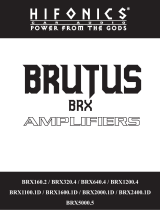Page is loading ...

MX SERIES
MX-1 / MX-2
MX-3 / MX-4
OEM INTEGRATION
ACCESSORIES

OEM INTEGRATION ACCESSORIES
MX SERIES
INDEX PAGE
MX OEM Accessory Overview and Setup............................................................................................................1
Installation............................................................................................................................................................2
MX-1 Feature Descriptions...............................................................................................................................3-4
MX-1 Main Diagram..............................................................................................................................................5
MX-1 Connecting Low Level RCA Cables to Amplifier........................................................................................6
MX-1 Connecting High Level Speaker Wires (with factory amp)........................................................................7
MX-1 Connecting High Level Speaker Wire (no factory amp)............................................................................8
MX-2 Feature Descriptions..................................................................................................................................9
MX-2 Main Diagram............................................................................................................................................10
MX-2 Connecting Low Level RCA Cables to Amplifier......................................................................................11
MX-2 Connecting High Level Speaker Wires (no factory amp)........................................................................12
MX-3 Feature Descriptions................................................................................................................................13
MX-3 Main Diagram............................................................................................................................................14
MX-4 Feature Descriptions................................................................................................................................15
MX-4 Main Diagram............................................................................................................................................16
MX-4 Connecting High Level Speaker Wires and Low Level RCA Cables.......................................................17
Trouble Shooting a System................................................................................................................................18
Product Warranty...............................................................................................................................................19
The contents of this manual may not be reproduced or copied without the written consent of MAXXSONICS USA, Inc.

MX OEM ACCESSORY OVERVIEW
Maxxsonics OEM Accessories are the answer for getting more power and better sound from an existing car audio
system when it is improbable, impractical and sometimes just impossible to change an aftermarket head unit. The
following is a brief description of each MX OEM Accessory. More detailed information is included in each models’
individual section.
*MX-1 & MX-2 models feature Maxxsonics’ innovative Audio Signal Sense. This feature allows for the MX Controller
to turn on when speaker audio signal is detected by the unit. This feature will then send signal to the amplifier in line
automatically turning the unit on as well. Audio Signal Sense has a 60 second window from the time that signal
ceases to when the MX Controller and amplifier power down. This feature is included so that your controller and
amplifier do not power down in between tracks or while changing discs etc. (Both MX-1 & MX-2 feature Audio Signal
Sense as well as standard Remote wire capabilities.)
MX-1 Premium High-to-Low Level Converter:
Easily add an aftermarket amplifier to any OEM radio system with this deluxe line-level controller that converts factory
high-level speaker wires into unbalanced low-level (RCA) outputs.
MX-2 Deluxe High-to-Low Level Converter:
Conveniently converts a stock head unit’s speaker wire signal (high level) into an RCA (low level) signal for use with an
aftermarket amplifier.
MX-3 Bass Controller:
Working in conjunction with an aftermarket radio and amplifier, the Bass Controller takes the designated radio
subwoofer or full-range stereo output from the radio and processes the low frequency bass notes. In turn, this
enhances the bass response, increases linearity, buffers unwanted transient noise and improves the frequency range
for overall improved bass quality.
MX-4 Add-A-Sub High-to-Low Level Converter
This unique Controller provides the ideal way to add more bass without changing an entire OEM radio system.
MX OEM ACCESSORY SETUP
To test speaker channel voltage, first you'll need a DMM set to measure AC voltage. Play a musical track on the radio.
Turn the volume up to maximum undistorted level (by ear). Measure at the speaker or the wire. Dial your interface box
accordingly.
1

INSTALLATION
ASSEMBLE TOOLS AND ACCESSORIES:
PLAN YOUR SYSTEM LAYOUT:
IMPORTANT GUIDELINES:
PLACEMENT AND MOUNTING:
Wire Cutters/Crimpers/Strippers
Prior to installing your MX-1, be sure that you have identified a good mounting location that will allow for easy access
to make adjustments. Determine the best routes for your wires and lay them out before permanent installation.
In most applications, mounting the MX-1 module close to the amplifier is ideal. Once the mounting location is
determined, mark the 4 mounting holes with a marker. Prior to pre-drilling the holes, ensure that there are dangers
on the other side of the metal. Once the holes have been pre-drilled, clean the metal shavings from the area and
mount the MX-1 into location.
Digital Multi-Meter
Supplied Screws
Supplied Allen Wrench
Small Flathead Screwdriver
Wrench For Battery Post
Drill With Phillips Bit
1/8” Diameter Heat Shrink Tubing
18 Gauge Power Wire(Application Appropriate Length)
18 Gauge Ground Wire(Application Appropriate Length)
18 Gauge Remote Wire(Application Appropriate Length)
- Read the entire manual prior to attempting the installation.
- Run all RCA’s so that they are far from any high current wires.
- Always inspect an area prior to drilling. Avoid cutting or drilling into electrical wires, fluid lines and gas tanks.
- All power wires connected to the front battery should have the appropriate fuse in line within 12” of the battery
terminal.
- The ground connection integrity to the chassis is very important. The best way to achieve a good, solid electrical
and mechanical contact is to use a large round crimp lug, crimped and soldered to the ground wire. Then scrape
or sand the paint off of the vehicle chassis, slightly larger than the ground lug, at the connection point. Drill a
clearance hole in the chassis, the same size as the lug hole, and use a bolt, spring washer and nut to securely
fasten the ground lug. Use petroleum jelly to coat the bolt/lug connection to prevent oxidization with time.
SUBWOOFER
INPUT
LEVEL
40V 4V
SUBWOOFER
OUTPUT
LEVEL
1V 9V
LOW PASS
FILTER
24 dB/OCT
250Hz35Hz
BOOST
PARAMETRIC BASS EQ
BANDWIDTH FREQUENCY
+10 dB 100Hz0dB 30Hz
SUBSONIC
FILTER
24 dB/OCT
35Hz15Hz
MX-1
LINE LEVEL
CONVERTER
REAR HIGH
PASS FILTER
12 dB/OCT
200Hz15Hz
FRONT HIGH
PASS FILTER
12 dB/OCT
200Hz15Hz
FRONT & REAR
STEREO OUTPUT
LEVEL
4V 9V40V 4V
HIGH LEVEL
F & R INPUT
CONTROL
4 CH MONO / HIGH LEVEL
SUBWOOFER
INPUT MODE
SELECTOR
GREEN: PRE-CLIP
YELLOW: SOFT CLIP
RED: HARD CLIP
CLIPPING CONTROL
2

MX-1 FEATURE DESCRIPTIONS
SUBWOOFER INPUT LEVEL:
Variable from 40Volts to 4Volts. This control is used to match the output signal level from your headunit.
PARAMETRIC BASS EQ:
An incredible feature that allows for you to select a specific frequency, select a level of boost, and determine
how wide the span of the boost will be.
- BOOST:
Variable from 0dB to +10dB. At 0, the PARAMETRIC BASS EQ is OFF.
- BANDWIDTH:
Variable from Narrow(all the way to the Left) to Wide(all the way to the Right). Narrow will focus on your
selected FREQUENCY of BOOST and bleed into less frequencies. As you turn the potentiometer to the right,
you increase the range of frequencies being boosted above and below your selected BOOST FREQUENCY.
- FREQUENCY:
Variable from 30Hz to 100Hz. Use your potentiometer to select the center FREQUENCY to be boosted with the
PARAMETRIC BASS EQ feature.
LOW PASS FILTER:
Variable from 35Hz to 250Hz. This filter features a 24dB per Octave roll off. This means that the LOW PASS
FILTER has a steep cut-off and allows for very precise tuning. The LOW PASS FILTER allows frequencies below
your selected setting to pass thru while cutting out frequencies above your selected setting.
SUBSONIC FILTER:
Variable from 15Hz to 35Hz. This filter features a 24dB per Octave roll off. This means that the SUBSONIC
FILTER has a steep cut-off and allows for very precise tuning. The SUBSONIC FILTER allows frequencies above
your setting to pass thru while cutting out damaging and unwanted frequencies below your selected setting.
SUBWOOFER OUTPUT LEVEL:
Variable from 1Volt to 9Volts. This control is used to adjust signal output voltage to your amplifier. Use caution
when adjusting the signal output to be provided to your amplifier as you can damage your amplifier if you provide
more signal than your amplifier is rated to handle.
3

MX-1 FEATURE DESCRIPTIONS
HIGH LEVEL FRONT(F) & REAR(R) INPUT CONTROL:
Variable from 40Volts to 4Volts. This control is used to match the output signal level from your headunit to your
Front and Rear speakers.
SUBWOOFER INPUT MODE SELECTOR:
This switch allows for your to select 4 CH MONO to sum the input signal from the Front and Rear channels
when a factory subwoofer is not present for signal or HIGH LEVEL when a factory subwoofer output is available
for signal.
FRONT HIGH PASS FILTER:
Variable from 15Hz to 200Hz. This filter features a 12dB per Octave roll off. This means that the FRONT HIGH
PASS FILTER has a gradual roll-off and allows for smooth cutoff. The FRONT HIGH PASS FILTER allows
frequencies above your selected setting to pass thru while cutting out frequencies below your selected setting
for the front speakers.
REAR HIGH PASS FILTER:
Variable from 15Hz to 200Hz. This filter features a 12dB per Octave roll off. This means that the REAR HIGH
PASS FILTER has a gradual roll-off and allows for smooth cutoff. The REAR HIGH PASS FILTER allows
frequencies above your selected setting to pass thru while cutting out frequencies below your selected setting
for the rear speakers.
FRONT & REAR STEREO OUTPUT LEVEL:
Variable from 4Volts to 9Volts. This control is used to adjust signal output voltage to your amplifier. Use caution
when adjusting the signal output to be provided to your amplifier as you can damage your amplifier if you
provide more signal than your amplifier is rated to handle.
CLIPPING CONTROL: While adjusting the headunit, MX-1, or amplifiers, the CLIPPING CONTROL LED may
illuminate in one of the following colors to alert you of an existing condition. These indicators give the user a
chance to identify incorrect settings or high distortion before it is damaging to the equipment allowing them to
correct the volume or settings.
- GREEN: Indicates a Pre-Clip condition, which is safe and normal operation.
- YELLOW: Indicates a Soft-Clip condition, which is safe and normal operation, but you are close to a hard clip.
- RED: Indicates a Hard-Clip condition which is potentially damaging to the MX-1, amplifiers, speakers and
subwoofers in the system. Evaluate and adjust crossovers and Levels so that this condition is not present.
4

MX-1 Main Diagram
Factory Radio
+ + + +
L/R R/R L/F R/F
High Level Speaker Wire Outpus
Ground
SUBWOOFER
INPUT
LEVEL
40V 4V
SUBWOOFER
OUTPUT
LEVEL
1V 9V
LOW PASS
FILTER
24 dB/OCT
250Hz35Hz
BOOST
PARAMETRIC BASS EQ
BANDWIDTH FREQUENCY
+10 dB 100Hz0dB 30Hz
SUBSONIC
FILTER
24 dB/OCT
35Hz15Hz
MX-1
LINE LEVEL
CONVERTER
REAR HIGH
PASS FILTER
12 dB/OCT
200Hz15Hz
FRONT HIGH
PASS FILTER
12 dB/OCT
200Hz15Hz
FRONT & REAR
STEREO OUTPUT
LEVEL
4V 9V40V 4V
HIGH LEVEL
F & R INPUT
CONTROL
4 CH MONO / HIGH LEVEL
SUBWOOFER
INPUT MODE
SELECTOR
GREEN: PRE-CLIP
YELLOW: SOFT CLIP
RED: HARD CLIP
CLIPPING CONTROL
SPEAKER WIRE INPUT
+ - + - + - + - + -
R/F L/F R/R L/R SUB RADIO
MXR-1 REMOTE
CONTROL
+ 12 volts
Optional
remote
input
Remote
output
Aftermarket Amplifier
FRONT REAR SUB
Right / Left Right / Left Right / Left
REMOTE INPUT
VOLUME
MIN MAX
GREEN: PRE-CLIP
YELLOW: SOFT CLIP
RED: HARD CLIP
MXR-1
BASS REMOTE
+
_
+
_
+
_
+
_
+
_
Speakers
Subwoofer
Low Level RCA Outputs
PRE-AMP OUTPUT
BALANCED
LINE OUTPUT
POWER
OUT
REM
+
BAT
IN
REM
-
BAT
FRONT REAR SUBWOOFER
R
L
R
L
R
L
High Level Speaker Wires
5

MX-1 Connecting Low Level RCA Cables To Amplifier
+ 12 volts W/5
amp fuse
Optional input
Ground
+
_
+
_
+
_
+
_
+
_
Speakers
Subwoofer
Low Level RCA Outputs
PRE-AMP OUTPUT
BALANCED
LINE OUTPUT
POWER
OUT
REM
+
BAT
IN
REM
-
BAT
FRONT REAR SUBWOOFER
Right / Left Right / Left Right / Left
FRONT REAR SUBWOOFER
Remote Input
Aftermarket Amplifier
Low Level RCA Connections
1. Use high quality RCA cables to connect the MX-1 to the
aftermarket amplifier per the diagram on this page.
2. Observe the Left (white) and Right (red) polarity as well
as Front and Rear on both MX-1 and the aftermarket
amplifier.
Power Connections
1.Connect the remote (REM OUT) output of the MX-1 to the
remote input on the aftermarket amplifier.
2. Connect the battery (BAT+) terminal to a constant +12
volt source with a 5 amp in-line fuse (not supplied).
Note: Do not install the fuse until the entire installation
is complete and you are ready to test.
3. Connect the remote (REM IN) terminal to the radio
output wire that provides a +12 volt output when the radio
is on and 0 volts when the radio is off. If the radio does
not have a +12 volt output, do not use this terminal.
4. Connect the battery (BAT -) to chassis ground.
6

MX-1 Connecting High Level Speaker Wires (with factory amp)
BASS REMOTE
High Level Speaker Wire Connections
1. Cut ( )the factory amplifier speaker wires coming from the amp to the speakers in half.
2. Connect the speaker wires from the amp to the MX-1 as show in the diagram on this page.
3. Connect the other end of wires from the speakers to the aftermarket amplifier as shown in
the diagram on page ?
4. If you experience audible noise (distortion) in the speakers upon completion of the installation,
connect the MX-1 “Radio” ( )ground to the factory radio ground wire as shown above.
SPEAKER WIRE INPUT
+ - + - + - + - + -
R/F L/F R/R L/R SUB RADIO
MXR-1 REMOTE
CONTROL
cut
cut
cut
cut
cut
cut
cut
cut
cut
cut
Factory Radio
High Level Speaker Wire Outpus
SUB L/R R/R L/F R/F
GND
+ - + - + - + - + -
Factory Amplifier
VOLUME
MIN MAX
GREEN: PRE-CLIP
YELLOW: SOFT CLIP
RED: HARD CLIP
MXR-1
Connect this end of the speaker
wires to the amplifier
7

MX-1 Connecting High Level Speaker Wires (no factory amp)
SPEAKER WIRE INPUT
+ - + - + - + - + -
R/F L/F R/R L/R SUB RADIO
MXR-1 REMOTE
CONTROL
BASS REMOTE
VOLUME
MIN MAX
GREEN: PRE-CLIP
YELLOW: SOFT CLIP
RED: HARD CLIP
MXR-1
cut
cut
cut
cut
cut
cut
cut
Not Used
Factory Radio
High Level Speaker Wire Outpus
L/R R/R L/F R/FGround
+ - + - + - + -
High Level Speaker Wire Connections
1. Cut ( ) the factory radio speaker wires from the
radio to the speakers in half.
2. Connect the speaker wires from the radio side to
the MX-1 color coded wires as shown in the diagram.
3. Connect the other end of the wires from the speakers
to the aftermarket amplifier as shown in the diagram
on page ?
4. If you experience audible noise (distortion) in the
speakers upon completion of the installation, connect
the MX-1 “Radio ” ground wire to the factory radio
ground wire as shown above.
+
Connect this end of the speaker
wires to the amplifier
8

MX-2 FEATURE DESCRIPTIONS
HIGH LEVEL FRONT(F) & REAR(R) INPUT CONTROL:
Variable from 40Volts to 4Volts. This control is used to match the output signal level from your headunit to your
Front and Rear speakers.
FRONT HIGH PASS FILTER:
Variable from 15Hz to 200Hz. This filter features a 12dB per Octave roll off. This means that the FRONT HIGH
PASS FILTER has a gradual roll-off and allows for smooth cutoff. The FRONT HIGH PASS FILTER allows
frequencies above your selected setting to pass thru while cutting out frequencies below your selected setting
for the front speakers.
REAR HIGH PASS FILTER:
Variable from 15Hz to 200Hz. This filter features a 12dB per Octave roll off. This means that the REAR HIGH
PASS FILTER has a gradual roll-off and allows for smooth cutoff. The REAR HIGH PASS FILTER allows
frequencies above your selected setting to pass thru while cutting out frequencies below your selected setting
for the rear speakers.
FRONT & REAR STEREO OUTPUT LEVEL:
Variable from 4Volts to 9Volts. This control is used to adjust signal output voltage to your amplifier. Use caution
when adjusting the signal output to be provided to your amplifier as you can damage your amplifier if you
provide more signal than your amplifier is rated to handle.
9

MX-2 Main Diagram
L/R R/R L/F R/F
High Level Speaker Wire Outpus
Ground
+
_
+
_
+
_
+
_
Speakers
Aftermarket Amplifier
FRONT REAR
Right / Left Right / Left
REMOTE INPUT
Low Level RCA Outputs
High Level Speaker Wires
REMOTE OUTPUT
BATTERY + w/5 amp fuse
REMOTE INPUT
CHASSIS (-)
Blue
Black
Orange
Red
Black
Purple/Black
Purple
White/Black
White
Gray/Black
Gray
Green/Black
Green
+
+
+
+
+
cut
+
cut
+
cut
+
cut
+
cut
+
cut
+
cut
+
cut
Factory Radio
MX-2
CONVERTER
FRONT HIGH
PASS FILTER
12 dB/OCT
200Hz15Hz
REAR HIGH
PASS FILTER
12 dB/OCT
200Hz15Hz
40V
4V
HIGH LEVEL
F & R INPUT
CONTROL
FRONT & REAR
STEREO OUTPUT
LEVEL
4V 9V
+ - + - + - + -
R/F L/F R/R L/R RADIO
SPEAKER WIRE INPUT
Black: Radio Ground
Purple/Black: Left Rear -
Purple: Left Rear +
White/Black: Right Front -
White: Right Front +
Gray/Black: Right Rear -
Gray: Right Rear +
Green/Black: Left Front -
Green: Left Front +
Color Codes & Polarity
Speaker Wire Connector
FRONT / REAR
R
L
POWER
OUT
REM
+
BAT
IN
REM
-
BAT
Blue: Remote Output
Black: Chassis Ground
Orange: Remote Input
Red: Battery +
Color Codes
Power Connector
Connect this side of the speaker
wires to the amplifier
10

MX-2 Connecting Low Level RCA Cables To Amplifier
Low Level RCA Outputs
REMOTE OUTPUT
BATTERY + w/5 amp fuse
REMOTE INPUT
CHASSIS (-)
Blue
Black
Orange
Red
FRONT / REAR
R
L
POWER
OUT
REM
+
BAT
IN
REM
-
BAT
+
_
+
_
+
_
+
_
Speakers
Aftermarket Amplifier
FRONT REAR
Right / Left Right / Left
REMOTE INPUT
Low Level RCA Connections
1. Use high quality RCA cables to connect the MX-1 to the
aftermarket amplifier per the diagram on this page.
2. Observe the Left (red) and Right (white) polarity as well
as Front and Rear on both MX-2 and the aftermarket
amplifier.
Power Connections
1.Connect the remote (REM OUT) output of the MX-2 to the
remote input on the aftermarket amplifier.
2. Connect the battery (BAT+) terminal to a constant +12
volt source with a 5 amp in-line fuse (not supplied).
Note: Do not install the fuse until the entire installation
is complete and you are ready to test.
3. Connect the remote (REM IN) terminal to the radio
output wire that provides a +12 volt output when the radio
is on and 0 volts when the radio is off. If the radio does
not have a +12 volt output, do not use this terminal.
4. Connect the battery (BAT -) to chassis ground.
11

MX-2 Connecting High Level Speaker Wires (no factory amp)
Black
Purple/Black
Purple
White/Black
White
Gray/Black
Gray
Green/Black
Green
+ - + - + - + -
R/F L/F R/R L/R RADIO
SPEAKER WIRE INPUT
+
cut
+
cut
+
cut
+
cut
+
cut
+
cut
+
cut
+
cut
High Level Speaker Wire Connections
1. Cut ( ) the factory radio speaker wires from the
radio to the speakers in half.
2. Connect the speaker wires from the radio side to
the MX-2 color coded wires as shown in the diagram
Note: Be sure to follow the wire color code and polarity
chart above.
3. Connect the other end of the wires from the speakers
to the aftermarket amplifier as shown in the diagram
on page ?
4. If you experience audible noise (distortion) in the
speakers upon completion of the installation, connect
the MX-2 “Radio” ground wire to the factory radio
ground wire as shown above.
+
Black: Radio Ground
Purple/Black: Left Rear -
Purple: Left Rear +
White/Black: Right Front -
White: Right Front +
Gray/Black: Right Rear -
Gray: Right Rear +
Green/Black: Left Front -
Green: Left Front +
Color Code / Polarity Chart
L/R R/R L/F R/F
High Level Speaker Wire Outpus
Ground
+
+
+
+
Factory Radio
Connect this end of the speaker
wires to the amplifier
12

MX-3 FEATURE DESCRIPTIONS
PARAMETRIC BASS EQ:
An incredible feature that allows for you to select a specific frequency, select a level of boost, and determine
how wide the span of the boost will be.
- BOOST:
Variable from 0dB to +10dB. At 0, the PARAMETRIC BASS EQ is OFF.
- BANDWIDTH:
Variable from Narrow(all the way to the Left) to Wide(all the way to the Right). Narrow will focus on your
selected FREQUENCY of BOOST and bleed into less frequencies. As you turn the potentiometer to the right,
you increase the range of frequencies being boosted above and below your selected BOOST FREQUENCY.
- FREQUENCY:
Variable from 30Hz to 100Hz. Use your potentiometer to select the center FREQUENCY to be boosted with
the PARAMETRIC BASS EQ feature.
LOW PASS FILTER:
Variable from 35Hz to 250Hz. This filter features a 24dB per Octave roll off. This means that the LOW PASS
FILTER has a steep cut-off and allows for very precise tuning. The LOW PASS FILTER allows frequencies
below your selected setting to pass thru while cutting out frequencies above your selected setting.
SUBSONIC FILTER:
Variable from 15Hz to 35Hz. This filter features a 24dB per Octave roll off. This means that the SUBSONIC
FILTER has a steep cut-off and allows for very precise tuning. The SUBSONIC FILTER allows frequencies
above your setting to pass thru while cutting out damaging and unwanted frequencies below your selected
setting.
SUBWOOFER INPUT LEVEL:
Variable from 9Volts to 0.2Volts. This control is used to match the output signal level from your headunit.
SUBWOOFER OUTPUT LEVEL:
Variable from 4Volts to 9Volts. This control is used to adjust signal output voltage to your amplifier. Use caution
when adjusting the signal output to be provided to your amplifier as you can damage your amplifier if you
provide more signal than your amplifier is rated to handle.
CLIPPING CONTROL: While adjusting the headunit, MX-3, or amplifiers, the CLIPPING CONTROL LED may
illuminate in one of the following colors to alert you of an existing condition. These indicators give the user a
chance to identify incorrect settings or high distortion before it is damaging to the equipment allowing them to
correct the volume or settings.
- GREEN: Indicates a Pre-Clip condition, which is a safe and normal operation.
- YELLOW: Indicates a Soft-Clip condition, which is a safe and normal operation, but you are close to a hard clip.
- RED: Indicates a Hard-Clip condition which is potentially damaging to the MX-3, amplifiers, speakers and
subwoofers in the system. Evaluate and adjust crossovers and Levels so that this condition is not present.
13

MX-3 Main Diagram
POWER
+
BAT
IN
REM
-
BAT
INPUT OUTPUT
PRE-AMP INPUT / OUTPUT
R L R L
MXR-3 REMOTE
CONTROL
Bass Remote
Ground
Constant + 12 volts
with 5 amp fuse
Remote Input
SUBWOOFER
INPUT
LEVEL
9V .2V
SUBWOOFER
OUTPUT
LEVEL
4V 9V
LOW PASS
FILTER
24 dB/OCT
250Hz35Hz
PARAMETRIC BASS EQ
BOOST
+10 dB0dB
BANDWIDTH FREQUENCY
100Hz30Hz
SUBSONIC
FILTER
24 dB/OCT
35Hz15Hz
MX-3
BASS CONTROLLER
GREEN: PRE-CLIP
YELLOW: SOFT CLIP
RED: HARD CLIP
CLIPPING CONTROL
Radio / CD Player
Remote
Output
Subwoofer
Output
VOLUME
MIN MAX
GREEN: PRE-CLIP
YELLOW: SOFT CLIP
RED: HARD CLIP
MXR-3
+
_
Aftermarket Amplifier
Remote
Input
Subwoofer
Input
Subwoofer
Low Level RCA Connections
1. Use high quality RCA cables to connect the MX-3 to the
aftermarket amplifier and Radio / CD Player per the diagram
on this page.
2. Connect the Radio / CD Player Subwoofer (mono)
Output to the MX-3 Pre-Amp Input.
If the Radio / CD player does not have a designated
subwoofer output, you will need a Y-Cable adaptor to
Connect the Radio / CD Player full range stereo output
to the MX-3 Pre-Amp Input as shown in the diagram.
3. Connect the MX-3 Pre-Amp Output to the amplifier
Subwoofer Input.
Power Connections
1.Connect the Radio / CD Player remote output to the MX-3
Remote input (REM IN) as well as the amplifier remote input.
2. Connect the battery (BAT+) terminal to a constant +12
volt source with a 5 amp in-line fuse (not supplied).
Note: Do not install the fuse until the entire installation
is complete and you are ready to test.
3. Connect the ground (BAT -) terminal to chassis ground.
14

MX-4 FEATURE DESCRIPTIONS
SUBWOOFER OUTPUT LEVEL:
Variable from 4Volts to 9Volts. This control is used to adjust signal output voltage to your amplifier. Use caution
when adjusting the signal output to be provided to your amplifier as you can damage your amplifier if you
provide more signal than your amplifier is rated to handle.
SUBWOOFER INPUT LEVEL:
Variable from 40Volts to 4Volts. This control is used to match the output signal level from your headunit.
15

MX-4 Main Diagram
L/R R/R L/F R/F
High Level Speaker Wire Outpus
Ground
+
_
Sunwoofer
Aftermarket Amplifier
Sub Input
REMOTE INPUT
Low Level RCA Outputs
High Level Speaker Wires
Blue
Black
Orange
Yellow
Purple/Black
Purple
Green/Black
Green
+
+
+
+
Factory Radio
MX-4
ADD-A-SUB
40V
4V
HIGH LEVEL
LR & RR INPUT
CONTROL
SUBWOOFER
OUTPUT LEVEL
4V 9V
REMOTE
OUTPUT
BATTERY (+) w/ 5 amp fuse
REMOTE INPUT
CHASSIS (-)
SUB AMP OUTPUT
R
L
Black: Radio Ground
Orange: Remote Input
Yellow: Battery +
Blue: Remote Output
Purple/Black: Right Rear -
Purple: Right Rear +
Green/Black: Left Rear -
Green: Left Rear +
Color Codes & Polarity
Speaker Wire Connector
OUT + IN + - + -
REM BAT REM GND R/R L/R
SPEAKER WIRE INPUT
+
_
+
_
16


TROUBLESHOOTING A SYSTEM
The key to finding the problem in a troubled sound system is to isolate parts of that system in a logical fashion to track down the
fault.
Description of the Diagnostic system built into the MX-1 & MX-3:
1. Clipping Indicator: Red Illumination when signal is clipped.
2. Normal Operation: Green Illumination, when signal is unclipped up to 9volts.
The diagnostic system will not shut down the MX accessories or the amplifier(s), although the amplifier(s) own protection circuitry
may shut the amplifier(s) down should a fault status occur. At which time you will need to consult the owners manual for that
particular amplifier.
Low output power
1 - Check that level controls have been set up properly.
2 - Make sure that the battery voltage, as measured at the amplifier’s and MX accessories +12 volt and ground terminals, is 11
volts or more.
3 - Check all +12 volt and ground connections.
Fuses blowing
1 - Insure that the voltage to the unit does not exceed 15 volts.
2 - A short on the main +12 volt cable from the battery to the vehicle chassis will cause the main fuse to blow.
3 - If the MX accessory is blowing fuses continually with only +12 volt, ground and remote leads connected, the unit may be faulty.
System does not turn on
1 - Check all fuses.
2 - Check all connections.
3 - Measure the +12 volt and remote turn on voltages at the amplifier and MX terminals. If these are non existent or low, take
voltage measurements at fuse holders, distribution blocks, the head unit’s +12 volt and remote leads to localize the problem.
Noise problems
System noise can be divided into two categories, hiss, and electrical interference.
Hiss, or white noise
1 - High levels of white noise usually occur when level controls are turned up too high - readjust according to the procedures in the
appropriate application section.
2 - Another major problem that can cause excessive hiss, is a noisy head unit - unplug the MX input wires, and if the hiss level
reduces, the source unit is at fault.
Electrical interference
The inside of an automobile is a very hostile electrical environment. The multitude of electrical systems, such as the ignition
system, alternator, fuel pumps, air conditioners, to mention just a few, create radiated electrical fields, as well as noise on the +12
volt supply and ground. To try and eliminate this noise, run a wire from the radio ground wire to the ground input on the MX unit.
A ticking or whine that changes with engine RPM:
1 - This problem could be caused by radiation pickup of RCA cables that are too close to a fuel pump or a distributor.
2 - Check that the head unit ground is connected straight to the vehicle chassis, and does not use factory wiring for ground.
3 - Try to supply the head unit with a clean +12 volt supply directly from the battery +, instead of using a supply from the in dash
wiring/fusebox.
A constant whine:
This type of noise can be more difficult to pinpoint, but is usually caused by some kind of instability, causing oscillations in the
system.
1 - Check all connections, especially for good grounds.
2 - Make sure that no speaker leads are shorting to exposed metal on the vehicle chassis.
3 - RCA cables are notorious for their problematic nature, so check that these are good, in particular the shield connections.
18
/