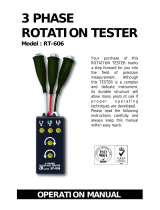Note: Products with model numbers that end with “Q” or that have a round green “Q” sticker are RoHS compliant.
Manual
ST-BT02Q
6-in-1
12VDC Battery Tester with Continuity
Continuity Voltage Polarity Load Voltage Drop PTC Fuse
6-in-1 Tester
Performs the following tests:
The ENFORCER ST-BT02Q 12VDC 6-in-1 Battery Tester with Continuity is a compact unit that
performs six essential troubleshooting tests in the field, including continuity testing. Four individually lit
LEDs show the strength of the voltage present from excellent to poor, two separate LEDs show the
progress of the test, and one LED shows continuity during continuity testing. The illuminated pigtail
connector shows AC, DC, and polarity, while included alligator clips allow easy connection in
any situation.
Voltage
AC

ENFORCER 12VDC 6-in-1 Battery Tester with Continuity
2 SECO-LARM U.S.A., Inc.
IMPORTANT NOTES:
1. DO NOT CONNECT THE ST-BT02Q TO AC POWER. DOING SO WILL VOID THE
MANUFACTURER’S WARRANTY AND MAY PERMANENTLY DAMAGE THE TESTER.
2. THE ILLUMINATED DC JACK LED WILL SHOW PURPLE TO INDICATE AC IS PRESENT. DO
NOT PERFORM ANY TESTS WHEN AC POWER IS PRESENT.
3. THE TESTER IS INTENDED FOR USE WITH 12VDC. DO NOT EXCEED 30VDC. The unit’s power
LED will show a blue color when connected to voltages 21~30 VDC for indication purposes only.
4. Load testing takes no longer than a few seconds. Significant heat is normal when load testing but
pressing the test button for too long will cause the unit to overheat.
5. When load testing, wait 30 seconds between tests to allow the unit to cool.
6. The unit should be stored in Voltage Test mode in order to prevent draining the battery.
LED Strength Indicators:
Illuminated DC jack input:
Female DC jack input connects
directly to 2.1mm jacks for testing.
DO NOT CONNECT AC POWER
Tester Overview:
Mounting hook
Included lead with
alligator clips
Load Test button
Specifications:
Operating voltage
12VDC
Maximum load
0.5 / 1 A (switch selectable)
Power
Continuity test: 3VDC CR1220 type battery
All other tests: Passive, no power required
Weight
1.4 oz (40g)
Dimensions
2" X 1
3
/
4
" X 1
1
/
8
" (51 X 44 X 29 mm)
Blue: Excellent
Green: Good
Yellow: Weak
Red: Bad
Red: Input 3~15.6VDC
Blue: Input >21VDC
Tester Status Indicators:
Red: Test Done
LED to indicate continuity when
in Continuity Test mode
Load selection switch:
0.5A / 1.0A
Test mode switch:
Continuity / Voltage
Test #1: Continuity Test
1. Switch the tester to Continuity Test mode using the mode switch on the
upper side of the unit.
2. Ensure the circuit to be tested is unpowered. Using the alligator test leads,
connect the unit across the circuit to be tested. If the circuit is continuous,
the red Continuity LED will illuminate.
3. When testing long lengths of wire, it is easiest to test two wires at once.
Connect the wires together at one end, and attach one alligator test lead
to each of the other two ends. Be sure the circuit is not live while testing.
4. Always return the tester to Voltage Test mode using the mode switch, or
the battery will drain.
Continuity Testing
SM-204 Magnetic
Contact

ENFORCER 12VDC 6-in-1 Battery Tester with Continuity
SECO-LARM U.S.A., Inc 3
Test #4: Load Test (12VDC Only)
1. Using the alligator test leads, connect each clip to the power source being tested.
2. Depending on the application, use the load selection switch to select a 0.5A or 1A load for testing.
3. Press and hold the Load Test button for 6~10 seconds. The four LEDs (red, yellow, green and blue)
will show the strength of the voltage present under the load that has been selected.
4. When the “Test Done” LED illuminates, release the Load Test button. The Load Test button should
not be held past this time. Wait about 30 seconds for the unit to cool before performing further tests.
Test #2: Voltage Test (DC Voltage Only)
1. Using the alligator test leads, connect each clip to the output wires or terminals being tested.
2. The four LEDs (red, yellow, green and blue) will display the voltage present as shown in the table
below. The power LED will turn on for voltage from 3~15.6 VDC and 21~30 VDC.
3. The power LED will turn red for voltage from 3~15.6 VDC and blue for voltage from 21~30 VDC.
Note: Unit is intended for use with 12VDC. Power LED shows 24VDC for indication purposes only.
Test #3: Polarity Test (12VDC Only)
1. Connect the test leads to the wires or terminals being tested.
2. Connect the tester’s 2.1mm DC illuminated jack directly to the
2.1mm DC plug of any 12VDC power source.
3. The illuminated connector will show the polarity of the power
present. Intensity of the LED is proportional to the voltage.
DC Jack
LED Color
Polarity
No color
No voltage present
Red
Incorrect polarity
Blue
Correct polarity
Purple
AC voltage present
Unplug Immediately
OR
Polarity
Voltage, Load, and Polarity Testing
Test battery or supply voltage
Test voltage under a load
Test polarity at a glance
Load Testing:
Select desired load
Voltage
Load
Battery
Test #5: Voltage Drop Test (12VDC Only)
1. Set a load (0.5/1.0 A) similar to the device you will connect.
2. Connect the tester to the DC power supply’s output terminal.
Read the tester voltage LEDs when the load is applied.
3. Connect the tester to the device end of the power supply
cable. Read the tester voltage LEDs when the load is applied.
4. The voltage drop is difference between the power source’s
voltage and the voltage reading at the end of the cable run.
Voltage Drop Testing
Device Tester Power Supply
EV-1626-NKGQ
CCTV Camera
EVP-1SD2P4UL
DC Power Supply
Power LED
LED Color
Red (3~16 VDC)
Blue (21~30 VDC)
Blue
≥12.8VDC
≥24.7VDC
Green
10.8~12.7 VDC
23.8~24.6 VDC
Yellow
10~10.8 VDC
22.7~23.7 VDC
Red
9.4~10 VDC
21.5~22.6 VDC

ENFORCER 12VDC 6-in-1 Battery Tester with Continuity
4 SECO-LARM U.S.A., Inc.
Battery load test fails
Charge the battery fully for best results.
Replace battery being tested.
Voltage drop test fails
Use SECO-LARM ST-HB105-TTQ Voltage Booster to increase the
amount of voltage present.
Reduce length of wiring.
Decrease gauge of wire used (increase thickness of wire).
PTC fuse test fails
Check PTC soldering to make sure it is correctly applied.
Replace PTC fuse.
Continuity test yields false negative
Change the internal battery. Be sure to store tester in Voltage Test mode.
Troubleshooting:
WARRANTY This SECO-LARM product is warranted against defects in material and workmanship while used in normal
service for a period of one (1) year from the date of sale to the original consumer customer. SECO-LARM’s obligation is
limited to the repair or replacement of any defective part if the unit is returned, transportation prepaid, to SECO-LARM.
This Warranty is void if damage is caused by or attributed to acts of God, physical or electrical misuse or abuse, neglect,
repair, or alteration, improper or abnormal usage, or faulty installation, or if for any other reason SECO-LARM determines
that such equipment is not operating properly as a result of causes other than defects in material and workmanship. The
sole obligation of SECO-LARM, and the purchaser’s exclusive remedy, shall be limited to replacement or repair only, at
SECO-LARM’s option. In no event shall SECO-LARM be liable for any special, collateral, incidental, or consequential
personal or property damages of any kind to the purchaser or anyone else.
NOTICE: The information and specifications printed in this manual are current at the time of publication. However, the
SECO-LARM policy is one of continual development and improvement. For this reason, SECO-LARM reserves the right to
change specifications without notice. SECO-LARM is also not responsible for misprints or typographical errors.
Copyright © 2010 SECO-LARM U.S.A., Inc. All rights reserved. This material may not be reproduced or copied, in whole
or in part, without the written permission of SECO-LARM.
SECO-LARM U.S.A., Inc.
16842 Millikan Avenue, Irvine, CA 92606 Website: www.seco-larm.com
Tel: 800-662-0800 / 949-261-2999 Fax: 949-261-7326 E-mail: [email protected]m
PITSW1
mi-ST-BT02Q_1009.docx
Order Part #763-168%
Test #6: PTC Fuse Test (12VDC Only)
1. Use the tester to determine whether a PTC fuse can be used with a given device load.
2. Always wait about 30 seconds for the tester and fuse to cool before and after performing tests.
3. Using the alligator test leads, connect the clips to the leads or terminals of the fuse being tested.
4. Tester load selection: 0.5A when device load to be used is 0~0.5 A; 1.0A when device load is 0.5~1.0 A.
5. Press and hold LOAD button for about 3 seconds. Read fuse condition according to the image below.
Blue: Excellent
Green: Good
Yellow: Weak
Red: Bad
If the fuse tests “Weak” or “Bad:
Test another fuse. If the test yields the same results,
the load may be too great. Try a lower load.
If test still yields “Weak” or “Bad,” replace the fuse.
Changing the Battery (Use type 3VDC CR1220 battery):
1. Open the top of the case by applying pressure inward and upward at the point right above the
mounting hook on one side. The top cover will unclip. The PC board may come out, this is normal.
2. Use a fingernail to gently push the gold-colored metal retaining strip on the battery holder away
from the battery. The battery will pop free. Replace only with a 3VDC CR1220 type dry cell battery.
3. After replacing the battery, snap the cover back on one side at a time. Ensure internal wires are
not pinched by housing or housing guide pins and that indicator LEDs are correctly aligned.
/