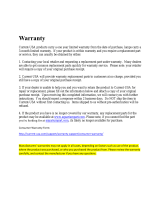Page is loading ...

www.philips.com/welcome
P&F USA, Inc.
1880 Braselton Hwy, Suite 118 #5012 Lawrenceville, GA 30043
P&F Mexicana, S.A. de C.V.
Av. La Palma No. 6, Col. San Fernando La Herradura.
Huixquilucan, Edo. de México. C.P. 52787
This product has been manufactured by and is sold under
the responsibility of P&F USA, Inc., and P&F USA, Inc. is the
warrantor in relation to this product.
The Philips trademark and the Philips Shield Emblem are
registered trademarks of Koninklijke Philips N.V. used under license.
• Remote control
• Batteries (AAA, 1.5V x 2)
• Control remoto
• Bateria (AAA, 1.5V x 2)
Quick start guide
Quick start guide
Guia de incio
rápido
If you have any questions or need a detailed manual,
please visit our support website at
Si tiene cualquier pregunta o necesita un manual detallado,
por favor visite nuestro sitio web de soporte en.
ES
Guía de inicio rápido
Quick start guide
BDP5502
BDP5502/F7 A
4K Ultra HD
Blu-ray Player
UHD Blu-ray Disc™ Player
Reproductor de UHD
Blu-ray Disc™
EGD22UL/EGD20UL
★★★★
Model Number: BDP5502/F7 A
To obtain assistance, please
contact customer care at:
1-866-202-5960
License
P&F USA, Inc. hereby offers to deliver, upon request, a copy of the complete corresponding source code for the copyrighted open source code
packages, on an “AS IS” basis, used in this product for which such offer is requested by the respective licenses. This offer is valid up to three
years after the product purchase to anyone in receipt of this information. To obtain source code, please contact P&F USA, Inc. You should
write to Funai Service Corporation OSS Request, 1880 Braselton Hwy, Suite 118 #5012 Lawrenceville, GA 30043. P&F USA, Inc. disclaims any
and all warranties and representations with respect to such software and related source code including quality, reliability, usability, and
accuracy, and further disclaim all express, implied, statutory or otherwise, including without limitation, any implied warranties of title,
non-infringement, merchantability, or fitness for a particular purpose. P&F USA, Inc. shall not be liable to make any corrections to the open
source software or source code or to provide any support or assistance with respect to it. P&F USA, Inc. disclaims any and all liability arising
out of or in connection with the use of this software and/or source code.
WARRANTY COVERAGE:
This warranty obligation is limited to the terms as set forth below.
WHO IS COVERED:
This product warranty is issued to the original purchaser or the
person receiving the product as a gift against defects in materials
and workmanship as based on the date of original purchase
(“Warranty Period”) from an Authorized Dealer. The original sales
receipt showing the product name and the purchase date from an
authorized retailer is considered such proof.
WHAT IS COVERED:
This warranty covers new products if a defect in material or
workmanship occurs and a valid claim is received within the Warranty
Period. At its option, the company will either (1) repair the product at
no charge, using new or refurbished replacement parts, or (2) exchange
the product with a product that is new or which has been manufactured
from new, or serviceable used parts and is at least functionally
equivalent or most comparable to the original product in current
inventory, or (3) refund the original purchase price of the product.
Replacement products or parts provided under this warranty are
covered against defects in materials and workmanship from the date
of the replacement or repair for ninety (90) days or for the remaining
portion of the original product’s warranty, whichever provides longer
coverage for you. When a product or part is exchanged, any replacement
item becomes your property and the replaced item becomes company
property. When a refund is given, your product becomes company
property.
Note: Any product sold and identified as refurbished or
renewed carries a ninety (90) day limited warranty.
Replacement product can only be sent if all warranty requirements
are met. Failure to follow all requirements can result in delay.
WHAT IS NOT COVERED - EXCLUSIONS AND LIMITATIONS:
This Limited Warranty applies only to new company manufactured
products that can be identified by the trademark, trade name, or logo
affixed to it. This Limited Warranty does not apply to any hardware
product or any software, even if packaged or sold with the product,
as manufacturers, suppliers, or publishers may provide a separate
warranty for their own products packaged with the bundled product.
The company is not liable for any damage to or loss of any programs,
data, or other information stored on any media contained within
the product, or other additional product or part not covered by this
warranty. Recovery or reinstallation of programs,
data or other information is not covered under this Limited Warranty.
This warranty does not apply (a) to damage caused by accident,
abuse, misuse, neglect, misapplication, or non-supplied product,
(b) to damage caused by service performed by anyone other than
company approved Authorized Service Location, (c) to a product or a
part that has been modified without written company permission, or
(d) if any serial number has been removed or defaced, or (e) product,
accessories or consumables sold “AS IS” without warranty of any kind
by including refurbished product sold “AS IS” by some retailers.
This Limited Warranty does not cover:
• Shipping charges to return defective product.
• Labor charges for installation or setup of the product, adjustment
of customer controls on the product, and installation or repair of
antenna/signal source systems outside of the product.
• Product repair and/or part replacement because of improper
installation or maintenance, connections to improper voltage
supply, power line surge, lightning damage, retained images or
screen markings resulting from viewing fixed stationary content
for extended periods, product cosmetic appearance items due to
normal wear and tear, unauthorized repair or other cause not within
the control of the company.
• Damage or claims for products not being available for use, or for
lost data or lost software.
• Damage from mishandled shipments or transit accidents when
returning product.
• A product that requires modification or adaptation to enable it
to operate in any country other than the country for which it was
designed, manufactured, approved and/or authorized, or repair of
products damaged by these modifications.
• A product used for commercial or institutional purposes (including
but not limited to rental purposes).
• Product lost in shipment and no signature verification receipt can
be provided.
• Failure to operate per Owner’s Manual.
TO OBTAIN ASSISTANCE...
Contact Customer Care Center at:
1-866-202-5960
REPAIR OR REPLACEMENT AS PROVIDED UNDER THIS WARRANTY
IS THE EXCLUSIVE REMEDY FOR THE CONSUMER, WITH THE
ISSUING COMPANY NOT LIABLE FOR ANY INCIDENTAL OR
CONSEQUENTIAL DAMAGES FOR BREACH OF ANY EXPRESS OR
IMPLIED WARRANTY ON THIS PRODUCT. EXCEPT TO THE EXTENT
PROHIBITED BY APPLICABLE LAW, ANY IMPLIED WARRANTY OF
MERCHANTABILITY OR FITNESS FOR A PARTICULAR PURPOSE
ON THIS PRODUCT IS LIMITED IN DURATION TO THE DURATION OF
THIS WARRANTY.
Some states do not allow the exclusions or limitation of incidental or
consequential damages, or allow limitations on how long an implied
warranty lasts, so the above limitations or exclusions may not apply to you.
LIMITED WARRANTY ONE
(
1
)
YEAR
For 4K or 4K HDR playback Para reproducción de 4K o 4K HDR
TV TV
Your television supports 4K or 4K HDR
output. The HDMI port on the television
accepts 4K or 4K HDR signal. You have set
the correct setting in the TV menu for the
TV to accept and display 4K or 4K HDR signals.
Su televisión soporta transmisión 4K o 4K HDR.
El puerto HDMI en la televisión acepta una señal 4K o 4K HDR.
Tiene que con gurar el ajuste correcto en el menú de la TV
para aceptar y mostrar señales 4K o 4K HDR.
HDMI cable Cable HDMI
Use an 18 Gbps high-speed HDMI
cable which supports 4K or 4K HDR.
Use un cable de alta velocidad de 18
Gbps compatible con 4K o 4K HDR.
Blu-ray disc Blu-ray disc
The Blu-ray title being played
contains 4K or 4K HDR content.
El título Blu-ray que se está
reproduciendo incluye contenido
4K o 4K HDR.
If connected to TV using AV receiver HDMI passthru Si se conecta a una TV con transferencia HDMI de receptor AV
When connecting this unit to a TV through an AV receiver, make sure that the AV receiver supports 4K or 4K HDR pass-through.
Cuando se conecte esta unidad a una TV a través de un receptor AV, asegúrese que el receptor AV soporte transferencia 4K o 4K HDR.
Note(s)
Nota
• If you have questions regarding the capabilities and settings of your TV or AV receiver, please contact their manufacturer(s).
• Si tiene preguntas sobre las capacidades y ajustes de su TV o receptor AV, por favor póngase en contacto con sus respectivos fabricantes.

Safety Instructions
ES
Instrucciones de seguridad
The Model and Serial Numbers of this Unit may be found on the cabinet. You should Record and Retain those Letters / Numbers for future
reference. Please refer to the LIMITED WARRANTY for more information.
Model No.:
Serial No.:
WARNING:
TO REDUCE THE RISK OF FIRE OR ELECTRIC SHOCK, DO NOT EXPOSE
THIS APPARATUS TO RAIN OR MOISTURE. APPARATUS SHALL NOT BE
EXPOSED TO DRIPPING OR SPLASHING AND NO OBJECTS FILLED WITH
LIQUIDS, SUCH AS VASES, SHALL BE PLACED ON THE APPARATUS.
CAUTION AVIS
RISK OF ELECTRIC SHOCK
DO NOT OPEN
RISQUE DE CHOC ÉLECTRIQUE
NE PAS OUVRIR
CAUTION:
TO REDUCE THE RISK OF ELECTRIC SHOCK, DO NOT REMOVE COVER
(OR BACK). NO USER SERVICEABLE PARTS INSIDE. REFER SERVICING
TO QUALIFIED SERVICE PERSONNEL.
The important note and rating are located on the rear or bottom of the cabinet.
The lightning flash with arrowhead symbol, within an
equilateral triangle, is intended to alert the user to the
presence of uninsulated “dangerous voltage” within the
product’s enclosure that may be of sufficient magnitude
to constitute a risk of electric shock to persons.
The exclamation point within an equilateral triangle is
intended to alert the user to the presence of important
operating and maintenance (servicing) instructions in the
literature accompanying the appliance.
The symbol for CLASS ll (Double Insulation)
IMPORTANT SAFETY INSTRUCTIONS
1. Read these instructions.
2. Keep these instructions.
3. Heed all warnings.
4. Follow all instructions.
5. Do not use this apparatus near water.
6. Clean only with dry cloth.
7. Do not block any ventilation openings. Install in accordance with the
manufacturer’s instructions.
8. Do not install near any heat sources such as radiators, heat registers,
stoves, or other apparatus (including amplifiers) that produce heat.
9. Do not defeat the safety purpose of the polarized or grounding-type
plug. A polarized plug has two blades with one wider than the other.
A grounding type plug has two blades and a third grounding prong.
The wide blade or the third prong are provided for your safety. If the
provided plug does not fit into your outlet, consult an electrician for
replacement of the obsolete outlet.
10. Protect the power cord from being walked on or pinched particularly
at plugs, convenience receptacles, and the point where they exit from
the apparatus.
11. Only use attachments/accessories specified by the manufacturer.
12. Use only with the cart, stand, tripod, bracket, or
table specified by the manufacturer, or sold with the
apparatus. When a cart is used, use caution when
moving the cart / apparatus combination to avoid injury
from tip-over.
13. Unplug this apparatus during lightning storms or when
unused for long periods of time.
14. Refer all servicing to qualified service personnel. Servicing is required
when the apparatus has been damaged in any way, such as power-
supply cord or plug is damaged, liquid has been spilled or objects
have fallen into the apparatus, the apparatus has been exposed to
rain or moisture, does not operate normally, or has been dropped.
FCC WARNING
This equipment may generate or use radio frequency energy. Changes
or modifications to this equipment may cause harmful interference
unless the modifications are expressly approved in the manual.
The user could lose the authority to operate this equipment if an
unauthorized change or modification is made.
Disconnect the mains (AC) plug to shut the unit Off when trouble is found or
when not in use. The mains (AC) plug shall remain readily available.
To completely turn Off the unit, you must unplug the mains (AC) power cord.
CAN ICES-3 (B)/NMB-3(B)
CAUTION:
Danger of explosion if battery is incorrectly replaced.
Replace only with the same or equivalent type.
WARNING:
Batteries (Battery pack or battery installed) shall not be
exposed to excessive heat such as sunshine, fire or the like.
Do not place the unit on the furniture that is capable of being tilted
by a child and an adult leaning, pulling, standing or climbing on it. A
falling unit can cause serious injury or even death.
RADIO-TV INTERFERENCE
This equipment has been tested and found to comply with the limits
for a Class B digital device, pursuant to Part 15 of the FCC Rules.
These limits are designed to provide reasonable protection against
harmful interference in a residential installation. This equipment
generates, uses, and can radiate radio frequency energy and, if
not installed and used in accordance with the instructions, may
cause harmful interference to radio communications. However,
there is no guarantee that interference will not occur in a particular
installation. If this equipment does cause harmful interference to
radio or television reception, which can be determined by turning the
equipment off and on, the user is encouraged to try to correct the
interference by one or more of the following measures:
1. Reorient or relocate the receiving antenna.
2. Increase the separation between the equipment and receiver.
3. Connect the equipment into an outlet on a circuit different from
that to which the receiver is connected.
4. Consult the dealer or an experienced radio / TV technician for help.
LASER SAFETY
This apparatus is classified as a CLASS 1 LASER PRODUCT.
This apparatus employs a laser. Only a qualified service
person should remove the cover or attempt to service
this apparatus, due to possible eye injury.
CAUTION:
Use of controls or adjustments or performance of
procedures other than those specified herein may result
in hazardous radiation exposure.
IMPORTANT COPYRIGHT INFORMATION
Unauthorized copying, broadcasting, public performance and lending of
discs are prohibited. This item incorporates copy protection technology
that is protected by U.S. patents and other intellectual property rights of
Rovi Corporation. Reverse engineering and disassembly are prohibited.
In order to avoid interruption of ventilation, this unit should not be
placed in built-in equipment such as a book cabinet, rack, etc., and
the vents of this unit should not be covered with anything such as a
tablecloth, curtain, newspaper, etc. Make sure to leave a space of 5.9
inches (15cm) or more around this apparatus.
When installing this unit in a temperate environment, avoid a place
with rapid temperature changes.
This unit should not be used in a tropical environment as it has not
been evaluated under such conditions.
No objects should be placed directly on or under this unit, especially
lighted candles or other flaming objects.
Never use a gas duster on this unit.
The gas trapped inside of this unit may cause ignition and explosion.
Disposal of Used Batteries
The batteries supplied do not contain the heavy metals mercury
and cadmium, however in certain localities, disposing batteries with
household waste is not permitted. Please ensure you dispose of
batteries according to local regulations.
ES
INSTRUCCIONES DE
SEGURIDAD IMPORTANTES
1. Lea estas instrucciones.
2. Guarde estas instrucciones.
3. Preste atención a todas las advertencias.
4. Siga todas las instrucciones.
5. No utilice este aparato cerca del agua.
6. Límpielo solamente con un paño seco.
7. No bloquee ninguno de los orificios de ventilación. Instálelo de acuerdo
con las instrucciones de los fabricantes.
8. No lo instale cerca de fuentes de calor, estufas u otros aparatos (lo que
incluye amplificadores) que generen calor.
9. No anule el objetivo de seguridad del enchufe polarizado o de conexión a
tierra. Un enchufe polarizado tiene dos paletas, una más ancha que la otra.
Un enchufe de conexión a tierra tiene dos paletas y una tercera espiga
de conexión a tierra. La paleta más ancha o la tercera espiga se entrega
para su seguridad. Si el enchufe que se proporciona no se ajusta a
su tomacorriente, consulte a un electricista para que reemplace el
tomacorriente obsoleto.
10. Evite pisar o apretar el cable de suministro eléctrico, especialmente en los
enchufes, tomacorrientes y en el punto en que especifique el fabricante.
11. Sólo utilice los aditamentos / accesorios que especifique el fabricante.
12. Utilice sólo un carro, soporte, trípode, repisa o mesa que
especifique el fabricante o que se venda junto con el aparato. Si
usa un carro, tenga precaución cuando mueva la combinación
carro / aparato para evitar lesiones si éste se vuelca.
13. Desenchufe este aparato durante las tormentas eléctricas o
cuando no se utilice durante períodos prolongados.
14. Deje que personal calificado realice todo el servicio. Es
necesario que el aparato reciba servicio si se ha dañado de algún modo,
como cuando se daña el cable o enchufe de suministro eléctrico, se ha
derramado líquido o le han caído objetos dentro, cuando el aparato ha
estado expuesto a lluvia o humedad, no funciona bien o se ha caido.
PRODUIT LASER DE CLASSE 1
CLASS 1 LASER PRODUCT
Need help?
User manual
See the online user manual for your Philips UHD
Blu-ray Disc™ Player
Online
Go to www.philips.com/support
Hotline
Call 1-866-202-5960 for our operators.
¿Necesita ayuda?
Manual del usuario
Vea el manual del usuario en línea para su Philips
reproductor de UHD Blu-ray Disc™
En linea
Visite www.philips.com/support
Línea de ayuda
Llame al 1-866-202-5960 para nuestros operadores.
HDMI IN
HDMI cable
Cable HDMI
*
1 Do not connect a TV to this HDMI port. This is only
used for HDMI-compatible AV reciever / Amplifier.
When conneting an AV device, remove the sticker
and connect it to this HDMI port.
No conecte una TV a este puerto HDMI. Éste sólo se usa
para un receptor / ampli cador AV compatible con HDMI.
Cuando conecte un dispositivo AV, retire la etiqueta y
conéctelo a este puerto HDMI.
*
2 Connect to an HDMI port on the TV which supports
4K HDR or 4K signals.
Conecte a un puerto HDMI en el televisor que admita
señales HDR 4K o 4K.
*
1
The ethernet port on this device only supports home network media
browser, BD-Live, and auto software update functions. It does not
support media streaming apps.
El puerto ethernet de este dispositivo sólo admite el navegador de medios
de red doméstica, BD-Live y las funciones automáticas de actualización de
software. No admite la difusión de aplicaciones multimedia.
Title 001 / 010 Chapter 001/029
00:21:34 02:05:08
4K Output : / 24Hz / HDR
4K / 24Hz / HDR
Output :
During playback, pressing the display button displays the current
video output format on the top-left of the screen.
Durante la reproducción, al presionar el botón de visualización se
muestra el formato de salida de video actual en la parte superior
izquierda de la pantalla.
Confirm if the output signal is 4K or 4K HDR
Confirme si la señal de salida es 4K o 4K HDR
Note(s)
Nota
• Refer to your TV’s manual if additional settings need to be changed to enable 4K or
4K HDR playback.
• Consulte el manual de su televisor si es necesario cambiar los ajustes adicionales
para activar 4K o la reproducción HDR 4K.
•
Playback is possible when connecting this unit to a 4K or 4K HDR-incompatible TV
(conventional 2K High-Definition TV of 720p/1080i/1080p resolutions). The picture
quality, however, is not 4K or 4K HDR best quality.
• La reproducción es posible cuando conecte esta unidad a una TV que no
sea compatible con 4K o 4K HDR (TV de alta definición 2K convencional de
resoluciones 720p/1080i/1080p). Sin embargo la calidad de la imagen no es
la mejor calidad 4K o 4K HDR.
*
2
/