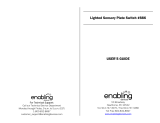Stanley FMC770 is a versatile radio with various listening options, including FM, AM, and Bluetooth®, allowing you to tune in to your favorite stations or connect your devices wirelessly. Its digital display provides clear information, and the preset buttons let you easily access your preferred channels. Additionally, it features an equalizer for customizing your audio experience and an auxiliary port for connecting external devices. Whether you're using it at home, on the job, or even outdoors, the Stanley FMC770 offers a reliable and enjoyable listening experience.
Stanley FMC770 is a versatile radio with various listening options, including FM, AM, and Bluetooth®, allowing you to tune in to your favorite stations or connect your devices wirelessly. Its digital display provides clear information, and the preset buttons let you easily access your preferred channels. Additionally, it features an equalizer for customizing your audio experience and an auxiliary port for connecting external devices. Whether you're using it at home, on the job, or even outdoors, the Stanley FMC770 offers a reliable and enjoyable listening experience.








-
 1
1
-
 2
2
-
 3
3
-
 4
4
-
 5
5
-
 6
6
-
 7
7
-
 8
8
Stanley FMC770 is a versatile radio with various listening options, including FM, AM, and Bluetooth®, allowing you to tune in to your favorite stations or connect your devices wirelessly. Its digital display provides clear information, and the preset buttons let you easily access your preferred channels. Additionally, it features an equalizer for customizing your audio experience and an auxiliary port for connecting external devices. Whether you're using it at home, on the job, or even outdoors, the Stanley FMC770 offers a reliable and enjoyable listening experience.
Ask a question and I''ll find the answer in the document
Finding information in a document is now easier with AI