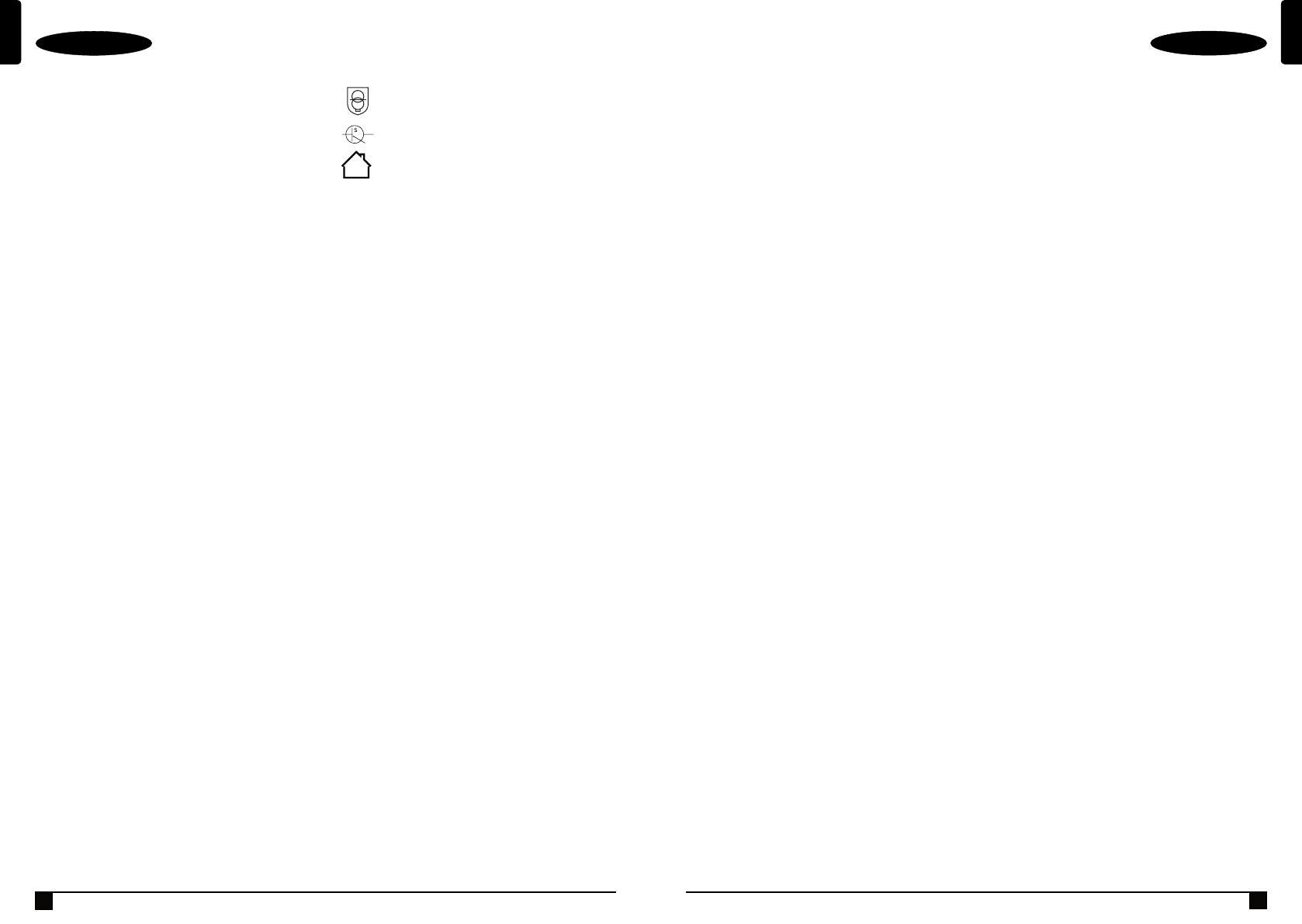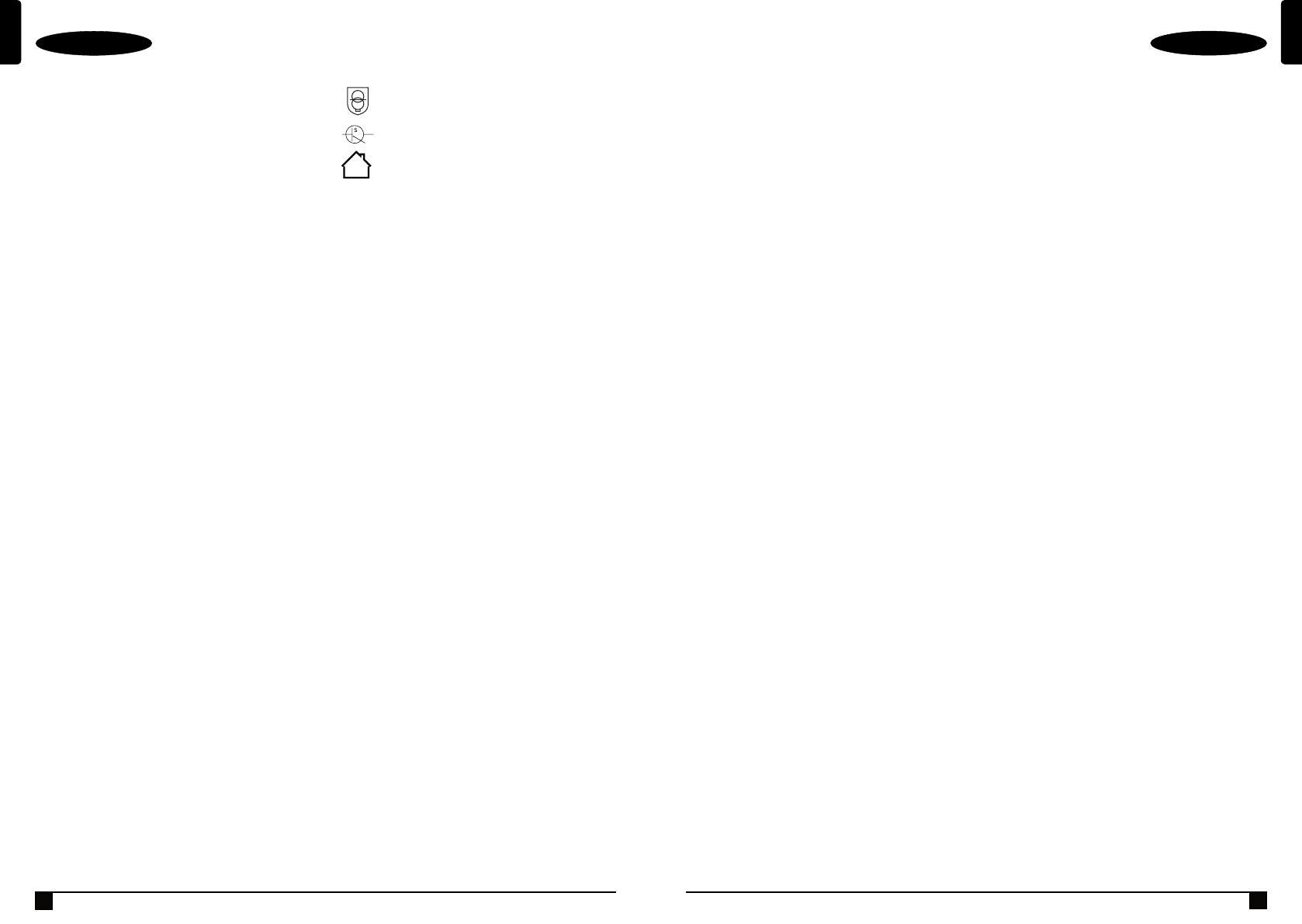
4
ENGLISH
(Original instructions)
5
ENGLISH
(Original instructions)
Additional safety instructions for batteries and
chargers
Batteries (not supplied)
u Never attempt to open for any reason.
u Do not expose the battery to water.
u Do not store in locations where the temperature may
exceed 40 °C.
Warning! batteries (battery pack or batteries installed) shall
not be exposed to excessive heat such as sunshine, re or the
like.
u Charge only at ambient temperatures between 10 °C and
40 °C.
u When disposing of batteries, follow the instructions given
in the section "Protecting the environment".
u Do not damage/deform the battery pack either by puncture
or impact, as this may create a risk of injury and re.
u Do not charge damaged batteries.
u Under extreme conditions, battery leakage may occur.
When you notice liquid on the batteries Carefully wipe the
liquid off using a cloth. Avoid skin contact.
u In case of skin or eye contact, follow the instructions
below.
Warning! The battery uid may cause personal injury or
damage to property. In case of skin contact, immediately rinse
with water. If redness, pain or irritation occurs seek medical
attention. In case of eye contact, rinse immediately with clean
water and seek medical attention.
Caution! Danger of explosion if battery is incorrectly replaced.
Replace only with the Stanley FatMax battery.
Adapter
u Your adapter has been designed for a specic voltage.
Always check that the mains voltage corresponds to the
voltage on the rating plate.
Warning! Never attempt to replace the adapter unit with a
regular mains plug.
u Have defective cords replaced immediately.
u Do not expose the adapter to water.
u Do not open the adapter.
u Do not probe the adapter.
u The adapter must be placed in a well ventilated area when
being used.
Electrical safety
#
Your adapter is double insulated; therefore no
earth wire is required. Always check that the
mains voltage corresponds to the voltage on the
rating plate. Never attempt to replace the adapter
unit with a regular mains plug.
Symbols on Adapter
Short circuit proof safety isolating transformer.
SMPS
The charger is intended for indoor use only.
Features
This appliance includes some or all of the following features.
1. Volume buttons
2. Power button
3. Mode button
4. Preset Toggle button
5. Set Preset button
6. Equalizer/Clock button
7. Bluetooth® button
8. Tune/Seek buttons
9. LCD display
10. Antenna
11. AC adapter port
12. 18v battery port
13. Auxillary port
14. Coin cell battery door
15. AC adapter
Use
remove plastic tab from the coin battery by pulling.
Operating the Radio
Your radio is equipped with memory capacity in order to store
the time and your selected preset channels. When the radio is
in the OFF position, this memory capacity is powered by one
coin cell battery that is included with the radio.
To Replace Coin Cell Battery
Warning! Do not ingest the battery, chemical Burn Hazard.
This product contains a coin/button cell battery. If the coin/
button cell battery is swallowed, it can cause severe internal
burns in just 2 hours and can lead to death.
Keep new and used batteries away from children.
If the battery compartment does not close securely, stop using
the product and keep it away from children.
If you think batteries might have been swallowed or placed
inside any part of the body, seek immediate medical attention.
Warning! Danger of explosion if battery is incorrectly
replaced. When replacing battery, replace it with the same or
equivalent type CR2032. Observe correct polarity (+ and –)
when replacing batteries. Do not store or carry batteries so
that metal objects can contact exposed battery terminals.
Warning! To reduce the risk of serious personal injury, turn
tool off and disconnect radio from power source before
installing/changing battery.
u Remove the screw from the coin cell battery door (14).
Remove the door from the radio.
u Install the coin cell battery so that the writing on the
battery faces out away from the radio.
u Replace the battery door and tighten screw.
Note: To reset the LCD display (9), clock and pre-sets,
remove the coin cell battery and reinstall. Follow this
procedure if the screen seems to lock in place.
Power/Volume Adjustment
To operate as a corded product
Insert the AC adapter (15) into the AC adapter port (11), then
plug the adapter into an appropriate AC power outlet or
generator.
To operate as a cordless product
Insert a fully charged 18v Stanley FatMax battery (not
included) into the battery port (12). Be sure battery is fully
seated.
Switching on and off
u To switch the radio on, press the power button (2).
u To switch the radio off, press the power button again (2).
u Press the top volume button (1) to increase the volume. To
decrease the volume, press the bottom volume button.
Note: If the battery is attached to the radio and the AC adapter
is plugged in at the same time, the radio will run off the
adapter and not drain the battery. Having both attached
simultaneously will not charge the battery.
Mode Function
To choose one of the mode functions (FM, AM, AUX, or
Bluetooth®) push the mode button (3) until the desired
function is displayed on the LCD screen. For example, if the
radio is on FM, push the mode button two times to change to
AUX.
Tune or Seek Function
Tune
Press the top tune/seek button (8) to quickly move the tuner
up the frequency band. To move the tuner down the frequency
band, press the bottom tune/seek button.
Seek
Press and hold the top tune/seek button (8), then release to
quickly scan up the frequency band to the next available
station. Press and continue to hold the button to seek directly
to a desired station. Press and hold the bottom tune/seek
button (8), the release to quickly seek down the frequency
band.
Program the Clock
The clock can be programmed with the power on or off.
u Press and hold the equalizer/clock button (6) until the hour
numbers of the digital time ashe on the LCD display (9),
then release the equalizer/clock button.
u Press the tune/scan buttons (8) up or down to set the
hour.
u When the correct hour is set, press the equalizer/clock
button once so the minute numbers ash.
u Press the tune/scan buttons up or down to set the
minutes.
u If you do not press a button within 5 seconds, the clock
programming feature will automatically return to the
previous setting.
u The Clock is set once the numbers stop ashing.
Program the Presets
6 FM and 6 AM radio stations may be independently set. After
programming the buttons, pressing the “1-6” preset toggle
button (4) will instantly change the frequency to the preset
station.
Program the Channels
u Turn power on (2).
u Press the mode button (3) until the desired mode is
selected (AM or FM).
u Tune the radio to the desired station (see Tune or Scan
Function).
u Press and hold the set/preset button (5). The “Mem” icon
will ash in the LCD display (9).
u Press the “1-6” preset toggle button (4) to scroll through
the 6 presets.
u Once it displays the desired preset number, press the set/
preset button.
u Repeat steps 3 through 6 to set the other memory buttons.
Equalizer Button
Set bass and treble
u Press the equalizer/clock button (6) once. The base
equalizer will appear on the LCD display (9).
u Press the up and down volume buttons (1) to set the
desired bass level.
u Press the equalizer/clock button a second time to get to
the treble equalizer.
u Press the up and down volume buttons to set the desired
treble level.
u Press the equalizer/clock button a third time to exit.