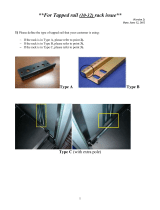Page is loading ...

LL009F
Tape Autoloader
User’s Guide
6th Edition
CAUTION:
• This guide includes important information to use the product safely and to prevent
injury or property damage. Be sure to read this manual carefully and understand the
descriptions fully before using the product.
• Keep this guide with the product so that you can refer to it when needed.
• Transfer this guide with the product when transferring the product to another party.
856-127974-200-A
Corporation

- 2 -
Safety Precautions
To ensure safe use, carefully read and understand these Safety Precautions before using this
unit.
Handle this unit properly, as described in this manual, to prevent injury or property damage.
Keep this guide at hand for immediate reference when needed.
The following symbols are used in this guide to make it easy to understand how to operate the
unit safely and correctly. Confirm the following carefully before reading this manual.
WARNING
Indicates that there is a risk of death or serious injury.
CAUTION
Indicates that there is a risk of injury and/or property damage.
Risks and necessary actions to reduce risks are indicated individually by the following symbols.
Indicates that smoking and/or fire may occur.
Indicates that explosion and/or bursting may occur.
Indicates that you may be electrically shocked.
Indicates that you may be injured by poison.
Indicates that your hands or fingers may be pinched and injured.
Indicates general prohibitions.
Indicates that devices are prohibited from being disassembled for safety.
Indicates that touching the device is prohibited.
Indicates general instructions.
Indicates that the plug should be removed or the circuit breaker of the power
distribution panel should be turned off.

- 3 -
WARNING
Be careful when touching or reaching inside the unit.
Be sure to close all the doors of the unit unless it is necessary to keep them open. When
working with the unit door opened, do not unnecessarily touch or approach components.
There is a possibility of electric shock or injury.
Do not insert foreign matter or objects.
Do not allow metal strips or fluid to enter the unit through gaps such as the air vent or the
front and rear doors when working with the doors open. There is a possibility of fire or electric
shock.
Do not disassemble, repair or modify the unit.
Never disassemble, repair or modify this device.
Doing so may result in electric shock, fire, or burn injuries as well as malfunction of the
device. Furthermore, electrical interference may occur and the guarantee may be void.
Measures against failure and damage
If the unit is faulty or damaged, turn off the power switch and pull out the plug from the power
outlet.
Note that data may be damaged if the unit is turned off during operation.
Contact your local maintenance service company for repair.
Do not use when smoke, overheating, foul odor, or abnormal noise are detected.
If smoke, overheating, foul odor or abnormal noise is detected, immediately turn off the
power switch and pull out the plug from the power outlet.
Continuing to use the unit may cause fire.
Note that data may be damaged if the unit is turned off during operation.
Contact your local NEC sales representative or maintenance service company for repair.
Take caution when mounting unit onto rack.
The Autoloader weighs approximately 13 kg. Note the following precautions to ensure safety.
• Before using the Autoloader, read the "Cautions on Handling" on page 7.
• Use the supplied mounting device to carry and position the Autoloader. If the mounting
device is not available, remove the cartridge to reduce the unit's weight before picking it
up.
• Mechanical load: Make sure the load on the rack is balanced. A lopsided load may be
hazardous. Consider the total weight being mounted on the rack. To avoid poor balance,
load heavier units on lower racks otherwise the rack may become unstable causing it to
fall over.

- 4 -
CAUTION
Be careful when handling the LCD if broken.
The unit contains an LCD. The LCD contains liquid which is harmful to the human body.
In addition, the backlight of the LCD contains mercury.
When touching the broken LCD, be careful not to touch the liquid inside the LCD. If the
liquid leaking from the broken LCD enters the mouth, wash it out immediately and
consult a doctor. If the liquid adheres to the skin or gets into the eyes, wash with water
for 15 minutes or more and consult a doctor.
Contact your local maintenance service company for repair of the broken LCD.
Prevent damage caused by static electricity.
This unit contains electronic components sensitive to static electricity. The electronic
components in the library unit may be easily damaged by a small amount of static
electricity. An error does not always occur immediately after the components are
damaged. However, an intermittent error may occur because the damage to the unit
becomes progressively more severe.
• Before reaching into or touching the library, touch an unpainted metal part of the
unit. A commercial anti-static wrist strap with a clip terminal is effective for static
electricity prevention.
• If the frame of the library unit is metal, touch the frame. Otherwise, touch the wall
part of the library unit or a screw of the door frame.
• Stay as still as possible when touching the drive or components in the library unit.
Handling of SAS cables
Note the following precautions when handling SAS cables.
• When mounting, protect the connectors and contacts from buckling damage, dust,
and dirt.
• Secure the locking nuts on screws to prevent loosening or poor fitting. Remove
these locking nuts before removing cables.
• Avoid stretching or twisting cables when attaching or removing them.
• Do not apply excessive force to the connectors or cables when attaching cables.

- 5 -
CAUTION
Handling the power cord
Observe the following cautions when handling the power cord.
• Do not touch the plug with wet hands as this may cause electric shock.
• When inserting the power cord into and removing it from the power outlet, be sure to
hold the plug, not the cord. Failure to do so may damage the power cord, causing
fire or electric shock.
• Use only the power cord supplied with the unit. Using a power cord with
non-compliant input power conditions may cause smoke or fire.
• Connect the power cord to a power outlet that has an earth terminal, and that can
supply the current required by the specified voltage. If the power cord is connected
to an outlet with non-compliant input power conditions, it may cause smoke or fire.
Using an outlet with no earth terminal may result in electric shock or electrical
interference.
• Do not use single-source multi-thread wiring as this may cause smoke or fire.
• If there is dust in the plug or outlet, remove the dust only after shutting down the unit
and turning off the power, in that order. Dust must be removed as it may cause
degradation of the insulation, leading to smoke or fire.
• Ensure that the plug of the power cord is inserted properly into the outlet. A loose
connection may cause contact failure, leading to malfunction of the unit or fire.
• The power cord should not be pulled tightly. Also, do not apply excessive force to
the power cord or plug, or the power outlet. Note that if the power cord is
disconnected during operation, data may be lost or the unit damaged.
• Do not use the power cord for other purposes, bend it excessively, cut or otherwise
damage it, or place heavy objects on it. This may damage the power cord, causing
fire or electric shock.
• If the power cord is damaged or plug becomes hot, do not use the power cord, as
this may cause fire or electric shock. Contact your local maintenance service
company for replacement of the damaged cord.
Rack safety precautions
Note the following safety precautions when mounting the unit onto a rack.
• Operation in hot environment: The temperature in the rack area may exceed
normal room temperature when this unit is operating in a closed rack or when
several units are rack-mounted together. If the rack includes a front door and/or
back door, make sure the doors do not impede the Autoloader's air circulation. Also,
make sure that the rack's internal temperature does not exceed the recommended
operating temperature range for mounted units.
• Check whether there is a large enough gap between the rack's door and the unit.
• Connect the Autoloader's power cord to a socket strip (table tap) or distribution
board, and make sure the current capacity meets the minimum requirement for
rack-mounted devices.
• Secure grounding: All rack-mounted devices must be securely grounded. Take
further caution if the device is not directly connected to a distribution panel (such as
when using a table tap). Since grounding of the Autoloader depends on the power
cord's ground terminal, always check the grounding reliability of the table tap or
distribution panel to be used.

- 6 -
CAUTION
Maintenance precautions
Note the following safety precautions when performing maintenance tasks. Failure to
follow these precautions may result in serious injury.
• Remove any electrically conductive objects being worn, such as a wristwatch or
metal jewelry to help prevent electric shock.
• Be extra cautious when working near power connectors or power supply units to
help prevent electric shock.
• Turn the power off before removing the field replacement unit (FRU) or other
components.
• Ground all test devices and power supply tools.
• Read the "Cautions on Handling" before moving the Autoloader.
• To prevent fires and accidents, keep the immediate area around the unit clear.
Cautions on Lifting
Back pain can be caused by lifting any object, whether it is light or heavy. The risk of
back pain can be reduced by following these guidelines.
• Do not twist your torso when lifting or lowering an object. Such twisting can cause
severe back pain when lifting and/or carrying an object. Instead, divide the lifting and
carrying into two steps, without twisting: first lift, and then use your legs to change
direction for carrying.
• Think before lifting: Look at the object and consider how to lift it and where to set it.
• Use a suitable lifting method. Consider the object's weight, size, position, how often
it will be lifted, and the direction of lifting. Avoid strenuous postures, and determine
whether any kind of support device might be necessary.
• Spread your feet to shoulder width, and put one foot a bit behind the other. Keep
your back straight. Leaning forward places pressure on the back, even when lifting
light objects.
• Always grasp the unit with both hands if possible.
• Lift the unit to elbow height, and hold it close to your chest while carrying it. Holding
it away from chest will place pressure on your back.
• Lift using your legs, not your back. Your strongest muscles are in your legs.
Therefore, the safest way to lift even heavy objects is with your legs, starting from a
squatting position.
• When doing a lot of lifting, reduce the amount of pressure being applied to the same
set of muscles. This will give those muscles more time to recover.
Safety precautions for shoulders, elbows, wrists, and hands
Follow these guidelines to minimize the risk of injury to your shoulders, elbows, wrists,
and hands.
• Try to keep your motions within the safest range, between shoulder height and
elbow height. Carrying or lifting objects in this range will minimize risk of injury.
• The amount of strength required for lifting can be reduced by keeping elbows bent
and the lifted object close to your chest. Lifting this way reduces the load and the
pressure on the shoulders.
• Keep your wrists straight. Do not bend and/or twist your wrists for a long time.
• Do not use a "pinch grip" (gripping an object between the thumb and index finger)
when lifting or carrying large, heavy objects. Lifting in this way requires a lot of
gripping strength. After lifting objects with one hand for a while, use the other hand
so that the first hand can rest.
• Note with caution that the metal frame has sharp corners.

- 7 -
CAUTION
Cautions on installing the unit
Observe the following cautions when installing the unit.
• Do not install the unit in a location where it can come into direct contact with the
outside air, which may include rain, mist, corrosive gases, or salt content. Doing so
may cause electric shock, smoke, fire or damage to the unit.
• Do not install the unit in a location where there are flammable gases or combustible
substances, as this may cause fire or explosion.
• Do not install the unit in a dusty or extremely humid location, or a location where
water is handled, as this may cause smoke, fire, electric shock or damage to the
unit.
• Do not install the unit in a location where the unit or power cord will come into direct
contact with sunlight or where there is a thermal appliance or other devices that
generate heat in the vicinity. Doing so may cause the protective coating on the
power cord to melt, leading to fire or electric shock, possibly damaging the unit.
• Install the unit so that the air vent is not obstructed. Obstructing the air vent may
cause internal overheating, resulting in smoke or damage to the unit.
• Do not install the unit in an unstable location, or a location subject to excessive
vibration or shock. This may lead to the unit falling over and being damaged.
• To avoid electric shock or damage to the internal components, be sure to insert
and remove the power cord plug after turning off the unit’s power supply.
• Do not use other than the specified cables. Unspecified cables may have
characteristics that differ from the requirements, destabilizing the unit’s operation
and possibly leading to electrical interference and other problems.
Handling during thunderstorm
In a thunderstorm when a lightening strike is imminent, do not touch the unit, including
its cables, as this may cause electric shock.
Handling when moving or relocating the unit
Contact your local maintenance service company before moving or relocating the unit.
Cautions when loading heavy objects on top of unit
Avoid stacking the units, and do not place any other heavy objects on top of them.
Stacking these units or placing heavy objects on them may result in product damage.
Disposing of the unit
This unit contains devices that require caution when handled, such as a lithium battery
and LCD. It is therefore recommended to contact your local maintenance service
company before disposing of this unit.
Customers who wish to dispose of the unit themselves must observe all relevant local
bylaws on product disposal. Check with your local authorities for details.
Also, follow the regulations set by your local authorities when disposing of packaging
materials and optional components (such as cables).
Cautions on product shipment
Set the accessor to (MOVE TO SHIP POSITION) before shipping this product. If this is
not set, the product may be damaged during shipment.

- 8 -
Warning Labels
The following warning labels have been attached to this unit. Customers and maintenance service
personnel are urged to keep these warnings in the forefront of their minds when operating this unit. (Do
not remove or soil these labels.)
If any of these labels are missing, removed, soiled, or otherwise unreadable, contact your local
maintenance service company.
Warning Label
Affixing Position
[CAUTION]
Power rating label
Affixing position: Rear of
product

- 9 -
Contents
Safety Precautions ..................................................................................................................................... 2
Warning Labels .......................................................................................................................................... 8
Contents ..................................................................................................................................................... 9
Figures .............................................................................................................................................. 12
Tables ................................................................................................................................................ 13
PREFACE .................................................................................................................................................... 14
Remarks ...................................................................................................................................................... 15
Disclaimer ................................................................................................................................................... 16
Restriction on use ..................................................................................................................................... 16
Notice ........................................................................................................................................................ 17
FCC acceptance statement ............................................................................................................. 17
CSA acceptance statement ............................................................................................................. 17
Japanese acceptance statement .................................................................................................... 18
Description of symbols ..................................................................................................................... 18
WEEE ................................................................................................................................................ 18
Other ................................................................................................................................................. 18
RoHS Compliance ............................................................................................................................ 18
Chapter 1 General Information ................................................................................................................... 19
1.1 Names and Functions of Components ............................................................................................ 19
1.1.1 Front of Autoloader ................................................................................................................. 19
1.1.2 Rear of Autoloader .................................................................................................................. 20
1.2 Magazine Slots .................................................................................................................................. 21
1.2.1 Data slots ................................................................................................................................. 22
1.2.2 I/O STATION slot .................................................................................................................... 22
1.2.3 Exchange slot .......................................................................................................................... 22
1.2.4 Unused slots ............................................................................................................................ 22
1.3 Safety Functions ................................................................................................................................ 22
1.4 Transfer or Disposal of Autoloader ................................................................................................... 22
Chapter 2 Installation ................................................................................................................................... 23
2.1 Attach the Rack Mount Kit ................................................................................................................ 23
Chapter 3 Setup ........................................................................................................................................... 31
3.1 Removal of Shipment Stabilizer ....................................................................................................... 31
3.2 Connection of SAS Cable ................................................................................................................. 32
3.3 Connection of AC Power Cable ........................................................................................................ 32
3.4 Starting and Shutting Down the System .......................................................................................... 33
3.5 Power on and Power-on Sequence ................................................................................................. 33
3.6 Login ................................................................................................................................................... 34
Chapter 4 Operation Methods .................................................................................................................... 35
4.1 Operation panel ................................................................................................................................. 35
4.1.1 LCD Screen ............................................................................................................................. 36

- 10 -
4.1.2 LED .......................................................................................................................................... 36
4.1.3 Buttons ..................................................................................................................................... 36
4.2 Panel Display ..................................................................................................................................... 38
4.2.1 Menu screens .......................................................................................................................... 38
4.2.2 Display information.................................................................................................................. 39
4.3 Menu Tree .......................................................................................................................................... 40
4.4 Main Menu ......................................................................................................................................... 44
4.4.1 UNLOCK I/O STATION menu ............................................................................................... 44
4.4.2 UNLOCK MAGAZINE menu .................................................................................................. 44
4.4.3 COMMANDS menu ................................................................................................................ 44
4.4.4 CONFIGURATION menu ....................................................................................................... 45
4.4.5 VIEW CURRENT INFORMATION menu .............................................................................. 48
4.4.6 SERVICE menu ...................................................................................................................... 48
4.4.7 LOGOUT menu ....................................................................................................................... 48
4.5 Autoloader Settings ........................................................................................................................... 49
4.5.1 Change password ................................................................................................................... 49
4.5.2 Switching between ONLINE and OFFLINE .......................................................................... 51
4.5.3 Changing the number of user slots ........................................................................................ 52
4.6 Magazine Operations ........................................................................................................................ 53
4.6.1 Using the operation panel to remove the magazine ............................................................. 53
4.6.2 Insertion of cartridges into magazine ..................................................................................... 55
4.6.3 Removal of cartridges from magazine ................................................................................... 55
4.6.4 Emergency removal of magazine .......................................................................................... 56
4.7 Using the operation panel to move cartridges ................................................................................. 57
4.7.1 Load cartridge into drive ......................................................................................................... 57
4.7.2 Unloading from the drive......................................................................................................... 58
4.8 Rebooting the Autoloader ................................................................................................................. 59
Chapter 5 Remote Manager Interface ........................................................................................................ 60
5.1 Connection Configuration ................................................................................................................. 60
5.2 Connection Settings .......................................................................................................................... 61
5.3 Startup of Remote Manager Interface .............................................................................................. 62
5.4 Login Formats .................................................................................................................................... 64
5.5 Web Page Configuration ................................................................................................................... 65
5.6 Web Page Details .............................................................................................................................. 66
5.6.1 Menu windows ........................................................................................................................ 66
5.6.2 Autoloader information viewing menus (Monitor Loader) ..................................................... 67
5.6.3 Autoloader management menu (Manage Loader) ............................................................... 76
5.6.4 Autoloader settings ................................................................................................................. 84
5.6.5 Log Extracting (Service Loader) ............................................................................................. 99
5.7 Event List.......................................................................................................................................... 105
Chapter 6 Cartridges ................................................................................................................................. 106
6.1 Cartridges ......................................................................................................................................... 106
6.1.1 Data cartridges ...................................................................................................................... 107
6.1.2 WORM cartridges ................................................................................................................. 107

- 11 -
6.1.3 Cleaning cartridges ............................................................................................................... 108
6.2 Cartridge label .................................................................................................................................. 109
6.3 Write Protection ............................................................................................................................... 110
6.4 Handling Precautions ...................................................................................................................... 111
6.4.1 Use Precautions .................................................................................................................... 111
6.4.2 General precautions.............................................................................................................. 111
6.4.3 Endurance ............................................................................................................................. 112
6.4.4 Cartridge storage .................................................................................................................. 112
Chapter 7 Maintenance ............................................................................................................................. 113
7.1 Cleaning ........................................................................................................................................... 113
7.1.1 Auto cleaning ......................................................................................................................... 113
7.1.2 Use of operation panel to set cleaning ................................................................................ 113
7.2 Cleaning of Magazine Filter ............................................................................................................ 114
Chapter 8 Troubleshooting ........................................................................................................................ 115
8.1 When to ask for maintenance ......................................................................................................... 115

- 12 -
Figures
Figure 1-1 Components on Front of Autoloader ............................................................................. 19
Figure 1-2 Components on Rear of Autoloader .............................................................................. 20
Figure 1-3 Magazine Slot Numbers (1) ........................................................................................... 21
Figure 1-4 Magazine Slot Numbers (2) ........................................................................................... 21
Figure 2-1 Configuration of Rack Mount Kit Parts .......................................................................... 23
Figure 2-2 Illustration of Rack Bars .................................................................................................. 24
Figure 2-3 Rack Dimensions ............................................................................................................ 25
Figure 2-4 Rack Mount Rail Attachment Positions ......................................................................... 26
Figure 2-5 Attachment of Rack Mount Rails ................................................................................... 27
Figure 2-6 Attachment of Rack Mount Brackets ............................................................................. 28
Figure 2-7 Mounting of Autoloader onto Rack ................................................................................ 29
Figure 2-8 Fastening of Autoloader's Front Side ............................................................................ 29
Figure 2-9 Fastening of Autoloader's Rear Side ............................................................................. 30
Figure 4-1 Operation Panel Components ....................................................................................... 35
Figure 4-2 Autoloader's Menu Tree ................................................................................................. 40
Figure 6-1 Names of Cartridge Parts ............................................................................................. 106
Figure 6-2 Label Attachment Area ................................................................................................. 109
Figure 6-3 Cartridge Write Protection ............................................................................................ 110
Figure 7-1 Magazine Filter Cleaning .............................................................................................. 114

- 13 -
Tables
Table 2-1 Rack Mount Kit Configuration .......................................................................................... 23
Table 4-1 LCD Screen ...................................................................................................................... 36
Table 4-2 Operation Panel LEDs ..................................................................................................... 36
Table 4-3 Operation Panel Buttons .................................................................................................. 36
Table 4-4 Autoloader Status Displayed In the Operation Panel ..................................................... 39
Table 4-5 Submenus of COMMANDS Menu .................................................................................. 44
Table 4-6 CONFIGURATION Submenus ........................................................................................ 45
Table 4-7 CONFIGURE LIBRARY Submenus ............................................................................... 46
Table 4-8 CONFIGURE AUTO CLEANING Submenus ................................................................. 47
Table 4-9 CONFIGURE NETWORK SETTINGS Submenus ........................................................ 47
Table 4-10 CONFIGURE OP PANEL SETTINGS Submenus ....................................................... 47
Table 4-11 Items Checked via VIEW SETTINGS Menu ................................................................ 48
Table 4-12 Items Checked via VIEW CURRENT INFORMATION Menu ..................................... 48
Table 4-13 SERVICE Submenus ..................................................................................................... 48
Table 4-14 ACTIVE SLOTS COUNT Setting .................................................................................. 52
Table 5-1 Event List ........................................................................................................................ 105
Table 6-1 Drive/Cartridge Compatibility ......................................................................................... 107
Table 8-1 Troubleshooting Table .................................................................................................... 115

- 14 -
PREFACE
This guide describes how to handle (mainly on hardware) the NEC LL009F Tape Autoloader
(hereinafter referred to as the LL009F Autoloader, Autoloader, or Loader).
For backup software commands and console messages, refer to the manual accompanying your
backup software.
This guide is mainly intended for operators who handles the Autoloader, and also provides useful
information for system programmers and computer system administrators.
We hope this guide will be of help to your daily business.
6th Edition, June 2013

- 15 -
Remarks
(1) Registered trademarks and trademarks
• Liner Tape-Open, LTO, and Ultrium are registered trademarks of Hewlett-Packard
Company, IBM Corporation and Quantum Corporation.
• IBM is a registered trademark of IBM Corporation.
• HP is a registered trademark of Hewlett-Packard Company in the United States.
• Windows are registered trademarks of Microsoft Corporation in the United States or
certain other countries.
• Jave and all the trademarks and logs related to Java are trademarks or registered
trademarks of Oracle Corporation in the U.S. and other countries.
TM and ® are omitted in this document.
(2) No part of this manual may be distributed without permission of NEC.
(3) The information in this manual is subject to change without notice.
(4) No part of this manual may be reproduced in any form without prior written consent from NEC.
(5) Though the contents of this manual are thoroughly prepared, please contact the dealer you
purchased if any question, mistakes or omissions are found.

- 16 -
Disclaimer
(1) NEC shall not be held liable for the damages caused by the operations that do not
conform to the description of this manual.
(2) NEC shall not guarantee the data stored in the storage unit (data tape: hereinafter referred
to as tape) regardless of failures or obstacle.
(3) NEC shall not be held liable for the damages caused by an earthquake, fire for which NEC
is not responsible, improper act of a third party, other accidents, intentional or negligent act
of a user, misuse, or operations under the abnormal conditions.
(4) NEC shall not be held for liable for incidental damages, such as loss of business interests
and termination of business that are caused by use of this product or unserviceable state
of this product.
(5) NEC shall not be held liable for damages caused by the operations that do not conform to
the description of this manual.
(6) NEC shall not be held liable for damages caused by improper operation when used in
combination with connection devices or software with which NEC is not engaged.
Restriction on use
(1) This product has not been developed or produced in order to use as a system including
live-support units. Do not use this product for these purposes.
(2) Special attention is required for system operation, maintenance, and management in order
to use this unit for systems including units that are involved with human safety and
significantly affect on the maintenance of the public functionality. Before using this unit for
this purpose, please contact your sales representative.

- 17 -
Notice
Risk of product damage: The cables connected to the Autoloader must be
shielded and grounded. Do not use non-specified cables.
If this product is operated using unshielded or non-grounded cables, it may
interfere with radio and/or television reception.
Any modifications or alterations of this product that are made without express
authorization will void the warranty. Such modifications or alterations may also
cause radio interference.
Read the following acceptance statements and warnings before using this product.
FCC acceptance statement
This equipment has been tested and found to comply with the limits for a Class A digital device,
pursuant to Part 15 of the FCC Rules. These limits are designed to provide reasonable protection
against harmful interference when the equipment is operated in a commercial environment. This
equipment generates, uses, and can radiate radio frequency energy and, if not installed and used
in accordance with the instruction manual, may cause harmful interference to radio
communications. Operation of this equipment in a residential area is likely to cause harmful
interference in which case the user will be required to correct the interference at his own expense.
CSA acceptance statement
This Class A digital apparatus meets all requirements of the Canadian interference-Causing
Equipment Regulations.
Cet appareil numerique de la classe A respecte toutes les exigences du Reglement sur le
materiel brouilleur du Canada.

- 18 -
Japanese acceptance statement
Description of symbols
WEEE
Disposing of your used NEC product
In the European Union
EU-wide legislation as implemented in each Member State requires that used
electrical and electronic products carrying the mark (left) must be disposed of
separately from normal household waste. This includes tape library or electrical
components, such as tape drive, AC power supply.
When you dispose of such products, please follow the guidance of your local
authority or ask the shop where you purchased the product, or if applicable, follow
applicable legislation or agreement you may have.The mark on electrical and
electronic products may only apply to the current Europian Union Menber States.
Outside the European Union
If you wish to dispose of used electrical and electronic products outside the European
Union, please contact your local authority and ask for the correct method of disposal.
Other
Under the EN ISO 7779 standard, the maximum noise level is 70 decibels.
RoHS Compliance
This product complies with the EU's "Restriction of the use of certain hazardous substances in
electrical and electronic equipment" (RoHS).
Türkiye Cumhuriyeti:EEE Yönetmeliğine Uygundur
Complying with “CIRCULAR, No.30/2011/TT-BCT(Hanoi, August 10 2011), Temporary regulations on
content limit for certain hazardous substances in electrical products”

- 19 -
Chapter 1 General Information
This chapter describes the main hardware components and the loader specifications.
The LL009F Tape Autoloader is an auto cartridge management system that includes an LTO
Ultrium drive. The Autoloader can hold up to nine cartridges.
1.1 Names and Functions of Components
The locations of the Autoloader's various components are described below.
1.1.1 Front of Autoloader
Figure 1-1 Components on Front of Autoloader
<1> Magazine
<2> Operation panel
<1>
<2>

- 20 -
1.1.2 Rear of Autoloader
Figure 1-2 Components on Rear of Autoloader
<1> Power switch
<2> Power outlet
<3> SAS connector
<4> Exhaust aperture
<5> Ethernet access point
<6> Fastening screw for shipping
<1>
<2>
<4>
<3>
<5>
<6>
/