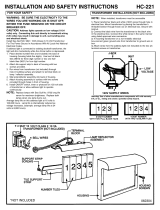Page is loading ...

0740 800 100
Valid for serial no. 521--xxx--xxxx to serial no. 005--xxx--xxxx011001
LAX 320/380
Service manual

-- 2 --TOCe
LIST OF CONTENTS Page
READ THIS FIRST 3................................................................
TECHNICAL DATA 4................................................................
LOAD CHARACTERISTIC 5.........................................................
LAX 320, 400 -- 415 V 6.............................................................
Component description 6...........................................................
Selector switches 6................................................................
Connection diagram 7.............................................................
LAX 320, 230 -- 500 V 8.............................................................
Component description 8...........................................................
Selector switches and primary--voltage connections 8..................................
Connection diagram 9.............................................................
LAX 380, 400 -- 415 V 10.............................................................
Component description 10...........................................................
Selector switches and suppressor board 10............................................
Connection diagram valid before serial number 645--110--xxxx 11.........................
Connection diagram valid from serial number 645--110--xxxx 12..........................
LAX 380, 230 -- 500 V 14.............................................................
Component description 14...........................................................
Selector switches and primary--voltage connections 14..................................
Connection diagram valid before serial number 645--110--xxxx 15.........................
Connection diagram valid from serial number 645--110--xxxx 16..........................
INDUCTOR SHORT--CIRCUITER 17...................................................
DIGITAL INSTRUMENT 18............................................................
Calibration 18......................................................................
Component positions on the display board 19..........................................
Connections to the display board 19..................................................
SERVICE INFORMATIO N L AX 320 20..................................................
SERVICE INFORMATIO N L AX 380 21..................................................
INSTRUCTIONS 22..................................................................
INTRODUCTION 22.................................................................
INSTALLATION 22..................................................................
Primary current, mains fuse and mains cable CSA 22...................................
INSTRUCTIONS FOR USE 23........................................................
MAINTENANCE 23..................................................................
ASSEMBLING INSTRUCTION FOR ASSECCORIES 24..................................
T ransformer set for CO2--heater 24...................................................
Digital instrument 25................................................................
SPARE PARTS LIST 27..............................................................
ACCESSORIES 42...................................................................
NOTES 43..........................................................................
Rights reserved to alter specifications without notice.

-- 3 --clax0de1
READ THIS FIRST
Maintenance and repair work should be performed by an experienced person, and electrical
work only by a trained electrician. Use only recommended replacement parts.
This service manual is intended for use by technicians with electrical/electronic training for
help in connection with fault--tracing and repair.
All component names in the connection diagram are listed in the component description.
This manual contains details of all design changes that have been made up to and including
September 2001.
The LAX 320 and LAX 380 are designed and tested in accordance with international
and European standard IEC/EN 60974--1 and EN 50199.
On completion of service or repair work, it is the responsibility of the person(s) etc.
performing the work to ensure that the product does not depart from the requirements
of the above standard.
WARNING
READ AND UNDERSTAND THE INSTRUCTION MANUAL BEFORE INSTALLING OR OPERATING.
ARC WELDING AND CUTTING CAN BE INJURIOUS TO YOURSELF AND OTHERS. TAKE PRECAU -
TIONS WHEN WELDING. ASK FOR YOUR EMPLOYER’S SAFETY PRACTICES WHICH SHOULD BE
BASED ON MANUFACTURERS’ HAZARD DATA.
ELECTRIC SHOCK -- Can kill
S Install and earth the welding unit in accordance with applicable s tandards.
S Do not touch live electrical parts or electrodes with bare skin, wet gloves or wet clothing.
S Insulate yourself from earth and the workpiece.
S Ensure your working s tance is safe.
FUMES AND GASES -- Can be dangerous to health
S Keep your head out of the fumes.
S Use ventilation, extraction at the arc, or both, to keep fumes and gases from your breathing zone and
the general area.
ARC RAYS -- Can injure eyes and burn skin.
S Protect your eyes and body. Use the correct welding screen and filter lens and wear protective
clothing.
S Protect bystanders with suitable screens or curtains.
FIRE HAZARD
S Sparks (spatter) can cause fire. Make sure therefore that there are no inflammable materials nearby.
NOISE -- Excessive noise can damage hearing
S Protect your ears. Use ear defenders or other hearing protection.
S Warn bystanders of the risk.
MALFUNCTION -- Call for expert assistance in the event of malfunction.
PROTECT YOURSELF AND OTHERS!

-- 4 --
clax0de1
TECHNICAL DATA
LAX 320
400 -- 415 V
LAX 320
230 -- 500 V
LAX 380
400 -- 415 V
LAX 380
230 -- 500 V
Mains voltage 400--415V 3
50/60Hz
230/400--415/500V
350Hz
230/440--460V
3Σ0Hz
400--415V 3
50/60Hz
230/400--415/500V
350Hz
230/440--460V
3Σ0Hz
Permissible load
100% duty cycle 195 A/24 V 195 A/24 V 280 A/28 V 280 A/28 V
60 % duty cycle 250 A/27 V 250 A/27 V 350 A/32 V 350 A/32 V
50 % duty cycle 380 A/33 V 380 A/33 V
30% duty cycle 320 A/30 V 320 A/30 V
Operating range 40A/17V--320A/30V 40A/17V--320A/30V 50A/17V--380A/33V 50A/17V--380A/33V
Open--circuit
voltage
16--40 V 16--40 V 17--45 V 17--45 V
Open--circuit power 50 W 50 W 130 W
(340 W, LAX 380W)
130 W
(340 W, LAX 380W)
Efficiency 0.71 0.71 0.75 0.75
Power factor 0.97 0.97 0.96 0.96
Control voltage 42 V, 50/60 Hz 42 V, 50/60 Hz 42 V, 50/60 Hz 42 V, 50/60 Hz
Dimensions, lxbxh 770x560x640 770x560x640 800x640x835 800x640x835
Weight 110 kg 110 kg 143 kg
(157 kg, LAX 380W)
143 kg
(157 kg, LAX 380W)
Enclosure class IP 23 IP 23 IP 23 IP 23
Application class S S S S
LAX 320 and LAX 380/380W comply with welding machine standard IEC/EN 60974--1 and 50199.
The duty cycle refers to the time in per cent of a ten--minute period that you can weld at a certain load
without overloading the welding power source.
The enclosure class indicates the degree of protection against penetration of solid objects and water.
Class IP 23 equipment is designed for indoor and outdoor use.
The
symbol means that the power unit is designed for use in areas of elevated electrical hazard.
Sandard arrangement, LAX 320
Power source with gas cylinder shelf and a post for wire feed unit. 4.5 m return current cable
with return current connector clamp. 5 m mains cable and gas hose.
Standard arrangement, LAX 380
Power source with gas cylinder shelf and a post for wire feed unit. The power source, can be
supplied with or without water cooling unit. 5 m retur n current cable with return cur rent
connector clamp. 5 m mains cable and gas hose.

-- 5 --clax0de1
LOAD CHARACTERISTIC
LAX 320
clkb0p21
LAX 380
clax 0p20

-- 6 --
clax0de1
LAX 320, 400 -- 415 V
Component description
C1 Capacitor SA2 10--way switch, for s electing welding
voltage
C2 Capacitor ST1 Thermal overload cutout, opens at 120 C
(110 C before serial no. 005--xxx-- xxxx).
Mounted on the cooling fins of the diode
bridge.
EV1 Fan ST2 Thermal overload cutout, opens at 130 C.
Mounted in the winding of transformer TM1.
From serial no. xxx--640 -- xxxx
FU1 Circuit breaker 10 A / 250 VAC TC1 Control power supply transformer
HL1 Lamp, white, On/Off TC2 Transformer for CO
2
heater, accessory
HL2 Lamp, orange. Indication thermal overload
cutout
TC3 Transformer for digital instrument,
accessory
KM1 Contactor TM1 Main transformer
L1 Inductor V1--V6 Diode bridge, see service information on
page 20.
P1 Digital instrument, accessory. Description
on page 18.
XS1--3 Machine contact
QF1 Switch, On/Off XS8--10 Sleeve contact
R1 Resistor XT1--2 Terminal block
R2 Varistor
RS1 Shunt, accessory
SA1 4--way switch, for selecting welding voltage
Selector switches
Switch positions for switch SA1 and SA2

-- 7 --clax0de1
Connection diagram
When checking the no--load
voltages. Load the machine
with a dummy load of 5.6 kΩ
5 W, connecting it between
plus and minus on the diode
bridge.

-- 8 --
clax0de1
LAX 320, 230 -- 500 V
Component description
C1 Capacitor SA2 10--way switch, for s electing welding
voltage
C2 Capacitor ST1 Thermal overload cutout, opens at 120 C
(110 C before serial no. 005--xxx-- xxxx).
Mounted on the cooling fins of the diode
bridge.
EV1 Fan ST2 Thermal overload cutout, opens at 130 C.
Mounted in the winding of transformer TM1.
From serial no. xxx--640 -- xxxx
FU1 Circuit breaker 10 A / 250 VAC TC1 Control power supply transformer
HL1 Lamp, white, On/Off TC2 Transformer for CO
2
heater, accessory
HL2 Lamp, orange. Indication thermal overload
cutout
TC3 Transformer for digital instrument,
accessory
KM1 Contactor TM1 Main transformer
L1 Inductor V1--V6 Diode bridge, see service information on
page 20.
P1 Digital instrument, accessory. Description
on page 18.
XS1--3 Machine contact
QF1 Switch, On/Off XS8--10 Sleeve contact
R1 Resistor XT1--2 Terminal block
R2 Varistor
RS1 Shunt, accessory
SA1 4--way switch, for selecting welding voltage
Selector switches and primary--voltage connections
Switch positions for switch
SA1 and SA2
Primary voltage connections for transformer TC1, TC2 and
terminal block XT2

When checking the no--load
voltages. Load the machine
with a dummy load of 5.6 kΩ
5 W, connecting it between
plus and minus on the diode
bridge.
-- 9 --clax0de1
Connection diagram
Terminal XT2 and transformers TC1 and TC2 are in this diagram connected for 400--415 V.

-- 1 0 --
clax0de1
LAX 380, 400 -- 415 V
Component description
AP1 Circuit board, EMC protection
From serial no. 550--xxx -- xxxx
SA1 4--way switch, for selecting welding voltage
C1 Capacitor, 3 uF / 400 V SA2 10--way switch, for s electing welding
voltage
C2 Capacitor, 6 uF / 400 V
C3, C4 Capacitor, 0.1 uF / 250 V ST1 Thermal overload cutout
Mounted in the winding of L1.
C5 Capacitor, 5 uF / 400 V ST2 Thermal cutout for fan speed control.
Mounted in the winding of L1.
EV1 Fan
FU1 Circuit breaker 10 A / 250 VAC TC1 Control power supply transformer. New
transformer from ser.no. 645 --110--xxxx.
See connection diagram on page 12.
HL1 Lamp, white, On/Off TC2 Transformer for CO
2
heater, accessory
HL2 Lamp, orange. Indication thermal overload
cutout
TC3 Transformer for digital instrument,
accessory
KM1 Main contactor TM1 Main transformer
KM2 Contactor, for fan speed control V1--V6 Diode bridge, see service information
on page 21
L1 Inductor V7 Inductor short--circuiter.
See page 17 for description.
M1 Pu mp motor XS1--3 Machine contact
P1 Digital instrument, accessory. Description on
page 18.
XS8--10 Sleeve contact
QF1 Switch, On/Off XT1--3 Terminal block
R1 Resistor
R2 Varistor
RS1 Shunt, accessory
Selector switches and suppressor board
Switch positions for switch SA1 and SA2 Circuit diagram and component positions,
circuit board AP1

When checking the no--load
voltages. Load the machine
with a dummy load of 5.6 kΩ
5 W, connecting it between
plus and minus on the diode
bridge.
-- 1 1 --clax0de1
Connection diagram valid before serial number 645--110--xxxx

When checking the no--load
voltages. Load the machine
with a dummy load of 5.6 kΩ
5 W, connecting it between
plus and minus on the diode
bridge.
-- 1 2 --
clax0de1
Connection diagram valid from serial number 645--110--xxxx
LAX 380 400--415V

-- 1 3 --clax0de1

-- 1 4 --
clax0de1
LAX 380, 230 -- 500 V
Component description
AP1 Circuit board, EMC protection, see circuit
diagram on page 10.
From serial no. 550--xxx --xxxx.
SA1 4--way switch, for selecting welding voltage
C1 Capacitor, 3 uF / 400 V SA2 10--way switch, for s electing welding
voltage
C2 Capacitor, 6 uF / 400 V
C3, C4 Capacitor, 0.1 uF / 250 V ST1 Thermal overload cutout
Mounted in the winding of L1.
C5 Capacitor, 5 uF / 400 V ST2 Thermal cutout for fan speed control.
Mounted in the winding of L1.
EV1 Fan
FU1 Circuit breaker 10 A / 250 VAC TC1 Control power supply transformer. New
transformer from ser.no. 645 --110--xxxx.
See connection diagram on page 16.
HL1 Lamp, white, On/Off TC2 Transformer for CO
2
heater, accessory
HL2 Lamp, orange. Indication thermal overload
cutout
TC3 Transformer for digital instrument,
accessory
KM1 Main contactor TM1 Main transformer
KM2 Contactor, for fan speed control V1--V6 Diode bridge, see service information
on page 21
L1 Inductor V7 Inductor short--circuiter.
See page 17 for description.
M1 Pu mp motor XS1--3 Machine contact
P1 Digital instrument, accessory. Description on
page 18.
XS8--10 Sleeve contact
QF1 Switch, On/Off XT1--3 Terminal block
R1 Resistor
R2 Varistor
RS1 Shunt, accessory
Selector switches and primary--voltage connections
Switch positions for switch
SA1 and SA2
Primary voltage connections for transformer TC1, TC2 and
terminal block XT2

When checking the no--load
voltages. Load the machine
with a dummy load of 5.6 kΩ
5 W, connecting it between
plus and minus on the diode
bridge.
-- 1 5 --clax0de1
Connection diagram valid before serial number 645--110--xxxx
Terminal XT2 and transformers TC1 and TC2 are in this diagram connected for 400--415 V.

When checking the no--load
voltages. Load the machine
with a dummy load of 5.6 kΩ
5 W, connecting it between
plus and minus on the diode
bridge.
-- 1 6 --
clax0de1
Connection diagram valid from serial number 645--110--xxxx
LAX 380 230--500V
Terminal XT2 and transformers TC1 and TC2 are in this diagram connected for 400--415 V.

-- 1 7 --clax0de1
INDUCTOR SHORT--CIRCUITER
The LAX 380 is supplied with an inductor short--circuiter which makes the welding starts
eaisier.
cbha5e06
Circuit diagram, inductor short--circuiter
CIRCUIT DESCRIPTION, INDUCTOR SHORT--CIRCUITER
Terminal 1 is connected to inductor terminal --B. When welding starts, IC1 is activated by the
voltage drop across the inductor. Terminal 2 is connected to the positive terminal of the
welding current and p rovides a power supply for the circuit board.
Thyristor TY1 on the circuit board is triggered by IC1 and in turn triggers the short--circuiting
thyristor, the gate of which is connected to terminal 3. Terminal 4 is connected to the cathode
of the short--circuiting thyristor, which forms the neutral point of the circuit board.
A time delay, consisting of C6 and R5, causes IC1 to change state and interrupt the gate
current to thyristor TY1 after about 200 milliseconds. On conclusion of welding, C4
discharges through resistor R4. If a new weld start occurs before the voltage across C4 has
fallen below the changeover voltage of IC1, the thyristor will not be turned on. This prevents
the thyristor from firing if the break in welding is less than about 0.5 seconds.
Component positions, inductor short--circuiter

-- 1 8 --
clkb0de2
DIGITAL INSTRUMENT
Checking the p rogram version
Energise the instrument and press pushbutton SW1 (+). The upper window will display the
program version. Press SW1 once more to return the instrument to normal use.
If no program version is displayed, the version i s 1.1.
Circuit boards carrying circuit board number 486 316--001A (the number is stamped into the
foil on the board), and running program version 1.3 can not be calibrated.
If any attempt is made to calibrate them, their default settings will be lost.
All other combinations of circuit board and program version can be calibrated.
Calibration
Note that any previously stored calibration corrections for voltage or current will be lost
when calibration is requested.
Equipment required
S Resistive load
S Reference shunt (10 mV / 100 A)
S Voltmeter
S Alternatively, the ESAB Checkmaster 9000 can be used instead of the above items.
Voltage calib ration
S Connect the load resistance and the reference shunt to the power source.
S Press and hold the upper pushbutton (+) on the display board and turn on the power
source. Release the pushbutton.
S Calibration m ode is indicated by the decimal point at the right--hand end of the voltage
display being visible. However, program version 1.1 does not display this decimal point
at this stage.
S Load the power source and compare the voltage as shown on the display with the actual
value indicated by the voltmeter. Press the plus or minus pushbuttons on the board until
the display shows the correct value.
S Turn the power source off and then turn it on again. Verify the results of the calibration.
Current calibration
S Connect the load resistance and the reference shunt to the power source.
S Press and hold the lower pushbutton (--) on the display board and turn on the power
source. Release the pushbutton.
S Calibration mode is indicated by the decimal point at the right--hand end of the cur rent
display being visible. However, program version 1.1 does not display this decimal point
at this stage.
S Load the power source and compare the current as shown on the display with the actual
value as measured across the shunt. Press the plus or minus pushbuttons on the board
until the display shows the correct value.
S Turn the power source off and then turn it on again. Verify the results of the calibration.

-- 1 9 --clkb0de2
Component positions on the display board
+
--
V
A
Connections to the display board
9V µ
B1
B2
B3
B4
0V
Inductor voltage
Bridge voltage
Shunt response
A1
A2

-- 2 0 --
clax0de2
SERVICE INFORMATION LAX 320
Rectifier bridge V1--V6, with article number 0455 815 881, is redesigned from machine serial
number xxx--919--xxxx.
To fit a redesigned rectifier bridge in an old machine you must drill two new 9 mm holes in
the intermediate plate. Drill one hole 49 mm above and 8 mm behind the upper one of the
exixting holes. Drill the second hole 166 mm (c--c) directly below the new upper hole.
See the drawing below.
NOTE: The new rectifier bridge must have a thermal cut--out with 120 C opening
temperature, article number: 0321 229 004.
/