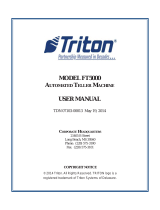Page is loading ...

Zoom modem
XScale InStallatIon ProcedureS
TDN 07103-00329
April 8, 2011
COPYRIGHT NOTICE
© 2011 Triton. All Rights Reserved. TRITON logo is a
registered trademark of Triton Systems of Delaware LLC.
corPorate HeadquarterS:
21405 B St.
Long Beach, MS 39560
Phone: (800) 259-6672
Fax: (228) 868-9445

Zoom modem XScale InStallatIon
2
This procedure describes the steps necessary to replace the existing phone modem
with the Triton Zoom PCMCIA modem in XScale (X1) ATMs. A software update le
is required.
Software Requirement
The zip le name is: XScale Modem Update.exe
Software can be obtained from the Triton partner web site.
• Download the .exe to your PC
• Double click on the .exe, it will self extract
• Read the release notes
• Load the .tlf le into the ATM
PARTS IN KIT 06200-00329
01170-00047 Zoom PCMCIA phone modem with cable 1 ea
01500-00044 RJ45 Inline Coupler 1 ea
The enclosed Zoom CD, if there, is not required.
DOCUMENT UPDATES
April 8, 2011 Original

modem InStallatIon
3
1. Power down the ATM (Management Functions > System Parameters > Shut
Down) Open the upper cabinet.
2. Disconnect the telephone
input line from the exist-
ing telephone modem. Re-
move the PCMCIA Mo-
dem card or USB modem
from the ATM.
3. Insert the Zoom modem
into the PCMCIA slot on
the main board.
NOTE:
Go to the Triton Partner web site and download the le mentioned on page two (2).
This le is not large and will allow the ATM to recognize the modem upon startup.
After the le is loaded, proceed with the modem installation.

Zoom modem XScale InStallatIon
4
4. Attach the Zoom cable to the Zoom
Modem, the RJ45 coupler to the end
of the Zoom Cable, and insert the ex-
isting telephone cable from the wall
into the coupler. Note the cable clips
are opposite.
5. Route the excess cable inside the cabi-
net so as not to be pinched or cut. Al-
low enough slack and movement to fa-
cilitate the opening of the upper fascia.
Secure the excess cable as necessary.
6. Start the ATM and close the upper fascia. The POST should nd the
new modem. No other congurations should be required.
/