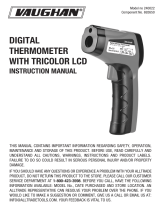Page is loading ...

OS100E SERIES
Mini-Infrared Transmitters
OS101E
OS102E
CAUTION!
– This product
is not intended for medical
use or use on humans
e-mail: [email protected]
For latest product manuals:
www.omegamanual.info
Shop online at
omega.com
SM
User’s Guide

The information contained in this document is believed to be correct, but OMEGA accepts no liability for any errors it contains, and reserves
the right to alter specifications without notice.
Servicing North America:
U.S.A.: Omega Engineering, Inc., One Omega Drive, P.O. Box 4047
Stamford, CT 06907-0047 USA
Toll-Free: 1-800-826-6342 (USA & Canada only)
Customer Service: 1-800-622-2378 (USA & Canada only)
Engineering Service: 1-800-872-9436 (USA & Canada only)
Tel: (203) 359-1660 Fax: (203) 359-7700
e-mail: [email protected]
For Other Locations Visit omega.com/worldwide
omega.com [email protected]

i
Table of Contents
Section ................................................................... Page
Safety Warnings and IEC Symbols ................................ iii
Caution and Safety Information .................................... iii
Section 1 Introduction ................................................................... 1-1
Section 2 Installation ..................................................................... 1-1
2.1 Unpacking and Inspection ..................................... 1-1
2.2 Electrical Connection ............................................... 2-1
Section 3 Operation ........................................................................ 3-1
3.1 Main Board ............................................................... 3-1
3.2 Ambient Temperature ............................................. 3-2
3.3 Atmospheric Quality ............................................... 3-3
3.4 Measuring Temperature ......................................... 3-3
3.5 Alarm Setting ............................................................ 3-4
3.6 Adding Extension Cable ......................................... 3-4
3.7 RS232 PC Interface ................................................... 3-5
Section 4 Software .......................................................................... 4-1
4.1 Software Overview .................................................. 4-1
4.2 Hardware Hookup .................................................. 4-1
4.3 Software Installation ................................................ 4-1
4.4 Using Software ......................................................... 4-6
Section 5 Laser Sight Accessory .................................................... 5-1
5.1 Warning and Cautions ............................................. 4-1
5.2 Operating the Laser Sight Accessory ..................... 4-1
Section 6 Specifications ................................................................. 7-1
6.1 General ...................................................................... 6-1
6.2 RS232 PC Interface ................................................... 6-2
6.3 Laser Sight Accessory (OS100-LS) .......................... 6-2
Section 7 Emissivity Table ............................................................ 7-1
OS100E Series Infrared Transmitter
Table of
Contents

ii
Table of Figures
Figure Description Page
2-1 Power Supply & Analog Output Connections .......... 2-1
2-2 Alarm Output Connection ........................................... 2-1
3-1 Main PC Board ............................................................... 3-2
3-2 Sensor Housing .............................................................. 3-2
3-3 Optical Field of View .................................................... 3-4
3-4 Setting the Temperature Engineering Unit ............... 3-4
3-5 RS232 PC Interface Connection ................................... 3-5
3-6 Mounting Bracket OS100-MB .................................... 3-10
3-7 Water Cooling Jacket, OS100-WC ............................. 3-10
3-8 Typical Water Cool Jacket Assembly ....................... 3-10
3-9 Air Purge Collar, OS100-AP ...................................... 3-11
3-10 DIN Rail Mounting Adapter, OS100-DR ................. 3-11
3-11 NEMA-4 Aluminum Enclosure ................................. 3-11
4-1 NET Framework 2.0 Eula ............................................. 4-2
4-2 Confirm Installation Screen ......................................... 4-3
4-3 OS100-Soft License Agreement ................................... 4-4
4-4 Installation In Progress ................................................. 4-5
4-5 Installation Complete .................................................... 4-5
5-1 Laser Sighting Accessory, OS100-LS .......................... 5-2
5-2 Laser Warning Label ...................................................... 5-2
OS100E Series Infrared Transmitter
Table of
Figures

Safety Warnings and IEC Symbols
This device is marked with international safety and hazard symbols in
accordance with IEC 1010. It is important to read and follow all precautions and
instructions in this manual before operating or commissioning this device as it
contains important information relating to safety and EMC. Failure to follow all
safety precautions may result in injury and or damage to your calibrator.
IEC symbols Description
Caution and Safety Information
• If the equipment is used in a manner not specified in this manual, the
protection provided by the equipment may be impaired.
• The installation category is one (1).
• There are no user replaceable fuses in this product
• The output terminals of this product are for use with equipment (digital
meters, chart recorders, etc,) which have no accessible five parts. Such
equipment should comply with all the applicable safety requirements.
• Do not operate the equipment in flammable or explosive environments.
• All connections to the thermometer should be made via a shielded
cable, 24 AWG stranded wire with the following ratings: 300V, 105°C
(221°F), PVC insulation.
• Power must be disconnected before making any electrical connections.
• The power supply used to power the thermometer should be VDE or
UL approved with the following ratings: 12 to 24 Vdc @150 mA with
overload protection of 500 mA.
OS100E Series
iii
Caution, refer to accompanying
documents
Direct Current
Laser Symbol
Frame or Chassis

NOTES:
OS100E Series
iv

Section 1 - Introduction
The low cost OS101E mini-infrared transmitter provides non-contact
temperature measurement for industrial applications. The unit measures
a temperature range of -18 to 538°C (0-1000°F) and provides a linear
analog output of either 4-20 mA, 0-5 Vdc, K type TC, 1 mV/°C, or 1
mV/°F.
The new OS102E mini-infrared transmitter has all the functions of OS101E
plus a built-in LED display that shows the measured temperature in
degrees F or degrees C which is switchable in the field.
The miniature sensor head design 2.5 cm dia. x 6.3 cm Length (1" x 2.5")
is ideal for measuring temperature in confined, and hard to reach places.
The aluminum sensor head as well as the rugged electronic housing (Die
cast Aluminum) are NEMA-4 rated.
The sensor head is connected to the electronic housing via a 1.82 m (6
feet) shielded cable as standard. The unit provides field adjustable alarm
output.
Section 2 - Installation
2.1 Unpacking
Remove the packing list and verify that you have received all your
equipment. If you have any questions about the shipment, please call
Customer Service at:
1-800-622-2378 or 203-359-1660. We can also be reached on the internet:
omega.com e-mail: [email protected]
When you receive the shipment, inspect the container and equipment
for any signs of damage. Note any evidence of rough handling in transit.
Immediately report any damage to the shipping agent.
The carrier will not honor any damage claims unless all the shipping materials are saved for
inspection. After examination and removing contents, save packing material and carton in the
event reshipment is necessary.
The following items are supplied in the box:
• The infrared transmitter including the sensor head and the 1.82 m
(6 feet) shielded cable
• User’s Manual
• Mounting Nut
OS100E Series - Introduction
1
1-1
NOTE:

OS100E Series - Installation
2
The following describes the ordering information:
OS102E or OS101E - MA - **, where
The following optional accessories are available:
Here are the Features of OS101 and OS102 infrared transmitters:
2.2 Electrical Connection
Sensor Head Cable - The Sensor head is pre-wired to a 1.8 m (6 feet)
shielded cable. Plug & lock-in the male connector to the mating female
connector on the aluminum housing.
Power & Output Connection - Open the cover of the main aluminum
housing. Slide the cable through the strain relief and connect the wires to
the terminal block on the board as shown in Fig. 2-1. For Alarm output
connection, refer to Fig. 2-2.
2-1
Model No. Description
OS100-MB Mounting Bracket
OS100-DR DIN Rail Mounting adapter
OS100-WC Water Cooling jacket
OS100-AP Air purge collar
OS100-LS Laser Sighting
OS100-CA15FT Sensor Head Extension Cable (4.6 m, 15')
OS100-CA25FT Sensor Head Extension Cable (7.6 m, 25')
TX8-100 8 Conductor stranded Shielded cable (30 m, 100')
PSU-93 Unregulated 16-24 Vdc Power Supply
CAL3-IR NIST Traceable Calibration
Features 101E 102E
Accuracy 2% Rdg or 4°F (2.2°C)
Temp Range 0-1000°F (-18 to 538°C)
Emissivity 0.1 to 1.00 Adj.
Field of View 6 to 1
Alarm Output Standard
1mV/Deg. Output Standard
4-20 mA Output Standard
0/5 Vdc Output Standard
K Type T/C Standard
RS232 PC Interface Standard
LED Display –– Standard
Main Housing 65.5 x 30.5 x 115.3 mm
(2.58 x 1.2 x 4.54")
MA - 4/20 mA output
V1 - 0 to 5 Vdc output
K - Thermocouple output, K type
MV - Millivolt output
HT- High
temperature
sensor head

OS100E Series - Operation
3
3-1
Figure 2-1. Power Supply & Analog Output Connections
Figure 2-2. Alarm Output Connection
Section 3 - Operation
3-1 Main Board
The Main Board is shown in Fig. 3-1. Here are the important components
on the board:
(1) - Terminal Block for Power & Output connections
(2) - Single Turn Potentiometer to adjust Emissivity in tenths (0.x_)
(3) - Single Turn Potentiometer to adjust Emissivity in hundreds (0._x)
(4) - Slide switch to select between real time (Normal Operation) and alarm
set point
(5) - Alarm set point adjust, P3
(6) - °F to °C Jumper setting
Ty pe-K4-20 mAmV/Dgree0-5/0-10 Vdc
ANALOG OUTPUT
T/C
VmVmA
+
+
–
–
POWER
SUPPLY
12-24 VDC
CHASSIS
6
7
8
9
5
4
3
2
1
POWER
SUPPLY
5-24 VDC
ALARM
RELAY
*IN4004 DIODE
OR
EQUIVOLENT
--
+
6
7
8
9
5
4
3
2
1

Figure 3-1. Main PC Board
3.2 Ambient Temperature
The Sensing head can operate in an ambient temperature of 0 to 70°C
(32 to 158°F). The Sensing head in the high temperature model (-HT) can
operate in an ambient temperature of 0 to 85°C (32 to 185°F) without any
cooling required. The Sensing head can operate up to 200°C (392°F) using
the water cool jacket accessory OS100-WC (See Fig. 3-6).
There is a warm up period of 3 minutes after power up. After the warm
up period, temperature measurement can be made.
When the ambient temperature around the sensor head changes abruptly,
the sensor head goes through thermal shock. It takes a certain amount of
time for the sensor head to stabilize to the new ambient temperature. For
example, it takes about 30 minutes for the sensor head to stabilize going
from 25°C to 50°C (77 to 122°F) ambient temperature.
The sensor head dimensions are shown in Fig. 3-2.
Figure 3-2. Sensor Housing
OS100E Series - Operation
3
3-2
3/4-16 UNF
25
(1.0)
20
(0.8)
63.5
(2.5)
Dimensions mm (in.)
F
C
DISPLAY BOARD
INSTALLED ON
MODEL OS102E ONLY
J4
DS2 DS3 DS4DS1
2
3
1
78
95
6
4
77
8
2
8
5
6
4
3
6
5
888
J3
P3
2
3
4
8
0
9
9
0
11
6
5
4
2
3
1

OS100E Series - Operation
3
3-3
3.3 Atmospheric Quality
Environments with smoke, dust, and fumes dirty up the optical lens, and
cause erroneous temperature readings. To keep the surface of the optical
lens clean, the air purge collar accessory is recommended, OS100-AP, See
Fig. 3-7.
3.4 Measuring Temperature
Before starting to measure temperature, make sure that the following
check list is met:
U The power and analog output connections are made (Fig. 2-1).
U The sensor head is connected to the main unit.
U The slide switch (SW1) on the main board is set to real time (Fig. 3-1).
U
The target is larger than the optical field of view of the sensor head
(Fig. 3- 3 ).
U The emissivity adjustment on the main board is set properly (Fig. 3-1).
U The output load is within the product specification.
On 102E transmitters, follow these additional steps:
U The temperature display is set to °F or °C (Fig. 3-1)
U
For 4-20mA output models, make sure an output load is added, ie. 250
ohms.
Figure 3-3. Optical Field Of View
SPOT DIA.* (CM)
SPOT DIA.* (IN)
DISTANCE: SENSOR TO OBJECT (IN)
D:S=6:1
1cm@0
0
20
3.3
40
6.6
60
10.0
80
13.0
100
16.0
122
20.0
0.4"@0"
2.0"
1.0"
4.0"
6.0"
8.0"
48"
36"
24"
12"6"
0"
DISTANCE: SENSOR TO OBJECT (CM)
* SPOT DIAMETER MEASURED AT 90% ENERGY

Figure 3-4. Setting the Temperature Engineering Unit
3.5 Alarm Setting
The unit provides 0-100% alarm set point adjustment. Here is an example
of an alarm setting.
• An OS101E-MA (4/20 mA output), the alarm is to be set at 400°F
temperature.
• Connect the alarm output as shown in Fig. 2-2.
• Set the slide switch (SW1) on the main board to the Alarm position.
• Measure the analog output, and set the Potentiometer P3 until the
output reads 10.4 mA which is 40% (400°F) of the temperature range.
40 x (20-4)
[10.4mA =
100
+ 4]
• Set the slide switch (SW1) back to the Real Time position.
• If the temperature reading is below the alarm set point, the alarm
output stays high, otherwise it goes low.
On the OS102E, you can set the alarm set point directly based on the
temperature display.
3.6 Adding Extension Cable
You can add extension cable between the Sensor Head and the main
electronic housing up to 15.2 m (50 feet). After adding the extension cable,
follow the steps in section to adjust the cable offset.
The following figures show the mounting bracket (OS100-MB), Water
cooling jacket (OS100-WC), Air purge collar (OS100-AP), DIN Rail
Mounting adapter (OS-100-DR), and the main aluminum enclosure. The
DIN Rail Mounting adapter (OS100-DR) is mounted to the bottom of the
main aluminum enclosure using two 4-40 screws.
A typical water cool jacket assembly is shown in Fig. 3-7, on the following page.
1. Mounting Nut
2. Mounting Bracket
3. Water Cool Jacket
4. Sensor Head
OS100E Series - Operation
3
3-4
COVER
NOTE: OPEN THE
COVER OF THE
MAIN HOUSING & SET THE JUMPER SW1 TO F OR C.
F
C
J4
DS2DS3 DS4DS1
2
3
1
78
95
6
4
77
8
2
8
5
6
4
3
6
5
888
J3
P3
2
3
4
8
0
99
0
11

3.7 RS-232
Figure 3-5. RS232 PC Interface Connection
OS101E/OS102E RS232 Command Reference:
Note: All commands sent to the OS100E series must be terminated by
a carriage return or carriage return and linefeed, and is shown in this
document as “CR” and “LF”. Any parameters shown in square brackets
“[ ]” are optional. Parameters are separated from commands and from
each other by a space “ “. Spaces within commands are shown in this
document as “SP”. All commands are case insensitive, meaning any
combination of upper/lower case characters are accepted.
In order to communicate with the OS101E/OS102E, the terminal (or
PC running a terminal program such as HyperTerminal) must have the
following serial communication settings:
Baud: 19200
Data Bits: 8
Parity: None
Stop Bits: 1
Handshaking: None
C Command:
Description: - Transmit Target temperature in Deg C (one time).
Syntax: C CR [LF]
Parts: None. There are no parameters for this command.
Remarks: None.
Example:
Assuming target temperature is 125 °C, the following is shown on the
PC (terminal) screen after typing “C” and “Enter”:
C
125
OS100E Series - Operation
3
3-5
1
1
3
2
Tx
Tx
Rx
Rx
GND
5
5
6
4
7
9
8
PC SERIAL PORT

F Command:
Description: - Transmit Target temperature in Deg F (one time).
Syntax:
F CR [LF]
Parts: None. There are no parameters for this command.
Remarks: None.
Example:
Assuming target temperature is 257 °F, the following is shown on the
PC (terminal) screen after typing “F” and “Enter”:
F
257
ALARM Command:
Description: Transmit alarm setpoint.
Syntax: ALARM
C
R
[
L
F
]
Parts: None. There are no parameters for this command.
Remarks:
The purpose of this command is to transmit the current alarm setpoint
only. The only method of changing setpoint is by opening the OS101E/
OS102E case, and adjusting the alarm setpoint potentiometer.
Example:
The following is shown on the PC (terminal) screen after typing
“ALARM” and “Enter”:
ALARM
537 C
999 F
>
OS100E Series - Operation
3
3-6

VERSION Command:
Description: - Transmit model number, firmware version, and output
mode.
Syntax:
VERSION CR [LF]
Parts:
None. There are no parameters for this command.
Remarks:
Units with a display attached will transmit “OS102E” as the model
number. The example below shows a unit without a display attached.
The firmware version is a six-digit number following the “FW:” shown
below. Depending on the model suffix (the first characters immediately
following OS101-/OS102-), the “OUTPUT:” will be transmitted as
follows:
Model Suffix OUTPUT:
K TC-K
MV-C mV/Deg C
MV-F mV/Deg F
V1 0-5V
V2 0-10V
MA 4-20mA
Example:
The following is shown on the PC (terminal) screen after typing
“VERSION” and “Enter”:
>VERSION
OMEGA ENGINEERING
OS101E FW: 061013
OUTPUT: mV/Deg F
>
AMODE Command:
Description: - Set/Transmit alarm activation mode rising/falling.
Syntax: AMODE[SP MODE] CR [LF]
Parts:
MODE (OPTIONAL)
Specifies whether the alarm will activate at the setpoint with rising
temperature, or falling temperature. The valid range for this parameter is
0 to 1. A value of 1 will cause the alarm to activate on rising temperature,
and 0 will cause activation on falling temperature. If this parameter is not
specified, the mode currently set will be transmitted.
Remarks:
The default mode for alarm activation is “rising”. The only way to change
the activation mode is through the RS232 “AMODE” command.
OS100E Series - Operation
3
3-7

Example 1:
The following is shown on the PC (terminal) screen after typing
“AMODE” and “Enter”. The activation mode is not changed, but it is
reported.
AMODE
ALARM MODE SET FOR
RISING TEMP.
>
Example 2:
The following is shown on the PC (terminal) screen after typing
“AMODE 0” and “Enter”. The activation mode is changed to “falling”
and reported as such.
AMODE 0
ALARM MODE SET FOR
FALLING TEMP.
>
Example 3:
The following is shown on the PC (terminal) screen after typing
“AMODE 1” and “Enter”. The activation mode is changed to “rising”
and reported as such.
AMODE 1
ALARM MODE SET FOR
RISING TEMP.
>
EMS Command:
Description: - Transmit emissivity setting.
Syntax: EMS CR [LF]
Parts: None. There are no parameters for this command.
Remarks:
The purpose of this command is to transmit the current emissivity setting
only. The only method of changing the emissivity setting is by opening
the OS101E/OS102E case, and adjusting the emissivity potentiometers.
Example:
The following is shown on the PC (terminal) screen after typing “EMS”
and “Enter”:
EMS
E = 0.95
>
OS100E Series - Operation
3
3-8

CABLE Command:
Description: - Set/Transmit cable length compensation.
Syntax: CABLE[
S
P
LENGTH]
C
R
[
L
F
]
Parts:
LENGTH (OPTIONAL)
Specifies the total length (in feet) of cable attached between the sensor
head and the transmitter box. The valid range for this parameter is 6
to 56. If this parameter is not specified, the length currently set will be
transmitted.
Remarks:
The default length is 6 Feet. The only way to change the cable length
compensation is through the RS232 “CABLE” command. Additional
extension cables can be purchased and added to the system, up to a
maximum total length of 56 Feet. As total cable length is changed, and
error is introduced. This command is used to compensate for that error.
When adding extension cable(s), ensure you specify the total length (i.e.,
25 Ft extension + original 6 Ft = 31 Ft) with the CABLE command.
Example 1:
The following is shown on the PC (terminal) screen after typing
“CABLE” and “Enter”. The current cable length compensation value is
not changed, but it is reported.
CABLE
CABLE LENGTH = 6 FT
>
Example 2:
The following is shown on the PC (terminal) screen after typing
“CABLE 31” and “Enter”. The cable length compensation value is
changed to “31” and reported as such.
CABLE 31
CABLE LENGTH = 31 FT
>
Example 3:
The following is shown on the PC (terminal) screen after typing
“CABLE 200” and “Enter”. The cable length compensation value is
changed to “56” because the value 200 is above the maximum length of
56.
CABLE 200
CABLE LENGTH = 56 FT
>
OS100E Series - Operation
3
3-9

OS100E Series - Operation
3
3-10
Figure 3-6. Mounting Bracket OS100-MB
Figure 3-7. Water Cooling Jacket, OS100-WC
Figure 3-8. Typical Water Cool Jacket Assembly
23.3
(.919)
Ø 19
(0.755)
Ø 4
(0.156)
31.8
(1.25)
90
3.2
(1/8)
12.7
(0.5)
12.7
(0.5)
50.0
(1.97)
3.2
(1/8)
25.4
(1)
42.9
(1.69)
Dimensions mm (in.)
Ø = Diameter
INLET
OUTLET
1/8 NPT COMPRESSION
FITTING , 2 PLCS.
3/4-16 UNF-2B 3/4-16 UNF
41.3
(1.625)
8
(.312)
60.3
(2.375)
Dimensions mm (in.)
INLET
OUTLET
TO MAIN HOUSING
UP TO 200C (392F) AMBIENT TEMPERATURE
4 3 2 1

3-11
OS100E Series - Operation
3
Figure 3-9. Air Purge Collar, OS100-AP
Figure 3-10. DIN Rail Mounting Adapter, OS-100-DR
Figure 3-11. NEMA-4 Aluminum Enclosure
COVER
MAIN HOUSING
35.5
(1.400)
53.3
(2.10)
103.4
(4.07)
26.4
(1.04)
78.0
(3.07)
47.7
(1.880)
5.0
(0.20)
5.7 (0.225) DIA.
(4) HOLES
8.6 (0.340) DIA. x
22.6 (0.890) DEEP
(2) PLACES
65.5
(2.578)
115.4
(4.545)
Dimensions mm (in.)
44.5
(1.75)
109.5
(4.3125)
4-40 THRD. HOLE, 2 PLCS.
DIN RAIL
SNAP FEET
Dimensions mm (in.)
28.6
(1.125)
1/16 NPT
COMPRESSION
FITTING
3/4-16 UNF 2B
THRU.
17.5
(0.69)
Dimensions mm (in.)

NOTES:
OS100E Series - Operation
3
3-12
/