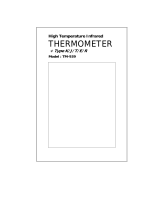Page is loading ...

INFRARED TEMPERATURE SENSOR
RD-600 SERIES
INSTRUCTION MANUAL

2
Preface
Thank you for purchasing our Infrared Temperature Sensor RD-600 series. This manual
contains instructions for the mounting, functions, operations and notes when operating the
RD-600 series. To ensure safe and correct use, thoroughly read and understand this manual
before using this instrument. To prevent accidents arising from the misuse of this instrument,
please ensure the operator receives this manual.
Notes
• This instrument should be used in accordance with the specifications described in the manual.
If it is not used according to the specifications, it may malfunction or cause a fire.
• Be sure to follow the warnings, cautions and notices. If they are not observed, serious injury or
malfunction may occur.
• Specifications of the instrument and the contents of this instruction manual are subject to
change without notice.
• Care has been taken to ensure that the contents of this instruction manual are correct, but if
there are any doubts, mistakes or questions, please inform our sales department.
• This instrument is designed to be used in close proximity to the target object.
Measures must be taken to ensure that the operator cannot touch power terminals or other
high voltage sections.
• Any unauthorized transfer or copying of this document, in part or in whole, is prohibited.
• Shinko Technos Co., Ltd. is not liable for any damage or secondary damage(s) incurred as a
result of using this product, including any indirect damage.
SAFETY PRECAUTIONS (Be sure to read these precautions before using our products.)
The safety precautions are classified into categories: “Warning” and “Caution”.
Depending on the circumstances, procedures indicated by
Caution may cause serious
results, so be sure to follow the directions for usage.
Warning
Warning
• To prevent an electrical shock or fire, only Shinko or qualified service personnel may
handle the inner assembly.
• To prevent an electrical shock, fire, or damage to instrument, parts replacement may
only be undertaken by Shinko or qualified service personnel.
Safety Precautions
• To ensure safe and correct use, thoroughly read and understand this manual before
using this instrument.
• This instrument is intended to be used for industrial machinery, machine tools and
measuring equipment. Verify correct usage after purpose-of-use consultation with our
agency or main office. (Never use this instrument for medical purposes with which
human lives are involved.)
• External protection devices such as protective equipment against excessive temperature
rise, etc. must be installed, as malfunction of this product could result in serious damage
to the system or injury to personnel. Proper periodic maintenance is also required.
• This instrument must be used under the conditions and environment described in this
manual. Shinko Technos Co., Ltd. does not accept liability for any injury, loss of life or
damage occurring due to the instrument being used under conditions not otherwise sta
ted
in this manual.
Caution
Procedures which may lead to dangerous conditions and
cause death or serious injury, if not carried out properly.
Procedures which may lead to dangerous conditions and cause
superficial to medium injury or physical damage or may degrade or
damage the product, if not carried out properly.

3
Caution with Respect to Export Trade Control Ordinance
To avoid this instrument from being used as a component in, or as being utilized in the
manufacture of weapons of mass destruction (i.e. military applications, military
equipment, etc.), please investigate the end users and the final use of this instrument.
In the case of resale, ensure that this instrument is not illegally exported.
1.
I
I
n
n
s
s
t
t
a
a
l
l
l
l
a
a
t
t
i
i
o
o
n
n
P
P
r
r
e
e
c
c
a
a
u
u
t
t
i
i
o
o
n
n
s
s
Caution
• The sensing head should be kept as close as possible to the target object.
• When installing this sensor, no obstacles should be placed between the sensing head
and target object.
• This sensor has a temperature operating range of -20 to 85
(for sensing head) and
0 to 65
(for electronics module).
• This sensor has a humidity operating range of 10 to 95 %RH (non-condensing).
• The sensing head lens should be protected from powder, dust, etc.
• Use an air purge collar (ATAL, sold separately) when this sensor is mounted in a place
where fumes, dust, gases or contaminants are present.
(Airflow: 2 to 10 liters/minute)
• Install this sensor away from electrical noise, motors or generators.
2.
W
W
i
i
r
r
i
i
n
n
g
g
P
P
r
r
e
e
c
c
a
a
u
u
t
t
i
i
o
o
n
n
s
s
Warning
• Never connect the power supply to the analog output. The output circuit will break.
3. Measurement
a
a
n
n
d
d
M
M
a
a
i
i
n
n
t
t
e
e
n
n
a
a
n
n
c
c
e
e
P
P
r
r
e
e
c
c
a
a
u
u
t
t
i
i
o
o
n
n
s
s
Caution
• When using the air purge collar, make sure to use oil-free, clean compressed air.
• Clean the lens surface with a soft, damp cloth or tissue paper moistened with water or
water based glass cleaner. (Never use cleaning compounds which contain solvents.)
• As the display section of the electronics module is vulnerable, do not strike or scratch it
with a hard object or put pressure on it.
• The Average time is set to the minimum value as a factory default, so fluctuation may
occur in indication and output action depending conditions.
In this case, set the Average time to a suitable value.

4
Contents
Page
1. Model
1.1 Model ---------------------------------------------------------------------------------- 5
1.2 How to Read the Model Label -------------------------------------------------- 5
2. Names and Functions of Sections ----------------------------------------------- 6
3. Target Objects --------------------------------------------------------------------------- 7
4. Installation
4.1 Target Spot Size versus Distance from Sensing Head -------------------- 8
4.2 Mounting
4.2.1 Direct Mounting ----------------------------------------------------------------- 9
4.2.2 Mounting when Mounting Bracket (TFB, sold separately) is Used - 10
4.2.3 Mounting when Air Purge Collar (ATAL, sold separately) is Used -11
4.2.4 Mounting Using the Sighting Tube (Sold Separately) --------------- 13
4.2.5 Mounting the Electronics Module ----------------------------------------- 14
5. Wiring
5.1 Terminal Arrangement ----------------------------------------------------------- 15
5.1.1 Wiring of Power Supply ----------------------------------------------------- 16
5.1.2 Analog Output ----------------------------------------------------------------- 16
5.1.3 High Limit Alarm Output ---------------------------------------------------- 17
5.2 Wiring Example -------------------------------------------------------------------- 18
6. Setup -------------------------------------------------------------------------------------- 19
6.1 Turn the Power ON --------------------------------------------------------------- 20
6.2 Outline of Key Operation -------------------------------------------------------- 20
6.3 Details of Setting Items ---------------------------------------------------------- 21
7. Measurement --------------------------------------------------------------------------- 26
8. Specifications -------------------------------------------------------------------------- 28
9. Troubleshooting ----------------------------------------------------------------------- 33
10. Key Operation Flowchart ----------------------------------------------------------- 34
11. Character Table ------------------------------------------------------------------------ 35
Appendix A: Emissivity Table: Metals --------------------------------------------- 37
Appendix B: Emissivity Table: Non-Metals -------------------------------------- 39

5
1. Model
1.1 Model
Model
Spectral Range
Field of View Temperature Range
RD-622-LM 2.3 m 22:1 50 to 400 (*)
RD-675-HM 2.3 m 75:1 150 to 1000 (*)
(*) Temperature of target object > Sensing head temperature + 25
1.2 How to Read the Model Label
The serial number label is attached to the upper/front edge of the Electronics module.
The model label is attached to the lower/front edge (below the Shinko logo) of the
Electronics module.
(Fig. 1.2-1)
Serial number label
Model label

6
2. Names and Functions of Sections
(Fig. 2-1)
(Fig. 2-2)
(1) Electronics module
(2) Sensing head
(3) LCD display: Indicates a temperature. (If target object temperature is the same as
or lower than, the temperature range low limit value, temperature
range low limit value will be indicated.)
When normal, the backlight is green.
In the setting mode, setting items and set values are indicated.
When Low limit alarm output is ON, the backlight is blue.
When High limit alarm output is ON, the backlight is red.
When both Low limit alarm output and High limit alarm output are
ON, the backlight is purple.
Indicates error messages in the event of sensing head temperature
too low/too high, electronics module temperature too low/too high.
(Backlight is green.)
(4) Mode Key: Selects a setting mode.
(5) Up Key: Increases the numeric value.
(6) Down Key: Decreases the numeric value.
(1)
(2)
(4)
(3)
(5)
(6)

7
3. Target Objects
Target objects are shown below.
• Non-problematic objects
Lustrous metal surfaces, secondary processed metals, metal oxide, ceramic materials
Measurement can be performed through general and heat-resistant glass.
Asphalt, papers, plastics, rubbers, textiles
• Slightly problematic objects
Low lustrous metals, thin transparent plastics, etc.
If measurement is difficult, black body tape can be used to raise emissivity.

8
4. Installation
Caution
• The sensing head should be kept as close as possible to the target object.
• When installing this sensor, no obstacles should be placed between the sensing head
and target object.
• The target spot size should be the same or smaller than the target object.
Refer to Section 4.1 Target Spot Size versus Distance from Sensing Head.
• Indication may be unstable depending of the mounting environment. In this case,
review the mounting environment. If indication is still unstable, it can be stabilized
by setting the Average time. See [Average time] on p.22.
• The sensor has a temperature operating range of -20 to 85
(for sensing head) and
0 to 65
(for electronics module).
• The sensor has a humidity operating range of 10 to 95%RH (non-condensing).
• The sensing head lens should be protected from powder, dust, etc.
• Use an air purge collar (ATAL, sold separately) when this sensor is mounted in a
place where fumes, dust, gases or contaminants are present.
(Discharge air flow rate: 2 to 10 liters/minute)
• Install this sensor away from electrical noise, motors or generators.
* For installation of the mounting bracket (TFB, sold separately), refer to Section 4.2.2
Mounting Using the Mounting Bracket (TFB, sold separately) (p.10).
For installation of the air purge collar (ATAL, sold separately), refer to Section 4.2.3
Mounting when Air Purge Collar (ATAL (sold separately) is Used (pages 11-13).
4.1 Target Spot Size versus Distance from Sensing Head
(Fig. 4.1-1, Fig. 4.1-2) show the relationship between the target spot size and distance
from the sensing head. Not to scale.
Take these values into consideration when installing the sensor.
Field of view D:S = 22:1 (Model: RD-622-LM)
S: Target spot size
D: Distance from the front of the sensing head to the object
(Fig. 4.1-1)

9
Field of view D:S = 75:1 (Model: RD-675-HM)
S: Target spot size
D: Distance from the front of the sensing head to the object
(Fig. 4.1-2)
4.2 Mounting
There are 3 methods for mounting the sensing head.
• Direct mounting
• Mounting when mounting bracket (TFB, sold separately) is used
• Mounting when air purge collar (ATAL, sold separately) is used
4.2.1 Direct Mounting
The sensing head is threaded (M12 x 1) for mounting directly into
an appropriately sized hole.
Remember to remove the nut before mounting.
Sensing head dimensions (Scale: mm)
(Fig. 4.2.1-1)
Width across flats 14 M12 x 1
3 max 10
31
14

10
4.2.2 Mounting when Mounting Bracket (TFB, sold separately) is Used
When using the mounting bracket, the sensing head can be easily mounted
anywhere.
Mounting bracket (TFB) dimensions (Scale: mm)
(Fig. 4.2.2-1)
Mounting procedures are shown below.
(1) Fix the mounting bracket at the desired site using a screw (M3 size – not included).
(2) Remove the included hexagonal nut from the sensing head, and pass the
sensing head through the mounting bracket. Secure it using the hexagonal nut.
(Fig. 4.2.2-2)

11
4.2.3 Mounting when Air Purge Collar (ATAL, sold separately) is Used
The air purge collar is used to suppress rises in temperature of the sensing head,
and to keep fumes, dust, gases and other contaminants away from the lens.
The mounting bracket (TFB, sold separately) is also necessary.
• Airflow: 2 to 10 liters/minute
• Use clean, oil-free compressed air.
Air purge collar (ATAL) dimensions (Scale: mm)
(Fig. 4.2.3-1)
Mounting procedures are shown below.
(1) Remove cover of the Electronics module, and disconnect the sensing head
cables from the terminals in the module.
(Fig. 4.2.3-2)
Electronics
module
Air purge collar
Mounting bracket
Sensing
head

12
(2) Unscrew the back part of the air purge collar from the front part.
(Fig. 4.2.3-3)
(3) Screw the sensing head into the front part of the air purge collar.
(Fig. 4.2.3-4)
(4) Pass the sensing head cables through the back part of the air purge collar.
(Fig. 4.2.3-5)
(5) Screw the back part of the air purge collar onto the front part.
(Fig. 4.2.3-6)
(6) Reconnect the sensing head cables in the module.
(Fig. 4.2.3-7)
(7) Fix the mounting bracket (TFB, sold separately) at the desired site using
a screw. (M3 size – not included)
ۑ ۑ ۑ ۑ
Brown, White, Green, Yellow

13
(8) Pass the air purge collar through the mounting bracket, and
fix the collar using the hexagonal nut provided.
(Fig. 4.2.3-8)
(9) Attach the tube and air pump to the air purge collar.
Refer to the tube size and air pump specifications recommended below.
Recommended tube size: Inside diameter: 4 mm; Outside diameter: 6 mm
Recommended air pump: Air pump should fit tube size and deliver a
discharge air flow rate corresponding to the air purge collar (2 to 10 liters/minute).
4.2.4 Mounting Using the Sighting Tube (Sold Separately)
By mounting the Sighting tube, unwanted background infrared near the target object
can be blocked.
[Sighting tube 40 mm (AST40APA, for RD-622-LM)
Sighting tube 88 mm (AST88APA, for RD-675-HM)]
Sighting tube adapter is included with the Sighting tube.
(Fig. 4.2.4-1)
The following outlines the procedure for installation.
(1) Screw the Sighting tube adapter securely to the sensing head.
(Fig. 4.2.4-2)
Electronics module
Sensing head
Sighting tube
adapter
Sighting tube

14
(2) Screw the Sighting tube into the attached Sighting tube adapter.
(Fig. 4.2.4-3)
(Fig. 4.2.4-4)
For mounting to the Mounting bracket (TFB), see Section [4.2.2 Mounting
when Mounting Bracket (TFB, sold separately) is Used] (p.10).
4.2.5 Mounting the Electronics Module
Fix the module at the desired site with screws (M4 size – not included).
Electronics module dimensions (Scale: mm)
(Fig. 4.2.5-1)

15
5. Wiring
Warning
• Turn the power supply to any connected instruments (indicators, controllers,
etc.) OFF before wiring.
Working on or touching the terminal with the power switched ON may result in
severe injury or death due to electric shock.
• Never connect the power supply to the analog output. Output circuit will break.
Caution
When using this sensor in a place where electrical noise is present, connect the
shield (using a shielded wire) to the ground terminal of any connected
instruments (indicators, controllers, etc.).
If they have no ground terminal, connect the shield to the ground terminal of the
control panel.
5.1 Terminal Arrangement
With the cover removed from the electronics module, terminals are attached as follows.
(Fig. 5.1-1)
Terminal Name Contents
+8..36 VDC Power supply
GND GND (Power supply)
GND GND (Internal input/output)
AL2 High limit alarm output (Open collector output)
OUT-TC Analog output (Thermocouple K, J)
OUT-mV/mA Analog output (DC voltage, current)
F1-F3 Not used
GND Not used
3V-SW Not used
GND Not used
BROWN Sensing head temperature signal (*)
WHITE Sensor GND (*)
GREEN Sensor power supply (*)
YELLOW Target temperature signal (*)
(*) Connected prior to being shipped.

16
5.1.1 Wiring of Power Supply
Use 8 to 36 V DC power supply (Max. 100 mA).
(Fig. 5.1.1-1)
5.1.2 Analog Output
Analog output terminals differ depending on the output selected in [Analog output (p.21)].
Analog Output Terminals
DC voltage 0 to 5 V DC OUT-mV/mA, GND
Direct current 0 to 20 mA DC OUT-mV/mA, GND
Direct current 4 to 20 mA DC OUT-mV/mA, GND
Thermocouple K OUT-TC, GND
Thermocouple J OUT-TC, GND
DC voltage 0 to 10 V DC OUT-mV/mA, GND
DC voltage: 0 to 5 V DC, 0 to 10 V DC
Load resistance: 100 k
or more
Direct current: 0 to 20 mA DC, 4 to 20 mA DC
Load resistance: 500
or less
Thermocouple: K, J
Output impedance 20
(Fig. 5.1.2-1)

17
5.1.3 High Limit Alarm Output
High limit alarm output: Open collector type
Capacity: 24 V DC, Max. 50 mA
(Fig. 5.1.3-1)
ۑ ۑ ۑ ۑ
AL2 GND
24 V DC
OUT

18
5.2 Wiring Example
Wiring example between RD-600 series (analog output 0 to 10 V DC) and
Shinko digital indicator JIR-301-M (0 to 10 V DC input) is shown below.
(Fig. 5.2-1)
ۑ ۑ ۑ ۑ
ۑ ۑ
ۑۑۑۑ
ۑۑ
ۑ
ۑ
ۑ
ۑ
ۑ
ۑ
ۑ
100 to 240 V AC
24 V DC
-
+
2
3
18
19
DC power supply
Digital indicator
JIR-301-M (0 to 10 V DC input)
ە
ە
RD-600 (Electronics module)
OUT-mV/mA GND GND +8..36VDC

19
6. Setup
Setup should be done before using this instrument, in order to select Analog output,
Emissivity, Analog output scaling low limit, Analog output scaling high limit, Analog
output low limit, Analog output high limit, Alarm, etc. according to the users’ conditions.
Factory defaults are shown in (Table 6-1).
(Table 6-1)
Setting Item Factory Default
Analog output 0 to 5 V DC
Emissivity 1.000
Transmissivity 1.000
Average time 0.001 seconds
Peak hold time OFF
Valley hold time OFF
Analog output scaling low limit Temperature range low limit
Analog output scaling high limit Temperature range high limit
Analog output low limit 0.00 V DC
Analog output high limit 5.00 V DC
Temperature unit
Low limit alarm value
(Table 6-2)
High limit alarm value
Ambient temperature
compensation (sensor)
Sensing head temperature
(Table 6-2)
Model
Factory Default
Low Limit Alarm Value High Limit Alarm Value
RD-622-LM 100.0 300.0
RD-675-HM 350.0 600.0
If the users’ specification is the same as the factory default of the sensor, or
if setup has already been completed, it is not necessary to set up the instrument.
Proceed to Section 7. Measurement (p.26).

20
6.1 Turn the Power ON
After the power is turned ON, the LCD display indicates
for several
seconds.
After that, the temperature of the target object will be indicated on the LCD display.
Backlight of the LCD display differs depending on the RD-600 status.
RD-600 Status Backlight
When normal Green
When Low limit alarm output is ON. Blue
When High limit alarm output is ON Red
When both Low limit alarm and High
limit alarm are ON.
Purple
6.2 Outline of Key Operation
Power ON
(Example)
Indicates object temperature
(After signal processing)
Not used
(Example)
Indicates sensing head
temperature
(Example)
High limit alarm value
Ambient temperature
compensation (sensor)
Not used
About Key Operation
• By pressing the
key, the instrument proceeds to each setting item.
• Set each setting item with the
or key. Set values are immediately validated.
• If 10 seconds elapse with no selection made, the instrument automatically returns to
[Indicates object temperature (After signal processing)].
If the
key is pressed again, the instrument will revert to the last setting item.
/