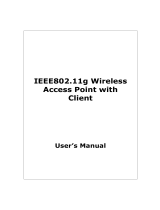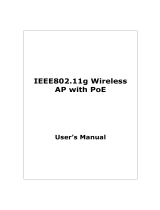Page is loading ...

I
IFS WMC303-1W-1T-1200
Dual Band Wireless Access Point
User Manual
P/N 1073050 • REV A • ISS 15OCT15

II
Copyright
© 2015 United Technologies Corporation
Interlogix is part of UTC Building & Industrial Systems, Inc. a unit of United
Technologies Corporation.
All rights reserved.
Trademarks and
patents
Th
e WMC303-1W-1T-1200 name and logo are trademarks of United
Technologies.
Other trade names used in this document may be trademarks or registered
trademarks of the manufacturers or vendors of the respective products.
Manufacturer
Interlogix
( UTC Fire and Security)
3211 Progress Drive, Lincolnton,
NC 28092 USA
Authorized EU manufacturing representative:
UTC Climate Controls & Security B.V.,
Kelvinstraat 7, 6003 DH Weert, Netherlands
Intended use
Use this product only for the purpose it was designed for; refer to the data sheet
and user documentation for details. For the latest product information, contact
your local supplier or visit us online at www.interlogix.com.
Certification
ACMA compliance
Notice!
This is a Class B product. In a domestic environment this product may
cause radio interference in which case the user may be required to take
adequate measures.
European Union
directives
2004/108/EC (EMC Directive):
Hereby, UTC Building & Industrial Systems, Inc.
declares that this device
is in compliance with the essential requirements and
other relevant provisions of Directive 2004/108/EC.
Federal Communication Commission Interference Statement
This equipment has been tested and found to comply with the limits for a Class B digital device,
pursuant to part 15 of the FCC Rules. These limits are designed to provide reasonable
protection against harmful interference when the equipment is operated in a commercial
environment. This equipment generates, uses, and can radiate radio frequency energy and, if not
installed and used in accordance with the instruction manual, may cause harmful interference to
radio communications. Operation of this equipment in a residential area is likely to cause harmful
interference in which case the user will be required to correct the interference at his/her own
expense. Any changes or modifications not expressly approved by UTC could void the user’s
authority to operate this equipment under the rules and regulations of the FCC.
FCC Caution:
To assure continued compliance, (for example, use only shielded interface cables when connecting
to computer or peripheral devices) any changes or modifications not expressly approved by the party
responsible for compliance could void the user’s authority to operate the equipment.
This device complies with Part 15 of the FCC Rules. Operation is subject to the following two
conditions:
(1) This device may not cause harmful interference
(2) This device must accept any interference received, including interference that may cause
undesired operation.

III
Federal Communication Commission (FCC) Radiation Exposure Statement
This equipment complies with FCC radiation exposure set forth for an uncontrolled environment. In
order to avoid the possibility of exceeding the FCC radio frequency exposure limits, human proximity
to the antenna shall not be less than 20 cm (8 inches) during normal operation.
CAUTION: Changes or modifications not expressly approved by UTC for compliance could void the
user’s authority to operate the equipment.
CE Mark Warning
This is a Class B product. In a domestic environment, this product may cause radio interference, in
which case the user may be required to take adequate measures.
Energy Saving Note of the Device
This power required device does not support Standby mode operation. For energy saving, please
remove the DC-plug to disconnect the device from the power circuit. Without removing the DC-plug,
the device still consumes power from the power circuit. In view of Saving the Energy, it is strongly
suggested to remove the DC-plug for the device if this device is not intended to be active.
Canadian Compliance
This Class B digital apparatus meets all requirements of the Canadian Interference Causing
Equipment Regulations. Cet appareil numérique de la classe B respects toutes les exigences du
Règlement sur le matériel brouilleur du Canada.
Canada - Industry Canada (IC)
The wireless radio of this device complies with RSS 247 and RSS 102 of Industry Canada.
This Class B digital device complies with Canadian ICES-003 (NMB-003).
Cet appareil numérique de la classe B respects toutes les exigences du Règlement sur le matériel
brouilleur du Canada.
This device complies with Industry Canada’s licence-exempt RSSs. Operation is subject to the
following two conditions:
(1) This device may not cause interference; and
(2) This device must accept any interference, including interference that may cause undesired
operation of the device.
Le présent appareil est conforme aux CNR d'Industrie Canada applicables aux appareils radio
exempts de licence. L'exploitation est autorisée aux deux conditions suivantes :
(1) l'appareil ne doit pas produire de brouillage, et
(2) l'utilisateur de l'appareil doit accepter tout brouillage radioélectrique subi, même si le brouillage est
susceptible d'en compromettre le fonctionnement.
WMC303-1W-1T-1200 complies with IC requirements, IC: 20201-WMC3031200.

IV
This radio transmitter (IC: 20201-WMC3031200) has been approved by Industry Canada to operate
with the antenna types listed below with the maximum permissible gain indicated. Antenna types not
included in this list, having a gain greater than the maximum gain indicated for that type, are strictly
prohibited for use with this device.
Dual Built-in the PCBA (2 x 2.4GHz 2.5dBi PCBA antenna)
Dual Built-in the PCBA (2 x 5GHz 4dBi PCBA antenna)
Le présent émetteur radio (IC: 20201-WMC3031200) a été approuvé par Industrie Canada pour
fonctionner avec les types d'antenne énumérés ci-dessous et ayant un gain admissible maximal et
l'impédance requise pour chaque type d'antenne. Les types d'antenne non inclus dans cette liste, ou
dont le gain est supérieur au gain maximal indiqué, sont strictement interdits pour l'exploitation de
l'émetteur.
Intégré 2.5dBi antenne double polarisation X 2
Intégré 4dBi antenne double polarisation X 2
LE-LAN devices shall contain instructions related to the restrictions mentioned in the above sections,
namely that:
1. the device for operation in the band 5150–5250 MHz is only for indoor use to reduce the
potential for harmful interference to co-channel mobile satellite systems;
2. for devices with detachable antenna(s), the maximum antenna gain permitted for devices in the
bands 5250-5350 MHz and 5470-5725 MHz shall be such that the equipment still complies with
the e.i.r.p. limit;
3. for devices with detachable antenna(s), the maximum antenna gain permitted for devices in the
band 5725-5850 MHz shall be such that the equipment still complies with the e.i.r.p. limits
specified for point-to-point and non-point-to-point operation as appropriate; and
4. the worst-case tilt angle(s) necessary to remain compliant with the e.i.r.p. elevation mask
requirement set forth in Section 6.2.2(3)
of RSS-247 shall be clearly indicated.
The maximum conducted output power shall not exceed 250 mW or 11 + 10 log
10
B, dBm, whichever is
less. The power spectral density shall not exceed 11 dBm in any 1.0 MHz band.
The maximum e.i.r.p. shall not exceed 1.0 W or 17 + 10 log
10
B, dBm, whichever is less. B is the 99%
emission bandwidth in megahertz. Note that devices with a maximum e.i.r.p. greater than 500 mW shall
implement TPC in order to have the capability to operate at least 6 dB below the maximum permitted
e.i.r.p. of 1 W.
2) Unwanted emission limits
i) For devices with both operating frequencies and channel bandwidths contained within the band
5250-5350 MHz, the device shall comply with the following:
a. All emissions outside the band 5250-5350 MHz shall not exceed -27 dBm/MHz e.i.r.p. if the
equipment is intended for outdoor use; or

V
b. All emissions outside the band 5150-5350 MHz shall not exceed -27 dBm/MHz e.i.r.p. and any
emissions within the band 5150-5250 MHz shall meet the power spectral density limits
of Section 6.2.1
of RSS-247. The device shall be labelled “for indoor use only.”
ii) For devices with operating frequencies in the band 5250-5350 MHz but having a channel bandwidth
that overlaps the band 5150-5250 MHz, the devices’ unwanted emission shall not exceed
-27 dBm/MHz e.i.r.p. outside the band 5150-5350 MHz and its power shall comply with the spectral
power density for operation within the band 5150-5250 MHz. The device shall be labelled “for indoor
use only.”
3) Additional requirements
In addition to the above requirements, devices operating in the band 5250-5350 MHz with a maximum
e.i.r.p. greater than 200 mW shall comply with the following e.i.r.p. at different elevations, where θ is the
angle above the local horizontal plane (of the Earth) as shown below:
1. -13 dBW/MHz for 0° ≤ θ < 8°
2. -13 − 0.716 (θ-8) dBW/MHz for 8° ≤ θ < 40°
3. -35.9 − 1.22 (θ-40) dBW/MHz for 40° ≤ θ ≤ 45°
4. -42 dBW/MHz for θ > 45°
The measurement procedure defined in Annex A
of RSS-247 shall be used to verify the compliance to
the e.i.r.p. at different elevations.
Users should also be advised that high-power radars are allocated as primary users (i.e. priority users)
of the bands 5250-5350 MHz and 5650-5850 MHz and that these radars could cause interference
and/or damage to LE-LAN devices.
Digital Transmission Systems (DTSs)
DTSs include systems that employ digital modulation techniques resulting in spectral characteristics
similar to direct sequence systems. The following applies to the bands 902-928 MHz and 2400-2483.5
MHz.
(1) The minimum 6 dB bandwidth shall be 500 kHz.
(2) The transmitter power spectral density conducted from the transmitter to the antenna shall not be
greater than 8 dBm in any 3 kHz band during any time interval of continuous transmission. This power
spectral density shall be determined in accordance with the provisions of Section 5.4(4), (i.e. the power
spectral density shall be determined using the same method as is used to determine the conducted
output power).
For DTSs employing digital modulation techniques operating in the bands 902-928 MHz and
2400-2483.5 MHz, the maximum peak conducted output power shall not exceed 1W. Except as
provided in Section 5.4(5), the e.i.r.p. shall not exceed 4 W.
As an alternative to a peak power measurement, compliance can be based on a measurement of the
maximum conducted output power. The maximum conducted output power is the total transmit power
delivered to all antennas and antenna elements, averaged across all symbols in the signalling alphabet
when the transmitter is operating at its maximum power control level. Power must be summed across
all antennas and antenna elements. The average must not include any time intervals during which the
transmitter is off or transmitting at a reduced power level. If multiple modes of operation are

VI
implemented, the maximum conducted output power is the highest total transmit power occurring in
any mode.
(5) Fixed point-to-point systems in the bands 2400-2483.5 MHz and 5725-5850 MHz are permitted to
have an e.i.r.p. higher than 4 W provided that the higher e.i.r.p. is achieved by employing higher gain
directional antennas and not higher transmitter output powers. Point-to-multipoint systems,2
omnidirectional applications and multiple co-located transmitters transmitting the same information are
prohibited from exceeding an e.i.r.p. of 4 W.
(6) Transmitters may operate in the band 2400-2483.5 MHz, employing antenna systems that emit
multiple directional beams simultaneously or sequentially, for the purpose of directing signals to
individual receivers or to groups of receivers, provided that the emissions comply with the following:
(i) Different information must be transmitted to each receiver.
(ii) If the transmitter employs an antenna system that emits multiple directional beams, but does not
emit multiple directional beams simultaneously, the total output power conducted to the array or arrays
that comprise the device (i.e. the sum of the power supplied to all antennas, antenna elements, staves,
etc., and summed across all carriers or frequency channels) shall not exceed the applicable output
power limit specified in sections 5.4(2) and 5.4(4). However, the total conducted output power shall be
reduced by 1 dB below the specified limits for each 3 dB that the directional gain of the
antenna/antenna array exceeds 6 dBi. The directional antenna gain shall be computed as the sum of
10 log (number of array elements or staves) plus the directional gain of the element or stave having the
highest gain.
(iii) If a transmitter employs an antenna that operates simultaneously on multiple directional beams
using the same or different frequency channels, the power supplied to each emission beam is subject
to the applicable power limit specified in sections 5.4(2) and 5.4(4). If transmitted beams overlap, the
power shall be reduced to ensure that their aggregate power does not exceed the applicable limit
specified in sections 5.4(2) and 5.4(4). In addition, the aggregate power transmitted simultaneously on
all beams shall not exceed the applicable limit specified in sections 5.4(2) and 5.4(4) by more than 8
dB.
(iv) Transmitters that transmit a single directional beam shall operate under the provisions of sections
5.4(2), 5.4(4) and 5.4(5).
5.5 Unwanted Emissions
In any 100 kHz bandwidth outside the frequency band in which the spread spectrum or digitally
modulated device is operating, the RF power that is produced shall be at least 20 dB below that in the
100 kHz bandwidth within the band that contains the highest level of the desired power, based on
either an RF conducted or a radiated measurement, provided that the transmitter demonstrates
compliance with the peak conducted power limits. If the transmitter complies with the conducted power
limits based on the use of root-mean-square averaging over a time interval, as permitted under Section
5.4(4), the attenuation required shall be 30 dB instead of 20 dB. Attenuation below the general field
strength limits specified in RSS-Gen is not required.
No part of this publication may be reproduced in any form or by any means or used to make any
derivative work (such as translation, transformation or adaptation) without written permission from UTC

VII
Fire and Security.
UTC, reserves the right to revise this publication and to make changes in content from time to time
without obligation on the part of UTC to provide notification of such revision or change. UTC provides
this guide without warranty of any kind, implied or expressed, including, but not limited to, the implied
warranties of merchantability and fitness for a particular purpose. UTC may make improvements or
changes in the product(s) described in this manual at any time.
CAUTION: TO ENSURE REGULATORY COMPLIANCE, USE ONLY THE PROVIDED POWER AND
INTERFACE CABLES.
CAUTION: DO NOT OPEN THE UNIT. DO NOT PERFORM ANY SERVICING OTHER THAN THAT
CONTAINED IN THE INSTALLATION AND TROUBLESHOOTING INSTRUCTIONS. REFER ALL
SERVICING TO QUALIFIED SERVICE PERSONNEL.
R&TTE Compliance Statement
This equipment complies with all the requirements of DIRECTIVE 1999/5/CE OF THE EUROPEAN
PARLIAMENT AND THE COUNCIL OF 9 March 1999 on radio equipment and telecommunication
terminal Equipment and the mutual recognition of their conformity (R&TTE). The R&TTE Directive
repeals and replaces in the directive 98/13/EEC (Telecommunications Terminal Equipment and
Satellite Earth Station Equipment) as of April 8, 2000.
Safety
This equipment is designed with the utmost care for the safety of those who install and use it.
However, special attention must be paid to the dangers of electric shock and static electricity when
working with electrical equipment. All guidelines of this and of the computer manufacture must
therefore be allowed at all times to ensure the safe use of the equipment.
Wireless LAN and your Health
The WMC303-1W-1T-1200 like other radio devices, emits radio frequency electromagnetic energy, but
operates within the guidelines found in radio frequency safety standards and recommendations.
Restrictions on Use of Wireless Devices
In some situations or environments, the use of wireless devices may be restricted by the proprietor of
the building or responsible representatives of the organization. For example, these situations may
include:
. Using wireless equipment in any environment where the risk of interference to other devices or
services is perceived or identified as harmful.
If you are uncertain of the applicable policy for the use of wireless equipment in a specific organization
or environment, you are encouraged to ask for authorization to use the device prior to turning on the
equipment.
The manufacturer is not responsible for any radio or television interference caused by unauthorized
modification of the devices included with this product, or the substitution or attachment of connecting

VIII
cables and equipment other than specified by the manufacturer. Correction of interference caused by
such unauthorized modification, substitution, or attachment is the responsibility of the user.
The manufacturer and its authorized resellers or distributors are not liable for any damage or violation
of government regulations that may arise from failing to comply with these guideline documentation
that comes with the product.
Postpone router installation until there is no risk of thunderstorm or lightning activity in the area.
Do not overload outlets or extension cords, as this can result in a risk of fire or electric shock.
Overloaded AC outlets, extension cords, frayed power cords, damaged or cracked wire insulation, and
broken plugs are dangerous. They may result in a shock or fire hazard.
Route power supply cords so that they are not likely to be walked on or pinched by items placed upon
or against them. Pay particular attention to cords where they are attached to plugs and convenience
receptacles, and examine the point where they exit from the product.
Place this equipment in a location that is close enough to an electrical outlet to accommodate the
length of the power cord.
Place this equipment on a stable surface.
When using this device, basic safety precautions should always be followed to reduce the risk of fire,
electric shock and injury to persons, including the following:
. Read all of the instructions {listed here and/or in the user manual} before you operate this equipment.
Give particular attention to all safety precautions.
Retain the instructions for future reference.
. Comply with all warning and caution statements in the instructions. Observe all warning and caution
symbols that are affixed to this equipment.
. Comply with all instructions that accompany this equipment.
. Avoid using this product during an electrical storm. There may be a risk of electric shock from
lightning. For added protection for this product during a lightning storm, or when it is left unattended
and unused for long periods of time, unplug it from the wall outlet, and disconnect the cable system.
This will prevent damage to the product due to lightning and power surges. We also recommend the
use of ESP300 20Kv protection on the input at the switch or network.
. Operate this product only from the type of power source indicated on the product’s marking label. If
you are not sure of the type of power supplied to your home, consult your dealer or local power
company.
. Upon completion of any service or repairs to this product, ask the service technician to perform safety
checks to determine that the product is in safe operating condition.
It is recommended that the customer install an AC surge protector in the AC outlet to which this device
is connected. This is to avoid damaging the equipment by local lightning strikes and other electrical
surges.
Different types of cord sets may be used for connections to the main supply circuit. Use only a main
line cord that complies with all applicable product safety requirements of the country of use. Installation

IX
of this product must be in accordance with national wiring codes.
Place unit to allow for easy access when disconnecting the power cord/adapter of the device from the
AC wall outlet.
Wipe the unit with a clean, dry cloth. Never use cleaning fluid or similar chemicals. Do not spray
cleaners directly on the unit or use forced air to remove dust.
This product was qualified under test conditions that included the use of the supplied cables between
system components. To be in compliance with regulations, the user must use these cables and install
them properly. Connect the unit to a grounding type AC wall outlet using the power adapter supplied
with the unit.
Do not cover the device, or block the airflow to the device with any other objects. Keep the device away
from excessive heat and humidity and keep the device free from vibration and dust.
Installation must at all times conform to local regulations.
National Restrictions
This device is intended for home and office use in all EU countries (and other countries following the EU
directive 1999/5/EC) without any limitation except for the countries mentioned below:
Country Restriction Reasons/remarks
Bulgaria None
General authorization required for outdoor use and
public service
France
Outdoor use;
limited to 10
mW e.i.r.p. within the band
2454-2483.5 MHz
Military Radiolocation use. Refram
ing of the 2.4 GHz
band has been ongoing in recent years to allow current
relaxed regulation. Full implementation planned 2012
Italy None
If used outside of own premises, general authorization is
required
Luxembourg None
General authorization required for network and service
supply(not for spectrum)
Norway Implemented
This subsection does not apply for the geographical area
within a radius of 20 km from the centre of Ny-Ålesund
Russian
Federation
None Only for indoor applications
Note: Please don’t use the product outdoors in France.
WEEE regulation
To avoid the potential effects on the environment and human health as a result of the
presence of hazardous substances in electrical and electronic equipment, end users of
electrical and electronic equipment should understand the meaning of the crossed-out
wheeled bin symbol. Do not dispose of WEEE as unsorted municipal waste and have to
collect such WEEE separately.

XI
CONTENTS
Chapter 1.Product Introduction ........................................................................................................... 1
Chapter 2.Hardware Installation ........................................................................................................ 10
Chapter 3.Connecting to the AP ........................................................................................................ 12
Chapter 4.Quick Installation Guide ................................................................................................... 15
Chapter 5.Configuring the AP ............................................................................................................ 19
Chapter 6.Quick Connection to a Wireless Network ..................................................................... 101
Appendix A: Troubleshooting .......................................................................................................... 112
Appendix B: Glossary ....................................................................................................................... 114

XII
FIGURE
FIGURE 2-1 WMC303-1W-1T-1200 PRODUCT DRAWING ......................................................................... 10
FIGURE 2-2 WMC303-1W-1T-1200 PANEL LAYOUT ................................................................................. 11
FIGURE 3-1 WMC303-1200 INSTALLATION DIAGRAM 1 ............................................................................. 12
FIGURE 3-2 WMC303-1200 INSTALLATION DIAGRAM 2 ............................................................................. 13
FIGURE 3-3 WMC303-1200 INSTALLATION DIAGRAM 3 ............................................................................. 13
FIGURE 3-4 WMC303-1200 INSTALLATION DIAGRAM 4 ............................................................................. 14
FIGURE 3-5 WMC303-1200 INSTALLATION DIAGRAM 4 ............................................................................. 14
FIGURE 4-1 TCP/IP SETTING ................................................................................................................... 16
FIGURE 4-2 WINDOWS START MENU ........................................................................................................ 16
FIGURE 4-3 SUCCESSFUL RESULT OF PING COMMAND ............................................................................... 17
FIGURE 4-4 FAILED RESULT OF PING COMMAND ....................................................................................... 17
FIGURE 4-5 LOGIN BY DEFAULT IP ADDRESS .............................................................................................. 18
FIGURE 4-6 LOGIN WINDOW ..................................................................................................................... 18
FIGURE 5-1 MAIN MENU .......................................................................................................................... 19
FIGURE 5-2 SETUP WIZARD ..................................................................................................................... 19
FIGURE 5-3 LAN INTERFACE SETUPTOPOLOGY ........................................................................................ 20
FIGURE 5-4 WIZARD – LAN INTERFACE SETUP ......................................................................................... 20
FIGURE 5-5 TIME ZONE SETUP TOPOLOGY ............................................................................................... 20
FIGURE 5-6 WIZARD – TIME ZONE SETUP ................................................................................................. 21
FIGURE 5-7 WIZARD – WIRELESS 5GHZ BASIC SETTINGS ......................................................................... 21
FIGURE 5-8 WIZARD – WIRELESS 5GHZ SECURITY SETUP ........................................................................ 22
FIGURE 5-9 5GHZ WIRELESS SECURITY SETUP – WEP SETTING .............................................................. 22
FIGURE 5-10 5GHZ WIRELESS SECURITY SETUP – WPA SETTING ............................................................ 23
FIGURE 5-11 WIZARD – WIRELESS 2.4GHZ BASIC SETTINGS .................................................................... 23
FIGURE 5-12 WIZARD – WIRELESS 2.4GHZ SECURITY SETUP ................................................................... 24
FIGURE 5-13 2.4GHZ WIRELESS SECURITY SETUP – WEP SETTING ......................................................... 24
FIGURE 5-14 2.4GHZ WIRELESS SECURITY SETUP – WPA SETTING ......................................................... 25
FIGURE 5-15 SETUP WIZARD - FINISHED .................................................................................................. 26
FIGURE 5-16 LAN SETTING ..................................................................................................................... 27
FIGURE 5-17 5GHZ WIRELESS MAIN MENU .............................................................................................. 29
FIGURE 5-18 5GHZ WIRELESS BASIC SETTINGS OF AP ............................................................................ 30
FIGURE 5-19 5GHZ WIRELESS BASIC SETTINGS – MULTIPLE AP ............................................................... 32
FIGURE 5-20 5GHZ MULTIPLE-SSID ........................................................................................................ 33
FIGURE 5-21 5GHZ UNIVERSAL REPEATER-1 ........................................................................................... 34
FIGURE 5-22 5GHZ UNIVERSAL REPEATER-2 ........................................................................................... 34
FIGURE 5-23 5GHZ UNIVERSAL REPEATER-3 ........................................................................................... 35
FIGURE 5-24 5GHZ UNIVERSAL REPEATER-4 ........................................................................................... 35
FIGURE 5-25 5GHZ UNIVERSAL REPEATER-5 ........................................................................................... 35
FIGURE 5-26 5GHZ WIRELESS BASIC SETTINGS – CLIENT ........................................................................ 36
FIGURE 5-27 CLIENT – SURVEY ............................................................................................................... 38
FIGURE 5-28 CLIENT – AP LIST ................................................................................................................ 39
FIGURE 5-29 CLIENT – SECURITY ............................................................................................................. 39

XIII
FIGURE 5-30 CLIENT – STATUS ................................................................................................................ 40
FIGURE 5-31 5GHZ WIRELESS BASIC SETTINGS – WDS ........................................................................... 41
FIGURE 5-32 5GHZ WIRELESS BASIC SETTINGS – WDS+AP .................................................................... 43
FIGURE 5-33 WIRELESS ADVANCED SETTINGS – 5GHZ ............................................................................. 45
FIGURE 5-34 RF OUTPUT POWER – 5GHZ ............................................................................................... 47
FIGURE 5-35 WIRELESS SECURITY SETTINGS – 5GHZ .............................................................................. 47
FIGURE 5-36 WIRELESS ACCESS CONTROL – 5GHZ ................................................................................. 49
FIGURE 5-37 WIRELESS ACCESS CONTROL – DENY .................................................................................. 50
FIGURE 5-38 WDS MODE – 5GHZ ........................................................................................................... 52
FIGURE 5-39 WDS SETTINGS – 5GHZ ..................................................................................................... 52
FIGURE 5-40 WDS – SET SECURITY ........................................................................................................ 53
FIGURE 5-41 SITE SURVEY – 5GHZ ......................................................................................................... 54
FIGURE 5-42 WPS-PBC – 5GHZ-1 ......................................................................................................... 56
FIGURE 5-43 WPS-PBC – 5GHZ-2 ......................................................................................................... 56
FIGURE 5-44 WPS-PIN – 5GHZ-1 ........................................................................................................... 57
FIGURE 5-45 WPS-PIN – 5GHZ-2 ........................................................................................................... 57
FIGURE 5-46 WPS-PIN – 5GHZ-3 ........................................................................................................... 57
FIGURE 5-47 SCHEDULE - 5GHZ .............................................................................................................. 58
FIGURE 5-48 2.4GHZ WIRELESS MAIN MENU ........................................................................................... 59
FIGURE 5-49 2.4GHZ WIRELESS BASIC SETTINGS – AP ........................................................................... 60
FIGURE 5-50 2.4GHZ WIRELESS BASIC SETTINGS – MULTIPLE AP ............................................................ 62
FIGURE 5-51 2.4GHZ MULTIPLE-SSID ..................................................................................................... 63
FIGURE 5-52 2.4GHZ UNIVERSAL REPEATER-1 ........................................................................................ 64
FIGURE 5-53 2.4GHZ UNIVERSAL REPEATER-2 ........................................................................................ 64
FIGURE 5-54 2.4GHZ UNIVERSAL REPEATER-3 ........................................................................................ 65
FIGURE 5-55 2.4GHZ UNIVERSAL REPEATER-4 ........................................................................................ 65
FIGURE 5-56 2.4GHZ UNIVERSAL REPEATER-5 ........................................................................................ 65
FIGURE 5-57 2.4GHZ WIRELESS BASIC SETTINGS – CLIENT ..................................................................... 66
FIGURE 5-58 CLIENT – SURVEY ............................................................................................................... 68
FIGURE 5-59 CLIENT – AP LIST ................................................................................................................ 69
FIGURE 5-60 CLIENT – SECURITY ............................................................................................................. 70
FIGURE 5-61 CLIENT – STATUS ................................................................................................................ 70
FIGURE 5-62 2.4GHZ WIRELESS BASIC SETTINGS – WDS ........................................................................ 71
FIGURE 5-63 2.4GHZ WIRELESS BASIC SETTINGS – WDS+AP ................................................................. 73
FIGURE 5-64 WIRELESS ADVANCED SETTINGS – 2.4GHZ .......................................................................... 75
FIGURE 5-65 RF OUTPUT POWER – 2.4GHZ ............................................................................................ 77
FIGURE 5-66 WIRELESS SECURITY SETTINGS – 2.4GHZ ........................................................................... 78
FIGURE 5-67 WIRELESS ACCESS CONTROL – 2.4GHZ .............................................................................. 80
FIGURE 5-68 WIRELESS ACCESS CONTROL – DENY .................................................................................. 81
FIGURE 5-69 WDS MODE – 2.4GHZ ........................................................................................................ 82
FIGURE 5-70 WDS SETTINGS – 2.4GHZ .................................................................................................. 83
FIGURE 5-71 WDS – SET SECURITY ........................................................................................................ 83
FIGURE 5-72 SITE SURVEY – 2.4GHZ ...................................................................................................... 85
FIGURE 5-73 WPS-PBC – 2.4GHZ-1 ...................................................................................................... 87
FIGURE 5-74 WPS-PBC – 2.4GHZ-2 ...................................................................................................... 87

XIV
FIGURE 5-75 WPS-PIN – 2.4GHZ-1 ........................................................................................................ 88
FIGURE 5-76 WPS-PIN – 2.4GHZ-2 ........................................................................................................ 88
FIGURE 5-77 WPS-PIN – 2.4GHZ-3 ........................................................................................................ 88
FIGURE 5-78 SCHEDULE – 2.4GHZ .......................................................................................................... 89
FIGURE 5-79 MANAGEMENT – MAIN MENU ............................................................................................... 90
FIGURE 5-80 STATUS ............................................................................................................................... 91
FIGURE 5-81 STATISTICS ......................................................................................................................... 92
FIGURE 5-82 TIME ZONE SETTINGS .......................................................................................................... 93
FIGURE 5-83 SCHEDULE REBOOT ............................................................................................................ 94
FIGURE 5-84 SCHEDULE REBOOT - EXAMPLE ........................................................................................... 95
FIGURE 5-85 SYSTEM LOG ...................................................................................................................... 96
FIGURE 5-86 UPGRADE FIRMWARE .......................................................................................................... 97
FIGURE 5-87 SAVE/RELOAD SETTINGS ..................................................................................................... 98
FIGURE 5-88 PASSWORD SETUP .............................................................................................................. 99
FIGURE 5-89 LED CONTROL .................................................................................................................. 100
FIGURE 5-90 LOGOUT............................................................................................................................ 100
FIGURE 6-1 SYSTEM TRAY – WIRELESS NETWORK ICON ......................................................................... 101
FIGURE 6-2 CHOOSE A WIRELESS NETWORK ........................................................................................... 101
FIGURE 6-3 ENTER THE NETWORK KEY ................................................................................................... 102
FIGURE 6-4 CHOOSE A WIRELESS NETWORK -- CONNECTED .................................................................... 102
FIGURE 6-5 NETWORK ICON ................................................................................................................... 103
FIGURE 6-6 WLAN AUTOCONFIG ........................................................................................................... 103
FIGURE 6-7 TYPE THE NETWORK KEY ..................................................................................................... 104
FIGURE 6-8 CONNECTING TO A NETWORK ............................................................................................... 104
FIGURE 6-9 CONNECTED TO A NETWORK ................................................................................................ 104
FIGURE 6-10 MAC OS – NETWORK ICON ................................................................................................ 105
FIGURE 6-11 HIGHLIGHT AND SELECT THE WIRELESS NETWORK ............................................................... 105
FIGURE 6-12 ENTER THE PASSWORD ..................................................................................................... 106
FIGURE 6-13 CONNECTED TO THE NETWORK .......................................................................................... 106
FIGURE 6-14 SYSTEM PREFERENCES ..................................................................................................... 107
FIGURE 6-15 SYSTEM PREFERENCES -- NETWORK ................................................................................. 107
FIGURE 6-16 SELECT THE WIRELESS NETWORK ..................................................................................... 108
FIGURE 6-17 IPHONE – SETTINGS ICON .................................................................................................. 109
FIGURE 6-18 WI-FI SETTING .................................................................................................................. 109
FIGURE 6-19 WI-FI SETTING – NOT CONNECTED .................................................................................... 110
FIGURE 6-20 TURN ON WI-FI ................................................................................................................. 110
FIGURE 6-21 IPHONE -- ENTER THE PASSWORD ...................................................................................... 111
FIGURE 6-22 IPHONE -- CONNECTED TO THE NETWORK .......................................................................... 111

-1-
Chapter 1. Product Introduction
1.1 Package Contents
Thank you for choosing IFS WMC303-1W-1T-1200. Before installing the AP, please verify the contents inside the
package box.
WMC303-1W-1T-1200 Quick Guide CD-ROM
(User Manual included)
Mounting Bracket
Mounting Kit
If there is any item missing or damaged, please contact the seller immediately.

-2-
1.2 Product Description
Ceiling Mount Designed for Highly-efficient Wireless Coverage
Featuring attractive flying saucer appearance and ceiling-mount design, the WMC303-1200 can be firmly
installed on the ceiling or the wall conveniently. The ceiling-mount design is smartly integrated into the
environment. Its streamlined body without the protruding antennas also gives effects of embellishment in the
surroundings. Moreover, the WMC303-1200 is compliant with the IEEE 802.3at PoE standard, so it is easy and
flexible in client-side installation. It is definitely nice to have this eye-catching access point mount on the ceilings
and walls of villas, hotels, exhibit halls, and other establishments.
Brand-new 11ac Wireless Technology
The WMC303-1200 supports IEEE 802.11a/b/g/n/ac dual band standards with 2T2R MIMO technology;
therefore, it provides the wireless speed up to 300+867Mbps, which is 16X faster than the 11a access point at
5GHz frequency and 5.5X faster than the 11g access point at 2.4GHz frequency. Moreover, the WMC303-1200
is equipped with Gigabit Ethernet Port. Compared with the general wireless APs, the WMC303-1200 offers
faster transmission speed for the network applications and less interference to enhance data throughput. The
incredible wireless speed makes it ideal for handling multiple HD movie streams, high-resolution on-line games,
stereo music, VoIPs and data streams at the same time stably and smoothly.
11ac Innovations Bring Excellent Data Link Speed

-3-
The WMC303-1200 is built-in with high power amplifier and 4 highly-sensitive antennas which provide stronger
signal and excellent coverage even in the wide-ranging or bad environment. With adjustable transmit power
option, the administrator can flexibly reduce or increase the output power for various environments, thus
reducing interference to achieve maximum performance. To provide extremely high-speed user experience, the
WMC303-1200 adopts IEEE 802.11ac technology to extend the 802.11n 40MHz channel binding to 80MHz and
the implementation of 256-QAM modulation where higher transmitting/receiving rates go up to 867Mbps in
5GHz less interference frequency band. In addition, the WMC303-1200 is equipped with gigabit LAN port to
eliminate the restriction of 100Mbps Fast Ethernet wired connection to let users fully enjoy the high speed
provided by wireless. The IEEE 802.11ac also optimizes MU-MIMO (Multi-User MIMO) mechanism to serve
multiple devices simultaneously.
Full Support of Wireless Security Encryption and Wireless Value-added Features
In aspect of security, besides 64/128-bit WEP encryption, the WMC303-1200 is integrated with WPA / WPA2,
WPA-PSK / WPA2-PSK and 802.1x Radius authority to secure and protect your wireless LAN. It provides the
wireless MAC filtering and SSID broadcast control to consolidate the wireless network security and prevent
unauthorized wireless connection. Being an access point, the WMC303-1200 supports the VLAN function to
allow multiple SSIDs (10 sets of SSIDs) to access Internal VLAN topology. Moreover, its Wi-Fi Multimedia (WMM)
mechanism provides enhanced QoS over wireless connection for better performance in multimedia transmission
like on-line gaming and video streaming, which are classified as a top priority.

-4-
Multiple Operation Modes for Various Applications
The WMC303-1200 supports AP, Client, WDS Bridge, Repeater and Universal Repeater modes, through which
it provides more flexibility for users when wireless network is established. Compared with general wireless
access point, the WMC303-1W-1T-1200 offers more powerful and flexible capability for wireless clients.
Flexible Deployment with PoE Feature
Compliant with the IEEE 802.3at Power over Ethernet standard, the WMC303-1200 can be powered and
networked by a single UTP cable. It thus reduces the needs of extra cables and dedicated electrical outlets on
the wall, ceiling or any other place where it is difficult to reach. The wireless network deployment becomes more
flexible and worry-free from the power outlet locations.

-5-
Easy Installation and Management
With user-friendly Web UI and step-by-step Quick Setup Wizard, the WMC303-1200 is easy to install, even for
users who never experience setting up a wireless network. Furthermore, with SNMP-based management
interface, the WMC303-1200 is convenient to be managed and configured remotely in a small business wireless
network.

-6-
1.3 Product Features
Standard Compliant Hardware Interface
Complies with IEEE 802.11ac (draft 2.0) and IEEE 802.11a/b/g/n standards
1 x 10/100/1000Base-TX Port with 1-port PoE (PD, Powered Device)
IEEE 802.3at Power over Ethernet design
RF Interface Characteristics
Features 2.4GHz (802.11b/g/n) and 5GHz (802.11a/n/ac) concurrent dual band for more efficiency
of carrying high load traffic
2T2R MIMO technology for enhanced throughput and coverage
Provides multiple adjustable transmit power control
High speed up to 1.2Gbps (300Mbps for 2.4GHz + 867Mbps for 5GHz) wireless data rate
Comprehensive Wireless Advanced Features
Multiple Wireless Modes: AP, Client, WDS PtP/ PtMP, WDS Repeater, Universal Repeater
Supports up to 10 multiple-SSIDs (2.4GHz+5GHz) to allow users to access different networks
through a single AP
Supports VLAN function to limit the clients to access the specific internal network resource
Supports WMM (Wi-Fi Multimedia) and wireless QoS to enhance the efficiency of multimedia
application
Supports IAPP (Inter Access Point Protocol) and wireless roaming to enable clients to roam across
different wireless networks
Supports 5-level Transmitting Power Control to adapt various environments
Supports wireless schedule to automatically enable or disable the wireless function based on
predefined schedule
Secure Network Connection
Advanced security: 64/128-bit WEP, WPA / WPA2, WPA-PSK / WPA2-PSK (TKIP/AES encryption)
and 802.1x Radius Authentication
Supports MAC address filtering
Easy Installation & Management
Flexible deployment with standard 802.3at PoE/ PD supported
Web-based UI and Quick Setup Wizard for easy configuration
Remote Management allows configuration from a remote site
SNMP-based management interface
System status monitoring includes DHCP Client and System Log
/