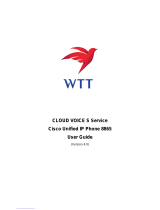Cisco IP Phone 8800 Series Multiplatform Phone Administration Guide
for Release 11.3(1) and Later
First Published: 2019-11-19
Last Modified: 2021-06-09
Americas Headquarters
Cisco Systems, Inc.
170 West Tasman Drive
San Jose, CA 95134-1706
USA
http://www.cisco.com
Tel: 408 526-4000
800 553-NETS (6387)
Fax: 408 527-0883

©2021 Cisco Systems, Inc. All rights reserved.

CONTENTS
Cisco IP Phone 8800 Series Multiplatform Phone Hardware 1
CHAPTER 1
Overview of the Cisco IP Phone 1
Phone Overview 1
Cisco IP Phone 8811 3
Phone Connections 3
Cisco IP Phones 8841 and 8845 4
Phone Connections 4
Cisco IP Phone 8851 5
Phone Connections 5
Cisco IP Phones 8861 and 8865 6
Phone Connections 6
Buttons and Hardware 7
Softkey, Line, and Feature Buttons 8
Terminology Differences 9
New and Changed Information 11
CHAPTER 2
New and Changed for 11.3(4) 11
New and Changed for Release 11.3(3) 12
New and Changed for Firmware Release 11.3(2) 14
New and Changed for Firmware Release 11.3(1) 18
New and Changed Information for Firmware Release 11.2(3)SR1 19
New and Changed for Firmware Release 11.2(3) 19
New and Changed for Firmware Release 11.2(1) 21
New and Changed for Firmware Release 11.1(2) 23
New and Changed for Firmware Release 11.1(1) 24
New and Changed Features for Firmware Release 11.0(1) 25
Cisco IP Phone 8800 Series Multiplatform Phone Administration Guide for Release 11.3(1) and Later
iii

Cisco IP Phone Provisioning 27
PART I
Provisioning 29
CHAPTER 3
Provisioning Overview 29
Provisioning 30
Normal Provisioning Server 31
Phone Provisioning Practices 31
Onboard Your Phone with the Activation Code 31
Enable Auto Provisioning with Short Activation Code 32
Manually Provision a Phone from the Keypad 32
DNS SRV for HTTP Provisioning 33
Use DNS SRV for HTTP Provisioning 35
Set the Profile Rule with the SRV Option on the Web Page 35
Set the Profile Rule with the SRV Option on the Phone 35
TR69 Provisioning 36
TR69 RPC Methods 36
RPC Methods Supported 36
Event Types Supported 37
Communication Encryption 37
Phone Behavior During Times of Network Congestion 37
In-House Preprovisioning and Provisioning Servers 38
Server Preparation and Software Tools 38
Remote Customization (RC) Distribution 39
In-House Device Preprovisioning 40
Provisioning Server Setup 40
TFTP Provisioning 41
Remote Endpoint Control and NAT 41
HTTP Provisioning 41
HTTP Status Code Handling on Resync and Upgrade 42
Provisioning Methods 45
CHAPTER 4
Provision a Phone with BroadSoft Server 45
Provisioning Examples Overview 46
Cisco IP Phone 8800 Series Multiplatform Phone Administration Guide for Release 11.3(1) and Later
iv
Contents

Basic Resync 46
Use Syslog to Log Messages 46
TFTP Resync 47
Log Messages to the Syslog Server 48
System Log Parameters 49
Unique Profiles, Macro Expansion, and HTTP 50
Provision a Specific IP Phone Profile on a TFTP Server 51
HTTP GET Resync 51
Resync with HTTP GET 51
Provisioning Through Cisco XML 52
URL Resolution with Macro Expansion 52
Resync a Device Automatically 53
Profile Resync Parameters 54
Set Up Your Phones for Activation Code Onboarding 61
Activation Code Provisioning Parameters 61
Secure HTTPS Resync 62
Basic HTTPS Resync 62
Authenticate with Basic HTTPS Resync 63
HTTPS with Client Certificate Authentication 64
Authenticate HTTPS with Client Certificate 64
Configure a HTTPS Server for Client Filtering and Dynamic Content 65
HTTPS Certificates 66
HTTPS Methodology 66
SSL Server Certificate 66
Obtain a Server Certificate 67
Client Certificate 67
Certificate Structure 67
Configure a Custom Certificate Authority 68
Profile Management 69
Compress an Open Profile with Gzip 69
Encrypt a Profile with OpenSSL 70
Create Partitioned Profiles 71
Set the Phone Privacy Header 72
Cisco IP Phone 8800 Series Multiplatform Phone Administration Guide for Release 11.3(1) and Later
v
Contents

Provisioning Parameters 73
CHAPTER 5
Provisioning Parameters Overview 73
Configuration Profile Parameters 73
Firmware Upgrade Parameters 78
General Purpose Parameters 79
Macro Expansion Variables 79
Internal Error Codes 82
Provisioning Formats 83
CHAPTER 6
Configuration Profiles 83
Configuration Profile Formats 83
Configuration File Components 84
Element Tag Properties 84
Parameter Properties 86
String Formats 86
Open Profile (XML) Compression and Encryption 87
Open Profile Compression 87
Open Profile Encryption 87
AES-256-CBC Encryption 88
RFC 8188-Based HTTP Content Encryption 91
Optional Resync Arguments 92
key 92
uid and pwd 92
Application of a Profile to the Phone 93
Download the Configuration File to the Phone from a TFTP Server 93
Download the Configuration File to the Phone with cURL 93
Provisioning Parameter Types 94
General Purpose Parameters 94
Use General Purpose Parameters 94
Enable Parameters 95
Triggers 95
Resync at Specific Intervals 95
Resync at a Specific Time 96
Cisco IP Phone 8800 Series Multiplatform Phone Administration Guide for Release 11.3(1) and Later
vi
Contents

Configurable Schedules 96
Profile Rules 97
Upgrade Rule 99
Data Types 100
Profile Updates and Firmware Upgrades 103
Allow Profile Updates 103
Allow and Configure Firmware Upgrades 104
Upgrade Firmware by TFTP, HTTP, or HTTPS 105
Upgrade Firmware With a Browser Command 106
Cisco IP Phone Configuration 107
PART II
Access Control Configuration 109
CHAPTER 7
Access Control 109
Administrator and User Accounts 109
User Access Attribute 110
Access the Phone Web Interface 110
Control Access to the Phone Settings 111
Access Control Parameters 111
Bypass the Set Password Screen 114
Third-Party Call Control Setup 115
CHAPTER 8
Determine the Phone MAC Address 115
Network Configuration 115
Provisioning 116
Report Current Phone Configuration to the Provisioning Server 116
Parameters for Reporting the Phone Configuration to the Server 119
Cisco IP Phone Security 123
CHAPTER 9
Domain and Internet Setting 123
Configure Restricted Access Domains 123
Configure the DHCP Options 124
Parameters for DHCP Options Configuration 124
DHCP Option Support 125
Cisco IP Phone 8800 Series Multiplatform Phone Administration Guide for Release 11.3(1) and Later
vii
Contents

Configure the Challenge for SIP INVITE Messages 126
Transport Layer Security 127
Encrypt Signaling with SIP Over TLS 127
Configure LDAP over TLS 128
Configure StartTLS 128
HTTPS Provisioning 129
Get a Signed Server Certificate 130
Multiplatform Phone CA Client Root Certificate 131
Redundant Provisioning Servers 132
Syslog Server 132
Enable the Firewall 132
Configure Your Firewall with Additional Options 134
Configure the Cipher List 135
Supported Cipher Strings 137
Enable Hostname Verification for SIP over TLS 137
Enable Client-Initiated Mode for Media Plane Security Negotiations 138
Parameters for Media Plane Security Negotiation 139
802.1X Authentication 140
Enable 802.1X Authentication 141
Cisco Product Security Overview 142
Phone Features and Setup 143
CHAPTER 10
Phone Features and Setup Overview 144
Cisco IP Phone User Support 144
Telephony Features 145
Feature Buttons and Softkeys 154
Enable Users to Configure Features on Line Keys 156
Parameters for Features on Line Keys 157
Configure a Speed Dial on a Line Key 159
Assign a Speed Dial Number 160
DTMF Wait and Pause Parameters 160
Phone Configuration for Monitoring Other Phones 161
Configure the Phone to Monitor Multiple Users' Lines 162
Parameters for Monitoring Multiple Users' Lines 162
Cisco IP Phone 8800 Series Multiplatform Phone Administration Guide for Release 11.3(1) and Later
viii
Contents

Configure a Line Key on the Phone to Monitor a Single User's Line 164
Parameters for Monitoring a Single Line 165
Enable Conference Button with a Star Code 166
Conference Button Parameters 167
Enable Dial Assistance 167
Configure Alphanumeric Dialing 168
Call Park 169
Configure Call Park with Star Codes 169
Configure One-Button Call Park 169
Add Call Park to a Line Key 171
Set the Optional Network Configuration 172
Parameters for Optional Network Configuration 172
XML Services 176
XML Directory Service 177
Configure a Phone to Connect to an XML Application 177
Parameters for XML Applications 178
Macro Variables 180
Shared Lines 182
Configure a Shared Line 183
Parameters for Configuring a Shared Line 184
Assign a Ringtone to an Extension 186
Parameters for Ringtone 186
Add Distinctive Ringtone 187
Enable Hoteling on a Phone 188
Enable Flexible Seating on a Phone 189
Enable Extension Mobility on a Phone 190
Set the User Password 191
Download Problem Reporting Tool Logs 191
Configure Problem Report Tool 192
Parameters for Configure Problem Report Tool 193
Server-Configured Paging 195
Configure Multicast Paging 196
Parameters for Multiple Paging Group 196
Configure a Phone to Accept Pages Automatically 199
Cisco IP Phone 8800 Series Multiplatform Phone Administration Guide for Release 11.3(1) and Later
ix
Contents

Manage Phones with TR-069 199
View TR-069 Status 200
Parameters for TR-069 Configuration 201
Enable Electronic Hookswitch 206
Set up a Secure Extension 206
Configure the SIP Transport 207
Block Non-Proxy SIP Messages to a Phone 208
Configure a Privacy Header 209
Enable P-Early-Media Support 210
Enable Peer Firmware Sharing 210
Specify the Profile Authentication Type 211
Control the Authentication Requirement to Access the Phone Menus 213
Parameters for User Authentication Control 213
Silence an Incoming Call with Ignore Soft Key 215
Move an Active Call from a Phone to Other Phones (Locations) 215
Parameters for Moving Active Call to Other Locations 217
Sync the Block Caller ID Feature with the Phone and the BroadWords XSI Server 219
Enable Viewing BroadWorks XSI Call Logs on a Line 220
Parameters for BroadWorks XSI Call Logs on a Line 221
Enable Feature Key Sync 223
DND and Call Forwarding Status Sync 224
Enable Call Forwarding Status Sync via XSI Service 225
Enable DND Status Sync via XSI Service 226
Enable Synchronization of Anonymous Call Rejection via XSI Service 227
Set Feature Activation Code for Anonymous Call Rejection 228
Enable Synchronization of Call Waiting via XSI Service 229
Set Feature Activation Code for Call Waiting 230
Executives and Assistants 231
Set Up Preference for the Executive-Assistant Role 231
Selection Logic of the Executive-Assistant Role 232
Executive-Assistant Setting Synchronization 233
Dial Plan for Executives and Assistants 234
Enable Alphanumeric Dialing for Executives 234
Configure a Line Key for Executive and Assistant Menu Access 234
Cisco IP Phone 8800 Series Multiplatform Phone Administration Guide for Release 11.3(1) and Later
x
Contents

Service Activation Codes for Executives and Assistants 235
Programmable Softkeys for Executives and Assistants 236
Configure Priorities for Voice and Video Data 237
Parameters for Configure Priorities for Voice and Video Data 238
Enable End-of-Call Statistics Reports in SIP Messages 239
Attributes for Call Statistics in SIP Messages 240
SIP Session ID 242
Enable SIP Session ID 244
Session ID Parameters 244
Select the Line Key LED Behavior 244
Line Key LED Behaviour Customization 245
Set Up a Phone for Remote SDK 249
WebSocket API Parameters 250
Voice Feedback Feature 251
Enable Voice Feedback 252
Parameters for Voice Feedback 252
Hide a Menu Item from Being Displayed on the Phone Screen 254
Parameters for Menu Visibility 255
Display Caller Number Instead of Unresolved Caller Name 259
Add a Menu Shortcut to a Line Key 260
Menu Shortcuts Mapping on PLK and PSK 261
Add an Extended Feature to a Line Key 264
Configurable Features on Line Keys 264
Add a Menu Shortcut to a Programmable Softkey 269
Phone Information and Display Configuration 271
CHAPTER 11
Phone Information and Display Settings 271
Configure the Phone Name 271
Customize the Startup Screen 272
Customize Wallpaper for the Phone Display 273
Configure the Screen Saver with the Phone Web Interface 274
Parameters for Screen Saver 275
Adjust Backlight Timer from the Phone Web Interface 277
Customize the Product Configuration Version 278
Cisco IP Phone 8800 Series Multiplatform Phone Administration Guide for Release 11.3(1) and Later
xi
Contents

Report Headset Inventory 279
Call Features Configuration 281
CHAPTER 12
Enable Call Transfer 281
Parameters for Enable Call Transfer 282
Call Forward 283
Enable Call Forwarding on Voice Tab 283
Parameters for Enable Call Forward on Voice Tab 284
Enable Call Forwarding on User Tab 285
Parameters for Enable Call Forward on User Tab 286
Enable Feature Activation Code Synchronization for Forward All Calls 288
Set Feature Activation Code for Forward All Calls Service 289
Enable Conferencing 290
Enable Remote Call Recording with SIP REC 290
Enable Remote Call Recording with SIP INFO 292
Configure Missed Call Indication 293
Enable Do Not Disturb 294
Enable Synchronization of Settings Between the Phone and the Server 295
Configure Star Codes for DND 296
Set Up a Call Center Agent Phone 296
Parameters for Call Center Agent Setup 297
Restore the ACD Status 299
Display or Hide Unavailable Menu Text Box of Agent Status on the Phone 300
Set Up a Phone for Presence 301
Parameters for Set Up Presence 301
Use DNS SRV for XMPP 304
Display XMPP User ID on the Phone Screen 305
Configure the Number of Call Appearances Per Line 306
Enable Reverse Name Lookup 306
Emergency Calls 308
Emergency Call Support Background 308
Emergency Call Support Terminology 309
Configure a Phone to Make Emergency Calls 309
Parameters to Make an Emergency Call 310
Cisco IP Phone 8800 Series Multiplatform Phone Administration Guide for Release 11.3(1) and Later
xii
Contents

PLK Configuration 312
Programmable Line Keys 312
Enable a Line Key 312
Phone Configuration for Monitoring Other Phones 313
Add an XML Service to a Line Key 313
Programmable Softkeys Configuration 314
Customize Display of the Softkeys 314
Parameters for Programmable Softkeys 314
Customize a Programmable Softkey 316
Configure Speed Dial on a Programmable Softkey 316
Configure a PSK with DTMF Support 317
Enable Softkeys to Calls History List Menu 319
Programmable Softkeys 321
Audio Configuration 327
CHAPTER 13
Configure Different Audio Volume 327
Parameters for Audio Volume 327
Configure the Acoustic Settings 329
Parameters for Acoustic Settings 330
Configure the Voice Codecs 331
Audio Codec Parameters 331
Voice Quality Reporting 335
Supported Scenarios for Voice Quality Reporting 335
Mean Opinion Scores and Codecs 335
Configure Voice Quality Reporting 335
VQM SIP Publish Message Parameters 336
Video Configuration 339
CHAPTER 14
Disable Video Services 339
Control the Video Bandwidth 339
Adjust the Camera Exposure 340
Video Transmit Resolution Setup 341
Configure the Video Codec 342
Video Codec Parameters 342
Cisco IP Phone 8800 Series Multiplatform Phone Administration Guide for Release 11.3(1) and Later
xiii
Contents

Voice Mail Configuration 345
CHAPTER 15
Configure Voice Mail 345
Configure Voice Mail for each Extension 345
Configure the Message Waiting Indicator 346
Parameters for Voice Mail Server and Message Waiting 346
Configure the Voicemail PLK on a Line Key 347
String Syntax for Voicemail PLK 348
Configure the Voicemail PLK on the Phone 350
Corporate and Personal Directory Setup 353
CHAPTER 16
Configure Directory Services 353
Parameters for Directory Services 353
Disable Contact Search in All Directories 356
Disable Personal Directory 356
LDAP Configuration 357
Prepare the LDAP Corporate Directory Search 357
Parameters for LDAP Directory 358
Overview of LDAP Directory Access 367
Configure BroadSoft Settings 368
Parameters for XSI Phone Service 369
Set up Personal Directory 379
Enable Reverse Name Lookup 380
Cisco IP Phone Installation 383
PART III
Cisco IP Phone Installation 385
CHAPTER 17
Verify the Network Setup 385
Install the Cisco IP Phone 386
Network and Computer Port Pinouts 387
Configure the Network from the Phone 387
Network Configuration Fields 388
Text and Menu Entry From the Phone 393
Set Up Wireless LAN from the Phone 394
Cisco IP Phone 8800 Series Multiplatform Phone Administration Guide for Release 11.3(1) and Later
xiv
Contents

Scan List Menus 395
Wi-Fi Other Menu 395
Turn the Wi-Fi On or Off from Your phone 396
Turn the Wi-Fi On or Off from the Phone Web Page 396
Parameters for Wi-Fi Settings 397
Connect the Phone to a Wi-Fi Manually 397
View the Wi-Fi Status 398
View Wi-Fi Status Messages on the Phone 398
Verify Phone Startup 399
Disable or Enable DF Bit 399
Configure Internet Connection Type 400
Configure VLAN Settings 401
VLAN Settings Parameters 402
Set Up a Wi-Fi Profile from the Phone 404
Set Up a Wi-Fi Profile 406
Wi-Fi Profile (n) 407
Delete a Wi-Fi Profile 410
Change the Order of a Wi-Fi Profile 410
Scan and Save a Wi-Fi Network 411
SIP Configuration 413
Configure the Basic SIP Parameters 413
SIP Parameters 414
Configure the SIP Timer Values 422
SIP Timer Values (sec) 423
Configure the Response Status Code Handling 425
Response Status Code Handling Paramters 426
Configure NTP Server 427
NTP Server Parameters 427
Configure the RTP Parameters 428
RTP Parameters 429
Enable SSRC Reset for the New RTP and SRTP Sessions 432
Control SIP and RTP Behaviour in Dual Mode 433
Configure the SDP Payload Types 435
SDP Payload Types 436
Cisco IP Phone 8800 Series Multiplatform Phone Administration Guide for Release 11.3(1) and Later
xv
Contents

Configure the SIP Settings for Extensions 440
Parameters for SIP Settings on Extensions 441
Configure the SIP Proxy Server 451
SIP Proxy and Registration for Extension Parameters 451
Configure the Subscriber Information Parameters 457
Subscriber Information Parameters 458
Set Up Your Phone to Use OPUS Codec Narrowband 460
NAT Transversal with Phones 460
Enable NAT Mapping 461
NAT Mapping Parameters 462
Configure NAT Mapping with the Static IP Address 463
NAT Mapping with Static IP Parameters 464
Configure NAT mapping with STUN 467
NAT Mapping with STUN Parameters 468
Determine Symmetric or Asymmetric NAT 468
Dial Plan 469
Dial Plan Overview 469
Digit Sequences 470
Digit Sequence Examples 471
Acceptance and Transmission of the Dialed Digits 473
Dial Plan Timer (Off-Hook Timer) 473
Interdigit Long Timer (Incomplete Entry Timer) 474
Interdigit Short Timer (Complete Entry Timer) 475
Edit the Dial Plan on the IP Phone 476
Regional Parameters Configuration 476
Regional Parameters 476
Set the Control Timer Values 477
Parameters for Control Timer Values (sec) 477
Localize Your Cisco IP Phone 479
Configure Time and Date on Phone Web Page 479
Configure Time and Date on the Phone 480
Time and Date Settings 480
Configure Daylight Saving Time 483
Phone Display Language 484
Cisco IP Phone 8800 Series Multiplatform Phone Administration Guide for Release 11.3(1) and Later
xvi
Contents

Vertical Service Activation Codes 487
Cisco IP Phone 8800 Series Documentation 493
Troubleshooting 495
PART IV
Troubleshooting 497
CHAPTER 18
Feature Troubleshooting 497
ACD Call Information Missing 497
Phone Doesn't Show ACD Softkeys 497
Phone Doesn't Show ACD Agent Availability 498
Call Doesn't Record 498
An Emergency Call Doesn't Connect to Emergency Services 499
Presence Status Doesn't Work 499
Phone Presence Message: Disconnected from Server 499
Phone Cannot Access BroadSoft Directory for XSI 500
Executive or Assistant Menu Does Not Appear 500
Phone Doesn't Show Contacts 500
SIP Subscription Failure Message 501
Number of Voicemail Messages Doesn't Display 501
Unable to Place a Call with Speed Dial for Voicemail Messages 502
Failed to Sign Into a Voicemail Account 502
Voicemail PLK Options Don't Display on the Phone 503
Phone Display Problems 503
Phone Displays Irregular Fonts 503
Phone Screen Displays Boxes Instead of Asian Characters 504
Report All Phone Issues from the Phone Web Interface 504
Factory Reset the Phone from the Pone Web Interface 505
Report a Phone Problem Remotely 505
Capture Packets 506
Voice Quality Troubleshooting Tips 506
Phone Behavior During Times of Network Congestion 507
Where to Find Additional Information 507
Monitoring Phone Systems 509
CHAPTER 19
Cisco IP Phone 8800 Series Multiplatform Phone Administration Guide for Release 11.3(1) and Later
xvii
Contents

Monitoring Phone Systems Overview 509
Cisco IP Phone Status 509
Display the Phone Information Window 510
View Phone Information 510
View the Phone Status 511
View the Status Messages on the Phone 511
View Download Status 511
Determine the IP Address of the Phone 512
View the Network Status 512
Voice Quality Monitoring 513
Display Call Statistics Window 513
Call Statistics Fields 513
View the Customization State in the Configuration Utility 515
Reboot Reasons 516
Reboot History on the Phone Web User Interface 517
Reboot History on the Cisco IP Phone Screen 517
Reboot History in the Status Dump File 517
Maintenance 519
CHAPTER 20
Basic Reset 519
Factory Reset the Phone with the Keypad 520
Perform Factory Reset from Phone Menu 521
Factory Reset the Phone from Phone Web Page 521
Identify Phone Issues with a URL in the Phone Web Page 522
Technical Details 523
APPENDIX A
Network Protocols 523
VLAN Interaction 526
USB Port Information 527
SIP and NAT Configuration 527
SIP and the Cisco IP Phone 527
SIP Over TCP 528
SIP Proxy Redundancy 528
Dual Registration 531
Cisco IP Phone 8800 Series Multiplatform Phone Administration Guide for Release 11.3(1) and Later
xviii
Contents

Failover and Recovery Registration 532
RFC3311 532
SIP NOTIFY XML-Service 532
NAT Mapping with Session Border Controller 533
NAT Mapping with SIP-ALG Router 533
Cisco Discovery Protocol 533
LLDP-MED 533
Chassis ID TLV 534
Port ID TLV 535
Time to Live TLV 535
End of LLDPDU TLV 535
Port Description TLV 535
System Name TLV 535
System Capabilities TLV 535
Management Address TLV 536
System Description TLV 536
IEEE 802.3 MAC/PHY Configuration/Status TLV 536
LLDP-MED Capabilities TLV 537
Network Policy TLV 537
LLDP-MED Extended Power-Via-MDI TLV 537
LLDP-MED Inventory Management TLV 538
Final Network Policy Resolution and QoS 538
Special VLANs 538
Default QoS for SIP Mode 538
QoS Resolution for CDP 538
QoS Resolution for LLDP-MED 539
Coexistence with CDP 539
LLDP-MED and Multiple Network Devices 539
LLDP-MED and IEEE 802.X 539
Cisco IP Phone Accessories 541
APPENDIX B
Accessories Overview for Cisco IP Phone 8800 Series with Multiplatform Firmware 541
Connect the Footstand 543
Secure the Phone with a Cable Lock 543
Cisco IP Phone 8800 Series Multiplatform Phone Administration Guide for Release 11.3(1) and Later
xix
Contents

External Speakers and Microphone 543
Headsets 544
Important Headset Safety Information 544
Cisco Headsets 500 Series 544
Cisco Headset 521 and 522 544
Cisco Headset 561 and 562 545
Third Party Headsets 548
Headset Configuration on Your Phone 548
Cisco Headset 500 Series Customization 548
Set the Upgrade Rule for the Cisco Headset 500 Series 549
Audio Quality 549
Analog Headsets 550
USB Headsets 550
Select a USB Headset 550
Stop Using a USB Headset 550
Wireless Headsets 550
Bluetooth Wireless Headsets 551
Cisco IP Phone Key Expansion Module 552
Cisco IP Phone Key Expansion Module Setup Overview 552
Key Expansion Module Power Information 554
Connect a Key Expansion Module to a Cisco IP Phone 555
Connect Two or Three Key Expansion Modules to a Cisco IP Phone 559
Auto Detection of Key Expansion Modules 562
Configure the Key Expansion Module with the Phone Web Interface 563
Access Key Expansion Module Setup 563
Allocate a Key Expansion Module Type 564
Allocate a Key Expansion Module Type with the Phone Menu 564
Reset the Single LCD Screen Key Expansion Module 565
Configure a Speed Dial on a Key Expansion Module 565
Add Call Park on a Key Expansion Module Line Key 566
Configure the LCD Brightness for a Key Expansion Module 567
Configure the Busy Lamp Field on a Key Expansion Module 567
Enable the User to Configure Features on Key Expansion Module Line Keys 568
Add a Menu Shortcut to a Key Expansion Module Line Key 569
Cisco IP Phone 8800 Series Multiplatform Phone Administration Guide for Release 11.3(1) and Later
xx
Contents
Page is loading ...
Page is loading ...
Page is loading ...
Page is loading ...
Page is loading ...
Page is loading ...
Page is loading ...
Page is loading ...
Page is loading ...
Page is loading ...
Page is loading ...
Page is loading ...
Page is loading ...
Page is loading ...
Page is loading ...
Page is loading ...
Page is loading ...
Page is loading ...
Page is loading ...
Page is loading ...
Page is loading ...
Page is loading ...
Page is loading ...
Page is loading ...
Page is loading ...
Page is loading ...
Page is loading ...
Page is loading ...
Page is loading ...
Page is loading ...
Page is loading ...
Page is loading ...
Page is loading ...
Page is loading ...
Page is loading ...
Page is loading ...
Page is loading ...
Page is loading ...
Page is loading ...
Page is loading ...
Page is loading ...
Page is loading ...
Page is loading ...
Page is loading ...
Page is loading ...
Page is loading ...
Page is loading ...
Page is loading ...
Page is loading ...
Page is loading ...
Page is loading ...
Page is loading ...
Page is loading ...
Page is loading ...
Page is loading ...
Page is loading ...
Page is loading ...
Page is loading ...
Page is loading ...
Page is loading ...
Page is loading ...
Page is loading ...
Page is loading ...
Page is loading ...
Page is loading ...
Page is loading ...
Page is loading ...
Page is loading ...
Page is loading ...
Page is loading ...
Page is loading ...
Page is loading ...
Page is loading ...
Page is loading ...
Page is loading ...
Page is loading ...
Page is loading ...
Page is loading ...
Page is loading ...
Page is loading ...
Page is loading ...
Page is loading ...
Page is loading ...
Page is loading ...
Page is loading ...
Page is loading ...
Page is loading ...
Page is loading ...
Page is loading ...
Page is loading ...
Page is loading ...
Page is loading ...
Page is loading ...
Page is loading ...
Page is loading ...
Page is loading ...
Page is loading ...
Page is loading ...
Page is loading ...
Page is loading ...
Page is loading ...
Page is loading ...
Page is loading ...
Page is loading ...
Page is loading ...
Page is loading ...
Page is loading ...
Page is loading ...
Page is loading ...
Page is loading ...
Page is loading ...
Page is loading ...
Page is loading ...
Page is loading ...
Page is loading ...
Page is loading ...
Page is loading ...
Page is loading ...
Page is loading ...
Page is loading ...
Page is loading ...
Page is loading ...
Page is loading ...
Page is loading ...
Page is loading ...
Page is loading ...
Page is loading ...
Page is loading ...
Page is loading ...
Page is loading ...
Page is loading ...
Page is loading ...
Page is loading ...
Page is loading ...
Page is loading ...
Page is loading ...
Page is loading ...
Page is loading ...
Page is loading ...
Page is loading ...
Page is loading ...
Page is loading ...
Page is loading ...
Page is loading ...
Page is loading ...
Page is loading ...
Page is loading ...
Page is loading ...
Page is loading ...
Page is loading ...
Page is loading ...
Page is loading ...
Page is loading ...
Page is loading ...
Page is loading ...
Page is loading ...
Page is loading ...
Page is loading ...
Page is loading ...
Page is loading ...
Page is loading ...
Page is loading ...
Page is loading ...
Page is loading ...
Page is loading ...
Page is loading ...
Page is loading ...
Page is loading ...
Page is loading ...
Page is loading ...
Page is loading ...
Page is loading ...
Page is loading ...
Page is loading ...
Page is loading ...
Page is loading ...
Page is loading ...
Page is loading ...
Page is loading ...
Page is loading ...
Page is loading ...
Page is loading ...
Page is loading ...
Page is loading ...
Page is loading ...
Page is loading ...
Page is loading ...
Page is loading ...
Page is loading ...
Page is loading ...
Page is loading ...
Page is loading ...
Page is loading ...
Page is loading ...
Page is loading ...
Page is loading ...
Page is loading ...
Page is loading ...
Page is loading ...
Page is loading ...
Page is loading ...
Page is loading ...
Page is loading ...
Page is loading ...
Page is loading ...
Page is loading ...
Page is loading ...
Page is loading ...
Page is loading ...
Page is loading ...
Page is loading ...
Page is loading ...
Page is loading ...
Page is loading ...
Page is loading ...
Page is loading ...
Page is loading ...
Page is loading ...
Page is loading ...
Page is loading ...
Page is loading ...
Page is loading ...
Page is loading ...
Page is loading ...
Page is loading ...
Page is loading ...
Page is loading ...
Page is loading ...
Page is loading ...
Page is loading ...
Page is loading ...
Page is loading ...
Page is loading ...
Page is loading ...
Page is loading ...
Page is loading ...
Page is loading ...
Page is loading ...
Page is loading ...
Page is loading ...
Page is loading ...
Page is loading ...
Page is loading ...
Page is loading ...
Page is loading ...
Page is loading ...
Page is loading ...
Page is loading ...
Page is loading ...
Page is loading ...
Page is loading ...
Page is loading ...
Page is loading ...
Page is loading ...
Page is loading ...
Page is loading ...
Page is loading ...
Page is loading ...
Page is loading ...
Page is loading ...
Page is loading ...
Page is loading ...
Page is loading ...
Page is loading ...
Page is loading ...
Page is loading ...
Page is loading ...
Page is loading ...
Page is loading ...
Page is loading ...
Page is loading ...
Page is loading ...
Page is loading ...
Page is loading ...
Page is loading ...
Page is loading ...
Page is loading ...
Page is loading ...
Page is loading ...
Page is loading ...
Page is loading ...
Page is loading ...
Page is loading ...
Page is loading ...
Page is loading ...
Page is loading ...
Page is loading ...
Page is loading ...
Page is loading ...
Page is loading ...
Page is loading ...
Page is loading ...
Page is loading ...
Page is loading ...
Page is loading ...
Page is loading ...
Page is loading ...
Page is loading ...
Page is loading ...
Page is loading ...
Page is loading ...
Page is loading ...
Page is loading ...
Page is loading ...
Page is loading ...
Page is loading ...
Page is loading ...
Page is loading ...
Page is loading ...
Page is loading ...
Page is loading ...
Page is loading ...
Page is loading ...
Page is loading ...
Page is loading ...
Page is loading ...
Page is loading ...
Page is loading ...
Page is loading ...
Page is loading ...
Page is loading ...
Page is loading ...
Page is loading ...
Page is loading ...
Page is loading ...
Page is loading ...
Page is loading ...
Page is loading ...
Page is loading ...
Page is loading ...
Page is loading ...
Page is loading ...
Page is loading ...
Page is loading ...
Page is loading ...
Page is loading ...
Page is loading ...
Page is loading ...
Page is loading ...
Page is loading ...
Page is loading ...
Page is loading ...
Page is loading ...
Page is loading ...
Page is loading ...
Page is loading ...
Page is loading ...
Page is loading ...
Page is loading ...
Page is loading ...
Page is loading ...
Page is loading ...
Page is loading ...
Page is loading ...
Page is loading ...
Page is loading ...
Page is loading ...
Page is loading ...
Page is loading ...
Page is loading ...
Page is loading ...
Page is loading ...
Page is loading ...
Page is loading ...
Page is loading ...
Page is loading ...
Page is loading ...
Page is loading ...
Page is loading ...
Page is loading ...
Page is loading ...
Page is loading ...
Page is loading ...
Page is loading ...
Page is loading ...
Page is loading ...
Page is loading ...
Page is loading ...
Page is loading ...
Page is loading ...
Page is loading ...
Page is loading ...
Page is loading ...
Page is loading ...
Page is loading ...
Page is loading ...
Page is loading ...
Page is loading ...
Page is loading ...
Page is loading ...
Page is loading ...
Page is loading ...
Page is loading ...
Page is loading ...
Page is loading ...
Page is loading ...
Page is loading ...
Page is loading ...
Page is loading ...
Page is loading ...
Page is loading ...
Page is loading ...
Page is loading ...
Page is loading ...
Page is loading ...
Page is loading ...
Page is loading ...
Page is loading ...
Page is loading ...
Page is loading ...
Page is loading ...
Page is loading ...
Page is loading ...
Page is loading ...
Page is loading ...
Page is loading ...
Page is loading ...
Page is loading ...
Page is loading ...
Page is loading ...
Page is loading ...
Page is loading ...
Page is loading ...
Page is loading ...
Page is loading ...
Page is loading ...
Page is loading ...
Page is loading ...
Page is loading ...
Page is loading ...
Page is loading ...
Page is loading ...
Page is loading ...
Page is loading ...
Page is loading ...
Page is loading ...
Page is loading ...
Page is loading ...
Page is loading ...
Page is loading ...
Page is loading ...
Page is loading ...
Page is loading ...
Page is loading ...
Page is loading ...
Page is loading ...
Page is loading ...
Page is loading ...
Page is loading ...
Page is loading ...
Page is loading ...
Page is loading ...
Page is loading ...
Page is loading ...
Page is loading ...
Page is loading ...
Page is loading ...
Page is loading ...
Page is loading ...
Page is loading ...
Page is loading ...
Page is loading ...
Page is loading ...
Page is loading ...
Page is loading ...
Page is loading ...
Page is loading ...
Page is loading ...
Page is loading ...
Page is loading ...
Page is loading ...
Page is loading ...
Page is loading ...
Page is loading ...
Page is loading ...
Page is loading ...
Page is loading ...
Page is loading ...
Page is loading ...
Page is loading ...
Page is loading ...
Page is loading ...
Page is loading ...
Page is loading ...
Page is loading ...
Page is loading ...
Page is loading ...
Page is loading ...
Page is loading ...
Page is loading ...
Page is loading ...
Page is loading ...
Page is loading ...
Page is loading ...
Page is loading ...
Page is loading ...
Page is loading ...
Page is loading ...
Page is loading ...
Page is loading ...
Page is loading ...
Page is loading ...
Page is loading ...
Page is loading ...
Page is loading ...
Page is loading ...
Page is loading ...
Page is loading ...
Page is loading ...
Page is loading ...
Page is loading ...
Page is loading ...
Page is loading ...
Page is loading ...
Page is loading ...
Page is loading ...
Page is loading ...
Page is loading ...
Page is loading ...
Page is loading ...
Page is loading ...
Page is loading ...
Page is loading ...
Page is loading ...
Page is loading ...
Page is loading ...
Page is loading ...
Page is loading ...
Page is loading ...
Page is loading ...
Page is loading ...
Page is loading ...
Page is loading ...
Page is loading ...
Page is loading ...
Page is loading ...
Page is loading ...
Page is loading ...
Page is loading ...
Page is loading ...
Page is loading ...
Page is loading ...
Page is loading ...
Page is loading ...
Page is loading ...
Page is loading ...
Page is loading ...
Page is loading ...
Page is loading ...
Page is loading ...
Page is loading ...
Page is loading ...
Page is loading ...
Page is loading ...
Page is loading ...
Page is loading ...
Page is loading ...
Page is loading ...
Page is loading ...
Page is loading ...
Page is loading ...
Page is loading ...
Page is loading ...
Page is loading ...
Page is loading ...
Page is loading ...
Page is loading ...
Page is loading ...
Page is loading ...
Page is loading ...
Page is loading ...
Page is loading ...
Page is loading ...
Page is loading ...
Page is loading ...
Page is loading ...
Page is loading ...
Page is loading ...
Page is loading ...
Page is loading ...
Page is loading ...
Page is loading ...
Page is loading ...
Page is loading ...
Page is loading ...
Page is loading ...
Page is loading ...
Page is loading ...
Page is loading ...
Page is loading ...
Page is loading ...
Page is loading ...
Page is loading ...
Page is loading ...
Page is loading ...
Page is loading ...
Page is loading ...
Page is loading ...
Page is loading ...
Page is loading ...
Page is loading ...
Page is loading ...
Page is loading ...
Page is loading ...
Page is loading ...
Page is loading ...
-
 1
1
-
 2
2
-
 3
3
-
 4
4
-
 5
5
-
 6
6
-
 7
7
-
 8
8
-
 9
9
-
 10
10
-
 11
11
-
 12
12
-
 13
13
-
 14
14
-
 15
15
-
 16
16
-
 17
17
-
 18
18
-
 19
19
-
 20
20
-
 21
21
-
 22
22
-
 23
23
-
 24
24
-
 25
25
-
 26
26
-
 27
27
-
 28
28
-
 29
29
-
 30
30
-
 31
31
-
 32
32
-
 33
33
-
 34
34
-
 35
35
-
 36
36
-
 37
37
-
 38
38
-
 39
39
-
 40
40
-
 41
41
-
 42
42
-
 43
43
-
 44
44
-
 45
45
-
 46
46
-
 47
47
-
 48
48
-
 49
49
-
 50
50
-
 51
51
-
 52
52
-
 53
53
-
 54
54
-
 55
55
-
 56
56
-
 57
57
-
 58
58
-
 59
59
-
 60
60
-
 61
61
-
 62
62
-
 63
63
-
 64
64
-
 65
65
-
 66
66
-
 67
67
-
 68
68
-
 69
69
-
 70
70
-
 71
71
-
 72
72
-
 73
73
-
 74
74
-
 75
75
-
 76
76
-
 77
77
-
 78
78
-
 79
79
-
 80
80
-
 81
81
-
 82
82
-
 83
83
-
 84
84
-
 85
85
-
 86
86
-
 87
87
-
 88
88
-
 89
89
-
 90
90
-
 91
91
-
 92
92
-
 93
93
-
 94
94
-
 95
95
-
 96
96
-
 97
97
-
 98
98
-
 99
99
-
 100
100
-
 101
101
-
 102
102
-
 103
103
-
 104
104
-
 105
105
-
 106
106
-
 107
107
-
 108
108
-
 109
109
-
 110
110
-
 111
111
-
 112
112
-
 113
113
-
 114
114
-
 115
115
-
 116
116
-
 117
117
-
 118
118
-
 119
119
-
 120
120
-
 121
121
-
 122
122
-
 123
123
-
 124
124
-
 125
125
-
 126
126
-
 127
127
-
 128
128
-
 129
129
-
 130
130
-
 131
131
-
 132
132
-
 133
133
-
 134
134
-
 135
135
-
 136
136
-
 137
137
-
 138
138
-
 139
139
-
 140
140
-
 141
141
-
 142
142
-
 143
143
-
 144
144
-
 145
145
-
 146
146
-
 147
147
-
 148
148
-
 149
149
-
 150
150
-
 151
151
-
 152
152
-
 153
153
-
 154
154
-
 155
155
-
 156
156
-
 157
157
-
 158
158
-
 159
159
-
 160
160
-
 161
161
-
 162
162
-
 163
163
-
 164
164
-
 165
165
-
 166
166
-
 167
167
-
 168
168
-
 169
169
-
 170
170
-
 171
171
-
 172
172
-
 173
173
-
 174
174
-
 175
175
-
 176
176
-
 177
177
-
 178
178
-
 179
179
-
 180
180
-
 181
181
-
 182
182
-
 183
183
-
 184
184
-
 185
185
-
 186
186
-
 187
187
-
 188
188
-
 189
189
-
 190
190
-
 191
191
-
 192
192
-
 193
193
-
 194
194
-
 195
195
-
 196
196
-
 197
197
-
 198
198
-
 199
199
-
 200
200
-
 201
201
-
 202
202
-
 203
203
-
 204
204
-
 205
205
-
 206
206
-
 207
207
-
 208
208
-
 209
209
-
 210
210
-
 211
211
-
 212
212
-
 213
213
-
 214
214
-
 215
215
-
 216
216
-
 217
217
-
 218
218
-
 219
219
-
 220
220
-
 221
221
-
 222
222
-
 223
223
-
 224
224
-
 225
225
-
 226
226
-
 227
227
-
 228
228
-
 229
229
-
 230
230
-
 231
231
-
 232
232
-
 233
233
-
 234
234
-
 235
235
-
 236
236
-
 237
237
-
 238
238
-
 239
239
-
 240
240
-
 241
241
-
 242
242
-
 243
243
-
 244
244
-
 245
245
-
 246
246
-
 247
247
-
 248
248
-
 249
249
-
 250
250
-
 251
251
-
 252
252
-
 253
253
-
 254
254
-
 255
255
-
 256
256
-
 257
257
-
 258
258
-
 259
259
-
 260
260
-
 261
261
-
 262
262
-
 263
263
-
 264
264
-
 265
265
-
 266
266
-
 267
267
-
 268
268
-
 269
269
-
 270
270
-
 271
271
-
 272
272
-
 273
273
-
 274
274
-
 275
275
-
 276
276
-
 277
277
-
 278
278
-
 279
279
-
 280
280
-
 281
281
-
 282
282
-
 283
283
-
 284
284
-
 285
285
-
 286
286
-
 287
287
-
 288
288
-
 289
289
-
 290
290
-
 291
291
-
 292
292
-
 293
293
-
 294
294
-
 295
295
-
 296
296
-
 297
297
-
 298
298
-
 299
299
-
 300
300
-
 301
301
-
 302
302
-
 303
303
-
 304
304
-
 305
305
-
 306
306
-
 307
307
-
 308
308
-
 309
309
-
 310
310
-
 311
311
-
 312
312
-
 313
313
-
 314
314
-
 315
315
-
 316
316
-
 317
317
-
 318
318
-
 319
319
-
 320
320
-
 321
321
-
 322
322
-
 323
323
-
 324
324
-
 325
325
-
 326
326
-
 327
327
-
 328
328
-
 329
329
-
 330
330
-
 331
331
-
 332
332
-
 333
333
-
 334
334
-
 335
335
-
 336
336
-
 337
337
-
 338
338
-
 339
339
-
 340
340
-
 341
341
-
 342
342
-
 343
343
-
 344
344
-
 345
345
-
 346
346
-
 347
347
-
 348
348
-
 349
349
-
 350
350
-
 351
351
-
 352
352
-
 353
353
-
 354
354
-
 355
355
-
 356
356
-
 357
357
-
 358
358
-
 359
359
-
 360
360
-
 361
361
-
 362
362
-
 363
363
-
 364
364
-
 365
365
-
 366
366
-
 367
367
-
 368
368
-
 369
369
-
 370
370
-
 371
371
-
 372
372
-
 373
373
-
 374
374
-
 375
375
-
 376
376
-
 377
377
-
 378
378
-
 379
379
-
 380
380
-
 381
381
-
 382
382
-
 383
383
-
 384
384
-
 385
385
-
 386
386
-
 387
387
-
 388
388
-
 389
389
-
 390
390
-
 391
391
-
 392
392
-
 393
393
-
 394
394
-
 395
395
-
 396
396
-
 397
397
-
 398
398
-
 399
399
-
 400
400
-
 401
401
-
 402
402
-
 403
403
-
 404
404
-
 405
405
-
 406
406
-
 407
407
-
 408
408
-
 409
409
-
 410
410
-
 411
411
-
 412
412
-
 413
413
-
 414
414
-
 415
415
-
 416
416
-
 417
417
-
 418
418
-
 419
419
-
 420
420
-
 421
421
-
 422
422
-
 423
423
-
 424
424
-
 425
425
-
 426
426
-
 427
427
-
 428
428
-
 429
429
-
 430
430
-
 431
431
-
 432
432
-
 433
433
-
 434
434
-
 435
435
-
 436
436
-
 437
437
-
 438
438
-
 439
439
-
 440
440
-
 441
441
-
 442
442
-
 443
443
-
 444
444
-
 445
445
-
 446
446
-
 447
447
-
 448
448
-
 449
449
-
 450
450
-
 451
451
-
 452
452
-
 453
453
-
 454
454
-
 455
455
-
 456
456
-
 457
457
-
 458
458
-
 459
459
-
 460
460
-
 461
461
-
 462
462
-
 463
463
-
 464
464
-
 465
465
-
 466
466
-
 467
467
-
 468
468
-
 469
469
-
 470
470
-
 471
471
-
 472
472
-
 473
473
-
 474
474
-
 475
475
-
 476
476
-
 477
477
-
 478
478
-
 479
479
-
 480
480
-
 481
481
-
 482
482
-
 483
483
-
 484
484
-
 485
485
-
 486
486
-
 487
487
-
 488
488
-
 489
489
-
 490
490
-
 491
491
-
 492
492
-
 493
493
-
 494
494
-
 495
495
-
 496
496
-
 497
497
-
 498
498
-
 499
499
-
 500
500
-
 501
501
-
 502
502
-
 503
503
-
 504
504
-
 505
505
-
 506
506
-
 507
507
-
 508
508
-
 509
509
-
 510
510
-
 511
511
-
 512
512
-
 513
513
-
 514
514
-
 515
515
-
 516
516
-
 517
517
-
 518
518
-
 519
519
-
 520
520
-
 521
521
-
 522
522
-
 523
523
-
 524
524
-
 525
525
-
 526
526
-
 527
527
-
 528
528
-
 529
529
-
 530
530
-
 531
531
-
 532
532
-
 533
533
-
 534
534
-
 535
535
-
 536
536
-
 537
537
-
 538
538
-
 539
539
-
 540
540
-
 541
541
-
 542
542
-
 543
543
-
 544
544
-
 545
545
-
 546
546
-
 547
547
-
 548
548
-
 549
549
-
 550
550
-
 551
551
-
 552
552
-
 553
553
-
 554
554
-
 555
555
-
 556
556
-
 557
557
-
 558
558
-
 559
559
-
 560
560
-
 561
561
-
 562
562
-
 563
563
-
 564
564
-
 565
565
-
 566
566
-
 567
567
-
 568
568
-
 569
569
-
 570
570
-
 571
571
-
 572
572
-
 573
573
-
 574
574
-
 575
575
-
 576
576
-
 577
577
-
 578
578
-
 579
579
-
 580
580
-
 581
581
-
 582
582
-
 583
583
-
 584
584
-
 585
585
-
 586
586
-
 587
587
-
 588
588
-
 589
589
-
 590
590
-
 591
591
-
 592
592
-
 593
593
-
 594
594
-
 595
595
-
 596
596
-
 597
597
-
 598
598
-
 599
599
-
 600
600
-
 601
601
-
 602
602
-
 603
603
-
 604
604
-
 605
605
-
 606
606
-
 607
607
-
 608
608
-
 609
609
-
 610
610
-
 611
611
-
 612
612
-
 613
613
-
 614
614
-
 615
615
-
 616
616
-
 617
617
-
 618
618
-
 619
619
-
 620
620
-
 621
621
-
 622
622
-
 623
623
-
 624
624
-
 625
625
-
 626
626
Ask a question and I''ll find the answer in the document
Finding information in a document is now easier with AI
Related papers
-
Cisco 8800 series User manual
-
Cisco IP Conference Phone 7832 User guide
-
Cisco IP Phone 6851 User guide
-
Cisco IP Phone 8800 Series Multiplatform Phones User manual
-
Cisco 8800 Series IP Phone User guide
-
Cisco 8800 series Quick Start
-
Cisco 8811 User guide
-
Cisco 500 Series User manual
-
Cisco IP Conference Phone 8832 User guide
-
Cisco 500 Series User guide
Other documents
-
Panasonic KX-UTG200 User manual
-
Avaya J129 User guide
-
Yealink VP-2009 User manual
-
Poly Edge B Series Phones User guide
-
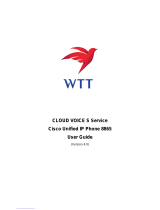 WTT CLOUD VOICE S Service Cisco Unified IP Phone 8865 User manual
WTT CLOUD VOICE S Service Cisco Unified IP Phone 8865 User manual
-
Linksys SPA-841 Owner's manual
-
Poly Trio VisualPro Administrator Guide
-
Linksys SPA922 - IP Phone With Switch User manual
-
Mitel 6800i Series Installation guide
-
Mitel 6873 User guide