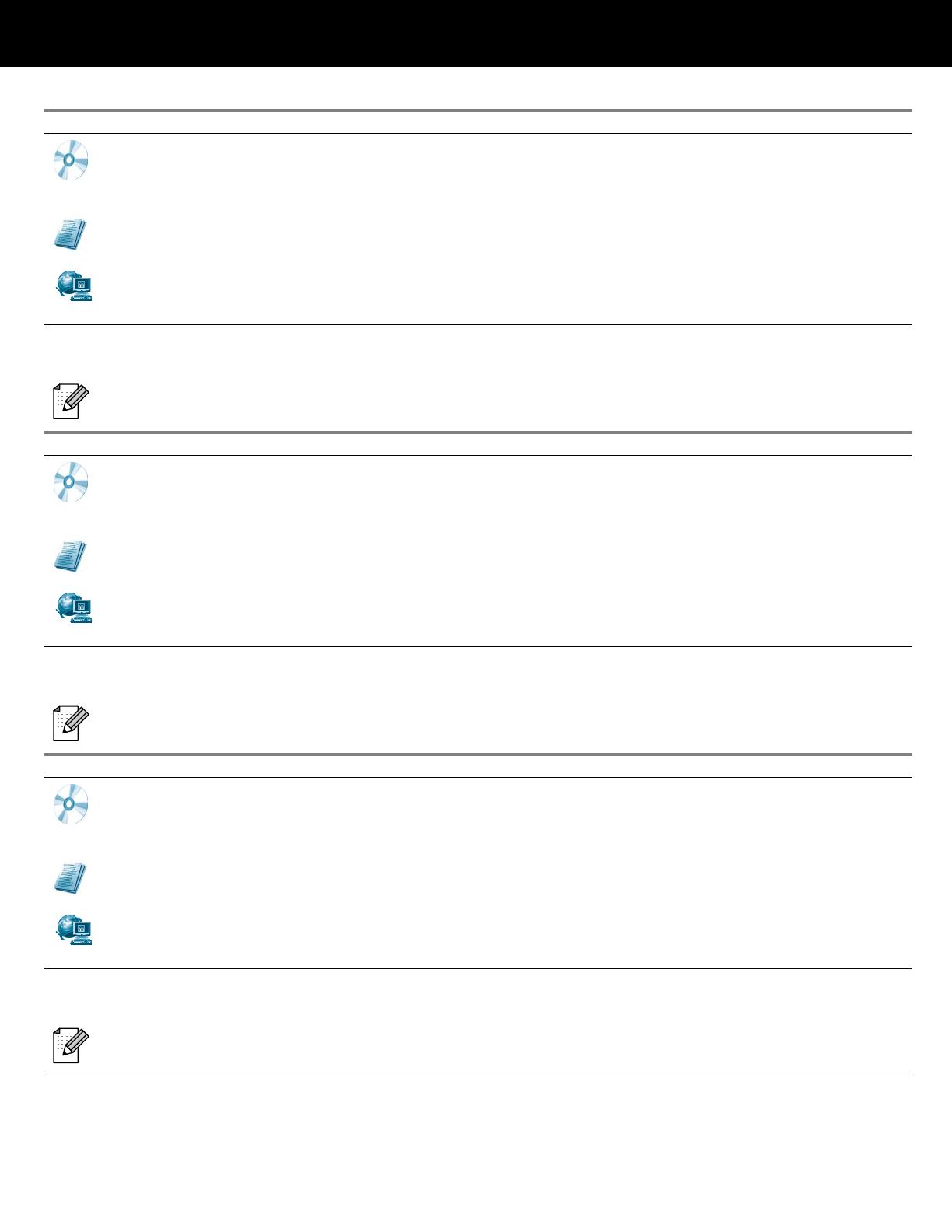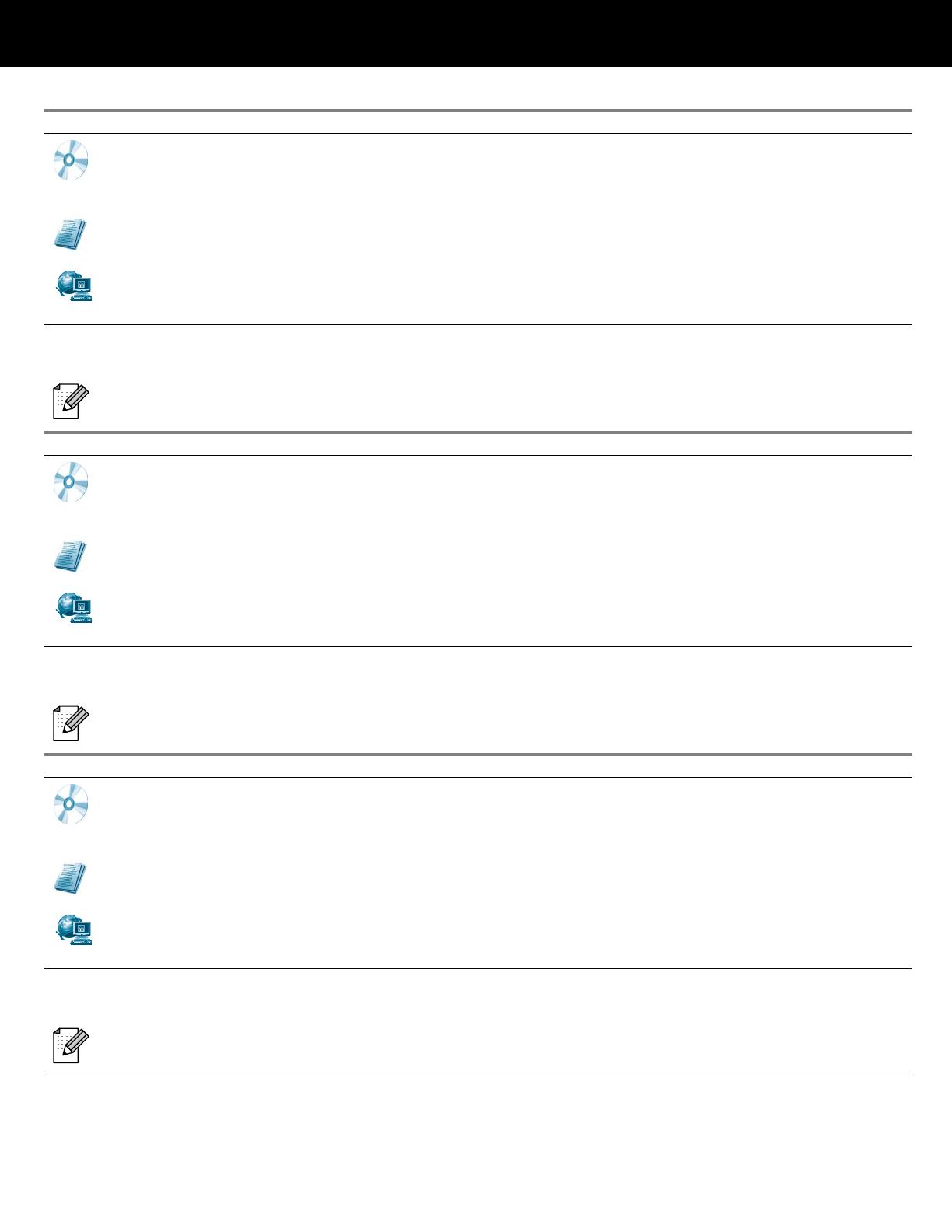
NC-2100p Setup Guide
LM0360001
Printed in U.S.A.
Brother is a registered trademark of Brother Industries, Ltd.
HP, HP/UX,JetDirect and JetAdmin are trademarks of Hewllet-Packard Company.
UNIX is a trademarks of UNIX Systems Laboratories.
Ethernet is trademark of Xerox Corporation.
Postscript is trademark of Adobe Systems Incorporated.
Apple, Macintosh, LaserWriter, and AppleTalk are trademarks of Apple Computer, Inc.
IBM, LAN Server, and AIX are trademarks of International Business Machines Corporation.
LAN Manager, Windows, and MS-DOS are trademarks of Microsoft Corporation.
All other brand and product names mentioned in this user’s guide are registered trademarks or trademarks of respective companies.
Norsk
Installere programvare
Du kan installere BRAdmin Professional for å konfigurere nettverksinnstillinger, og administrere og se nettverksskrivernes status
(kun for Windows
®-
brukere).
Du kan installere Brother node-til-node-utskrift (LPR & NetBIOS) for Windows
®
95/98/98SE og Me.
Dokumentasjon
Se hurtigstartsguiden og brukermanualen i PDF-format (Et visningsprogram er inkludert).
Brother Solutions Center
Du kan besøke Brother Solutions Center, som er et nettsted med informasjon om Brother-produktet ditt, inkludert svar på vanlige spørsmål, brukermanualer,
driveroppdateringer og nyttige tips for bruk av maskinen.
1. Installer skriverdriveren fra CD-ROM-en som følger med skriveren.
2. Gå til det kapittelet i brukermanualen for NC-2100p som omhandler konfigurasjon for din nettverkstype. Brukermanualen til NC-2100p er finnes under Dokumentas-
jon-menyen på NC-2100p-CD-ROM-en.
For noen Brother-modeller inkluderer skriver-CD-ROM-en for node-til-node-utskrift ikke programvare for nettverksutskrift. For disse modellene kan du install-
ere nettverksutskrift fra programvareinstallasjonsmenyen på CD-ROM-en som følger med NC-2100p.
Svenska
Installera programvara
Du kan installera verktyget BRAdmin Professional för att konfigurera nätverksinställningar, och hantera och visa statusen för skrivarna i ditt nätverk.
(Endast Windows
®
-användare)
Du kan installera Brothers peer-to-peer-utskriftsverktyg (LPR & NetBIOS) för Windows
®
95/98/98SE och Me.
Dokumentation
Visa installationsguiden och bruksanvisningen i PDF-format. (Program för visning medföljer)
Brother Solutions Center
Du har tillgång till Brother Solutions Center, en webbplats som erbjuder information om din Brother-produkt inklusive vanliga frågor (FAQ’s), bruksanvisningar,
uppdateringar av drivrutiner och tips om hur du ska använda din maskin.
1. Installera skrivardrivrutinen från CD-ROM-skivan som medföljer skrivaren.
2. Fortsätt till rätt kapitel i bruksanvisningen till NC-2100p för din nätverkskonfiguration. Bruksanvisningen till NC-2100p finns att tillgå från dokumentationsutbudet på
CD-ROM-skivan till NC-2100p.
Till vissa Brother-modeller inkluderas inte programvaran för nätverksutskrifter på skrivarens CD-ROM-skiva för peer-to-peer-utskrift. För dessa modeller kan
du installera programvaran för nätverksutskrifter från utbudet av installationsprogram på den CD-ROM-skiva som medföljer NC-2100p.
Dansk
Installér software
Du kan installere hjælpeprogrammet BRAdmin Professional til konfiguration af netværksindstillingerne og til administration og visning af printernes status på
netværket. (Kun for Windows
®
-brugere)
Du kan installere Brothers hjælpeprogram til peer-to-peer-udskrivning (LPR & NetBIOS) til Windows
®
95/98/98SE og Me.
Dokumentation
Se installationsvejledningen og brugervejledningen i PDF-format. (Fremviser medfølger)
Brother Solutions Center
Du kan åbne Brother Solutions Center, som er et websted med information om dit Brother-produkt, herunder ofte stillede spørgsmål, brugervejledninger,
opdaterede drivere og tips til brug af maskinerne.
1. Installer printerdriveren fra den cd-rom, der leveres sammen med printeren.
2. Du kan finde oplysninger om netværkskonfiguration i det relevante kapitel i brugervejledningen til NC-2100p. Brugervejledningen til NC-2100p findes i afsnittet
Dokumentation på NC-2100p-cd-rom’en.
For nogle Brother-modeller indeholder cd-rom’en ikke Network Print-softwaren til peer-to-peer-udskrivning. For disse modellers vedkommende kan du install-
ere Network Print-softwaren fra afsnittet Installér software på den cd-rom, der leveres sammen med NC-2100p.