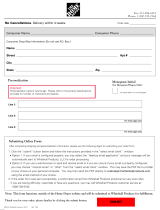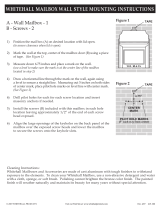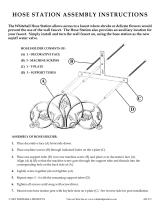Clock Calibration Instructions
© 2000 Whitehall Products Visit our web site: www.whitehallproducts.com AW-217
Thermometer Calibration Instructions
2
1
For proper function and accuracy, you must follow these
simple steps to calibrate your thermometer.
1) Move your thermometer to a temperature controlled environment and
let your thermometer temperature stabilize to that environment for at
least 1 hour prior to calibration.
2) Obtain an accurate temperature reading from a reliable thermometer
or room thermostat. Rotate the gray cover on the back of the
thermometer movement in the appropriate direction until the hand
points to the desired temperature mark of the thermometer’s face.
Note: The marks on the outer edge of the gray cover each represent a
1.5 degree Fahrenheit adjustment.
© 2000 Whitehall Products Visit our web site: www.whitehallproducts.com AW-217
Note: For the most accuracy, the thermometer
or thermostat used in establishing an accurate
temperature reading must also be temperature
stabilized to the environment in which the
calibration occurs.
532
1
1
4
Your Clock has been factory
calibrated for accuracy.
However, should your clock’s
hands seem mis-aligned or if
your clock has inaccuracies
that do not seem to be the
fault of a battery with a low
charge, you may need to
follow these simple steps to
recalibrate your clock.
1) Remove the rubber weather cap and the battery from the movement on the back of your
clock. Using the dial on the back of the movement, rotate the hands clockwise until the
Minute Hand is pointing directly to the 12:00 position.
2) Remove the brass cap nut and the Minute hand from the clock movement’s center post.
3) Carefully pull the hour hand directly off from the movement’s white plastic inner sleeve and
press back onto the sleeve so that the hand now points directly towards the 12:00 position.
4) Replace the minute hand and the brass cap nut back onto the movement’s center post. Both
clock hands should now be pointing directly toward the 12:00 position. If they do not,
repeat steps 1 through 4.
5) Turn the dial of the movement on the back of the clock to the correct time and return the
battery and rubber weather cap back to their original position.
CAUTION: Never manually align
the hands by pulling them into
place. This could damage the
gears of the clock movement.
-
 1
1
Unbranded 01793 Installation guide
- Type
- Installation guide
Ask a question and I''ll find the answer in the document
Finding information in a document is now easier with AI
Related papers
Other documents
-
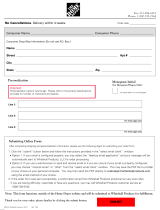 Whitehall Products 1002BS Installation guide
Whitehall Products 1002BS Installation guide
-
Whitehall 1007AC User manual
-
Whitehall Products 16312 Installation guide
-
AcuRite 75455M User manual
-
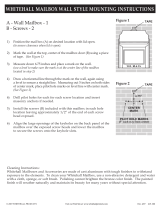 Whitehall Products 16139 Installation guide
Whitehall Products 16139 Installation guide
-
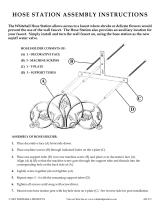 Whitehall Products 00609 Installation guide
Whitehall Products 00609 Installation guide
-
Casio QW-3135 User manual
-
Canon PSC 2000 User manual
-
Tangent 3205 User manual
-
Continental Refrigerator Refrigerators and Freezers User manual