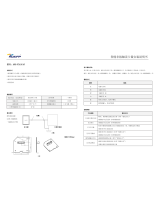Page is loading ...

Installation and Programming Guide
PRT62 v1.1
Outdoor Access Control Terminal
Firmware v74.7

PRT62 v1.1 fv74 EN Rev.E.DOC 10/25/2007
2
1 T ABLE OF C ONTENTS
1 Table of Contents ............................................................................................................................2
2 General..........................................................................................................................................3
2.1 Designed Function.....................................................................................................................3
2.2 Features ..................................................................................................................................3
3 Operating Modes .............................................................................................................................4
3.1 Host-controlled Operation (ONLINE Mode)....................................................................................4
3.1.1 Wiegand Data Transmission Format ....................................................................................4
3.1.2 Magstripe Data Transmission Format...................................................................................4
3.1.3 RACS Data Transmission Format.........................................................................................5
3.2 Stand-alone Operation (OFFLINE Mode).......................................................................................5
3.2.1 Full Stand-alone Operation Mode ........................................................................................5
3.2.2 Simple Stand-alone Mode ..................................................................................................6
4 Stand-alone Operation .....................................................................................................................6
4.1 Users.......................................................................................................................................6
4.2 ARMED and DISARMED Modes ....................................................................................................6
4.3 Arming and Disarming of the Reader (Reader Rearming) ...............................................................7
4.4 Unlocking Door .........................................................................................................................7
4.5 Alarms.....................................................................................................................................8
4.6 Acoustic and Optical Signals .......................................................................................................9
5 Programming................................................................................................................................10
5.1 Setting Reader Operating Mode ................................................................................................10
5.2 Memory Reset Procedure - Programming MASTER and INSTALLER cards........................................11
5.2.1 Factory Default Settings ..................................................................................................11
5.3 Installer Programming Mode.....................................................................................................12
5.4 User Programming Mode..........................................................................................................13
5.4.1 User Programming Commands .........................................................................................14
5.4.2 Programming Examples ...................................................................................................14
6 Installation and Setup Guidelines ...................................................................................................15
7 Appendix......................................................................................................................................15

PRT62 v1.1 fv74 EN Rev.E.DOC 10/25/2007
3
2 G ENERAL
2.1 Designed Function
The PRT62 terminal has been designed for use in access control installations or systems as an outdoor
proximity reader unit to enable user identification via EM 125 kHz UNIQUE standard proximity cards. The PRT62
unit can be configured for stand-alone mode (called OFFLINE mode) or for use with an external Access Control
Unit (ACU) supporting compatible data interface formats (ONLINE mode).
The PRT62 used in ONLINE mode works as a slave unit with its functions restricted down to reading cards and
providing subsequent transmission of such collected data to the host ACU for further processing. The PRT62
terminal has several data transmission formats available for use in ONLINE mode, which include the popular
Wiegand and Magstripe (i.e. simulation of output of a magnetic card reader) data protocols.
When configured for stand-alone operation (OFFLINE mode), a PRT62 reader independently (i.e. autonomously)
controls the supervised door access point. For this mode, it offers two installation options — one of them uses
its built-in I/O signal lines as standard general purpose inputs and outputs, the other uses them for
communication with an external XM-2 I/O module and a second PRT series reader. An access control
installation containing two PRT series readers (one at the entry, the other at the exit side of the supervised
door) enables two-way passage control. The system setup utilizing an XM-2 module provides higher level of
security for door access control system by separating its logical element (the reader unit) from the actuator
element controlling door lock (i.e. the door lock relay).
Note: When configured for Full Stand-alone Mode, a PRT62 reader may be used in pair with another PRT
series reader. In this setup both readers can provide two-way door control (entry and exit).
2.2 Features
Host-controlled mode (ONLINE mode)
26/34/42/66 bit Wiegand data format interfaces
Magstripe data format interface (ABA Track II emulation)
RACS communication interface (for PR series ACUs from ROGER)
LED/BUZZER control input
Stand-alone mode (OFFLINE mode)
System settings stored in nonvolatile memory
Enrollment of up to 120 users
User indexing (ID indexed user records)
Support for Door Contact (DC) and Request-To-Exit (REX) push button
Door Alarm output line
Reader Disarmed Output and Ready Input signals for integration with security systems
Two-way door control (requires additional PRT reader to form a pair)
Uses built-in I/Os or remote XM-2 I/O module

PRT62 v1.1 fv74 EN Rev.E.DOC 10/25/2007
4
3 O PERATING M ODES
3.1 Host-controlled Operation (ONLINE Mode)
When operated in ONLINE mode, a PRT terminal is controlled by a Access Control Unit (ACU). The terminal
reads card code and then transmits the collected data to the ACU for further processing. Each PRT terminal
offers the following communication interfaces (data transmission formats):
Wiegand 26bit
Wiegand 34bit
Wiegand 42bit
Wiegand 66bit
Magstripe (ABA Track II emulation)
RACS (Roger)
Note: The RACS format indicates communication data interface designed for use with PRxx1/PRxx2 series ACUs
from ROGER.
3.1.1 Wiegand Data Transmission Format
When employing Wiegand transmission format, the data are
transferred using sequences of pulses sent over the CLK and DTA
lines. Depending on the selected version of the transmission
format, the PRT reader uses 26, 34, 42 or 66 bits to transmit a
code read in from the card presented or the PIN code entered.
Note: For card codes length longer than the number of bits
available in the selected data transmission format, a PRT reader
omits the most significant bits of the data transmitted. As a
result you may observe that the actual card codes send by the
reader differs from the full card code.
When Wiegand format is used, the dual color LED STATUS indicator lights steady in RED and the LED SYSTEM
turns ON for a short while with each reading of a card. The LED OPEN is controlled by the IN1 input line. When
IN1 is shorted with the power supply negative lead the LED OPEN turns ON and the internal BUZZER sounds,
when IN1 is shorted with the power supply positive terminal or left unconnected the LED OPEN and the BUZZER
are not active.
3.1.2 Magstripe Data Transmission Format
When employing Magstripe transmission format, the data is
transferred using electric signal waves transmitted over the CLK
and DTA lines. The LED indicators and the buzzer are controlled
in the same manner as described for Wiegand formats (see
previous section). In the Magstripe format the PRT reader sends
entire card or PIN code.
D
T
A
D
A
T
A
C
L
K
C
L
O
C
K
I
N
1
PRT Series Reader
Configured for
Magstripe Interface
Magstripe
ACU
D
T
A
D
A
T
A
1
C
L
K
D
A
T
A
0
I
N
1
PRT Series Reader
Configured for Wiegand
Interface
Wiegand
ACU

PRT62 v1.1 fv74 EN Rev.E.DOC 10/25/2007
5
3.1.3 RACS Data Transmission Format
When employing RACS transmission format, the PRT62 unit
communicates with its host ACU via the CLK and DTA lines.
Unlike in the Wiegand or Magstripe formats, the PRT62 unit
using RACS format requires an individual address (ID=0…3) to
be set for it during configuration of the reader.
With RACS format, communications between the PRT62 and its
host ACU is bidirectional, hence the ACU is capable of monitoring
it. Also, the reader’s LEDs and the buzzer are controlled by the
host ACU, unless the reader has lost communication with its
host.
When RACS format is used, the IN1 input on the PRT62 is not
used to control the unit’s LEDs (the host unit handles this),
instead, it is dedicated to disable reader’s operation. When IN1 is
shorted with the power supply negative lead, the unit does not
read cards.
Notes: When all LEDs are flashing on the PRT62 reader configured for RACS format it indicate that the unit has
lost communication with the host ACU.
3.2 Stand-alone Operation (OFFLINE Mode)
The PRT62 reader offer two variants of stand-alone operation: Full Stand-alone Mode and Simple Stand-
alone Mode. In both operation modes the reader is capable of providing independent (i.e. autonomous) control
of one door passage.
3.2.1 Full Stand-alone Operation Mode
In this mode, the reader’s CLK and DTA lines are used for communication with a remote XM-2 I/O module and,
optionally, with an additional (secondary) PRT series reader (for two-way door control). The IN1 line operates
as an input and can be configured to various options. The I/O lines on the XM-2 module can be programmed to
have several predefined functions (see settings for C5, C6, C7, C8 and C9 parameters in section Installer
Programming Mode). The Full Stand-alone Operation Mode offers improved security, because it allows for
separating the identification device (i.e. the reader unit) from the actuator element (i.e. the relay operating the
electric lock).
The max. cable length between a PRT reader and an XM-2 module or between a primary and a secondary PRT
reader units is limited to 150 m. For two-way door control, the primary PRT unit needs to be configured for Full
Stand-alone Mode and the interconnected secondary PRT unit needs to be configured for RACS Mode with its
device address set to ID=0.
Note: For Full Stand-alone Mode, the XM-2 I/O extension module connected to the PRT reader has to have
ID=5 address setting (i.e. jumpers JP1 and JP3 closed).
D
T
A
D
A
T
A
C
L
K
C
L
O
C
K
I
N
1
PRT Series Reader
Configured for
RACS Interface
PRxx1/PRxx2
ACU
Series
DTA
DTA
CLK
CLK
IN1
IN1
NO1
NO2
IN1
CLOCK
COM
COM
COM
DATA
NC1
NC2
IN2
Primary PRT Series Reader
Configured for
Full Stand-alone Mode
Secondary PRT Se ri es Re ader
Configured for
RACS Mode Address ID0
XM- 2 I/O Expander Module
12 V
IN / OUT DEVICES

PRT62 v1.1 fv74 EN Rev.E.DOC 10/25/2007
6
3.2.2 Simple Stand-alone Mode
In this mode, the reader’s CLK and DTA lines are used as
standard I/O lines and the IN1 line operates as an input. The CLK,
DTA and IN1 lines can be configured to have one of the several
available functions.
Note: The CLK and DTA lines may operate either as an input or as
an output. Since the type of the CLK/DTA line follows
automatically from a function assigned to it, the Installer needs
not specify for the programmed line whether it should function as
an output or an input.
If configured to be an output, the CLK or DTA line operates as an
open-collector line capable to sink up to 50 mA DC current. Such
current level is usually enough to drive directly a relay’s coil used
for door lock control.
4 S TAND- ALONE O PERATION
4.1 Users
In stand-alone mode, the PRT62 reader can register up to 120 users with cards and ID numbers (000–119).
The PRT reader precludes assignment of the same card to more then one user. User identification is done by
verifying the card presented by a user.
The PRT62 reader supports five types (classes) of users: INSTALLER, MASTER, NORMAL, TOGGLE and TOGGLE
LTD. The INSTALLER and MASTER Users are intended for programming purposes only. The NORMAL Users are
authorized to unlock the controlled door, but not to arming or disarming readers. The TOGGLE Users are
authorized both to unlock an controlled door and to switch the reader between ARMED/DISARMED modes. The
TOGGLE LTD Users are authorized to change ARMED/DISARMED mode of the reader only, they are not
authorized for door unlocking.
A new user can be registered in the reader following either a simple or a full programming procedure. The
simple procedure consists in programming a card into the system without specifying the ID number of the user
to whom the programmed card will belong — as a result the system simply stores the programmed card with
an unoccupied user ID number. The full programming procedure requires you to specify an ID number for the
new user to be programmed and then present his card.
Note: If you program some user using the full programming procedure you will be able later to selectively
delete him simply by issuing a command with his ID number specified. You will not need to use his card for the
command to take effect.
User Types (User Classes)
INSTALLER A card of this user allows you to enter Installer Programming Mode
MASTER A card of this user allows to enter User Programming Mode
NORMAL Users of this type are solely authorized to unlock the controlled door.
TOGGLE Users of this type have the authorization to unlock the controlled door and to
control the ARMED/DISARMED state of the reader.
TOGGLE LTD Users of this type are solely authorized to control the ARMED/DISARMED state of
the reader.
4.2 ARMED and DISARMED Modes
When in Stand-alone Mode, the PRT62 reader can be in any of the two operational states available, either
ARMED or DISARMED. Its current state is indicated by the reader’s dual color LED STATUS, which lights in RED
for ARMED or GREEN for DISARMED.
DTA
CLK
IN1
PRT Series Reader
Configured for
Simple Stand-alone Mode
12 V
Input or Output
Input or Output
Input Only

PRT62 v1.1 fv74 EN Rev.E.DOC 10/25/2007
7
The change of the reader to DISARMED state can be additionally indicated via the output line (to enable this,
activate the Reader Disarmed Output option). Such configuration allows the output line to function as a driver
to arm/disarm the connected alarm system or to operate (on/off) some other auxiliary system or device such
as lights, heating hardware etc. In general, the reader’s ARMED/DISARMED states have no effect on unlocking
the door, unless the Access Disabled When Reader Armed option has been enabled (see the C11
configuration code programmed in Installer Programming Mode). With this option activated, access to the
supervised room can be granted only if the reader is in disarmed state.
Also, by activating this option TOGGLE Users obtain capability to enable/disable access to the supervised room,
plus, it allows automatic locking upon a reader entering the ARMED state.
Note: Upon powering on, the reader automatically returns to the ARMED/DISARMED state it was in before
powered off. Also, the reader returns to its original ARMED/DISARMED state after exiting the programming
mode. After Memory Reset the reader always enters ARMED mode.
4.3 Arming and Disarming of the Reader (Reader Rearming)
The action changing the reader’s state from ARMED to DISARMED and back is referred to hereinafter as
REARMING. The term “arming” should be understood here as the action effecting a switch into the ARMED
state, whereas the term “disarming” a switch into the DISARMED state.
Reader rearming command can be issued by TOGGLE or TOGGLE LTD Users. To rearm the reader a TOGGLE
user is required to read twice a TOGGLE card, whereas a TOGGLE LTD user needs only one reading of his card
at the reader.
With an input line configured to be used as Ready Input, the reader accepts arming user requests only if the
input line receives an active signal. Consequently, when Ready Input is not triggered (passive state) the PRT6t2
will reject any attempt to arm the reader. Typically the reader’s Ready Input line should be wired to the Alarm
System Control Unit’s output designed to indicate that the Alarm System is ready for arming (“Ready Output”
on an Alarm System Control Panel).
Example: Rearming the reader by using a TOGGLE User card
Read your TOGGLE User card; once the card is accepted the reader grants you access and its LED
SYSTEM starts blinking.
With the LED SYSTEM blinking, present your TOGGLE card one more time. This makes the reader change
its arming mode (watch for the LED STATUS to change color).
Note: With the Access Disabled When Reader Armed option activated and the reader in ARMED mode, to
gain access first switch the reader to DISARMED mode (use TOGGLE or TOGGLE LTD. card) and then use valid
card to release the door.
4.4 Unlocking Door
In order to unlock the door a user is required to present his card to the PRT62 reader. Whenever this happens
the reader activates its LED SYSTEM (orange) for a moment and generates a short confirmation beep. After
successful identification the reader energizes the door lock for the predefined time (see section 5.3 Installer
Programming Mode for information on C1C2 Door Lock Triggering Time control parameters). The lock
activation is signaled on LED OPEN (green), which remains ON for as long as the door lock is energized. When
access to the supervised room is denied the reader generates a long beep. The access to a room can be
rejected in the following situations:
When the presented card is not valid (unknown);
When the presented card belongs to a TOGGLE LTD class user;
When the reader operates in ARMED mode and the Access Disabled When Reader Armed option is
active.
In the last case the TOGGLE or TOGGLE LTD. can read its card in order to switch the reader from ARMED to
DISARMED mode, thus re-enabling the reader to grant access to other users.

PRT62 v1.1 fv74 EN Rev.E.DOC 10/25/2007
8
4.5 Alarms
The PRT62 reader has been designed to detect and indicate the following alarm types: Forced Door, Prealarm
and Door Ajar. The alarm signaling is carried out over the dedicated output line (Alarm Output) and
optionally on the internal buzzer (check the Door Alarm Indication on Internal Buzzer option in section
5.3). The device uses different alarm signal modulation, depending on alarm type (see table below). Alarm
duration is ~3 minutes, regardless of alarm type. Each alarm can be stopped manually within 3 minutes from
its start by presenting any valid card registered in the reader. Additionally, a Door Ajar alarm is stopped as
soon as the door is closed. If more than one alarm is triggered, the reader indicates the alarm with the highest
priority. The Forced Entry and the Door Ajar alarms will occur only if the reader operates with a Door Open
Contact.
Alarm Signaling Methods
Alarm type Priority Signaling method Alarm situation (event)
Forced
Door
High By cycles with the following sequence:
Active - 4 sec., Pause - 4 sec.
The door opened without use of a
valid card.
Prealarm Medium By cycles with the following sequence:
Active - 1 sec., Pause - 1 sec.
Detection of 3 consecutive
attempts to read an unregistered
(unknown) card.
Door Ajar Low By cycles with the following sequence:
Active - 1 sec., Pause - 1 sec., Active - 1 sec.,
Pause - 5 sec.
After access has been granted
and the door opened it is left ajar
for the time exceeding the door
open time setting (see the C2C3
parameter in section 5.3 Installer
Programming Mode).
Note: The Modulation methods listed above are used either for the Alarm Output line or the Internal Buzzer
(if configured).

PRT62 v1.1 fv74 EN Rev.E.DOC 10/25/2007
9
4.6 Acoustic and Optical Signals
Acoustic Signals in Stand-alone Operation Mode
Signal Symbol Description
One long signal
♫
Error - unknown card, access denied.
Two long signals
♫ ♫
Attempt to assign the same function for two different
input lines.
Two bursts, each
burst with 3 short
beeps
♪♪♪ ♪♪♪
Command successfully completed (OK Signal).
Two short signals
♪♪
Prompt signal, the reader is waiting for the next part of
the command to be entered. This signal is intended to
encourage the programmer to proceed with next
programming steps.
One long signal
continuously
repeated
♫ ♫ ♫ ♫ … and so on
Memory contents corrupted or MASTER/INSTALLER cards
not programmed - memory reset necessary. This signal
is accompanied by the steady lit LED SYSTEM.
Legend:
♫ - one long audible signal
♪ - one short audible signal (beep)
LED Indications in Stand-alone Operation Mode
LED
STATUS
LED OPEN
LED
SYSTEM
Description
Green — — The reader is in DISARMED state now.
Red — — The reader is in ARMED state now.
Red Green — The reader is in User Programming Mode.
Green Green — The reader is in Installer Programming Mode.
— —
Orange
flashing
Waiting for the user to enter the next part of the command or
programming function.
— —
Orange,
single
flash
A user card has been read.
— Green —
The door lock is activated, this LED remains ON as long as the
door lock is energized.
—
Green
flashing
—
The reader is waiting for a user to read his card (e.g. when
TOGGLE card is used to change Armed/Disarmed mode).
— — Steady
The reader has detected some problem (memory contents is
corrupted or a MASTER/INSTALLER card are not programmed).
Note: When the PRT62 reader operates with a second (auxiliary) access terminal (for two-way control of the
door) the LED indications on both readers are synchronized.

PRT62 v1.1 fv74 EN Rev.E.DOC 10/25/2007
10
5 P ROGRAMMING
Before the PRT62 reader unit can start operation, it must be configured to adequate Reader Operation Mode.
If the unit is set for any of the ONLINE operating modes, it does not require any further programming. If it is
set for Stand-alone Operation Mode (OFFLINE), an installer will have to program two special cards for it,
these are MASTER and INSTALLER cards, and then enter Installer Programming Mode and make a final
settings required by individual installation. The programming of user cards can be done in User Programming
Mode either by an installer or by an end user.
If the unit has not been properly prepared for operation, it may produce the following indications:
No acoustic signals and the LED SYSTEM is ON – microprocessor memory error, the unit must be
reloaded with the firmware to correct the problem.
Short beeps (0.2s) separated by 0.2s pause and the LED SYSTEM LED in ON – Reader Operating
Mode has not yet been programmed.
Long beeps (2s) separated by 2s pause and the LED SYSTEM is ON – the data memory is corrupted or
MASTER and INSTALLER cards have not yet been programmed.
The PRT62 unit can be programmed manually either in Installer Programming Mode or in User
Programming Mode, always using the adequate Programming Card: use your MASTER card when in User
Programming Mode or use your INSTALLER card when in Installer Programming Mode .
The PRT62 reader can be programmed by multiple reading of the suitable Programming Card. The
programming sequences consist of series of digits (0, 1…9) and special marks (* and #) and so, to simulate a
[N] digit read your Programming Card N times (simply present it to the reader and take it back) and then wait
2..3 seconds for the reader to generate a special acoustic signal (♪ ♪) — this is a prompt indicating that the
reader has successfully accepted the series of your card readings as an entry of a single digit or mark and is
now ready for the next step of the programming procedure. Here is how to program single digit(mark) on
PRT62 reader:
Programmed digit or mark Your action
[1] Read 1 time your valid Programming Card.
[2] Read 2 times your valid Programming Card.
[3] Read 3 times your valid Programming Card.
[4] Read 4 times your valid Programming Card.
[5] Read 5 times your valid Programming Card.
[6] Read 6 times your valid Programming Card.
[7] Read 7 times your valid Programming Card.
[8] Read 8 times your valid Programming Card.
[9] Read 9 times your valid Programming Card.
[0] Read 10 times your valid Programming Card.
[*] Read 11 times your valid Programming Card.
[#] Read 12 times your valid Programming Card.
Notes: The programming of a reader can be done on a primary reader unit only. This rule is valid to both User
and Installer programming modes.
5.1 Setting Reader Operating Mode
The PRT62 reader provides two main modes of operation: ONLINE and OFFLINE (stand-alone). It also offers
several other options which may modify those modes. To select proper operating mode you have to program
the adequate control code to a reader. The control code consist of two digits (marked as D1 and D2). For D1
and D2 coding details see table 1. The reader operating mode can be changed whenever required.
To configure operating mode for the PRT62 reader follow these steps:
Power down the unit.
Remove all connections from DTA and IN1 lines.
Connect DTA to IN1.

PRT62 v1.1 fv74 EN Rev.E.DOC 10/25/2007
11
Restore power, the reader generates a continuous beep.
Wait until the LED SYSTEM (orange) starts flashing.
Disconnect DTA from IN1.
Present any card M times; where: M represents the first configuring digit D1.
Wait until the reader generates two beeps (♪ ♪) as the prompt signal.
Present any card N times; where N represents the second configuring digit D2.
Wait until the reader generates two beeps (♪ ♪) as the prompt signal.
Once the previous step has been completed the reader automatically ends the programming procedure
and enters the operating mode.
Example:
Configuring the PRT62 reader for ONLINE Wiegand 66 bit interface
Power down the unit.
Remove all connections from DTA and IN1 lines.
Connect DTA to IN1.
Restore power, the reader generates a continuous beep.
Wait until the LED SYSTEM (orange) starts flashing.
Disconnect DTA from IN1.
Present any card seven times to a reader.
Wait for the prompt signal (♪ ♪)
Present any card ten times to the reader.
Wait for the prompt signal (♪ ♪)
Once the previous step is completed the reader is configured for Wiegand 66 bit Operation Mode.
5.2 Memory Reset Procedure - Programming MASTER and INSTALLER cards
The Memory Reset Procedure erases from the PRT62 reader all MASTER and INSTALLER card information as
well as all programmed users (it clears all cards). Also, it causes the reader to restore factory default settings.
The Memory Reset execution is required only if the unit is configured for stand-alone mode. It does not affect
the unit that is configured for host-controlled (ONLINE) mode.
To clear the reader’s memory follow these steps:
Power down the unit.
Remove all connections from CLK and IN1 lines.
Connect CLK to IN1.
Restore power, the reader generates a continuous beep.
Wait until the LED OPEN (green) starts flashing.
Disconnect CLK from IN1.
Present any card to the reader — this card becomes a new MASTER Programming Card.
Present another (second) card to the reader — this card becomes a new INSTALLER Programming Card.
Once the previous step has been completed the reader automatically ends the Memory Reset Procedure
and enters ARMED mode.
5.2.1 Factory Default Settings
After Memory Reset the reader restores the following factory-shipped default set of settings:
Door lock triggering time: 4 sec.
Time allowed to close a door: 12 sec.
CLK or REL1 line function: Door Lock Output.
DTA or REL2 line function: Reader Disarmed Output.
Line IN1 on the reader: Door Contact Input.
Line IN1 on the XM-2 module: Exit Button Input.
Line IN2 on the XM-2 module: Ready Input.
Option Door Alarm Indication On Internal Buzzer: Option disabled.
Option Access Disabled When Reader Armed: Option disabled.

PRT62 v1.1 fv74 EN Rev.E.DOC 10/25/2007
12
5.3 Installer Programming Mode
Use this mode to configure various functionalities of the PRT62 reader. You can enter it by presenting your
INSTALLER card to the unit. Once in this mode the LED OPEN turns ON and the LED STATUS lights in green.
After entry to Installer Programming mode, the reader waits for the installer to sequentially enter eleven digits
labeled C1…C11. After entering the last one the reader saves all entered data, then exits the programming
mode and returns to the operation mode (Armed or Disarmed) it was in before doing installer programming.
Note: As mentioned earlier programming of PRT62 is achieved through multiple readings of an adequate
Programming Card. Here, for programming of C1..C11 digits, the INSTALLER Card has to be used.
Depending on the operation mode selected for the reader (either Simple Stand-alone Mode or Full Stand-alone
Mode), the configuration digits C5 and C6 have different effects: for Simple Stand-alone Mode they configure
the reader’s CLK and DTA internal lines, while for Full Stand-alone Mode they refer to functions of the REL1 and
REL2 relay outputs on the XM-2 extension module. Note that the IN1 located on the reader always operates as
an input. The reader’s CLK and DTA lines can be used both as inputs and outputs. Still, the REL1 and REL 2
lines may function only as outputs. Also, the IN1 and IN2 on the XM-2 may operate as inputs only. If you try to
assign an input function to the REL1 or REL2 lines those lines will simply not work at all.
Example: Configuring reader for the following set of installer’s options:
Door lock triggering time: 2 sec. (program C1C2=02)
Time allowed to close a door: 6 sec. (program C3C4=06)
CLK or REL1 line function: Door Lock Output (program C5=4)
DTA or REL2 line function: Reader Disarmed Output (program C6=5)
Line IN1 on the reader: Door Contact Input (program C7=1)
Line IN1 on the XM-2 module: Exit Button Input (program C8=2)
Line IN2 on the XM-2 module: Ready Input (program C9=3)
Option Door Alarm Indication On Internal Buzzer: Option enabled (program C10=1)
Option Access Disabled When Reader Armed: Option enabled (program C11=1)
In order to configure the reader to use the set of options listed above, you have to perform the
following steps:
Let the reader read your INSTALLER card once, the reader enters Installer Programming Mode (the LED
OPEN is ON and the LED STATUS lights in green).
Present your INSTALLER card 10 times to the reader. (this is to program C1=0)
Wait for the acoustic prompt.
Present your INSTALLER card 2 times to the reader. (this is to program C2=2)
Wait for the prompt sound signal.
Present your INSTALLER card 10 times to the reader. (this is to program C3=0)
Wait for the acoustic prompt.
Present INSTALLER card 6 times to a reader. (this is to program C4=6)
Wait for the acoustic prompt.
Present INSTALLER card 4 times to a reader. (this is to program C5=4)
Wait for the acoustic prompt.
Present INSTALLER card 5 times to a reader. (this is to program C6=5)
Wait for the acoustic prompt.
Present your INSTALLER card 1 times to the reader. (this is to program C7=1)
Wait for the acoustic prompt.
Present your INSTALLER card 2 times to the reader. (this is to program C8=2)
Wait for the acoustic prompt.
Present your INSTALLER card 3 times to the reader. (this is to program C9=3)
Wait for the acoustic prompt.
Present your INSTALLER card 1 times to the reader. (this is to program C10=1)
Wait for the acoustic prompt.
Present your INSTALLER card 1 times to the reader. (this is to program C11=1)
Wait for the acoustic prompt.
Last step completes the programming and the unit automatically leaves Installer Programming Mode
returning to the operating mode (Armed or Disarmed mode) which it was in before entering Installer
Programming Mode.
Note: Installer Programming Mode can be accessed only if the reader was earlier configured for either Full
Stand-alone or Simple Stand-alone Operating Mode.

PRT62 v1.1 fv74 EN Rev.E.DOC 10/25/2007
13
Description of Configuration Parameters for use in Installer Programming Mode
Parameter Value Description
C1 and C2 00–99 The C1 and C2 digits define time for which the reader activates the door lock when
access is granted. The C1C2 digits are called Door Lock Triggering Time, the C1C2
time is defined in seconds.
Note: When set to C1C2=00, each time the reader grants access the Door Lock
Output is turned to the opposite condition (this is called Latch operation). Also the
C1C2=00 setting disables the Door Ajar alarm.
C3 and C4 00–99 The C3 and C4 digits define Time Allowed to Close the Door (in seconds). If during
this time the door is not closed the Door Ajar alarm will arise. The C3C4 timer is
started immediately after the Door Lock Triggering Time (C1C2) has elapsed.
C5 0 – 7 Function settings for the REL1 output on the XM-2 module or for the reader’s CLK line
(depending on actual reader setup):
[0] - Not Used, line ignored;
[1] – Door Contact Input, the line shorted to the power supply negative lead
indicates that the door is closed;
[2] – Exit Button Input, each time the line is shorted to the power supply negative
lead the reader grants access;
[3] – Ready Input, when the line is shorted to the power supply negative lead, the
reader can be armed, when line is not triggered any attempt to arm the unit will be
rejected.
[4] – Door Lock Output, used to control the door releasing device (an electric lock
or an electric strike);
[5] – Reader Disarmed Output, the line is active when the reader is in Disarmed
mode;
[6] – Door Alarm Output, the line is active when the reader has detected any alarm
situation, the signal output is modulated according to the detected alarm type. If
more then one alarm has been triggered, the output signals the one of the highest
priority;
C6 0 – 7 Function settings for the REL2 output on the XM-2 module or for the reader’s DTA line
— assignments as in C5.
C7 0 – 3 Function settings for the reader’s IN1 line:
[0] - Not Used
[1] – Door Contact Input
[2] – Exit Button Input
[3] – Ready Input
C8 0 – 3 Function settings for the IN1 line on the XM-2 module:
[0] - Not Used
[1] – Door Contact Input
[2] – Exit Button Input
[3] – Ready Input
C9 0 – 3 Function settings for the IN2 line on the XM-2 module:
[0] - Not Used
[1] – Door Contact Input
[2] – Exit Button Input
[3] – Ready Input
C10 0 – 1 Option: Door Alarm Indication with Internal Buzzer:
[0] – Disabled;
[1] – Enabled.
C11 0 – 1 Option: Access Disabled When Reader Armed:
[0] – Disabled;
[1] – Enabled.
5.4 User Programming Mode
Use User Programming Mode to manage users registered in the reader (add and delete cards). To enter this
mode let the reader read one time your MASTER card. When in User Programming Mode, the LED OPEN is ON
and the LED STATUS lights in red.
Once in this mode you have 12 user programming commands (command sequences) to choose from (see
section 5.4.1). When you begin to enter any of them, the LED SYSTEM starts flashing and it keeps flashing until
this command sequence has been correctly completed by you. If the reader receives no valid input (entries)
from you for more than approx. 20 sec. (between the successive steps of the command sequence), it
automatically ends the command procedure. However, it remains in User Programming Mode so that you may
return to user programming by entering your desired command anew or you may exit this mode manually by
entering the [#] symbol (use 12 readings of your MASTER programming card), alternatively you may wait
approx. 20 sec. for the reader to leave User Programming Mode automatically.

PRT62 v1.1 fv74 EN Rev.E.DOC 10/25/2007
14
5.4.1 User Programming Commands
Note 1: Any attempt to program an already registered card will be indicated as a programming error.
Note 2: The single digits (0,1..9) and special characters (* and #) used in this section in square brackets
denote programming steps to be emulated by multiple reading of your valid Programming Card. For details on
how to emulate programming digits and special characters like [*] and [#] on the PRT62 see beginning of
section 5.
[2][Card#1][Card#2]...[Card#N] – Add multiple NORMAL type users with cards
The terminal indicates each successful reading of the presented card with a acoustic prompt signal for the next
one to follow. This function will be ended automatically if no card is presented within approx. 20 sec. from the
last completed card presentation or you can end it earlier by entering a [#] mark (twelve readings of MASTER
card). Note, that the new card users added with this function are stored in unoccupied (free) location of the
memory and their IDs are unknown.
[3][ID][Card] – Add one NORMAL type user with a specified ID and a card
A new user is registered in the terminal’s memory at the location corresponding to his specified ID number, he
is assigned the proximity card presented in the last step of the command.
[5][Card#1][Card#2]...[Card#N] – Add multiple TOGGLE type users with cards
The terminal indicates each successful reading of the presented card with a acoustic prompt for the next one to
follow. This function will be ended automatically if no card is presented within 20 sec. from the last completed
card presentation or you can end it manually by entering [#] mark. Note, that the new card users added with
this function are stored in unoccupied (free) locations of the memory and their IDs are unknown.
[*][5][Card#1][Card#2]...[Card#N] – Add multiple TOGGLE LTD type users with cards
The terminal indicates each successful reading of the presented card with an acoustic prompt to let you know it
is ready to read the next one. This function will be ended automatically if no card is presented within 20 sec.
from the last completed card presentation or you can end it manually by entering a [#] mark. Note, that the
new card users added with this function are stored in unoccupied (free) locations of the memory and their IDs
are unknown.
[6][ID][Card] – Add one TOGGLE type user with a specified ID and card
A new TOGGLE user is registered in the memory at the location corresponding to the specified ID, he is
assigned the proximity card presented in the last step of the command.
[*][6][ID] [Card] – Add one TOGGLE LTD type user with a specified ID and card
A new TOGGLE LTD user is registered in the memory at the location corresponding to the specified ID, he is
assigned the proximity card presented in the last step of the command.
[8][Card] – Delete a specified card from the memory
The terminal searches its memory for the presented card. Once successful it removes it from the list of users
and the memory location previously occupied by this card is released for registration of a new user.
[9][ID] – Delete a user with a specified ID index
The terminal searches memory for a user with the specified ID, once located he is removed from reader, a new
user can be programmed to use this ID index.
[*][0] – Delete all users
Deletes all users (cards) so that all IDs are released for new users.
[#] – Exit User Programming mode
After exiting User Programming mode the terminal returns to the operation mode (Armed or Disarmed mode) it
was in before entering User Programming Mode.
Note: Each user ID index consists always of three digits to form ID numbers ranging 000–119. In case you
assign a new user the ID that has already been taken by some other user you will remove the user (the older
one) from the memory.
5.4.2 Programming Examples
Example 1: Add a new Card TOGGLE LTD User
Programming sequence: [*][5][Card][#] or [*][5][Card][Wait app. 20s]
Let the reader read your MASTER card. The reader enters User Programming Mode (LED OPEN LED is ON
and LED STATUS is ON and RED).
Present 11 times your Programming Card to the reader. (this is to emulate [*])

PRT62 v1.1 fv74 EN Rev.E.DOC 10/25/2007
15
Wait for the acoustic prompt.
Present 5 times your Programming Card to the reader. (this is to emulate [5])
Wait for the acoustic prompt.
Present a card intended for the new user.
Present 12 times your Programming Card to the reader. (this is to emulate [#])
Wait for the acoustic prompt.
Now the user programming sequence is completed.
The reader has registered the new user card in its memory and exited the programming function, however, it
has not left User Programming Mode so that now you may use your next desired programming command or
you may leave this programming mode.
Example 2: Delete a user by using his ID=45
Programming sequence: [9][4][5][#]
Read your MASTER card, the reader enters User Programming Mode (LED OPEN is ON and LED STATUS
is ON and RED).
Present 9 times your Programming Card to the reader. (this is to emulate [9])
Wait for the acoustic prompt.
Present 4 times your Programming Card to the reader. (this is to emulate [4])
Wait for the prompt acoustic signal.
Present 5 times your Programming Card to the reader. (this is to emulate [5])
Wait for the acoustic prompt.
Present 12 times your Programming Card to the reader. (this is to emulate [#])
Wait for the acoustic prompt.
This ends the command.
The reader deletes the user with ID=45 from its memory, however, it remains in User Programming Mode, so
that you may use your next desired programming command or you may leave this programming mode.
6 I NSTALLATION AND S ETUP G UIDELINES
The PRT62 reader should be mounted near the supervised door on a vertical piece of supporting
structure.
Disconnect power supply before making any electrical connections.
For installations on a metal surface, place a non-metallic min. 10 mm thick spacer (a plastic/plaster
plate etc.) between the reader and the supporting structure.
For installations with two readers to be mounted on opposite sides of the same wall and aligned along
the same geometrical axis, place a metal plate between them and make sure none of them has direct
contact with it (allow min. 10 mm space ).
For best results mount the proximity readers at least 0.5 m apart.
When using separate power supply sources, connect all power supply negative (–) leads together.
Roger recommends to ground the negative (–) power supply lead.
With its relatively weak electromagnetic field generation, the terminal should not cause any harmful
interferences to operation of other equipment. However, its card reading performance can be affected by
other interference generating devices, esp. radio waves emitting equipment or CRT computer monitors.
If card reading performance of the reader deteriorates (e.g. reduced reading range or incorrect
readings) consider reinstallation in a new location.
Once installed and electrically connected, the reader has to be properly configured. For this you need
programming cards: MASTER card and INSTALLER card, and the unit has to be in programming mode. A
new factory delivered unit is preprogrammed for Online RACS mode with ID0 device address.
Any EM 125 kHz card can be programmed as a MASTER or an INSTALLER card, Roger Sp.J. does not
supply the reader with any cards.
When lost, MASTER or INSTALLER cards can be reprogrammed to a reader.
The Reader Operating mode can be changed whenever required.
When the reader has been set for ONLINE operation, the programming of MASTER and INSTALLER cards can be
skipped.
7 A PPENDIX
Reader Operating Modes – Programming Codes
Code Operating Mode Description
06 OFFLINE Mode The reader operates as a stand-alone unit, its CLK and

PRT62 v1.1 fv74 EN Rev.E.DOC 10/25/2007
16
Simple Stand-alone Mode DTA lines are used as standard I/O lines.
04
OFFLINE Mode
Full Stand-alone Mode
The reader operates as a stand-alone unit, its CLK and
DTA lines are used for communication with a remote XM-
2 I/O module set to address ID=5 and (optionally) with
an auxiliary PRT reader set to address ID=0.
00
ONLINE Mode
RACS Communication Interface
Address ID=0
01
ONLINE Mode
RACS Communication Interface
Address ID=1
02
ONLINE Mode
RACS Communication Interface
Address ID=2
03
ONLINE Mode
RACS Communication Interface
Address ID=3
The reader operates as a unit controlled by a host. This
host-controlled mode requires the reader to be wired to a
PR series access control unit (ACU).
20
ONLINE Mode
MAGSTRIPE
Communication Interface
The reader operates as a unit controlled by a host. This
host-controlled mode requires the reader to be wired to a
master ACU that requires Magstripe data format.
40
ONLINE Mode
26 bit WIEGAND
Communication Interface
60
ONLINE Mode
34 bit WIEGAND
Communication Interface
50
ONLINE Mode
42 bit WIEGAND
Communication Interface
70
ONLINE Mode
66 bit WIEGAND
Communication Interface
The reader operates as a unit controlled by a host. This
host-controlled mode requires the reader to be wired to a
master ACU that requires 26/34/42/66 bit Wiegand data
format.
Note: For details how to select the required Reader Operating Mode see section 5.1.
Offline mode
Wire
Color
Label
Simple Stand-alone
mode
Full Stand-alone
mode
Online mode
(unit connected to host ACU)
Red
+12V Supply input plus.
Blue
GND Supply input minus.
Green
CLK
Can be configured as
an input or output.
CLOCK
communication line.
DATA 0 line for Wiegand formats
CLOCK for Magstripe and RACS
formats.
Brown
DTA
Can be configured as
an input or output.
DATA
communication line.
DATA 1 line for Wiegand formats
DATA for Magstripe and RACS
formats.
Yellow
IN1
Input line, can be configured to several
available functions).
In Wiegand and Magstripe formats,
the IN1 line activated by shorting it
with the supply minus. When IN1 is
triggered it turns the LED OPEN to
on and also activates acoustic signal
on the internal buzzer.
Grey
White
TAMP
Isolated, tamper switch contacts, when case is closed contacts are shorted.
Pink
NC Not used (reserved for further use)
Shield
None Cable shield is internally connected with supply minus (GND)

PRT62 v1.1 fv74 EN Rev.E.DOC 10/25/2007
17
Technical Specification
Input Voltage 10...15 VDC
Current Consumption Avg. 40 mA
Anti-sabotage Protection (Tamper) NC contact, 50mA/24V, IP67
Reading Distance Up to 12 cm for ISO cards (depends on cards)
Proximity Cards EM UNIQUE 125 kHz, ASK modulation, Manchester coded 64 bits
(compatible with EM4100/4102)
Communication Distance Between ACU controller and PRT reader in ONLINE mode: max.
150 m
Between primary and secondary PRT reader: max. 150 m
Between primary PRT reader and XM-2 extension module: max.
150 m
Environmental Class
(according to EN 50131-1)
Class IV, Outdoor-General, temperature: -25°C- +60°C, relative
humidity: 10 to 95% (non-condensing)
Ingress Protection
IP 65
Dimensions 100 X 40 X 25 mm
Weight ~110 g
Approvals CE
Ordering Codes
PRT62 RFID reader, black
PRT62 Grey RFID reader, light grey
RM-2 Relay module, the RM-2 offers two relays with one NO/NC contact 5A/24V rated, relay contacts
are protected with overvolatge elements.
XM-2 I/O extension module, digital communication with host reader, two NO/NC inputs and two relay
outputs, each relay offers one NO/NC contact 5A/24V rated. Relay contacts are protected with
overvoltage elements.
Product History
Hardware Firmware Date Description
PRT62 v1.0 72.00 12/08/05 Initial product version.
PRT62 v1.1 74.7 05/03/07
Connection cable modified – new color
assignments.
Metal spring added to a tamper detection
mechanism.
The symbol of a crossed-through waste bin on wheels means that the product
must be disposed of at a separate collection point. This also applies to the
product and all accessories marked with this symbol. Products labeled as such
must not be disposed of with normal household waste, but should be taken to a
collection point for recycling electrical and electronic equipment. Recycling helps
to reduce the consumption of raw materials, thus protecting the environment.


/