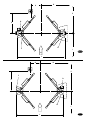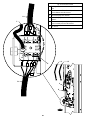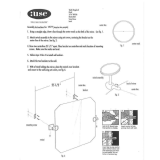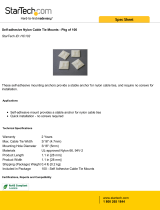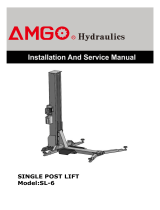I
N
S
T
A
L
L
A
T
I
O
N
I
N
S
T
R
U
C
T
I
O
N
S
I
N
S
T
A
L
L
A
T
I
O
N
I
N
S
T
R
U
C
T
I
O
N
S
© June 2008 by Rotary Lift. All rights reserved. CO6962.4 IN20417
Rev. F 14/03/2016
SPO54
E And M
(600 & 700 Series)
Two Post Surface Mounted Lifts
Rheinland
TUV
Rheinland
TUV

Fig. 1
Fig. 2
A
B
C
D
E
F
G
H
I
J
AB
C
D
E
F
G
H
I
J
2

1. Lift Location: Use architects plan when available to locate lift.
Fig. 1 or Fig. 2 shows dimensions of a typical bay layout.
2. Lift Height: See Fig. 3 for overall lift height of each specific lift
model. Add 25mm to overall height to lowest obstruction.
VORSICHT
DO NOT install this lift in a pit or
depression due to fire or explosion risks.
Fig. 3
Figs. 1 And 2 Detail
A 737mm
B 1829mm Minimum to nearest obstruction or bay. 2134mm
minimum nearest wall.
C 1422mm
D Power Unit
E 3962mm Minimum to nearest obstruction.
F (14) 20mm Anchors
G Apporach
H 165mm Minimum to other equipment.
I 3962mm Minimum to nearest obstruction.
J 3497mm
A
B
C
D
E
F
Fig. 3 Detail
A Overhead assembly
B 4166mm Top of cylinder
C Overhead mounting bracket
D 3/8“-16NCx3/4“ HHCS and flanged lock nut
E Tie bar - use (2) 3/8"-16NCx2-1/2" carriage bolts and flan-
ged lock nuts.
F Use (2) 3/8“-16NCx1“ carriage bolts and flanged lock nuts
in front and (2) in back.
3

Attention: E Series Lifts DO NOT Have Latch Cable Guides
or Locking Latch Cables.
3. Latch Cable Guides for M Series Lifts: Install the latch cable
conduit guide brackets to column extensions with (1) 1/4”-20NC x
1” HHCS and 1/4”-20NC Flanged Lock Nuts, Fig. 4. HHCS should
go through hole nearest the edge as shown, Fig. 4.
4. Column Extensions: Install the column extensions as shown,
Fig. 5 & 5a. Install Tie Bar as shown, Fig. 3.
Overhead Mounting Bracket: Install Mounting Brackets to
column extensions, Fig 3.
5. Lift Setting: Position columns in bay using dimensions shown
in Fig. 1 or Fig. 2. With column lying on the floor, two people can
lift the top of the column and walk towards the base. As the
column approaches vertical, one of the two people should move
to the opposite side of the column and assist in slowly setting the
column flat on its base. Both column base plate backs must be
square on center line of lift. Notches are cut into each base plate
to indicate center line of lift. Using appropriate equipment, raise
carriage to first latch position. Be sure locking latch is securely
engaged.
Note: For M Series lifts place column with power unit mounting
bracket on vehicle passenger side of lift.
Fig. 5
Fig. 4
Fig. 5a
6. Concrete and Anchoring: Concrete shall have a compression
strength of at least 20N/mm
2
and a minimum thickness of 125mm
in order to achieve a minimum anchor embedment of 95mm.
When using the standard supplied 20mm x 170mm lg. anchors, if
the top of the anchor exceeds 75mm above the floor grade, you
DO NOT have enough embedment. Drill (12) 20mm dia. holes in
concrete floor using holes in column base plate as a guide. See
Fig. 6a and Fig. 6b for hole depth, hole spacing, and edge distance
requirements.
CAUTION
DO NOT install on asphalt or other similar
unstable surfaces. Columns are supported only by anchors in
floor.
Standard
Height
Setting
102mm
Lower
Height
Setting
216mm
Lowest
Height
Setting
4

A
B
C
D
E
F
G
I
H
Fig. 7
Fig. 6b
Fig. 6a
A
B
C
C
B
C
C
Fig. 6a Detail
A
Concrete Thickness (200mm) and hole depth (114mm)
B Edge Distance (150mm)
C Hole spacing (150mm)
7. IMPORTANT: Using the horse shoe shims provided, shim each
column base until each column is plumb, Fig. 7. If one column has
to be elevated to match the plane of the other column, full size
base shim plates should be used (Reference Shim Kit). Recheck
columns for plumb. Tighten anchor bolts to an installation torque
of 200Nm(20.4kg-m). Shim thickness MUST NOT exceed 13mm.
If anchors do not tighten to 200Nm(20.4kg-m) installation torque,
replace concrete under each column base with a 1219mm
x1219mm x 152mm thick 20N/mm
2
minimum concrete pad keyed
under and flush with the top of existing floor. Let concrete cure
before installing lifts and anchors.
CAUTION
DO NOT install on asphalt or other similar
unstable surfaces. Columns are supported only by anchors in
floor.
Fig. 6b And 7 Detail
A 114mm Minimum
B 75mm
C 95mm
D 108mm
E Toe guard M series only.
F Anchor
G Shims (13mm maximum)
H Nut
I Flat washer
Drill holes using
20mm carbide
tipped masonry bit
drill bit.
Clean Hole
Run nut down just below
impact section of bolt.
Drive anchor into hole
until nut and washer
contact base.
Tighten nut with torque
wrench to 200 Nm.
5

A
B
Fig.9a
Fig. 9b
8. Overhead Assembly: Adjust overhead to 2896mm between
centerline of sheave pins, Fig. 8. Install (2) 3/8"-16NC x 3/4"
Flanged HHCS & Flanged Lock Nuts, do not tighten. Install
overhead stiffener angle inside center of overhead using (4) 3/8"-
16NC x 1" Flanged HHCS and Flanged Lock Nuts, see Fig. 8.
8a. Overhead Switch For M Series Lifts: Mount switch assembly
towards power unit column using (2) 1/4"-20NC x 3/4" lg. HHCS,
1/4”-20NC Nuts and 1/4" Star Washers, Fig. 8 & Fig. 9a.
8b. Continued overhead installation:
Insert 1/4"-20NC x 2-3/4" HHCS through pivot hole in end of switch
bar. Insert opposite end of bar through slot in switch mounting
bracket Fig 8.
Then secure HHCS and Switch Bar to overhead as shown,
using (2) 19mm spacer and 1/4”-20NC Lock Nut. Tighten Hex
bolt leaving 1.6mm gap between the spacer and the overhead
assembly.
9. Overhead: With a ladder by each column, two people position
the overhead assembly onto column mounting brackets and
fasten with 3/8"-16NC x 3/4" Lg. Flanged HHCS. Use (1) star lock
washer on power unit side, Fig. 9b. Use middle holes. Tighten
bolts at center of overhead assembly.
Fig. 8
A
BC
D
E
F
G
H
I
J
Fig. 8 Detail
A 1/4“-20NC x 2-3/4“ HHCS and lock
nut.
B 1.6mm gap
C Star washers
D 299mm
E (2) 19mm Spacers
F Overhead Switch
G 50mm minimum
H (2) 3/8"-16NC x 3/4" HHCS and
flanged lock nut.
I (4) 3/8"-16NC x 1" HHCS and flan-
ged lock nut.
J 2896mm
A
B
C
Fig. 9a Detail
A (2) 1/4“-20NC x 3/4“ lg. HHCS
B On one side use (2) 1/4“ External Tooth Lock washers.
C (2) 1/4“-20NC Zinc Hex Nuts
Fig. 9b Detail
A (2) 3/8“-16NC x 3/4“ HHCS
B (2) 3/8“ Lock Nuts
6

K
L
M
A
H
G
I
J
C
E
B
D
B
F
N
O
10. Power Unit for M Series Lifts:
A. Install (1) star washer onto one of the (4) 5/16"-18NC x 1-1/2”
Lg. HHCS. This is very important for grounding. Put the (4)
5/16"-18NC x 1-1/2" lg. HHCS through the holes in the power
unit bracket, using push nuts to hold in place, Fig. 10. With
motor being the heaviest part of the unit, two people lift the
unit, each with one hand supporting the motor. Position the
unit on the bolts with one person supporting the power unit
while the other installs 5/16” lock washers and 5/16”-18NC
Nuts.
B. Mount Adapter Plate on column, as shown in Fig. 10, using
(3) 5/16"-18NC x 1/2" Socket Flat Head Counter Sunk Machine
Screws.
C. Remove Control Panel Cover by loosening retaining screws
in each corner. Mount Control Panel Base on Adapter Plate,
as shown in Fig. 10, using (4) #8-32NC x 3/8" Socket Head Cap
Screws. Re-attach Control Panel Cover.
D. Install and hand tighten Branch Tee to pump until O-ring is
seated, Fig 11. Continue to tighten the lock nut to 14 - 20Nm
(1.4 - 2.1kg-m), or until the nut and washer bottom out against
the pump manifold. NOTE: You may still be able to rotate the
Branch Tee. This is acceptable unless there is seepage at
the O-ring. If so, slightly tighten the lock nut.
IMPORTANT
Over tightening lock nut may tear O-ring.
Fig. 11Fig. 10
CAUTION
Installation of power unit for E series
lifts go to section 11.
CAUTION
Continue to section 13.
Fig. 10 Detail
A 5/16"-18NC x 1-1/2" Lg. HHCS
B 5/16" External Tooth Lock washer
C Push Nut
D 5/16"-18NC Hex Nut
E Strain Relief
F Power Unit
G Adapter Plate
H 5/16"-18NC x 1/2" Socket Flat Head MS
I Control Panel Base
J Control Panel Cover
K #8-32NC x 3/8" Hex SHCS
Fig. 11 Detail
L Overhead Hose
M Branch Tee
N Crimped Hose Sleeve (Typical)
O Power Unit Hose (Short)
7

A
B
C
A
B
C
Fig. 12
Fig. 12a
Fig. 12b
11. Power Unit E Series Lifts:
Put (2) 5/16"-18NC x 1-1/2" HHCS through top holes in power
unit bracket using Vibration Pad to hold in place, Fig. 12. Install
5/16"-18NC Flanged Nuts until bolt end is flush with end of nut.
Install power unit onto column extension, Fig. 12a. Slide bolt/
nut combination into top set of holes and down to bottom of slot.
Install HHCS, Vibration Pad, and Flanged HHCS in bottom power
unit holes and tighten. (Be sure to place vibration pad between
power unit and column extension). Tighten top HHCS and Nut.
Install and hand tighten Male Extension to pump until O-ring is
seated, Fig 12b. Continue to tighten the lock nut to 14 - 20Nm
(1.4 - 2.1kg-m), or until the nut and washer bottom out against the
pump manifold.
IMPORTANT
Over tightening lock nut may tear O-ring.
Install Female Swivel Tee To Male Extension, Fig. 12b. Use Flared
Fittings Tightening Procedure to tighten the Female Swivel Tee to
the Male Extension.
12. Flared Fittings Tightening Procedure:
A
B
Flared Fittings Tightening Procedure
1. Screw the fittings together finger tight.
Then using proper size wrench rotate the fitting
2-1/2 hex flats.
IMPORTANT
Flare seat MUST NOT rotate
when tightening. Only the nut should turn.
2. Back the fittings off one full turn.
3. Again tighten the fittings finger tight then using
a wrench, rotate the fitting 2-1/2 hex flats. This
will complete the tightening procedure and deve-
lop a pressure tight seal.
IMPORTANT
Over tightening will damage
fittings resulting in fluid leakage.
Fig. 12b Detail
A Install male extension after power unit is
mounted.
B Install Tee after male extension is placed on
power unit.
Note: DO NOT ROTATE MALE EXTENSION
WHILE INSTALLING TEE.
Fig. 12 Detail
A 5/16"-18NC x 1-1/2" Lg. HHCS
B Vibration Pad
C 5/16"-18NC Flanged Lock Nut
Fig. 12a Detail
A Hang power unit from bolts in top of power unit
bracket.
B Fill Breather Cap
C Insert bottom bolts through holes after power
unit it hung attach flanged lock nut from inside
column.
8

1
2
3
4
5
6
6
9
8
10
10
9
9
1
2
4
6
5
5
3
3
6
7
8
7
Fig. 13 Fig. 14
13. Hoses: Clean adapters and hose. Inspect all threads for
damage and hose ends to be sure they are crimped. Install hose
using Flared Fittings Tightening Procedure, Section 12. Install
hose clamps.
Adapter & Hose Installation (see Fig. 13 & 14)
1. Install item (2) with hose clamps, on power unit column side
connecting it to the cylinder (1) first. E Series lifts only: Install
item #7 behind hose clip indicated. Orient such that welded
plug is inserted in near by hole.
2. Install item. (3) with hose clamps item (5) starting at opposite
cylinder and working toward the power unit. All excess hose
should be at bends & inside overhead assembly.
3. Connect item (2) & item (3) to Tee (4).
NOTE: Route Power Unit hose inside columns using slots
provided at column base, Fig. 15. Route Overhead Hose in column
channel on outside of column, Fig. 15. Overhead hose goes over
top end of overhead assembly, Fig. 16.
14. Oil Filling: Remove fill-breather cap on power unit,
Fig. 13 & 14. Fill to MIN____ mark on tank with Dexron III ATF,
or hydraulic fluid that meets ISO 32 specifications. Replace fill-
breather cap.
Fig. 13 Detail
Hose Routing For M Series Lifts
Item Quan-
tity
Description
1 2 Hydraulic Cylinder
2 1 Power Unit Hose
3 1 Overhead Hose
4 1 Branch Tee
5 6 Hose Clips
6 3/8-16NC x 3/4” Carriage Bolts
6 3/8-16NC Flanged Lock Nuts
6 4 Hose Clips
4 3/8-16NC x 3/4” HHCS
4 3/8-16NC Flanged Lock Nuts
7 2 Mechanical Lift Hole Plug
8 Fill Breather Cap
9 Hose runs down approach side to cylinder on left
column.
10 Cylinder bleeder.
Fig. 14 Detail
Hose Routing For E Series Lifts
Item Quan-
tity
Description
1 2 Hydraulic Cylinder
2 1 Power Unit Hose
3 1 Overhead Hose
4 1 Branch Tee
5 6 Hose Clips
6 3/8-16NC x 3/4” Carriage Bolts
6 3/8-16NC Flanged Lock Nuts
6 4 Hose Clips
4 3/8-16NC x 3/4” HHCS
4 3/8-16NC Flanged Lock Nuts
7 Fill Breather Cap
8 Hose runs down approach side to cylinder on left
column.
9 Cylinder bleeder.
9

A
B
C
D
A
B
C
A
A
15. Equalizing Cables:
A) Remove sheave cover, Fig. 15.
Fig. 16
Fig. 15
Fig. 18
Fig. 17
CAUTION
For E Series Lifts Continue To Section 20.
Fig. 17 Detail
A Upper sheaves
B Cable 2
C Cable 1
D Lower sheaves
Fig. 15 Detail
A Attach hose to column using
3/8-16NC x 3/4" carriage bolts,
flanged lock nuts, and hose clips.
B Sheave Cover
B) Refer to Fig. 17 for the general cable arrangement. First, run
a cable end up through the small hole in the lower tie-off
plate, Fig. 18.
Fig. 16 Detail
A 3/8-16NC x 3/4" flanged HHCS and
flanged lock nut.
C) Push the cable up until the stud is out of the carriage top
opening.
D) Run a nylon insert lock nut onto the cable stud so 13mm of
the stud extends out of the lock nut.
E) Pull the cable back down, Fig. 18.
F) Run cable around the lower sheave, then up and around
overhead sheave and across and down to the opposite
carriage, Fig. 17. Install sheave cover, Fig. 15.
G) Fasten the cable end to the carriage upper tie-off bracket.
Tighten the lock nut enough to apply light tension to the
cable.
Fig. 18 Detail
A Upper cable tie-off plate and 5/8"
nylon insert lock nut.
B Lower cable tie-off and 5/8" nylon
insert lock nut.
C Steel pipe spacer for narrow bay
and low ceiling.
To set up cables for a low ceiling (LC),
use approximately 16mm I.D. with a
3mm minimum wall thickness steel
pipe located at the lower cable tie off.
The lengths required are as follows:
4" (102mm) Lower Height =
8" (203mm) long pipe
8-1/2" (216mm) Lower Height =
17" (432mm) long pipe
H) Repeat procedure for the second cable. Adjust the tension
of both cables during the final adjustments in section. See
Section 36 for E series lifts and Section 39 for M series lifts.
A
B
10

A
B
C
D
E
F
A
16. Locking Latch Cable:
A) Install latch cable sheave, sheave covers, and retaining rings
in upper slot of power unit column as shown, Fig. 19.
B) Slip loop end of cable over end of shoulder screw on right
side latch control plate, Fig. 20.
C) Feed the other end of the cable through the latch cable
sheave slot making sure that the cable is running between
the bottom side of the latch cable sheave and sheave cover
then inside the right column, Fig. 20.
D) Attach latch cable conduit guide brackets to overhead as
shown, Fig. 21a & Fig. 21b. Always use the holes on the
approach side of the lift. HHCS should be in hole nearest the
center of the overhead, Fig. 21b.
E) Route cable up inside column and through the latch cable
guide, Fig. 21a & Fig. 21b.
IMPORTANT
Using wire ties provided, tie off cable guide
to column extension as shown, Fig. 21b. Guide must be
attached in hole closest to the outside edge of the column on
the NON-APPROACH side.
F) Continue routing cable to the left column latch cable guide,
Fig. 21a & Fig. 21b, routing the cable through the left column
latch cable guide, Fig. 21b.
IMPORTANT
Using wire ties provided, tie off cable guide
to column extension as shown, Fig. 21b. Guide must be
attached in hole closest to the outside edge of the column on
the NON-APPROACH side.
G) Bring the cable down inside the left column and feed the end
of the cable through the lower latch cable sheave slot so that
the cable is now back outside the column, Fig. 22.
H) Install latch cable sheave and retaining rings in lower slot of
non-power unit column as shown, Fig. 22.
Fig. 19
Fig. 20
Fig. 21a
A
B
C
D
Fig. 19 Detail
A Sheave Covers
Fig. 20 Detail
A Latch Cable Sheave
B (2) 3/8" Retaining Rings
C Shoulder Bolt
D Install latch handle using a 3/8" hex jam nut to lock
in place. Then install spacer nut and slot cover.
E 1/2"=13NC Jam Nut
F Slot Cover
Fig. 21a Detail
A Latch Cable Conduit Guide
B Latch Cable
C Notice the clearance removed between the control
plate slot and the latch dog pin.
D Right Column
11

A
B
C
D
E
A
B
B
CE
D
I) Route cable under the bottom side of the latch cable sheave,
Fig. 22.
J) At this point you MUST install the latch handle, jam nut, and
right column latch cover Fig. 23. Install latch handle ball, Fig.
23.
Fig. 23
Fig. 21b
Fig. 22
K) Insert cable in cable clamp along one side, loop around
shoulder screw and back down, inserting cable along other
side of cable clamp, Fig. 22. Place top back on clamp, barely
tightening.
L) Next, pull the control plate down, Fig. 21a & Fig. 22, to
eliminate any clearance between the control plate slot and
the latch dog pin, Fig. 21a.
M) Using Pliers, pull cable tight and secure the clamp close to
the shoulder screw. Tighten clamp.
Fig. 21b Detail
A Attach to extension using wire tie. Use hole closest
to OUTSIDE edge and on NON-APPROACH side.
B 3/8"-16NC x 3/4" HHCS and flanged lock nut.
C Cable guide runs UNDER hydraulic hose.
D 1/4"-20NCx1" HHCS and flanged lock nut.
E Latch cable runs along approach side of overhead.
Fig. 22 Detail
A Shoulder Bolt
B Feed cable up though cable clamp, loop over end
of shoulder bolt and feed back down through cable
clamp.
C Cable Clamp
D Latch Cable Sheave
E (2) 3/8" Retaining Rings
A
B
Fig. 23 Detail
A 5/16-18NCx3/8" Lg. BHMS
B Latch handle MUST be positioned at the top of the
latch control cover slot.
12

T1
T2 T3 A2
L1
L2 L3 A1
PE L2
N
A
B
C
D
D
E
F
G
H
I
J
K
18. Overhead Switch: Check overhead switch assembly to assure
that switch bar activates the switch when raised. Switch is wired
normally closed and will cut off motor when activated, see Fig. 24,
24a, and Fig. 25.
MOTOR OPERATING DATA - SINGLE PHASE (*F Model)
220-240 Volts 50Hz
LINE VOLTAGE
CURRENT
POWER
17A - 1.5Kw
Fig. 24 Detail
A Overhead Switch
B Motor
C UP Switch
D Yellow-Green Wire
E Contactor
F Blue Wire
G E-Stop Disconnect
H Terminal Blocks
I Control Box
J Circuit Breaker 230v 1ø 20A (Over-Current Protec-
tion)
K 230v 1ø 20A Circuit breaker at electrical supply.
Fig. 24
17. Electrical: Have a certified electrician run power supply to
motor, Fig. 24, 24a. Size wire for appropriate amperage as indica-
ted. See Motor Operating Data Table, per Fig. 24, 24a.
Use separate circuit for each power unit. Protect each circuit
with circuit breaker per local code. Provide a separate discon-
nect between the power supply and the power unit (Mark with
"O" for OFF and "I" for ON). Wiring MUST comply with all local
electrical codes.
NOTES:
1.) Units not suitable for use in unusual conditions. Contact
Rotary for moisture and dust environment duty units.
2.) Motor rotation is counter clockwise from top of motor.
13

19. Check Operation: Operate lift and assure that push button
raises lift when pushed and stops lift when released. Check
disconnect switch for cutting power to push-button. Also check
that overhead switch stops lift from raising when actuated and
that lift regains power when deactivated.
Attention: Continue to Section 29.
Fig. 24a
Fig. 25
T1
T2 T3 A1
L1
L2 L3 A2
PE L1
L2 L3 N
A
B
C
D
D
E
F
G
G
H
I
J
K
MOTOR OPERATING DATA - THREE PHASE (*T Models)
400 - 415 Volts 50Hz
LINE VOLTAGE
CURRENT
POWER
10A - 4.9Kw
Fig. 24a Detail
A Overhead Switch
B Motor
C UP Switch
D Yellow-Green Wire
E Contactor
F E-Stop Disconnect
G Blue Wire
H Terminal Blocks
I Control Box
J Circuit Breaker 400v 3ø 10A (Over-Current Protec-
tion)
K 400v 3ø 10A Circuit breaker at electrical supply.
AB
Fig. 25 Detail
A Normal Position
B Activated Position
14

A
C
B
Installing Electrical And Inbay Controller Components
For E Series Lifts.
20. Solenoid Attachment: Attach solenoids under locking latches
of both columns, Fig. 26. Place sliders onto solenoid plunger
rods. Place solenoids onto columns and tighten, Fig. 26.
Fig. 26
21. Installing Master Control Panel & Tool Holder:
Remove access panel from the master control panel (master
control panel has 5 cables attached to it), Fig. 27.
Install (2) 5/16"-18NC x 3/8" PHMS screws in holes on each side
of the locking latch (power unit side) leaving approximately 3mm
exposed to hold the panel. Hang the master control panel
over locking latch to column on the 5/16"-18NC x 3/8" PHMS
screws and pull the locking latch solenoid wire through the panel,
Fig. 27. Plug locking latch solenoid into master control panel.
Connect the ground wire ring terminal to one of the lock solenoid
mounting screws, Fig. 26.
Install (1) 516"-18NC x 3/8" PHMS in bottom of master control
panel. Tighten down all (3) screws. Do not install access panel
back into control panel at this time. It will be reinstalled in a later
step.
21a. Install one of the air tool holders under the master control
panel with two 5/16"-18NC x 3/8" PHMS, Fig. 27.
Fig. 26 Detail
A
WICHTIG
Attach slider to solenoid plunger
rod.
B 5/16"-18NCx3/8" PHMS Place screws through sole-
noid and attach to column.
C Solenoid ground wire from control panel.
15

A
B
C
H
D
E
J
K
I
F
G
L
Fig. 27 Detail
A 5/16"-18NCx3/8" PHMS, Leave these two screws
exposed out of the column approximately 3mm.
B
IMPORTANT
Master control panel always
mounts on the power unit side.
C Access Panel
D 5/16"-18NCx3/8" PHMS, Through the control panel.
E Tool Holder
F 5/16"-18NCx3/8" PHMS
Fig. 27 Detail
G Pull connector through panel
H Overhead Switch Cable
I Master Cable
J Lowering Valve Cable
K Motor Cable
L Power Harness Cable (connected in Step 26)
Fig. 27
21b. Install Master Cable Motor Cable to Master panel
connections.
16

A
B
C
D
E
F
G
A
22. Routing Motor and Master Cables:
From the master control panel route cables up through
column along the hose routing, Fig. 28.
Fig. 28
Fig. 29 Detail
A 5/16"-18NCx3/8" PHMS, Leave these two screws
exposed out of the column approximately 3mm.
B
IMPORTANT
Slave control panel always mounts
on opposite column of the power unit.
C Access Panel
D 5/16"-18NCx3/8" PHMS, Through the control panel.
E Tool Holder
F 5/16"-18NCx3/8" PHMS
G Pull connector through panel
Fig. 28 Detail
A Master control wire routing
follows hydraulic hose routing
A) Locate the overhead switch cable at the master cable
connector. Feed the overhead switch cable through the
strain relief and into the overhead switch box, Fig. 30.
B) Attach lowering valve cable to lowering valve and tighten
screw on top, Fig. 30.
C) Run the motor cable though strain relief in the motor
junction box. Motor wiring and wire diagrams are detailed
in, Fig. 32.
23. Installing Slave Control Panel & Tool Holder:
Remove access panel from the slave control panel, Fig. 29. Place
(2) 5/16"-18NC x 3/8" PHMS screws in holes on each side of the
locking latch leaving approximately 3mm exposed to hold the
panel. Hang the slave control panel over locking latch to column
on the 5/16"-18NC x 3/8" PHMS screws and pull the locking latch
solenoid wire through the panel, Fig. 29. Connect the ground wire
ring terminal to one of the lock solenoid screws, Fig. 26. Install (1)
5/16"-18NC x 3/8" PHMS in bottom of slave control panel. Do not
install access panel back into control panel at this time. It will be
reinstalled in a later step.
23a. Install one of the air tool holders under the slave control
panel with two 5/16"-18NC x 3/8" PHMS, Fig. 29.
Fig. 29
17

A
B
C
D
E
F
G
G
H
J
K
I
Fig. 30 Detail
A 5 wire power connection from slave control panel.
B Power harness or extension for power harness
follows hydraulic hose back to slave control panel.
C 3 wire from master control panel goes through stra-
in relief into junction box on powerunit motor.
D Strain Relief
E Grommet
Note: Secure all cables coming up from master
control panel to grommet hole with a wire tie when
hook-up is complete.
F Plug in lowering valve cord and tighten screw on
top to lock in place.
G Overhead Limit Switch
H From master cable connector
I N.O. Contacts
J White Wire
K Black Wire
Fig. 30
18

Fig. 31 Detail
A Slave Cover Panel
B (4) 1/4-20NC x 1/2"
C Button Harness
D Slave Harness
E 1/2" Air Line
F Disconnect Harness
24. Slave Cable & Disconnect Harness Routing:
A) Remove cover panel from slave control side, Fig. 31
disconnecting the pushbutton cable from slave harness.
Do not unscrew the ground connection. Take one end of the
1/2" hose (40' provided) and push air line into the air fitting.
Air line should be clean and have a straight edge. Make
sure air line is not crimped before placing the slave hood
and access panel back on it's bracket. The air line
should be routed out of the slave control panel and back up
through the column and to the facility's main air supply. Air
fitting (provided) to make connection to main air supply, Figs.
31, and 31a.
B) Wire the disconnect harness into the bottom of the slave side
disconnect as shown in Fig. 31a. Facility power will be wired
into top of the slave side disconnect.
C) Run slave cable up through the column along hose routing.
D) Secure cable to structure with wire ties and away from
equalization cables.
E) Connect the master cable to the slave cable near the top of
the master column. If extension cables are needed connect
them between the master and slave cables.
F) Run the disconnect harness down the master column and
plug into master control and add extensions if necessary.
G) Do not attach the slave control panel to the back plate until
the gasket has been installed in Step 26.
B
A
D
C
B
E
F
Fig. 31
19

1
L1
3
L2
5
L3
N
2
T1
4
T2
6
T3
N
2T1
T1
220V
220V
220V
N
N
T2/T1
T3/N
PE
PE
A
B
B
A
C
D
E
F
Fig. 31a Three Phase Detail
A Facility power connects into the top of the discon-
nect.
B Power harness to Master Control panel connects
into the bottom of the disconnect.
C Connection plugs into solenoid.
D Connection plugs into back of slave panel for button
controls.
E PE wires attach to green grounding screw on back-
plate of control panel near disconnect.
F 1/2" Air Line
Fig. 31a
20
Page is loading ...
Page is loading ...
Page is loading ...
Page is loading ...
Page is loading ...
Page is loading ...
Page is loading ...
Page is loading ...
Page is loading ...
Page is loading ...
Page is loading ...
Page is loading ...
-
 1
1
-
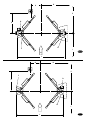 2
2
-
 3
3
-
 4
4
-
 5
5
-
 6
6
-
 7
7
-
 8
8
-
 9
9
-
 10
10
-
 11
11
-
 12
12
-
 13
13
-
 14
14
-
 15
15
-
 16
16
-
 17
17
-
 18
18
-
 19
19
-
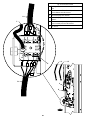 20
20
-
 21
21
-
 22
22
-
 23
23
-
 24
24
-
 25
25
-
 26
26
-
 27
27
-
 28
28
-
 29
29
-
 30
30
-
 31
31
-
 32
32
Rotary SPO54M Owner's manual
- Type
- Owner's manual
- This manual is also suitable for
Ask a question and I''ll find the answer in the document
Finding information in a document is now easier with AI
Related papers
-
Rotary SPOA40M-BMW Owner's manual
-
Rotary SPO9 Installation guide
-
Rotary SPOA3TS-5SC-EH2 Owner's manual
-
Rotary SPO65E-LWB Owner's manual
-
Rotary SPO54E-EH2GR/VAS 6605 Owner's manual
-
Rotary SPO65E-LWB Owner's manual
-
Rotary SPOA40M-BMW Owner's manual
-
Rotary XS30N-CAT Owner's manual
-
Rotary VAS 6353A Owner's manual
Other documents
-
 SCE SCE-MOD72EPT Installation Information
SCE SCE-MOD72EPT Installation Information
-
Dakota Digital PDR-2 Technical Manual
-
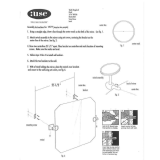 USE 1777.01 Operating instructions
USE 1777.01 Operating instructions
-
Bolens 21A-250J265 Owner's manual
-
Vestil FLP-20-SS Installation guide
-
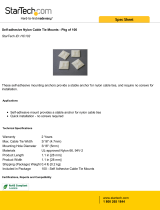 StarTech.com HC102 Datasheet
StarTech.com HC102 Datasheet
-
Unbranded TLT240SB-R Installation guide
-
CTA Digital PAD-LTMUH2H User manual
-
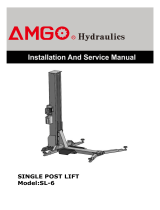 AMGO Hydraulics SL-6 Installation and Service Manual
AMGO Hydraulics SL-6 Installation and Service Manual
-
Central Hydraulics 94780 Installation, Operation and Maintenance Manual