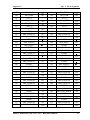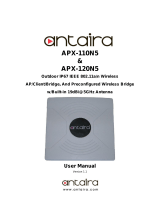Satellite/SatelliteProL510/L515/L517MaintenanceManual
ToshibaPersonalComputer
SatelliteL510
(PSLFx)
MaintenanceManual
TOSHIBACORPORATION
S/No

ii
Satellite/SatelliteProL510/L515/L517MaintenanceManual
Copyright
©2009byToshibaCorporation.Allrightsreserved.Underthecopyrightlaws,thismanual
cannotbereproducedinanyformwithoutthepriorwrittenpermissionofToshiba.Nopatent
liabilityisassumedwithrespecttotheuseoftheinformationcontainedherein.
ToshibaSatellite/SatelliteProL510/L515/L517MaintenanceManual
FirsteditionMayof2009
Disclaimer
Theinformationpresentedinthismanualhasbeenreviewedandvalidatedforaccuracy.The
includedsetofinstructionsanddescriptionsareaccuratefortheSatellite/SatelliteProL510
/L515/L517atthetimeofthismanual'sproduction.However,succeedingcomputersand
manualsaresubjecttochangewithoutnotice.Therefore,Toshibaassumesnoliabilityfor
damagesincurreddirectlyorindirectlyfromerrors,omissions,ordiscrepanciesbetweenany
succeedingproductandthismanual.
Trademarks
IntelandPentiumareregisteredtrademarksofIntelCorporation.
IBM,IBMPC/XT,PC/AT,PS/2andOS/2areregisteredtrademarksofIBMCorporation.
WindowsVistahomeeditionareregisteredtrademarksofMicrosoftCorporation.
SoundBlasterandProaretrademarksofCreativeTechnologyLtd.
UNIXisaregisteredtrademarkofX/OpenCompanyLtd.
NetWareareregisteredtrademarksofNovell,Inc.
Allotherpropertiesaretrademarksorregisteredtrademarksoftheirrespectiveholders.

Satellite/SatelliteProL510/L515/L517MaintenanceManual
iii
Preface
Thismaintenancemanualdescribeshowtoperformhardwareservicemaintenanceforthe
ToshibaPersonalComputerSatellite/SatelliteProL510/L515/L517,referredtoas
Satellite/SatelliteProL510/L515/L517inthismanual.
Theproceduresdescribedinthismanualareintendedtohelpservicetechniciansisolate
faultyFieldReplaceableUnits(FRUs)andreplacetheminthefield.
SAFETYPRECAUTIONS
Fourtypesofmessagesareusedinthismanualtobringimportantinformationtoyour
attention.Eachofthesemessageswillbeitalicizedandidentifiedasshownbelow.
DANGER:“Danger”indicatestheexistenceofahazardthatcouldresultindeathor
seriousbodilyinjury,ifthesafetyinstructionisnotobserved.
WARNING:“Warning”indicatestheexistenceofahazardthatcouldresultinbodily
injury,ifthesafetyinstructionisnotobserved.
CAUTION:“Caution”indicatestheexistenceofahazardthatcouldresultinproperty
damage,ifthesafetyinstructionisnotobserved.
NOTE:“Note”containsgeneralinformationthatrelatestoyoursafemaintenance
service.
Improperrepairofthecomputermayresultinsafetyhazards.Toshibarequiresservice
techniciansandauthorizeddealersorserviceproviderstoensurethefollowingsafety
precautionsareadheredtostrictly.
Besuretofastenscrewssecurelywiththerightscrewdriver.Ifascrewisnotfully
fastened,itcouldcomeloose,creatingadangerofashortcircuit,whichcouldcause
overheating,smokeorfire.
Ifyoureplacethebatterypack,RTCbatteryorbackupbattery,besuretouseonlythe
samemodelbatteryoranequivalentbatteryrecommendedbyToshiba.Installationof
thewrongbatterycancausethebatterytoexplode.

iv
Satellite/SatelliteProL510/L515/L517MaintenanceManual
Themanualisdividedintothefollowingparts:
Chapter1 HardwareOverviewdescribestheSatellite/SatelliteProL510/L515/
L517systemunitandeachFRU.
Chapter2 TroubleshootingProceduresexplainshowtodiagnoseandresolve
FRUproblems.
Chapter3 TestandDiagnosticsdescribeshowtoperformtestanddiagnostic
operationsformaintenanceservice.
Chapter4 ReplacementProceduresdescribestheremovalandreplacementofthe
FRUs.
Appendices Theappendicesdescribethefollowing:
HandlingtheLCDmodule
Boardlayout
PinAssignments
Keyboardscan/charactercodes
Keylayout

Satellite/SatelliteProL510/L515/L517MaintenanceManual
v
Conventions
Thismanualusesthefollowingformatstodescribe,identify,andhighlighttermsand
operatingprocedures.
Acronyms
Onthefirstappearanceandwhenevernecessaryforclarificationacronymsareenclosedin
parenthesesfollowingtheirdefinition.Forexample:
ReadOnlyMemory(ROM)
Keys
Keysareusedinthetexttodescribemanyoperations.Thekeytopsymbolasitappearson
thekeyboardisprintedinboldfacetype.
Keyoperation
Someoperationsrequireyoutosimultaneouslyusetwoormorekeys.Weidentifysuch
operationsbythekeytopsymbolsseparatedbyaplus(+)sign.Forexample,Ctrl+Pause
(Break)meansyoumustholddownCtrlandatthesametimepressPause(Break).If
threekeysareused,holddownthefirsttwoandatthesametimepressthethird.
Userinput
Textthatyouareinstructedtotypeinisshownintheboldfacetypebelow:
DISKCOPYA:B:
Thedisplay
TextgeneratedbytheXXXXXthatappearsonitsdisplayispresentedinthetypefacebelow:
Formatcomplete
Systemtransferred

vi
Satellite/SatelliteProL510/L515/L517MaintenanceManual
TableofContents
Chapter1 HardwareOverview
1.1Features...............................................................................................................................1
1.2SystemUnitComponents....................................................................................................9
1.32.5-inchHDD....................................................................................................................14
1.4DVDSuperMulti(+-RDoubleLayer).............................................................................15
1.5PowerSupply....................................................................................................................16
1.6Batteries.............................................................................................................................17
1.1.1 MainBattery..........................................................................................17
1.1.2 BatteryChargingControl.......................................................................17
1.1.3 RTCBattery...........................................................................................18
Chapter2 Troubleshooting
2.1 Outline....................................................................................................................2-1
2.2 BasicFlowchart......................................................................................................2-2
2.3 PowerSupply..........................................................................................................2-6
Procedure1PowerIconCheck...........................................................................2-6
Procedure2ConnectionCheck...........................................................................2-8
Procedure3ReplacementCheck.........................................................................2-8
2.4 SystemBoard..........................................................................................................2-9
Procedure3 ReplacementCheck.....................................................................2-10
2.5 HDD......................................................................................................................2-11
Procedure1MessageCheck..............................................................................2-11
Procedure2 PartitionCheck.......................................................................2-11
Procedure3 FormatCheck..........................................................................2-12
Procedure4 TestProgramCheck................................................................2-13
Procedure5 ConnectorCheckandReplacementCheck.............................2-14
2.6 Keyboard...............................................................................................................2-15
Procedure1TestProgramCheck.......................................................................2-15

Satellite/SatelliteProL510/L515/L517MaintenanceManual
vii
Procedure2ConnectorCheckandReplacementCheck....................................2-15
2.7 Display..................................................................................................................2-16
Procedure1 ExternalMonitorCheck..........................................................2-16
Procedure2 TestProgramCheck................................................................2-16
Procedure3 ConnectorCheckandReplacementCheck.............................2-16
2.8 ODD(OpticalDiskDrive)....................................................................................2-18
Procedure1 ODDCleaningCheck.............................................................2-18
Procedure2 TestProgramCheck................................................................2-18
Procedure3 ConnectorCheckandReplacementCheck.............................2-18
2.9 LAN......................................................................................................................2-20
Procedure1 TestProgramCheck................................................................2-20
Procedure2 ConnectorCheckandReplacementCheck.............................2-20
2.10 AudioTest............................................................................................................2-21
Procedure1TestProgramCheck.......................................................................2-21
Procedure2ConnectorCheckandReplacementCheck....................................2-21
2.11 CoolingModule....................................................................................................2-22
Procedure1 TestProgramCheck................................................................2-22
Procedure2 ConnectorCheckandReplacementCheck.............................2-22
Chapter3 DiagnosticPrograms
3.1 General.......................................................................................................................1
3.2 QuickStart.................................................................................................................3
3.2.1 QuickTest................................................................................................3
3.2.2 CustomizationTest..................................................................................3
3.2.3 KeyboardLayouttest...............................................................................7
3.2.4 HotkeyTest..............................................................................................8
3.2.5 AudioPlayTest.......................................................................................8
3.2.6 AudioRecordTest...................................................................................9
3.2.7 DMIRead................................................................................................9
3.2.8 DMIWrite...............................................................................................9
3.2.9 3DSensorTest.......................................................................................11

viii
Satellite/SatelliteProL510/L515/L517MaintenanceManual
3.2.10 SystemInformation................................................................................11
3.2.11 ViewLogs..............................................................................................12
3.2.12 Exitto700DOS..................................................................................12
3.2.13 TheDiagnosticsScreenExplanation.....................................................13
3.3 Options.....................................................................................................................16
3.3.1 Overview................................................................................................16
3.3.2 BatchParametersConfiguration............................................................17
3.3.3 Item’sParametersConfiguration...........................................................19
3.3.4 LoadBatchParameters..........................................................................20
3.3.5 SaveBatchParameters..........................................................................21
3.3.6 LOGParametersSetting........................................................................21
3.3.7 SpecifyLOGViewer.............................................................................22
3.3.8 DisplayLOGFile...................................................................................23
3.3.9 LOGViewer..........................................................................................23
3.3.10 LOGFileSample...................................................................................25
3.4 Subtests....................................................................................................................26
3.5 SystemTest..............................................................................................................29
3.6 MemoryTest............................................................................................................34
3.7 Storage.....................................................................................................................40
3.8 Video.......................................................................................................................44
3.9 Communication(COMM).......................................................................................52
3.10 Peripheral.................................................................................................................53
3.11 ErrorCodesanddescription....................................................................................55
3.12 QuickTestItemList...................................................................................................i
Chapter4 ReplacementProcedures
4.1 General....................................................................................................................4-1
SafetyPrecautions................................................................................................4-2
BeforeYouBegin.................................................................................................4-4
DisassemblyProcedures.......................................................................................4-5
AssemblyProcedures...........................................................................................4-5
ToolsandEquipment...........................................................................................4-6

Satellite/SatelliteProL510/L515/L517MaintenanceManual
ix
ScrewTighteningTorque.....................................................................................4-6
ColorsofScrewShanks.......................................................................................4-7
SymbolsofScrewsontheComputerBody..........................................................4-7
Symbolexamples.................................................................................................4-7
4.2BatteryPack/PCCard/MemoryCard........................................................................4-8
4.2.1RemovingtheBatteryPack…………………………………………..…...4-8
InstallingtheBatteryPack............................................................….....….4-9
4.2.2RemovingthePCCard…………………………………………….....…4-10
InstallingthePCCard………………………………………..………….4-11
4.2.3RemovingtheMemoryCard...…………………………….…….………4-12
InstallingtheMemoryCard………………………………..………...….4-13
4.3Memorymodule…….………………………………………………………………4-14
RemovingtheMemorymodule………………………………………………..4-14
InstallingtheMemorymodule…………………………………………...……4-15
4.4HDD………………………………………………………….…………………..….4-16
RemovingtheHDD............................................................................................4-16
InstallingtheHDD.............................................................................................4-18
4.5MDCModule…………………………………………………………………..…….4-19
RemovingtheMDCModule..............................................................................4-19
InstallingtheMDCModule...............................................................................4-20
4.6ODDBayModule……………………………………………………………..……..4-21
RemovingtheODDBayModule.......................................................................4-21
InstallingtheODDBayModule...................................................................4-22
DisassemblingtheODDBayModule..........................................................4-23
AssemblingtheODDBayModule...............................................................4-23
4.7 Keyboard...............................................................................................................4-24
RemovingtheKeyboard...............................................................................4-24
InstallingtheKeyboard................................................................................4-26
4.8 WirelessLANCard..............................................................................................4-27
RemovingtheWirelessLANCard..............................................................4-27
InstallingtheWirelessLANCard................................................................4-28
4.9 TopCover............................................................................................................4-29

x
Satellite/SatelliteProL510/L515/L517MaintenanceManual
RemovingtheTopCover...............................................................................4-29
InstallingtheTopCover.................................................................................4-31
4.10DisplayAssembly................................................................................................4-32
RemovingtheDisplayAssembly...................................................................4-32
InstallingtheDisplayAssembly.....................................................................4-33
4.11SystemBoard,DC-INCable,RJ11cable,USBcableandBluetoothcard.........4-34
RemovingtheSystemBoard,DC-IN,RJ11,USBandBluetoothcard……..4-34
InstallingtheSystemBoard,DC-IN,RJ11,USBandBluetoothcard...........4-35
4.12 CPUCoolingModuleandFan..........................................................................….4-36
RemovingtheCPUCoolingmoduleandFan................................................4-36
InstallingtheCPUCoolingmoduleandFan..................................................4-39
RemovingtheCPUCoolingmoduleandFan(ForVGAModule)................4-40
InstallingtheCPUCoolingmoduleandFan(ForVGAModule).................4-43
4.13 CPU........................................................................................................................4-44
RemovingtheCPU.........................................................................................4-44
InstallingtheCPU..........................................................................................4-45
4.14 DisplayMask..........................................................................................................4-47
RemovingtheLCDDisplayMask.................................................................4-47
InstallingtheLCDDisplayMask...................................................................4-48
4.15 LCDModule...........................................................................................................4-49
RemovingtheLCDmodule..........................................................................4-49
InstallingtheLCDModule.............................................................................4-51
4.16 CCDboardandMIC...............................................................................................4-52
RemovingtheCCDandMIC...............................................................................4-52
InstallingtheCCDandMIC................................................................................4-53
4.17 Speakers,SwitchBoardandbuttonboard..............................................................4-54
RemovingtheSpeakers,SwitchBoardandbuttonboard....................................4-54
InstallingtheSpeakers,SwitchBoardandbuttonboard......................................4-56

Satellite/SatelliteProL510/L515/L517MaintenanceManual
xi
Appendices
AppendixA HandlingtheLCDModule............................................................................A-1
AppendixB BoardLayout.................................................................................................B-1
AppendixC PinAssignments............................................................................................C-1
AppendixD KeyboardScan/CharacterCodes...................................................................D-1
AppendixE KeyLayout....................................................................................................E-1

i Satellite/SatelliteProL510/L515/L517MaintenanceManual
Chapter1
HardwareOverview

1HardwareOverview
ii Satellite/SatelliteProL510/L515/L517MaintenanceManual

1HardwareOverview
Satellite/SatelliteProL510/L515/L517MaintenanceManual iii
Chapter1 Contents
1.1Features...............................................................................................................................1
1.2SystemUnitComponents....................................................................................................9
1.32.5-inchHDD....................................................................................................................14
1.4DVDSuperMulti(+-RDoubleLayer).............................................................................15
1.5PowerSupply....................................................................................................................16
1.6Batteries.............................................................................................................................17
1.1.1 MainBattery..........................................................................................17
1.1.2 BatteryChargingControl.......................................................................17
1.1.3 RTCBattery...........................................................................................18

1HardwareOverview
iv Satellite/SatelliteProL510/L515/L517MaintenanceManual
Figures
Figure1-1IDPartsDescriptionPlacement...............................................................................6
Figure1-2ComputerBlockDiagram........................................................................................7
Figure1-3SystemBoardConfigurations..................................................................................8
Figure1-4SystemUnitBlockDiagram.....................................................................................9
Figure1-5SATAHDD............................................................................................................14
Figure1-6DVDSuperMultidrive..........................................................................................15
Tables
Table1-1HDDSpecifications.................................................................................................14
Table1-2DVDSuperMultiDriveSpecifications...................................................................15
Table1-3Batteryspecifications...............................................................................................17
Table1-4Quick/Normalchargingtime...................................................................................18

1HardwareOverview 1.1Features
1 Satellite/SatelliteProL510/L515/L517MaintenanceManual
1.1Features
TheToshibaSatellite/SatelliteProL510/L515/L517isafullsizenotebookPCbasedon
the Intel Penryn processors, providing high-speed processing capabilities and advanced
features.ThecomputeremploysaLithiumIonbatterythatallowsittobebattery-operatedfor
alongerperiodoftime.Thedisplayuses14-inchLEDHDpanel.TheMicro-FCPGAsocket
supportsBTOfortheCPUsothatthesystemcanbedesignedtosuityourneeds.
Thecomputerhasthefollowingfeatures.
Processor
TheCPUistheIntelProcessor.
Core2DuoMobileProcessor(1066MHz)
P7350(2.0G)Hz
Core2DuoMobileProcessor(800MHz)
T6500(2.1G)Hz
PentiumDualCoreProcessor(800MHz)
T4200(2.0G)/T4300(2.1G)Hz
CeleronProcessor(800MHz)
900(2.2G)Hz
HostBridgeSystemController
SystemController:IntelCantigaGM45/GL40+ICH9M
Graphics
IntelGL40integratedandGM45withATIM92XTgraphic.
Memory
ThecomputerhastwoSO-DIMMsslotcomesstandardwithDDRII-800MHzmodule.
ItsupportsPC2-6400andusesSO-DIMMs(DDRIISDRAM)drivenat1.8V,
acceptingBTO/CTOforyourmemoryrequirements.Itcanincorporateupto8GBof
mainmemory.
Usingthefollowingsizesofmemorymodules:

1HardwareOverview 1.1Features
2 Satellite/SatelliteProL510/L515/L517MaintenanceManual
1024MB(128M×64)/800MHZ
2048MB(256Mx64)/800MHZ
4096MB(512Mx64)/800MHZ
HardDiskDrive(HDD)
Thecomputeraccommodate9.5mmheightHDDwithfollowingstoragecapacities:
120GB(9.5mmthick)SATA(5,400rpm)
160GB(9.5mmthick)SATA(5,400rpm)
250GB(9.5mmthick)SATA(5,400rpm)
320GB(9.5mmthick)SATA(5,400rpm)
400GB(9.5mmthick)SATA(5,400rpm)
500GB(9.5mmthick)SATA(5,400rpm)
ODD
Thecomputeraccommodatesafixed12.7mmSATAODDwithoneoffollowing
types:
DVDSuperMulti+-RDoubleLayerdrive
DVDSuperMulti+-RDoubleLayerwithLabelFlash
Display
TheLCDdisplaysavailablecomewithoneoffollowingtypes:
14”StandardLEDHDcolordisplay,resolution1366×768
Keyboard
Thekeyboardhas28kinds’countrieskey.
Battery
Thecomputerhasaremovable6/12CellLithiumIonbatterypack.
UniversalSerialBus(USB)Ports

1.1Features 1HardwareOverview
Satellite/SatelliteProL510/L515/L517MaintenanceManual 3
ThecomputerhastwoUSB2.0portsandoneeSATA/USBcomboport.Itis
supportedtodaisy-chainamaximumof127USBdevices.Theserialdatatransfer
rateis480Mbpsor12Mbpsand1.5Mbps.TheseportssupportPnPinstallationand
hotplugging.
ExternalMonitorPort
A15-pinexternalmonitorportisprovided,throughwhichthecomputerautomatically
recognizesanexternalVESADDC2Bcompatiblemonitor.
MultipleDigitalMediaCardSlot
ThiscomputerisequippedwithMultipleDigitalMediaCardSlotthatcan
accommodateSD/Mini-SD/Micro-SD/SD-IO/SDHC/MS/MSPro/MMC/XD
memorycards.Thisslotisforyourmemorycardrequirementstoprovidememory
cardreadonyourcomputer
ToshibaPointingDevice
ToshibaPointingDevicehasonekindofNormaltouchpadonly.
SoundSystem
TheALC272integratedaudiocontrollersupportsmultimedia.Thesoundsystem
containsthefollowing:
Stereospeakers
Headphonejack
Internalmicrophone
Externalmicrophonejack
LAN
TheinternalLANboardsupports10/100Mbit,enablingconnectiontoaLANatupto
100Mbps.ItalsosupportsWake-uponLANfromS3/S4/S5andPXEbootsupport.
TheLANboardhasRJ45jacktodirectlyaccommodateaLANcable.
WirelessLAN
TheinternalMiniCardslotsupportsIEEE802.11bg(MOW)/IEEE802.11abg
(MOW)/IEEE802.11abgn(MOW)/IEEE802.11bgn(MOW)card.TheAntennahas
twoorthreewiresdualbandantennasupport(dependsonmodule).
InternalModem(BTO)

1HardwareOverview 1.1Features
4 Satellite/SatelliteProL510/L515/L517MaintenanceManual
ThecomputercontainsaMDC,enablingdataandfaxcommunication.Itsupports
ITU-TV.90(forrestcountries)/V.92(America,Canada,UK,Germany&France).
Thetransferratesare56Kbpsfordatareception,33.6Kbpsfordatatransmissionand
14,400bpsforfaxtransmission.Note,however,thattheactualspeeddependsonthe
linequality.TheRJ11modemjackisusedtoaccommodateatelephoneline.
PCIExpressSlot(BTO)
TheICH9-MprovidesPCIExpressrootportswhicharecomplianttothePCIExpress
BaseSpecification,Revision1.0a.Therootportsupports2.5Gb/sbandwidthineach
direction(5Gb/sconcurrent)andtwovirtualchannelsforfullisochronousdata
support.
CDKey(BTO)
TheCDKeysupportstoplayAudioCDdirectly.
InternalCamera(BTOwithMicrophone)
Thecomputerhasaninternalcamera.ThecamerahasVGA(640*480)fixedfocus.
HDMIOutPort(BTO)
AHDMImonitorcanbeconnectedtotheHDMIoutportonthecomputer.
ThecomputerhasHDMIoutportandsupportBTO.
Bluetooth(BTO)
Bluetoothwirelesstechnologyeliminatestheneedforcablesbetweenelectronic
devicesuchascomputers,printersandmobilephones.

1.1Features 1HardwareOverview
Satellite/SatelliteProL510/L515/L517MaintenanceManual 5
Figures1-1/1-2/1-3and1-4showthecomputeranditssystemunitconfiguration,
respectively.
Figure1-1IDPartsDescriptionPlacement
Page is loading ...
Page is loading ...
Page is loading ...
Page is loading ...
Page is loading ...
Page is loading ...
Page is loading ...
Page is loading ...
Page is loading ...
Page is loading ...
Page is loading ...
Page is loading ...
Page is loading ...
Page is loading ...
Page is loading ...
Page is loading ...
Page is loading ...
Page is loading ...
Page is loading ...
Page is loading ...
Page is loading ...
Page is loading ...
Page is loading ...
Page is loading ...
Page is loading ...
Page is loading ...
Page is loading ...
Page is loading ...
Page is loading ...
Page is loading ...
Page is loading ...
Page is loading ...
Page is loading ...
Page is loading ...
Page is loading ...
Page is loading ...
Page is loading ...
Page is loading ...
Page is loading ...
Page is loading ...
Page is loading ...
Page is loading ...
Page is loading ...
Page is loading ...
Page is loading ...
Page is loading ...
Page is loading ...
Page is loading ...
Page is loading ...
Page is loading ...
Page is loading ...
Page is loading ...
Page is loading ...
Page is loading ...
Page is loading ...
Page is loading ...
Page is loading ...
Page is loading ...
Page is loading ...
Page is loading ...
Page is loading ...
Page is loading ...
Page is loading ...
Page is loading ...
Page is loading ...
Page is loading ...
Page is loading ...
Page is loading ...
Page is loading ...
Page is loading ...
Page is loading ...
Page is loading ...
Page is loading ...
Page is loading ...
Page is loading ...
Page is loading ...
Page is loading ...
Page is loading ...
Page is loading ...
Page is loading ...
Page is loading ...
Page is loading ...
Page is loading ...
Page is loading ...
Page is loading ...
Page is loading ...
Page is loading ...
Page is loading ...
Page is loading ...
Page is loading ...
Page is loading ...
Page is loading ...
Page is loading ...
Page is loading ...
Page is loading ...
Page is loading ...
Page is loading ...
Page is loading ...
Page is loading ...
Page is loading ...
Page is loading ...
Page is loading ...
Page is loading ...
Page is loading ...
Page is loading ...
Page is loading ...
Page is loading ...
Page is loading ...
Page is loading ...
Page is loading ...
Page is loading ...
Page is loading ...
Page is loading ...
Page is loading ...
Page is loading ...
Page is loading ...
Page is loading ...
Page is loading ...
Page is loading ...
Page is loading ...
Page is loading ...
Page is loading ...
Page is loading ...
Page is loading ...
Page is loading ...
Page is loading ...
Page is loading ...
Page is loading ...
Page is loading ...
Page is loading ...
Page is loading ...
Page is loading ...
Page is loading ...
Page is loading ...
Page is loading ...
Page is loading ...
Page is loading ...
Page is loading ...
Page is loading ...
Page is loading ...
Page is loading ...
Page is loading ...
Page is loading ...
Page is loading ...
Page is loading ...
Page is loading ...
Page is loading ...
Page is loading ...
Page is loading ...
Page is loading ...
Page is loading ...
Page is loading ...
Page is loading ...
Page is loading ...
Page is loading ...
Page is loading ...
Page is loading ...
Page is loading ...
Page is loading ...
Page is loading ...
Page is loading ...
Page is loading ...
Page is loading ...
Page is loading ...
Page is loading ...
Page is loading ...
Page is loading ...
Page is loading ...
Page is loading ...
Page is loading ...
Page is loading ...
Page is loading ...
Page is loading ...
Page is loading ...
Page is loading ...
Page is loading ...
Page is loading ...
Page is loading ...
Page is loading ...
Page is loading ...
Page is loading ...
Page is loading ...
Page is loading ...
Page is loading ...
Page is loading ...
Page is loading ...
Page is loading ...
Page is loading ...
Page is loading ...
Page is loading ...
-
 1
1
-
 2
2
-
 3
3
-
 4
4
-
 5
5
-
 6
6
-
 7
7
-
 8
8
-
 9
9
-
 10
10
-
 11
11
-
 12
12
-
 13
13
-
 14
14
-
 15
15
-
 16
16
-
 17
17
-
 18
18
-
 19
19
-
 20
20
-
 21
21
-
 22
22
-
 23
23
-
 24
24
-
 25
25
-
 26
26
-
 27
27
-
 28
28
-
 29
29
-
 30
30
-
 31
31
-
 32
32
-
 33
33
-
 34
34
-
 35
35
-
 36
36
-
 37
37
-
 38
38
-
 39
39
-
 40
40
-
 41
41
-
 42
42
-
 43
43
-
 44
44
-
 45
45
-
 46
46
-
 47
47
-
 48
48
-
 49
49
-
 50
50
-
 51
51
-
 52
52
-
 53
53
-
 54
54
-
 55
55
-
 56
56
-
 57
57
-
 58
58
-
 59
59
-
 60
60
-
 61
61
-
 62
62
-
 63
63
-
 64
64
-
 65
65
-
 66
66
-
 67
67
-
 68
68
-
 69
69
-
 70
70
-
 71
71
-
 72
72
-
 73
73
-
 74
74
-
 75
75
-
 76
76
-
 77
77
-
 78
78
-
 79
79
-
 80
80
-
 81
81
-
 82
82
-
 83
83
-
 84
84
-
 85
85
-
 86
86
-
 87
87
-
 88
88
-
 89
89
-
 90
90
-
 91
91
-
 92
92
-
 93
93
-
 94
94
-
 95
95
-
 96
96
-
 97
97
-
 98
98
-
 99
99
-
 100
100
-
 101
101
-
 102
102
-
 103
103
-
 104
104
-
 105
105
-
 106
106
-
 107
107
-
 108
108
-
 109
109
-
 110
110
-
 111
111
-
 112
112
-
 113
113
-
 114
114
-
 115
115
-
 116
116
-
 117
117
-
 118
118
-
 119
119
-
 120
120
-
 121
121
-
 122
122
-
 123
123
-
 124
124
-
 125
125
-
 126
126
-
 127
127
-
 128
128
-
 129
129
-
 130
130
-
 131
131
-
 132
132
-
 133
133
-
 134
134
-
 135
135
-
 136
136
-
 137
137
-
 138
138
-
 139
139
-
 140
140
-
 141
141
-
 142
142
-
 143
143
-
 144
144
-
 145
145
-
 146
146
-
 147
147
-
 148
148
-
 149
149
-
 150
150
-
 151
151
-
 152
152
-
 153
153
-
 154
154
-
 155
155
-
 156
156
-
 157
157
-
 158
158
-
 159
159
-
 160
160
-
 161
161
-
 162
162
-
 163
163
-
 164
164
-
 165
165
-
 166
166
-
 167
167
-
 168
168
-
 169
169
-
 170
170
-
 171
171
-
 172
172
-
 173
173
-
 174
174
-
 175
175
-
 176
176
-
 177
177
-
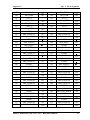 178
178
-
 179
179
-
 180
180
-
 181
181
-
 182
182
-
 183
183
-
 184
184
-
 185
185
-
 186
186
-
 187
187
-
 188
188
-
 189
189
-
 190
190
-
 191
191
-
 192
192
-
 193
193
-
 194
194
-
 195
195
-
 196
196
-
 197
197
-
 198
198
-
 199
199
-
 200
200
-
 201
201
-
 202
202
-
 203
203
-
 204
204
-
 205
205
-
 206
206
-
 207
207
-
 208
208
-
 209
209
-
 210
210
Ask a question and I''ll find the answer in the document
Finding information in a document is now easier with AI
Related papers
-
Toshiba PROL550 User manual
-
Toshiba SATELLITE 1900 User manual
-
Toshiba PROA500 User manual
-
Toshiba 6100 User manual
-
Toshiba SATELLITE E105 User manual
-
Toshiba 1800 User manual
-
Toshiba 750 User manual
-
Toshiba A500D/PRO A500DPRO A500D User manual
-
Toshiba TOSHIBA NB100 User manual
-
Toshiba L510-EZ1410 User manual
Other documents
-
Motorola MOTOTRBO 6300 User manual
-
Samsung GT-I8190 Servise Manual
-
Lenovo 46D5019 Datasheet
-
Canon 2498B004 Datasheet
-
TECO L510-203-H1F-P Operating instructions
-
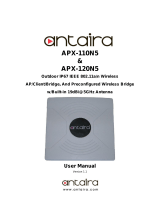 ANTAIRA APX-120N5 User manual
ANTAIRA APX-120N5 User manual
-
MiTAC M722 Service Manual & Troubleshooting Manual
-
Fujitsu S26361-K826-V102 Datasheet
-
Pulsar APX Volt User manual
-
 Winmate MSS550 User manual
Winmate MSS550 User manual