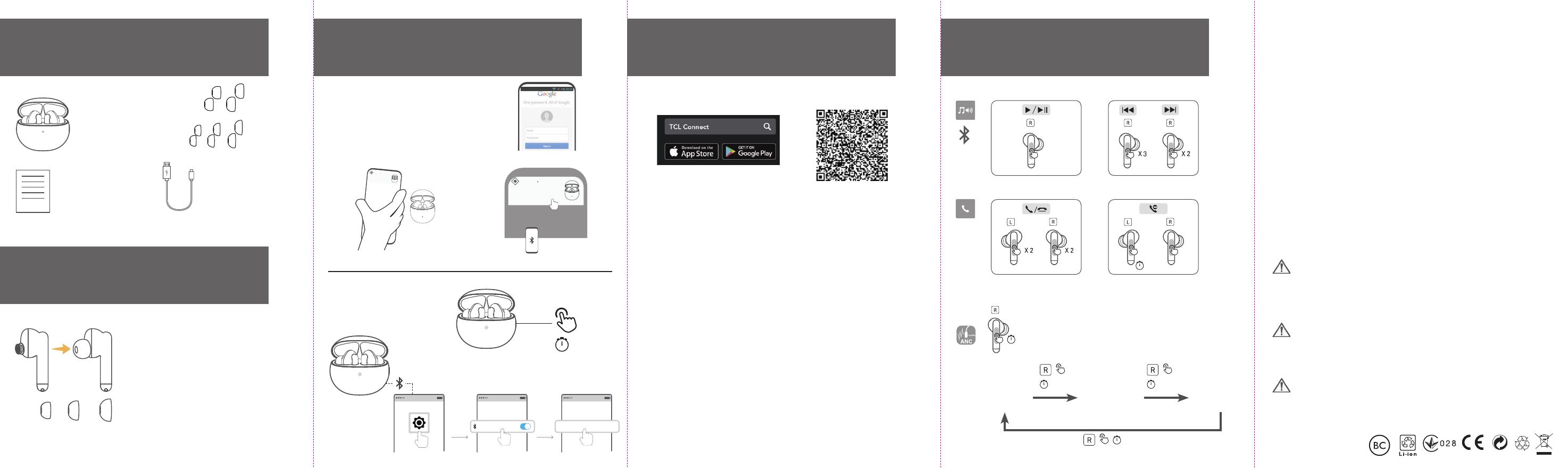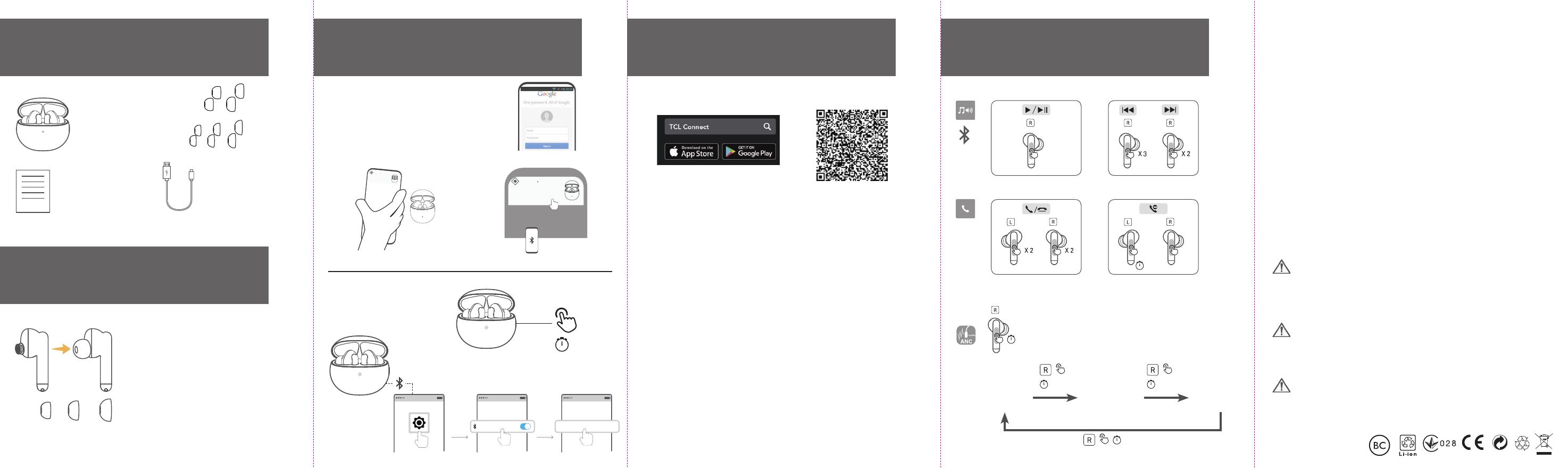
❶
1.What’sinthebox
Contenu de l'emballage
Elementos incluidos
❶
❷
GoogleFastPair
Couplage rapide Google Fast Pair
Google Fast Pair
Manual Pairing
Couplage manuel
Sincronización manual
3. Pairing
Couplage
Sincronización
90% 90%
Bluetooth
Bluetooth
90%
TCL MOVEAUDIO S600
Bluetooth
ChargingCase&Earbuds
Boîtier de charge et écouteurs
Estuche de carga y auriculares
USBcable
Câble de connexion USB
Cable USB
Eartips
Bouts d'oreille
Consejos para
los oídos
Quick start guide
Guide de démarrage rapide
Guía rápida
Toadjustthenoisecontrolfeatures,customizeearphonefuncons,or
performarmwareupdate,pleasescantheQRcodeorsearch"TCL
Connect"todownloadtheappandaddTW30tothedevicelistinthe
app.
Pour régler les foncons de contrôle du bruit, personnaliser les
foncons des écouteurs ou eectuer une mise à jour du micrologiciel,
scannez le code QR ou cherchez "TCL Connect" pour télécharger
l'applicaon et ajouter le TW30 à la liste des appareils dans l'applicaon.
Para ajustar las funciones de control de ruido, personalice las funciones
de los auriculares o realice una actualización del rmware, escanee
el código QR o busque "TCL Connect" para descargar la aplicación y
añadir TW30 a la lista de disposivos de la aplicación.
4.Downloadandinstallapp
Télécharger et installer l'application
Descargar e instalar la aplicación
5.Defaultgestures
Gestes par défaut
Gestor predeterminados
00:02
X1
Android5.0andabove
iOS10.0andabove
2.Changingtheearps
Changer les embouts auriculaires
Cargar los auriculares
Switchearpsbasedondesirednoise
cancellaoneectsandcomfortlevel.
Changez d'embout en foncon des eets de
suppression du bruit et du niveau de confort
souhaités.
Intercambie los cabezales en función de los
efectos de cancelación de ruido y el nivel de
comodidad que desee.
CAN ICES-3(B)/NMB-3(B)
For the full user manual in all languages or for help visit: www.tcl.com
2020 © TCL Communication Ltd. All rights reserved.
Bluetooth headset works with any Bluetooth enabled phone or device.
The Bluetooth word mark and logos are registered trademarks owned by Bluetooth SIG, Inc. and any use
of such marks by TCL Communication Ltd. is under license. Other trademarks and trade names are those
of their respective owners.
FCCSupplier’sDeclarationofConformity
Brand name / model number: TCL/TW30
This device complies with part 15 of the FCC Rules. Operation is subject to the following two conditions:
(1) This device may not cause harmful interference, and (2) this device must accept any interference
received, including interference that may cause undesired operation.
Suppliers Name: TCT Mobile, Inc.
Suppliers Address (USA): TCT Mobile, Inc., 25 Edelman Suite #200, Irvine, CA 92618
Website: www.tcl.com
FCCrule
This equipment has been tested and found to comply with the limits for a Class B digital device pursuant
to part 15 of the FCC Rules. These limits are designed to provide reasonable protection against harmful
interference in a residential installation. This equipment generates, uses and can radiate radio frequency
energy and, if not installed and used in accordance with the instructions, may cause harmful interference
to radio communications. However, there is no guarantee that interference to radio or television
reception, which can be determined by turning the equipment off and on, the user is encouraged to try
to correct the interference by one or more of the following measures:
• Reorient or relocate the receiving antenna.
• Increase the separation between the equipment and receiver.
• Connect the equipment into an outlet on a circuit different from that to which the receiver is
connected.
• Consult the dealer or an experienced radio/ TV technician for help.
Caution: The user is cautioned that changes or modifications not expressly approved by the party
responsible for compliance could void the user's authority to operate the equipment.
The earbuds may be damaged if not charged for 2 months.
WARNING: Cancer and Reproducve Harm - www.P65Warnings.ca.gov
Pour obtenir le manuel d'utilisation complet dans toutes les langues ou pour obtenir de l'aide, consultez
le site www.tcl.com
2020 © TCL Communication Ltd. Tous droits réservés.
Casque Bluetooth fonctionnant avec tout téléphone ou appareil Bluetooth.
Les écouteurs peuvent être endommagés s'ils ne sont pas chargés pendant 2 mois.
ADVERTENCIA: cáncer y daños reproducvos - www.P65Warnings.ca.gov
Para consultar el manual de usuario completo en todos los idiomas o para obtener ayuda, visite www.tcl.
com
2020 © TCL Communication Ltd. Todos los derechos reservados.
Los auriculares podrían dañarse si no se cargan en 2 meses.
AVERTISSEMENT: Cancer et troubles de la reproducon- www.P65Warnings.ca.gov
Left earphone:
FCC ID: 2ACCJB144
IC: 9238A-0108
HVIN: TW30L
Right earphone:
FCC ID: 2ACCJB145
IC: 9238A-0109
HVIN: TW30R
①
32
00:03
00:03
00:03
00:03
ANC ON Transparency
mode ANCOFF
00:03
❷
Nearby▪now
TCL MOVEAUDIO S200
Taptopairwiththisdevice
❸Nearby▪now
TCL MOVEAUDIO S600
Taptopairwiththisdevice