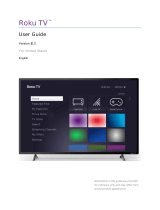Page is loading ...

set up guide
Configuring the Roku Streaming Device
for use with Socket TV

1
UNBOXING
THE CONTENTS
-Check box contents
-Place batteries in remote
-Connect device to TV and power
Unbox and check the contents
1
1. Remote control*
2. Power adapter
3. HDMI cable
4. Roku Streaming Device
*Batteries included
2Open back of remote, install batteries and replace cover

3Plug the HDMI cable and power cord into the Roku streaming device
4Connect the power adapter to an outlet
Plug one end of the HDMI cord into the HDMI
port on the Roku streaming device.
Plug the small end of the power cord into the
port located next to the HDMI port on the Roku
streaming device.
5Connect the HDMI cord to your TV
Plug the free end of the HDMI cord into an open HDMI port on your TV.
2

6
DEVICE / TV SET UP
-Pair remote control
-Set up Roku device
3
Tune your TV to the input to which
you connected the Roku device
Pair the remote control
Before beginning set-up, you may need to pair your
remote. Take o the battery cover and press and
hold the small button below the batteries (circled
in yellow on the le). Once the remote icon appears
on your TV screen, you may release the button and
the remote will pair.
7Choose your language
Use the directional buttons
on your remote to move
up or down, and press
“OK” once your language is
selected.

Select your home Wi-Fi network from the list
9Using the on-screen keyboard, enter the password for your Wi-Fi network
4
8
Scroll through the list of networks using the up/down buttons, and press “OK” to select.
10 Roku will detect display type and settings
Use the directional buttons and “OK” button to move through the display setting prompts.

5
11 Enter your email address to activate your device
Using the directional buttons and “OK” button, enter your email and press “Continue.”
To continue with set-up, check the email that you entered in Step 11 via
your computer or mobile device.
12 Click the “Activate Device” button in the email from Roku
Roku will send an activation
email to the email address
you entered.

6
13 Move through the prompts on your computer or mobile device
Select the appropriate answers to move
through the set-up prompts.
Not pictured: You will be asked to name your
device and assign it to a room.
To continue with set-up, return to your TV.
14 The device will update channels automatically

7
Watch the short tutorial video
15
Once the channel updates are
done, Roku will show a short
tutorial video.
Device set-up is now complete. To add Socket TV to your Roku
channels, continue to Step 16.

8
ADD SOCKET TV APP - Search for Socket TV app
- Add app to your channels
16 Search for the Socket TV app
From the home screen, use
the down button to navigate
to “Search” on the le side of
your screen.
Install the Socket TV app
Using the directional buttons,
search for “Socket TV,” select
the app, and press “OK.”
17
Select “Add channel” and
press “OK.” This will add the
Socket TV app to your home
screen.

9
18
19 Open and sign in to the Socket TV app
From the home screen, scroll down until you see the Socket TV app
The Socket TV app will be
at the bottom of your app
library. Use the directional
buttons to move down and
le-to-right to select the app.
Tip: You can return to the
home screen anytime by
pressing the house icon
button on your remote.
Open the Socket TV app by
pressing “OK” while the app
is highlighted in your library.
Using the on-screen
keyboard and the directional
buttons, sign in to Socket TV
with your subscriber name
and password.
The app will also ask you to
name your device.
If you don’t know or have
forgotten your subscriber
name and password, we’re
happy to help you! Please
call us at 1-800-SOCKET-3.
You are now ready to watch Socket TV!
/