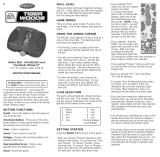Page is loading ...

Approach
®
S4 Owner's Manual
Getting Started
WARNING
See the Important Safety and Product Information guide in the
product box for product warnings and other important
information.
When using the device the first time, complete these tasks.
1
Register your device (Registering Your Device, page 4).
2
Update your device software and courses (Updating Software
and Courses, page 4).
3
Charge the device (Charging the Device, page 1).
4
Turn on the device (Turning on the Approach, page 1).
5
Start a round (Playing Golf, page 1).
Charging the Device
WARNING
This device contains a lithium-ion battery. See the Important
Safety and Product Information guide in the product box for
product warnings and other important information.
NOTICE
To prevent corrosion, thoroughly dry the contacts and the
surrounding area before charging or connecting to a computer.
1
Plug the USB cable into a USB port on your computer.
2
Align the charger posts with the contacts on the back of the
device, and press the charger
À
until it clicks.
3
Charge the device completely.
Turning on the Approach
NOTE: The time of day and date are set automatically when you
are outdoors. You can also set it manually (Setting the Time
Manually, page 3).
1
Hold .
2
Go play a game of golf (Playing Golf, page 1).
Touchscreen Tips
The device touchscreen is different than most mobile devices.
The touchscreen is designed so you can operate it with your
finger tip or while wearing gloves. The touchscreen is optimized
to prevent accidental touches while you play.
NOTE: You must press firmly in order to select items and
change pages. You should practice using the touchscreen
before you play.
• Tap the touchscreen to scroll through the pages.
• Select > Lock Screen to lock the screen from the hole
view, layup and dogleg, shot measurement, or odometer
screen.
• Tap the touchscreen and swipe left to exit power save mode
or to unlock the screen.
• Tap the touchscreen to confirm messages.
• Tap the top and bottom of the touchscreen to scroll through
menus.
• Make each touchscreen selection a separate action.
Keys
À
Select to turn on the backlight.
Hold to turn the device on and off.
Á
Select to measure a shot.
Â
Select to open the menu for the current screen.
Ã
Select to enter your score for the hole.
Ä
Select to view the green.
Å
Select to return to the previous screen.
Icons
Battery is low.
Odometer is measuring distance and time.
Alarm is on.
Bluetooth is on.
Playing Golf
You cannot start playing golf until the device acquires satellite
signals, which may take 30–60 seconds.
1
Select > Start Round.
2
Select a course from the list.
Hole View
The device shows the current hole you are playing, and
automatically transitions when you move to a new hole.
NOTE: By default, the device calculates the distance to the
front, middle, and back of the green. If you know the location of
the pin, you can set it more precisely using Green View (Viewing
the Green, page 2).
April 2016
Printed in Taiwan 190-02085-00_0A

À
Current hole number.
Á
Distance to the back of the green.
Â
Distance to the middle of the green.
Ã
Distance to the front of the green.
Ä
Par for the hole.
Next hole.
Previous hole.
Viewing the Green
While playing a game, you can take a closer look at the green
and move the pin location.
1
Begin playing a game (Playing Golf, page 1).
2
Select .
3
Drag to move the pin location.
The distances on the hole view screen are updated to show
the new pin location. The pin location is saved for only the
current round.
Measuring a Shot
You can measure the distance of a shot at any time.
1
Select .
2
Walk to your ball.
The distance automatically resets when you move to the next
hole. You can hold to reset the distance at any time.
Viewing Layup and Dogleg Distances and Saved
Locations
You can view a list of layup and dogleg distances for par 4 and 5
holes. Saved locations also appear on this list.
From the hole view screen (Hole View, page 1), select the
middle of the screen.
NOTE: Distances and locations are removed from the list as
you pass them.
Keeping Score
Before you begin keeping score, you must start a round (Playing
Golf, page 1).
1
From the hole view screen (Hole View, page 1), select .
2
If necessary, select > Change Par to change par for the
hole.
3
Select or to set the score.
Your total score
À
is updated.
4
Hold to view a list of the scores for all holes.
From this list, you can select any hole to change the score for
that hole.
Setting the Scoring Method
You can change the method the device uses to keep score.
1
Select an option:
• If you are currently playing a round, select > >
Setup Scoring.
• If you are not currently playing a round, select > Setup
> Scoring.
2
Select a scoring method.
About Stableford Scoring
When you select the Stableford scoring method (Setting the
Scoring Method, page 2), points are awarded based on the
number of strokes taken relative to par. At the end of a round,
the highest score wins. The device awards points as specified
by the United States Golf Association.
NOTE: The scorecard for a Stableford scored game shows
points instead of strokes.
Points Strokes Taken Relative to Par
0 2 or more over
1 1 over
2 Par
3 1 under
4 2 under
5 3 under
Viewing Scorecards on a Computer
You can view all saved scorecards on your computer.
1
Connect the device to a USB port on your computer using the
charging cradle.
2
The device appears as a removable drive in My Computer on
Windows
®
computers, and as a mounted volume on Mac
®
computers.
3
Open ScorecardViewer.html to view your scorecards.
Tracking Statistics
You can enable features for tracking your own statistics.
1
Select an option:
• If you are currently playing a round, select > > Stat
Tracking.
• If you are not currently playing a round, select > Setup
> Stat Tracking.
2
Select On.
Recording Statistics
Before you can record statistics, you must enable statistics
tracking.
1
From the hole view screen, select .
2
Select or to set the number of strokes taken.
Your total score is updated.
3
Select .
4
Select or to set the number of putts taken.
5
Select .
6
Select an option:
• If your ball hit the fairway, select .
• If your ball missed the fairway, select or .
7
Hold to view a list of the scores for all holes.
8
If necessary, select a hole to change the score for that hole.
Your statistics are recorded on your scorecard (Viewing
Scorecards on a Computer, page 2).
2 Approach S4 Owner's Manual

Saving a Location
While playing a round, you can save up to five locations on each
hole.
1
Stand in the location you want to save.
NOTE: You cannot save a location that is far from the
currently selected hole.
2
Select > Save Location.
3
Select a label for the location.
Using the Odometer
You can use the odometer to record the time and distance
traveled. The odometer automatically starts and stops when you
start or end a round, but you can also start and stop it manually.
1
Select > Odometer to view or start the odometer.
2
Select an option:
• Select > Turn Off to stop the odometer.
• Select > Reset to reset the time and distance to zero.
Phone Notifications
NOTE: Phone notifications require an Apple
®
iPhone
®
equipped
with Bluetooth
®
4.0 wireless technology and iOS
®
7 or later.
When your phone receives messages, it sends notifications to
your device.
Enabling Bluetooth Notifications
NOTE: Enabling Bluetooth notifications reduces battery life
while in watch mode (Specifications, page 4).
1
Select > Setup > Bluetooth.
2
Select an option:
• To enable notifications at all times, select On.
• To enable notifications only while playing, select While
Playing.
3
On your phone, enable Bluetooth wireless technology.
When your device receives a notification, it displays a message.
You can select the message to open the notification.
Viewing Notifications
Before you can view notifications, you must enable Bluetooth
notifications.
1
Select > Notifications.
2
Select a notification.
3
Select or to scroll through the contents of the
notification.
TruSwing
™
The TruSwing feature allows you to view swing metrics recorded
from your TruSwing device. Go to www.garmin.com/golf to
purchase a TruSwing device.
TruSwing Metrics
You can view swing metrics on your Approach device, on
Garmin Connect
™
, or on the Garmin Connect Mobile app. See
the owner's manual for your TruSwing device for more
information.
Feature Description Requirements
Swing metrics on
your Approach
device only
The available metrics
include your swing
tempo, speed, club-path
measurements, critical
club angles, and more.
The TruSwing device
must be paired with the
Approach device.
Swing metrics on
your Approach
device and on
the Garmin
Connect Mobile
app
The available metrics
include your swing
tempo, speed, club-path
measurements, critical
club angles, and more.
Both the TruSwing and
Approach devices must
be paired with the
Garmin Connect Mobile
app on your smartphone.
Recording and Viewing TruSwing Metrics on Your
Approach Device
Before you can view TruSwing settings on your Approach S4
device, you may need to update the software (Updating
Software and Courses, page 4).
1
Verify your TruSwing device is securely mounted to your
club.
See the owner's manual for your TruSwing device for more
information.
2
Turn on your TruSwing device.
3
On your Approach S4 device, select > TruSwing.
Your Approach S4 device pairs with the TruSwing device.
4
Select a club.
5
Hit a shot.
Your Approach S4 device displays swing measurements after
each swing.
You can tap the screen to scroll through the recorded swing
metrics.
Changing Your Club
1
From the TruSwing screen, select > Change Club.
2
Select a club.
Changing Handedness
1
From the TruSwing screen, select > Handedness.
2
Select an option.
Disconnecting Your TruSwing Device
From the TruSwing screen, select > End TruSwing.
Customizing Your Device
Settings
Select > Setup to customize device settings and features.
Tones: Turns audible tones on or off.
Display: Sets the background color to black or white (Changing
the Display Color, page 3).
Scoring: Sets the scoring method (Setting the Scoring Method,
page 2).
Stat Tracking: Turns statistics tracking on or off (Tracking
Statistics, page 2).
Time: Sets the time to automatic or manual (Setting the Time
Manually, page 3).
Format: Sets the time format to 12- or 24-hour.
Language: Sets the language.
Units: Sets to measure distance in yards or meters.
Setting the Time Manually
By default, the time is set automatically when the device
acquires satellite signals.
1
Select > Setup > Time > Manual.
2
Select and to set the hour and minute.
3
Select AM or PM.
Setting the Alarm
1
Select > Alarm > Setup Alarm.
2
Select and to set the hour and minute.
3
Select AM or PM.
4
Select Once, Daily, or Weekdays.
Changing the Display Color
You can change the background color on the device.
1
Select > Setup > Display.
Approach S4 Owner's Manual 3

2
Select an option:
• Select White to display black text on a white background.
• Select Black to display white text on a black background.
Appendix
Device Care
NOTICE
Avoid extreme shock and harsh treatment, because it can
degrade the life of the product.
Avoid pressing the keys under water.
Do not use a sharp object to clean the device.
Avoid chemical cleaners, solvents, and insect repellents that can
damage plastic components and finishes.
Thoroughly rinse the device with fresh water after exposure to
chlorine, salt water, sunscreen, cosmetics, alcohol, or other
harsh chemicals. Prolonged exposure to these substances can
damage the case.
Do not store the device where prolonged exposure to extreme
temperatures can occur, because it can cause permanent
damage.
Cleaning the Device
1
Wipe the device using a cloth dampened with a mild
detergent solution.
2
Wipe it dry.
Specifications
Battery type Lithium-ion
Battery life Watch only: 6 weeks
Watch with Bluetooth notifications: 15 hours
Playing golf: 10 hours
NOTE: The actual battery life of a fully charged
battery depends on how much time you use GPS,
the backlight, and power save mode. Exposure to
extremely cold temperatures also reduces battery
life.
Operating
temperature
range
From -4ºF to 140ºF (from -20ºC to 60ºC)
Charging
temperature
range
From 40ºF to 104ºF (from 5ºC to 40ºC)
Water resistance 32.8 ft. (10 m)
NOTE: The device is not intended to be used while
swimming.
Power Save
After a period of inactivity, the device goes into power save
mode. The device displays the time and date but does not use
GPS. The device will not enter power save mode if the odometer
is on. You can select any button or tap the screen, then swipe
left across the screen to exit power save mode.
Clearing User Data
NOTE: This deletes all user-entered data.
1
Hold to turn off the device.
2
Hold , and select .
3
Select Yes.
Getting More Information
• Go to www.garmin.com/intosports.
• Go to www.garmin.com/learningcenter.
• Go to http://buy.garmin.com, or contact your Garmin
®
dealer
for information about optional accessories and replacement
parts.
Registering Your Device
Help us better support you by completing our online registration
today.
• Go to http://my.garmin.com.
• Keep the original sales receipt, or a photocopy, in a safe
place.
Updating Software and Courses
NOTE: Updating the software does not erase any of your data
or settings.
1
Connect your device to a computer using the charging cable.
2
Go to www.garmin.com/express.
3
Follow the on-screen instructions.
Software License Agreement
BY USING THE DEVICE, YOU AGREE TO BE BOUND BY THE
TERMS AND CONDITIONS OF THE FOLLOWING SOFTWARE
LICENSE AGREEMENT. PLEASE READ THIS AGREEMENT
CAREFULLY.
Garmin Ltd. and its subsidiaries (“Garmin”) grant you a limited
license to use the software embedded in this device (the
“Software”) in binary executable form in the normal operation of
the product. Title, ownership rights, and intellectual property
rights in and to the Software remain in Garmin and/or its third-
party providers.
You acknowledge that the Software is the property of Garmin
and/or its third-party providers and is protected under the United
States of America copyright laws and international copyright
treaties. You further acknowledge that the structure,
organization, and code of the Software, for which source code is
not provided, are valuable trade secrets of Garmin and/or its
third-party providers and that the Software in source code form
remains a valuable trade secret of Garmin and/or its third-party
providers. You agree not to decompile, disassemble, modify,
reverse assemble, reverse engineer, or reduce to human
readable form the Software or any part thereof or create any
derivative works based on the Software. You agree not to export
or re-export the Software to any country in violation of the export
control laws of the United States of America or the export control
laws of any other applicable country.
Garmin
®
, the Garmin logo, and Approach
®
are trademarks of Garmin Ltd. or its
subsidiaries, registered in the USA and other countries. These trademarks may not be
used without the express permission of Garmin.
Windows
®
is a registered trademark of Microsoft Corporation in the United States and
other countries. Apple
®
, iOS
®
, iPhone
®
, and Mac
®
are registered trademarks of Apple
Computer, Inc. The Bluetooth
®
word mark and logos are owned by Bluetooth SIG, Inc.
and any use of such marks by Garmin is under license. Other trademarks and trade
names are those of their respective owners.
© 2016 Garmin Ltd. or its subsidiaries
www.garmin.com/support
TA-2013/1508
TRA
REGISTERED No:
ER0118953/13
DEALER No:
DA0061884/11
/